Transcript: Intro to GIRAFFE360 for Residential Real Estate Agents/Brokers15650
Pages:
1
 WGAN Forum WGAN ForumFounder & WGAN-TV Podcast Host Atlanta, Georgia |
DanSmigrod private msg quote post Address this user | |
| WGAN Platinum Member --- WGAN-TV | Intro to GIRAFFE360 for Residential Real Estate Agents and Brokers with GIRAFFE360 Senior Account Executive Andrew Congleton (@AndrewCongleton) | Aired: Thursday, 23 September 2021 | Episode: #118 --- www.GIRAFFE360.com | Book a Free GIRAFFE360 Demo GIRAFFE360 Tour courtesy of GIRAFFE360 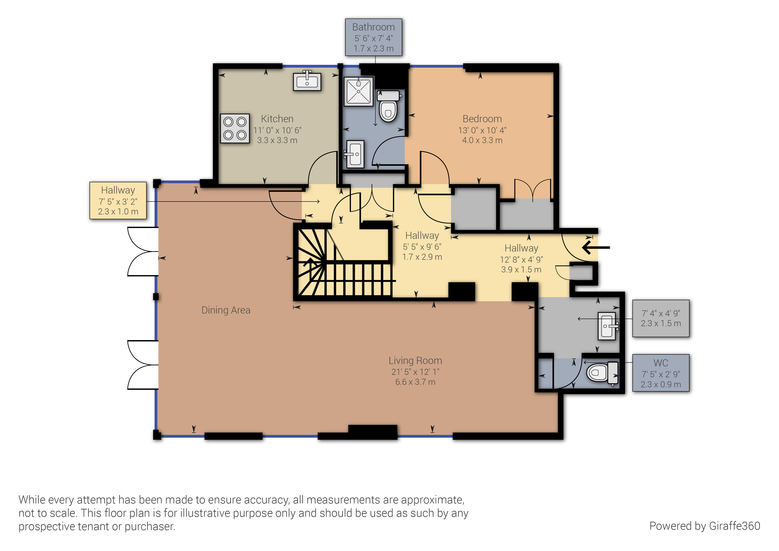 GIRAFFE360 floor plan courtesy of GIRAFFE360 ---    GIRAFFE360 2D photos (3 of 9 examples) Transcript: WGAN-TV Intro to GIRAFFE360 for Residential Real Estate Agents and Brokers Hi All, Transcript below... Residential Real Estate Agents and Brokers have another option for shooting, viewing and sharing virtual tours of listings, including photography and floor plans that is now offered in 26 countries, including the United States (as of September 2021). On WGAN-TV Live at 5 on Thursday, 23 September 2021, my guest will be GIRAFFE360 Senior Account Executive Andrew Congleton (@AndrewCongleton) to discuss: ✓ Intro to GIRAFFE360 for Residential Real Estate Agents and Brokers Topics Includes 1. Backstory about GIRAFFE360 | Founded in 2016 | $6.3 million in funding: including $4.5 million in November 2019 | 120 employees 2. Show example of a GIRAFFE360 virtual tour, photography and floor plan (and interactive floor plan) 3. Show the GIRAFFE360 LiDAR camera (and describe features and camera setup: camera, case and tripod) 4. GIRAFFE360 two buttons on the front? (spoiler alert: Photos | Virtual Tour/Floor Plan) | 270 MP Virtual Tour 5. How long does each virtual tour scan take? Why does the camera rotate twice? 6. Show the GIRAFFE360 LiDAR camera scanning (indoors and outdoors) 7. Show the GIRAFFE360 shooting HDR photos (100º, 110º or 120º FoV) 8. How to charge the GIRAFFE360 camera? How long with the charge last? 9. Describe GIRAFFE360 "fully automatic room scanning" 10. Describe GIRAFFE360 "photography, floor plans and virtual tours are automatically uploaded" 11. Show examples of GIRAFFE360 96 MP HDR high-resolution images (and how created) 12. More info about GIRAFFE360 wide-angle HDR photography and professionally edited images (96 MP images) 13. Discuss the GIRAFFE360 claim: "The highest quality in the world!" 14. Discuss the GIRAFFE360 (color) 2D schematic floor plans with Room Labels and Dimensions 15. Describe why real estate agents - estate agents - in Europe like GIRAFFE360 16. GIRAFFE360 training includes? 17. Describe GIRAFFE360 video chat within the tour feature. 18. How are GIRAFFE360 camera upgrades handled? 19. What's included in the two GIRAFFE360 Bundle options? 20. How to get the GIRAFFE360 Bundle pricing options? What questions should I ask Andrew during this WGAN-TV Live at 5 show? Best, Dan GIRAFFE360 Websites and Contact Info 1. GIRAFFE360 Website 2. GIRAFFE360 Facebook Page 3. GIRAFFE360 YouTube Channel 4. GIRAFFE360 Twitter 5. GIRAFFE360 LinkedIn Page 6. Andrew Congleton on LinkedIn 7. andrew.congleton@giraffe360.com 8. WGAN Forum Member: @AndrewCongleton 9. Email: andrew.congleton@giraffe360.com Transcript (Video Above) [00:00:03] Dan Smigrod: Hi all. I'm Dan Smigrod, Founder of the We Get Around Network Forum. Today is Thursday, September 23, 2021, and you're watching WGAN-TV live at 5. We have an awesome show for you today: introduction to GIRAFFE360 for Real Estate Agents and Brokers. Here to talk to us - to do show and tell about GIRAFFE360 - is Andrew Congleton, he's Senior Account Executive with GIRAFFE360. Hey Andrew. Good to see you. [00:00:33] Andrew Congleton: Hey Dan. Thanks so much for having me. Excited to be here. [00:00:37] Dan Smigrod: Awesome. Thanks Andrew. GIRAFFE360, the name of the company; the name of the camera; and the name of the platform. With the GIRAFFE360 camera, and platform, a real estate agent or broker can shoot, process, host, share, and view 360 virtual tours, photos, floor plans, and do Remote Viewing. [00:01:08] Dan Smigrod: Take us into a demo, if you would, if you could show us the visual content GIRAFFE360 camera creates. I know, if you'd go ahead and share, I'll go ahead, and ask you about the camera. But first, let's start with the visual content that GIRAFFE360 creates. Great. [00:01:28] Andrew Congleton: Awesome. Let's do it. What I've done here, Dan, I shared my screen out, you should be looking at the backend of our software. Any of the content that you capture will immediately be sent here, and accessed by you as an end-user of GIRAFFE360. We've got a few properties here that we've shot. What you're seeing here is one, the virtual tour, two are still images, and then third, we have our floor plans. [00:01:59] Andrew Congleton: Start off here just pulling up a floor plan real quick. This is something that our editing team will put together. This is going to be a color-coded layout schematic of the property. [00:02:12] Dan Smigrod: I see that the floor plan is both in metric and feet and inches. If I just want feet and inches, is that okay? [00:02:20] Andrew Congleton: Yeah. That is okay. If you just want feet and inches. We have clients internationally so you may see some European measures in some of these floor plans, but that is absolutely possible. [00:02:30] Dan Smigrod: Great. If you could go back to the floor plan just for a moment, I saw that there was powered by GIRAFFE360 in the bottom. If I just want my real estate agent, brand logo name company, can I just put that in there? [00:02:45] Andrew Congleton: Yeah. Branding is absolutely available. We can do branded, and unbranded on all your content. [00:02:52] Dan Smigrod: Then on these floor plans, I see a disclaimer. Can I have the words that I want on my disclaimer? [00:02:59] Andrew Congleton: We could edit those disclaimer words for you. That's just something you'd want to run past your account manager. But that is absolutely what customization can make for you. [00:03:07] Dan Smigrod: Great. Last question on the floor plan. If I have a specific color palette for our real estate agent brand, can I get the color-coding in different colors? [00:03:22] Andrew Congleton: The rooms are pretty set as the colors we offer, but your branding of the project, and the color schemes that you want to implement there can absolutely be tailored. [00:03:32] Dan Smigrod: Okay. Great. That's the floor plan that's created by GIRAFFE360 from using the GIRAFFE360 camera. I'll ask you more questions about that. I'm really curious to see the GIRAFFE360 virtual tour. [00:03:46] Andrew Congleton: Yeah, absolutely. Let me close out of this here and then jump into a tour. Recommend to open this up in a new window team just because in this demo environment here, this does open in a little smaller window. To all of our users, when you want to navigate the tour, you get a little bigger screen here when you open it up in a new tab. Virtual tour wise, the first thing you'll notice is there is an interactive floor plan here to the bottom left. You can always navigate the property here by clicking around to different standpoints. [00:04:18] Andrew Congleton: We're absolutely able to shoot outside. If you're looking to shoot in broad daylight, if you're looking to shoot even if done some tours at night, that's not something that camera is going to run into many issues with. We'll add navigation buttons into your tours. We'll talk a little bit more about the editing service here in a second, Dan, but navigating the tour, it's pretty simple process. You drag, click, hold your mouse down to navigate around, look up and down, look around your surroundings. You can click into these different rooms using [00:04:48] Andrew Congleton: the navigation arrows that our editing team will add. There are a couple of things we like to point out when we're walking through these tours. One, zooming in through windows. Great image quality, dealing with natural light, it's not going to be washed out; going to be able to really get a good experience of what it looks like in this room. What is the view from my bedroom look like? What is the view from my office look like? You'll also notice there's no reflection of the GIRAFFE360 camera here in this window. If I were to toggle over to another tour, [00:05:19] Andrew Congleton: and we walked into the front door of this specific property, there's actually a big mirror here. We're going to remove that GIRAFFE360 camera, there'll be no reflection in any of your tours, and you'll notice here very clean image quality, no broken artifacts. All the shapes of the structure really hold their integrity, doesn't look like the ceilings caving in, the corners really look like corners, they're not rounded, things like that. It's just navigating through the tour here, just give everyone an example. This is what you'd get with the GIRAFFE360 platform. [00:05:52] Andrew Congleton: This's another great window shot. [00:05:55] Dan Smigrod: I do notice that the lighting is not blown out looking through the windows, that actually looks awesome. Is that because of the time of day that you shot the tour or regardless of the time of day, it's going to look awesome? [00:06:11] Andrew Congleton: Regardless of the time of day, it's going to look awesome. It's really just due to the quality of the camera. These tours are shot in up to 270 megapixel. [00:06:20] Dan Smigrod: Let's hold off on the specs on the camera. I still just want to see the virtual tour experience. I think what I've seen is that I can walk around either by using arrows, and that arrow into a door indicates I'm going to go inside. Yes? [00:06:39] Andrew Congleton: Correct. We have navigation arrows and then a white circle is a scanned point. [00:06:47] Dan Smigrod: Okay. You could click on any of the scan points on the interactive map that's in the bottom left? [00:06:54] Andrew Congleton: Yes. I can bounce over here, just bounce across the property if we wanted to, for example, go upstairs. We can look at the floor plan upstairs and pick out a certain spot or a certain room that we wanted to bounce into. Really easy to navigate, it's just a matter of clicking where you want to go, whether that's via the interactive floor plan or through the navigation buttons. [00:07:15] Dan Smigrod: I looked at this tour earlier today, Andrew, and I noticed that when I was at the bottom of the stairs on the ground level, it's probably true on the top level as well, but there! Boom! There's a little arrow that's pointing down. I can actually go from upstairs to downstairs by going with a down arrow or the up arrow to go upstairs or navigate on the interactive map to get there. [00:07:42] Andrew Congleton: That's correct. [00:07:43] Dan Smigrod: I see a couple of other things that I'm looking at in the bottom-left corner is an arrow, bottom left. [00:07:51] Andrew Congleton: This will just hide your floor plan. [00:07:53] Dan Smigrod: Okay. Then if you show it again, then I see an "i"... [00:07:57] Andrew Congleton: This is for the approximate total area of the property. You can also see as you click around individual measurements for your scanned points. This hallway is a 171, and some change square feet. [00:08:10] Dan Smigrod: Okay. Great. There's a little tree. What's the tree? Tell us? [00:08:14] Andrew Congleton: This is actually a little arrow telling us that we're going outside, so we can bounce to the outside view of the backyard or to the front. If you had more than two views, those would also load here as well. There's a side yard, maybe even wanted to walk down the street, and shoot a park that was nearby. That's something that could be done here as well. [00:08:32] Dan Smigrod: Okay. Great. Then I just see two other items in the bottom right corner. [00:08:38] Andrew Congleton: This is going to be a chat. This will actually send inquiry, and information to the listing agent. It's going to be sent via an email. It can be programmed as a live chat if you would like. Then this is just to enter full screen mode. [00:08:54] Dan Smigrod: Okay. Great. Is there anything else to show or tell us about GIRAFFE360 360 virtual tours? [00:09:04] Andrew Congleton: No, not on the tours. We do have a unique spin on the tours that we could jump in, and still have some still images we could look up. [00:09:11] Dan Smigrod: Well. How about do you want to show Remote Viewing at this point while we're in or? [00:09:18] Andrew Congleton: The Remote Viewing is probably a good place for us to jump to. Dan, I believe I've sent you a link so that you can join this. [00:09:28] Dan Smigrod: Okay. Before I join, tell me what we're looking at here. [00:09:32] Andrew Congleton: What this is, this is actually a virtual tour that we captured. It's a different property from what we've been viewing. But this is something that we provide for all of our properties where a listing agent can join their client in a property. You're able to join via video chat, you can turn your mic on, and really just control the tour. Whoever is guiding the tour can navigate, or Dan, if I wanted to pass you the baton here, I can give you control, and now it's telling me my guest is in control, [00:10:04] Andrew Congleton: Dan can walk through the tour, and I'm just here as a guide to answer questions, to point out things that may be important to Dan during his search. [00:10:13] Dan Smigrod: I'm just curious in this particular apartment to look out the window. Again, I just find the view amazing. [00:10:24] Andrew Congleton: Yeah. It's absolutely something we're proud of and have focused on. [00:10:29] Dan Smigrod: The quality of the virtual tour, the images look super-sharp, and nice color saturation. Is there something you want to tell us about that? [00:10:40] Andrew Congleton: Yeah. Our tours are shot in flat bracketed images. There's a little bit of auto-stitching going on, but we also do have the human touch. There's an editing team behind the scenes making sure all this looks top-notch when it comes out published. [00:10:56] Dan Smigrod: Okay. Great. I'll ask you more about that when we're looking at the camera. [00:11:00] Andrew Congleton: Absolutely. [00:11:01] Dan Smigrod: Curious if you got that. I don't see the camera in the mirror. Okay, great. [00:11:09] Andrew Congleton: Any reflections were removed. To your point, Dan, mirrors, shower, reflections, stove-fronts, all that, you won't see the GIRAFFE360 camera anywhere in your tour. [00:11:20] Dan Smigrod: Okay, great. Then I could imagine you could take back control of navigation? [00:11:25] Andrew Congleton: At any point, these buttons up top basically dictate who's in control. Now I've taken back control and I'm able to walk you through the property and point out stuff that I want. [00:11:37] Dan Smigrod: Okay. Just for clarification, prior to WGAN-TV Live at 5 show, you shared the link with me. That could have been sharing the link with me by email or by text and then I could be doing this on a smartphone, tablet, laptop or desktop? [00:11:54] Andrew Congleton: Yeah. Absolutely, our tours do great on mobile devices, same with these Remote Viewings. This link is all you need to share. Send it to your client any channel you can get it to him and they'll be able to join you. [00:12:06] Dan Smigrod: Okay, awesome. How about we come out of the virtual tour and maybe talk about some other visual content that is created by GIRAFFE360? [00:12:17] Andrew Congleton: Absolutely. Aside from the virtual tours, we also capture still photography. This is not an image that we crop and pull out of the virtual tour. While that is a possibility, these are actually taken with another lens. It's a bracketed still image. You'll notice again that the reflection of the GIRAFFE360 camera has been removed from the mirror; it's not showing here in the shower reflection. Again, these are going to be flat HDR, high-resolution photos. [00:12:48] Andrew Congleton: Our editing team's going to get to work. You can download them, use them in MLS listings. [00:12:53] Dan Smigrod: Excuse me. I just see one image, can you flip through some more images for us? [00:12:57] Andrew Congleton: Sure, absolutely. [00:13:01] Dan Smigrod: If my MLS requires a different size? [00:13:06] Andrew Congleton: You can publish in any size you want. There's multiple sizes available; you just need to communicate that to your account manager. [00:13:13] Dan Smigrod: Great, so I could set up the default for my market that my MLS uses? [00:13:19] Andrew Congleton: That is correct. We can do branded, we could do unbranded, it's really up to you. Whatever you need on these flat images. [00:13:28] Dan Smigrod: Again, on these images, I'm noticing the color, the clarity, the sharpness, looking outside the windows, it all looks beautiful. [00:13:38] Andrew Congleton: Absolutely. That's back to the lens, the bracketed photo, and the editing. It's something that we put a huge emphasis on, is the clarity and the color of these photos, making sure they really do pop off the page. [00:13:49] Dan Smigrod: Great. I'm going to ask you some more questions when you're showing us the camera. How about we move to the camera? You've shown us the content that gets created, the GIRAFFE360 virtual tour, the GIRAFFE360 photos, the GIRAFFE360 floor plan - color floor plan - and also the GIRAFFE360 Remote Viewing feature. You've got a camera that's behind you; I'm dying to see how it works. Can you take us through the GIRAFFE360 camera? [00:14:17] Andrew Congleton: Yeah, I can. This camera is included in all the subscriptions that we roll-out. We give this away essentially for free to our customers. This is the GIRAFFE360 Model 3 camera. The first thing I'd point out is: 1), there's a power button here on the side. Obviously, it's important for turning it on, but it also has a lot of meaning when it comes to uploading content. This content from this camera goes immediately to your back-end. You don't need an iPad, you don't need to do any uploading, simply take the camera home, wherever you're connected to Wi-Fi, [00:14:49] Andrew Congleton: turn it on, turn it off, the content comes to us. [00:14:52] Dan Smigrod: You've went a little bit fast for me. This is awesome. I turn on the camera. That was the button on the side. [00:15:03] Andrew Congleton: Turn on the camera. What's first going to pop up is going to be our display screen here. This is going to be always on. It's going to give you pointers, tips. Basically, tell you how to operate the camera. Right now, it's telling me to set this on the tripod. To set it on the tripod, we've got a magnetic sensor here. This tripod is something we'll ship out as part of our subscription. It's almost like a smart connection, if you will. When you connect the camera to the tripod, it knows it's ready to shoot. Now we've got two buttons here to use to navigate. [00:15:33] Dan Smigrod: That was it? It's on? I don't have to worry about it popping off? [00:15:37] Andrew Congleton: That's it. It's on, it's a magnetic sensor, it's secure. It rotates around, you can spin it for shooting your stills, capturing your angles, but that's all it takes to get it on the tripod. [00:15:47] Dan Smigrod: Okay. Go slowly, tell me how do I shoot with the GIRAFFE360 camera? [00:15:56] Andrew Congleton: Push one button, this is going to be you're still. You can probably see my hand moving behind the screen; it's a little dark in here. But this has a few angles you can shoot in. It's a very simple process to take your still. We recommend everyone put it in the corner, put it in the door, push your button, photo snapped. That's it. [00:16:16] Dan Smigrod: I'm a little bit confused. The first button you hit was on the left side and then you went and hit the right side, what just happened? [00:16:26] Andrew Congleton: If you can see the buttons, one's actually an X to close out or cancel, one's actually a capture. [00:16:34] Dan Smigrod: Okay. The first thing that you did when you hit the X on the left side? [00:16:41] Andrew Congleton: Can you see the icons, Dan? [00:16:43] Dan Smigrod: No, it's a little bit hard. [00:16:45] Andrew Congleton: This is a camera photo and this is a circular scan-looking icon. These are the two modes you use to capture. We touch the camera and then it's either capture or cancel. [00:16:59] Dan Smigrod: Then if you cancel? [00:17:01] Andrew Congleton: It just takes you back out to give you your option to do a 360 scan or a 2D still again. [00:17:06] Dan Smigrod: Then on the right side you would see the button for the virtual tour? [00:17:13] Andrew Congleton: Correct. This is the virtual tour button. This is the still image button. [00:17:17] Dan Smigrod: Okay, let's go back to the still image, that's where you started. Tell us about the GIRAFFE360 camera for still photography. [00:17:28] Andrew Congleton: The only thing we don't manufacture in the camera are the lenses. We use a Sony HDR lens. The still photography is going to be shot with that; it will be bracketed, and there's a few angles that you can capture this in. Pretty straightforward on the stills. There's not a lot of moving parts going into it. We wanted to design it to be super-simple, set in the corner and capture some content. [00:17:53] Dan Smigrod: Okay. On the camera, I believe I saw on the website either 100 degrees, 110 degrees or 120 degrees. Does the camera decide what angle, what point of view, what wide-angle it should use when it takes the picture? [00:18:14] Andrew Congleton: There's a yes and a no to that. When you set the camera down, it has some sensors in it. It knows how far away it is from walls in different areas in the room and it will adjust the lens, the angle to shoot in. You can also just easily tap on the screen. If you have a good eye for how you want to shoot, maybe you want a room a little wider, that's okay, just tap your screen and take your photo. [00:18:38] Dan Smigrod: This is actually a still camera. We're not talking about taking snapshots or screen grabs added the virtual tour itself, we're talking about using the GIRAFFE360 first as a still photography camera, and it's going to do HDR, wide-angle photos. I want to say it's a very large file. Is it 96 megapixels or something? [00:19:07] Andrew Congleton: It's up to 96 megapixels on the still images, correct. [00:19:12] Dan Smigrod: Okay. I think there was some other magic about, now these pictures, I've gone through the house, I've taken my still pictures. We'll talk about uploading in a second. But when it does get uploaded, there's actually people on the other end looking at the images and if the camera was in the mirror, they would edit the camera out. [00:19:32] Andrew Congleton: Yeah, that's correct. On either stills or the tours, reflections, broken artifacts, all that stuff will be edited and scrubbed out even if there were some family photos or sensitive information that were shown. Maybe there's a license plate captured outside or something like that, we will blur that out as well. [00:19:50] Dan Smigrod: Okay. How long does it take to take a picture, a traditional 2D HDR picture? [00:19:58] Andrew Congleton: Traditional 2D HDR picture probably takes about 30 seconds. It's going to do some bracketing, it's going to take some photos on a grid, and then it's going to show a preview on the screen of that photo. [00:20:11] Dan Smigrod: I'm a little bit confused. The camera is moving? [00:20:14] Andrew Congleton: Correct. [00:20:14] Dan Smigrod: I just want to take a still picture, what's happening? [00:20:18] Andrew Congleton: Since it's shooting in this wide angle, it's going through and snapping on a grid high-low and across the room. You'll actually see, well, as it rotates, you're seeing the little grids as they're captured while it's going through and capturing that still photo. [00:20:36] Dan Smigrod: The still picture might be made up of, I'm thinking, is it like a tic-tac-toe board? There's nine squares on that? [00:20:44] Andrew Congleton: Yeah, it looks like there are actually six squares. It would be a top, bottom, and then 1, 2, 3. [00:20:53] Dan Smigrod: If it's six squares and it's doing HDR, there's probably three images per square, so you're literally taking 18 pictures to stitch them together to create one HDR, wide-angle 96-megapixel image? [00:21:11] Andrew Congleton: I don't know if that's the exact technical specifications. I can definitely check on the number of pictures, but there are a few snaps that are taken to ensure that integrity, everything's there and it really does capture a strong image. No wall lean, stuff like that. [00:21:26] Dan Smigrod: Okay, Cool. Is there anything else to tell us about taking photos with the GIRAFFE360 camera? [00:21:36] Andrew Congleton: No. Well, we do have the lens that separate. For still photography, you still can extract images out of your tours if you would like. That's just a caveat that we like to mention, but that's it for the stills. [00:21:50] Dan Smigrod: How do I know when the still is done taking pictures? [00:21:53] Andrew Congleton: It'll actually tell you done. Not sure if the screen is showing well. [00:21:57] Dan Smigrod: It's a little too small for me to see. [00:21:59] Andrew Congleton: Only done and it's showing me actually a preview of what I just captured. Now I just click this check and it puts me back into the main screen where I can scan or take another photo. [00:22:08] Dan Smigrod: Okay, great. Andrew. Can you take us through GIRAFFE360 camera shooting 360 virtual tours? [00:22:16] Andrew Congleton: Yes. So the first thing that happens when we shoot a tour is actually going to be a LiDAR measurement of the room. As I put this into scan mode, there's a LiDAR laser here, this black bar that's spinning. It's going to go down and rotate. It does 200,000 points of measurement and a little less than 15 seconds, the first thing it does. The second thing it does is then go around and start capturing your tour. Right now my screens tell me to leave the room, get out of the way. You can walk behind the camera as you see while it's rotating. [00:22:47] Andrew Congleton: But we've added a little bell, so you step out answering email, do whatever you need to do. It will chime letting you know that the scan is done. [00:22:56] Dan Smigrod: The first rotation of the camera is related to capturing depth-data using the LiDAR. How is that LiDAR depth-data used by captured? Does that have to do with creating the tour? Is that related to the floor plans? [00:23:21] Andrew Congleton: We use the LiDAR to create the floor plans. That's where the measurement comes from. Our LiDAR is 98 percent accurate. Those measurements you saw on the tour when we're in a room or in a hallway, that's coming from the LiDAR and then the floor plans though we saw those are also generated via the LiDAR. [00:23:38] Dan Smigrod: As we've been talking, the GIRAFFE360 is still doing something, what's happening? [00:23:44] Andrew Congleton: Yes, it's making a virtual tour of me right now. It's going around snapping a bunch of photos. The way that we create the tours, we take them all with bracketed stills. So there's some auto-stitching that we do but there's also the human editing element as well. The camera's going around and snapping photos, floor to ceiling, wall-to-wall, and capture all that content for us to create. [00:24:10] Dan Smigrod: When I shoot a 360 virtual tour using a GIRAFFE360 camera, do I need to have the camera in line-of-sight from 360-to-360 or it doesn't matter? [00:24:25] Andrew Congleton: It doesn't need to be in the line-of-sight from 360-to-360. You just need to do one scan per room. What we recommend is, put it as close to the middle of the room as you can. There's really no science wherever you think the best spot to capture content is, that's probably your best bet or put it there. The only time you're going to need to do more than one scanner room is if you have an L-shape or a corner that you can't see around. Other than that, it should just be a place in capture exercise. [00:24:51] Dan Smigrod: It's really a personal preference of whether I want to have walking around the experience, going, walking down the hall, entering the bedroom, being in the bedroom, or whether I just want to be able to say, I'm going to have the fewest 360 scans that I can imagine, one in each room, a few outside, and that's all I need. The people at the back-end, the GIRAFFE360 team, [00:25:23] Dan Smigrod: they are putting together the 360 virtual tour based on the LiDAR data I imagine is guiding them. They're creating the floor plan and they can figure out all the different rooms and where all these puzzle pieces fit. They don't need to have a scan connecting the hallway going into each bedroom. [00:25:47] Andrew Congleton: Well, the beauty of it is that wherever you scan, you're doing a 360 and a floor plan. Our editors are able to really look at that and use that data to, aside from the auto-stitching, go in and make changes on their own, for example, a toilet or a sink to a certain area. That's something we can pick up on. [00:26:08] Andrew Congleton: Sorry, a scan is done there. [00:26:11] Dan Smigrod: Is that what goes on? [00:26:12] Andrew Congleton: Yeah. That's what the alarm sounds like when that scan is done, it chimes, it is loud. I've done my own house. You can hear it upstairs, downstairs, wherever you are. [00:26:22] Dan Smigrod: Okay. When you normally shoot a 360, you don't want to be in the shot, so you're going to step out of the room, but it's loud enough that you can actually hear it chime, it's time to come back in. If I decide that I really don't want to hear that chime, can I turn it off? [00:26:40] Andrew Congleton: Dan, I was talking about the power button here to turn it off and upload the content. This other button here is just the mute button for the chime. You can just flip this switch, turn the sound off or keep it on. [00:26:52] Dan Smigrod: Okay. Then I imagine there's a battery in there. How long does that battery last? [00:27:01] Andrew Congleton: Is not real scientific time that we can claim, so to speak. It really depends on a few elements, how many properties you're doing, and how big is the property, how's the lighting in the house, things like that. We designed this to be able to capture five apartments in a day. For a US real estate agent or someone looking to capture single-family homes, probably 2,000 SQ FT homes before you need to charge. Our charger is a micro-USB, so it's super-easy to charge on the road. You could plug it into your car. [00:27:33] Andrew Congleton: Charge it up while you're traveling to your next site. [00:27:37] Dan Smigrod: It looks a little precarious to have the camera on the tripod and be charging while I'm driving. Help me understand how do I charge while I'm driving? I do actually have a converter that's in my car that lets me run a laptop and multiple devices but just trying to think about, what does the camera look like when it's getting charged in the camera while I'm driving to the next job? [00:28:03] Andrew Congleton: We have this case that we do send out to everyone. That's what holds the camera here. Actually, here is the charger inside as well. All you need to do though, to charge this up, is simply take it off the tripod, put it here in your case. I'll get this back in here in a second. [00:28:23] Dan Smigrod: Yeah. [00:28:24] Andrew Congleton: Then there's a little charging port right here. You just plug your charger in, you're good to go. You can even zip the case up and keep it right there on your passenger seat wherever you're charging it. [00:28:34] Dan Smigrod: The case in the camera has actually been designed to make it super-easy and super-safe to do your charging on the go, not that you have to have the camera set up on a tripod in order to reveal the place to plug in the charge? [00:28:51] Andrew Congleton: Certainly. [00:28:53] Dan Smigrod: If you can pop it back on the tripod, that's awesome. Let's assume you've done 15 or 25 360s of your space. How does that get back to the GIRAFFE360 team? [00:29:09] Andrew Congleton: Yeah. I was talking about the power button. It's honestly one of the most important buttons on the camera because that's how all the upload happens. When a GIRAFFE360 camera is purchased, when a customer signs up for the subscription, the first thing we do is actually configure your camera to your Wi-Fi network, to your home, to your office. We can do it to multiple Wi-Fi locations, and all you need to do is take the camera home, back to the office wherever that Wi-Fi is, turn the camera on. Shutting it off sends all the content to our editors into the Cloud. [00:29:43] Andrew Congleton: You don't need to do anything to upload it to your computer. There's no action you need to take at all. [00:29:48] Dan Smigrod: I'm lost. I've walked back into the house with the camera turned off.... [00:29:55] Andrew Congleton: Turn it on. Turn it off. Contents to the team. [00:30:00] Dan Smigrod: The turn on, turn off - you said that so quickly. Do I wait for something to happen? --- (Continued below...) |
||
| Post 1 • IP flag post | ||
 WGAN Forum WGAN ForumFounder & WGAN-TV Podcast Host Atlanta, Georgia |
DanSmigrod private msg quote post Address this user | |
| (Continued below ...) --- [00:30:08] Andrew Congleton: No. [00:30:08] Dan Smigrod: If I turn the camera on and turn it off, then it's transmitting even while the camera is off. [00:30:15] Andrew Congleton: Yes. While you are connected to Wi-Fi, turning the camera on and then shutting it down will upload all the content right to our team, even while the camera is off. Shutting it off is the control that sends all that data over to the Cloud and to the editors. [00:30:31] Dan Smigrod: That essentially says you're done for the day shooting, the next step is to upload to the Cloud. [00:30:37] Andrew Congleton: Correct. You can postpone and upload too if you got home and you're like, "I don't want to upload this one yet." That's fine, you can postpone it. It's really a set and forget. We really say at the end of the day go home, turn it on, turn it off, step away from the camera, the next day you'll see everything in your console. [00:30:56] Dan Smigrod: There's a lot there. Let me see if I can break it down. First, how long does it take to actually upload? If I shot a 2,500 SQ FT house in the morning and 2,500 SQ FT house in the evening. Maybe that's let's say a total of 50 360s, maybe a total of 50 high resolution photos. [00:31:23] Andrew Congleton: Yeah. I mean, from an upload perspective, there's not a time we can guarantee on the upload. There's a lot of data to be transferred. I would say if you shot two houses of the size you've shot, it can take a couple hours to get all that stuff over. [00:31:38] Dan Smigrod: Even though we have a super-fast internet in our house and other people may not have as fast access, I guess what I'm hearing is it really doesn't matter when you turn off the camera it's actually uploading. That's the last thing that you do in your day when you get home. You walk in. Turn the GIRAFFE360 camera on. Turn the GIRAFFE360 camera off. Is there some positive reinforcement that I get that it's actually uploading? [00:32:05] Andrew Congleton: There's actually a status bar. It'll say project uploading here on your screen. I just canceled my uploads, so it's saying my uploads are postponed here on the side. This would also say you're 25 percent, 50 percent, done with your upload. [00:32:21] Dan Smigrod: Okay. Cool. Then I don't have to worry about waking up at four in the morning and turning the camera off, it's going to sleep when it's done doing its thing? [00:32:32] Andrew Congleton: Correct. You've already shut it off so you're good to go. [00:32:35] Dan Smigrod: Okay. Now, I've gotten home. Let's say I'm in the United States, I'm in Atlanta. I come home at a nice hour, 5 or 6 pm, and I plug in the camera. When do I get back the 360 virtual tour, the GIRAFFE360 photos, the floor plan, the interactive floor plan? How long does it take to get back the visual content? [00:33:04] Andrew Congleton: 24 to 48 hours. Little longer on the tours and floor plans due to the stitching. The way it works is, you're in Atlanta, I'm here in Atlanta with you. We'd be shutting our stuff down at the end of the day and uploading it to our editing team, which is actually in London. So when we're sleeping, they're editing. It's about a 24 hour turnaround, maybe a little longer just to some of the human elements that we have to stitch together. I always tell everyone 48 hours on the tour just to feel like we're setting a good expectation, but likely sooner. [00:33:37] Dan Smigrod: Under-promise. Over-deliver. Can I push you a little bit? Is there some sense - if I'm in the United States that you are getting assets back overnight? [00:33:52] Andrew Congleton: Yeah. [00:33:53] Dan Smigrod: At the moment, if I plug in the camera when I get back in at a reasonable hour tonight, then tomorrow when I wake up they actually might be waiting for me? That's not something that you want to promise. I hear you're promising 48 hours, but at the moment it looks like it's running, call it a 12 or 15 hour turnaround. [00:34:20] Andrew Congleton: That's a good way to frame it. Next day, when you wake up, your stuff being in there and ready for you is not uncommon, but it could take a little longer. [00:34:30] Dan Smigrod: Okay. You were walking us through the camera. There's just the button to turn it on and off on the side. There is a button to mute hearing it ding or not ding. [00:34:47] Andrew Congleton: Yeah. [00:34:47] Dan Smigrod: There's a little bit of information bar that tells you what's happening. There's two buttons. There's one button if you want to take still pictures and there's one button if you want to take 360 pictures. [00:35:01] Andrew Congleton: Yeah, that's it. That is all you need to operate it. [00:35:05] Dan Smigrod: Can't make it harder? ;-) [00:35:07] Andrew Congleton: I'm sure we could. I don't know if we want to do that just on my own merit. [00:35:14] Dan Smigrod: Well, maybe that actually leads into maybe talking a little bit about the GIRAFFE360 company and its vision. Can you fill us in a little bit more about GIRAFFE360 and its history? [00:35:31] Andrew Congleton: Yeah, for sure. We were founded in 2016. We have offices, Riga, Latvia. That's where our CEO Mikus is from. That's where manufacturing is done. London [00:35:43] Dan Smigrod: That's Mikus Opelts. Mikus is the Founder and CEO. Okay. [00:35:47] Andrew Congleton: Correct. Offices in Atlanta, and then also, like I mentioned in London. Mikus, when he really started this company, he was doing virtual tours for hospitality. The tools, the hardware, the software to create the content at the level he wanted to create - it just didn't exist. So out of frustration, he went out and created GIRAFFE360. That's, really at the end of the day, where the company came from. Vision at a super-high level for us is to make super-high quality [00:36:17] Andrew Congleton: content that's really engaging and immersive at a low price point and make it easy. A couple of buttons to push. Don't need to do any uploading or editing on your own. Basically leaning on the camera and a team of professional editors to make all this content that you're going to use to sell and market your properties. It's where we're coming from. [00:36:38] Dan Smigrod: How big is GIRAFFE360? [00:36:40] Andrew Congleton: Now, we're 120 employees and growing. We're just now getting to the US. For the past two years, we've been really the leading brand for this: London to Tokyo. We've got clients in 26 countries scanned north of 1.5 million properties by now. Really looking to grow. This is our welcome to America moment, so to speak. I have a colleague, Dean, that's out in Alaska, believe it or not. We're spreading the word, meeting with folks like Dan to get the GIRAFFE360 news out. [00:37:14] Dan Smigrod: You mentioned 26 countries, can you order a GIRAFFE360 subscription anywhere in the world? [00:37:25] Andrew Congleton: Yeah, anywhere in the world. We'll ship it out. We've got people that speak multiple languages too. So if you need us, we're here to help. [00:37:32] Dan Smigrod: Okay. Awesome. Specifically, you and Dean are North and South America. [00:37:38] Andrew Congleton: Yeah. Pretty much anything that's in America that's what we'll cover. [00:37:43] Dan Smigrod: Okay. Before I asked you about how much, I'm sure our viewers are interested in how much, I thought I'd mentioned two websites. First, the main website for GIRAFFE360, www.GIRAFFE360.com - www.GIRAFFE360.com If you're in North America, you're in the United States, there's a special landing page for you for GIRAFFE360. The domain name is a little bit long, so we put together a shortcut to get there www.WGAN.INFO/giraffe360 [00:38:18] Dan Smigrod: That's www.WGAN.INFO/giraffe360 [00:38:43] Dan Smigrod: I'm going to ask you about pricing, but I guess I'm just thinking about when Mikus was doing content creation, I could imagine that he was using a DSLR camera at that time and that was the level of quality that he was looking for. But I'm guessing if you're thinking about the target audience for GIRAFFE360 as real estate agents and real estate brokers, [00:39:13] Dan Smigrod: that's not a DSLR camera! [00:39:16] Andrew Congleton: The target audience, you're right. We started thinking this was something that would be for Realtors and brokerages, so that's why we made it simple to use, people that aren't necessarily photographers don't have that background or technical expertise, hence GIRAFFE360. I'm not sure of the technicality. I do believe that this isn't an SLR camera. It's an HDR camera. I don't know if there is a difference. [00:39:43] Dan Smigrod: But it handle the bells and whistles of the camera that I carry, [00:39:55] Dan Smigrod: my Canon 5D Mark III camera took six hours of training, and then watched it again for everything to go in. Because I'm looking at this camera going, well, that's really easy to do. A 2D photo and a 360 spin. [00:40:14] Andrew Congleton: Yeah. Dan, someone like you... to your point that's taken a six-hour training course on a more technical camera, something like this, you're going to pull it out of the box and use it. Our instruction manual actually has eight steps in it. Two of those steps are to turn the camera on and put it on the tripod. It's a very simple process. I'm sure you could tell - no photography expertise or background at all - and I pulled this thing out of the box and did a shoot successfully the first time with no training. But that being said, absolutely, I have an account management team and training we [00:40:44] Andrew Congleton: can take our customers through, for sure. [00:40:47] Dan Smigrod: Andrew, I know we've been talking about real estate agents and brokers. Many We Get Around Network Forum Community Members are professional real estate photographers: can they subscribe to GIRAFFE360 as well if they want? [00:41:02] Andrew Congleton: Absolutely. We love photographers. We're happy to talk to them too. If they see the value and think that this is a good fit for them, then we're absolutely happy to have the conversation. [00:41:13] Dan Smigrod: Awesome. Talk about money, how much? [00:41:15] Andrew Congleton: We try to make it simple. There's two buttons to operate the camera. We've got two pricing options: one is up to 16 properties a month, the other is up to four properties a month. These are both annual subscriptions. For up to16 properties a month, it's $549/month. That includes everything that we've covered today, the content, camera, the editing, everything inclusive. The up to four properties per month is $279/month. [00:41:45] Andrew Congleton: Again, all-inclusive. These properties, well, I'm mentioning up to four and up to16 per month, they do rollover. For example, on the up to four, if you did two properties in September and six in October, that's great. That's fine. They are rollover properties. We do not charge for hosting. We're just focused on that actual capture process. [00:42:07] Dan Smigrod: Well, you mentioned hosting, so just for clarity, $549/month for up to 16 locations, whether it's a condo or house or a commercial space. [00:42:30] Dan Smigrod: I believe the up to four properties a month is $279/month. Correct. I think there is a shipping and handling fee. [00:42:43] Andrew Congleton: Yeah. There's a shipping fee. This is two-way shipping. It's $170. I say two-way because when we update the cameras, when an update to the hardware happens, we send the new version out, the old version is returned. Our clients always have the latest and greatest GIRAFFE360 camera. [00:42:59] Dan Smigrod: There's a one-time charge of $179? [00:43:02] Andrew Congleton: For shipping, correct? $170. [00:43:04] Dan Smigrod: $170 for shipping and handling. [00:43:10] Dan Smigrod: I'm going to ask you a lot of questions back-to-back-to-back. They're going to be really naive questions, but I just want to make sure that I've heard everything correctly. [00:43:20] Andrew Congleton: Sure. [00:43:20] Dan Smigrod: For a flat monthly fee; based on an annual commitment? [00:43:29] Andrew Congleton: Annual commitment. Correct. 12 months. [00:43:32] Dan Smigrod: Billed in? [00:43:33] Andrew Congleton: Typically billed quarterly. [00:43:36] Dan Smigrod: Okay. For easier to understand, on a monthly basis $279/month, $549/month, but based on an annual commitment and typically paid on a quarterly basis. [00:43:53] Andrew Congleton: Correct. [00:43:53] Dan Smigrod: Does that include the camera? [00:43:58] Andrew Congleton: It does. The camera is free. You're always going to have the camera. [00:44:03] Dan Smigrod: It includes the tripod? [00:44:04] Andrew Congleton: Includes the tripod, the case, the software. [00:44:08] Dan Smigrod: The charger? [00:44:09] Andrew Congleton: The charger, everything. [00:44:11] Dan Smigrod: It includes shooting unlimited photos on a property? [00:44:17] Andrew Congleton: That's a good clarification. We count a project as 40 captures, so 40 scans and/or still images. If you were to go over 40, that's fine. We can still make it one project for your tour. It just impacts your billing and would count as two projects. [00:44:37] Dan Smigrod: Got it. Forty is whether it's one 360, whether it's 20 360s and 20 photos, that's a combined 40? [00:44:46] Andrew Congleton: Correct. [00:44:48] Dan Smigrod: Is there a charge for processing? [00:44:51] Andrew Congleton: There's none. [00:44:52] Dan Smigrod: Is there a charge for hosting? [00:44:55] Andrew Congleton: There is not. [00:44:56] Dan Smigrod: If I want to keep my properties live even though I sold them or leased the space, does it time-out? [00:45:08] Andrew Congleton: No, it doesn't. As long as you're a customer, your properties are hosted. You'd have to actively tell us that you want it taken offline or delete it for us to go in there and do it. There's no need to worry about managing that at all. [00:45:24] Dan Smigrod: I could have - over time - an unlimited number of properties processed and hosted based, of course, on the limits that you talked about up to 16 per month on the full GIRAFFE360 subscription and up to four properties per month on the GIRAFFE360 small subscription with the rollover of unused properties. [00:45:51] Andrew Congleton: Correct. [00:45:53] Dan Smigrod: Do you call them properties? Tours? [00:45:55] Andrew Congleton: Properties. Listings. Projects. Yeah. Different terms. [00:46:00] Dan Smigrod: Is there a charge for the floor plan? [00:46:06] Andrew Congleton: No. The floor plan, the Remote Viewing, the content from the stills and the tours, that's included in every project you capture. [00:46:14] Dan Smigrod: On the Remote Viewing, is there a limit to how long my call can be? [00:46:19] Andrew Congleton: No. No limit to that either. [00:46:21] Dan Smigrod: Is there a limit to the number of interactive Remote Viewings I can do? [00:46:27] Andrew Congleton: No. No limit to the interactive Remote Viewings. There is one guest per Remote Viewing. That's the limitation to be aware of. [00:46:34] Dan Smigrod: Okay. Just you and I. I'm the agent, you're my client: it's two. It's very simple. You mentioned that there's an army of people in London that edit the photos. Is there a charge for that? [00:46:53] Andrew Congleton: No. That's all part of the subscription as well. [00:46:56] Dan Smigrod: This army of people in London that are editing the virtual tour; is there a charge for that? [00:47:03] Andrew Congleton: There's not. [00:47:05] Dan Smigrod: I just wanted to get clarity on this because I'm trying to understand the dollars and it really is, it's a flat monthly subscription, paid quarterly based on an annual commitment? [00:47:22] Andrew Congleton: That's correct. [00:47:23] Dan Smigrod: If I did my math correctly on this small GIRAFFE360 subscription of $279/month with up to four listings, that would be under $70 per listing. And if I did my math correctly on the $549/ month for up to 16 listings; if I did 16 listings, then that works out to under $35 per listing? [00:47:55] Andrew Congleton: Yeah. That is correct. [00:47:57] Dan Smigrod: If I am a customer for, let's say a year and a half and I've decided to retire from the business but I still want my tours to be live, now what? [00:48:10] Andrew Congleton: Good question. We can host for non-customers. That is, when hosting is charged ironically, $69/month to keep your projects live and hosted. [00:48:22] Dan Smigrod: For an unlimited number of tours. If over time I've created 50, 100, 200, 500, 1,000, it doesn't matter. It's a flat $69/month to keep hosting if I no longer have a GIRAFFE360 small or full subscription plan? [00:48:45] Andrew Congleton: Absolutely. [00:48:47] Dan Smigrod: Awesome. [00:48:53] Dan Smigrod: The camera is included. If there is a new camera that comes out, what happens? [00:49:01] Andrew Congleton: If there's a new camera that comes out that is an upgrade to your current hardware, we will send you the new one and you'll send us the old one back. [00:49:11] Dan Smigrod: Can I keep the old one as a backup or not? [00:49:15] Andrew Congleton: No, it's coming back to us. I'm sure there's some recycling program we have on our end, but it is a swap when that happens. [00:49:25] Dan Smigrod: I'm I paying for the shipping of getting the new camera or getting the old camera back to you? [00:49:31] Andrew Congleton: No, The $170 covers your two-way shipping. [00:49:37] Dan Smigrod: Regardless of how many times the camera might be upgraded over time. So if I decided to buy - subscribe - probably a better word. If I decide to subscribe to a GIRAFFE360 subscription and I get my camera, I don't have to worry that, "Oh Gosh, two months from now a new camera has come out. I got old technology." [00:49:59] Andrew Congleton: You do not have to worry about that at all. No. [00:50:02] Dan Smigrod: Okay. Let's say I decide to go ahead today and subscribe to GIRAFFE360. I'm in Atlanta, what's my timing on getting the GIRAFFE360 camera? [00:50:18] Andrew Congleton: Right now we're about 6-8 weeks to ship. Got a lot of demand. We're manufacturing these cameras on our own as well, so it's a little bit of lead time for us to get the chips, get them into the camera, manufacture them and ship them out. Shipping is coming from Latvia currently, so 6-8 weeks is what you can expect. [00:50:39] Dan Smigrod: I could imagine that there may be a chip shortage. It's affecting everyone on the globe and I imagine this camera has a chip in it. Is that part of what's holding up the getting it shipped immediately? [00:50:53] Andrew Congleton: Basically, the chips that go in cars, gaming consoles, cell phones, everything we use electronically, GIRAFFE360 camera uses that same chip. This thing called COVID has hit manufacturing. It's starting to pick up. We're just really trying to get more chips to get them in cameras so we can ship them out. [00:51:10] Dan Smigrod: One of our We Get Around Network Forum Members, www.WGANForum.com asked about Zillow. How do I get my GIRAFFE360 virtual tour into Zillow? [00:51:26] Andrew Congleton: We'll give you the embed links that you need to embed those. We do not have a native integration, but it's super-easy to get your content posted on there with the links. [00:51:34] Dan Smigrod: Is there both the branded and unbranded version of everything that's created? [00:51:41] Andrew Congleton: Yeah. We can publish your tours and your photos in branded and unbranded versions. That's not a problem for us. [00:51:47] Dan Smigrod: Okay. Excuse me. I'm just dying to get the cameras sooner than later. I mean is it really 6-8 weeks right now? [00:51:58] Andrew Congleton: Yeah, it is truly 6-8 weeks now. As we're getting more chips supply, that timeline's going down a little bit, but right now it is 6-8 weeks. [00:52:10] Dan Smigrod: If I decide to wait 6-8 weeks to place my subscription order, I'm I waiting 6-8 weeks from that time too? Is the demand such that it's exceeding the ability with the shortage of chips to get them out any faster? [00:52:31] Andrew Congleton: Especially coming to America, we are getting more demand than we've ever had just historically in Europe and it is the same manufacturing center. Now if you waited 6-8 weeks, I would like to think that the shipping time would be decreased. We've got data that shows we're getting quicker on shipping, but there is probably still going to be a delay. Dan, if your question is, "should I wait off for a little faster delivery," I would say no. If you want it, get it. They are hot! There's not a lot of supply given the demand we have right now. [00:53:04] Dan Smigrod: Okay. Talk to me about billing. I'm getting charged now and then I'm just paying because I don't have a camera. How does that work? [00:53:12] Andrew Congleton: Yeah. Your first bill will be your shipping into your first payment and then your subscription starts on delivery of the camera and your next payment will be due on that schedule. So if it was quarterly, next quarter and so forth. [00:53:28] Dan Smigrod: Let me see if I can repeat my understanding of that, then correct me if I'm wrong. If I go ahead and I get the full GIRAFFE360 subscription at $549/month and I commit to 12 months, my first bill is going to be $549 times 3, quarterly bill, plus $170 for shipping and handling. My next bill will actually be 30 days after I've received the camera. [00:54:05] Dan Smigrod: This is hard because I'm doing months and quarterly. [00:54:10] Andrew Congleton: If it was a quarterly, it'd be three months after. Monthly, it would be the next month. [00:54:17] Dan Smigrod: Okay. Essentially not being charged. While there's a charge that goes through immediately, I'm not being charged my subscription time? If that's the right way to say it when I don't have a camera. [00:54:33] Andrew Congleton: Yeah. [00:54:33] Dan Smigrod: So essentially the things trigger once I physically get the camera. [00:54:39] Andrew Congleton: Correct. Once you get it, you've already made that first payment. That first payment is just commitment and shipping. We get that out to you. As soon as you get that delivery, that's when your subscription starts. That's your quote-un-quote first contracting billing day. Then we provide the training for the camera as well shortly after. [00:54:59] Dan Smigrod: Okay. I mentioned two websites: the main website www.GIRAFFE360.com and the special landing page for North America, [00:55:14] Dan Smigrod: www.WGAN.INFO/giraffe360 takes you to a long URL, but that's a shortcut. I know when I go to either of those pages, I can book a demo. I can get pricing. I can ask questions. I've just spent an hour hearing you talk, can I just send you an email? [00:55:33] Andrew Congleton: Yeah, absolutely. Send me an email, send me a text. I'm on LinkedIn. Anyway, you all want to reach out, we're happy to engage, feel free to contact us. [00:55:43] Dan Smigrod: Okay, awesome. Andrew's email is: Andrew.Congleton@GIRAFFE360.com Andrew, we've covered quite a bit. What questions haven't I asked you that I really should have asked you? [00:56:03] Andrew Congleton: No. That's a good question. I think you've done a good job running us through what we needed to present. I would just say in closing, the GIRAFFE360 subscription, at the end of the day, is here to help you make amazing quality content at a fraction of the cost and at a fraction of the work and time you need to invest in creating that content. GIRAFFE360 is going to handle the editing. The camera's going to do a majority of the work for you. Capturing, just take it out, put it on the tripod, push a couple of buttons and you're ready to go. [00:56:35] Andrew Congleton: I like to almost compare it to the Uber of real estate photography, so to speak. It's super-easy. We all remember when we got our first Uber, we pushed a button and a car showed up. Now you're pushing a button and your 360 virtual tour is showing up. That's what I would say in closing this summary for GIRAFFE360 and really where we're coming from. [00:56:54] Dan Smigrod: Awesome. The company: GIRAFFE360. The camera. GIRAFFE360. The platform. With GIRAFFE360 - the camera and platform - you can shoot 360 virtual tours, have them processed, have them hosted, be able to view them, and share them all for a flat monthly subscription. [00:57:19] Andrew Congleton: That's it in a nutshell. [00:57:21] Dan Smigrod: They all look beautiful. [00:57:23] Andrew Congleton: They all look beautiful. That's the cherry on top. They all look gorgeous! [00:57:26] Dan Smigrod: Awesome. Andrew, thanks for being on the show today. [00:57:30] Andrew Congleton: Dan, thanks so much for having us. We really appreciate it. [00:57:33] Dan Smigrod: We've been visiting with Andrew Congleton. He is Senior Account Executive with GIRAFFE360. Andrew is based in Atlanta. The headquarters for GIRAFFE360 is in London. If you want to book a demo, get pricing, ask your questions, follow-up questions, go to www.GIRAFFE360.com or the special landing page for North America, [00:58:05] Dan Smigrod: www.WGAN.INFO/giraffe360, or just send Andrew an email Andrew.Congleton@GIRAFFE360.com For Andrew, I am Dan Smigrod, Founder of the We Get Around Network Forum and you've been watching WGAN-TV Live at 5. |
||
| Post 2 • IP flag post | ||
Pages:
1This topic is archived. Start new topic?
















