Matterport Extracted Photos: every shot is fuzzy (You too?)15620
Pages:
1|
|
ron0987 private msg quote post Address this user | |
| I just did two home over the weekend, processed them. These two clients will not pay for extra photos and have been very happy with the extracted photos. I download all photos at max resolution and they work fine for webpages or listing. In the past they have looked great for use in this manor in the past, but this week just about every shot is fuzzy and just not that clear. The models processed faster but I know I will be asked about quality of the clarity. Has anyone else noticed this? | ||
| Post 1 • IP flag post | ||
 WGAN Fan WGAN FanCLUB Member Coeur d'Alene, Idaho |
lilnitsch private msg quote post Address this user | |
| I only offer traditional stills but, this is a snapshot from my last matterport tour from last week: (dropbox link is the full res) https://www.dropbox.com/s/48y6k5q16j254zm/4618-S-Scenic-Dr-Coeur-dAlene-ID-83814-09202021_064408.jpg?dl=0  |
||
| Post 2 • IP flag post | ||
 WGAN Fan WGAN FanCLUB Member Coeur d'Alene, Idaho |
lilnitsch private msg quote post Address this user | |
| You might also try downloading an image or two individually to see if there is any difference in quality ~ I had noticed a week or two ago that I never received the packaged photos email. I had an agent that was looking for a couple shot of a skylight in a stair well I had missed so, I pulled a couple snapshots out of the tour before I could get back up to the property to re-shoot those couple of stills | ||
| Post 3 • IP flag post | ||
|
|
ron0987 private msg quote post Address this user | |
@lilnitsch That is what I am use to and my agents would be happy with that. This is what I got this time around. |
||
| Post 4 • IP flag post | ||
 WGAN Fan WGAN FanCLUB Member Coeur d'Alene, Idaho |
lilnitsch private msg quote post Address this user | |
Did you try the individual image download to see if there is a difference in quality?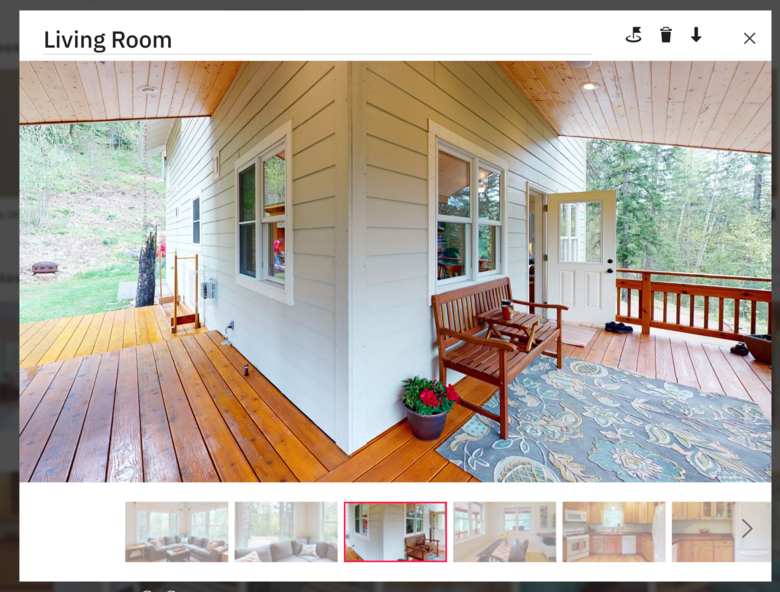 |
||
| Post 5 • IP flag post | ||
 WGAN WGAN3rd Party Service Member Beijing |
JuMP private msg quote post Address this user | |
| @ron0987 Share your showcase link to us, we can generate 16K x 8K panos for your to check the resolution. | ||
| Post 6 • IP flag post | ||
|
|
ron0987 private msg quote post Address this user | |
| @lilnitsch Single download no better if not worse. @JuMP Here is the link to model. https://my.matterport.com/show/?m=sYjizBorHQj Thanks for all the input. |
||
| Post 7 • IP flag post | ||
 WGAN WGAN3rd Party Service Member Beijing |
JuMP private msg quote post Address this user | |
| @ron0987 Please check your email for the pano from your showcase sYjizBorHQj. | ||
| Post 8 • IP flag post | ||
 WGAN Fan WGAN FanClub Member Queensland, Australia |
Wingman private msg quote post Address this user | |
Quote:Originally Posted by ron0987 I would try to generate photos again. I have just tried the same spot as the photo you have shown and it is quite clear and in great quality. |
||
| Post 9 • IP flag post | ||
|
|
ron0987 private msg quote post Address this user | |
| Update, I have gone thru and regenerated a hand full of new photos and not much change. I am going to try to send the model back for re processing to see if that will help. @JuMP I have used and seen your work, the pano does look way better, the only question I have for you is there an app or program to extract photos that is regenerated thru your service? Using the snip-it tool in windows is just to cumbersome. Thanks from all that responded. |
||
| Post 10 • IP flag post | ||
 WGAN WGAN3rd Party Service Member Beijing |
JuMP private msg quote post Address this user | |
| @ron0987 Cannot understand, you use snip-it for what? | ||
| Post 11 • IP flag post | ||
|
|
ron0987 private msg quote post Address this user | |
| @JuMP in your process you get complete 360 pano's, in MP you use the edit command to take individual snapshots. That is what I need is to take individual snapshots from your HD panos. My question to you was are you aware of an app or program that will do that? The only way I can think of is use snip-it and that is to cumbersome. So are you aware of a simple tool that I can generate a single snapshot from the pano? |
||
| Post 12 • IP flag post | ||
 WGAN WGAN3rd Party Service Member Beijing |
JuMP private msg quote post Address this user | |
| @ron0987 Maybe you can try our panorama check page http://www.iit3d.com/pano/PanoCheck.html Drop the panorama on this page and go full screen and take screen shot at the any direction you want. |
||
| Post 13 • IP flag post | ||
 WGAN Fan WGAN FanCLUB Member Coeur d'Alene, Idaho |
lilnitsch private msg quote post Address this user | |
Insta360 player has a decent snapshot tool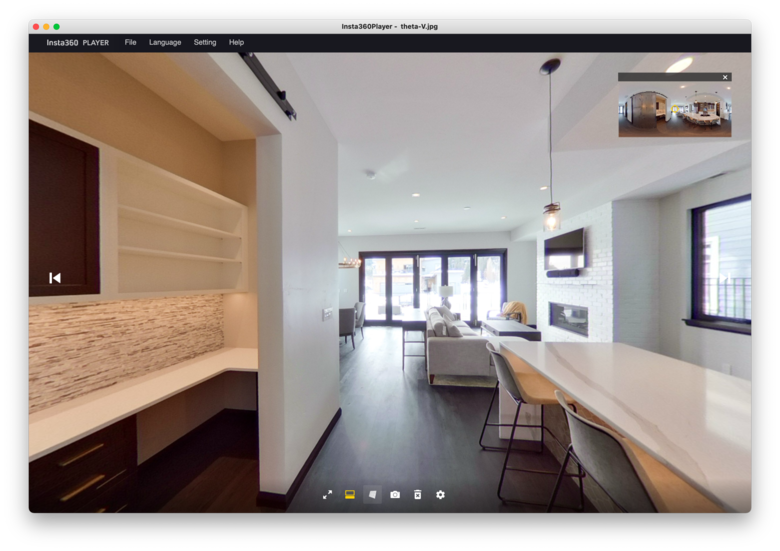 |
||
| Post 14 • IP flag post | ||
 WGAN WGAN3rd Party Service Member Beijing |
JuMP private msg quote post Address this user | |
| @lilnitsch I just tried insta360 player. But seems like it can't support 16K x 8K panorama on my laptop. BTW the zoom function is not ZOOM enough. You should try our panorama check page http://www.iit3d.com/pano/PanoCheck.html. Make sure your have enough free memory before drop the 16K x 8K panorama to our page, it may turn black screen if out of memory. You can close and restart your Chrome to clean the memory buffer. |
||
| Post 15 • IP flag post | ||
Pages:
1This topic is archived. Start new topic?
















