Matterport Webinar 23 June: Phoria (CAPTUR3D) Co-Founder/COO Steven Kounnas15116
Pages:
1
 WGAN Forum WGAN ForumFounder & WGAN-TV Podcast Host Atlanta, Georgia |
DanSmigrod private msg quote post Address this user | |
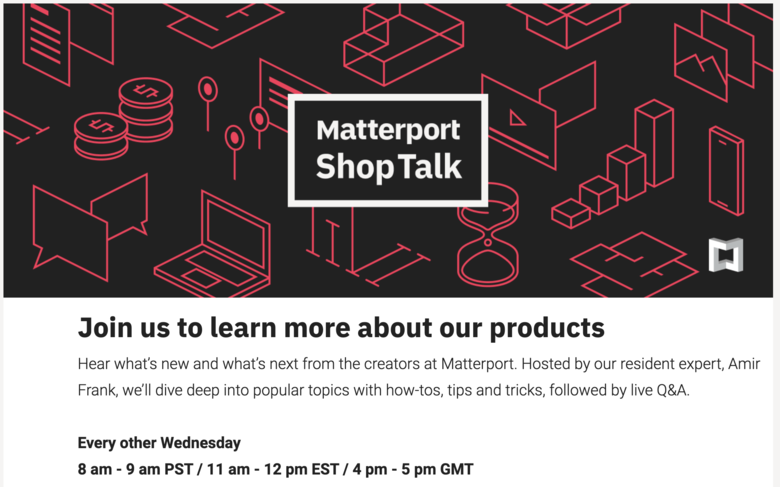 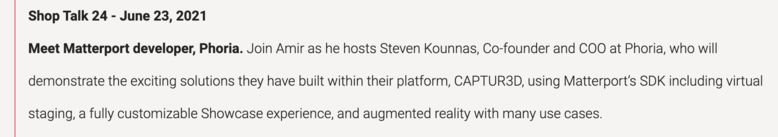 Screen Grabs: Matterport ShopTalk Website Meet Matterport developer, Phoria. Join Amir as he hosts Steven Kounnas, Co-founder and COO at Phoria, who will demonstrate the exciting solutions they have built within their platform, CAPTUR3D, using Matterport’s SDK including virtual staging, a fully customizable Showcase experience, and augmented reality with many use cases. Register for Matterport ShopTalk Webinar (free) | 11 am EDT Wednesday, June 23, 2021 --- Use this WGAN affiliate link to create a free CAPTUR3D account and receive 90 credits. That's $90 which is good for five (5) free CAPTUR3D Floor Plans/Site Plans; 90 images edited (and other options). ---  5 free floor plans from a Matterport tour when you use this WGAN affiliate link to create a free CAPTUR3D account. [To be eligible to receive WGAN-TV Training U (in Matterport) 1-Year Membership, send your CAPTUR3D receipt for $250 or more to: DanSmigrod@WeGetAroundNetwork.com] |
||
| Post 1 • IP flag post | ||
 WGAN Forum WGAN ForumFounder & WGAN-TV Podcast Host Atlanta, Georgia |
DanSmigrod private msg quote post Address this user | |
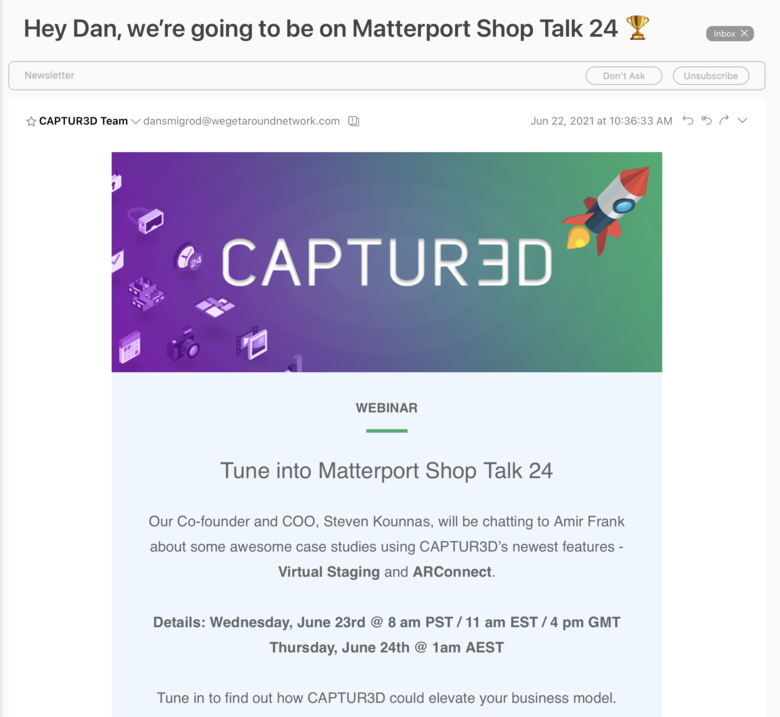 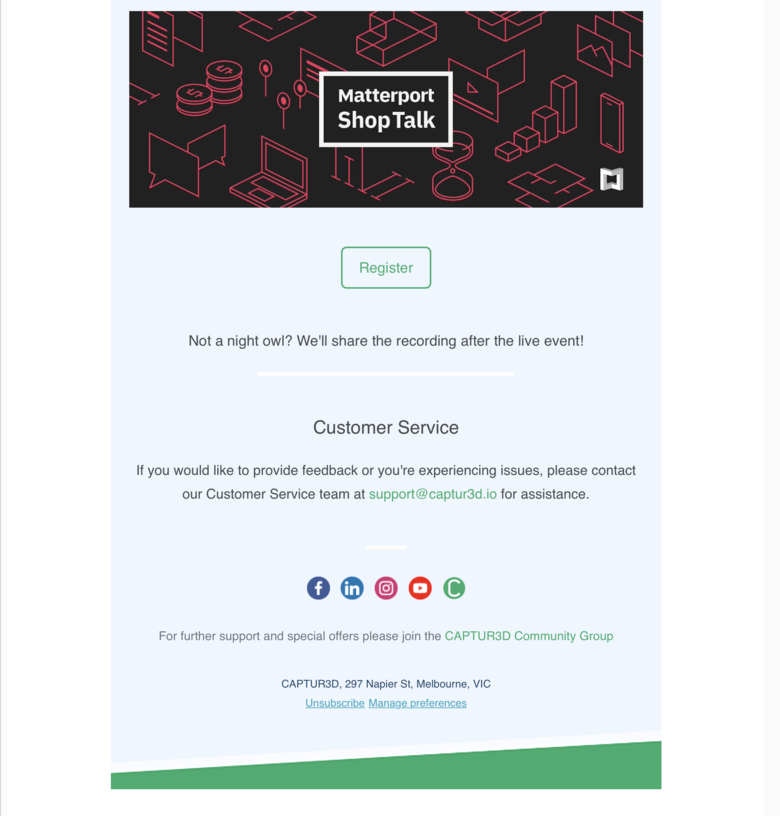 |
||
| Post 2 • IP flag post | ||
 WGAN Forum WGAN ForumFounder & WGAN-TV Podcast Host Atlanta, Georgia |
DanSmigrod private msg quote post Address this user | |
| Video: Matterport ShopTalk 24: Meet CAPTUR3D, a PHORIA platform | Video courtesy of Matterport YouTube Channel | 23 June 2021 --- Use this WGAN affiliate link to create a free CAPTUR3D account and receive 90 credits. That's $90 which is good for five (5) free CAPTUR3D Floor Plans/Site Plans; 90 images edited (and other options). --- Transcript (Video above) Amir Frank (00:00:02): Welcome, welcome webinar listeners. Thanks so much for joining us today. Welcome and appreciate your attendance. Ill give you guys couple minutes to get in here, get your audio worked out. Just a couple seconds really. We don't have, we don't have a couple minutes. WE got a lot, a lot of stuff to check out and talk about. Amir Frank (00:00:22): Super, super excited about this Shop Talk webinar. We're here with a very special guest and lets just jump right in. Amir Frank (00:00:32): So, today we have Steven Kounnas with us, co-founder of Phoria. Very, very excited to have you with us Steven, thanks so much for joining. Steven Kounnas (00:00:41): Thank you so much for having me and coincidentally enough, I'm wearing the same shirt as that photo so it works out well. Amir Frank (00:00:47): That's perfect. Perfect, that means we're going to have a fabulous show today. Also with us is [Sharmain 00:00:55], you may or may not be able to see her, just depends on what Zoom decided to do today with displaying the panelists. Amir Frank (00:01:05): She's going to help us out with questions and what not. You should see a button that says 'Q&A' on it. It's a little bubble icon and you can click on that, submit your questions as we go through this presentation at any time, no worries. Sharmain and I will be working the Q&A in the background tackling any kind of questions that we can manage. And, of course, we're happy to interrupt Steven during the presentation to answer any questions that are relevant to what's being presented at the time. And we have the live Q&A at the end.And that's about it for questions. Amir Frank (00:01:46): So this is what we're planning on discussing today. A little residential real estate, commercial real estate, virtual staging, smart cities, IOT devices, AR, museums... A lot, a lot of stuff is going on so very, very excited to hear from Steven and Phoria and learn more about their solutions. Amir Frank (00:02:07): Looking forward to it and I hope you are as well. So, with that said, I'm going to stop sharing, Steven, and let you take over. Steven Kounnas (00:02:13): Awesome. Appreciate the introduction and thanks so much for having me on today. As you mentioned, I encourage all interruptions so please jump in at any point to ask any questions. I also appreciate Australian internet where I'm based is not the best so if I'm lagging or if you can't hear me, let me know, and I'll slow down or try and repeat something that I'm going through. Steven Kounnas (00:02:35): But today I'm just going to have a really casual conversation around CAPTUR3D. There's a few things that I really wanted to discuss that you alluded to it at the start there with your agenda. A few new CAPTUR3D features that we've just rolled out. Steven Kounnas (00:02:47): So, the Creator Studio, and that's got virtual staging in it and a whole bunch of other amazing features. I'm going to go give a quick overview on that. And then our new augmented reality tool set which is ARConnect requires no development tools or development skills, set up in five minutes and any existing Matterport space can be an AR experience. Steven Kounnas (00:03:04): And I'm going to be putting through, with all of these features, a lot of case studies from out customers. I've been speaking to a few of our customers recently around how they're using these tools to generate new business in their areas but also testing out a lot of the features to be an innovator in this field as it becomes more and more competitive as we go through. Steven Kounnas (00:03:20): There's a couple of exciting releases that I'm going to talk about in our world first, as well. I've got in here as part of that ARConnect piece which I'll save a little surprise towards the end. Steven Kounnas (00:03:31): And that last piece there. An area which our company's been focusing a lot on the last 18 months which we called Digital Twin Experiences. So, obviously, Matterport creates some of the best and quickest digital twins out there. That experience layout is where we focus a lot of our effort and so when you combine things from The Creator Studio and ARConnect, it all comes together really nicely in this space. Steven Kounnas (00:03:51): But, really looking forward to diving into this today with you today, Amir. Let's jump in and please, questions are welcome from the panelists... Sorry not the panelists, the people that are attending, as well. Steven Kounnas (00:04:01): So a little bit of background. We do a lot of talks and webinars in this space but I'm hoping there's a lot of new faces out there today. So a really quick background on us. Steven Kounnas (00:04:11): We brought our first Matterport camera back in 2015 to be a MSP here in Australia. We quickly grew to about 15 technicians around the country and at that time we started building CAPTUR3D for ourselves as a booking and management system. So that's when we started CAPTUR3D back in 2016. Steven Kounnas (00:04:27): Shortly after that we became [VAR 00:04:28] for Matterport, so their Value Added Reseller, so the distributor for the hardware. Here in Australia and New Zealand back in 2018, when we shifted from providing services and focused purely on our software and selling the camera and also building the ecosystem here. Steven Kounnas (00:04:42): Now we're really fortunate that we're servicing thousands of CAPTUR3D customers or Matterport customers globally at the moment. And you'll see there's a few pieces within this presentation around our patents and the technology that we've created to help boost all MSP's and create bigger and better businesses, as well. Steven Kounnas (00:04:57): This is all backed by our award winning XR Studio. So, Phoria is the company in which CAPTUR3D sits under. You can see a couple of those project underneath, Rewild and Ecosphere. Rewild actually won best augmented reality experience or Webby a couple years ago and Ecosphere came second this year for AR. Steven Kounnas (00:05:13): The reason why these are important is a lot of the learnings that we get from these projects we bring back into CAPTUR3D to help our customers build similar experience but through the Matterport side of things. Steven Kounnas (00:05:23): And I did put a picture up here just to our Matterport account. We don't just create for the purpose of creating. You can say that we've created a lot value for our customers through the years that we were an MSP. Our systems are currently up to over 10 million views, which I thought was pretty impressive which we kicked over the other day. So just a bit of a nod there to that which is pretty awesome. Steven Kounnas (00:05:44): I'm not going to run through all of this. So we provide a lot at CAPTUR3D. People have noted us to like a Swiss Army knife for anything that you could need for an MSP. But to sit here and go through all of our features our heads would probably explode and we just wouldn't have enough time. I'm going to be focusing on the new things today. Steven Kounnas (00:05:59): But these are all the areas which we provide value or try to provide value to our customers. Things like virtual overlays which I think we all are pretty familiar with. Property templates which are nice to be able to move things around on a website automatically generated. The whitelabel solution was just on piece here that I wanted to quickly speak about. It is for free. The key part about this and you'll know if you're one of customers, our brand isn't important to your customers. Your brand is. So putting your own brand out there would require more business and SEO optimization is the most important thing for us. Steven Kounnas (00:06:29): Then the rest of items there, you can see, are fairly self-explanatory. Floor plans, site plans, post production, photos [inaudible 00:06:36] for your calendars so your technicians can be automatically booked and, if you choose to, we can collect payments and provide that on your behalf. So picking up payments before you actually do the work which is great. Steven Kounnas (00:06:45): A branded portal, which is that item there. It reskins our whole platform just for your customers to see your branding or their branding, however you like it. And all of the scheduled analytics systems, as well. So what that does is it automatically generates it for whenever you'd like. It could be daily, weekly, monthly, whatever it maybe. And it pushes them out with heat maps. Steven Kounnas (00:07:03): And the last two items there. The deliver service, all of this can get wrapped up within 24 hours. So the way that we like to speak or provide our customers our service is where a big back end house that no one ever sees but we generate all this value while you're asleep. So you're [inaudible 00:07:18] you give us all the work overnight and when you wake up everything is ready to go. Click and button and deliver to your client's. Steven Kounnas (00:07:24): That last part there, I think, is one of the most important parts and the unsung hero. Our 24 hour support team. They're always there and available for all of our customers no matter what the problem at hand. Steven Kounnas (00:07:33): But again, I could walk through this for years to come but what we're here today to speak about is the Creator Studio and ARConnect which I'm really excited to share some new features with. So I'm going to start with Creator Studio. And before I continue to talk, I'm just going to play a quick video that gives you a bit of understanding of what's in this creator studio. Amir Frank (00:07:51): Real quick just before we get into the video, sorry. So we are getting some comments from some people regarding the quality of the audio. As you mentioned, the quality of the internet not so strong. Amir Frank (00:08:04): Unfortunately, I think maybe the best thing for you to do, turn the video off for now. Your video. And maybe we will come back to that... Turn your camera back on when we get to the Q&A panel at the end there. Steven Kounnas (00:08:22): [inaudible 00:08:22] Does that sound better? Amir Frank (00:08:24): It does, yeah. We ran into a coupe of problems there so yeah, we're good, we're good. I'll let you know. Thank you. Steven Kounnas (00:08:32): Please do. My face for this situation is not important at all. Just as long as you can hear what I'm saying and can see what's on the screen. That's all that matters. Steven Kounnas (00:08:39): So I'll jump back in with this video here. I'll talk through it as we're kind of going through. Steven Kounnas (00:08:47): So these are a few of the features that are available in our Creator Studio which we'll go through in a second. So virtual staging, augmented reality, we have a seeded space obviously, background audio, and the custom mattertags. Being able to change the tags. I'll go through each of these really quickly. Steven Kounnas (00:09:05): I don't want to dive into a feature to review, per se, I really want to dive into the case studies but I think it is important to tell or explain how these features work within the systems. Steven Kounnas (00:09:17): Excuse me. So virtual staging. There are a lot of virtual staging solutions out there in the market. The key difference here with this is it's 'do it yourself' and its very, very simple to do. We set our developers and our designers a task of being able to style an entire property, a three-bedroom house, within 5 minutes. Steven Kounnas (00:09:38): If you can't utilize these features in a timely manner, it doesn't become useful in terms of what we're trying to do. If it takes you a day to stage a property then the value isn't there to provide to your cost. That's why its really important for us to be able to do these things quickly and really at an optimized level. Steven Kounnas (00:09:53): We are really proud to say that we have bought the largest library of optimized assets for Matterport virtual staging. And by optimized assets I eman that all these assets have been compressed and optimized to run on mobile, web, in augmented reality, and in virtual reality as well. Steven Kounnas (00:10:08): We've recently and I mean recently by a couple hours ago, added hundreds of commercial real estate assets and so these are all the things to fit out your office spaces and everything you could possibly need. And we're really excited about all the new updates that we're currently putting forward. Steven Kounnas (00:10:22): The system has capability for 3D animations and I'll show you a few of those in a moment as well. Obviously, the ability to upload your own assets and the key part here around shadow and lighting integrations. People talk about the realism of furniture. A lot of this comes down to the lighting, and the textures, and the shadows that you can generate within a model to make it look as life-like as possible. Our team has generated a automatic light map that understands where light is coming through windows and projects that onto the assets with inventory itself. Steven Kounnas (00:10:51): And the last part, which we'll go through later, is obviously Viewable in AR which I think is the most impressive part about this. So a few of the business opportunities that we've seen used already to date in the short amount of time that this has been available in the market. Steven Kounnas (00:11:04): First and foremost, real estate. It had a couple of points of reference that we've seen used in the past. Firstly, open for inspections. This makes complete sense in the gif on the side here. And empty home can be sometimes hard to understand where things are. A house that's filled with object makes it more contextually understood. Steven Kounnas (00:11:22): Then the second part less so but I see this becoming more and more frequent is helping the person who's purchased the house or leasing the property to decorate it before they move in. Steven Kounnas (00:11:33): Secondly here, in terms of the industries is commercial real estate. The fit outs that can be provided if you're working within this space, you understand that the clients may have varying different needs. So a startup to a corporate or a co-working space would have completely different designs. Being able to show that to your clients quickly and on-demand is super important when trying to sell a space, especially some of these large real estate spaces. Steven Kounnas (00:11:56): We see this being one of the larger emerging markets within this area. As I'm sure you're all aware as successful MSP's, residential real estate has limited budget cause its usually coming from an individual. Whereas with commercial spaces, it had a lot more because its coming from a company. Steven Kounnas (00:12:10): The next two I hear coming up more and more frequently, especially the museums one, but event planning and primarily within weddings, more recently. We've been seeing these virtual tours and virtual staging being used for planning variations. So, for anyone who has planned a wedding, you'd understand the difficulties of understanding variations. From table set-ups or theater set-ups or whatever it may be, so having all of those ready to go is super useful for the end-customer. Steven Kounnas (00:12:38): And the last one is the museums. I won't touch on this too much now because I'll be going into it a fair bit afterwards but things like exhibition planning and archiving are the two key areas that we're seeing. So planning obviously understanding where assets are going and archiving once the exhibition is done having a digital replica of what was placed there. Steven Kounnas (00:12:56): I can see the question in Q&A. Is the site CAPTUR3D dot i-o? Almost, without the 'e' and you are spot on. Steven Kounnas (00:13:06): So a couple case studies here that I want to dive into. I had the pleasure of speaking to a number of our customers last week as I was doing the rounds and speaking to them about how they're using our services. The first one I wanted to highlight here, there's some amazing work that they've been doing is Lori from 3D Amazing Spaces up in Rochester, NY, which I understand is Upstate New York. Steven Kounnas (00:13:26): And so, where she's been utilizing virtual staging for her business is selling to higher-end real estate companies. When we're speaking she was talking about the market becoming more and more competitive. And using this virtual staging as a point of difference with her competitors. She was talking about how she could create any space to a staged space within minutes. And I think this goes back to the premise that we were talking about before. Steven Kounnas (00:13:49): There are a lot of other providers or other providers that can offer this but in a lot of cases it takes quite a lot of time and is also quite costly. So being able to have a quick and effective, a cheap and effective option when providing this to customers allows you to stand out from the crowd. Steven Kounnas (00:14:05): I have an example here from one of her tours I'll quickly open up. Knowing that my internet isn't great I'll wait for this to load for a second. Let it come on in. Steven Kounnas (00:14:17): The really good thing about this property is that Lori's used a mix of our assets and also uploaded her own assets within a space. Steven Kounnas (00:14:27): Amir, is that coming through okay? Amir Frank (00:14:28): Uh, yeah, I see it now we're in the inside view. Steven Kounnas (00:14:30): Okay. So these rugs that she's got on the floor, the skins, were assets that she's uploaded into platform and placed it with the furniture there. Also, part of our collection here. I can easily just turn this off to give you an idea of what that space looked like before hand. And really quickly you can see the difference by having items within this space and easily showcase where things may go. Steven Kounnas (00:14:53): And a key benefit between this and other formats of virtual staging is the ability to see it in the doll house and floor plan view as well. Amir Frank (00:15:00): Steven, when an asset that is not your own is brought it, does it have that same kind of realistic lighting and shadow thing that you were talking about before? Steven Kounnas (00:15:09): Yeah, it sure does and it's really good question as well. So, when you upload an asset into our system we compress it with our optimization techniques and when its placed within the environment it's getting treated with the same lighting and shadow effects as our normal assets would as well. Steven Kounnas (00:15:25): Its a really key benefit of it. Some customers have noted that when you're compressing these assets as well, they're losslessly, so lossless comp... Sorry, I can't even speak it's so early in my morning. Lossless compression means that your seeing the asset exactly the same but it's been compressed down from the format it was originally in. Amir Frank (00:15:43): And that's going to help with the navigation experience, loading time and things like that as the model loads, right? Steven Kounnas (00:15:50): Absolutely. It's one of the key factors around it. If you don't provide a good end-user experience, there's no point providing it in the first place. We have three key principles around our design and our development at CAPTUR3D. It needs to be easy for the end-user. It needs to be valuable. And it needs to be delightful. Steven Kounnas (00:16:07): And if a user can't load an experience, it's not going to be delightful for them. It's going to be frustrating and they're probably not going to come back. So importance on the optimization is the number one priority outside of anything else. Otherwise, I wouldn't say the two would come back and there's no value that we're providing to you and you are providing to your customer. Amir Frank (00:16:25): Real quick about assets. Kyle asked a question. Is it easy to upload assets into the system? So, I know just from going around and looking at... There are a lot of websites where you can actually go get 3D assets. There's a whole bunch of stuff. People just create these 3D assets of all... Like anything that you can pretty much imagine. How is that, as far as uploading that into the system? Steven Kounnas (00:16:54): Yeah, it's super straight-forward. So the upload process works pretty much the same way that you would upload an image or a video into any other platform. To find the assets, and I think you raise a really good point here Amir, one of the key websites that we advice our customers to look at is Sketchfab. It's one of the largest platforms with 3D assets on it. A lot of them are free. Some of them you purchase. But it's a really good resource to understand where you can find 3D assets as well. Steven Kounnas (00:17:21): But at the moment we've got 3D artists and animators working everyday on creating new assets as well. So we have feedback forms within our platform if there are items that you are wanting to see or need for a particular client, let us know. We probably have it on our road map and if not we can probably add it into it. Steven Kounnas (00:17:39): A couple of examples of that within the commercial space with table tennis tables, and ping pong balls and things like that, as well, which we've recently pushed out. Amir Frank (00:17:46): Cool. Steven Kounnas (00:17:48): I'll jump into the next case study following through them and get to a couple more questions so that I can see them coming for a second. Steven Kounnas (00:17:55): So the next case study I wanted to quickly highlight was Kevin from Home3D based out of Los Angeles. This was a quote that he put up recently on the We Get Around network which I thought was encapsulating a lot of what I just previously spoke about quite well. Steven Kounnas (00:18:08): So, "It's fast, it's do-it-yourself, it's amazing. It's not only better than existing ways to stage a Matterport 3D model, it's also less expensive. Learn this before your competitors do." I couldn't agree more and the reason why I really enjoyed this case study was he's been using virtual staging in a number of different ways. Steven Kounnas (00:18:25): So, obviously, an empty house, 100% staged, they're the ones that we think of when we thing of these processes. But these next two, I thought, were actually really interesting. So 75% staging and 25% real-staging. So, I'm sure we've all scanned those houses where a room has been left out and there's nothing in there or there needs to be an extra plan in order to [inaudible 00:18:46] another property. And so, rather than what previously was an expensive process of adding things in here and there that may not fit, Kevin uses virtual staging to just spruce up the properties when they're not complete with their virtual staging items within it. Steven Kounnas (00:19:00): So just jumping here, there's a nice combination you see the pool table, hopefully, if it's loaded correctly, with the furniture sitting in the living room. And even in spaces like this where it can be quite minute but provides a lot of effect. I mean a plant in a corner with a room full of assets in a few other areas. Steven Kounnas (00:19:20): So you don't need stage and entire property. You can come in here and really quickly put furniture in spaces that needs to be. And I thought that was a really good concept and idea that Kevin's been pushing out recently. And obviously, the alternative is where [inaudible 00:19:34] just placed within the house. Steven Kounnas (00:19:37): So at the moment, and I should've mentioned this out front, virtual staging is completely free on CAPTUR3D to try. So we're wanting our customers to test this and get as much information out from the market to see what they need and how they can actually sell this and create better business models into the future as well. Steven Kounnas (00:19:53): All right, so continuing on to the next case study around virtual staging is around museums. And I think this is where a lot of value is. It sits outside of the real estate and commercial space in itself. We've seen it and we've used it to help planning exhibitions and planning event promotions. And then also archival content. So, anyone that's worked within museums or understands the space, it takes quite a lot of effort and time to understand where new exhibitions are going to be laid out and how they going to be used. Often, this is a very time intensive process. By scanning an exhibition space then using the Creator Studio to place the assets within it, we can now bring this down quite a lot to a point where its now done within minutes rather than with days. Steven Kounnas (00:20:37): And the next two kind of are quite concurrent as well. Using that tool to then promote the upcoming event and then saving it for once the exhibition is complete. I've got an example here that shows a few different pieces of this coming together. Steven Kounnas (00:20:50): So this is a case study that we did with the Melbourne Museum here in Australia. I'll give it a second to load up. Steven Kounnas (00:21:00): That link doesn't want to work for us today so it looks like internet is problematic for both us. But what that link was, it showcased animations within an event space in a museum that our team put together to understand how they could utilize the space to its full extent. Steven Kounnas (00:21:13): There's gifs coming up a bit in a moment so I can be able to just show you through that. But those three case studies showing three different variables on how you could use virtual staging for completely empty homes, partial homes or even in unique spaces like museums, I think really show the versatility of how you could use virtual staging outside of your primary real estate spaces as well. Steven Kounnas (00:21:37): So a couple of the new features here that I quickly wanted to go through that make part of our Creator Studio. The first one is media embedding. So the ability to embed any videos, images, or gifs inside a Matterport tool. The gif here on the slide is showing a video being played and embedded on a wall. The most thought of use case here is placing a video within a TV screen that you may have scanned or visualized. Steven Kounnas (00:22:00): There are so many different use cases for this, as you can see, at the bottom. Welcome messages, promo materials, contact details, putting directions to your pieces. Our customers have started getting really creative with these items. I saw in the [inaudible 00:22:13] recently a customer talking about using a floormat so when you scan it, it's in the doll house and you can see it. Rather than carrying a floor mat around with you everywhere you can now do that in post-production by adding your logo or a watermark within the space as well. Steven Kounnas (00:22:28): It has all the standard features here as well. So, auto-playing video has audios with it and muting and everything else around it. Steven Kounnas (00:22:36): Custom tags, and I will go though an example in a moment with all of these things included. This is changing the Matterport icon to be anything really. We have an asset library of 8,000 optimized icons that then you can customize yourself, as well, with colors and shapes and everything else around it. You can upload your own icons. So this could be your logos or your client logos and customize the colors and shapes like I mentioned. Steven Kounnas (00:23:00): A lot of what we've done within this Creator Studio links back to that quick turn-around time in editing side of things as well. And so we've made it so you can do this across the board within seconds to change all of your icons. Again, it come back to that point that your time is valuable. It'll probably be better for you to be spending time with your family and friends and so if you could be doing this quickly its the most important part to us. To get value out of it obviously for yourself and for your customers. Steven Kounnas (00:23:25): And the last one here, before I show a quick demo is the audio integration. This allows our customers to upload background audio tracks. And this comes complete with customized flash screens as well. And so when someone loads into one, they become familiar that there going to be audio played and notified of it and the choices of it. Were really, really close to releasing a new feature here that I'm excited about which is location-based audio. Steven Kounnas (00:23:49): So depending on what room that you're in you'll get fed different information or different sweeps that you're on you'll get different information and audio provided to you. Steven Kounnas (00:23:57): So they're the features. How we've seen them used and how we've used them ourself come down to these two areas at the moment. The first one is within residential real estate. So I'll load this tour up. Pray these ones will work for me. Amir Frank (00:24:12): We're going to have to work. We have a question from James. Do all these models that once you've kind of added the virtual staging and done all the Matter tagging and what not, can you get that into RedFin just like you would any other Matterport model? Steven Kounnas (00:24:30): Yeah, you absolutely can. I appreciate that states also have different requirements with MLS and so depending on what you're doing with it. We have an MLS option for exporting to those platforms as well. And so it adheres to the requirements there. Steven Kounnas (00:24:45): The residential real estate examples I was going to show were the gifs that you're seeing on this plane here but it doesn't want to play them nicely for me. I know that the university campus one so I'll jump into this. Before I do, this was a project that we did for the university in the middle of lockdown here last year in Australia where they wanted to showcase the university campus and so we endeavored to create a unique experience for them. Steven Kounnas (00:25:10): What this does is it's combining a number of features that are on CAPTUR3D or are about to be released on CAPTUR3D. The first one that you will see are pre-roll videos so video playing and I might just play it and mute it here in a second. Steven Kounnas (00:25:21): So a pre-roll video is a video that plays before anything that provides context to where you are where you could be going. These are used on CAPTUR3D at the moment and are available. I'm just going to skip the video and get to interactive portion. Steven Kounnas (00:25:35): So now, this is an interactive map of the campus itself. It could be a campus. This could also be used for resorts or it could be used for a large sky scraper that you scan multiple apartments in. If you click on a node it allows you to kind of move towards it but also you can see the side menu on the left hand where you can change the information that you're getting. So study interests, campuses, campus life, and accommodation as you can see there. Steven Kounnas (00:26:02): So I jump back into study interest and I'll go to the architectural building here. Again, we're using another pre-roll video. So these things are really simple to put together and that's the way we've designed it but it makes really nice impact for your end customer. Steven Kounnas (00:26:16): So I'll jump into this area. There's another pre-roll video which is a drone in this instance, it could be anything, and flying down into the start location through the Matterport door. Hopefully this one loads otherwise there's something wrong with our Matterport account. Steven Kounnas (00:26:29): Fantastic, so this is the flash screen that I was talking about before with sound. So you can select to start with or without sound. I'm going to start with it but I'll mute it pretty quickly afterwards so you don't have to listen. Video Voice Over (00:26:39): Welcome to the Glenn Davis building, the award-winning home of the faculty of architecture... Steven Kounnas (00:26:47): Awesome. And so this combines a lot of the features that we were just talking about there. Obviously, the ability to mute audio is super important. We can jump through to multiple areas within this building. We'll just jump back to the map as well. Steven Kounnas (00:27:01): All of these features that I've just showed you are available in CAPTUR3D. This interactive map, so this portion here that I'm showing now, it's currently in development. So all of our customers can easily make use of this and scalable portion. Amir Frank (00:27:13): Is that audio that you were playing, is that something like you'd be able to use that to help kind of guide visitors throughout the space? So like when they get into a different room? Because with these models its not just a video that plays in a timeline, right? They can navigate and move around and skip to places. Will the audio follow them and kind of... Steven Kounnas (00:27:35): Yeah, yeah, great question. And that goes back to the [inaudible 00:27:39] which we're coining as Location Based Audio. So selecting a group of sweeps and placing audio over those. So as you move through the space, you get different audio levels on top of it. So yeah, it's in production at the moment. It was available in that university experience because it was a custom build that we did but now we're bringing that into CAPTUR3D for all of our customers to make use out of. Steven Kounnas (00:28:01): So that summarizes our Creator Studio really briefly. At the moment we've got the virtual staging, we've also got the audio tours, the media embed, and the customer tags. There was a lot of work going into each one of those and we're building out a whole sweep of immersive content that you can play on top or integrate into your Matterport experiences. But the kicker for us is all of this and everything that you're doing in Matterport... Having the ability to be used not only digitally, so online or on your mobile phone, but also on-site. Steven Kounnas (00:28:34): That's where augmented reality comes into play. We've been working on ARConnect technically for over three years. We've been building bespoke projects for customers using this technology for two of those years and more recently focusing on how we can make this a scalable tool for anyone to make use of without any development skills or needs whatsoever. Steven Kounnas (00:28:53): So at the moment, and I'll quickly jump into the AR side of things, we've been partnering with Google as one of the early-access partners to a lot of their technology to allow us to do this. And we're really happy to be featured as part of their recent Google I/O announcement on how you can use this technology, so ARCore Raw Depth. So we're mixing this technology with Matterport to help us create what is available today and ready for you to use on any of your existing Matterport spaces. Steven Kounnas (00:29:21): So, in short... This'll need to load up. How it works is within minutes you can take an existing Matterport tool that you've taken, align it, and so there's an admin set-up portion for the person who has scanned the site essentially, to align it first and then after that, anyone that uses the application can turn up, point their phone at any of the alignment points and then enjoy the experience that you've created for them. Steven Kounnas (00:29:46): I'll quickly run through this video of my colleague Alex showing what's currently available and then go over a few of the features that we see in the video. Steven Kounnas (00:29:59): I'll let him talk. Alex (Colleague) (00:30:00): [inaudible 00:30:00] We'll show you some spacial tags that we've created just for the office here. These are created as Matterfacts in the Matterport workshop but we've gone a step further and we're also now able to integrate websites embedded straight into the Mattertags, SoundCloud links, PDFs... So I'll show you a few examples and go from there. Alex (Colleague) (00:30:19): So the Matterport camera you'll see, we can click on the closest spacial tag. That's going to bring up a PDF of leasing options for the Matterport camera. Obviously there's so many [inaudible 00:30:33] can be used in retail and other industries. Alex (Colleague) (00:30:37): We're going to ahead and get into this lobby in here on the wall [inaudible 00:30:43] Click on this Mattertag and this is our key website embedded straight in to the Mattertag. So we've been able to navigate around no problem. So really great tool for showcasing gallery spaces, museums, etc. Alex (Colleague) (00:30:58): Lets move over to the CAPTUR3D [inaudible 00:31:01] over here. So we'll click on this spacial tag just there and this is going to generate a video of CAPTUR3D. So they're allowing us to play it directly within the Mattertag straight from there. Leave that for another time. Alex (Colleague) (00:31:20): Then moving over here more kind of simple content that we'll integrate into here so this beautiful Philo leaf tree, we can click on the tag located there and as you can see it's coming up. Text, images, more information [inaudible 00:31:37] Then finally, over here, we have in the music corner SoundCloud integrated directly into that spacial tag. Steven Kounnas (00:31:49): So as you saw, as he was going through there those orbs that were hovering within that space, they're actually Mattertags. So they're automatically pulled into the space and aligned once Alex sets up the phone in the system that you're seeing there. Steven Kounnas (00:32:02): And so the features that you saw in that video were spatial websites, as you can see down there, and also spatial tags. So images, videos, audio, PDF, anything that you can put in a Mattertag we can bring out into augmented reality. And with the websites all you need to do is put a URL in your Mattertag and we render that as a website. Steven Kounnas (00:32:20): I'll show a little bit of virtual staging in augmented reality in a moment. In the next slide. But then we also have the measurement tool function [inaudible 00:32:28] sharing. Which are two unsung heroes, I think, within this space providing a lot of value for a number of different use cases which I'll go through in a moment. Amir Frank (00:32:37): Looks like your Mattertags are able to even embed full on websites which is something that we can't do natively. Steven Kounnas (00:32:43): Correct, yeah, so our system reads the tag and understands that there's a URL in there and renders out the website so that you don't have to be taken outside of the app or outside the space that you're in. Steven Kounnas (00:32:58): Similarly, I'll play this video but I think I'll pause the audio and I'll just talk over it in it's place. Steven Kounnas (00:33:05): What this video is showcasing is the process of scanning a property. In this case a residential house. Staging it with virtual staging and then showcasing it onsite in itself. There's [inaudible 00:33:20] the co-founder is scanning one of the homes here. The process of obviously scanning. We've all seen this before. Trimming a model. This is CAPTUR3D, the platform in itself. Steven Kounnas (00:33:30): So they're uploading it into CAPTUR3D and then placing all the assets within it as we showcased before. A whole bunch of different designs and use cases. As you can see the house is now completely full with furniture as they move and reshape different items around the space. Steven Kounnas (00:33:48): In a moment you'll see the set up side and so really interestingly as well, the assets come up really beautifully in augmented reality. Because they've been optimized for web which comes out really well on mobile phone as well. You can see from here the ability to see the room with the assets in place completely aligned within a centimeter of where you've placed them in the digital print in the real world providing amazing context to the rooms that you're in. Sharmain (00:34:13): Hey Steven, we have a quick question coming in regarding if a location inside is messy or already has existing furniture, is it possible to remove them and add a virtual staging? Steven Kounnas (00:34:27): Yeah, really good question. I'll answer a couple different ways. No it's not possible to remove the mess that's there already. That mess is being stitched in to the OBJ that Matterport creates. It's not possible right now. I'm sure it will be possible in the near future. Steven Kounnas (00:34:43): What we've been working with a number of customers is covering that area with an asset. Which is completely possible. So let's say a client has decided to put all of their rubbish in the corner of the room, this has definitely happened before to most of you I can guess. And they're like, "Just don't photograph that corner of the room." And you have to explain, no, it's 360. It captures everything. Steven Kounnas (00:35:05): So rather than sitting there for an hour cleaning the clients' house, you can still scan that in there and then place a couch, a bed, or something on top of that space with virtual staging which will cover it both in the first-person view, the floor plan, and the doll-house view as well. Steven Kounnas (00:35:19): So this was an example for residential real estate. Again, this could be worked for open homes or for designing for your interior design for a home that you've recently purchased. There are different use cases that you can use within the residential real estate space. Steven Kounnas (00:35:36): Moving on to the next one which is commercial experiences. Again, this is a space I think that's got a lot of benefit within it. We've just released hundreds of assets within this space which I invite you to go and check out. Everything from meeting pods and class retainers and plants, reception desks, everything you could possibly think of. Steven Kounnas (00:35:56): The way that our team's gone about it designing their dream offices and designing those assets to be placed in there as well. With this, there's a really interesting part to use with the measurement tool. Anyone that works within this space know that people have unique furniture or machinery that they're trying to fit into a space. Using the measurement tool in augmented reality allows you to see onsite whether or not those items are going to fit there. I'll quickly play this video and let the audio play with this one as well. As it comes through. Steven Kounnas (00:36:31): So Alex again, out superstar for out videos, ill just pause that so you can hear me, in a completely empty office that he's looking to renovate. The tough difficulty of trying to do it yourself with all the furniture. It can be hard especially when you're by yourself and measuring is always difficult. Steven Kounnas (00:36:53): Now you found the secret sauce which is the Matterport camera. Again, quick snap-shot of our editing tool which I invite you all to check out and test out for yourself how simple it is say placing an asset, rotating it, easily placing it within the spot that it needs to go. And within minutes he's staged an entire office. Steven Kounnas (00:37:21): Publishing it and being able to view it in augmented reality exactly where he placed all the furniture. Steven Kounnas (00:37:27): So the last case study I'll quickly go through or one of the case studies I'll go through. Using augmented reality with Matterport is within IoT's and Smart Cities. The city of Melbourne came to us with a interesting task. They're collecting a lot of data at the moment within different parks and they wanted to be transparent about the data they're collecting. Steven Kounnas (00:37:55): So what they've decided to do is use augmented reality to allow anyone within the park to see the information that's being collected while they're there. Steven Kounnas (00:38:03): And we scanned the park and created a augmented reality later which was used as a guided walking tour. I'm hesitant to even click this link because it looks like our Matterport account is not playing well but lets see if it works. Steven Kounnas (00:38:17): Yep, here we go. Amir, I know that you did a Shop Talk, I'm not sure if it was last week or the week before, around scanning outdoors? Amir Frank (00:38:26): [inaudible 00:38:26] Steven Kounnas (00:38:27): So this was scanned. It's an outdoor park and we had to scan it pretty late at night. We scanned at about two or three A.M. I'm making a habit of working late as you can see. But we had to do it, right? Steven Kounnas (00:38:40): So this was all scanned with the Pro2 to be able to collect it. We tried starting with the BLK but we just had too much difficulty during the day to be able to collect this park information. We are a lot more familiar with the Pro series with Matterport cameras. Steven Kounnas (00:38:54): This is about, I'll try to do it in feet, 15 hundred feet by 15 hundred feet. So quite a big park that we're able to scan with the Matterport camera. It wasn't easy. It probably took five different goes over five different nights to get it right. But being able to capture this bit with the Matterport camera and then embed the information within it allowed us to create a augmented reality tool right on top of it. Steven Kounnas (00:39:18): So as we get close here, as you can see, the tags. It's just a URL within that Mattertag but our augmented reality system picks this up and then plays it within the space itself. Steven Kounnas (00:39:30): I'll quickly show a video. This was made for the city of Melbourne. I'll make sure it's on mute and it is seven minutes. I'll just scrub through it to the interesting parts. Steven Kounnas (00:39:37): Here hopefully. And so, this is the exact thing that I was just showing you there that orb, again, one of the tags. And rather than seeing the tag you now see the website that was linked within it and this is live data coming through. So there's a lot of IoT platforms and connectivity's that are out there. You can easily just drop those URLs into tags, Mattertags, and then see them in augmented reality. Steven Kounnas (00:40:01): This could be around your house for a smart home or smart cities, smart park as you're seeing here. Or we've also seen it used in facility management. Amir Frank (00:40:08): I can definitely see this in facility management. Steven Kounnas (00:40:10): Yeah, for plant rooms and understanding the spaces. So as you walk through it, understanding the space and how it is actually working around you without having to look through spread sheets on multiple devices. And having all these pages rendered out. Steven Kounnas (00:40:23): So it's a really interesting use case and we're quite happy to be invited along to participate in this experiment with the city of Melbourne. It showed us a really good use case and understanding. We definitely pushed both technologies to the boundaries both for Matterport and augmented reality within ARConnect. Steven Kounnas (00:40:38): But the end result ended up being fantastic. It's still currently live so if we do have any listeners in from Melbourne, firstly, go to bed, secondly, if you're in the park anytime soon, I invite you to download the application and test it out for yourself. Sharmain (00:40:51): Quick question. Allen is curious of how many scans it took to scan the park? Steven Kounnas (00:40:57): That's a really good question. It was a touch over 500, I believe. That's 500 that took. I'd say there was probably 125 that misaligned because I got pretty advantageous trying to get further and further ahead. What we did, as well, we had an LED panel light on top of the camera. I was going to say a trick but it's a technique, I should say, that a lot people use when scanning at night. Steven Kounnas (00:41:23): The LED panel provides light in front of the camera as its spins and it actually does a really good job because it evenly disperses the light as it's moving. And it's a really good process. If you did want to capture anything at night, I highly recommend it. Steven Kounnas (00:41:35): So this is one of our customers on CAPTUR3D that I wanted to highlight and just do a quick case study on. I had a chat with Paul from Real 3D Vision from Ohio not too long ago around how he's using augmented reality and in particular ARConnect within his space. And within his region of the world as well. Steven Kounnas (00:41:53): Paul's been working with a lot of cathedrals within his area but he's found it more and more competitive within the space and so in one of the cathedrals that he scanned, there's this really interesting story around the different artifacts that are on the wall. And what he decided to do was create a ARConnect walking tour or guided tour within that cathedral. Steven Kounnas (00:42:15): I'll see if this opens up. This is his link to... It's a beautiful tour that he's captured here as well, as you can see from this. And so it's an amazing canvas to test on, firstly. It's just a beaut fil tour. There's so much light, bright colors and just everything you need. It looks beautiful. Steven Kounnas (00:42:35): He's placed videos within all of these tags along the wall that tell a story. And what he decided to do with this first cathedral was to test out augmented reality. And he showed the cathedral the end experience and that has now opened up the network of cathedral's within his state and surrounding regions for him to work with. And when speaking to him he noted that he's going to start using this technique a lot more often where using the technology to open up larger networks within his work union. Steven Kounnas (00:43:01): Something that he pointed out was something really nice where he's been looked upon as an innovator within this field and that's the exact position that we want to put our customers in. Showing their customers something that's never been seen before and providing it really, really easily as well, which I think is the most important part. Shout out to Paul from Ohio. I think it's a great use case that he's working on there. --- (Continued below...) |
||
| Post 3 • IP flag post | ||
 WGAN Forum WGAN ForumFounder & WGAN-TV Podcast Host Atlanta, Georgia |
DanSmigrod private msg quote post Address this user | |
| (Continued from above ...) --- Steven Kounnas (00:43:19): So where to next? I've got a pretty big surprise in a second. But before I do I'm going to quickly play this video and show some of the upcoming features that are coming this year in ARConnect. I'll make sure the audio's off as well. Steven Kounnas (00:43:31): So Wayfinding, this was done specifically for a project, this Wayfinding, that you can see here. I've got a surprise in a moment around this. Annotation's which I think's going to be super exciting. We had a webinar recently with Bruce Wells from the Matterport team around something to do with this that I'll touch on in a second. IoT BIM, again, purposely management, this is an amazing facility, amazing tool which is heat maps within a space based off the IoT sensors that you can see in that video. Steven Kounnas (00:44:02): So there's a number of areas we are focusing on. Just quickly, what we call 2-way tags or annotations. We had Bruce on one of our webinars recently and he was talking about a new release that's coming soon called Notes where you can communicate on a tag. I'm not sure if it's been spoken about on this webinar. But that's essentially what you're going to be able to do in augmented reality or place a tag and have that generate a Mattertag within the environment so if you're in a university campus and you see broken light socket, you can tag it with a Mattertag in augmented reality and have that saved within the digital print. And so you've got this living organism now within that site. Steven Kounnas (00:44:40): A lot of the new features we're working on within the facility management and engineering space, similar to BIM, as well. And that last part there I think is probably the most important for a lot of people. It's Whitelabeling that application. And it goes back to what I was speaking about originally about our brand taking a back seat and your brand going forward. Steven Kounnas (00:44:56): The Whitelabel Application is going to be super important for bigger clients as well. If you were to land an IKEA, for instance, they're not going to want an ARConnect app, they're going to want an IKEA app. And so being able to provide that's going to be super important. Steven Kounnas (00:45:12): So this quick surprise that I have. Everything up until this point our content and marketing team have generated the vast majority of the content or all of the content and that's why it's so nice and polished. What you're about to see is something that I recorded a couple hours ago because I was too excited that the release happened. Steven Kounnas (00:45:28): So our team has been working really, really hard on AR wayfinding. For those of you who don't know, wayfinding is kind of like Google Maps but inside. The reason why it doesn't exist at the moment is because Google Maps works with satellites. Internally, it doesn't work because of the internal spaces. And no one's really mapped those spaces adequately enough to provide a service. Steven Kounnas (00:45:50): Obviously, Matterport comes along and we've got amazingly mapped spaces but no one has had the technology to create the wayfinding. Our teams been working on this for this entire year and it's getting to a point now where we have finished the tech side and we're polishing up the UI and the UX. Steven Kounnas (00:46:05): I need to preface everything that you see in this video. The UI is not complete. There's still a lot to be updated to make it a lot more polished and a lot more clean. But the process behind it is all there and available. So I'm going to play this video and quickly talk over it. Good, it's on mute. Steven Kounnas (00:46:19): You need a quick glimpse of our office as well, apologies its a mess, we're doing a renovation. So this is us walking in and this is a screen recording from the AR application. I've got staging on. I've got a tennis table sitting in that room there. Steven Kounnas (00:46:32): And I'll click on wayfinding and these are all the locations that I can move to. I'll quickly pause it there. So I've clicked on 'my desk' so I can navigate to that desk there. All those items there that you see, they're pulled automatically from Mattertags and so you can currently wayfind to any Mattertag and then the map comes up and shows you exactly where you're moving within that space. Steven Kounnas (00:46:53): So let's continue playing through. As you can see, the arrow pops up. All of this is still to be updated and polished, obviously. And you can see little markers on the floor as we walk, in a second, that guide you along that way, as well, so you know you're going in the right direction. Steven Kounnas (00:47:07): You see a little tag that I'm passing on the left. I've also added in the animation just because I've realized I haven't shown one yet. This is one of our friendly elephants we've added into this space. I waited for him to get out of the way before continuing on our journey. You can see the arrow is still guiding me through the office and the little breadcrumbs, as we call them, showing us the right direction. Its turning us in and this is exactly where I'm sitting at the moment. You can probably see the similarities, no you can't my cameras off, around me. And obviously at my desk here. Steven Kounnas (00:47:37): And so, it notifies me that I'm here. This is where I'm sitting right now. And the ability at the bottom to now where else would I like to go. For me, the most walked path in my office is from my desk to the kitchen, so I decided to test it out. You can see on the map it's automatically updating depending on where I moved as well. So it's providing me with the shortest path at all times. And the map again showing the location of where I am and where I'm heading. Steven Kounnas (00:48:02): So I'm heading down towards the kitchen. Its not the most difficult way of finding a path, it's been a straight line pret much this whole time, I appreciate that. ON the stop, I decide to click a tag to see what was there. Again, another animation here from our catalog of 3D assets. Which is a crazy orangutan running around. Steven Kounnas (00:48:26): Again, the fidelity of the assets is quite high within these spaces and then walking into the kitchen from which I arrive. So our team is planning on releasing a early release access of this prototype within the coming months for all of our early access partners to get access to, provide us feedback on, see what they want to see or what needs changing. Steven Kounnas (00:48:48): Where I see this being super valuable...[inaudible 00:48:50] the exit. But where I see this being super valuable is within the large spaces where people get lost before. Shopping centers is a really good example. How many times have you stood in front of that sign that says "you are here" and you still have no idea where you're standing. It's solving that problem for the end user. The same thing within airports and museums, creating guided tours. That's where a lot of this value is going to be created using AR or internal wayfinding. Amir Frank (00:49:14): Yeah, I can completely see it in a lot of different use cases. I mean, shopping malls and centers are a great example. Everyone of those little directories takes at least a few minutes where you should just be able to scan a QR code to load in that AR experience and some wayfinding and more easily search for what you want as opposed to finding it on the map. That would be amazing. I can see it in museums, in hospitals, that's mind-blowing right now. I'm sorry. Steven Kounnas (00:49:44): No, no, that's exactly it. We've been working pretty hard to make this super accessible as well and I think that last point at the bottom is probably the most important. This whole thing takes less than five minutes to activate on an existing tour. And so if you've got Mattertags within a tour, you could set this up and start wayfinding within five minutes. Steven Kounnas (00:50:02): To put this into context, when we started developing this as custom projects, it would take us nine months to develop out a project for a customer like this. And our teams' managed to almost automate this whole process for all of you to make use of on your Matterport tools. Really, really simply as well. Steven Kounnas (00:50:17): So we're really excited to get this to market. We are taking our time with it though because we understand that it's important to get it right. Because the people that you're going to be showing need to be able to use this without even thinking. And it comes back to our three principles. Be easy for the end user. Be valuable and be delightful. Steven Kounnas (00:50:33): But we're really excited to get this to market really soon. Amir Frank (00:50:36): Wow, that is very, very cool. That's awesome. And you said wayfinding is going to be available pretty soon but right now people can go to CAPTUR3D and do that whole virtual staging. They can just play around with it and see what it looks like, how it works. Steven Kounnas (00:50:51): That's it. Yup. ARConnect is also available. And you can use it for the tags and everything around it. Both of these services and features are currently free as well. I highly encourage you to jump into the free trial and test this all out and see how it works with your customer base and the tools that you've created. Steven Kounnas (00:51:12): I had a couple quick last slides here just when you've combined all these things. Something that we've been working on here in Australia or within out market is creating these Digital Twin Experiences. So what we're calling DTXs, combining the Creator Studio and the ARConnect and offering it to client's as a complete package. Steven Kounnas (00:51:29): It's '10x-ing' essentially what you could charge for a scan based on the same amount of work that you're already doing because you're providing all of these experiential pieces together. I won't go into this too far but essentially, the digital twin is a contextual layer and these four areas that we focus on are communication, information, analytics, and art. Steven Kounnas (00:51:48): I forgot to mention up front but we will be, hopefully, sending out a version of this PDF, or this presentation sorry, after the presentation. So make use of all of these slides to be able to help understand a little bit more as well. Steven Kounnas (00:52:02): Again, here are the different areas which were just discussed. So being able to explore on your phone, sorry on your computer or in augmented reality in the real world. The features that we were just discussing as you were talking about before, Amir, actually the location-based audios. So setting these up within different areas, hypothetically, within a museum. Adding animations within a space as well to bring it all to life. Whether it's on a desktop or on a mobile device. Steven Kounnas (00:52:28): Quick example here of placing an animation within our editor. Within the Matterport tour and then seeing it in augmented reality in the exact same location on site. And so it's combining these things which take relatively not too much extra time. But amazing value adds to your customers. Steven Kounnas (00:52:47): And the last two pieces here, like I've shown before, with the elephant and the orangutan. Being able to place those animated 3D assets within a scene can provide so much value as well. Steven Kounnas (00:52:58): Some of the three areas that we're focusing on right now. A big part of what we like to do is create case studies so our customers can use these within their spaces as well. The Royal Exhibition Building which is a heritage listed site here in Melbourne. We're creating an experience of going back in history to see all the different World's Fair's that were hosted there. Steven Kounnas (00:53:16): The Sydney Opera House which I hope most people have heard of. Doing an amazing DTX there of different performances, as you move through that space, that have previously taken place. And some of our rich history here in Australia through the caves where some of the oldest stories in humanity lie and have been preserved at the moment with Matterport cameras. We want to get indigenous artists to tell those stories and bring them to life both online and onsite when people are out there. Steven Kounnas (00:53:41): So this is one of the last slides that I've got here and we can dive into some questions for the remaining time. But that top left part is everything that you're capturing already. So the 3D tour, the images, the audio and everything else. When you put it into CAPTUR3D, you're able to output, relatively automatically, experiences that run on mobile, web, augmented reality and in VR. Steven Kounnas (00:54:02): I saw a question, I think it was from Matt [inaudible 00:54:04], in there before around how does this work within virtual reality. Everything that I've shown you today automatically works within Oculus head sets with XR. So opening it up into the headset and so you have all of these amazing tool sets available to you. Steven Kounnas (00:54:18): That last part around distribution. We're all really familiar around digital distribution so web, mobile, and to a certain extent, VR. More recently AR obviously, with ARConnect. But now we're bringing it into that physical location so opening up a whole new portion of a market which previously wasn't tapped into by MSPs. So offering a collective experience that you can offer back into these areas that you may be working with both digitally and onsite. Steven Kounnas (00:54:44): Just summing it all up. How do you get involved? I highly recommend signing up for CAPTUR3D. You get 75 dollars worth of free credits, as I mentioned, both virtual staging and ARConnect are currently free. No better time to jump in and try it out for yourself. Steven Kounnas (00:54:58): I highly recommend creating some DTXs for yourself. It might be of your own home or a space that you've recently scanned and use it as marketing collateral within your areas and see how it feels, how easy it actually is to work and if you do have any questions obviously contact us. Steven Kounnas (00:55:12): And that last part there. Feel free to get in touch with our team. Collectively we have close to 100 years worth of experience within this industry and so if we can't answer one of those questions I'd be hard pressed to find someone that could. But we are more than happy to help. Please get in touch with any of us about anything and we can discuss it further. Amir Frank (00:55:30): Brilliant. What the best way of getting in touch with you? Steven Kounnas (00:55:33): There's two ways. Obviously, sign up to CAPTUR3D. We have our support e-mail which is support@CAPTUR3D.io, but this community group on Facebook is just getting better and better by the day. We call it the CCG but the CAPTUR3D Community Group. If you search that on Facebook please add yourself. There's some amazing conversation there around how people are using DTXs or creating DTXs and selling them within their markets. There's some really amazing people within our Matterport network globally. And working with each other has seen some amazing results. Steven Kounnas (00:56:04): So I think this probably one of the best areas to communicate at. Amir Frank (00:56:07): Yeah, that was absolutely amazing. Love it. Amir Frank (00:56:12): One question that actually came up before we get into the Q&A, and I do want to dive in as quickly as possible. It looks like we're probably don't have a whole lot... Do you have another five, ten minutes for questions? Steven Kounnas (00:56:25): All the time in the world. Amir Frank (00:56:25): All right, fantastic. So one question that I did want to ask. You mentioned about the VR experience and how that all works through the web browser, right? You put the oculus on, you navigate to the web browser then you go to the same link that you would anywhere else, right? Amir Frank (00:56:45): Does that support Mattertags? Using your system, does that... Can you actually click on the little tag with the pointer? Steven Kounnas (00:56:54): That's a really good question. Not quite just yet. But its super, super close. It's the next round of our custom tags feature that's coming through. But all of the virtual staging currently works. And all of the other features within the Creator Studio, including the media embed, currently works within the VR stage. So you might not be able to place a tag but you can embed your media within this space and see it within virtual reality. Amir Frank (00:57:14): You talked about MSP service partners going out there. You had one, you gave the one with the cathedral who went out there and shot that. And then went ahead and just did this and presented it to them. I think that's just by itself is an amazing story and what I would recommend a lot of people try and do is go to museums. A lot of them collaborate and work together and say, "Hey can I scan this experience that you have?" They have these moving exhibitions, right? Scan it, you can do all the audio and what not and show it to them. That's something that they can then pass on to other museums in their network and it's just a really good way of getting it out there and getting you as a service partner or provider to more business, basically. Steven Kounnas (00:58:08): Yeah, I couldn't agree more. And I think because Matterport is more globally recognized and understood these days when before it previously a lot of education went into these things. It's still around getting paid for creating that content upfront for the Matterport tour and then showcasing with quite a lot of ease, how much more value you can add on top of it. And so when people are looking or comparing different organizations or businesses, they can have your company in front of mine because of all this amazing stuff they didn't think was possible. Amir Frank (00:58:35): Yeah, completely. You said everything can be white labeled, it can pretty much do whatever they want as far as adding in their own branding and whatnot and get your name as service provider out there. Amir Frank (00:58:52): And especially with something like Capture Services, that we most recently launched, I mean, you don't even have to be the one out there scanning. You're just the one providing that added benefit of something like CAPTUR3D and other services that you guys offered to the client. You just have to get the client, somebody else can scan it and you work the magic with CAPTUR3D and provide your client that end-solution. It's awesome. Steven Kounnas (00:59:18): Yeah that's exactly right. It's the magic trick behind it all. The backend powerhouse. Amir Frank (00:59:24): Cool, cool. Okay, so let's check out a couple questions. Steven Kounnas (00:59:28): There's on where that's stood out to me. It came up before, [crosstalk 00:59:31] I'll quickly answer here from Emma [inaudible 00:59:33], hopefully I'm saying that right and apologies if I'm not. Steven Kounnas (00:59:37): In the future can staging be done with a Z1 camera? It's currently available now. And so across the sweep of devices that create Matterport tours, whether its a iPhone all the way through a BLK, if you're uploading it into the Matterport, it goes through. It can be used within our Creator Studio and within ARConnect. Steven Kounnas (00:59:55): And so we're deeply connected and, again, another big shout out to the Matterport engineers and developers, their work within the API and SDK has been phenomenal. Steven Kounnas (01:00:05): If its in the Matterport environment we can do everything that I've showed you today. Amir Frank (01:00:09): Yeah, that's a really good question, actually, because you would think you'd need something like the Pro2 when in fact it's not about the camera that was used to capture the model as long as it's in the Matterport system. Amir Frank (01:00:23): Paul asks, does everyone have to have AR on their phones? I'm not even sure. I'm not as familiar with AR, obviously, as you are Steven. Is that a thing that specific phone models have? Or is that a thing that anybody with a web browser can just use as long as they have a smartphone these days? Steven Kounnas (01:00:42): It's a really good question and its kind of in two part here. So, yes, the phone does need to have AR in it. But any phone that's more recent than four years, so this go back now to 2017, yep, passed my maths, has AR capabilities within it. So AR Core on Android and AR Kit on Apple. Steven Kounnas (01:01:03): SO that portion of the market is almost 90% of the global phone market has capabilities to access augmented reality. Obviously the more recent phones like the lidar iPhone 12, is going to have better alignment and stability because its got more technology within it. But almost all smartphones have the capability to access this experience. Amir Frank (01:01:23): Got it. So it's not just the iPhone 12 that you mentioned with lidar. That's not something that's required. Any phone newer than four years ago. Which is a lot of different models. Steven Kounnas (01:01:35): Yeah, I think our developers tested on iPhone 7 or 8 and it worked fine. So it goes back quite a way. Amir Frank (01:01:42): This is a really good question, I was wondering the same thing. Amir Frank (01:01:44): How do users align to the AR sites? So obviously when you're in AR you're not seeing the Matterport model itself, you're just seeing the tags that were laid out. When they first go into a space like that church, how do they get those two to sync? Steven Kounnas (01:01:58): Yeah, its a really good question. A lot of really good questions actually. Which I'm happy to see coming through. So there's a lot of work that's been going into it and a lot where our IP sits as a company for this alignment process but you'll see as you go through. The way that it works, in simple terms, you start on CAPTUR3D and within the Matterport tour and we ask you to set up an alignment point which is essentially measuring two parts of the model. And so using the measurement tool you could, hypothetically, measure a door way and we'd get that measurement. Let's call it three feet. I was going to say meters but I'll stick to American feet. Steven Kounnas (01:02:34): So it's in three feet and then you save that as an alignment point and it takes an image of that area. You can do that up to 100 times within a space, the more the merrier. As an admin, when you go back to the site, you pull out your ARConnect phone and it asks you to complete that alignment point and what you do is you do that exact same measurement in the real world, as you do in the digital virtual tour. And what that does is it connects the Matterport tool to the physical site and everything else then snaps into place. And the more alignment points that you put around in the background, they automatically connect as you walk through the space. Steven Kounnas (01:03:11): So as an end user you don't have to do any of this, you put your phone up, it sees one of these alignment points and automatically aligns, it shows the tags, and as you're moving around the space the technology in the background is looking for more alignment points as you're moving and so it's automatically keeping everything exactly where it should be placed as you're moving through the area. Steven Kounnas (01:03:30): Hopefully that made sense and I didn't over complicate it. Amir Frank (01:03:33): So the end user, just to kind of clarify, as the admin, as the person putting this together, the person who shot that cathedral, for example, he goes around and takes all these little measurements of different things throughout the space. Within your system or Matterport using the little measurement tool, something like that? Steven Kounnas (01:03:50): Mm-hmm (affirmative) Amir Frank (01:03:52): And then the end user who scans the QR code to access the link doesn't really have to do anything. Just holds up the camera. Steven Kounnas (01:04:00): Yup. They hold the camera. It will advise them to go to a starting location for the experience, that's one of the alignment points. So it will guide you to that nearest point. They use their phone, their camera's open, it takes about a second, they move their phone around, it goes, "Yup," and away you go into the space. Amir Frank (01:04:18): Wow, very cool, very cool. Let's see we had another question about the 3D virtual staging from Maggy who said, virtual staging is free right now, is there a plan to charge for it in the future? Steven Kounnas (01:04:31): There will be in the future. At the moment, we want to make sure that everyone has an opportunity to utilize this technology and start creating amazing material that they can market and also sell to their customers. Steven Kounnas (01:04:45): In the market at the moment there are a number of different providers and it could cost hundreds if not thousands of dollars because of the time that it takes to do virtual staging... Which is they pull out a panoramic image, they do Photoshop and put it back in. It's a very timely process. Steven Kounnas (01:05:00): With ours, because it's a DIY tool, it's going to be very inexpensive. It's going to be less than 100 dollars in some point in the future but there's no timeline on when we're going to start charging for it. Amir Frank (01:05:12): Any other questions that stood out that... Steven Kounnas (01:05:30): Yeah, so this is in relation to the audio overlays. At the moment it accepts audio files being uploaded into the system. So it does need to be recorded by someone. I know that there a lot of tools out there that do text to voice online that you could easily utilize, save that file and upload it to the system. Steven Kounnas (01:05:48): It's also just as easy to record something on your smartphone as an audio track and then upload that into the system. Good question, Roy, thank you. Steven Kounnas (01:05:56): I just see one last on I'll quickly answer. Can you tell where I can find CAPTUR3D group on Facebook? Steven Kounnas (01:06:03): Yes it's under the CAPTUR3D Community Group or CCG. And you've spelled CAPTUR3D perfectly well there, Miguel. So hopefully you can find it through there and as we're providing the presentation after all the links will be in that as well. Amir Frank (01:06:17): Fantastic, all right. That was amazing. I love these presentations of... It almost feels like talking about the future and what's to come but it's now. It's things that you can actually do and the whole AR experience to me is just phenomenal. That's super cool. Can't wait for this technology to really catch on and MSPs to start offering it as a service and just really get this out there. Because I think a ton of public spaces can be massively improve with this kind of experience when you're there visiting. This is huge. It's huge. Steven Kounnas (01:07:03): Yeah, I couldn't agree more. Thank you very much for having us on. Hopefully we can come back at some other point in the future and show you some of the new updates as well but really appreciate all the work that you've been doing on here as well. Explaining everything with all these Shop Talks, they've been amazing to follow. Do appreciate your work and everyone else at Matterport as well. So thank you very much. Amir Frank (01:07:21): Of course, of course. Thank you so much for taking the time to be here. I just have on last... It's not a question but we get this a lot and I recently ran into this again. Being an STK partner I'm doing so many amazing things. I want to put this out there because somebody needs to do this. Whether you guys want to tackle it or if it's another STK partner, somebody needs to do this. Amir Frank (01:07:48): So many people talk to us and ask us about removing the camera from mirrors. I know you guys do virtual staging. Is there anything that can be done to somewhat... I don't know. You would know better than I would if something like that can be somewhat automated with some kind of a machine-learning to identify the camera, take what's 180 degrees on the other side and kind of rubber stamp it there. Amir Frank (01:08:16): Don't know how it's going to work and how you're going to do it but it needs to happen. Steven Kounnas (01:08:20): I have the same inner organization and my developers hate it. All of them. Like, "Aw, it's going to be quick. It's going to take two weeks." They think everything is going to take two weeks but I think this is actually a pretty quick one. If your camera is facing the mirror, the back end of that panorama would be the reflection of that mirror [crosstalk 01:08:37] Amir Frank (01:08:37): Exactly. Steven Kounnas (01:08:37): So you could super impose what it's seeing on the back of that panorama in front of it and it just needs to be cropped within the area that you've marked as mirror. Steven Kounnas (01:08:48): Logically, it makes sense I'm sure [crosstalk 01:08:50] Amir Frank (01:08:50): [crosstalk 01:08:50] It makes perfect sense to me, too. Even if there's a little bit of ghosting or it's not perfect, I get it. But a lot of customers would definitely pay probably like a dollar per scan position and that's it. That's all you need. That's your business right there. Steven Kounnas (01:09:06): Awesome. Well watch this space. I'll have a chat with our developers in the morning and see what we can do. Amir Frank (01:09:13): All right, sounds good. So, thank you so, so much Steven, again, just really appreciated all the information and this technology that you laid out in front of us today is super helpful and inspiring to say the least. Really appreciate it. Steven Kounnas (01:09:28): Thank you. Thank you all. Thank you for tuning in and I'll hopefully speak to you all soon. Amir Frank (01:09:32): All right, take care everybody. Really appreciate all your questions as well. Bye-bye. --- Use this WGAN affiliate link to create a free CAPTUR3D account and receive 90 credits. That's $90 which is good for five (5) free CAPTUR3D Floor Plans/Site Plans; 90 images edited (and other options). ---  5 free floor plans from a Matterport tour when you use this WGAN affiliate link to create a free CAPTUR3D account. [To be eligible to receive WGAN-TV Training U (in Matterport) 1-Year Membership, send your CAPTUR3D receipt for $250 or more to: DanSmigrod@WeGetAroundNetwork.com] |
||
| Post 4 • IP flag post | ||
Pages:
1This topic is archived. Start new topic?
















