Transcript: WGAN-TV iGUIDE PLANIX Camera Kit versus Matterport Pro2 Camera15057
Pages:
1
 WGAN Forum WGAN ForumFounder & WGAN-TV Podcast Host Atlanta, Georgia |
DanSmigrod private msg quote post Address this user | |
Video: iGUIDE PLANIX Camera Kit versus Matterport Pro2 3D Camera by a Long-Time Matterport Service Provider with San Francisco Bay Area-based Hopscotch Interactive Founder Emily Olman (@Hopscotch). Thursday, 3 June 2021 iGUIDE PLANIX Camera Kit iGUIDE PLANIX Sample 3D Tour and with Interactive Floor Plan courtesy of iGUIDE | 2D Schematic Floor Plans https://youriguide.com/pla_1_608_jones_st_e_st_marys_on/doc/floorplan_imperial_en.pdf  Matterport Pro2 3D Camera Matterport Digital Twin by We Get Around Atlanta Chief Photographer Dan Smigrod (Shot with a Matterport Pro1 3D Camera Transcript: WGAN-TV: iGUIDE PLANIX Camera Kit versus Matterport Pro2 Camera | Episode: 105 Hi All, Transcript below ... How does the iGUIDE PLANIX Camera Kit compare to the Matterport Pro2 3D Camera for: 1. Scanning? a. Scanning time? b. Ease-of-use? c. Value of iGUIDE PLANIX LiDAR versus Matterport Pro2 structured light? d. Setup? e. Scanning App? f. Preview? g. Outdoor scanning? h. Sunlight inside spaces? i. Reflective surfaces? j. Trimming? k. Misalignment: moving a scan that shows up on the wrong place? 2. Processing and Post Production? 3. Hosting? 4. Viewing? 5. Floor Plans? 6. Pricing of Camera? 7. Pricing of 3D tour hosting? 8. Getting started? (Calibration?) 9. Back-up process? 10. Storage? 11. Uses cases such as: AEC, Construction and Foundation Scanning On WGAN-TV Live at 5 on Thursday, June 3, my guest was Greater San Francisco-based Hopscotch Interactive Founder Emily Olman (@Hopscotch). Emily is a long-time Matterport Service Provider (since 2015). Hopscotch Interactive has five Matterport Pro 3D Cameras and one iGUIDE PLANIX Camera Kit. ✓ WGAN-TV Live at 5: iGUIDE PLANIX Camera Kit versus Matterport Pro2 3D Camera by a Long-Time MSP I invited Emily to be my guest when I saw her video (so we could do a deep-dive comparison of the iGUIDE PLANIX Camera Kit versus the Matterport Pro2 3D Camera. ✓ Video: Is this the Matterport Killer? iGuide Planix versus Matterport Best, Dan WGAN Forum Related Discussions ✓ iGUIDE PLANIX is the 3D Camera Kit Matterport Wished It Created ✓ BIG NEWS!! New iGUIDE camera available in April. ✓ Transcript: WGAN-TV | Introduction to iGuide: a Deep-Dive Demo & Discussion ✓ All WGAN Forum discussions tagged: iGUIDE | iGUIDE PLANIX ✓ Free WGAN Cheat Sheet: Which Virtual Tour Platform is Best (for Me)? ✓ WGAN MarketPlace: iGUIDE Emily Olman / Hopscotch Interactive Links ✓ Hopscotch Interactive website ✓ Hopscotch Interactive YouTube Channel ✓ Emily Olman on LinkedIn ✓ Hopscotch Interactive on Twitter ✓ Hopscotch Interactive on Facebook ✓ hopscotchinteractive on Instagram Transcript (video above) - Hi all. I'm Dan Smigrod, Founder of the We Get Around Network Forum. Today is Thursday, June 3, 2021. And we have an awesome show for you today: iGUIDE PLANIX Camera Kit versus Matterport Pro2 3D Camera; and we have an awesome subject matter expert to talk about that today, Emily Olman. Hey Emily, good to see you. - Hi Dan, it's great to be here, hi. - Hi, and thanks for being back on the show. Emily is the Founder and CEO of Hopscotch Interactive based in the San Francisco Bay Area. Emily, we have a ton to cover on scanning, processing, post-production, hosting, viewing, floor plans, pricing, backup, storage. I have a ton of questions for you. But before we jump into that, I thought maybe you could just give us kind of an introduction of when Hopscotch Interactive purchased its first Matterport Pro 3D Camera and purchased your first iGUIDE PLANIX Camera Kit and why; and then maybe bring us current on Hopscotch Interactive. - Okay, great. So thanks so much for having me on the show, Dan. It's so good to be back and to be able to chat with you and hopefully to be able to share some of this experience and expertise with folks. I started Hopscotch Interactive in 2015. And I bought my first camera in November, 2015. But it wasn't the first one that I had used. I started using the Pro camera in the spring of 2015 while I was at a startup that was building an app for home management. And so that's how I got introduced to the Matterport camera. And I liked it so much that I actually used it to sell my mother-in-law's property back in 2015. And at that time, nobody was really using it, but I had just sort of fallen in love with the device, and so I helped with property marketing for a family member. And then the REALTORS just started calling me saying, do you do this? And so it was sort of a backwards way into becoming a Matterport Service Partner. I know it's a bit of an antiquated term now, but becoming a photographer with the Matterport camera began in 2015. - Awesome, maybe you could bring us current of when you bought your iGUIDE PLANIX Camera Kit, and I think you actually have more than one Matterport, so if you could talk about that and even tell us about what you're shooting; what kind of clients; and what kind of services? - Absolutely, so I bought my iGUIDE PLANIX system which is my first iGUIDE [Camera]. So I didn't get their predecessor camera because I was sort of on the fence. I felt like I had already invested pretty heavily into the Pro2. But I saw the PLANIX system as a good way to sort of augment the business that I already have and there's a lot of people that I know that are using it and I see the merits of the differences which we'll get into. But I just got it last month, I got it in May. Last month now, in May [2021]. And so right, pretty much like a couple of weeks after it was released, I got the new system. And so it's pretty fresh. And I, let's see, so I have five Matterport Pro2s now, but these are probably my 10th or 12th systems. I mean, I also had several, the first-generation, the Pro cameras and eventually I just sold those and upgraded the fleet. So I've operated in the [San Francisco] Bay Area. I've also operated in Germany. So I had a camera operating in Germany. Our business is based in the Northern California area. And I also have a Matterport photographer in the Portland area. And over the years, I've built up a network of trusted and vetted photographers, just like you have and some who I met through you that I really rely on for whenever I need to send somebody business elsewhere, then I can contact them. It's been super, it's been great. It's actually built up like a nice community I would say. - Awesome, so you offer Matterport digital twins. What other services are you offering? - So I'm a real estate photographer. So I also do a lot of residential and commercial still photography. Our packages are often and especially since COVID, our packages usually include still photographs, a Matterport tour and a Zillow 3D Home tour. Those three have been sort of our Core package throughout this. And I can talk about why, but I use that as sort of my basic package for folks, I really promote that. And then we also offer aerial stills, aerial video and custom videos. We offer websites and we do consulting on virtual reality and augmented reality as well. So everything from like a basic QR code all the way up to augmented reality campaigns. - Awesome! And this is for residential commercial, real estate and? - Yeah, and for event spaces or for pretty much anybody who has a space that needs to be marketed. When we first started the business, we said, promoting extraordinary spaces. And so that was really the idea was, if you have a space that you'd like to take someone to, be it virtually or eventually in person, you know, I always wanted to give somebody the ability to place shift and to go to that place in a virtual way. So the still photography was more out of a demand than anything else and the upselling of services. But I actually found another passion for that as well. - Okay, awesome. So that's Hopscotch Interactive, www.HopscotchInteractive.com. I just, I have this desire to ask you all these questions about scanning and post-production, but before I kind of jump in and ask about iGUIDE PLANIX's Camera Kit versus Matterport Pro 3D Camera at kind of an individual level, maybe on a scale of one to 10, 10 is the best number. What do you give an iGUIDE PLANIX Camera Kit? What do you give a Matterport Pro2 3D camera? - So I think that for me, looking at the categories is really, really important, right? So I wouldn't compare. You have to compare apples to apples, you know, because I can't say that overall one is a 10 and the other one's a five. I do think that there are some key differences where you can compare head to head, so. - Let's start with scanning. Let's jump in and you know, you've been out shooting and actually being onsite using three different solutions. What did you find and what did you like and not like about each solution? - Okay, all right, so here's the big difference that you have to clear up first of all. And now I consider myself to be somewhat of a Scanning Queen. Like I love scanning. I think scanning is great. I have sort of this spatial intelligence that I've been honing since I've been working in this space. And, you know, I come from a background, my Dad is an architect and a general contractor growing up and my Grandfather, Great Grandfather. So this is like, it's pretty like in my DNA to have this spatial aptitude, right. And you know so from a scanning perspective, here's the big difference is that in a Matterport camera, in the Matterport system, you're creating 3D. It is in its essence because of the infrared sensors and the way that it's capturing the data, you're capturing a 3D point cloud. Now, iGUIDE is not 3D, it is 2D. So the LiDAR time of flight sensor that you have in the iGUIDE system is 2D. So just right there, you can't compare 3D to 2D. You can compare some things, but you can't compare everything. But what you have to look at is things like time and efficiency and accuracy. Okay, so from what I can tell you, in terms of the accuracy, I think that they're just based on the science of that technology with the time of flight sensor that is in the iGUIDE with the LiDAR, it is more accurate and it doesn't have errors that sort of exponentially occur throughout the time that you're scanning. Whereas with the Matterport, it tends to have a slightly different functionality of the infrared scanner. So I don't want to nerd out too hard in the beginning, but it's just; it's a different animal - Nerding out is okay. I think our audience is actually interested in the difference between the two. We'll talk about the viewing experience a little bit later. You mentioned how long it takes to scan. Can you give us a comparison of the two cameras? - Yes, okay, absolutely. So I posted a video just recently on YouTube which you and perhaps some of the audience at the We Get Around Network Forum have seen, and which prompted a lot of really great comments from people who had this question. They wanted to know how long does it take when you're out in the field. And that was like my burning question, right? And the big difference was that for a sort of average home, it took me an hour and a half to scan the property with a Matterport system. And that same property took me about 20 to 23 minutes with the iGUIDE. - And that was, I want to say a 2,000 square foot home that you had scanned. - Yeah, that was a 2,000 SQ FT single story, 2,000 square foot home where I had to do one strange thing which was there was connected to the building, the main house, there was like a shed or workshop where you had to go out into the back courtyard and then go in a separate entrance to get into the shed and the workshop area. And so it was unusual, but even that, I learned a lot based on the way the different cameras are able to operate in the field and how they read and you can manipulate the location of the data to sort of help it overcome some obstacles. - Well, there's two questions from that ... I have two questions based on what you described. First, you shot the same space in 22 minutes with the iGUIDE PLANIX Camera Kit, an hour and a half with the Matterport Pro2 3D Camera. Why was the iGUIDE PLANIX Camera so much faster than the Matterport Pro2 for you? - It was so much faster because I did not need to scan in order, right? Like, I did, but I didn't have to. One of the things is that you need less scans overall in order to capture the space. So I was able to, for example, start in the foyer or the entrance to the property and I was able to place one scan there. Now with the Matterport, I most likely would have needed to have placed two or three in that same location. So the density of scanning is ... you can see it when you're building it that the coverage is there. And you can see that the floor plan is being generated in such a way that you feel confident moving on to the next space. And if you, for example, don't have overlap. So that's one of the things you have to have with Matterport, right? Like we don't even have the ability yet to tap on a scan and say, "I'm near this one." Right? Like we can't actually tell it where we are. If we're scanning a large space and we go from one room to the other side to keep going, because the sun changed. So with the iGUIDE system, I'm able to manually align. And then, so let me just explain, that manual alignment is going to be able to help you get over this thing you have with Matterport which is the camera doesn't recognize where it is because it's reading all the prior point cloud data; all that prior data that it scanned. And it's sort of looking at it for a place to fit itself in. We assist the iGUIDE. We don't need to do it, but if we do, we can assist that data to reorient where it is in our sort of preview, in our mini-map, right. That is huge, Dan. Because ... let's say you want to close the front door and place a scan outside even; it'll recognize the structure. And you can just place that scan outside even with the door closed. - Which is quite a challenge for Matterport, which really needs to be able to have an uninterrupted environment so that it can connect the scans. About the entrance, Emily. So I'm just thinking with Matterport, maybe that was a large entrance, you needed to go every five feet or so maybe to make sure that the scans would connect. So you're connecting, connecting, connecting, connecting as opposed to saying, "Oh! I really could just jump 10 feet in this tour from somebody who's viewing it. I don't need to do these baby steps." But in order to scan successfully, I really need to do every five, seven feet. And I think what I'm hearing with iGUIDE, because of the LiDAR technology that really you could jump almost as far as you wanted to do the next scan without worrying whether it was going to connect or not. - You can completely, yeah. Sorry to cut you off. You can scan in a non-linear manner with the iGUIDE. - Yeah, so in the event that you did scan in the hallway with the door closed, that you could have still scanned on the outside. And then I want to say manually tell iGUIDE on your iPad where that scan actually connects to. - That's right, now visually, you're going to have an inconsistency, right? So there's always this sort of like in movies, there's somebody that comes in and sort of makes sure that everything is, you know, is perfect from one scene to the next, rather than in our world where it's like in Matterport, you're like, "Oh! Did the door ... did somebody shut the garage door while I had my back turned?" And now I scanned with the door closed and now I can't, I'll never be able to go through unless I reprocess. And try scaling a business where you have to communicate to somebody out who may not know the system as well as you do, how to place trim marks and reprocess. And then ... when you lost a night because that had to happen in the morning when they reprocessed in the evening. So there's so many pitfalls really to that, that I was immediately like, okay so if I had to say, you know, put me down for a number. Like for me, that specific feature is a 10, like that is a 10 without sort of any kind of need to compare. Like, that's not apples to oranges - Speed of capture. Speed of capture of iGUIDE is a 10 compared to Matterport being. - I mean, you know-- - Scale of one to 10, 10 is the best. - Speed of capture, you can't compare. I mean, I just compared it, but speed of capture is probably, I mean compared to what I would say is like maybe a BLK, right? So like-- - Like a BLK360. - Leica BLK360 camera also compatible with Matterport Capture app. Let's say that that's four minutes per scan. And then the Matterport is, let's say 30 seconds per scan. - Let's stay on Matterport Pro2. So we'll just, there are many options. Let's just focus on the iGUIDE PLANIX Camera Kit versus the Matterport Pro2 3D Camera. And I really want to stay right in this scanning and you've identified the need. I'm still trying to understand. So with iGUIDE, are you having to trim like you do with Matterport, indicating windows, mirrors? - No, you don't because you know that there's a drafter that's then going to receive what you've just uploaded and be able to, like you don't trim anything. You don't put any markings, mirror markings into that in the workflow. The iGUIDE is immediately sent to a drafting team. - Okay, so a drafting team meaning a real person on the other end who's actually looking at the tour in order to create floor plans. We'll get the floor plans in a moment. I still want to understand scanning. Was it simply 22 minutes versus an hour and a half because you didn't have to scan every five feet, every five to seven feet as you do with a Matterport? - Yeah, it was, it was also the rotation of the camera. So think about Matterport ... HDR spinning around ... all these lenses and a Ricoh Theta Z1 camera which is the one that the PLANIX system is using; designed for -- just has the two fisheye lenses on either side. And it's a single capture. So it's a single capture of that. That happens first, triggers the picture. And at the same time, the LiDAR is also triggered. It takes a couple extra seconds for that to process and sort of align. But, yeah, it's just, it's so much faster. I think it's parsing less data because it's 2D, not 3D. - So if we're talking about the rotation of the camera for the Matterport Pro2 3D, if we're talking about the Ricoh Theta Z1 that's actually the device for capturing the scan data for the iGUIDE, there's no rotation. It just snaps the shot and there's some amount of processing, but if you compare shot to shot, is the iGUIDE just that much faster? - It's that much faster. It's like, it is so much faster. It is like, it's just the speed. It's also perhaps accomplishing less. It's not a colored point cloud; it's capturing less data. And so it's just faster. You're not trying to do as much. You're just trying to get accurate floor plans. - You mentioned the outer building. Could you take us through that and how you used each camera and what the challenge was and how perhaps you solved the puzzle for each? - Yeah, absolutely. So basically, and again, I had no training. I was just going in blind and I think that it's important to note that I did that intentionally. I wanted to stumble over what I felt would potentially be user interface or user experience issues, because I'm a bit of a beta tester in that way. And I like to see, is this intuitive enough for me to give to somebody else? Because I don't necessarily see myself being the only operator, most likely I will need to train other people, or I'm going to need to be able to tell people, "here's what you're going to encounter." Right? So what I did was -- I was in the bedroom. I went out, I opened the sliding glass door and I tried to go outside with the Matterport Pro2 camera first, right. And the Matterport camera; the back of the house was flooded with sunlight. There was a sort of a trellis with some plants that filtered a bit of the sunlight, but I knew I was going to be in trouble because sunlight works like an eraser for infrared. It basically interferes with the infrared light. And so there's nothing for the light to really bounce back from. And so ... it can't figure out where it is. And even, it can sometimes do okay if it can read a part of a structure which I was like, fingers crossed, please read part of the structure. I'd love to get into this shed. I had, I was hoping it would happen, but after three tries, I basically gave up with Matterport and thinking about it. - Did you switch to doing 360 Views and doing Matterport Cortex? And that solved the problem? - You know what, I did not do that because I felt like ... I was trying to stick to Matterport. Now, if you do Cortex in Matterport, within their platform, you can't order native floor plans for Matterport. If you've used even one scan that has been basically measured via photogrammetry, which is that Cortex where they sort of map the 360 image to the rest of the imagery. That felt to me like I knew I would have, and I knew I could and I could use a third party to generate the floor plans, but that's not really enabling me to give a fair comparison to Matterport on the accuracy of their floor plans. And that was also, it's also highlighting a shortcoming of the Matterport system. - Did you need a floor plan of the shed as well? - Yeah, I wanted to have, I wanted to -- because it was part of the house. - So really, your only work around is if you used Cortex to get to the other -- to the other building would have been to duplicate the model, create one for the house, one for the shed and delete the Cortex converted scans in order to be able to submit it to Matterport. - I could have done that. I probably could have done that, but I still felt like; that's a good idea, Dan. And I didn't think about doing it that way, but I was sort of; I was thinking about the ability to navigate from the bedroom to the shed. And I think that if I had three fails in a row, I already know I've spent 10 minutes of time trying to get it to work. And I was, I just gave up. I was like, okay ... we're going to move on. You know, I don't have one. - But did you truly give up with Matterport and you never made it to the shed? - I made it to the shed. I scanned the shed as a separate model. Yeah. I scanned the shed as a separate model and then that-- - And was this a real client that you were shooting for? And they, so were there expectations that they were going to get one model and now they got two? - No, they didn't have that at all. I mean, they don't care. They didn't care if they had one model or two. And also I did end up ordering third party floor plans and the third party floor plans, well, they took care of it? - Let's talk about four floor plans later. We'll have a whole discussion on that. So was there anything else in terms of Matterport getting to the shed or ready to talk about iGUIDE and getting to shed? - We can talk about iGUIDE. No, that's it, it basically, it was a failure, it didn't work. - And iGUIDE? - And iGUIDE, so iGUIDE ... There's a lot of foliage. I've have the same door open. Conditions are exactly the same. I take the iGUIDE out and the iGUIDE is ... reading everything. The first scan was totally fine. It knew exactly where it was. And the second scan was really right in the middle of the sun, right. So there was sunlight everywhere. So iGUIDE isn't, like the iGUIDE LiDAR system isn't perfect in the sun. It still took a measurement. It still gave me data, instead of Matterport just fails and then you have nothing. You have just lost a minute or whatever from trying to do the second setup. And so, but with the iGUIDE, it actually took the scan, but it didn't know where it was. It thought it was somewhere else in the property. And which is, which would be a common error, right? It tries to locate the nearest scan, but it doesn't find it. And this was the brilliance of using the LiDAR system was that then I went into manually -- I went into manually align and then I was able to rotate it, put it in the right place, hit snap, and then it snapped into place. And then I was able to keep going. And then, so that was one scan outside the door. One that would have absolutely failed, but I was able to fix it. And then the next one was fine. And then I was already at the shed, so. - Was that, you mentioned specifically, you didn't really want to kind of read ahead or study. You just wanted to go out and experience it so that you could just, well, what's the user experience like? How was the user experience for somebody that was a newbie to the iGUIDE PLANIX Camera Kit? Was that hard to figure out? Oh, I just tap here and I can move the scan here, hit snap, and boom I'm done. Was it as easy as that? - I mean, it was as easy as that. And I would say as long as somebody is not nervous to press a bunch of buttons to figure out what stuff is going to be, ... what's going to be the use of that particular button -- As long as you're a little bit of ... I guess an adventure that way, you can figure it out, yeah. - And anything else on scanning that was just dramatically different between the two experiences? - I would say that the view is different. I really liked having a split screen view. So one thing that -- - Well, on the iGUIDE, you're talking about on your tablet, looking at iGUIDE. - Yeah, so you have multiple options of how you look at that scan. So you can look at the scan where it is. You can just look at the map on iGUIDE -- you just look at the map or you can look at just the pano or you can look at these two screens. And I use a tablet, right? Like I use my iPad and you have a split screen. So you have on the bottom half, you have your mini-map. I don't know what iGUIDE calls it, hopefully it's that. So you have the map. And then on the top you have the connected panorama, right? The panorama that was taken in the same location, which is super-helpful, right. In Matterport, we can tap on a scan and we can see its location, but we're tapping on a flattened, 2D image of a 3D model in order to then bring that up. And so you're not really looking at it in terms of interface simultaneously. And I don't know if that makes any sense if you're, you know, but that is really, that was a critical difference in terms of being an operator of the system in the field. - Okay, set up. I believe that you actually already owned a Ricoh Theta Z1 when you bought the iGUIDE PLANIX Camera Kit Core version which is the same identical kit WITHOUT the Ricoh Theta Z1. Was it hard for you to figure out how to put your Ricoh Theta Z1 into the -- - Well, I was expecting it would be hard because there, I sort of -- based on the website, I was like, okay well, there's a calibration, right. Calibration's a 50 cent word, right? Like, that's one of those where you're like calibration? Oh man! ... I don't want to get that wrong. So I got the iGUIDE and I don't know if I have the card here. Maybe I have the card. I can show you Dan, in the kit, it came with a couple of instructions, this installation card. Can you see that? - Yes. - All right, this is what I got. And then I had this thing. This was also helpful. It's just like a two-page Quick Start Reference Guide. And I was suspicious when I first got these because this was like, okay, there's just two cards. That's not a lot of info. I'm a pretty visual person. This is not super-visual, right? So I had to do a little reading, but anyway, the installation was easy. I have many. I have five Ricoh Theta Z1 cameras. ... So I took a Z1 as a potential victim here and I plugged it into the iGUIDE system. The only thing that I had to buy, I have these here, just to show you. So the only thing that was another little piece that I did purchase was this [Lens] cap that I didn't own before. I had different cases, but I had to unscrew this top here which I showed you is on that a little card. And there's six installation instructions and the calibration, it just took a few minutes. Like it didn't take that long. I pointed the iGUIDE at a corner. And the nice thing about a corner is that it's a very straight, very visible line. And so you point your system at a corner and you can only go in one way. I mean, it's like -- it's definitely made to be a little bit foolproof here. And so you pointed it at a corner. It does one shot, it calibrates and then I was using it right away, I mean I-- - So it was easy to put the Ricoh Theta Z1 into the PLANIX kit and that was easy to do the calibration. And once you've done that, you're done with those two steps. - You're done with those, The thing is -- maybe this infographic here with their little instructions. Can you see that you need to lift up; there's four screws. And then there's a few other elements that are inside the system. I felt like this piece could have come off a little more easily. I could have like, I could have just had a clip that I un-clip or screw and then un-clip. It doesn't come up really easily. You have to definitely use a little elbow grease to get it off. So that part was like, all right, well, I don't typically disassemble electronics. That's just not a thing I usually do, but I felt like, all right, that's why I bought it. And you know, I'm going to give it a whirl. So yeah, once I plugged it in, that was it. I don't even, I don't think you have to do anything, just don't over tighten it according to this. So I guess I did it right. - All right, I think this is kind of related to the scanning. How about in terms of storage? So can you take us through that? - Yeah, absolutely. So for anybody who is coming to this and is a Matterport professional, or has been using Matterport in the field or is even new to Matterport, one of the things that you should know is the data is not stored on the device. It's not stored on the Pro2 Camera. The data stored is limited by the capacity of your iPad, right? - Who's that good looking guy on your reflection? - Who's that guy, yeah. So in case you didn't know that, having a large capacity iPad with high processor speed, that would be the most recent iPad, whatever model it is, is a big investment, but a good investment for you. And I already had that ... I didn't know in the beginning, "Do I need to have an external -- like what's my storage system?" Is it the Theta? Because the Theta, and this is the first version of the Z1. They have a new one that came out this year that's a little bit higher capacity, but that is of no interest to us and with the PLANIX system, because neither the battery matters really nor the storage because everything is stored on an external. I guess it's in my computer right now, but everything is stored on an external flash drive. And then that flash drive plugs in via USB to the system. And then that is just taken out and plugged into your computer. - Are you talking about a thumb drive? - A thumb drive. - So a thumb drive in this camera comes with the 16 gig thumb drive and you can upgrade it. So if you really wanted to have one, I'm thinking one terabyte, I dunno, what's the most a thumb drive comes in today? - I don't know. I have like a 256 gigabyte thumb drive that might be a good one or like a -- yeah a terabyte thumb drive, maybe, but that'd be overkill. You don't need it, because you probably would -- you wouldn't want to have all that data most likely on the stick, but you could. - Okay, so the good news is the data is not, for the iGUIDE PLANIX Camera Kit; the data is stored on a thumb drive. It's not on your iPad or smartphone, which you could use. It's not stored on the Ricoh Theta Z1. It's totally on the thumb drive. - It's totally on the thumb drive. And let me tell you also, kind of like the relief of this in terms of your workflow, as an operator. Now, everyone is familiar with folders and sort of ... hierarchy of storage ... in their computer or other, Google drive or Dropbox or your old, whatever storage you use, right? And the thing is, is that Matterport's system of storing files is pretty buried in the iPad, right, in the Capture app. And also those files are not ones that you name, right? Matterport spits out a 27 digit code, maybe has the right date associated with that. And then you're looking for a needle in the haystack if you want to try to get that file to either back it up or to share it. Now there is a big, big difference and I hope people understand this, but the ability to easily locate and to easily transfer that data, whether to your own backup storage or to clients, it can't be understated. It is a big relief. - So in the case of Matterport, there really isn't a way to easily restore. Matterport will tell you go use this program or this program, I'm even reluctant to say it because-- - I wouldn't say it either. - I wouldn't wish that process on anyone. It should just, I'm already uploading to the Cloud, the Matterport Cloud, it should just be as easy as pressing a button to restore it. - This is a hot topic for me, because I have had, I've had ...how many hundreds of models over the years. Back in the day we used to have to even ... sort of delete them when we ... we didn't want to run out of capacity. We ran out of capacity and it was sort of prior to me really digging into the weeds to understand how I could even potentially backup, offload, backup, restore. In the beginning, Dan, I was just buying new iPads because I don't want to lose this data. Or I would say, okay, there's a chance I'll never need this again. But we even talked about this years ago saying, never delete your data, right? You don't know what it's going to be worth someday. So we've had that conversation now going on for years. - So it sounds like for iGUIDE PLANIX Camera Kit, it's a no-brainer because it's just on a thumb drive. It's not on a proprietary thumb drive. It's any thumb drive and you can use as many as you want. And then you can store the data in the cloud, on your computer, however you store it. - Correct, yeah that's true. And if you contact Matterport Support -- If you contact Matterport and say, "hey, I need help backing this up. That, you know, I need a backup system." You would think that now in 2021, so many years after the launch of the first system; after thousands of operators have had this frustration, that there would be some solution for this and literally this problem came up for me last year because I was like, no maybe I can outsmart it. Maybe I can pull the three, the pano data, because I wanted to take a 360 from one Highlight Reel from a building that was now under construction to another one. I always create a master of a building when I start it; especially for commercial spaces; scanning all the amenities. Anyway, my restore didn't pull one of those or two or three of the panos that I really needed. So the restore process didn't actually work properly. And you don't know it until you try to restore it, after which point it's going to be too late if it didn't restore properly. So anyway, long story, short Matterport, Zendesk, you know whoever is running their Support, bless their heart. They tried. We tried the best we could, but there was no solution for that. And it's because it is just so wrapped up with the location data, even if the location data has been technically suppressed in order for you to get that 360. Now with iGUIDE, that's not an issue. And again, moving between backing up, I just feel a greater sense of assurance that I'm not going to lose something that would be critical to a client maybe a year down the road. - So on a scale of one to 10, backup and restore. - Oh, backup and restore iGUIDE. I haven't done enough that I would say that maybe, I've read about people saying files can get corrupted. So I don't know yet what all the pitfalls could be, but so far I would say that also is a place where I see iGUIDE being definitely a clear winner in that category. - Give us a number. Let's say, I heard there's corrupt files. So I'm going to say right now like a nine, I'm going to give it a high score. - And Matterport for data storage and backup. - Oh like a two, yeah. - You're very generous. This topic would make my brain hurt. So anyone that wants to continue this topic in the We Get Around Network Forum, www.WGANForum.com Search on BACKUP or RESTORE or go look for the tags BACKUP or RESTORE at www.WGANForum.com Before we move on from scanning. Was there anything else in terms of outdoor scanning to talk about with iGUIDE? Something else? - Yeah, okay this was where iGUIDE -- This is where we kind of had maybe the tables turn a little bit for Matterport versus iGUIDE. So, and this is one of the things that as I navigated this for the first time by myself and I really didn't know how to do it. I kind of referred to it as just sort of, I was hacking it ... what I had done was, I didn't know, for example, in a commercial space, say I have a fitness center, I have a cafe, I have non-contiguous spaces or amenities, a parking garage, the fountain across the street. And I want to capture those amenities. In a way, that is going to be representative of how cool this space is, right. And Matterport does a really great job of those 360s just being like, boom, boom, boom. I can have the 360s of any location. - 360 Views versus 3D Scans, 360 View okay. - Yeah, and I can have those sort of be in my 360s folder. And they're just 360s. There's no mingling of 3D data with the 360s. They're totally separate. I mean, we found out the hard way that ... that's not actually true on the backend, but in terms of your interface and how you access them and you work with them for your, you know, for creating the tours. Yeah, it's separate. And iGUIDE was not as elegant. iGUIDE: the only way I could think about fixing that in order to create 360 views or amenities was to make a new floor. And I found out later that; well I did it right. That's the right way to do it is to create a new floor. But I found that to be counter-intuitive. I found that to be sort of like a best guess option, rather than something that was intuitive or part of the interface, or like a graphical interface that would say, "Hey! You want to make a 360, do it here." None of that. I had to re-label and re-name things manually. And I just sort of crossed my fingers and thought, okay, well hope the drafters know to ignore this. - Got it, so before I move on from this topic of scanning, was there anything else that you wanted to add? - No, I think that's good. That's great. Oh, you said setup; and the setup is basically the same. Maybe you can use your same iPad. I'm just using the same iPad and operating everything on my iPad. So I like that I could go back and forth between the two. I shot another house yesterday. No, the day before yesterday with iGUIDE and Matterport. And again, just the same iPad. So I only have to bring one thing. That part was pretty fast and easy. - What about, and maybe it's not fair to ask you about the battery length because you haven't really done that much, are you ever on site for 12 hours? - I've never run out of battery on any of my devices. - Okay. But I know that with the iGUIDE PLANIX Camera Kit you could buy extra batteries and you could pop it in and out. Is that helpful to you? Not helpful. Doesn't matter? - I can't imagine a scenario. The Bay Area where I live is pretty spread out. Like, unless you're doing some sort of multi-family operation where you're doing 15 of these in a day, which ... I can imagine people doing that. Unless you're doing that, I don't see it really running out of battery or space. And I run out of battery on the iPad a lot faster than I run out of battery on either of these devices. And especially on the iGUIDE. It was a relief that I was not going to have to rely on the Z1 battery which is notoriously limited. Like 45 minutes. - So the specs of the Ricoh Theta Z1 gets charged by the iGUIDE PLANIX Camera Kit. So I think which is probably best practice, but fully charge the Ricoh Theta Z1, but know that it's getting re-charged off of the iGUIDE which should last about six hours in continuous use. - Yes, in fact, the other day when I went out to the field and I had checked all my gear before I went out, I must have not powered down the Z1 because when I got to the property, my Z1 had been at 97% and it was at 27%. But I turned on the iGUIDE PLANIX system. And then I could see that the Z1 was starting to charge again from the PLANIX system as its base. And I was like, sweet! That was awesome. - Okay, cool. So I'm going to ask you a scanning question later on, but there's so much more that I did want to cover. Processing, processing. Okay. How do you get your tour for iGUIDE? How long does that take and then how long does it also take to get floor plans? - So processing for iGUIDE. This is one of those areas where I think iGUIDE being, maybe a bit more utilitarian and maybe not as much investment has gone into its interface for the users. There's some questions that I have about that. And maybe even you know the answers Dan, but basically, you know, you take the data off of your device, you put it into your computer. You have to open up something called Stitch and Stitch is an app that you have to install on your computer when you create the iGUIDE account. And so you go into Stitch and in Stitch, you have a bunch of different tools at the top of your toolbar, where you are editing potentially the white balance, color balance, all of these different gamma -- You can actually get quite granular into the actual image quality and you can also move scans around. You can make sure that they're in the right place. At that point, you sort of -- I guess you export everything. And when you export it, you're exporting it back to its location where you pulled the original files from and then you have to go into something else. Now that's the part where I feel like this could be better suited to a newbie because you have to remember Stitch and then you have to remember my, see I'm even having trouble remembering it now. - I was just assuming you press a button and it uploads to a cloud. - No, you have to go and it's not on this card? You have to go to manage. I think it's [Https://manage.youriguide.com/] Is it here? Yeah, https://manage.youriguide.com/ The last little line here says, go to https://manage.youriguide.com/ but everything else is https://goiguide.com/ everything else is https://goiguide.com/ And then Stitch. So I mean, this is definitely some feedback for the team at iGUIDE from a marketing perspective. I'm trying to just get this thing done. You know what I mean? - So I hear the challenge. I think what I'll do is I'll reach out to the iGUIDE teams to see if we can get them to do maybe a Master Class on WGAN-TV Live at 5 on Stitching and uploading and post production. But that said, I hear you. You really just, I think in the case of, it sounded like you're really happy with the camera. You just want to press a button and have it upload, process and be done with it. - Yes, and I think that one of the reasons that you can't is because of the ability to manipulate the data. - How important is being able to do the white balance? to change the color? To edit the camera out of a bathroom mirror? How important is all that to you? - That stuff is fairly important to me because the Z1 is an inferior camera to the Pro2 in terms of just the image quality. It's the best of all of the 360 sort of all in ones at that price point. But it has this one flaw which for real estate marketing is tricky. And the flaw is that it tends to; when you have a difference of cool light and warm light coming from different directions, maybe one from one lens, and one the other, Dan, then it basically; it can get this orange cast or this really difficult, this color that is just pretty jarring and is not what you want. So you need to be able to go in and reduce the yellows, reduce the oranges and the warmth, and kind of just make that image look a little bit more appealing. So it's a known issue with the Ricoh Theta Z1. And so I like to be able to adjust it. I have no ability within Matterport, not without third parties solutions, but within Matterport to make color corrections. --- (Continued below...) |
||
| Post 1 • IP flag post | ||
 WGAN Forum WGAN ForumFounder & WGAN-TV Podcast Host Atlanta, Georgia |
DanSmigrod private msg quote post Address this user | |
| (Continued from above...) --- And so I think that that is definitely cool and I love being able to do it, but it was like -- have you used PTGui? Do you know what I'm talking about? - Yes, PTGui Pro. Yes, but I would say, Emily, for me, that was a previous life before Matterport and I was happy to move away from all that post-production. PTGui Pro and Pano2VR were my two go-to applications for doing 360s, which lets you actually edit 360s and do a lot of things with it. But the appeal to Matterport was I didn't have to do any of that. - I know that. And I know you had a big career doing a lot of 360s as well. Like that was sort of one of the things that you were passionate about. And I think that being able to not have to do PTGui because that is a huge headache for me. And I don't like using it. And my system always felt like it was lagging and it was just like, "On! I don't want to do this." And so I have to sadly say that going into the iGUIDE Stitch software felt a little PTGui-esque for me. Does that make sense? - It may be a solution for you. Because you're a busy, successful, professional, real estate photographer with lots of pros that work with you, is outsourcing it. Happy to have that conversation offline with you about just sending your 360s off to another company to do whatever you want. - Absolutely, I'd be really happy to have somebody or even for one of my team. Like I have a Media Editor on staff and if yy Media Editor wants to invest the time in this, but we have our hands full with a lot and this is just adding one more thing for them to have to navigate. - So that's a concern. And so I think this actually applies to scanning the image quality. So I think the two big things I've heard so far and they're polar opposite. So you got all excited talking about how quickly you could use iGUIDE, but you've also said that the camera quality, the image quality of a Matterport Pro2 is far better than the Ricoh Theta Z1. So talk to me as a business person. What's that do for you? Is that a quandary? - It's not a quandary for me necessarily because I'm happy to offer both. I'm trying to find the sweet spot of which clients of mine are going to be best served by which device. Right? And I don't want to have a menu where you can order all these hundred different things and then we have to know how to make every different thing for somebody. But like for example, this morning, the client that I had just done the demo for with the iGUIDE and the Matterport, they said that it was clunky. They didn't like the sort of pano to pano movement. I think that they really did like the Matterport. They said they want to stick with Matterport. And so far I've had clients say that they want to stick with Matterport. - Well, if you shot with iGUIDE, would you be charging less because you're only onsite for 22 minutes versus an hour and a half. - I'm not sure yet. We haven't done our rate card for iGUIDE yet. And so it's sort of a coming soon. So I'm still thinking about that. When I shoot. What I spend. I think I would charge the same. That's my initial. - Okay, and would your clients; would your either new -- I do not know about existing clients. So if you switched for an existing client and they went, hmm, you're only here for 22 minutes versus an hour and a half, shouldn't you charge me a third of what you charged me for your Matterport? Is that a concern? That question is from a Member of the We Get Around Network Forum: www.WGANForum.com "Hey, you show up with something that doesn't look as big and impressive. And it took you a third of the time. Can you still charge full price?" - I think you can because you have to consider the upfront costs of processing. A Matterport is a fixed price for processing. And so it doesn't matter if you scan a hundred thousand square feet versus scanning a thousand square feet. Whereas for the iGUIDE, you're actually being charged by the square foot above a certain size. And so I think that you have to be able to think about it in terms of, yes it was faster, but it was more accurate. And, also the processing costs me more. So it's just sort of like, where's that inflection point where I feel like it's profitable and fast. - Well, can you charge the same when the image quality is less with an iGUIDE? - These are great questions, Dan. That's why I'm still in this. I'm still in this mode where I'm aggressively testing this with clients to see what they say? Because no matter what I think, what matters is what my clients think. - Well, I'm a little bit ahead of myself asking even these pricing questions and what you might charge. I think it's probably still helpful to still understand iGUIDE PLANIX's Camera Kit versus Matterport with some other categories. So floor plans, for example. - Yeah, so floor plans. What I can tell you about the floor plans is that I am using the iGUIDE system, for example, measuring the wall thickness, right? So I'm measuring the wall thickness, which, as you know, is able to give me a more accurate reading in terms of the LiDAR and the computation of the square footage or the square meters. And so having that measurement of the wall thickness is actually something that is, you can omit that, and you can avoid that, or not include it. But if you do include it, then your measurements will be even that much more precise. Now, one of my sort of mistakes the first time I was out in the field was that I didn't scan close enough together. Well, this is maybe getting way granular, but it's not just the floor plans, but it's the advanced measurements or the measurements. So if you want to make, for example, a vertical measurement in the iGUIDE, they require that you're sort of, I think you're triangulating, but you're basically taking a measurement, that same measurement from two different panos. Right? So say you want to measure the length of the column in a dining room. Say there's a column in a dining room. And so you want to measure the base. Well, you have to pick a pano that's close to it. And then you have to pick another pano and measure that same spot to get your tolerance, to see how accurate the measurement is. And to see if you can really get within like a two inch tolerance, or maybe a half an inch tolerance. - I think this may be helpful, Emily. So there's actually three different iGUIDE PLANIX Camera Kits. There's the unit that we think we're all talking about which comes with the Ricoh Theta Z1, plus the housing for it. That's the iGUIDE PLANIX Camera Kit. You can buy it WITHOUT the Ricoh THETA Z1 and supply your own Ricoh THETA Z1, as you did. There's actually a third category, which is to pay about $500 more. And have iGUIDE calibrate; not you calibrate. iGUIDE calibrate the lenses of the Ricoh Theta Z1 to the iGUIDE PLANIX base unit. - That's what I did manually. - You pay them $500 more in order to be able to drop points to measure, not going across a wall, up and down, but to be able to do, what you're talking about is going, doing three dimensional measurements. So measuring within a 3D space. - I see ... so there's three different measure modes, right? There's measure mode one, two and three in the system. So you're saying that measure mode two would then be different for a person who had had the system calibrated by iGUIDE? - Yes, actually yes. That's my understanding. And I would probably; it's not going to matter in most use cases. The only people that really need to get that $500 calibration is someone who is -- you're working for one of your architects and they really need to have the precision on an "as-built" because they're about to go put some kind of cabinetry in a space and they need the precision. Now I'm sure standard practice of all trades-- are going to come out and do their own measurements. So even if you're a cabinet maker, you're not going to rely on iGUIDE as measurements or the architect. You're going to come out and do your own measurements. That said, an architect is likely someone who would care about the precision. A homeowner who's thinking about putting a sofa there, it's going to be precise enough for them. - Absolutely, I think that ... that's a huge, huge, huge difference for-- for identifying who your clients are going to be. So if a client is telling me that it's not accurate enough or that the measurement tool is too time-consuming, I'm just curious, what would be the time savings if you had a system that was calibrated and I don't know that that is something that I've read in terms of their marketing materials where that's a measured amount. If you send an iGUIDE report to your client at the same time you get it, they'll be able to go in. And if your iGUIDE has been calibrated, it's going to save you and your client the time it takes to measure two locations. - The key here really is probably who is the client. And if it's an architect, they're going to care. If it's a real estate agent, they're not going to care. And for most of the We Get Around Network Community, as mostly probably doing a lot of residential, a lot of commercial the iGUIDE PLANIX Camera Kit is sufficient: it is not going to be worth spending an additional $500 to get it professionally calibrated. Now, since you already have a Ricoh THETA Z1 and you have the base unit of the iGUIDE PLANIX Camera Kit, if you decide you want to spend the $500, you can send it away to them. You'll be without your camera, obviously, but they'll still do the calibration after the fact. So think of that as an upgrade or actually what I'm doing right now is talking to our viewers to say, "if you have to ask questions about the calibration, you're probably not a candidate for the calibration. Save the money. But later down the road, you find that you're working with an architect who pulls out a laser measure and says, 'hey, you're off by a half inch,' then to say, 'Ah. Okay I can go send my camera back to iGUIDE, let them calibrate it. So for this client, perhaps I can charge a premium because they actually care about that." - I think that's a really good point, Dan. And I think that making sure that your audience knows that the calibration is going to be also resulting in a different experience of doing advanced measurements and a different potential time-saving there is a huge difference. So, I mean, certainly for residential, you wouldn't need it, but you know, I've already seen that there's interest from the AEC community to use it. And especially because the-- - AEC Architects, excuse me, you mentioned AEC. So for our audience, Architects. Engineering. Construction. - Yeah, AEC, Architects, Engineering and Construction. Those people may also be the most served by a lower fidelity. So therefore a slightly less high quality image on the tour. And so they would be more interested in the data itself. - And that's an interesting matrix because they might care really about the measurements, not so much about the photography. So all of us ... perhaps me included are thinking about, "Oh! The imagery is really important. No, I just care about the measurements because I need an "as-built" and frankly everything in this space is going to go away anyway. but give me precise measurements for my "as-built."' So I'm still trying to probe for floor plans. Did you send off your Matterport; you did a tour for? same location with iGUIDE; with Matterport. Did you request floor plans from Matterport? Floor plans from iGUIDE and then looked at the two? So what was your conclusion? - My conclusion was that I didn't, or I don't recall, I didn't look at the square footage. I could pull that up, but that might be awkward with this. - No, no, no. I'm not looking for that for the measurements. And again, for most of our audience, probably the measurements are going to be good enough for either floor plan. I'm just wondering about how they looked. - They looked great, both looked great. I ordered the Matterport -- the native Matterport floor plans from within: Workshop. And they came back the next day and iGUIDE came back at roughly the same time. I think I spent a little bit more time trying to navigate how do I upload it? And what's a TAR file? So it was a little bit like manually dragging a file from the external hard drive back into the iGUIDE system in order to process. And then it felt like both systems are a bit of a black hole. You don't really know how long it's going to take, but I can tell you Dan, that the one thing that I know is since I've been using Matterport so long. In fact the processing time has been significantly reduced in recent months. I'd say since almost the beginning of COVID last year, the processing times have been basically a non-issue. And so the Matterport comes back; and you can't order the floor plan until the Matterport comes back. With the iGUIDE, the minute you order your iGUIDE, you're already selecting: "I want this kind of floor plan or that premium floor plan; I want standard or premium." So I don't have to then remember to look for an email notifying me that, "Oh! My model is ready. And so now I can order the floor plan." There's no lag. In fact, the one trick to that is. in Matterport sometimes when you go to process your model, you can already grab the link to what it will be. It's a little bit like a YouTube video that's not quite fully baked. Then you can get that link to your Matterport model even though it's not yet done and then send it to a third party for processing. And you just say, "this will be ready soon, please check it." And then, and so sometimes I've been able to get a little bit of a jump on floor plans that way, but otherwise iGUIDE is; that's a confidence builder right there. Just knowing that the floor plan is ordered at the same time as the iGUIDE itself has been created. - Now iGUIDE does have different options on, so Matterport, I think of: black and white; outline of the walls; includes a Matterport logo. iGUIDE, I think of multiple colors, I think of no iGUIDE logo. And I think of, if I want, some of the key furniture pieces included, I can do that. Have you experimented with the different colors or looked at it or is that of importance to you? Your clients? - I think it's important to be able to show. Yeah, the first one I ordered, I ordered a premium iGUIDE because I was like, "Hey! Let's see what's the luxury model here?" And basically, it will do exactly what you said. The iGUIDE drafters ... the drafters will have a particular level of detail that they include. And so that level of detail includes things such as appliances and the outlining of perhaps spaces and delineating that a little bit more in a more detailed way. Whereas Matterport's schematic [Floor Plan] right now can only be configured one of two ways. I mean, you can relabel things yourself before you process it, but you're really just choosing: Imperial or Metric . And so that's the difference. I have very little that I can choose from. But with iGUIDE, I could choose a slightly more premium versus the standard. And you can also choose just photos only. And I kind of, I went down that rabbit hole once, I was like what does photos only look like? And then I was like, I don't, why would I use this? So, yeah. So for floor plans, I like it. And I think that the interactive floor plan and again, just Matterport, you know not other parties that offer interactive floor plans from a Matterport or with a skin or other kind of service, you know, it's nice to be able to have an orientation. You and I can read 2D floor plans because we've been looking at them for years. Not everybody can jump right into a floor plan and orient themselves. - I don't understand, interactive floor plan. Are you referring to the viewing experience? - Yeah, it's sort of like the viewing experience. I mean, with the iGUIDE, when you are "on" a pano you're seeing which pano in the map; where you are in the map is represented by a highlighted scan position. And so I consider that to be a more interactive experience because I can then click to that location and get to that point from the map itself. And in Matterport, if I'm in a floor plan view, if I'm viewing the model and I'm in a floor plan view, I can go there, but that doesn't stay on my screen. That sort of goes away the minute I am jumping into it. And I think it's because it's built in Unity. And so since Matterport is built that way, you're going into the model and you're sort of jumping into a video game. Right? - This is a big topic, viewing experience. And right now we're just kind of focused on maybe the Matterport floor plan view and the iGUIDE floor plan view. Right? - Versus the floor plans that you would download for example. - Versus the floor plans that you download. Excuse me, so on the viewing experience, do you, on a scale of one to 10-- how important for iGUIDE is that interactive floor plan map that's persistent, that stays there unless you minimize it? - I think it's the key feature. I think that besides the detail; besides the ability to sort of customize the banner for the REALTOR or say have the details available for the floor plans, I think having an interactive floor plan is what makes it interesting to a user and a viewer because they can precisely get the information they need pretty quickly and without having to spin around, jump in, get lost; navigate a 3D model. - So that's a plus, you like that on iGUIDE. - I think it shows the utilitarian benefit, the utilitarian use cases of the iGUIDE and kind of what makes it so beneficial. It's one of its key features. - So you always know where you are in an iGUIDE because you see a highlighted scan point in the online mini-map within the tour. - Correct. - If you were Matterport, would you add that feature? - Oh, for sure. They don't because there's another third-party provider that sort of makes that easy. And so, but the reason that that is not as ideal is because it slows down the load time of that model. So it is, or at least it did. I don't know if it does anymore, but I would add that. I don't think that that's some sort of proprietary feature. I feel like it's just a natural evolution of having data - iGUIDE does not have a Dollhouse view. Is that a bad thing? Is that an okay thing? Does the interactive floor plan view take its place and you're happy with that? - I think that the Dollhouse is like love-hate because the Dollhouse is sort of, is great for showing properties that have -- I had a place I scanned the other day that had a music room with soundproofing down in the basement. And you had to go down these stairs and it was definitely below grade, underground. And the Dollhouse was great for that because it showed me how far is that from the main house. It helped a house that was pretty chopped up with a challenging floor plan to understand, make more sense. And so that was a benefit to Matterport having that. And I feel like with the iGUIDE not having it, I feel like, you know, for my commercial real estate clients Dan, like they, they don't really, the Dollhouse does not relate to them whatsoever because you're in, you're on a full floor or you're on a partial floor, but you don't need a Dollhouse for-- - Do you have clients that ask to disable the Dollhouse? - Yes, yeah, and we did it recently where they didn't want to pay, for example, to scan all 20,000 square feet. And so we just, we just scanned in so that you could see into the main area and around the corner. We just did like maybe 20 sweep spots, 20 scans. And then we disabled the Dollhouse and it was enough of a teaser that it was within my client's budget, but you didn't have a full tour to walk the whole floor but that didn't matter. So yeah, I think that Dollhouse is, Dollhouse is definitely a matter of preference. - Okay, and pricing. This may be hard. I think I want to ask this three different ways. First, you have five Matterport cameras since 2015, you've probably at some point have owned 10, 11. - That, at least, yeah, 10. Let's say 10, yeah 10 is probably the number. - 10 and you've obviously sold the number of the Pro1s, et cetera. And so you're at five Matterport Pro2 3D cameras. At some point you probably paid $4,500 just starting out for Matterport Pro1. Today a Matterport Pro1, a Matterport Pro2 3D camera is $3,395. It tends to be perpetually on sale. ... I've never seen a Matterport camera that isn't on sale so you can actually today, Thursday, June 3, 2021, buy a Matterport Pro 3D Camera with a coupon code: $2,995. So call it $3,000. Because you're obviously buying cameras over time. I think I have to set the scene here to ask you my questions. On the on the iGUIDE PLANIX Camera Kit, they're presently $2,199. They happened to have a discount through June 30 [2021] for $2,099. And if you don't need the Ricoh Theta you can buy it, buy the iGUIDE PLANIX Camera Kit WITHOUT the Ricoh THETA Z1 for $1,499. And there's a special through June 30th for $1,399, so $1,400. So if today you had to buy a Matterport camera at a discounted price of say $3,000 or you had a choice of buying an iGUIDE PLANIX Camera Kit for $3,100 or without the Ricoh Theta Z1 at $1,400. How important is the cost of hardware for you as you think about replacing Matterport Pro2 3D cameras of either replacing a camera or buying additional cameras? - How important is the price point? - Of the hardware? - Not important, it's not important because it's a business expense and all of these systems are designed to be like razors and blades, you know. You buy the hardware at a relatively discounted or inexpensive price relative to go out and try and make one of these yourselves, right? Like you can't, like it's impossible, right. Or maybe you can not, well Bell did. So I think one-- - One of the 3 co-Founders of Matterport, Matt Bell, yeah. - Yeah, exactly. So I think that okay, so the price points that you said, so $2,995, that's the Matterport. - Today Matterport's discounted at $3,000 and a Ricoh, an iGUIDE PLANIX Camera Kit, including the Ricoh THETA Z1 is $2,100 with the discount or $1,400 without a Ricoh Theta Z1. So you can. - Okay, so that's the best deal. If you don't have a Z1 camera and you're worried about the price, the PLANIX system with the Z1, okay, $2,100, right? $2,100 for PLANIX with the Z1 is $2,100. Because you're otherwise spending about 900 bucks for a Z1. And this is the PLANIX without. - I'd like to get that price. I'm paying about a thousand dollars right now. So do you have a special on your Ricoh Theta Z1s? - Yeah, you do. If you're a Zillow photographer, if you were a Zillow Certified photographer, you have $100, I think it's $100 off of it. It used to be something like that. I think you get $100 off of a Ricoh Theta Z1 camera. Okay, so folks should use that to their advantage. So I'm not using it, without this $100 discount. Okay, so my writing's kind of bad because I don't do it so well these days, but so let's say it's a thousand bucks. So you're at $2,499. You already own the Ricoh Theta Z1. Right? So, but I did it this way. I paid $1,499, I think. But I didn't get that calibration which now I'm kind of like, "Oh! I think I need that calibration." But if you add the calibration to the $2,499, you'd be over the cost of buying the system with the Z1. Now the Matterport, $2,995. I mean, tell me Dan if I'm crazy, but this is not, these prices are not dissimilar from each other. They're the same. - Okay, so I think what I'm hearing there is you're a businessperson. If there's an opportunity to make money, this is just a cost of doing business. And you're still trying to decide whether perhaps new clients should be moved to an iGUIDE or whether existing clients should be moved to an iGUIDE or is there different pricing based on which system. And so you're still in that; trying to figure it out. You're not quite sure yet, you still want to keep testing and learning and asking clients. - I haven't gone ahead and said, "Here's how I think about it." And maybe I don't think about it the same way as somebody who is just starting out and I completely get the person who is just starting out because when I first bought my Matterport system, it was $4,500. The iPad was another several hundred dollars. The whole investment was a lot. And I remember feeling, "Oh my God. I don't have a single client who's ever -- nobody even; nobody Googled Matterport or 3D tour in 2015, I can tell you that you." - I did, I did. - You and I, we're like the two people, but nobody even looked for it. So the fact that now there's so much demand for it is really a testament to the efforts of so many people and the market catching up to the technology. So we're riding the wave whereas before we were like, "Okay. There's going to be wave, maybe, you're like getting on your surfboard, but it's not here yet. Now, but I think that; but your question is, ... what do you do? My way of looking at it is not one or the other. My way of looking at it is, at this point is, do I want to have it in addition to? Is it a way to capture and upsell existing clients with additional revenue or additional ways to capture more when you're there. And keep this in mind Dan, And I think this was a big motivator for me going into the system, into the PLANIX system. This is probably my number one decision making, like the thing that led me to making this decision this spring was I had been also using, I'm going to bring it up, but Zillow 3D Home tours had offered a floor plan function. Okay, that was a service that they were offering for limited regions. So it was available in my region. And so I was an early adopter of using those floor plans. They were inundated and overwhelmed. And then they started having a 10, 15 day lag. I mean, it was 11 days for one of my clients where the floor plans were not coming back. And I had thought that it was more reliable than that, but it just went crazy. And so I said, I need to have an alternative to Matterport that's not like a cell phone, do it on your iPad kind of deal. I need a professional system that's going to be something that only a professional would invest in to be able to create accurate floor plans for my clients. And so when that coincided with Zillow no longer offering the floor plan service for a short period of time while they retool for me, it was like, I don't want to have just one offer: one offering for floor plans. And so I was like, hey, I already have the Z1. Matterport. Love it, but you know they have not put a lot of energy into supporting their photographers recently. So I was ... this is where I need to explore other options. And so that was the thing is that it's, what will probably happen is that my team -- after I test this for let's say like six weeks -- and I get enough feedback, then we'll make the decision. Do I deploy two or three more of the PLANIX's system so that everybody on the team who already has a Z1 will then also have a Matterport? You know, they'll have the Matterport, they'll have the Z1. I think it's best to have a dedicated Z1 to your PLANIX system. So, I would probably be looking at this. Given the prices, I would be buying this, the one, the PLANIX system that comes with the Z1 calibrated. - For clarification $2,100, it's not the precision calibration. Okay, well whatever the position. - That's another $500. - Okay, I would get that. I would buy the $2,600. I would buy that in addition to my Matterport Pro2. - Somebody who's just starting out. You were starting out in 2015, you invested in a $4,500 camera and iPad. Perhaps tripod, got to get a case. By the time you got done, it was probably near $10,000. What would you tell someone that was just starting out today? - That's a really good question because, and I brought this out for a reason because the Z1 can also be used with the Matterport system as a standalone device, without the Pro2. So if I were going to take the time it takes to then learn how to use both, I would probably get a Z1. If I had a Z1, I could do Matterport, I could do iGUIDE if I had the iGUIDE system and I could do Zillow 3D Home tours. So it's not the highest quality. But if you're considering the price of the investment, you could get into the whole, you could get into all three with that, what would it be? And even though not the highest calibration, at $2,100, you could actually get into all the systems. That's the way I would think about it. - Let me ask the question this way and see if your answer differs. So Matterport today, if you get a Matterport Cloud account, it's a subscription. It's not per tour. iGUIDE is per, you pay per tour, there's no subscription. With iGUIDE, you get a year's hosting, though they would tell you they've never charged for hosting beyond that since the company was formed nearly 10 years ago. So is iGUIDE when it comes to processing for you, is iGUIDE, is it a less cost? Is it more expensive? What's better? And maybe it's not even a fair question, are you on a Matterport Classic pricing account? Are you on a Matterport [New Pricing]? - I have both. - You have Matterport Classic pricing, which is prior to 2019, you have Matterport current Cloud pricing. If we were just focused on the current Cloud. - You have to just focus on the current, yeah. - So is this an apples to oranges comparison? Or how do I ask you in terms of pricing? What are your thoughts on iGUIDE versus Matterport Cloud subscription versus Pay Per Tour? - Well, ask yourself who is really thinking about having the most spaces generated right now? I don't know. It's a complicated question because if they want to incentivize you as a person who, an operator to go out and just make as many scans as possible, neither one of the companies really seems to say, you know what? There's no, there's a disincentive at a certain point for you to want to make more. On the current plans with Matterport, after those 25, there's a disincentive because you're going to have to upgrade to a much higher tier. And so, I can archive, but I don't think any of the people that work there have ever tried to manage a business where they have to choose their children. Right? They have to choose who do I get? Do I just make another account of 25 or what I've done, Dan, and this is one of those places where you're like, you kind of feel it is like, I've recommended that so many of my clients get their own Matterport accounts. Now, what we have realized in the last month or two is maybe even longer is that Matterport has just rolled out Capture Services as a button in the Matterport account. So everybody I sold into, "Hey get your own Matterport account, so that it's not in my hosting and then just invite me as a Collaborator." Now they can just order their own Matterport services from somebody else. Tell me that's a sustainable business for a person who is just who has made that investment. And I think so, you're starting to see that the incentives are not quite aligned for the photographer. And now if you look at the iGUIDE, I have upfront cost, but if I have a slow month. Say I go to the Bahamas for the month of December. I don't want to be in the States. I don't want to have an extra fee keeping something hosted. I could literally pause the whole thing and I would not incur additional charges. I feel like that supports a small business owner as they are trying to build a business that they may not yet have established. So I would say that is a huge consideration for somebody who's just starting out and yeah, do you want to be a professional? Do you want to have the Pro2? You're going to get there, you'll get there and you might even want to start there, but if you want to be a photographer and have a photography company, and that's your goal versus your REALTOR ... or you're property manager who has a constant stream of spaces that need scanning. You'll buy your own camera because you are just going to do it in-house rather than necessarily being a person who's thinking, "Hey! I can have this as a side hustle or this could be my business." Does that make sense? - Yes. So I'm still trying to understand if I'm just starting out today and I'm trying to make a decision between getting -- first in terms of picking a platform. Do I pick Matterport? Do I pick iGUIDE? And then once I pick a platform, do I get a Pro2, Matterport Pro2 3D Camera? Do I get a Ricoh Theta Z1? Do I get an Insta360 ONE X2 or some other camera? So, yeah, I think what I heard was, I'm not sure. - Oh sorry, so to be clear. So if I'm just starting out. So you're saying you're starting out as a photographer, or you're starting out as somebody who already has a book of business coming to them? - I'd be curious about both answers. - Okay, if you're somebody who has a book of business coming to you right away, right now and depending on the volume of that business, if it's going to stay relatively stable and you want to have the highest quality marketing video or marketing content and the ability to really do all of those kind of, and you want it to sort of be an easy interface to use, I still think the Matterport is the way to go. Right? Because you have a book of business coming to you. If you are starting out brand new as a photographer and you want to get acquainted with 360 and 3D technology and you are looking to spend less than $3,000 to start your business, then you can do that with the iGUIDE system without incurring monthly recurring charges. Right, and that will give you the ability to do what I think is a very steep learning curve of learning the systems. But, you have to be a sales person. So we didn't even talk about that, Dan, but I don't, I would almost say that this. The key to success in all of this is not if I have this system or that system, the key to the success is are you going to be an entrepreneur that can make a business successful? - You mentioned getting started for under $3,000. Now I could get started with Matterport for under $3,000 by getting a Matterport Cloud account and buying a Ricoh Theta Z1. - I guess that's true. That is true. Right. But you wouldn't be able to do the PLANIX. You could do Z1 and you could do the Zillow 3D Home and you could do Matterport, but you couldn't use PLANIX. You couldn't use iGUIDE. - So you could do, iGUIDE if you then bought the base unit which presently is on sale for $1,400 and only pay per tour for iGUIDE. - Yeah, and if you kind of get -- I think you can get floor plans. If you use a third party, you can get floor plans using just the Z1 and Matterport, but you wouldn't be able to do that with Matterport, with the Matterport; native. - Matterport Workshop, you couldn't just press the button and it will order the floor plans. Okay, so-- - Good point Dan, yeah, you're right. I mean, that is less than, that is less, but you're going to have to have -- you're going to be spending $70 a month from now. I mean, maybe you've spent, you have five spaces. That's not a business to have five active spaces, right? - So $69 a month would be 25 active spaces. - Yeah, 25 active spaces. So you're still spending $700 a year on just keeping that stuff alive. - Okay, but if I went and shot iGUIDE. So it sounds like we really need to do a spreadsheet and we really need in order to answer the question, need to know are you doing, do you need 25 active tours, 50 active tours, 100 active tours, 300 active tours. And what kind of clients and can you, in the case of Matterport, deactivate and does that drive you crazy because you're picking between which children to-- - Think about it this way. Yeah, think about it like you want to, say you're in a place that's a destination, like say you're in Florida, right, and you want to go after hospitality clients and you live in Hawaii, and guess what? It's all Airbnb and it's all like vacation rentals. Those are clients that want to have spaces active for a long time. They're going to pay to bring you in. You're going to go do those shoots. And then they're going to want to keep those active. Is Matterport going to be a good solution for you? I don't think so. It's not, because then you're going to have to deal with going after hosting, going, you know that's where you get them, your clients to get an account. So it just really depends on who your clients are. If you are a REALTOR and the house transacts like in the Bay Area, like in seven days, I can probably take it down my Matterport model could be archived within 60 days. - Yes, but I also heard your concern, which is probably a different show on a different day. You're recommending to your clients that they set up a Matterport Cloud account so you can publish to their Matterport Cloud account only to have Matterport turned around and launch Matterport Capture Services that enable anyone with the Cloud account to press a button and order one on demand from perhaps a competing photographer in the San Francisco Bay Area. - For example, it's totally possible. In fact, it's not through Capture Services with a button, but they have done that over the last year already, right. So with enterprise clients. So I think that those are things to really keep in mind, whereas on iGUIDE's portal and maybe on their page, you can also find a photographer on the website. And if you give your serial number to iGUIDE and you say, "hey, publish me on the map. They just publish you on the map." Like, it's not like, oh we're going to publish it on the map, then we're going to go and get some enterprise client arrangement with your; with the other people in the area. And it'll probably get there. But I have yet to see iGUIDE at least publicly complain that they needed to capture like 700 Starbucks this month and that they couldn't fulfill that, you know what I mean? - Yeah. So we've covered a lot of ground. I know we've been talking for about an hour and a half. - Oh my God. - And truly, I could probably do another hour and a half with you. I'll never be short of questions to ask you. That said, I should wrap it up with at least one open-ended question. Is there anything else that you want to share with us about your experience of iGUIDE PLANIX Camera Kit versus Matterport Pro2 3D Camera? - Yeah, I would say, and I think I've already covered it but I think that if you are looking to remain competitive; you're looking to continue to grow your skills and as just a provider of services, like regardless of what ... which one of your clients are going to love or this, that. Like if it's something that you're interested in and you want to learn about, I feel like I've already increased my skills and my knowledge by investing, you know, $1,500 into the PLANIX system. And I've already learned new things that get me very excited about just this thing that I do. And I think that that's really important; that people like what they do. And so I have found that for me, learning a new system this time; it was just fun. And so in the same way that I really enjoyed getting to know Matterport in the beginning; I really liked the Matterport systems still, but this has been very, it's been really fun to have a hand or ... get my hands on something that is different, but very similar. And I'm actually, I'm just enjoying it. So I hope that other people who are curious about the technology will invest their time. And like I said, like I even told some of my friends in the Bay Area who are other photographers who are Matterport photographers, just like look, you guys, you want to meet up and I'll let you play with it. I'd love for you -- to see what you think because I really think that it is a game changer for somebody who has only had Matterport to this point as sort of their 3D or automatic floor plan generation system. So yeah, that's it. - Thank you, I hope to learn more about your plans in a few months about whether you decide to offer iGUIDE as a solution and if so, do you price it at the same as Matterport, more than Matterport, less than Matterport. So perhaps you can come back on the show, I don't know if it's six months or a year from now, but to talk about this is what you did and why and how that's working for you. - Dan, thank you. I would love to do that. I will definitely let you know. I'm for sure going to start offering it and we'll be building the rate card this month. And so those are the questions I'll be asking. Maybe we can share notes on that matrix of profitability. But I think that certainly there is a subset of clients or a new set of clients who are going to be really well-served by the new system. And for whom a Matterport hosting account, for example, it's just something that they don't want and I completely understand. So for those people, we have another solution and I think it hits a lot of marks/ I'm excited to see what Matterport comes out with in the next year too. There's no crystal ball, but I would imagine that there will be more announcements for Matterport and we can see maybe something else will be on the horizon, we don't know. - Terrific, Emily, thank you for being on the show today. - Thank you, Dan. It's always a pleasure. - Thank you. We've been visiting with Emily Olman. Emily is the Founder and CEO of Hopscotch Interactive. You can find Emily at www.HopscotchInteractive.com in the We Get Around Network Forum: @Hopscotch And actually I learned that you have another title, which is Scanning Queen. - I'm the Scanning Queen. - But I actually knew that! And that's why we wanted to have you on the show. Because you are, you actually are a Scanning Queen. And that's what we've had so much to share with today. For Emily in the San Francisco Bay Area, I'm Dan Smigrod, Founder of the We Get Around Network Forum from Atlanta and you've been watching WGAN-TV Live at 5. # # # # # |
||
| Post 2 • IP flag post | ||
 WGAN Forum WGAN ForumFounder & WGAN-TV Podcast Host Atlanta, Georgia |
DanSmigrod private msg quote post Address this user | |
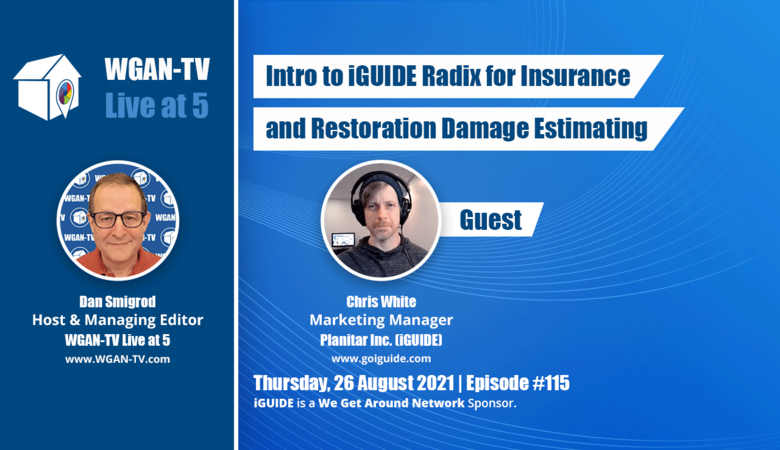 Text Me 5 Minutes Before WGAN-TV is Live Hi All, If you are planning to watch this WGAN-TV Live at 5 show (above), you may find it helpful to watch this previous WGAN-TV show: ✓ Transcript: WGAN-TV iGUIDE PLANIX Camera Kit | Intro, Demo and FAQs I included the video (below). Best, Dan Video: WGAN-TV 3 Introduction to iGUIDE PLANIX Camera Kit (and Demo) with Planitar (iGUIDE) Marketing Manager Chris White (@Chris_iGuide) | Thursday, 18 March 2021 |
||
| Post 3 • IP flag post | ||
Pages:
1This topic is archived. Start new topic?
















