WGAN-TV Podcast: 67 Tips for Creating Matterport Digital Twins of Schools15019
Pages:
1
 WGAN Forum WGAN ForumFounder & WGAN-TV Podcast Host Atlanta, Georgia |
DanSmigrod private msg quote post Address this user | |
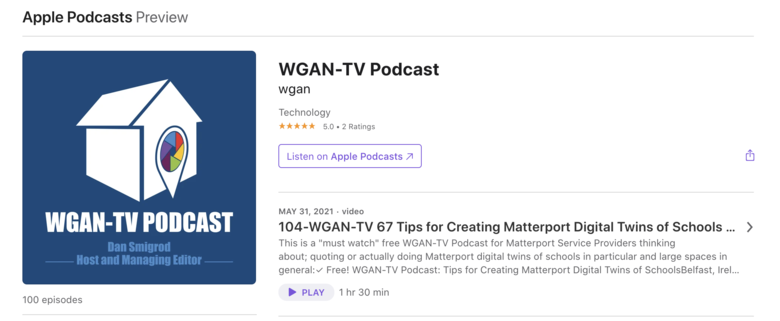 Free WGAN-TV Podcast: 7 Tips for Creating Matterport Digital Twins of Schools with Belfast, Ireland-based 3D Showcase (3DSC Ltd.) Sales Director Mark McBride (@3dshowcaseuk) | Thursday, 27 May 2021 -- Matterport digital twin by Belfast, Ireland-based 3D Showcase Matterport digital twin by Belfast, Ireland-based 3D Showcase Free! 104-WGAN-TV Podcast: 67 Tips for Creating Matterport Digital Twins of Schools Hi All, (Below is a list of 67 tips for scanning a school with a Matterport Pro2 3D Camera. This is a "must watch" free WGAN-TV Podcast for Matterport Service Providers thinking about; quoting or actually doing Matterport digital twins of schools in particular and large spaces in general: ✓ Free! WGAN-TV Podcast: 67 Tips for Creating Matterport Digital Twins of Schools Belfast, Ireland-based 3D Showcase (3DSC Ltd.) Sales Director Mark McBride (@3dshowcaseuk) did nearly 70 rock-solid tips based on doing Matterport scans of 70+ schools including 51 for ONE client: that's nearly one (1) tip per minute based on actual problems/challenges doing Matterport tours of schools. What problems/challenge have you faced creating Matterport digital twins of 50+ schools? And, as a result, what tips can you offer Matterport Service Providers for creating Matterport digital twins of schools? On this WGAN-TV Live at 5 (5 pm EDT) that aired Thursday, 27 May 2021, I asked Belfast, Ireland-based 3D Showcase (3DSC Ltd.) Sales Director Mark McBride (@3dshowcaseuk) about: ✓ scanning outdoors (360 Views versus 3D Scans) ✓ MatterTags (adding, managing) ✓ people in the tours? ✓ privacy and the Matterport blur tool ✓ Matterport Highlight Reel ✓ public versus private schools ✓ limitations on time of day or weekend versus weekday ✓ Matterport Collaborator (for privacy blurring, MatterTags) ✓ tips to scan large, open spaces in a school (gym) ✓ tips to scan a school's auditorium ✓ what info, if any, do you share with the school regarding pre-scanning preparation? ✓ how do you know which rooms NOT to scan? Someone with you the entire time? ✓ how long are the scanning days? (Do you need batteries for the iPad? Other prep?) ✓ long days: what about your feet? ✓ meal breaks? Do you bring food and water with you? ✓ why do schools want Matterport digital twins ✓ how schools are using Matterport digital twins Mark got started with creating Matterport digital twins in 2016. In addition to creating Matterport digital twins of 50+ schools, Mark – and his team – have done Matterport 3D Tours for: ✓ estate agents (real estate agents) ✓ architects ✓ property developers ✓ construction industry ✓ insurance loss adjusters ✓ retail stores ✓ leisure industry ✓ spa resorts ✓ event spaces ✓ new builds ✓ hotels ✓ auditoriums In addition to Matterport, 3D Showcase also offers ... ✓ HDR photography ✓ Drone video and images ✓ Single Property Websites 3D Showcase Links ✓ WGAN Forum: @3dshowcaseuk ✓ 3D Showcase Website ✓ 3D Showcase Facebook ✓ 3D Showcase Twitter ✓ 3D Showcase Instagram ✓ 3D Showcase LinkedIn ✓ Mark McBride, LinkedIn What are your thoughts after watching this WGAN-TV Podcast? Best, Dan List of 67 Tips for Scanning Schools 1. Have a backup camera. 2. 360 aerial for large schools. 4. Create a school example (free) to promote on web. 4. Use Facebook and target other schools (headmasters, and principals). 5. Schools for autistic kids. 6. Include a video from other teachers talking about what happens in their classroom. 7. Deep links for helping communicate repairs, maintenance, or renovation. 8. VR Google experience. 9. Matterport MatterPack for "As-Builts" for renovation projects. 10. Publish school to Google Street View. 11. Create single property websites (WP3D models WordPress plugin) - all schools on one page. 12. Password protection of tours during approval process (privacy). 13. Add schools as Collaborators (with guests email account). 14. One guest collaborator email can be used simultaneously. 15. Enable schools to use blur tool (for pictures of children on walls). 16. Expect to scan schools on weekends and holidays (no people in tours). 17. Provide written prep instructions to the schools (like an Open House for students and parents). 18. Despite "school prep sheet" expect classrooms that will still need to be staged on scanning days by a school representative. 19. Scan during the day so that the outside window views are visible. 20. Have a representative of the school present during scanning. 21. Bring a ton of doorstops so the school representative can keep doors open for all rooms that should be scanned. 22. Have school representative be a few rooms ahead of the scanning doing the staging of any space that was not staged by teachers. 23. Ask school rep - once done with placing doorstops and staging - lock us into the building (so the rep does not end up in the Matterport scans). 24. Including in contract if the door is not open, we will not scan the space. 25. Anticipate that you may need to return to schools to scan some spaces (because they were under renovation or repainting at the time of scanning, or admin forgot to open the door). 26. In your contract, indicate how you will charge for a return visit for a partial re-scan of spaces. 27. Use Matterport MatterTags for video, text, teleportation, deep links to "walk" stairs/switch floors. 28. Include a welcome video at the "starting point" of the tour. 29. Have the school media labs teacher create digital content for MatterTags (YouTube videos, photos). 30. Offer videos of teachers and administrators as an Add On. 31. Have schools DIY MatterTags with video, text, "teleportation" links. 32. There are so many MatterTags in schools to include in a quote: plus, too hard to have teachers communicate which tags; where the tags go, and what content to add to the tours. 33. Some schools have multiple, standalone buildings. Connect them via MatterTags: not outdoor scans. 34. Create instructional YouTube videos (using screen record) for schools regarding how to sign into the Matterport Cloud account; how to access Matterport Workshop; access Matterport Workshop; how to create MatterTags with video, text, and deep links ( "U key" ) to link buildings. 35. Anticipate disabling Dollhouse View because of privacy. Matterport Blur Tool does not work in Dollhouse View. Viewers can still zoom in and see faces that should be private. 36. Use 360 Views for outdoors: not 360 Scans. 37. Use 360 Views when likely to experience scan alignment issues (such as basketball courts) and use Matterport Cortex to convert 360 Views to 360 Scans. 38. Change the password Collaborator accounts: after the school teachers have completed their tasks so that they cannot change the tour months or years from now unless you re-enable the representative to have access to the tours at a later date. 39. For large spaces, such as gyms, scan around the perimeter first. 40. Hide corridor scans so that the "walking" experience is improved. 41. The school has multiple spaces that are the same - six science labs, For example - the client may want to save money by only having you scan fewer rooms. 42. Some spaces may be scanned for Dollhouse View but the scans get disabled so that no one can walk into the space. 43. Use third-party solution - ThreeSixty.tours - for outdoor aerial view of the school campus. Then use deep links to "fly in" to a specific location within the tour. 44. ThreeSixty.tours. We're checking out today. No thank you. Thank you. I'm going to pause it here. Okay. I'm back. 44. ThreeSixty.Tours. You can use either a 360 Panorama or 2D photo as the interactive hero image. 45. In your client agreement, specify that outdoors will be done with 360 Views not 3D scans. 46. At the beginning of the Highlight Reel, include the "money shots" the external 360 of Dollhouse View that viewers select the most important scenes to view. I'm not sure that makes sense, but I'll clean that up once I'm looking at it. 47. For auditoriums or theaters do every other row of seats and do every four seats period. Start by going around the walls to help reduce misalignment errors. 48. In a theater, consider scanning backstage for a backstage tour (which may also be helpful if the school rents out the space). 49. For school cafeterias (or other large, empty spaces like gyms) consider just shooting 360 Views since there's not much that is exciting about walking around a school's cafeteria. 50. For a long glass hallway where you may experience scan misalignment errors, consider shooting 360 Views and converting them to 3D scans using Matterport Cortex. 51. Bring a round, wooden disc for the tripod for soft gym mats that tend to tilt the camera while you are walking away from the camera. 52. Consider a dolly for the tripod for large open spaces, to quickly move the Matterport camera/tripod. 53. Scan as you go: not scanning all the hallways and coming back to scan the classrooms. 54. If you are scanning all day the battery in the Matterport Pro2 3D camera may not last. Have a spare camera. 55. For large spaces, you need the fastest iPad to avoid issues. 56. Carry a portable power brick to continuously charge the iPad. 57. Use a short cable to connect the power brick to the iPad to avoid getting the cable tangled with the tripod (pull the tripod over). 58. For large spaces, you may not get a lunch break. Bring snacks and water. 59. Have a big breakfast so that you are not hungry. 60. Take care of your feet (schools tend to have hard floors) with good walking shoes (The Walking Company inserts a custom arch based on a 3D model of your foot). 61. If you can take a lunch break, charge the Matterport Pro2 3D camera and iPad during lunch. 62. Suggest that your handler leave the building (keep the handler out of the scans). 63. Be mindful of where to begin the turn of the Matterport Pro2 3D camera to avoid the handler "showing up" in the scan. 64. Hide from the camera while scanning. Schools tend to have a lot of reflective surfaces. You don't want to end up in your scans. 65. Schools often have smart white screens instead of blackboards. Turn on the white screen projector. Usually a nice image projected and one less reflective surface for the camera to show up in. 66. Manage client's expectations when the campus tour needs two or three Matterport 3D models: not one because of challenges scanning outdoors to connect the models. 67. For collaborators, give your clients access with one of your email accounts so that Matterport doesn't solicit your clients to buy a Matterport camera or to use Matterport capture services. |
||
| Post 1 • IP flag post | ||
Pages:
1This topic is archived. Start new topic?
















