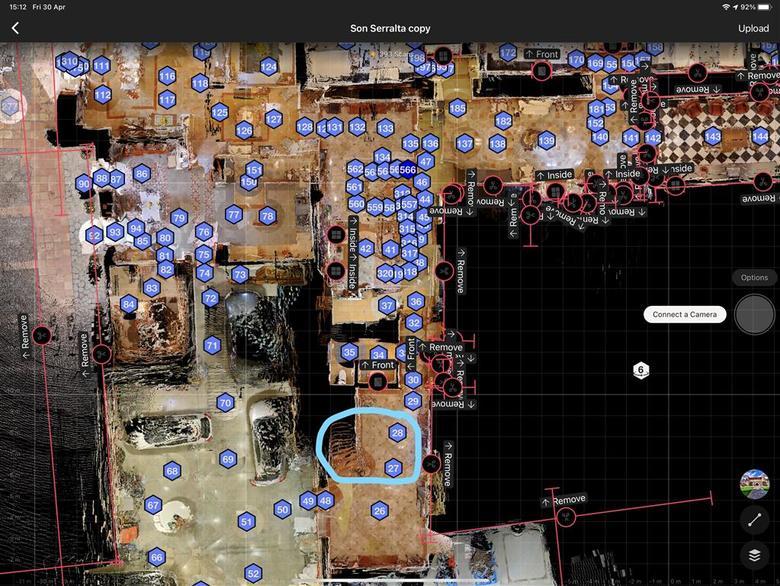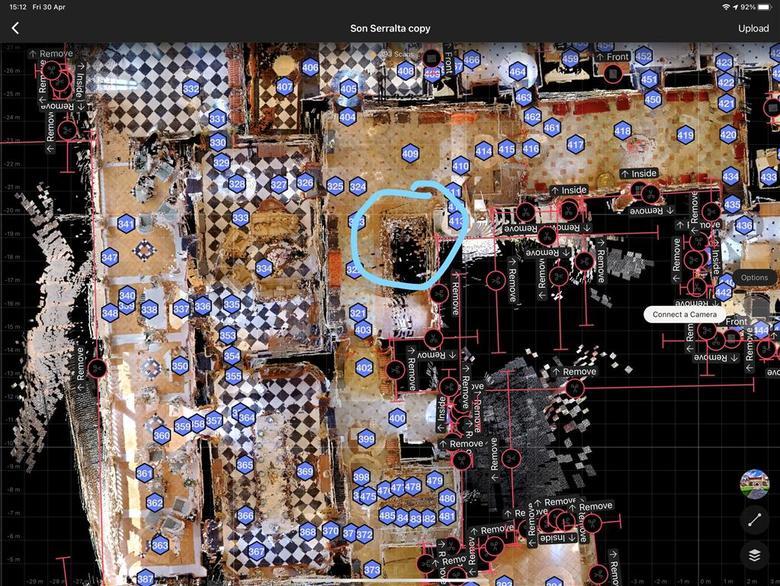Yikes! Matterport bad map: 180 degrees out of rotation. Help please ...14790
Pages:
1|
|
ImperialProperties private msg quote post Address this user | |
| Hi all, firstly many thanks for such an informative forum, look great. So I made a monster house this week, 3 floors, 2 staircases, over 2,500 sqm construction. The model finally built, but there is a critical error in the build, on the lower floor the main corridor is 180 degrees out of rotation, I have included a deeplink here to the source of the problem. https://my.matterport.com/show/?m=ze2JWKQdZG4&cloudEdit=1&sr=-.1,.4&ss=1 As you can see, if you try to go up the main sweeping staircase, you are suddenly dropped to the other staircase that is at the end of the corridor. Going back to rescan is incredibly awkward to arrange, so my question is, is there a method I can delete all of the messed up scans from the map and then instead of re-photoing the area, just upload manually to the scanning app the 3d photos I have on the camera? Or, does anyone have any other suggestions? Cheers all Mark |
||
| Post 1 • IP flag post | ||
 WGAN Forum WGAN ForumFounder & WGAN-TV Podcast Host Atlanta, Georgia |
DanSmigrod private msg quote post Address this user | |
| @ImperialProperties Welcome to the WGAN Forum. Congrats on such a large Matterport scan. Can you: 1. Circle the scans on the mini-map and post here? That may help the Community trouble-shoot 2. Have you tried: 1) duplicate the model (so you have the original safe); 2) see if the problem area is a mirror and double-check that you have marked the mirrors and the trim marketings face the correct way? 3) try deleting one or more scans that may have been the cause of the problem and reprocessing? Carefully not to delete too many scans in one area. That could cause the model to collapse like a house of cards. 4. Have you submitted a ticket to Matterport Support? I'd get one started ASAPA I do not understand: "just upload manually to the scanning app the 3d photos I have on the camera?" For clarification: 1) Is your scan done with a Matterport Pro2 3D Camera? 2) What is the "I have on the camera"? I could imagine with ... 1. the mini-map, 2. understanding which camera that you used for the scan 3. seeing the mini-map with the bad scans identified ... a WGAN Member will be able to help you solve your puzzle Best, Dan |
||
| Post 2 • IP flag post | ||
|
|
ImperialProperties private msg quote post Address this user | |
| Hi, many thanks for such a quick reply. The first image is the one from the ground floor with the central corridor is 180 degrees misaligned. The second one is from the first floor where the corridor is in correct alignment. I will have a play with duplicating and deleting some scans, see if can resolve. thanks So the camera is Theta z1 and this stores the 360 images as you take them, my thought was I could delete the whole area and then if there is a way, "reshoot" the scans by somehow uploading the images from camera that relate the damaged area. I dont think this can be done, but would appreciate any thoughts. Cheers Mark |
||
| Post 3 • IP flag post | ||
 WGAN Forum WGAN ForumFounder & WGAN-TV Podcast Host Atlanta, Georgia |
DanSmigrod private msg quote post Address this user | |
| @ImperialProperties Mark, I see many mirrors - and a window at the top of the stairs - that need mirror/window trimming. Please try that on a duplicate that you have not removed any scan points. Later today, I will be in front of my computer again to look again at the model and mini-maps. Hopefully other Community Members will look at you puzzle to see if they can help solve. Dan |
||
| Post 5 • IP flag post | ||
 WGAN Fan WGAN FanClub Member Queensland, Australia |
Wingman private msg quote post Address this user | |
| Never seen anything that screwed up by alignment. I do not think anybody can help here as depending on what view is chosen(0 key) it shows different surroundings. with a normal view on the left side of the beginning of the staircase you see some room with three pictures on a wall, white chairs and a couch, then you press 0 twice to see a rendered model view and it shows a garage there with a garage door open towards staircase and blocking it partially. if you do one step towards the garage door, stop in the doorway and turn 180 degree towards the direction you came from and again pressing 0 you get different rooms shown at different views. You have not marked the mirror opposite the garage door but I do not believe it could create such a mess. Most likely at some point one scan was placed in completely wrong area and possibly even a floor. You did not notice it and kept scanning creating more problems. P.S. Found a room with three pictures on the wall. It is where scan 137 is. I can see that entrance space to that room has an identical staircase as in the problem area. So my guess would be the system got confused seeing the identical staircase and placed scans from the entrance to that room in the area with another staircase near the garage door. My guess you need to go back delete a lot of scans and start over. And please make it a habit to mark mirrors. None of them in both staircase areas have been marked. |
||
| Post 6 • IP flag post | ||
|
|
ImperialProperties private msg quote post Address this user | |
| I think I agree, gonna have to but the bullet and try and get back there, nightmare. Thanks for all the comments, clearly need to keep a better look out for mirrors, after a few hours your brain starts missing things, cheers all, great forum. | ||
| Post 7 • IP flag post | ||
 WGAN Fan WGAN FanClub Member Queensland, Australia |
Wingman private msg quote post Address this user | |
| You can mark a mirror as soon as you see some outline of a wall it is hung on. It does not really matter that you may do marking bigger than a mirror. You can correct it once the whole wall is visible and you know an exact location of the mirror. However at least it will stop splashes ruining your minimap as sometimes these splashes go behind a wall into another room behind the one with a mirror and you may be unlucky to leave some black uncovered spot there due to this fake mesh generated by a mirror and covering it. | ||
| Post 8 • IP flag post | ||

Frisco, Texas |
Metroplex360 private msg quote post Address this user | |
| I hate to say this, but this is one of those cases where using the one shot 360 cameras fails compared to using the pro cameras. | ||
| Post 9 • IP flag post | ||
Pages:
1This topic is archived. Start new topic?