Matterport Webinar: Matterport for General Contractors/Insurance Adjusting14700
Pages:
1
 WGAN Forum WGAN ForumFounder & WGAN-TV Podcast Host Atlanta, Georgia |
DanSmigrod private msg quote post Address this user | |
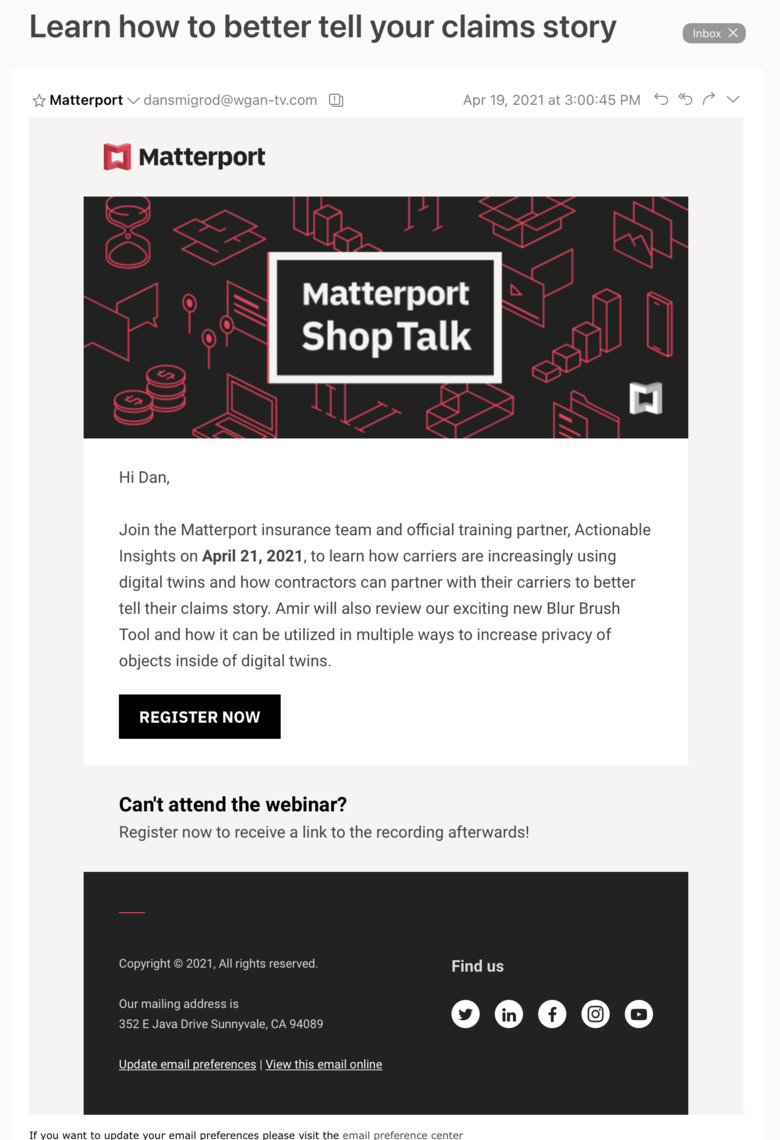 Screen Grab of Matterport eBlast received Monday, 19 April 2021 Join the Matterport insurance team and official training partner, Actionable Insights on [Wednesday] April 21, 2021, to learn how carriers are increasingly using digital twins and how contractors can partner with their carriers to better tell their claims story. Amir [Frank] will also review our exciting new Blur Brush Tool and how it can be utilized in multiple ways to increase privacy of objects inside of digital twins. Register for Free Matterport ShopTalk Webinar | Wednesday, 21 April 2021 at 11 am EDT --- Also see ... WGAN Forum Membership Benefit of the Week --- Video: Actionable Insights Matterport Certification | 2021 | Video courtesy of Actionable Insights YouTube Channel | 19 January 2021 Save $125 on Actionable Insights Matterport Certified-AIMC Training Course Hi All, Actionable Insights Matterport Certified (AIMC) is an online, self-paced training course designed to certify attendees in all things Matterport - camera operation, capturing with iPhones & iPads, claims documentation tools, leveraging the sketch-generation options, and invoicing for Matterport scans & digital assets among other critical aspects of Matterport’s technology. Within four hours, we're going to close the gap on how do you get the most out of Matterport and property insurance. How do you get paid for performing these activities in a claims environment? How do you get the most out of digital attachments, like schematic floor plan and TruePlan? Settling property insurance claims with Matterport's technology has never been easier. This is the course that you need to master Matterport. Sign-Up for Actionable Insights Matterport Certified (AIMC) Course Not involved in insurance claims? Just want training in Matterport? See WGAN-TV Training U (in Matterport) WGAN Forum Member Benefits ✓ Save $125 on Actionable Insights Matterport Certified (AIMC) Online Training Course ✓ Receive - free - 12 Months WGAN-TV Training U (in Matterport) with purchase with WGAN Coupon Code Two Ways to Received WGAN Forum Member Benefits (Above) 1. Private Message @DanSmigrod in the We Get Around Network Forum 2. Join the We Get Around Network Forum (Join WGAN) and automatically receive an email from me with the coupon code (and 50+ free/special savings WGAN Membership Benefits Best, Dan WGAN Forum Related Discussion ✓ Video: Matterport Space Meets Water Damage Insurance Claim ✓ Transcript: Matterport Webinar: Matterport TruePlan™ (Xactimate) ✓ Transcript: Matterport Insurance Claims: Flood/Fire Remediation/Restoration ✓ Transcript: WGAN-TV | How to (Easily) Add Lights to Matterport Pro2 Camera ✓ Transcript: WGAN-TV: Matterport Meets Insurance Underwriting and Risk Mgmt WGAN Forum Discussions Tagged ✓ TruePlan ✓ Xactimate ✓ Insurance ✓ Insurance Adjusters ✓ Insurance Claims Settlement ✓ Flood ✓ Fire ✓ Remediation ✓ Renovation |
||
| Post 1 • IP flag post | ||
 WGAN Forum WGAN ForumFounder & WGAN-TV Podcast Host Atlanta, Georgia |
DanSmigrod private msg quote post Address this user | |
| Video: Matterport ShopTalk 20: How Carriers are Using Matterport | Video courtesy of Matterport YouTube Channel | 21 April 2021 From the Matterport YouTube Channel: In this episode of Shop Talk, our host, Amir Frank is joined by Kimberly Burdi-Dumas, Matterport’s Insurance Sales Director, and Seth Harrison of Actionable Insights, to explain how insurance carriers are using Matterport and how contractors can partner with their carriers to better tell their claims story. Amir will also review our exciting new Blur Brush Tool and how it can be utilized in multiple ways to increase the privacy of objects inside of digital twins. Intro - 0:00 Who is Actionable Insights - 1:29 Carrier Overview - 3:46 What Carriers are Expecting - 6:38 Types of Scans - 9:41 Billing a Carrier - 12:04 Pricing - 20:51 AIMC 2021 - 24:46 Manual Blur Brush - 28:48 Tips & Tricks - 37:34 Q&A - 49:15 URL parameters to hide MatterTags Source: Matterport YouTube Channel |
||
| Post 2 • IP flag post | ||
 WGAN Forum WGAN ForumFounder & WGAN-TV Podcast Host Atlanta, Georgia |
DanSmigrod private msg quote post Address this user | |
| Transcript (video above) Amir Frank (00:00): Hey, everybody. Thanks for joining us. I appreciate your attendance. We've got a really, really special episode for you today. Can't wait to hear what's in store and to get some really great questions from you and all that. So just going to give everybody a couple seconds to work out their audio and come in. In the meantime, we'll just go to the next slide and see what's on today's schedule. Amir Frank (00:30): All right. So today, we have a really special guest with us, Seth Harrison. You can see him here. Hey, Seth. How's it going? Seth Harrison (00:38): Good. How are you? Amir Frank (00:39): Good, good. Thanks for joining us. Kimberly Burdi-Dumas is here again. Yeah. So we're talking all about insurance. We're going to be talking about Actionable Insights. We're going to be talking about carrier overview, what carriers are expecting, billing. All sorts of fun things. Then at the very end, we'll leave it for a live Q&A. You can already submit your questions. If you look at the bottom of your Zoom panel, there's a little Q&A button there. Just tap that and up pops the Q&A panel where you can submit us your questions. We'll do our best to type out any immediate questions as we go through the presentation. Then, of course, we'll have a live Q&A at the end. Amir Frank (01:27): With that said, let's go here. Kimberly, how did we want to do this today? Do you want to say anything about what we're about to do and introduce Seth? Or do we just let Seth go to it? Kimberly Burdi-Dumas (01:43): Yeah, no. First, we'll talk a little bit about Actionable Insights and how we came about with Seth. Actionable Insights, or AIMC if you've seen it in the industry, is our official training partner for all of Matterport when it comes to claims and restoration. So Actionable Insights is a nonprofit. I'll let Seth talk a little bit more about that as we go into it, but definitely excited about today's ShopTalk, excited to have Seth on with us, and excited to talk about AIMC and what it does for our industry. Seth Harrison (02:14): Yeah, I'm excited to be here. Actionable Insights has been working with and training Matterport since as early as 2017. Actually, we've been using this technology to settle claims since 2014, 2015. It simply makes everything better. So I am excited to be here. This is going to be a fun one and a tough one. I mean, you've invited me into one of the harder ShopTalks to talk about actually billing for Matterport. Something that two to three years ago was one of the most challenging topics that we could even address. Now, thanks to the rapid adoption of Matterport in this industry, it is becoming more and more easy. The people that came before you have paved the road and have made this opportunity to talk about it even possible. So I am excited. Seth Harrison (02:56): Yes, as you mentioned, Actionable Insights is a nonprofit. We're a 501(c)(6), essentially a trade association for property insurance as you can see here. We are most commonly known for the Insight Sheet Database, a 3,000 page book of Xactimate invoicing templates. So if you've ever wondered, "Hey, this is the activity I'm performing in the field. What line item should I be using? What F9 notes can I use to justify it?" that is the Insight Sheet Database. So if you are a contractor and an adjuster and you have not met Actionable Insights before, we're here. We exist. Come check us out at getinsights.org. I could tell you about all of our resources, but today we're going to hear... talk about Matterport and the carriers using Matterport and invoicing for Matterport. So I'll leave it at that and thank you for the opportunity to talk about it. Amir Frank (03:40): Sounds good. All right. Really appreciate it. Yeah. Let's go ahead and dive right in, shall we? Kimberly Burdi-Dumas (03:46): All right. So I want to start and give everybody an overview of where we're at with carriers, what's going on with Matterport, what that looks like, and how carriers are using us. So right now, Matterport is being used by eight of the top 10 carriers and a ton of additional carriers after that. So our reach is absolutely growing. Thanks to COVID, our once rather ancient industry has kind of had a nice little kick into current times. So a ton of carriers have been extremely interested in Matterport and in technology and how that works because of COVID because of the unknown. It caused everybody to open up their eyes with what that future looks like from a claims perspective and from a policy writing perspective. Matterport has been a great solution for that. Kimberly Burdi-Dumas (04:38): So just a couple things to note and a couple of reasons why carriers are looking at us right now. So we can reduce after a [cat 00:04:47], if you had a Matterport prior to it, we can reduce rebuilding a house up to nine months faster than historically found before for a cat. We also can increase policy writing to make sure that the policy's accurately written by a little bit more than 60% with Matterport. Then we can reduce in-person inspections from a carrier by 83%. So big benefits from the carrier from the Matterport side. There's a ton more that come behind it. But a lot of it, as you guys have seen, using Matterport now and we'll kind of get into it more, but improved cycle times tremendously by using documentation tool and being able to properly show the truth of what your claim looks like. Seth Harrison (05:32): Yeah, I've seen some of the case studies you guys have been putting out recently with contractors like ATI and others about 5X-ing speeds and turnaround times. That's incredible. The policy underwriting to me is a really important one. That's something that's somewhat lost in the individual claim, right? You got contractors and adjusters running around to settle a claim. But if you step outside of it for a moment and look at the life cycle policy of the entire policy here, that underwriting is very important. Seth Harrison (05:59): Oftentimes when we turn on the TV, we see insurance commercials, it's all about price. Switch to me, change to me, save money here, save money. But people often forget about the promise of the policy. That is what the insurance policy is designed to do. How will this policy react when I lose my actual stuff? So to be able to improve the accuracy in underwriting and understand what is actually inside the home, what does the home look like, what is inside the home, Matterport's absolutely helping the industry evolve and mature and, as we've said, talk about manage that fraud, waste, and abuse. It is what it is. So yes. Like it. Kimberly Burdi-Dumas (06:36): Rock and roll. All right. So want to talk a little bit about how the industry can be working together when you're working with some of these carriers and what they're expecting, especially if you're looking to get paid for the Matterport capture. So a couple of things. A) if the carrier's a Matterport carrier, they already have their own SaaS account. So one of the things that they're looking for is they're looking for a copy of your model to go to them. Ideally when a carrier is looking at this, and we'll talk a little bit about the life cycle of it, a carrier is entering Matterport at either the underwriting and risk side or the claims side, or both sometimes. Kimberly Burdi-Dumas (07:16): So in those particular cases, one of the things that we're trying to do is on your post-repair scan, give that back to the carrier and have the carrier be able to archive it so in the future, if they happen to have a cat that comes in their claim or... I'm sorry, they have a cat claim or maybe there's an additional loss that happens on the property, they can unarchive that property and they can add on an additional asset to it like a schematic floor plan or an SKX file to be able to have instant what that property looked like, like kind quality, before the loss. Kimberly Burdi-Dumas (07:55): So when a carrier is looking to pay for Matterport, it's because they want that digital asset themselves. Now, there's two different ways that you can do this as a restoration contractor. So the first one is, as you're capturing, understanding, and having those conversations with the adjuster on if they're interested in having the Matterport, if they are, uploading that model twice to your system. If you upload it twice, it's a really easy transfer process. Kimberly Burdi-Dumas (08:20): The secondary factor into that is if you have not uploaded that model twice and you've already deleted it off of your tablet or your capturing device, it's going to take a little bit longer unfortunately, but the way to do it is you would email our support team, support@matterport.com, and then ask for the copy of the digital twin. They'll send you over and make sure you have that copy in your profile and then you can send it back over to the carrier. But they want to not rely on you for the fact that your model may be archived in the future. So they want to make sure that they have access to it as soon as they can. They definitely don't want to just see a link. There is no future value to the carrier having a link to it in the Matterport life cycle. Seth Harrison (09:05): Agreed. Yeah. In the next slide, we're going to talk about it right here. This is one of our insights sheets. I talked about that database of Xactimate invoicing templates. Well, I can think of no better example than something like Matterport scanning and performing a Matterport scan with a Pro Series camera. There is no existing line item camera in Xactimate for performing a scan right now. So just from the start, if there is no line item for a particular activity, and a contractor or an adjuster are trying to have a conversation through Xactimate, the leading invoicing platform in property insurance, it's going to be hard to settle that claim if there is no line item. Seth Harrison (09:41): But when you go into that invoicing template... Kimberly, you've talked about risk engineering. Risk engineering and underwriting. That is the scan that happens before the loss or often as a part of binding the actual policy. Then you've got a pre-mitigation scan. Pre-mitigation scan is when the loss actually happens and it is time to perform a scan before we start any work. This essentially acts as the before for the entire claim. Then you've got a post-mitigation, right? Post-mitigation meaning we've done all of our demo, the equipment's still in place, there's no more drying to be done, and we're going to perform our scan before we actually break down the equipment. Seth Harrison (10:20): Now, for a moment, if we stop there, pre-mitigation and post-mitigation. If I have those two scans as a contractor or as an adjuster, I can do a really good job of settling this claim. Having the before and after helps us really clarify what is going on on this loss and how do we move forward. But there's two other scans I wanted to just nominate here as important. One, progress scan. Occasionally on large losses, sometimes on large loss commercial, you'll perform a progress scan. Let's say you have a contract written to remit money as a part of hey, the drywall phase is complete. Please release 20% of the funds. So you might perform a progress scan in that scenario. But lastly, one, Kimberly, that you and I have talked about a lot recently that's becoming more and more important is the post-repair scan. Seth Harrison (11:09): So you've got these three boxes to highlight. The pre-mitigation scan, the post-mitigation scan, and the post-repair scan. The idea here being pre-mitigation and post-mitigation helps you settle the claim as is. Post-repair, you perform that scan after you've done the great work to put that house back together. When you give that post-repair scan to the policy holder and to the carrier, both have an opportunity to host on record what that house looks like before something else happens, whether they're trying to renew the policy, whether they're trying to sell the property, they have a scan of it, whether they're trying... Just to have that digital data, that digital twin of what the house looked like when you were done with the claim and you put everything back to together is incredibly valuable to the carrier and to the policy holder themselves. Seth Harrison (11:57): So these are the five types of scans. Then we want to talk about invoicing for them. Could you actually go to the next slide? This right here is an example of an insight sheet, an invoicing template in Xactimate. One of the things you'll notice on the top, if you're familiar with Xactimate or seen this before, we've created our own miscellaneous line item here. FEE MISC. This is a miscellaneous fee. Note, this is not a water mitigation insight sheet or a repair insight sheet, right? You can perform Matterport scans at any point in the claim. So this is why we have it as an invoicing template for anybody that's performing scans in the property insurance ecosystem. We have a description here. Seth Harrison (12:42): Kimberly, you and I have talked about, that the Pro Series camera is really the gold standard. I mean, you've got nine sensors, working photos and measurements every time that camera is spinning. So that Pro Series camera is what carriers are looking for. They're not looking for the 360 cameras, the RICOHs, the Instas. Right? Those don't have the data and the technology that's inside your guys' Pro Series camera, that Pro 2. If you are performing with the cat [inaudible 00:13:13] cameras, the Pro Series camera, then you're going to have a good opportunity to recognize the costs through a line item such as Fee Miscellaneous. Seth Harrison (13:23): But one thing to note in general in billing in this industry, you can bill for anything in property insurance. I could bill you guys for a new jacket for coming onto this call. But that doesn't mean you're actually going to pay more for this jacket. It doesn't mean I'm owed. It doesn't mean I'm going to collect it. You can bill for anything. So anytime you're billing for something in this industry, especially if there is no line item or there's something relatively new, it's important to explain the value. Price is only an issue in the absence of value. So the better you are at explaining your camera and the technology and the features and how this technology helps you speed up the ability to process the claim, reduce cycle times. Seth Harrison (13:59): I mean, having an F9 to justify the line item to include a charge for Matterport scanning, this pre-mitigation 3D rendering allows all materially interested parties to take a virtual tour of the property loss in an effort to help swiftly establish scope. So we're actually going to speed things up. You talked about nine months. We're getting people back in their homes faster. Reduced cycle times. Manage fraud, waste, and abuse. That's a big one. The property insurance ecosystem has added 20% administration to every claim to try to reduce 5% of fraud. So just by adding Matterport, you're speeding things up and things become more efficient, more profitable from the beginning. Seth Harrison (14:37): Then, obviously, please, we're inviting people to visit the link below to access the 360 degree digital walkthrough. First off, pre-mitigation scan, right? One thing I want to point out here, you talked duplicating scans and sending them to an adjuster, to a carrier, for them to have on file. If a carrier is going to pay for a scan, that essentially becomes a claims file. Legally, carriers often have to maintain access or active claims files for at least seven years. In fact in Pennsylvania, I think it's 10 years. So if contractors are invoicing for the scans they're performing and they're not providing a duplicate or not offering to provide a duplicate in some format, the carrier may be put in a tough position because they're paying for something that is now considered a claims file and they don't have access to that claims file that they were supposed to by law. Seth Harrison (15:27): So we have an example scan here or an example form. We like inviting carriers into the opportunity to duplicate the scan. Kimberly, you mentioned the very beginning of the claim, talking to the adjuster. One thing that we talk about in our training is that the adjuster can change throughout the job. So it can be very helpful to document in some fashion an F9 note or a form or just a place for whoever's accessing the scan as a part of the claim to have the opportunity to invite them in as a collaborator, to at least give them front end access to view it or to even duplicate it into their account. Seth Harrison (16:04): Hopefully that's a lot of me talking in a row. So I'll take a moment to invite some clarification questions from you guys as to this stuff. Any questions as to what we've talked about thus far? Kimberly Burdi-Dumas (16:17): Not so much a question. Definitely want to point out that if the carrier owns the asset, right? So if you're transferring over the model, then the carrier can pay for things like a schematic floor plan if they need it for their file or for the TruePlan for their file. If they don't have access to their model inside their system, then either you have to order the asset for them as a restoration contractor and additionally pass off that cost, but then, again, you own that asset, so you're owning the TruePlan for it, not the carrier. Kimberly Burdi-Dumas (16:49): So it's really important to make sure that you're having those communications with your adjusters, with your TPAs, with the rest of the industry to make sure that if somebody else wants the Matterport model, that you have it available to send it to them for their own individual use cases. Because their use cases are going to be different than yours as a contractor. A carrier wants to use that post-repair capture for rewriting the policy during a house. Most of the time, if a property is damaged, the homeowner is going to purchase some upgrades as they're going in, right? I'm not going to keep the same, maybe, tile countertops that I had. I may plunk in a little bit of extra cash to upgrade those countertops. Kimberly Burdi-Dumas (17:30): But the carrier needs to understand what it is that they're insuring, so they will take that capture once you're finished with it and look at it to rewrite the policy when it comes up for renewal versus you, the contractor's going to take that final one and use it for warranty purposes. You're going to use it for third party checks to get paid faster from the mortgage companies. So each person throughout our industry has their own use case for the Matterport as we come through it. Seth Harrison (17:57): It helps everyone. It's no joke. It's crazy how everyone that's involved, the materially interested party in the claim benefits when a Matterport scan is provided. To build off that, one thing I want to add here, one thing you will not see on Actionable Insights or in this invoicing template is a price for scanning. That's done on purpose. Actionable Insights considers itself a steward of the Xactimate price list. We put out videos every month of what new line items came out that you can invoice with. How are they intended to be used. I'm hoping to see a Matterport-related line item in the future. It's time. Seth Harrison (18:30): But one of the things that we don't? We're not the contractor. Contractors are supposed to know their costs. Xactimate help provide some regional pricing for various areas. You'll see in this teal box in the upper right, we actually encourage people to hire Matterport Capture Services or alike, like third party camera operators, because as I've traveled and trained Matterport for years, I've noticed it costs something different everywhere I go. Similar to why Xactimate has over 480 different regional price lists, there's a different price in 480 different regions. So it's good to know what's in your area, like hire a third party operator. That'll help inform you. Seth Harrison (19:09): You'll see here under the key concepts section in the bottom left of this insight sheet, one of the things we talk about in the very beginning. There are many options on how to invoice from Matterport scans. A flat fee per scan per square footage, time and expense. Ultimately the decision is up to you. What we have found in Actionable can be very helpful, especially with the launch of TruePlan, an Xactimate-compatible sketch template file. I scan the loss, a sketch is generated and sent to me, done. Right? Seth Harrison (19:38): That whole value, when you're invoicing, as you said, Kimberly, ordering the TruePlan and invoicing the carrier, a 10 year precedence of what we've done with Eaglewood, [Giomni 00:19:50], and Hover, right? TruePlan is a sketch for the interior. You have the option to create two line items. One for the scan itself, 0 to 1,000 square feet, and the TruePlan 0 to 1,000 square feet. Having those two line items mimic each other when it comes to the waterfalls and how you're invoicing for them can be very convenient. It can be easier to understand and approve on the carrier and the adjuster side. Seth Harrison (20:16): As I understand it, you guys have, as part of the Matterport , are implementing more paid systems. I think you guys had a per square foot amount that you were going to look at here. Kimberly Burdi-Dumas (20:30): Yeah. Well, Seth can't talk about pricing for Xact. He's got to remain Switzerland here. I did want to make sure that everybody's getting a little bit of an idea of what Matterport would be charging for this if a carrier was to come through us through Capture Services. So if a carrier goes to order a capture service, so picture like Uber for scanning for the industry... So to make sure that there's a little bit of visibility and transparency in here, when we talk to carriers, when we present Matterport to a carrier, this is what we would charge if the carrier was going through Matterport. So if you're looking for a baseline, if you're looking for a little bit of a better understanding of what carriers are looking to, if they do allow for charging of Matterport, this is the baseline. This is what they're looking at. This is the fee that comes with it. Kimberly Burdi-Dumas (21:24): Again, I'm going to stress, and one of the big things that I want to cover while we're here is that if you're doing multiple scans for the carrier, I would not expect the carrier to be paying for those multiple scans. So I want to be really clear here and come in with expectations. When a carrier's paying for Matterport, most of the time it's with the expectation that you have your own use cases for Matterport as well, which you do as a restoration partner. So when a carrier's paying for Matterport, and keep in mind, this is a new process for us so until we have things like exact line items and Matterport visibility on Pricebooks and things like that, well, this a great rule of thumb. Keep in mind that we want to make sure that it's fair for everybody. So if you are going to Matterport because it helps build out your estimate, I would say let's charge the carrier one of these fees for you to be able to send over those assets for them to have long-term use for it. Seth Harrison (22:24): Yeah. That makes sense. We talk about that as part of the key concepts. It's not terribly customary to invoice for more than one scan. How you price that line item scan is up to you as the individual. It is nice to see Matterport providing some guidance and establishing the roads between carriers and contractors to not only perform this service, but to get paid for it along the way. Amir Frank (22:46): So when you say, just to clarify a little bit here, when you say you don't charge for more than one scan, previously we're talking about three scans. Are you charging upfront for all three scans? Seth Harrison (22:56): This is what we train to in many ways. I mean, my job as an educator is to help people understand the value of this technology and to figure out their own costs, provide them some guidance as to what this costs. How people invoice for this is completely different everywhere I go, Amir. Some people perform it and they look at it as a tool of the trade as their own kind, so they don't invoice for it at all. I've got some people that perform the pre-mitigation and specifically say gratis, it's free, but they're charging you for the post-mitigation as that is the more valuable scan of the two between pre and post as a part of settling the claim. The adjuster wants to meet you on site when the demo's done, not when you're starting it. Right? Seth Harrison (23:34): So there's different ways. This is why it's fun for me to train this stuff, because people can do whatever they want. There's so many different perspectives and ways to look at this technology and the value around it and invoicing for it. I'm just mostly excited that generally there are at least two scans, pre-mit, post-mit. That post-repair scan is the third. It's becoming more and more prevalent and more important and more valuable to the carrier, those three scans combined. There are costs associated with these. How you invoice for them is up to you, but we also recognize that we don't see a lot of estimates in property insurance that have, for example, three line items for three scans. There would be one line item and the cost associated with performing that scan or scans would be associated with that line item. Kimberly Burdi-Dumas (24:14): Now, one of the most underutilized capture that comes in this industry is the post-repair scan. That's probably one of the most valuable long-term sustainable for a carrier. So want to make sure that everybody's on the same page with that. I know that a ton of restoration contractors don't always necessarily take the time at the end of the job to go back and capture post-repair, but from a carrier perspective, that long-term sustainable is what they're looking for. Seth Harrison (24:47): And if you're interested in this and you would like to know more about Matterport's technology or invoice from Matterport, we've only had 25 minutes or so to talk about it here, but we spend about four to five hours in Actionable Insights's Matterport certification course. Last year, 2020, was the first year this course came out. 2021 is now 2021. Hello. Hello, everybody. New year. It's April. We put out a new course every year. Matterport is a company that generally under-promises and over-delivers. Along the way, they are listening to property insurance. They are listening to our vertical contractors and carriers to what we need. This technology is rapidly changing every year. The updated measurement mode that came out, the new deep links shortener, front end measuring, the ability to view and measure your space or to view people's measurements. All of these things are incredibly helpful developments for property insurance. Seth Harrison (25:38): So as a part of that, Actionable Insights puts out a course every year. This year, 2021, was actually kind of exciting because we listened to you guys. Some of our modules in 2020 were like 40 to 45 minutes long. That's really long to sit down for 40 to 45 minutes and watch a video. Now everything's been broken up to 5 to 15 minute sections. This course, the Actionable Insights Matterport course, it's online, on demand. I mean, one of the most limited resources here at Actionable Insights is time in general at a small team trying to do a lot of great work. Seth Harrison (26:11): So this is an online video course that anybody can access at any time. It is essentially a training tool for you as an individual or for you to train up your entire team. We're going to explore how to set up the camera and use this technology in property insurance. We talk about the claims documentation modes like measurement mode, photo tools, deep links, MatterTags, and the digital assets as Kimberly started this whole thing off with, with schematic floor plans and TruePlans, right? How do we automate the sketch process? Contractors and adjusters have been trying to figure out how to sketch properties for 30 years. We're finally at the point where you can scan it and it'll generate the sketch. You don't actually have to spend time sketching it anymore, which is very nice. Seth Harrison (26:52): There is a lot of new stuff that came out. Amir, I've been watching a lot of your videos about capturing with iPhones and iPads recently, right? This is a whole new development of contractors can scan properties with their phones in their pocket. That's an incredible advancement in this technology. Invoicing for Matterport scans and digital assets. Kimberly, you and I have been talking about it for 30 minutes. This is a big thing. For Actionable to talk about invoicing for Matterport scans a year or two ago was more of a touchy topic because the industry around it was still developing. But 2020 was an incredibly transformative year for this industry. We've been hearing about InsureTech for a decade. InsureTech. What does it mean? InsureTech. Well, this is InsureTech. Matterport is that paradigm shift that is changing how people are settling claims from the ground up. Seth Harrison (27:39): Of course, if you're out here and you've watched us, you took AIMC, our Actionable Insights Matterport certification course last year in 2020, we put out a continuing education course every year. It's about 90 minutes this year. It contains all those new updates about this course. So if you'd like a discount on the continuing education course, you'll have an opportunity to reach out to us at support@getinsights.org. But as you guys know, Kimberly, Amir, this has been an incredibly helpful course in helping people figure out this technology. If you're trying to use Matterport in property insurance, you want to make sure you're getting the most out of your investment or you're just trying to figure out what this technology is and decide if you want to invest in it, I highly recommend taking the AIMC course in general. Seth Harrison (28:25): Part of it, actually, we've got a brand new module coming out about something that you guys just released in the last couple weeks, which I think is the next section here. Talking about Blur Brush, the value of this technology to a carrier. Carriers have been asking for helpful tools and techniques in privacy and things like that. The Blur Brush was an incredible addition recently. Amir Frank (28:49): Yeah, yeah. Exactly. Speaking of which, let's check that out. So basically, you can see here on the right side. The Blur Brush is just a very long time been asked for tool in this and other industries mainly for the sake of privacy, right? That's the idea behind the Blur Brush. Instead of doing this live session on how to use it, I'll just go ahead and play this video. Hopefully I can make this full screen and you will see it. Amir Frank (29:22): The way to get started is by going into settings and that's right here. Then I'm going to go into manage and just scroll all the way down to the bottom. You can see the Blur Brush is right here. It is still in beta, so keep that in mind. Now, you just want to make sure that this is active. In your account, it may be turned off. Just go ahead and turn it on. That's really it for enabling this feature. Amir Frank (29:44): Now, let's check out how to use it. So we're in the model page and we go into edit. You'll see the new Blur Brush tool is right here. So I'm just going to click that and I see the different floors. So depending what floor I'm at in my model, the blur that I apply will be associated with that floor. Basically I'm just going to go through there and blur out this image even though there's no security threat with this one. What I want to do is press the plus button, and at this point, I just want to adjust my brush size. So this might be a little bit small for this particular piece. I'll increase it down here. Now, I just go ahead and paint as you would with anything else in many other applications. So the more you paint over it, the blurrier it becomes. Amir Frank (30:28): Once you're done applying the blur to this area, you can go ahead and press the green check mark down here so that will allow you to keep moving through the model. It's important to keep in mind that you want to make sure to look around at these areas from every different scan position because you're going to have to blur it from each one of those scans that can see this item. So I'm blurring this and you can see over here every time I add a new blur, a new blur item appears. I'm on the third floor, so they're all associated with the third floor. Amir Frank (31:04): Let's go ahead and save that. I am done with this. Even though I do have more scan positions from which I can blur, I'll just go ahead and press the check mark. You can see now that when I click on blur three for example, it'll move me to that scan position and highlight blur three. Same thing with blur two. That's blur two. Blur one will zip me back over here. If you're not happy with a blur, you can delete it by using these little three dots up here. You can just hit delete. Or when I click on a blur, it'll take me there, highlight it, and I can press the little trashcan icon right down here. So either one, that'll get rid of that and I can press this and that will get rid of that one. I can just go ahead and press the plus symbol, change my brush size, and add a new blur. Amir Frank (31:56): Once I commit and press this button up here that says apply blurs, it'll ask me if I'm sure that I want to apply the blurs. If I say yes, it'll take some processing time. I can just go about my business and get out of this model. I don't need to wait for it to finish processing. What it's doing is going in and actually applying those blurs that I've just saved to the actual panels themselves. So be careful. Currently as the tool is set today, these are destructive, which means you cannot unblur. The only way you're going to have to unblur this is by reprocessing that model data from capture. That's going to create a whole new model. So save yourself that. You can hit no here and you can apply other changes and things like that and come back to this later if you're not sure. Amir Frank (32:41): So once I've applied these blurs and they are set in my panels, I do just want to let you know that right now, the tool only blurs out the panorama itself. This is the 2D information. So the dollhouse will still have that information. That being said, as you can see, if I go to the dollhouse, things are relatively blurry as it is. For now, the way the tool is today, it's not set to adjust the dollhouse, only the panels themselves. So keep that in mind. Amir Frank (33:11): Then the other thing is the start location. If you previously had a start location that saw something that you would like to have blurred and then you went ahead and applied those blurs, the start location still has the information from the previous save. So you're going to want to go back to the start location. I'm just going to go here. I can click up here on this preview and it'll take me right to the start location that I already had. Now, I'll just press set in order to recapture that start location with whatever I need blurred out in my scene. Amir Frank (33:47): All right. Kimberly Burdi-Dumas (33:48): An awesome feature. This was highly, highly, highly demanded by some of our insurance carriers, as you can understand PII being there during a claim, didn't really have time to be able to take off all of those bills that were sitting there or maybe my children's information that was somewhere or walked into an office and there's some confidential information sitting in my home office. This is where manual blur comes into next level with Matterport's use cases, especially for PII and confidentiality and HIPAA purposes. All of that fun stuff. Kimberly Burdi-Dumas (34:19): But again, I definitely want to stress while we're still on this topic that once you hit save, you can never go back. So absolutely 100 million percent crucial to understand that if you're blurring something, just make sure it's not necessarily part of the claim or the investigation that you're trying to take a look at, especially if we're maybe having a segregation issue or fraud is suspected or something along those lines. We want to be really careful when we're blurring that we are blurring exactly what's needed and nothing additional. Seth Harrison (34:53): Well said. Amir Frank (34:54): Sorry, I was just going to mention that the only way right now to get those back, as I mentioned, as to reprocess all that raw model data from capture. That touches on the point that you were saying earlier, Kimberly, is like sending it up twice. So with that raw model data still in capture, you always have that option of reuploading, but that is going to create a whole new model. So if you've got a bunch of MatterTags, it could potentially lead to a bit of a mess. But you may want to consider backing up what's in capture because we are limited to the amount of space that we have on our iPads and iPhones and Android devices now. So yeah, creating a backup, you can always have that there if you do need to, for whatever reason, create a new model with new panels and all that. Kimberly Burdi-Dumas (35:46): So Amir, quick question for you. Question is can you add additional blurs at a later date? Amir Frank (35:52): Yes. Yes, you can definitely add additional blurs at a later date, at any time. You don't even have to wait a day. It only takes maybe 15 minutes-ish. It really depends on how many blurs you're applying at any given time. It's a matter of minutes. But like I said, you don't have to be there waiting for it to happen. Once it's done, you can add a new set of blurs and apply those and just, it's instant. Kimberly Burdi-Dumas (36:21): So have any questions? Want to reach out to us? This is how you do it. For Actionable Insights, you can type in support@getinsights.org. Gets you over to Seth and his team to be able to handle and answer any and all of your questions. Have something specifically related to our insurance and repair division at Matterport or relating to the ShopTalks and to get a better understanding of Matterport specifically to the insurance and repair team, insure-repair@matterport.com goes to our entire insurance team over here. Then as always, we have our trusty suport@matterport.com for any and all of your general Matterport questions. Seth Harrison (37:03): Yeah, reach out. This is why Actionable Insights exists as a training and support partner, to help answer questions, to help clarify what's going on. So support@getinsights.org. Anybody that's been following Actionable for years will know getinsights.org. It's a great homepage for you to access as a contractor, as an adjuster for all of our resources. But yes, please, if you have questions about this stuff, Matterport's technology, invoicing for Matterport, the value to a carrier, my team and I are ready to handle some of those questions from you guys at support@getinsights.org. Seth Harrison (37:35): This is my favorite part, Kimberly. Do we get to talk about some of the tips and tricks? Kimberly Burdi-Dumas (37:38): Yeah, let's see what you got. Let's do it. Seth Harrison (37:39): Okay. There are so many aspects to Matterport's technology that people just still don't know about. Some of them were unknown to me until I accidentally pressed a key on my keyboard one day. One example of that is deep links. If you are unfamiliar with what a deep link is, a deep link is essentially a teleportation link to a point in a scan. What have contractors and adjusters been sending back and forth to each other for 30 years trying to justify a scope or to explain what's happening on this loss, but photos? We've been sending photos back and forth. But now all of a sudden, I have what's called a deep link. It's a teleportation link to that doorframe, to that source of loss. Seth Harrison (38:23): What I have seen incredible success with, if you want to charge for Matterport scans, for Pro Series scans, and you want to find more success in that, you have to use the technology. You have to add value to the claim by using Matterport. One of the best ways that you can add value to a claim via Matterport is deep links. If you're familiar with Xactimate, when you're invoicing for an activity in this industry, you will generally have the opportunity to justify yourself. We refer to that section as an F9 note because F9 is the button in Xactimate that you would use to generate the note. Well, you can use these teleportation links in F9 notes in your scans, in your scopes of work. Seth Harrison (39:04): So when an adjuster is trying to figure out why you needed to invoice for a high grade shower surround with the mortar bed, you can hit the U key, grab a deep link, and put it in the F9 note. So I'm going to say the words U key, U key, U key, U key. If I have any Formula 1 fans out there, you'll know the AlphaTauri driver Yuki Tsunoda. U key. Right? The U key on your keyboard when looking at a Matterport scan. It works on the backend when you're logged in. It works on the front end when you're just reviewing a scan for the first time. The U key is possibly one of the most powerful things that you can hit on your keyboard when looking at a Matterport scan and using it to communicate internally between mitigation and repair teams, externally between contractors and adjusters. Seth Harrison (39:48): I could spend an entire 30 minute call. Next time you want me back, let's just talk about the U key and deep links for 40 minutes. It is the most transformative. It was an internal development tool. It was never meant for external use and use by contractors and adjusters, but it just is one of those things where it is absolutely incredible that you can teleport somebody in a scan to the exact point you want them to see. So if you don't know about deep links, check out deep links. It's incredible. Seth Harrison (40:13): A new thing that's come out from you guys, mobile editing. So when you guys move from the legacy workshop to the new edit mode, it has gotten easier and easier every quarter to navigate Matterport scans on mobile devices like iPhones, iPads, Androids, et cetera. So one thing that Actionable has been teaching to is the evolution of dry locks and actually inputting moisture readings into a MatterTag that's on the wall because everybody has their own paperwork for moisture readings and whatnot, but it would be nice if the mitigation, the repair teams, the adjuster, that everybody could see where on the wall you were taking moisture readings and what the moisture readings actually were every day that you're going through that loss. Seth Harrison (40:55): So the fact that you can now edit MatterTags on a mobile device, for example... So you perform the scan on day one, you upload it. By day two, the next time you're going to visit that job site, you can log into your mymatterport.com account. You can go access that scan on your phone or your iPad or your Android tablet and you would be able to add or edit existing MatterTags. Technicians in property insurance, right? People slinging hammers don't necessarily love doing paperwork. It's one of the great battles between contractor and their employees I've seen over the years. It's just trying to track everybody down to get the paperwork in about what happened that day on that job. Now, technicians in the field using Matterport can enter all the job information via MatterTags. That's another paradigm shift in how we are performing and documenting claims, actually entering in job information into a little tag into a 3D digital twin. It's pretty sophisticated stuff, so it's pretty exciting that that's possible. Seth Harrison (41:59): Another classic, the new measurement mode with snapping and continuous lines is a very useful tool. One of the number one uses I see for it is just as simple as double-click measuring. This is something I still find people don't know about when they're using, even if they've been using Matterport for a long time. When you are using the measurement tool, you can double-click on the floor for example and it will automatically snap a line to the opposite wall trying to create a straight line from Point A to Point B. This is the new way to get ceiling measurements, right? I see a lot of people in the field bending over with their DISTOs and trying to get the ceiling measurement. --- (Continued below...) |
||
| Post 3 • IP flag post | ||
 WGAN Forum WGAN ForumFounder & WGAN-TV Podcast Host Atlanta, Georgia |
DanSmigrod private msg quote post Address this user | |
| (Continued...) --- Seth Harrison (42:37): The beautiful part about this technology is that when that camera, that Pro Series camera spins for 18 seconds, right, it's capturing all the measurements, it's capturing all of the photos as well that you would need so that anybody would be able to get access to that double-click measuring technique. Click, double-click, boom. Across, let me get my wall in. Double-click, boom. As I mentioned before, this is available on the backend when you're logged in and it's your space or on the front end when you're just viewing it. As Amir showed in that video, under the advanced settings, you can turn on the Blur Brush or not. Seth Harrison (43:10): You can do the same thing for advanced measurements and being able to not only measure on the front end, so you want to get paid for Matterport scans, add value to that scan. Allow your adjuster to be able to make measurements on the front end or, even better, view your measurements that you made on the backend. Right? Having that combination. These three tips and tricks, right? Deep links and F9 notes, right? Teleporting to points in the scan to help justify the scope. Entering job information on site with iPads, iPhones, and Androids. Double-click measuring, right? These are all three credible tips and tricks that I don't see utilized enough, which is why I was excited to have the opportunity to talk about them here. Seth Harrison (43:52): I think the fourth one I'll leave you with is Matter Hacks, right? We talk about the Actionable Insights Matterport training and certification course. AIMC. That is the designation to be certified to use Matterport in property insurance. It will help you capture valuable scans to ensure that you are capturing that carriers need to process the claim, et cetera. But if you're ever looking for a video on something Matterport related, we believe in Actionable Insights in a new generation of learning. You used to have to memorize every single thing and spit it out on site to be a master of your craft. Well, now pretty much everybody has an iPhone or an Android in their pocket and it's more important that you know something exists and how to find it. Seth Harrison (44:34): So if you're ever looking for something, one, Amir, Kimberly, I've seen you guys add this incredible video library on the Matterport website for all these helpful tips and tricks and your features. If you're a contractor or an adjuster and you're looking for something very property insurance specific, Actionable Insights puts out a video series called Matter Hacks where we have videos on deep links. We have videos on MatterTags and editing MatterTags in the field on mobile devices. So if there's something that we talked about today on this call or you're watching this recording later and you're like, "I want to know more about that," type it in in your search bar and then put Matter Hacks next to it because it's likely there is a video from Actionable Insights on it. Seth Harrison (45:14): Lastly, Kimberly, as you and I talked about in preparation for this call, Matterport Ninjas is a Facebook group that has become more and more prevalent. Actionable Insights hosts Xactimate Ninjas, about 9,000 members, talking about Xactimate and settling claims and we host Matterport Ninjas, which is the ability for contractors and adjusters either perfecting their Matterport techniques or using it for the first time or asking about accessories, it is a property insurance focus group on Matterport. Seth Harrison (45:44): Matterport has many groups around real estate and its technology in general, but the way contractors and adjusters use Matterport can be very different in different ways. Right? Like real estate environment, you're always walking in and it's all pretty and ready for sale and that's one thing to scan. In our world, we've got hoarders and fires. It's a very different environment trying to navigate and scan. So if you are new to this technology or you want to help, you've been doing it for a while and you want to help others figure it out, look into Matterport Ninjas. It's our Facebook group that helps property insurance professionals perfect their techniques with this technology. Amir Frank (46:20): Sounds good. Kimberly Burdi-Dumas (46:22): Awesome. Amir Frank (46:22): I love those groups. They always have good information. What's coming up next, Kimberly? Kimberly Burdi-Dumas (46:28): Yeah. Next, Insurance ShopTalk. We're actually going to change things up. We're going to do our next series 6/2. That being said, keep in touch. We have tons of ShopTalks. They happen every other week with Amir. This is just specifically for the insurance kind of use cases, but there is two ShopTalks in between there. I would absolutely suggest attending them. There's some exciting topics coming up on Matterport and some great new announcements from our team as well. Kimberly Burdi-Dumas (46:58): But next, we're going to talk about limiting liability. So if you're a business owner or you capture for business owners, you want to talk about some value propositions you could be doing with your Matterport model, this is a great series to attend so you can understand why sometimes when you're seeing big announcements and big logos coming in from Matterport, I'll do a little bit of a deeper dive into how they're using Matterport and some of their different specific use cases to help limit their liability. Also, going to talk about our Verisk integration that's coming up and mobile capture in the field. So if you're an adjuster, you're a contractor, using those handy dandy iOS or Android devices in the field. Big things coming up. So that's what's coming on our agenda next. Amir Frank (47:40): Sounds great. All right. Just to add this in there. If you go to matterport.com and you go under the resources tab, not only do you have the support button there, it looks a little bit different today, but you'll find it, I have no doubt, you also have events and webinars. So just as Kimberly said, upcoming webinars. If you want to see what's coming up. Not only ShopTalk related, but other things. I've got one on the 29th that's going to be talking about the differences between all the different cameras that we support. So a lot of really good information coming up. Check that out. Amir Frank (48:16): As well as how to reach our support team. So if you go to that support page, it's like a support hub. There's a lot of FAQs. You have a phone number down there and the email. The phone number that you see here on the screen, this 408-805 number, that's relevant to anybody in the US. If you go to that page and you happen to be outside the US, that phone number will be relevant to your locale. So check that out. Amir Frank (48:43): That's pretty much it. Stay connected with us on Facebook. If you go to facebook.com/matterport, we post everything that's going on with Matterport. All the new stuff, the latest and greatest that's coming out. So keep your finger on the pulse there. With that said, we have only a little bit left, so I want to maximize the amount of time that we have for Q&A, so let's go ahead and do that. I'm going to go ahead and stop sharing so we can focus on our Q&A panel. We did have a couple questions come in. Amir Frank (49:15): Lane asks, "Can I switch off MatterTags for the playing of the highlight reel automated tour? I can't find the toggle." So I think I can answer this one. I think once the highlight reel begins to play, you shouldn't see MatterTags. I'm pretty sure that's right. So I'm not really sure what might be going on there. The other thing there is check out our parameters page. It's not really a toggle that can be switched on and off, but you can provide a link that doesn't show the MatterTags, that just hides them from view all together. I don't know if that's relevant to your question or not, Lane, but that's another thing that you can do. Amir Frank (50:06): Okay. Another question we had come in. I think this is for you, Kimberly. Chris asked, "Can you explain again how to duplicate the scan and what that looks like, basically the best way to present that, and how that duplicate works?" Kimberly Burdi-Dumas (50:22): Sure. So the easiest way to do it is as you're capturing a Matterport model, right after you're done with your edits inside and you go and upload it, I would say upload it twice. So you want to make sure to have two models of the same. I think there's also a secondary question on am I getting charged processing fees for the second model. You're only charged processing fees if you're on a classic plan and it happens to be a larger space. Any of the new Matterport plans don't have processing fees or upload fees. It just counts as an active part of your books on your bookshelf, so to speak. So the easiest way to do it is to upload that model twice so you'll have two of the same scan. Kimberly Burdi-Dumas (51:02): If for some reason you do not have that anymore on your capture device, the next best way to do it is to email support@matterport.com and request a copy of that model made and make sure that you include the name of the model and preferably a link to that model so they have a really clear idea because they're not going to have any idea what model that is if you just say, "Hey, make a copy of the model." So make sure that you make it easy and dummy-proof for everybody that's there. But highly, highly suggest moving forward that easiest way to do this is just to upload the model twice as you're capturing. Amir Frank (51:41): Yeah, and just a quick tip about that, the capture won't just allow you to upload the same exact model twice. You have to do a little minor tweak. What I'm talking about is just opening up the model and change the name. Add a number two the name. Literally anything. You can even add and remove something. Whatever change you make, then it'll allow you to upload. And just to point out, anybody that is listening in that is on the classic plan, uploading it twice does not charge you twice because it is considered a reupload. So there you go. No charge regardless. You're good to go. Kimberly Burdi-Dumas (52:19): Okay. One of the questions that we have, do have samples of each phase so that we can get an idea of what that is. I actually will share my screen and I will go really, really quick because I know we're super pressed for time. But to give you guys an idea, this was a Broadway theater that had had a pipe that burst. This particular capture, we would call this a pre-mitigation scan. This was right when the damage happened. Here, we can see origin of loss. So this is where the pipe would have burst. This gives you a good idea of exactly what's damaged prior to anybody coming in, demo-ing anything, taking anything out, et cetera. Kimberly Burdi-Dumas (52:53): Next phase that we would have, this is post-mitigation. So after everything that was damaged was removed off of the property, now I can get a good idea of what that space looks like when it's a clean environment. We're just ready for the construction aspect of it. Here, we saw a little bit a little bit of equipment left and we're using our MatterTags to document things. But here, I can get a good idea of the same exact space, the same exact starting location. Just this is after everything was demoed. Kimberly Burdi-Dumas (53:26): Then the last thing that we'll show you, here again, we have our post-mitigation. So this is after everything is gutted and taken out and there's nothing left. Then fun use of MatterTags here. Here's your after. So same exact space. This is post-repair. This is everything put back together and shows exactly what is new with the house now or the current condition of the property so the insurance carrier can rewrite the policy if there were any upgrades that needed to be done or they have visibility into like kind quality as it sits currently. Amir Frank (54:07): And you were saying the value of that post-reconstruction scan is, I don't want to say indefinite, but it's of great use for not only insurance and things like that, but the home owner can use it for all sorts of different things. If they want to change out the floors in a other five years, they can get an estimate and very quickly find out exactly how much material they need and so on and so forth. Kimberly Burdi-Dumas (54:31): Correct. Okay. We have another question that says, well, would it be possible to get a copy of these statistics? We're actually working on a total industry-facing document that shows statistics that we've received over the years in working with Matterport and insurance and outside organizations to have that entire statistics page be presented. I do not have that to be presented just yet. More to follow there. Okay. Which carriers are currently using Matterport? Because of NDA issues. And if you didn't notice, Matterport's going public. Yeah! But we are limited on what we can say. So what I can tell you is eight of the top 10 carriers are utilizing Matterport and it always just helps to have questions. Kimberly Burdi-Dumas (55:18): So not a top 10 carrier? Still ask your adjuster. There's probably a pretty good chance that they are utilizing Matterport and starting those conversations. Even if they're not using Matterport, having those adjusters have visibility into how many restoration contractors actually have it, use it, operate it in the field, et cetera, will only help our cause. Seth Harrison (55:38): Yeah, and one thing I've seen, Kimberly, be very helpful is including Matter Hacks videos or your guys' educational videos in some of those early back and forth emails to explain, "Hey, we use Matterport to help settle claims. In fact, let me show you a quick video on MatterTags because we're going to be inputting job information in a... Let me show you a quick video on deep links so you understand when you get to these teleportation links in my scope, here's how they work." And adjuster, contractor, the other party, if you have questions about a particular point in a scan, you can go ahead and hit the U key on your keyboard. So obviously education on this stuff is important when we're talking about using Matterport and invoicing for Matterport, how carriers are using for it. Seth Harrison (56:20): The earlier you have that conversation and start educating them, the earlier you can get access to their adjuster's knowledge of, hey, what is your guys' Matterport account? I want to give you this duplicated scan, et cetera, so you can try to figure out from the beginning. Because the earlier you ask, if the adjuster doesn't know, then they can start asking up about them as to, "Hey, I've got a contractor performing a scan here. They want to give it to me, so how do I get it into our carrier account?" essentially. Kimberly Burdi-Dumas (56:46): We have a great question here from Collin that is clearly an MSP that captures with Matterport, but not actually in the insurance restoration industry. So the question is how are insurance carriers typically finding vendors to do these scans and how would you suggest a local scanning business approach an insurance carrier to become a scanning vendor? So two parts to that. Great question. So let's dive into it. Kimberly Burdi-Dumas (57:13): Insurance carriers typically finding vendors to their scans. So they would either go through Matterport Capture Services or they would utilize their existing restoration contracting network to do the capture for them. So if you're an outside MSP with Matterport, I would suggest doing one of two things, signing up to become a capture tech with Matterport or, option number two or in conjunction with, I would approach your local restoration companies. There is a lot of times where they maybe only have one camera or maybe there's a cat situation. So we've got hurricanes, fires, floods, tornadoes. Natural disasters that occur. In those particular cases, contractors are already overwhelmed. They've got a ton of losses that have come in. If you're showing up with your Matterport camera saying, "Here's my price sheet. How can I help?" their answer is yes, please. Kimberly Burdi-Dumas (58:03): So I would absolutely approach a local restoration contractor. I wouldn't necessarily approach the insurance carrier. That comes with a lot of red tape, a lot of legal red lines, and quite frankly, really high insurance premiums, so I wouldn't necessarily suggest approaching them yourselves for those. But being a part of the Matterport Capture Team for Capture Services is a great entry point there or approaching your local restoration contractors. Amir Frank (58:31): Sounds good. Unfortunately, we are out of time. We have a few more questions left, so we'll try to see if we can't answer those on the backend and provide people with that in another video. I did just want to mention, Kevin did ask, "Is there a video recording of this sent to us?" Yes, there is a video recording of this. I had a bit of a hiccup halfway through, so we'll see how that plays out. But we will provide the video. It'll be online soon to come. So with that said, thank you, Seth, so much for joining us today and sharing knowledge. Seth Harrison (59:11): Thank you guys. Thank you. Amir Frank (59:12): And Kimberly, as always, thank you very much. Appreciate it. Very much looking forward to the next Insurance ShopTalk. Kimberly Burdi-Dumas (59:20): Thanks. Amir Frank (59:21): All right. Bye, everybody. Seth Harrison (59:21): Thank you. Amir Frank (59:21): Have a great rest of the day. |
||
| Post 4 • IP flag post | ||
Pages:
1This topic is archived. Start new topic?
















