Transcript: WGAN-TV - Advanced Outdoor Matterport Scanning Techniques14636
Pages:
1
 WGAN Forum WGAN ForumFounder and Advisor Atlanta, Georgia |
DanSmigrod private msg quote post Address this user | |
| 97-WGAN-TV - Advanced Outdoor Matterport Scanning Techniques and 9 Bonus Matterport Tips and Tricks with Los Angeles-based Home3D.us Founder Kevin Dole (@Home3D) | Thursday, 8 April 2021 Hi All, Transcript below ... Hi All, 1. How do you get the Matterport Dollhouse view to include pools (not black)? 2. How, why and when to use SunSurveyor for your Matterport shoot? 3. How to avoid issues switching between a Matterport Pro2 3D Camera, Ricoh Theta Z1 and a BLK360? On WGAN-TV Live at 5 on Thursday, 8 April 2021, Los Angeles-based Home3D.us Kevin Dole (@Home3D) - a Matterport Service Provider was back on WGAN-TV to show and tell his: ✓ WGAN-TV | 10 Advanced Outdoor Matterport Scanning Techniques and Bonus Tips and Tricks Show Topics 1. Differentiate your Matterport virtual tours by mastering exterior shooting 2. Using Matterport Pro2 3D Camera and Ricoh Theta Z1 together for better dollhouse models 3. Advance time/sun planning using Google Maps and Apple Maps satellite 2D/3D views 4. How, why and when to use SunSurveyor on location 5. Using drone for lot mapping and improved Site Plans / Floor Plans 6. plan your interiors for exterior scanning 7. capture exterior areas partially in sunshine, shade and twilight 8. issues switching cameras, Matterport Pro2, Ricoh Theta Z1, BLK360 - match scan position to last 9. duplicate and remove Ricoh Theta Z1 scans to get floor plan made by Matterport 10. MP2FP better solution: ✓ use drone straight down to capture home and site layout ✓ use county assessor’s map files for layout and measurements ✓ send MP2FP: Matterport digital twin model; drone photo down; Google capture; assessor’s plat map Kevin Dole Bonus Tips and Tricks (Also Discussed During the Show) 1. orientation of Matterport Pro2 3D Camera before 1st scan 2. mark mirrors and windows as you enter a room 3. use single-lever bowl tripod head for quick leveling 4. Manfrotto tripod - with riser - to minimize legs 5. use 360 pole tripod with ball base 6. Matterport MatterTags for elevators: URLs to internal node positions - Cmd-U 7. favorite iPad case 8. favorite door stops 9. favorite wheels (and issues) Examples of Tours by Home3D.us Kevin Dole with Exterior Lot Scanning / Yards and Pools ✓ 14410VillawoodsPl.com ✓ 4541Comber.com ✓ 4523Grimes.com ✓ 5115Allentown.com ✓ 1576ElDorado.com (no water in pool) ✓ 6451Chesebro.com ✓ 15245Greenleaf.com WGAN-TV Training U (in Matterport) | Includes These Courses by Kevin Dole ✓ 17A-WGAN-TV | Matterport Workshow 3.0 Training with Los Angeles-based Home3D.us Kevin Dole ✓ 19A-WGAN-TV | Matterport Workshop 3.0 Mesh Training with Los Angeles-based Home3D.us Kevin Dole ✓ 77A-WGAN-TV: Intro to 3DVista Virtual Tour Pro with Kevin Dole of Home3D.us Get a Text Reminder Text Me 5 Minutes Before WGAN-TV is Live | WGAN-TV Live at 5 Text Alerts powered by SimpleTexting Best, Dan WGAN-TV Intro to 3DVista Virtual Tour Pro Software with Kevin Dole with Home3D.us in Los Angeles. | Thursday, 13 August 2020 | (This WGAN-TV show is not intended as a tutorial on how to use 3DVista.) --- Kevin Dole Home3D.us | LinkedIn | Facebook Much thanks to Los Angeles-based Home3D.us Founder Kevin Dole (@Home3D for his Advanced Outdoor Matterport Scanning Techniques and Matterport Tips and Tricks. If you want to take your Matterport scanning skills to the next level, this is a "much watch" WGAN-TV show. Plus, for the gear that Kevin recommends, please see the WGAN Matterport Gear and Accessories Web App under the section: WGAN Member Suggestions. Best, Dan 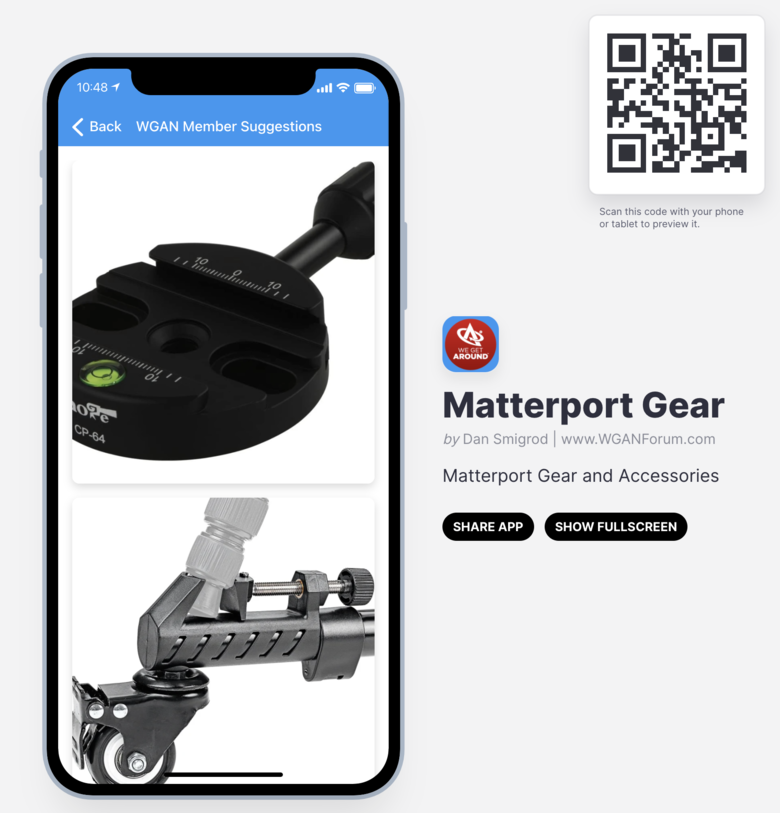 For the gear that Kevin recommends, please see the WGAN Matterport Gear and Accessories Web App under the section: WGAN Member Suggestions. Transcript (video above) - Hi All. I'm Dan Smigrod, Founder of the We Get Around Network Forum. Today is Thursday, April 8, 2021. And you're watching WGAN-TV Live at 5. Our topic today, 10 Advanced Outdoor Matterport Scanning Techniques and Tips and Tricks. So excited to have our guest with us. Kevin Dole, Kevin good to see you again. - Hi Dan. - Kevin is Founder of Home3D.us based in Los Angeles. He's a Matterport Service Provider. He is both a Matterport artist and a Matterport business person. He is doing awesome, exciting things with Matterport. Kevin, I think what I'd like to do is actually start with a Bonus tip. It's not on your list but I'm going to jump in here. I'm going to take us to the We Get Around Network Forum and I'm going to scroll down to today's show where we're promoting this show. So I'm going to refresh this page and that is your Matterport space there. And I noticed that it automatically launches. And then as soon as it launches it starts to actually walk you through the house. I actually think this is an advanced tip. I don't see many Matterport Service Providers doing this. Why do you do this? How do you do this? - Well, I do it because I know that ultimately what we do is consumed, in residential real estate is consumed by buyers of homes not the agents that we work for and who pay us. But buyers are the people who are excited about Matterport. That's actually one of our, you know difficulties or challenges if you will because you know we're paid by selling agents, listing agents but it doesn't do as much for them as it does for the buyers. You would think that there shouldn't really be any difference but because the cost of doing Matterport comes out of the pocket of the selling agent, you know sometimes they're just like, ah no, do I need this or do I not need this? But NAR has had research that buyers love Matterport. And a lot of people still are not really familiar with Matterport, certainly not like we are. And therefore they at first don't know how to navigate it. It's pretty logical to me. 'Cause it's not that different from Google Street View but you just kind of click and pan and go. But if you have a program to walk through like this it's sort of, not only shows them the house but it also demonstrates, oh you can move through from room to room, so forth. And then when the thing ends or if they click on the screen and it stops and goes into the manual mode, people understand, oh okay it's kind of like Google Street View. It's like Google Street View on Steroids. So it serves the dual purposes of essentially providing a video tour as well as teaching the new user of Matterport, how you do it. But this is an interesting one. This one had a little loft up above this thing. I only had clearance of three feet and I had to take the Matterport camera up a ladder to get to it. The only access was by a ladder. That was a lot of fun. - So cool. How do you do that? - Going up a ladder? - Not going up the ladder. How do you set the Matterport tour so that it's not on a static Play Tour button? - Yeah well of course the first step of the process is going into the Matterport Workshop and programming a Highlight Reel because, you know if you don't have a Highlight Reel you can't have an automated Highlight tour. - So the first thing is to create a Highlight Reel-- - A Highlight Reel. Is that what they call it now Highlight Reel. They've changed the name over the years but Highlight Reel so that you have the step-by-step positions. Yeah bring that up, thanks, Dan. And on this one, I haven't actually labeled the rooms. I'm developing the habit of doing that too because each one of those little thumbnails at the bottom can say, overview, Dollhouse, front yard, living room, kitchen, so forth, which is a nice addition 'cause then someone can scroll back and forth all those thumbnails and just click into a given room if they want. I didn't do it on this one, but you program a Highlight Reel. And then when, for example if you're just delivering a raw Matterport, Dan, you add a parameter at the end of the Matterport URL you use the "&" -- that thing that kind of squiggles around it. And then after that the lowercase letters play equals number 1. And that if you have that on the end of your Matterport once they open the Matterport will automatically start taking you through that Highlight Reel like that. Anytime someone clicks within it, it pauses you hit the play button to start it again. But it's pretty simple. If you're using WP3D Models which I do, or presumably one of the other services that kind of adds additional features in WP3D Models on one of the tabs, I forget what it's called but one of the tabs, there's just a checkbox you hit. And that makes it automatically play. - So there's two kinds of tours that you can do with a Highlight Reel, which one are you selecting for this automatic walking through where it's not a slideshow view? - Oh, yeah, yeah, yeah. Well, when you program a Highlight Reel you have there's radio buttons and you select either Slideshow or Walkthrough. I always use Walkthrough mode. Slideshow mode shows a given view and it pans like from right to left and then it quickly fades the black and then comes back up in the next position and pans whichever way you've selected it to. Walkthrough mode is the mode that you use. When I start doing a Highlight Reel I always click walkthrough mode to apply to all. So you don't have to do that every single thing. And then if I do occasionally have situations where I don't want the Walkthrough mode to move from one position to the next, for example I had a model recently where there was a strange artifact appearing in a doorway or at a patio or something. And I didn't want to move from one position to the next through that because it looks kind of odd. It was because I had done some of the scans that they were actually Cortex simulations of scans out in sunlight on the patio and Cortex produces all kinds of aberrations. So I wanted to use slideshow from one position. It looked really pretty in the sun on the patio where it was in shade. And so when you've got Walkthrough set to your entire tour and you want on a specific transition not to use Walkthrough but to use Slideshow, fade to black instead, the first one of that transition let's say the A position you leave on Slideshow. And the second one you, where are you going to it, you leave it on Walkthrough, I'm sorry. The first one is on Walkthrough. They're all on Walkthrough preset in my case. And then the arriving one you set to Slideshow. And I think even in the pop-up box, it says you know, it describes it as transition from previous node so that you can deselect Walkthrough mode if you want for a particular transition. - All right, so let me recap a little bit. If you would like to have your Matterport tour automatically launch, begin a Walkthrough through the property in Matterport Workshop, check the box. It says Walkthrough and apply that to the entire Highlight Reel. In some cases you may want to have a Slideshow view or you may want to have a mix of Highlight Reel and slide of Highlight Reel done as a Walkthrough or a Slideshow and you have that option. If you're doing that with a Matterport link you're going to use a parameter that may be a new term to many Matterport Service Providers. So I encourage you to go to the We Get Around Network Forum WGANForum.com type in parameter in the search box and you'll pull up a lot of articles including a long list of all of the Matterport parameters that you could add to the end of the URL. And then in your case you're using WP3D Models plugin. It's just a matter of checking a box that says you'd like the Highlight Reel selected. - The auto start. I think they call it auto start. - Auto start with the Walkthrough view. So that's awesome. That's a Bonus tip. That's not even on your list of 10 Advanced Outdoor Matterport Scanning Techniques but I thought we have to at least talk about it because I love that you use that feature all the time. - Yeah. The only time I deliver a Matterport without that is when I'm doing something for construction or BIM work or something like that where, you know they don't care about that. They're just creating modeling but for anything that's sales whether it's for corporate sales, we've done a Matterport of a suite that people want to walk through 'cause they're looking for somebody to lease it. A lot of that's going on now or residential. I always program a tour. - Awesome. You introduced a new term BIM. - Yeah and I forget what it stands for. - So Building Information Management. So if you're just collecting digital assets associated with the property, you may not care about the walkthrough. You just really want the tour, the photos, the Highlight Reel, et cetera. - Yeah and for example, in the last week my son who also scans with me now and I have done two Best Buy stores they reached about 50,000 square feet. And that's being used just as a survey tool to get measurements because they're going to remodel the stores. - Awesome. Whole 'nother topic, creating As-Builts. And we've done shows on that in the We Get Around Network on WGAN-TV Live at 5. Again, come to the Forum, WGANForum.com search for As-Builts or AEC or BIM in that search box you'll pull up topics. Okay. 10 Advanced Outdoor Matterport Scanning Techniques number one, differentenciate Matterport virtual tours by mastering exterior shooting. I'm just reading what you wrote. So what does that mean, Kevin? - Let me talk about how we don't need to spend much time on this but anybody who's done Matterport for a number of years knows that there are more and more people doing Matterport. In any large metropolitan area, I'm in Los Angeles if you Google around you'll find quite a few people who do Matterport. You got two choices. You can do just Matterport and basically compete on price only which means you're not going to get paid that well. And that's a whole other discussion. We can go two hours on that or you can offer capabilities that other people aren't doing. I live in Southern California where the weather is nice pretty much year round. We wish it rained more, we need it. And the outdoor portions of private properties are in some cases as important as the indoor capabilities as REALTORS will often feature the backyard, the patio, the pool, the artificial waterfall, the spa, all this stuff that's outdoors. Matterport is not designed for outdoors. The company will tell you it runs on infrared. Infrared is blinded by direct sunlight. That's all we have here in Southern California. So it's an indoor process basically. And 95% of the people here just do indoor stuff. - Well, let's actually jump into that. It's actually number two, using Matterport Pro2 3D Camera and Ricoh Theta Z1 together for better Dollhouse models. Perhaps you could maybe show and tell us and maybe include an example of the magic of how you shoot a pool and get the Dollhouse to look nice. - I will. And so I should share my screen now. - Yes, please. - Okay so I'll do this and let's see. My desktop's got stuff all over it but I'm just going to open it up here and kind of rearrange things. - Okay, do you want to just share a particular window or the whole desktop? - Well yeah, I could just share this window let us stop share and then go back to share screen. Yeah and I got to find Google Chrome, new tab. Okay, that should be it. Okay is that better? - Yep. - Okay so I'll do this and I've got a lot of different properties. I can do this but let me go to calmer. Okay so-- - So while Kevin is calling that up, there's a list of about 10 of his properties listed in that post that I was sharing in the We Get Around Network Forum, WGANForum.com And you can see some examples. I mean boom, right away. I see the pool in your Dollhouse. Maybe you can just go back to that Dollhouse view. - I will do that. - I just wanted to say here, for those who just take it for granted that you see a blue swimming pool. That's not the case if you're just using a Matterport Pro2 Camera. So that's a problem. How do you solve that, Kevin? - And I'll show you by comparison with the 1576 El Dorado 1576 El Dorado. So this is with or without a pool. Oh, sorry. - Yeah, there we go. The pool is black. - Yeah, yeah. So here's the Matterport walkthrough go around, move around the thing but if I go to the Dollhouse view in this case we just didn't have half the time and the light to go back and fill in the pool. But normal Matterport one, if you take Matterport and master doing out of doors which is the first challenge you need to do in this case we did the entire backyard as you see this is what you'll get. The way you do-- - And I must say right about now is when the client you're thinking, oh gosh I've become an expert at shooting outdoors. It's amazing that I've gotten the entire backyard of this house in a Matterport scan. And the client says, well what about the pool? The water is back. - So how did you solve that? - If I may Dan, I think it means taking these in a step order. I think that there are very few Matterport Creators who do an entire yard or even patios where sunlight's falling and so forth. And in Southern California, this sort of presentation communicates a heck of a lot more about a property than just seeing the house. You have no idea. Now Matterport does allow for those sort of bubble exterior 360 Views, but those are meaningless unless you click on them. And then it enables you to look around. If you click on one of those bubbles you basically get this and you can look around from the position and you'll see bubbles for other 360s floating around and you will walk me on images where you go into the house and so forth. But you got a heck of a lot of information when you've actually scanned the entire yard. Traditionally, you can't do this in direct sunlight, caveat being that, yes you kind of can use the Ricoh Theta Z1 or a BLK360 but alignment problems are horrendous. - Kevin let's assume the Leica BLK360 is really probably out of the price range of most of our viewers-- - And myself as well. - And you can rent it but I think there's actually a reasonable, practical solution that you use in order to make the water blue in your Dollhouse. Maybe we go back to that one that the water is blue and talk about how you accomplish that. - This house is another, I'm sorry. Another good demonstration. In this case, the patio was covered. Therefore, this large section this table and chairs and stuff back to the houses back here was in a heavy shade during the day even when the sun was out. So we made sure to stand this area in shade while the sunshine so that you could sort of see how nice the yard looked in the sun. But then we went back at the end of the day as the sun set. You just see as I step out here now it's just after the sun has set. And therefore the infrared contamination from direct sunlight is no longer present. And we could go out and scan the entire yard. And there were enough three dimensional objects, including some statuary, tree. This furniture sitting here that the Matterport camera could sense dimensionally, where it was and up building an accurate model where all the pieces fit together. - Yeah, so this is awesome. So let me just summarize your tip here just in a few words which is in order to shoot outdoors as a Matterport scan, the camera cannot see the sun. So if the sun goes down, it's sunset or it hasn't yet risen it's sunrise, then you can scan. And some people will say, well if it's cloudy, the clouds no, even clouds are a problem. If the camera can see the sun wherever the sun is you can't scan. - Yeah, if you have a very, very heavy overcast day and I grew up in Chicago those happened London certainly has quite a few. Then the clouds are thick enough to block the infrared but it's got to be heavy clouds. - Yeah let's just assume if the camera can see the sun whether there's clouds or not, you're not going to have success doing the scanning and you'd have to put it on a 360 View which is different. So Kevin has mastered shooting Matterport outdoors and he's just summarized how to do that. Which is to wait for the sun to set or before the sun rises and you can shoot outdoors all day long. Are we up to the pool? I want to talk about that pool, how you get into it to-- - Now in this case, likewise and if I click down here, you'll see that this yard was scanned just after sunset. It does produce kind of a dull look to the walk around. But you know, that's just something you have to live with because of the infrared limitations. We try to do it progressively. Like in this case, you can see that the sun was down behind my head behind the house but there was still some sun hitting the foliage here. So we try to time it so that we include as much sunlight views as possible. But the sunset's fast. So you got to just race around and find your daylight. So what you do too, you'll see over here and I've left it this way on purpose. There's quite a number of scan points around here. You can see those little circles. And of course you can go back after the model's built and hide some of those scanned points so that when one is navigating around the yard, you're not moving six inches all the time but some of these scan points were Matterport Pro2 camera scan points that we used in order to capture the whole yard as you see here. And then we went back with the Ricoh Theta Z1 camera and did scan positions approximately, I'll move my pointer here, here, here, here, here, here along the edge of the pool and fairly close to the edge. And those positions, since the Ricoh Theta Z1 is only a photographic camera. And then what it captures as a 360 spherical image is converted to a simulation of surfaces with their colors and textures and so forth. It sees the water and it's not, I mean, the Matterport Pro2 3D Camera sees the water too. But because the infrared penetrates the water and feels no surface, the surface of water is invisible to the infrared scanner Matterport camera. And because of that, when you build the model with just the Pro2 camera it throws away the photographic image of the surface of the water, the blue color. - Okay so you've used the Ricoh Theta Z1 camera. Do you hide those scans for the walkthrough or do you just leave them there? - Sometimes I do and sometimes I don't, it just depends upon-- - So the point is you need the Ricoh Theta Z1 scans in order to get the Dollhouse view. Maybe you go back to the Dollhouse to show the water. - Yeah there's only, in this whole model there's only about five or six Ricoh Theta Z1 scans-- - Kevin are you able to turn your phone off there? - I'm not sure what-- Hang on a second I'm sorry it's out of my reach. - Okay. All right so the magic with the Ricoh Theta Z1 is that you can either hide the scans or you can leave the scans in so even if you hide a scan in a walkthrough experience it's still used to build the Dollhouse. - The blue is still there. - That's the magic. Now I know you use a Ricoh Theta Z1 but I want to say any 360 camera that is supported by Matterport can achieve this result. So if you're using a Insta 360 ONE X2 or an Insta 360 ONE X or a Ricoh Theta V or even a Insta360 ONE R any 360 camera that is supported by Matterport and can achieve this effect of having the water blue in the Dollhouse View. - Yes, exactly. - Kevin that's awesome. Now you're starting to mention the sun. So I'm going to go to 10 Advanced Outdoor Matterport Scanning Techniques. Number three, again, I'm reading what you sent me in advance. Advance time sun planning using Google Maps and Apple Maps, satellite 2D/3D views. That's a lot. Tell me about that-- - Okay so I'll tell you what I'm talking about here. And I'll just go to Google Maps for Los Angeles and I'll put in the address ... 4541 right 4541 Comber Avenue there we go. And see notes right here. And the first time, when a client calls me for a job this is the very first thing I do. I do this before I even tell them what the price is going to be for the job 'cause I want to know how this home sits to the sun. Google Maps defaults to North is up like most maps. And this is the house here. The pool was out back. So I'm going to satellite view here you can see when the agent called me I went here to look at the house. I could see the pool. I could see that the front of the house faces east. So I know that I want to be there in the morning to get this side of the house the back faces west. So I know I'm going to get afternoon shots over there. I can also see that of course, in most cities Google has this excellent 3D view which is really great so that you can study the arrangements. You can see where the trees are. This rendering may be up through a year or two old. Some trees could be even bigger than what you see here but I mean, you really get an awful lot of information when you're planning a shoot by going here. The Apple Maps has the 3D too. I usually check both of them. Some areas are better covered by Apple Maps. Some are better covered by Google. - So Kevin you mentioned that the entrance of the house is facing east and you wanted to shoot beginning in the morning. Why is that? - Well, because the sun's going to be illuminated this side of the house in the morning. North is straight up here. This house happens to be oriented directly to the compass north, south, east, west north, is that way at the top of the screen. So I know that the sun is going to be facing from this side. It's now kind of we're between winter and summer the wintertime the sun would be coming in from this angle, in the summertime it would be coming pretty straight on-- - Why does that matter when you're scanning, when you're doing a Matterport scan why does that matter? - When I'm doing that report this tells by looking at this and I can even look at the height the height of the house, roughly speaking, by tilting this view down and so forth. I can calculate that from the roof edge here to the back edge of the pool. Trading on how you call like a 60 degree angle coming down here. So I know using an app called SunSurveyor, depending upon the time of year I could calculate that the backyard here is going to be in pretty much total open shade from sunrise, which is now 7 am until about nine o'clock in the morning at least. So I can go there between seven and nine and get a lot of this scanned while the sky looks nice and blue but the sun is not directly shining here because the house is oriented this way. I know that the sun will be coming in at a bit of an angle. So the direct sunlight will first hit this area down here. So I'll probably get that first. - Okay, now I'm confused. You got a lot going on there. Let me see where we can break it down a little bit. First, you mentioned an app called SunSurveyor. So that's SunSurveyor. It's one word. - Yeah. - So I know that I would want to shoot inside the house before going outside. That solves a lot of scanning assembly of the model problems, indoors working outside. But that said, if I knew the light is coming from the east then I would know that the house is going to cover a shadow most of the pool until-- - In the early morning. - Sometime in the month. - Yeah, I'm going to do this area first. Then I'm going to go into the house. If I want to get the front door, front patio area like this, I don't remember if I did it or not. - Here's where I'm confused because you're talking about you looked at this house you knew that the entrance was facing east. That's where the sun's going to rise. - Right. Okay-- - I'd want to shoot the other side of that house-- - My confusion, my confusion. I do virtually everything. I do HDR photography, I do videos. I do Matterport, other kinds of virtual tours. And so I was thinking of the HDR. If I'm going to run it on all day-- - You are going to shoot your photos first-- - HDR of the front I would do first. This house I actually went through for two days. In the HDR, the regular photos, I do the front first inside the middle thing. And then this starting early afternoon, for the Matterport you're absolutely right Dan. My apology for the confusion. It's my brain working in kind of like auto mode. - Well, I know the good news is you've been exceedingly busy so I'm so thankful you've taken the time to-- - Oh yeah. No, it's my pleasure. So for Matterport I would do this part first, absolutely out here I would get all of this captured as much as I could first thing in the morning. - Correct. So you're breaking a rule here. So I want to understand that. 'Cause I would normally say complete the inside of the house first. - No. No, because I'm going to be trying my best to capture exterior areas I can control a lot of things but I can't control where the sun goes. So I have to shoot exterior areas according to its availability and open shade. So I have to do this backyard first. - It makes total sense, makes me nervous. But I think essentially what's happening if the sun's rising in the east it means the house is going to cast a shadow over the backyard for some portion of the morning. And I don't know if that's you or me you or one of our listeners, viewers would probably say, oh, well if you pull out the such and such app, it'll help you calculate the angle of the sun with the height of the house so that you would know that at 10:38 am your backyard will still be in shade. So you can be scanning the backyard. - You can turn your day. - Because there's no sun the camera's not going to see the sun until some point in the morning. And so you better be scanning the backside of the pool working towards the house. As the sun comes up the sun is going to hit the backside of the pool first and eventually come at high noon straight down. So you essentially, you're scanning from the back edge of the pool towards the house trying to race to the sun coming up. - Exactly. And I always like any Matterport I always start essentially by anchoring the Matterport to the building itself. So like in this area, this strip here on the back of the house is essentially a portico. This is outdoors. You can see an archway down there. So I did a few scans in this archway, so that the orientation of the Matterport had the physicality of the portico posts and the exterior wall of the house and so forth locked down. And then I ventured out in this area to get around the pool as much as I could. I didn't have enough time to get everything done. ---- (Continued below...) |
||
| Post 1 • IP flag post | ||
 WGAN Forum WGAN ForumFounder and Advisor Atlanta, Georgia |
DanSmigrod private msg quote post Address this user | |
| (Continued from above ....) --- So I came back after dusk and filled in the rest of the grass and, you know, certain areas. - At that time the sun now has passed over the pool behind the trees and then you could continue your scan. - Exactly, you can see there's a lot of trees to the west not to mention, oops, going a little bit too far. Not to mention there's a bit of a hillside here too. - I'm confused about SunSurveyor. How are you using that app? What is it that you're doing with that? - SunSurveyor, hang on a second. Maybe I can just, I don't know. I need to master how to connect on my iPhone to the thing but you may be able to see this anyway and put it in front of me. - I bet if it weren't for your green screen we'll do that or-- - Yeah. Yeah. Maybe I can do it this way. You don't need to see my face that's for sure. - Well, I'll tell you what if you want to show a lot of it let's do this. As I'm going to stop sharing. If you can-- - Share my screen, right? Yeah, yeah I know what you mean. Turn that off. I got my green screen here. - Yeah, let's do it like that. That's cool. - Yeah, okay. So let me get this open. Now I gotta put my code back down. Okay so this is SunSurveyor. And as I turn my phone you can see it orients to GPS live online and if you see that ball up near the top of the arc that yellow arc across the top, that's the sun. And it's showing hour by hour where this, well it's showing hour by hour where the sun will be located throughout the day in your position. So in your geo location you can hold this thing up when you're onsite and you can point it and look at it and it'll show you exactly where the sun is going to be any time of day. - Can you load the address before you go? - Yes. Not only can you do that? Yes, like if you were going to fly to Tahiti and do a scan-- - Well let's just talk about this house in Los Angeles that you're seeing, you could put in the address of that property and then literally know where the sun is going to be in order to help you think about that pool. - Well, keeping in mind, Dan, the sun is 93 million miles away. So you know whether I'm in downtown Los Angeles or out of this house in Encino there's going to be really no difference with the sun position. But for example, if you're planning a shoot if you were booked to do a shoot three months from now you can dial the data ahead three months and see where the is going to be three months from now which is going to be on different trajectories. - Okay so that's awesome. So I want to say it's really kind of I think there's maybe two reasons that you care about the sun. The first is if you want to shoot outdoors. - Yup. - And then the second is? I would say I'm sure you do this probably intuitively and you don't even think about it anymore. If the sun is pouring in through the window then when the camera comes into that sun that's pouring into that room-- - Absolutely. Even for the interior shooting on Matterport particularly when doing large office buildings and things like that that have entire walls of glass and you don't really need Sun Surveyor for that but you do need to go to Google Maps and see which way the building sits north, south, east, west to know, you know whether the face is north in which case the sun will never be pouring in directly or if it's east for the morning, west for the afternoon and south all day. - So let me see if I can sum up what you're describing to say if you know where the sun is going to rise and set it's going to pass over the building, then you want to scan in the opposite side of where the sun is. - Yes. - That way you don't have sunlight pouring into the room where the camera's going to see the sun. And essentially you're going to get a black hole in the floor in the room. - Right, exactly. And in planning any shoot, even if the shoot is just for interior so it's a condo there is no exterior space or it's an apartment on a tall building. You still, you go to Google Maps to find out whether that place is exposed north, south, east, west so that you can plan your day properly. Yes, if you're shooting a very small place and you're just booked for 10 am, great. You just go there at 10 am and do the best you can. But I do a lot of large properties and they're, you know you're going to be there for hours and hours. So you want to plan which hours are spent where. - Yes. And I want to amplify what you're saying because had I known your tips when I started out July, 2014 scanning I can tell you real estate agent says, you know she text me a note, penthouse; here's the address. And she doesn't mention that the most important feature of this penthouse is the couple thousand square feet terrace. - The rooftop deck, yeah. - The rooftop deck, overlooking Piedmont Park in Atlanta that's the selling point of it. So I got to shoot that but had I looked at Google Maps and realized that this terrace was associated with that property then perhaps I could have rearranged my day so that I didn't sit on site for four hours waiting for the sun to be behind the building so that I could actually scan the deck. So that's how important what you're describing is, is if you can go to Google Maps and look ahead at the property so that if you do have a situation where there is a pool or a lot of land or whatever it is you're going to do you can figure out whether you want to scan that in the morning or the afternoon. And in my case I literally would have saved myself four hours of just sitting there waiting for the sun to move in order to do that outdoor deck. - Right, and the bottom line is if we're hired to do a job you want to go out there and deliver the absolute best 3D walkthrough experience possible. And so if there's significant attractive features about a property that are exposed to the sun inner courtyard, sometimes you know a house that wraps around an open courtyard to the sky, you got to plan these things so that you can make everything look the best possible. - Awesome. Which I think actually goes back to your first tip which was to differentiate your Matterport virtual tours by mastering exterior shots. Because if you can get that beautiful courtyard or that outdoor patio and that's the money shot of why somebody would actually buy the property you got to figure out how to do this because it's what's going to differentiate you from 100 other competitors that have no idea how to shoot outdoors 'cause they haven't watched Kevin on WGAN-TV. - Yeah last week, one of my longest clients last week selling a house here where I had done this with the exterior pool and so forth called me and said that one of the buyers that was placing an offer on the property has specifically mentioned that they loved the Matterport marketing for the property because they found that they could walk not only through the house but out around the patio and pool in the walkthrough mode. And that they had never seen that before. And that they were really thrilled about it. Now that the agent was kind enough to call me up and say that this had actually happened. I wasn't there of course but a lot of agents might not bother to pass along a compliment but it was nice to hear. And that's of course reinforcing to our clients that we're offering something beyond others. - Yes. So I'm going to move on. 10 Advanced Outdoor Matterport Scanning Techniques. Number 5: using drones for lot mapping and improved site plans, floor plans. What does that mean? - Okay. A couple of things, I'm going to address first... I'm trying to remember. - Using drones for lot mapping and improved site plans, floor plans. - I think this is one of the properties this applies to. This is a property I did recently. Here's another indoor outdoor with pool and water. Go back and refresh my own memory. Okay yeah so here, again you see this Matterport model you can see did the same technique with the pool. And in this case the house occupies a large proportion, half of the entire lot. We did everything except this side of the property where the garbage cans were stored and stuff like that. Also among, let's see if I go up here I can probably let's see, not sure the order. There were a lot of photos here. One of the things I did with the drone was I flew up to about 200 feet, aim the camera straight down and shot the entire property as an aerial image that may be in here someplace, but I don't want to bore you going through all of it but I have straight down shot on this property, you know kind of wider than this and straight over the middle of the property looking straight down. I took the Matterport tour once it was built and also that straight down shot. And I sent them to the service called MP2FP.com Matterport to Floor Plan, MP2FP.com - MP2FP.com ... okay. - Right, exactly. And this is what they produced for me, which is, if you look at the Matterport model you'll see, it's very similar. Here's the front we scanned out to the front fence, the security gate right there front fence and there's a driveway date as well. And the pool, you know and this entire area. - So I think what I'm hearing here is that by doing the aerial you were able to get not only a professionally done color floor plan with your logo, you also got a site plan for this particular property. And I think what I heard you say is you helped facilitate that by taking a drone shot from 200 feet directly down. So you provided the Matterport tour and that drone shot to MP2FP.com ... And then they were able to create this floor plan site plan for you. - Precisely, and this being a very, very attractive layout as opposed to just a flat sort of a floor plan. - You know, so it's in color, it's your logo. It's not somebody else's logo and it's got the property address on it the way you want it to be done. - Yeah. So I find I have now, traditionally I've done Matterport and then I've clicked the button and paid an extra 19 bucks when they come back with the black and white floor plans. I have switched to doing this because it is so much nicer. I do this, sometimes I scan only the house. Maybe I don't do the pool and the yard and everything but I still fly the drone up and get a shot straight down on the property. And from that, and the Matterport model they can put this same thing together. - So notice Kevin, you have the real estate agents info on your floor plans. So do you request a branded and unbranded version? So you have one frame-- - Actually, what I've done. And this is a fairly new thing that I'm doing using this service which I'm thrilled with. They do a fabulous job. Their traditional way of working is that they'll create this whole thing and send it to you as a JPEG or a PDF something like that. I made the request. I know that you're building this as layers in Photoshop. So I want you to deliver to me a JPEG, a finished JPEG and also the Photoshop file with all the layers. So I can go in and if there's a typo or something or if there's an error in the phone number or if I want to change something from a media room to Bonus room or something like that if I have the layered Photoshop I can easily edit anything I need to and then just output a new JPEG or a PDF, and it's done. And they were happy to do that for me. - They gave you a dot PSD file. - Yeah so I get both a JPEG and a dot PSD and that's been fabulous aside from their work in general. And the cost for this is about 10 bucks more than the Matterport model. - That's crazy. We use MP2FP.com and it's a phenomenal service. We're very happy with it. They are a Member: WGAN 3rd Party Service Provider. You can find them in the WGAN MarketPlace at the Forum, WGANForum.com or MP2FP.com. So that's awesome, that's an example of-- - I might add that this particular format here, this was not a design style that they had on their website. I actually took, I have some agents that hire traditional site plan companies to measure sites and produce plans like this. And like I did a job in Hidden Hills, a very upscale neighborhood about a year ago, the agent hired an outside company to do a complete site plan, which looked in the same style and paid $800 for a complete site plan that looked like this. And they measured the house as well. I basically used, I looked at some of these kinds of drawings and I sent this style of drawing to MP2FP.com and asked them can you do something in this style? And they came back like two, three days later, how's this? And I was shocked and amazed and thrilled. They emulated the style even that I want it. - Yeah they provide awesome stuff. And that's a whole nother conversation in terms of pricing and value. But we think just because we can get it done what we think is relatively inexpensively from a third party company MP2FP.com there are agents and brokers that are paying $500, $800 for something that we're thinking oh, we'll deliver that, you know for $99, $149, $249 whatever the price point is in our market. And the agent is like, they're not going to tell you they're already paying two or three times what you're charging, so-- - I thought somebody might like to see this wine rack. - Yeah. Okay. Kevin, 10 Advanced Outdoor Matterport Scanning Techniques. Number 6: plan your interiors for exterior scanning. What does that mean? - What it means is when you've studied the layout of a home and you know that you've got like a pool and patio on the west side and an interior courtyard and so forth. When you venture inside whether you start inside or whether he grabbed some outsides and then you start doing the inside of the house you need to plan your day so that if that inner courtyard is going to look best at 1 pm because of the sunlight fall and so forth you know that when 1 pm comes you need to have parts of the inside of the house done so that you can jump directly to that inside part. If you need to get outside the front door at a certain hour because of light patterns, since Matterport requires that every new scan must be adjacent to a previous scan someplace in the pattern you've got to have all those that most patterns and those pathways laid so that when the right moment comes along to do the exterior part, you can jump to it. That's all I meant by that. - Yeah, so Kevin indulge me for a moment 'cause I'm going to amplify what you just described because sometimes I am as obsessed at getting the model to look awesome as you are. I'm in New York, a two-story penthouse with three outdoor patios. The windows are from floor to ceiling of two levels. It's a $3,000 a night penthouse in New York, a lovely place to stay near Central Park South. And it was obvious to me that I had to have amazing outdoor views from that floor to ceiling window. And I looked at the space. That's the only way I'm going to do this is I'm going to shoot this space twice. And so what I mean by that is I went and scanned the entire space. And then I had lunch. I think I worked for about three or four hours. And then when magic lighting rolled around, I raced around I had about 45 minutes to move the camera anywhere I wanted because now I had my mesh of where the camera could now be moved anywhere as you were describing 'cause you've got to do continuous scanning except if you've already done the entire place that you can put the camera down any place. So I literally had 45 minutes run through the space with the lighting just being perfect outside the windows. And then I hit all the scans that I shot earlier in the day. Now, not every client you can do that for you need a client that is willing to pay for you to be there all day. And I was lucky enough to be able to not only have the unit for the whole day but to actually sleep in it for that one night before I had to give it up to shoot the rest of the hotel. But that's an example of what you I think you just described, you know on Steroids. And similarly on the outdoor terrace that the view at night was majestic during the day. So I scanned the terrace and, you know got the magic hour and then like take another step forward. And you can see what New York City towards Central Park looks like at night. - I'm glad you mentioned balconies because that's one of the things. If you're doing a house, you might potentially do a house that has balconies on the north, south, east and west side. And so you have to, you know, as the sun moves around the north balcony, maybe you can do any time of day. East is going to have to be done in the afternoon. West is going to have to be done in the morning. South is going to have to be done when a tree passes a shadow over it, you know, I mean anything. And you have to have a mesh up to those balcony entrances all done in order to get access to them at the right hour of the day. - And so part of how you can do that is I know on an iPhone, there's a compass app. First thing I do when I show up at a property is I'm looking at the compass and I'm anticipating those we've just walked through the house. And with the agent we'd done the walkthrough. We understand what we're scanning, not scanning. What doors are open, not open and go oh, look at that. There's that room in that room and there's that balcony. Oh my gosh, this is two stories. And it's got three outdoor patios. Okay what time of the day will I be able to successfully scan to get those outdoor patios because they're not an afterthought. It's really the most important shot that we might get. Is someone being able to visualize being out on the terrace at sunrise, at sunset having this extraordinary view from where they're either living or staying. - Yeah I should add that the Sun Surveyor app has a mode in which you can turn on the camera of your iPhone and hold it up and look at the image on the iPhone which the camera of the iPhone is creating. And it superimposes where the sun will be at different times of day, so that you could literally stand on a balcony, look towards a big tree that you know sometime during the day that tree is going to pass a shadow over that balcony. The sun image will tell you it's 2:30 in the afternoon. - That's crazy. SunSurveyor, SunSurveyor, one word SunSurveyor. 10 Advanced Outdoor Matterport Scanning Techniques. I think we may have touched on this number 7: capture exterior areas partially in sunshine, shade in twilight. - Yeah I had mentioned that a little bit in that one house where I got as much as I could under the open shade of the patio so that those areas I could scan with the Pro camera but I could see out to where the pool is in sunlight rather than doing everything outdoors after dusk which makes it look kind of dull as much as I can as the shadows move during the day I'll jump out there and did as much view of sunlight as I can from the shaded areas. - So that's a really cool technique. That meant that the house that you showed us towards the top of the show when you were outdoors while you were underneath the patio was in full sun. You got the benefit of the beautiful light in Los Angeles from a practical standpoint then it's sunset. You went outside the house and in order to get to the backyard. - Yeah, this one here. Came out this door, this area was in shade. So I came as far as I could to get... 'Cause let's face it the pool looks much more attractive and enticing when it's in full sun. - Yep. - And then later I got, you know, the rest of the yard when the sun went down you can see this is in open shade now. Oh, a little more dull but it still serves the purpose. - That's kind of mixing up with when you shoot sunshine, shade and twilight. And even though it would have been maybe way easier for you just to shoot the whole outdoor backyard in twilight you did go to the effort of shooting in sunshine as much as you possibly could because you're lucky enough to have this overhang that was preventing the sun from seeing the camera. - Right. - Okay. - Scanning the house in advance makes for a better model, great. - 10 Advanced Outdoor Matterport Scanning Techniques, issues. Number 8: issues switching cameras, Matterport Pro2, - Oh boy. - Ricoh Theta Z1, Leica BLK360 and then there's maybe a little cheat sheet note match scan position to last, what's that all about? - Okay so when you're doing something where you're scanning with a Pro2 camera as much as you can in this case like the whole yard and so forth and then you want to fill in the water the pool using Ricoh Theta Z1 or an Insta360 ONE X or R any of the Matterport accessible 360 cameras that have no depth sensor. I've actually never tried using my Insta360 for this because the Z1 has a little bit higher resolution but maybe I'll try it. The Z1 anyway, which I've had a lot of experience and BLK360 I've used a number of times on industrial jobs, switching from the Pro2 camera to something like the Ricoh Theta Z1 can be a tough experience trying to get your first Ricoh Theta Z1, it's not a scan but your first Z1 360 image to convert through Cortex and become a simulated 3D scan. Time after time, it'll put the Ricoh Theta Z1 scan in the wrong place. You'll scan by the edge of the swimming pool. And then it'll put it in the laundry room. - So how do you solve that problem? - The solution or the closest thing you have the way to reduce your pain is just before doing the Ricoh Theta Z1 even if the last thing you were doing in the house was the laundry room bring the pro camera back out right to the edge of the pool, decide some central position at the edge of the pool where you want to try to make the Ricoh Theta Z1 stick and do one more Pro2 scan there. So that the very last scan that has been done with a pro camera prior to hooking up and using the Z1 you put the Ricoh Theta Z1 camera right on the same spot where the Pro2 camera was. I believe I don't know this from a technical proof, you know, Matterport doesn't talk about these things but I believe that when you, each time you do a new scan or a new Z1 or a new BLK360 the software, when the data has been uploaded into the iPad the software first tries to see if it matches to the last previous scan that was done. If it doesn't match well, then it goes back to the next one, and the next one, and the next one, sometimes if you work all the way around the house and then you remember oh, I didn't do that one bathroom in the third bedroom. If you go back here and you pick up the thing you'll find that the alignment process is slower because I think what's happening is it's having to dig through all of the scans you've done that day to find the one where it matches. In the case of Ricoh Theta Z1 going, a first Ricoh Theta Z1 scan after a bunch of Pro2 scans, it works much, much better if you do one last scan right where you want to put the Ricoh Theta Z1 and then put the Ricoh Theta Z1, right on top of that same thing. I even tried to make the height the same. - So let me see if I have this let's say you've shot the whole house with the Matterport Pro2 3D Camera. You're ready to start shooting with the Ricoh Theta Z1 in order to get the blue pool. - Water in the pool. - Get the water in the pool, to look blue as one would expect in the Dollhouse. Before you do that Ricoh Theta Z1 shot take the Pro2 camera back out and do one last scan with the Pro2 before you switched to the Ricoh Theta Z1 and put-- - Even if you've already scanned all along the pool with the Pro2. - Awesome. - Go back and do one more. - One more and then when you put the Ricoh Theta on the monopod, place it exactly where the tripod was for the Matterport Pro2 3D Camera. - Correct. - And then you still may have some problems. - You still may have some problems. And if it's not right, delete it. My working practice is if the Ricoh Theta Z1 scan ends up within 12 inches of where it should be I keep it because I can rarely get it closer than 12 inches. - And I think you were going to offer one more tip there which I think I heard you say lower the monopod closer to the ground. - Well, I try to put it so that the lenses of the Z1 are at the same height as the lenses on the Pro2 camera. - Perfect, but I would also suggest if you still are having problems; try two other techniques. One is to lower the tripod of the monopod with the Ricoh Theta Z1 closer to the ground. And then second, if that's not working look where your scans are where you have a Matterport Pro2 3D scan point or your end. So your back. Okay might've been my end-- - Yeah, you froze for about 10 seconds. - We're frozen. So did you hear that last piece-- - I didn't hear the last 15 seconds. - Okay, so two other tips. If you try to do a Ricoh Theta Z1 photo sphere and you can't get it to successfully convert to a scan then try lowering the tripod so that the shot on the Ricoh Theta Z1 monopod is lower to the ground. Second, if that doesn't work, try finding your previous Matterport Pro2 3D scan and the one just before that and then locate the monopod between those two shots. - Right, yeah. - I know that, you know, one of the times that I've had challenges and this was not using a Ricoh Theta but it was a difference of a light change because I want it to go from scanning indoors to scanning outdoors. I don't know if you'd do this but whenever I have a chance, you know, if I have extra time and I'm done, what else can I learn with this property? And so when I was doing a Matterport tour of the student center at a college university in Atlanta and they had windows that went probably five stories high it was really beautiful and they had a nice lake. And one of the things I wanted to do was to say, okay how can I do night shooting, I brought lights with me and I was going to set up lights behind pillars. That's a story for a whole other day, but I wanted to go from daylight to nighttime and it was a problem. And so I had to go back maybe 15 scans in daylight before I could finally, it took me about maybe 20, 25 minutes before I got a chance to connect. So I think if you follow Kevin's technique of make your last scan a Matterport Pro2 3D scan then put your Ricoh Theta Z1 monopod exactly in the same place with the lens height at the exact, the Ricoh Theta Z1 lens height exactly at the Matterport Pro2 lens height, fingers and toes crossed you'll actually get it-- - Yeah. - Yeah. - Yeah I've used the same technique switching between the Matterport Pro2 camera and the BLK360 as well. --- (Continued below ...) |
||
| Post 2 • IP flag post | ||
 WGAN Forum WGAN ForumFounder and Advisor Atlanta, Georgia |
DanSmigrod private msg quote post Address this user | |
| (Continued from above...) --- - And so that kind of brings us to our next 10 Advanced Outdoor Matterport Scanning Techniques. Number 9: duplicate and remove Ricoh Theta Z1 scans to get floor plan made by Matterport so-- - Yeah. Well, if you want to order floor plans for Matterport they will not generate a floor plan if your model has any Ricoh Theta Z1 simulated scans in it. So when you're done and I've stopped doing this because I'm not using the MP2FP.com -- - MP2FP.com. - Right yeah, exactly. For my floor plans 'cause I like them better but if you want to use a Matterport floor plan, duplicate the model on the iPad. On the duplicate side, delete all of the Ricoh Theta Z1 scans and any scans that were not done on the Pro2 cameras or BLK360, something that has the depth sensor and then you have to reprocess that model and generate the floor plans from that. - Okay so simple enough. But I think that what's really important with what you described is someone watching our show today says oh wow that's how you got the pool to be in the Dollhouse, that's cool. I've added my Ricoh Theta Z1 in order to do that now I've submitted the Matterport model to Matterport to get floor plans and I can't understand why I can't order one because Matterport will not accept at least today, Thursday April 8, 2021 Matterport will not process floor plans from a model that includes a Ricoh Theta Z1 shot or any 360 camera. - If you have one Insta360 or Ricoh Theta Z1 scan someplace in your model even though you have 500 standpoints they won't process the floor plan. - So the tip here is duplicate the model, delete the scan points that were created with the Ricoh Theta Z1 or the Insta360 ONE X2 or whatever. Now you can submit it to Matterport or take one of Kevin's Bonus tips is just submit the model to MP2FP.com and get color floor plans with your logo on it and ask them for a PSD file in addition to the other formats. Okay so we get to 10 Advanced Outdoor Matterport Scanning Techniques. Number 10: I think we've actually covered this MP2FP better solution. And you had three bullet points here. Use drones straight down to capture the home and site layout, use county assessor's map files for layout and measurements and then send that to MP2FP.com ... Matterport digital twin model, drone photo down, Google capture, assessor's plat map. That's a mouthful Kevin, why are you going through all that effort? What do you get by doing that? - Well, it just increased the accuracy and helped... I did a property... I'll share my screen so I'll click here Google Chrome, do you see my screen? - Yep. - Okay, great. Let me change these things. 6451 Chesebro. Okay so here's another home out in Agoura Hills and you can see I've got another one of these kind of plots. That's the general house plan. Well, yes, I did. Here we go. This is the entire piece of property. See the house is down here, house and pool, you see that and I'll enlarge this. So this is showing that area, the house and the pool. So this is a house plan, first floor, second floor. And this is a site plan but the property is actually about two acres. And there's a creek that runs through it. This is LA so a creek runs through it for about two weeks in a year and the big piece of property on the back here. I wanted to provide both of these, both the floor plan as well as the site plan of the larger property. I might add that the tour itself, this was a hybrid tour utilizing the 3DVista. And you can see here the property, house down here, the pool is down there. And the way that picture was oriented is this way with the house and there's big back property here. And I created this virtual tour. So the people could, you know people could roam around different parts of the property and see the big area on back, they can walk across the rope bridge-- - Let me pause you there because I'm going to call this a tease for the WGAN-TV Live at 5 show that you did with us previously called: Introduction to 3DVista Virtual Tour Pro with Kevin Dole of Home3D.us ... So if you go into the We Get Around Network Forum and you put in "transcript 3DVista" you'll pop up that show from Kevin. And he goes into an entire show showing how he mashes up Matterport and 3DVista to create these amazing experiences. Maybe if you just show us one more time the opening of the space. - Yeah, I will. This is the Matterport. So we did the last part of the driveway, the paved part of the driveway, a little front yard and the poodle and patio out here we did as a Matterport model, closing that back and just going back to relaunch this. This is the initial WP3D Models presentation which opposed to still photos, floor plans, agent branding of course and the tour. This 3DVista launch gives you a fly-in from the little plan of effect. - So let's pause there. So again, Kevin did an entire WGAN-TV Live at 5 show. There's so much magic going on here or Kevin mashed up the WP3D Models, setting the hero image using 3DVista, letting you transition either into Matterport or 360 is a very cool show and highly encourage you to do that. That's like a whole show in itself. I did want to ask you though, Kevin, on the Assessor Map files. Okay where do I get the County Assessor Map file? - Yeah, I'm going to show you. I can go back to my screen. - Okay. - Grab that one more time to go, there you go. Like I'm in Los Angeles County. So I go to the LA County Assessor Map. It pops up there everything, I've been there so many times. I don't know whether this is the same all around the country or not, it's probably similar though. So here's the LA County Office of the Assessor. I go by address. And then I type in 6451 Chesebro Road find address. Locating address it says, locating, locating, locating. I think I've had enough for the search. Okay yes, here. And it brings up this map. And as you can see that same parallelogram shape the house is over here. - So once you pull that up are you sending that to MP2FP.com? - In this case I did. And I think there's a couple views here. Hang on a second. I always forget this a little bit. - While you're setting that up, I'll mention to our viewers if you really love floor plans and site plans and you see Kevin goes to, you know has this amazing workflow that he's doing I'll also suggest that you check out go to WGAN.info/CAPTUR3D WGAN.info/CAPTUR3D set up a free account and you'll get five free floor plans and site plans from CAPTUR3D yet another platform for getting floor plans and site plans from Matterport tours. Okay back to you, Kevin you're showing-- - Obviously going through the assessor files you need to accustom yourself to things but this little parallelogram in here my cursor's tracing is that piece of property. And you can see that it even has dimensions. Like this side of the parallelogram is 490.05 feet, et cetera, et cetera. It's got dimensions across here. And so it gives you a lot of information and... Here's the enlargement. So I can go in on this. - So the point is, if you get the plat which has measurements then you can give that to MP2FP.com as part of your request for floor plans and site plans and they have exactly what the measurements are. - Yeah, in this case because it's a large piece of property I took the drone way up to the limit of 400 feet. Even at that, I had to take a couple shots 'cause I couldn't get it all straight down from 400 feet but I could get in two images. I took those images, you know put them together in Photoshop. And I sent MP2FP this plat map with the measurements that straight down a drone shot and the Matterport model. And they put together what you saw then get rid of these couple of things. And they put together this down here based on the plat maps. In this case, I didn't go to the bottom of putting in measurements but the measurements of the actual plot were helpful to them because of course the Matterport model itself has its own inherent measurements so they could scale the house accurately to the entire property. - That's awesome. Awesome. All right so I promise that the top of the show: Matterport Tips and Tricks in addition to Advanced Outdoor Matterport Scanning Techniques. So again, I'm going to the We Get Around Network Forum WGAForum.com ... that posts about today's show. And I'm going to read your tip and then maybe you can embellish for us. Bonus Tips and Tricks: Number 1: orientation of a Matterport Pro2 3D Camera before the first scan. What's that about? - I'm sorry. Read that one more time, sorry Dan. - Tip number one orientation of a Matterport Pro2 3D camera before you-- - Oh yes, yes, yes, yes of course. When I walk in, well let's use this one let's see, this really pertains mostly to the issue of I'll go into the house itself here. It goes down to the issue of the fact that an iPad I always hold it sideways, like a computer screen. So that it's wider than it is tall. You know, there's portrait mode and there's landscape mode. I always use my iPad in landscape mode. And unlike when I'm shooting, let me get in here, like here you can see the house and the property that I was doing is a bit wider than it is tall. And I like it. And this is just that it's kind of a-- - You want to share your screen so we can see what you're looking at. - Oh yeah, sorry. Nevermind sorry. Okay here we go. Okay, so going back to the Dollhouse here, I like it. I know the area I'm scanning here is, particularly the house itself is wider than it is tall. And I want to fit that comfortably onto the iPad screen as I scan the whole house for the day. So in this case, I know if I come in the front door 'cause all else being equal so oftentimes I'll start in the foyer in the front entrance of the house. And I want this model as it's scanned to be oriented on the iPad screen in this orientation with the front door. I want it to reorient this way as opposed to this way or whatever, you know, like in. - So which way does the camera face? - Yeah yeah. Backing up anybody who does Matterport knows that once you've done the first scan that locks into position the orientation of the entire mini-maps that you may build for hours as you move around the house, you can not turn that mini-map around, it's locked on the screen. I liked that to be locked down the screen so that front door is behind me house is ahead and I've got, if it's a long wide house like this, you know to the right is on the right-hand side of the screen and to the left is on the left hand side of that mini-map screen. So what you do is when you walk into the house and I put the camera in this position, I face the camera this way, face the camera 90 degrees to the right of the way I'm looking-- - So if you're facing forward, which would be the long way of the house you turn the camera so that the lenses face right. - Correct. - And by doing that what happens? - In order to get the mini-map to be oriented roughly like I'm showing this model the lens of the Matterport Pro2 3D Camera must be faced in this direction over here to the right when you push the buttons into that very first scan. I don't know why they designed it that way but that's just the way they designed it. If the camera starts the very first scan aimed 90 degrees to the right then your model will end up in this-- your mini-map construction model will end up in this orientation. - Does it matter that the camera stays in that same position doing the rest of the house? - No. It only matters for the first scan after that everything just slaves off of that. - Okay. So one of our WGAN Members, Harlan Hambright, also a very advanced scanner; many years doing Matterport hundreds of Matterport tours. He would also say whatever way you oriented that camera continues to do that. Now I'm not sure exactly why but I think it's related to making the model process faster verticals may be straighter. I may be passing some bad information here but Harlan Hambright swears make sure that whatever position the cameras in so if the camera handle is always facing north always on every scan, keep it facing north. - There's some logic to think that the point cloud might find alignments easier that way. I don't know whether it's true or not. I've never sensed that that was the case but I could be wrong. - Kevin, I'm going to challenge you on one of your future scans. Think about keeping the camera facing always the same direction all floors, and maybe you'll report back if you notice anything different in terms of either how long it took the process or anything about anything different. - Absolutely. - Okay, right. Going back to Kevin Dole's Bonus Tips and Tricks. Number two, mark mirrors and windows as you enter a room. Why is that Kevin? - Absolutely. And I've never read this in the Matterport data but for example I was out doing a large scan with my son, Eric just last week. And we had a job to do video and HDR photography and Matterport. In those cases, Eric does the Matterport just calls me if he runs into problems and he's gotten so good that that's pretty rare while I do the HDR and the video, you know captured all the shots I need and so forth. And he got stuck in one bathroom and it was a small little bathroom. He could not get a scan to align at all. He stepped through the doorway and got the first scan to work and then he tried to move it just like two, three feet further into the bathroom and could not get an alignment. And I went in there and I looked around and I saw that there was a big mirror all the way down one side of one of, it's not like a mirror hanging over the sink but the whole wall behind the sink was a big mirror. And it was a relatively small room. So I just said, take the iPad, mark that mirror position. Before he did the scan he marked the mirror, boom scan took. So the Matterport software obviously is reading when it tries to align a new scan, it is taking into account the marking of mirrors and windows. Windows probably don't matter as much but mirrors of course, to the infrared scanner you look at a mirror and it thinks that there's an opposite room right through that mirror then it's a hole. And so mark the mirrors particularly when you have large mirrors and given large mirrors in smaller rooms. As soon as you've got a little bit of a scan of that room, mark the best you can where that mirror is on the mini-map. - Awesome tip. I suspect there are many Matterporters that have attempted to scan a space, and couldn't understand what the problem was. And as soon as you see a large mirror, bingo you've found the problem. And the way to do that as you've described it is mark the mirror. Even if it's an approximate location even before you walked into the space so the camera is not confused thinking that there's a whole 'nother Bonus room. - Right and then as soon as you do the next scan-- - How'd he do it? Was he able to do it? - Yeah, yeah. Mark the mirror? Worked perfectly. No more problems. - All right, Kevin Dole's Bonus Tips and Tricks number three, you single-level bowl tripod head for quick leveling. - Okay. Now I got to knock off the green screen again. - Okay. And I think I know where you're going. So I'm going to say caution stay tuned for the cautionary note after Kevin describes what he's about to describe. Okay go ahead Kevin. - Okay so this is I carry in addition to a regular sized tripod I carry this little tiny tripod that I got because I find there are times when I need to put the camera either up on a counter or in some weird little corner, a bathtub or something like that in order to get everything as clean as possible. So I carry this tripod with me all day. It's a great little tripod made by once again, Neewer, this Chinese company making great equipment. Didn't cost very much. The legs can be extended. This thing will go up a little bit. Anyway, separate is this hand. Every tripod I use for Matterport here's one of these heads on, I love this head. And the reason I love it is because you've got a little lever on the side. You just flip that and this thing, I'll loosen it enough so it'll move, this is, if you can see this clearly this is a you know, complete X, Y ball rocking it rocks about 10 to 15 degrees, something like that in all directions. Now with the Matterport on top every time like on stairs or uneven ground particularly of course when you do exteriors or on grass and all kinds of uneven ground and you know, it takes forever if you're going to adjust three tripod legs to try to get the head level. And I know some people use this kind of a top head that has like three little screws around the outside and you can crank it up and down and so forth. But with this head, one lever you slide this back and forth and you get the camera leveled instantly. I mean it make-- - Instead of adjusting the camera instead of adjusting the tripod legs you're adjusting just with that ball. - This ball level is so fast combined with-- - Hold it up again. 'Cause there's two things I want to ask you about that. First if you would when we're done with the show if you could just email me that the brand name-- - Link to it, yeah. - You can have a link in Amazon. What I'll do is I'll put it in the shop.matterport.com. WGAN curates all these Tips and Tricks in terms of gear and accessories. And then we just have it all in the Shop.WGANForum.com app to make it really easy to find stuff. - I should add that this is actually three purchases. It's the little tripod-- - Send me all three but-- - This top piece that has the you know, the lock down that's a separate piece. - Yeah and we do have another ball version but we'll get your version into the Shop.WGANForum.com app or three pieces would be great. The cautionary note, if you could just hold it up for one more second, it looks like you have, is there a ball head or no-- - Down here, there's a ball head that is part of the tripod. It comes with the tripod. - Do you know what happens when that knob gets loosened with the ball head? - Yes you do not want to loosen this. - Okay. - Because the whole thing could just go over. - Boom, that's what I want to say. Cautionary note using the ball head is until you've scanned 300 scans don't even attempt to use that ball head 'cause you're going to lose your $3,000 Matterport camera. - So essentially this ball head would do the same thing as this but catastrophically. So I always keep it tightened up. - There are a ton of professional Matterporters that swear by their ball head to make it super easy to level a Matterport camera quickly. That said those are photographers that have typically worked with the DSLR camera and a ball head way before they use the Matterport. And so they're used to knowing that... You can put it down now, Kevin, thanks. - Yeah. - If they have thousands of dollars of camera that's sitting on top and if that lever gets loose either by choice or not by choice you could lose your camera and it just topples over. - And the other part of the thing is I mount to the top of all of my Matterport cameras one of these large-- - Pull back a sec let's see, pull back. - Large, bubble levels. I can probably show a bit. - That's good. Yup, yup that's good. - Yeah. There we go. - Okay, awesome. - It's about a two inch diameter, big bubble level. - Yeah okay let's let's see you we've seen enough for the ball. And if you would text me that as well we'll put that in a Shop.WGANForum.com Are you using any kind of sticky something that's connecting the bubble to the camera? - Yes absolutely. I use the Gorilla, everybody knows Gorilla tape and Gorilla glue. Those things are great. Gorilla makes a double stick tape which is the stickiest gummiest stuff ever. And you put that on there it'll never come off. - All right. - I mean, you can take it off if you want to but-- - If you don't mind Kevin please send me an email that has those five items, the three pieces related to the mini tripod there and the gorilla double-sided tape and the bubble as well. Again, we'll put it into Shop.WGANForum.com The app for the We Get Around Network Forum Community where we curate all the gear and accessories that makes it easy to find stuff that makes your life easier when you're doing all these. - I have one other tip to add along and this isn't the Ricoh Theta Z1 category. When I use the Ricoh Theta Z1 of course I use one of these kinds of simple tripods that is basically a stick and has legs. I'm just going to snap the legs out here and pull the thing in the right direction, like that. So it's got legs and you know the Ricoh Theta Z1 ends up going on top. You know, the top piece of it here, there's the Ricoh Theta Z1. And I've got the little extender which allows you the room necessary to plug in an external power pack. And I actually use my Insta360 regular selfie stick to separate the camera a little bit more from the tripod to make the legs smaller, so forth. But here's the thing I wanted to show you. - And I just want to point out on that extender again, for anyone that has never used a Ricoh Theta Z1 as soon as you buy a Z1 and you have your monopod as soon as you get to a shoot that exceeds the length of time that the battery will function then you're going to need to have one of those little extensions are about 20 bucks. And that way you can plug in a battery-- - So that you get access to that USB C point. - Tape the battery to the bottom of the monopod 'cause you want the weight at the bottom of the monopod and you won't see it. It's just part of the nadir that gets either taken out in Photoshop or recovered with the logo or whatever. - Exactly but this is-- - A very important accessory. It's just 20 bucks, but you'll want to have-- - It's critical 'cause you're out of business once the power is gone. - It's in the Shop.WGANForum.com app, okay? - The other thing is there's a lot of different manufacturers of, what do you call these? They're not monopods, what do they call them? - I don't know, I call it a monopod. - A monopod but monopod is also something that doesn't have legs but-- - It's someplace between a monopod and a tripod but it's one but it's got the legs on it. I don't know. I've never heard it called anything else. I just call it a monopod. - Right. And I'm going to show this because most of these sort of mono tripods. You know, they're like this. They have three legs. They fold up for storage and move around and so forth. But very few of them have one of the features that this does, to me which is priceless. And that is that there is down at the bottom here, there is a ball. This is a ball socket. So that when you're on uneven ground on a hillside that thing can be straight up. This ball socket speeds up my shooting with the Ricoh Theta Z1 tremendously. - Awesome. What's that one called? - This particular one's name isn't on it and I have forgotten. And I believe this one. I'm sorry to say I believe this one is discontinued. About a year ago I looked to buy another one of these 'cause I love this so much. And I searched all over the internet and I found one. Is that on your screen? - Yeah-- - Yeah okay that's fine. - Shop.WGANForum. I said shop.matterport forgive me. It's Shop.WGANForum.com And then if you go in here and select let's say I think under-- - Tripods. - Tripods would make sense but I think I might've put it under 360. - Oh, there you go. - These are many, many, I call them monopods and-- - There's one that has a handle. - Yeah, so you can click through any of these. That'll take you right to Amazon. So, you know we could go off to double-click on this. - Yeah most of these do not have the ball socket at the bottom but there are some made today that I think do. - So now I've clicked through to LinkedIn-- - There's one. - That's what Kevin's describing. So there are so many of, oh, I know why that I happened to call this the Matterport Gear app but it's located at Shop.WGANForum.com You can scan the QR code off the screen and go right there. But that's an example of just in the 360 category of how many different things related, you know, up there's that item that you have been showing and you know if you need a light. I think it'll save people a lot of time. - Absolutely. - If I go back over to tripods I think you were talking, here's tripod heads. I think that one is-- - Yes, that is the type of thing anyway. - That ball kind of version. - Yeah and there's the top piece. --- (Continued below...) |
||
| Post 3 • IP flag post | ||
 WGAN Forum WGAN ForumFounder and Advisor Atlanta, Georgia |
DanSmigrod private msg quote post Address this user | |
| (Continued from above...) --- - This is a ball version. So here's the top piece. So Kevin, if you don't mind, if you send us we'll add that to the Shop.WGANForum.com - I'll answer it. This particular one which has a ball and was very heavy duty I think it's been discontinued. I hunted the internet about a year ago and bought two more just 'cause I was finding it listed as discontinued. So I've got three of them but I'll look up the name and send it to you anyway. - All right forgive me. I just want to show one more thing that's related to this. So I've gone into, let's go to WGANForum.com and if you type in the search box nine tripods this'll go to nine tripods monopods to consider for your 360 one-click camera. There's actually more than nine but when I did the post it was originally if we go back to the top of the post here. It was originally nine and there's links in here. So you can find a lot of these monopods for 360 cameras with a lot of commentary-- - That was mine, go back yeah, that's it. That's the one I have, just there. - Here is Kevin. @Home3D that's Kevin Dole @Home3D. - Oh, I posted that, sorry. - There's a lot of really good Forum Member posts in here that actually went into even greater detail. - There's a demonstration of that angle thing, right? I forgot I sent that. - That magic piece. And then there's been other Members and other videos. There's a lot of content just in this one post on this one topic and then, you know, boom that's where we ended up so. - Yeah. - Anyway, I highly recommend it if you're in the market to buy a monopod or a one pole with legs on it. We've been curating a lot of content either in the forum or in the Shop.WGANForum.com website. Okay that now of course, I've lost my place Kevin let me go back to the front page of the forum. I'm going to go back to the post that is promoting today's show. And then I am looking for Kevin Dole Bonus Tips and Tricks. And we are up to the Manfrotto tripod with riser to minimize legs. - Let's see Manfrotto tripod with-- - I know you said-- - That was just like this particular... Oh, that one. Yeah it's right around the corner. Can I go grab it? - Yeah yeah okay. So this is great. It's almost like two shows in one. The top of the show is 10 Advanced Outdoor Matterport Scanning Techniques. And then Kevin had all these Bonus tips. There's actually nine Kevin Dole Bonus Tips and Tricks. And I'm reading off the list. It's at WGANForum.com If you type in the search box, WGAN-TV. - All right-- - Advanced Outdoor you'll end up in this discussion. - I forgot about this. My camera-- - Four, Manfrotto tripod with riser to minimize legs. What's that? - Okay, yeah okay. So I use only the Manfrotto tripod that you recommended which is this one, the 490 I think it is that has three adjustments on each leg. It's a great tripod just killer I have two of them now and what I do, of course when I'm shooting, and I hope I got enough room here but-- - The reason I recommended this one is a little bit more than the one Matterport recommends but it's one, is it once COVID is behind us and we can travel this one actually collapses small enough to fit in a roller for a suitcase. And then second is you have more options in terms of height and it's just easier. Did you find a different thing about this? - Yeah. So you've got three leg adjustments, which is great. Plus you've got a center riser. Plus the center riser can be turned 90 degrees to the side, although for still cam you're not going to do it with Matterport, but you've got another about a 12 inch riser down the middle. What I do is I use the tripod this way typically with maybe one leg extended a certain distance, and I'm going to come down and show you the top of it. I have a 15 inch what's called a riser here. This is a piece, it's a round piece of steel or something with three rods up. It's very rigid up to another round piece. And then I put this same kind of head. As you see the bowl head on the top of that. What this does is it creates significantly more distance between the Matterport camera and the bottom of tripod legs. I used to find before when I was scanning that sometimes the tips, the tripod legs appeared on screen. If you look down from the 360 View, this means that I'm spreading the legs less on the floor because I've got 15 inches of extra height here. And I've never seen a tripod legs … and I can also walk through doorways a lot easier without having to collapse the legs. - Two things. One, please do send us the link for that. If you find the Amazon shopping link, that's-- - Yeah, I got this on Amazon. I've got two of these. - That'd be a plus ... The other is: Warning Will Robinson! Warning. Warning. Because now you're adjusting the center of gravity related to the balance of the camera. Do you ever have any nervousness regarding whether you're going to topple the camera because you've made-- - I don't because I'm still using these legs which from the center are out about nine inches and I'm usually extending down I'm extending down one extension on this. So from the center to the tip of the tripod leg, I'm you know, 16 inches or something like that. So I've got enough width. I've never had a problem, but yes, you have less spread for stability. So you have to-- - Interesting 'cause I've never had the tips of the tripod show up in my Matterport tour. So I imagine it's because I'm using that tripod with the extender up above. - Could be so-- - Yeah but this extent I have found, I have when up on this extension rod through the middle. I have sometimes had the camera read out … unstable camera as it rotates around it can just flex enough that it... I don't know why my cameras-- - Just put your hand by the camera, that should take the focus off. Okay now remove your hand. - It's on auto-focus. Ah, thank you. - A Bonus tip for those-- - Dan's Tips and Tricks. - I want to give you one tip though on your tripod. Could you hold it up again; your tripod in the bottom where you release you talked about releasing a leg back, back to the bottle. So if you release the top one first not the bottom one your tripod is going to last longer and it's going to be more stable because you're using the wider part of the tripod. - That's true. It's slightly more stable but I would slide things, I would do the middle one as the primary extension. I like to keep the top one initially unused because that way if I'm moving my way around a house or a yard or patio area where the ground is a little bit uneven, it's not completely level. I have the top one through which to make slight adjustments, which is the easiest one to reach. - Beautiful. And in that case, having the bowl for the adjustment might not be enough of an adjustment. And you need to adjust the height of the tripod. - Like a stairways, of course. - Stairways, okay great. Kevin Dole Bonus Tips and Tricks for 100. Alex, you hit the buzzer too quickly. Kevin Dole Bonus Tips and Tricks number six, Matterport MatterTags for elevators, URLs to internal node positions Cmd+U. - Yeah now, can I-- - Tell us what you want to accomplish and then maybe you'll show us how you got there or at least tell us what you want to accomplish and then in words, describe how you accomplish that. - Yeah well for people who haven't delved deeply into the programming of a tour throughout a house you can create a Matterport tour, let's say you have an office building, for example. Let's just go back to a house. Let's say you have... Oh, I can think of an example now. Okay, good. If you have a house and you want to, maybe I can just show an example. - Or did want to show commercial space with an elevator-- - Yeah in this case, I've actually got a residential home I did recently. This is a 3DVista not with an elevator but here's the same principle. I don't remember this, the movie or the video. Yeah here's the tour down here. So this is a-- - Screen is not moving. Are you moving it and it's not moving? - Did I share... Oh yeah. You have my screen? - Tell you what I'm going to take us off sharing and then why don't you put us back on sharing and maybe that'll free up whatever happened. - Yeah I may have done another screen or something. - Beautiful. That's so beautiful in itself. Again, that's a whole nother show that Kevin did with WGAN-TV intro to 3DVista Virtual Tour Pro with Kevin Dole of Home3D.us - This is the one I want to show you. So you're seeing this fly-in? - Yep. - Okay, good. So this is a big property in Malibu. It is a large house and then two guest houses. And it has some, it's another one of these outdoor things where you can look around and then, you know, go up to go up to the house, outdoor style 3DVista. Now I go up here. Now I'm on the patio and you can see, you know, so forth. And I want to go into the house and then going into the house means I'm going into the Matterport model but I want to enter the Matterport model at this location in the house. So note what happens when I do this, it launches the Matterport model, ... and it launches it right at that point. - Nothing is launched. - You don't see anything? - I just see the hero image of the aerial view of the property. I'm at the drone view. - You're at the drone view, okay. - Yeah. - Hang on a second. Let me try to refresh this and just see-- - I know we've been doing so many different tours I could imagine your Chrome might've you want to try closing out your Chrome and reopening? - Yeah well, I closed a few windows. Did you see the new fly-in there? - No. - No, okay. So let's see. Maybe I'll do this and I'll refresh. I'll close out Chrome. I'll make a new window. - Yeah. We're probably looking at the wrong window. - What do you see now? I see you, Kevin. - You see me? - Aha. - Okay so I'm going to close this. Okay so let me go back to share screen. I'm just going to share my desktop. - Okay. - It's a little messy but I'm going to take a Chrome window. Open a Chrome window. There we go. And I'm going to go to 24824 PCH. And are you seeing this? - Yup, can you resize it to fill your screen? - Yeah thank you. I can see us up in the corner but pretty much fill the screen. Okay. So I want to go down here to the tour, show you this. So here's the tour and that wasn't the one, sorry. Let me clean this up for you. You can edit back. I'm going to go back just to the Chrome window. - Stay with us. This is an amazing technique. It's not hard to do if you know how to do it and Kevin's going to show you what you're going to accomplish and then how to accomplish it? - So you're seeing my screen now? - Yep we're looking at-- - Okay, very good. Okay so I walked across the yard and I'm up to the house and I want to go into the house which means I want to go from the 3DVista Virtual Tour into the Matterport. If I click this link it opens the Matterport right at that position in the Matterport. And now I can walk into the house. You're seeing this? - Yup, how'd you do that? - Okay. So when you're in the Matterport Workshop, the edit window if you navigate in the edit in your model in the Matterport Workshop window to a particular position and even the angle at which you want to look in that position and then you hit. I have a Mac keyboard. I assume it's pretty similar on PC but Cmd+U, letter U like under Cmd+U, a little thing will pop up in the upper right-hand corner which gives you an extended URL link. And what that is, is a URL to the Matterport model to that particular node within the Matterport model and to the exact direction that that node is looking at that time. So if you take that and then build it into a navigational link, it'll go right there. You can use that for example, you can put a MatterTag on the first floor of an elevator. - So that's a great example. So I think Matterport calls it a deep link-- - A deep link, yes. - Deep link. This is how to create a deep link. And then how do you use a deep link with an elevator on different floors? - Yeah so for example, I did a house I don't remember the thing which had an elevator and on the first floor, I put a MatterTag right on the elevator door or right next to it. And if you hover over that tag, it pops up and it says elevator to the second floor. And then click to go is an operational you know, a live link tag. And you click on that and it takes you to the elevator the hallway, right outside the elevator door on the second floor and vice versa on the second floor there's a link that takes you to the first floor so that you can use that. I do remember now another model that I can-- - So I think the part of the magic of what you're doing here is that you haven't duplicated the Matterport tour and created two different Matterport tours with two different hero images. No, it's the same Matterport space just using this Matterport deep link Cmd+U feature to create that deep link of that exact spot with that exact view so that you can fly into the space to the exact point that you want to which is frequently a tremendous help when you have an elevator and you kind of want to magically give someone a way to go from the elevator first floor to the elevator second floor. - I just remembered a model that has it. Culver Pointe tour. This is a business park. And as the tour launches this is another 3DVista. I can go up here. These are outdoor things. And this opens the Matterport model of the first floor lobby of this particular building. Well, unfortunately looking out but I'm going to go around here … go around here. - And again what Kevin is showing this with that 3DVista introduction. Kevin did a WGAN-TV Live at 5 called: Intro to 3DVista Virtual Tour Pro with Kevin Dole and Home3D.us and Kevin did a lot of mashups with Matterport and 3DVista Pro. We're at the elevator, you're going to show a deep link. - Yeah so the commercial broker wanted to show the exterior amenities in this building, how you walk between the two buildings. They have a big oversize chess board out there and a billiard table and a whole bunch of fun stuff. And the suite that they hope to rent out in this building is suite 350. So click to go on this and it takes you boom to the suite. And I think I included the fly-in but basically it takes you, here's the front door of that suite. And, you know, so you're there. This is a building that had two, there were two office buildings. And so I also put a link here, this would transport you to the lobby of the 400 there's a 600 building and a 400 building. And this one will transfer you to the lobby of the other building and just-- - So that's Matterport-- - And multiple elevator lengths here, yeah. - Okay, awesome. So that's tip number six, Matterport MatterTags for elevators URLs to internal node positions essentially a deep link using the Cmd+U to get that URL, that's great. So Kevin Dole Bonus Tips and Tricks, number seven you have a favorite iPad case. - Oh yeah. Well, I always use an iPad. I put my iPad in one of these cases that you slip your hand into. And I have one that I really like using now that has a recessed holder for the Apple pencil so that I won't lose it. I'm using a fairly new iPad. You know, the ones where the pencil magnetically sticks onto the case and the magnetic process works right through the case and so forth. I can send you the link to that case. - That would be great. And where we will put that is in Shop.WGANForum.com and you can see-- - Yeah, it's very similar to this. - Yeah if you go into the menu and you go into iPad holders. - Yeah. - You'll see here one, here's one. - They may have it except I don't see that those have a place for the pencil. - There are so many of these-- - There are. - It's amazing and I know some people like to have the strap over their head, that way they free up their two hands to carry a Matterport camera. And many of these have come because-- - This is sort of similar to mine. - Yeah. We Get Around Network Forums have suggested-- - That last one at the bottom I think is the one that I'm using. - That one? - That's it right there. - Yeah look at the price, $26 and you can-- - Click rubber bumpers on the corners. - Go off to Amazon and see it there. Anyway, that is Shop.WGANForum.com And again, every time somebody mentions gear in the Forum and they're all excited about it we put it into the Shop.WGANForum.com Oh gosh, Kevin, I lost my place again. - Favorite door stops. I'll send you the link to my favorite door stops. - Okay. - And as for the favorite wheels it's the wheels that you recommended about a year ago made by Neewer. - Okay so actually I'm going to go back to Shop.WGANForum.com and then, oh I'm sorry, I just drifted off. - It was door stops and tripod wheels. - Door stops. I actually have a category in here called door stops and this is my favorite. - I haven't tried those yet. - Okay. So if you've got some favorite door stops send them. I've actually written at length on this door stop because it will hold up like the heaviest door in a commercial space. And I use-- - Very interesting. - I found these so helpful. So how do you describe it? They go in the door jam where the hinges, and it goes over the hinge and the door can't possibly close. And if you ever... I used it, I had a space where the wind was so strong and the doors were so heavy. When I put these stops in the doors remained open, and didn't have a problem. The other thing is you can slide it under the door. There's different ways and they come in different colors. Again, I can do a whole show-- - I'm going to get some of those. - All right. What was the other topic? - The other one is the tripod wheels. And you recommended about a year ago that wheels made by Neewer that fold up, that's it right there and those have been really good. Those are the exact wheels that I use-- - Again 40 bucks. This thing spreads out. So you put your tripod here's extended your tripod, nicely fits. Let's see if we have a little notch. Yeah, a tripod fits in there. When do you like using that? - And the ones I've got are almost identical. It's the newer brand name as opposed to the Dolica or whatever that said, but there are a couple caveats. The tripod legs, the bottom of the tripod leg goes into like a little clamp thing that you screw and tighten up. And I have found that you do a big warehouse and you're driving around all day. Those things unscrew themselves to the point that the tripod leg will slip out. So about every once an hour or something I'll bend down and crank them up tight again. Another thing, I found is that the caster itself, if this is the edge of the wheel mechanism the caster has a quarter inch or three eighths inch thread that goes up into the leg of the wheels, you know, the spreader part. And that will actually unscrew and get loose itself sometimes to the point that the wheel will fall off of the spreader. So you gotta take a wrench and really tighten them up. - Be careful. And, you know, when do you use these? When you have a lot of it, you are showing you commercial space there. I imagine those big open spaces. - Doing a 50,000 square foot is Best Buy store for eight hours you use the wheels. - Yeah. Can't use it typically in a house where the furniture and the shag carpet or the, you know, whatever it is but you're doing a commercial space and it's wide open, for 40 bucks it'll make your life easier you'll get done-- - You hit a stairway or steps you got to take them but it's worth it for big flat spaces. - All right, Kevin we've covered a lot of ground today. 10 Advanced Outdoor Matterport Scanning Techniques and Kevin Dole's Bonus Tips and Tricks. I think we did nine. Whoa, we've been talking here for more than two hours. I'm still going to ask you is there anything that we didn't talk about on the show that we should cover? - Not that I can remember at the moment, Dan. - Okay so I will say, you know, my wife is probably upstairs cooking right now wondering where I am but like this is a great show because this is interesting stuff. My wife I know she won't even watch 10 seconds of it, and we don't get a huge number of people watching, but I would say for the handful of those that have stuck with us there has been at least 20 rock solid tips, tricks, advanced techniques to just advance the craft. And so I am so grateful, Kevin, that you've taken the time. You've hung in there to take us through all this. - Happy to Dan. It's always a pleasure. I have learned so much over the last four years from being on your Forum and reading as many posts as I have time for. It's just invaluable. So I talk you up whenever I can. Whenever I hear somebody new is trying out Matterport I say start by signing up to WGAN. - Thank you. Kevin again, thanks for being on the show. We've been visiting with Kevin Dole. Kevin is the Founder of Home3D.us in the We Get Around Network Forum it's @Home3D... Kevin is based in Los Angeles. He obviously is doing Matterport on Steroids. He's taken it to the next level of mashing it up with things like 3DVista Pro. You'll find Kevin in the We Get Around Network Forum. Again Kevin, thanks so much. I'm Dan Smigrod, Founder of the We Get Around Network Forum and you've been watching WGAN-TV Live at 5. # # # # # |
||
| Post 4 • IP flag post | ||
 WGAN Forum WGAN ForumFounder and Advisor Atlanta, Georgia |
DanSmigrod private msg quote post Address this user | |
| @home3D This super-king post to this WGAN-TV episode on the WGAN-TV YouTube Channel: -- 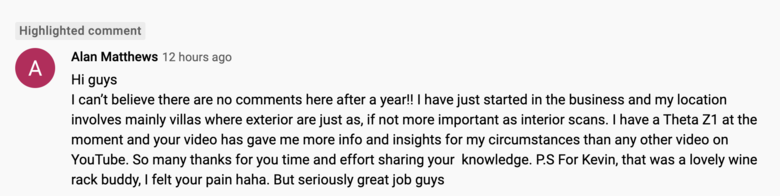 Dan 17 October 2022 |
||
| Post 5 • IP flag post | ||
Pages:
1This topic is archived. Start new topic?

















