New way of attaching Matterport 360 views to a Matterport 3D tour14592
Pages:
1
 WGAN Fan WGAN FanClub Member Queensland, Australia |
Wingman private msg quote post Address this user | |
| Just a small Matterport hack that I believe Matterport will not care about and more likely can offer it to users as a workaround. I have recently scanned a restaurant. The owner wanted me to scan the whole restaurant with an existing tables layout then the idea was for me to wait until they'd change table configuration in some rooms and I'd do a single 360 view again to show a different configuration for a room. Just as a backup for not dealing with in and out icons for 360 views placed on a map especially for one room being changed 3 times in its tables layout I also used my Pilot Era to create a copy of each Matterport 360 view. I was just hoping to host them somewhere and show them in a tag in case 360 views placed on a map would be all over a tour and confuse customers. However I found a way to display a Matterport 360 view for each room configuration in a mattertag. It is quite simple, all you need to do is to get a direct link for a 360 view through "U" key. In order to do it all you need is to open a 360 view you want to add to a tag in your workshop for a preview by double clicking on it in 360 views section. Once you are in a preview mode press "U" and copy a direct link to it and add it to a tag as media and it is all done. Below is the 3d tour where it has been done. BTW, I have forgotten to mention that I have added "play=1" parameter to a direct link for each 360 so when it is loading in a tag it does not stop at a tour Play state and it jumps directly to a relevant 360 view. I bet it may be a good way to use 360 view outdoors and not dealing with these In and Out icons that are created when you place a 360 on a map. |
||
| Post 1 • IP flag post | ||
 WGAN Fan WGAN FanClub Member Queensland, Australia |
Wingman private msg quote post Address this user | |
| If you want to see a quality of Pilot Era you can use the following link https://wingmanmedia.com.au/360view/ And this a Matterport 360 view from the same point with a Pro2 https://my.matterport.com/show/?cloudEdit=1&m=SSeSA4wWCtu&play=1&referrer=https://my.matterport.com/&sr=-.01,.62&ss=109 |
||
| Post 2 • IP flag post | ||
|
|
Jrphoto private msg quote post Address this user | |
| Very useful tip! Thank you. |
||
| Post 3 • IP flag post | ||
|
|
ahojman private msg quote post Address this user | |
| It is a good option, but I prefer to use another tool that let me edit the 360 photo. | ||
| Post 4 • IP flag post | ||
 WGAN Standard WGAN StandardMember Boxborough, Massachusetts |
toddwaddington private msg quote post Address this user | |
| Thanks @Wingman. It makes complete sense that this should work. Hadn't thought of it before. Nice to have options. I've been downloading my 360s and using a third party to host them in my mattertags. 360 views are good if they are very specific to one space and it's an obvious jump to outside and inside. I'm scanning a school in a few weeks and I will more than likely use a mix for that model. | ||
| Post 5 • IP flag post | ||
 WGAN WGAN3rd Party Service Member Beijing |
JuMP private msg quote post Address this user | |
| @Wingman Below is the two panos from your link: https://we.tl/t-ZNN7i2VKgM You can compare the result of Pilot Era 8Kx4K to Matterport Pro2 16Kx8K. I think if you own one Pro2 camera already, you don't need purchase any other cameras for Pano capture work. |
||
| Post 6 • IP flag post | ||
 WGAN Standard WGAN StandardMember Boxborough, Massachusetts |
toddwaddington private msg quote post Address this user | |
| @JuMP, it depends on what you want to do with the Pano. I would agree that the Pro2 does great work on a horizontal plain, but the zenith and nadir blur/restrictions are limiting for some. In most applications you can restrict the angle of view, just pointing that out. | ||
| Post 7 • IP flag post | ||
 WGAN WGAN3rd Party Service Member Beijing |
JuMP private msg quote post Address this user | |
| @toddwaddington Thank you. You are right. Limit the angle of view would be a good solution that Matterport did it very well before then now. BTW I found a stitch error on Pilot Era result. Left is from Pro2, right is from Pilot Era. 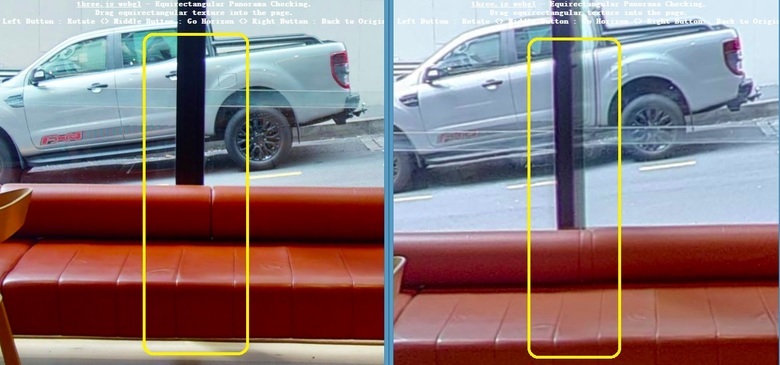 |
||
| Post 8 • IP flag post | ||
 WGAN Fan WGAN FanClub Member Queensland, Australia |
Wingman private msg quote post Address this user | |
Quote:Originally Posted by JuMP Unfortunately that is far away from true. Matterport is a purely indoor thing and even though you can use it a bit for outdoor for real estate and businesses it is usually a pain for outdoor tours. Plus businesses do not need all these dollhouse views as their customers barely need to understand a business floor layout. They do however need a quality, ability to capture only what they want to show and self hosting. I would love if Matterport could do every job that for example Pilot Era can but there is just so much missing apart from capturing outdoor tours and it includes recording or live streaming of 360 video or doing tracks/trails/streets for Google Maps. To be honest I would not last long in business with just Matterport and real estate. If it was not for Covid-19 I'd probably would have less than 6 tours over 3 years with 2 of them being free. Thanks for 360s, it has not been really necessary for me to extract them but may be a good as a comparison of quality and resolution if my future clients want to see a difference. |
||
| Post 9 • IP flag post | ||

Frisco, Texas |
Metroplex360 private msg quote post Address this user | |
| You can also ask Matterport tech support to copy a 360 image into a tour. Unless I am mistaken this is something that Dee Johnson used to do and I believe that other support team members maybe willing to do it also. As a side note, m p e m b e d allows you to add 360 videos to the highlight reel and very soon there will be a 360 viewer built in that will allow 360s to be added to the highlight reel |
||
| Post 10 • IP flag post | ||
 WGAN Fan WGAN FanClub Member Queensland, Australia |
Wingman private msg quote post Address this user | |
| They may be can do it but I would not rely on them. The last time I asked the support to duplicate one tour three times I had to wait 3 weeks for it. And that was for my friend who was patient. I cannot imagine telling it to my clients that it may take weeks. Considering we are dealing with hi tech anyone can imagine they have either GUI for it or at least can do it manually in a few seconds/minutes but they does not seem to care helping fast and dragging a simple task for 3 weeks. With my method I at least do not need their help. 360 views unless you permanently delete them will always be part of you tour whether you add them anywhere in it or not. I am just glad their direct link tool is working in their workshop and it just takes one press of a button to get a link to any specific 360 view and a few seconds to create a tag with it. And it is more elegant looking without any extra confusion brought to a viewer when you have an inside view 360 but Matterport always treating them as outside views and showing these icons to get into and out of any specific 360 view. And this is just with one view. if you walk to the end of my restaurant tour you will see three tags sitting on one table-that extra three different setups for this room only. Imagine how it would be confusing with outside views icons shown there instead, not to mention all these icons plus extra views icons from other rooms showing through a front view of the tour. |
||
| Post 11 • IP flag post | ||
Pages:
1This topic is archived. Start new topic?
















