Can content of Matterport Tours be embedded within social media?14551
Pages:
1

|
sandhun private msg quote post Address this user | |
| I provided a Matterport tour (my best work to date) for a client and they were excited about posting to social media. However when sharing the link to their Twitter and Facebook it seems the content cannot be played within the social media site - you have to click a link which takes you to the external site in a new window. Is there a way around this? Normally their social media posts attract a lot of attention but this one doesn't seem so popular. People have short attention spans and they want instant results. They don't like having to click to navigate away to view something in a new window. |
||
| Post 1 • IP flag post | ||
 WGAN Standard WGAN StandardMember Boxborough, Massachusetts |
toddwaddington private msg quote post Address this user | |
| Hi @sandhun. Check out this Matterport article. HOW TO SHARE YOUR SPACE ON SOCIAL MEDIA. | ||
| Post 2 • IP flag post | ||

|
sandhun private msg quote post Address this user | |
| Hey thanks. It sounds like what I'm asking cannot be done - i.e. you can't play a Matterport tour within Facebook/Twitter, you have to click to view in a new window. From the article you linked it says: Unfortunately, users cannot explore a Matterport model directly from the Facebook or Twitter feed |
||
| Post 3 • IP flag post | ||
 WGAN Forum WGAN ForumFounder & WGAN-TV Podcast Host Atlanta, Georgia |
DanSmigrod private msg quote post Address this user | |
Video: How to embed a 360 within social media (that support 360s) using this free app | Video courtesy of Ben Claremont YouTube Channel | 30 March 2021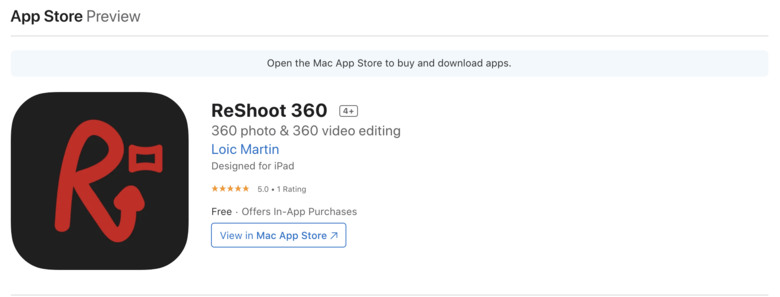 Screen Grab: ReShoot 360 iOS app @sandhun Here's a workflow that's very close to what you want to achieve. 1. Download one 360 from the Matterport tour 2. Import into free Reshoot 360 app (iOS | Android) 3. Select social media to export to (and link to Matterport tour) 4. Now you have a 360 from a Matterport tour embedded within social media that supports embedded 360s, plus, a link to the Matterport tour It's not perfect, BUT, it may be better than only linking to a Matterport tour. Your thoughts? If you try it, please link to examples on your social media. (I am not sure which social media currently supports 360s embedded.) Best, Dan |
||
| Post 4 • IP flag post | ||
 WGAN Fan WGAN FanClub Member Queensland, Australia |
Wingman private msg quote post Address this user | |
| I believe I have seen somebody saying that they have integrated Matterport tour into their Facebook page through Facebook development options. However it has been integrated into a page header and even if you find how it still won't let you to do an embed Matterport tour in facebook posts. There is nothing wrong that a tour in a post opens in a separate page but you may want to do that it opens through yours or your client website not through a direct link to Matterport. In this case your or your client will benefit from all visits and views to yours or a client's website. For that you will only need to build a simple page on a website that will read unique tour id from a tour url and opens your page to display an embed tour on your website. I did it when my website was hosted on wix. I just read a "m" parameter from the following URL, pass it to an embed code and it displays a relevant tour. https://ozstockman.wixsite.com/virtualtours/view?m=m5btEWiBAm6 you can put your tour id instead of mine after "m=" in the url and it will show your tour. It is not a problem to do the same on wordpress websites. |
||
| Post 5 • IP flag post | ||
 Founder FounderNail Soup Media Sarasota, Florida |
GlennTremain private msg quote post Address this user | |
| You can't share like you can with a 360 pano to where you mouse lets you move around. We use the short gif and then put the link to the wp3dmodels with shortcode. I expect it to be available bt December as Youtube is striving toward that as well | ||
| Post 6 • IP flag post | ||
Pages:
1This topic is archived. Start new topic?
















