Google Street View - 360 Photo showing on home screen, can you change it?14538
Pages:
1|
|
3DElevations private msg quote post Address this user | |
| Hi, Looking for some help with 360 photos and google publishing. I've recently completed a tour and uploaded it to street view for a new client. They are extremely happy with everything other than the 360 photo that shows on the home screen. It's the first one that comes up when their business is searched for on google maps through a phone. I've uploaded a photo to show what I mean (to be honest I didn't even realise google did that). It's the 360 photo that is shown on the bottom left off the mpa. Clicking it launches street view using the scans from the Matterport tour. My question is do we have any control via Matterport or our Google account/local guide platform over what photo is presented? The picture used by google was the 3rd picture in my highlight reel and was not the start point so I have no idea why google has chosen this one. If any one has come across this before or has any idea's how to change the photo it would be much appreciated. Kind regards Chris 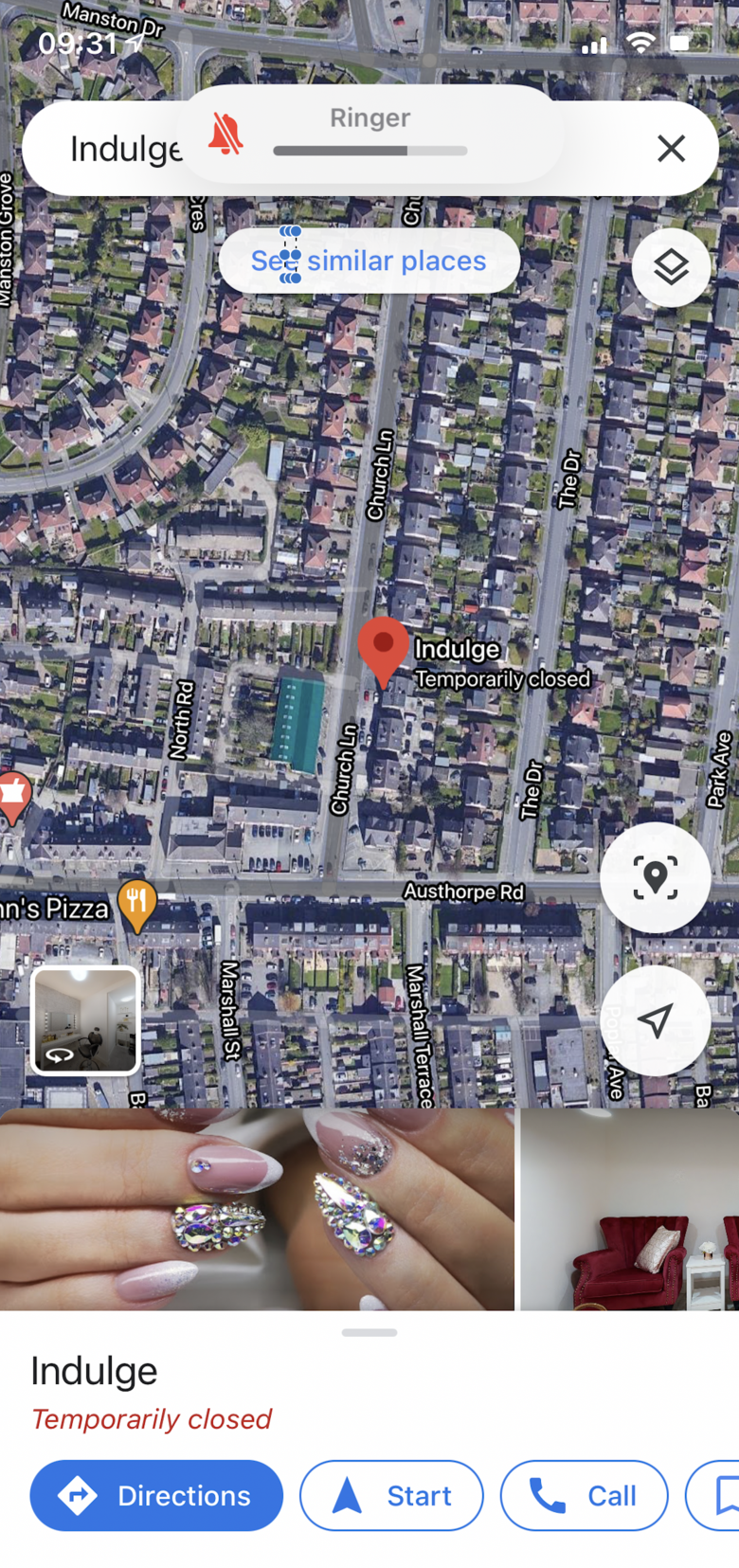 |
||
| Post 1 • IP flag post | ||

|
TakedaSan private msg quote post Address this user | |
| Hi @3DElevations, On the beginning of the Google Street View Trusted project we could do it and choose this photos. But not anymore. Google now uses AI to choose this photo. And sometimes it's not "intelligent". I recommend you to post more photos on your Google My Business listing, so maybe their AI can change it. Upload a Logo, a Cover photo, somtimes it helps also. Good luck! Takeda |
||
| Post 2 • IP flag post | ||
|
|
3DElevations private msg quote post Address this user | |
| Hi TakedaSan, Thanks for the tips - not intelligent is an accurate statement. I've checked on some old jobs and its hit and miss. I'll give it a whirl and see if I can have a happy client. Shame google can't reinstate the old functionality, and that would be win win. Thanks again |
||
| Post 3 • IP flag post | ||
Pages:
1This topic is archived. Start new topic?
















