All about Matterport camera batteries!14501
Pages:
1
 Matterport Matterport Camera Repair Service Gainesville, Florida |
MatterFix private msg quote post Address this user | |
| Everything you’ve always wanted to know about Matterport batteries! (and probably a lot more!) Disclaimer – The batteries in Matterport cameras are NOT user serviceable! Matterport has designed proprietary circuitry that optimizes the operational and safety features of the battery packs for use within Matterport cameras. Furthermore, Lithium Ion batteries can become unstable, catch fire or even explode if they are mis-handled, altered or damaged in any way. Please do not attempt to remove, service or alter the battery packs in your Matterport camera. If you think your batteries need service or replacement please contact Matterport or MatterFix.io Matterport cameras are powered by rechargeable battery packs. All of the Matterport cameras use the same battery packs, with the Pro1 & Pro2 cameras containing two packs and the ProLite having one pack. Each battery pack is composed of eight 18650 lithium ion cells. The eight lithium Ion cells are assembled in a 4S 2P configuration creating a 16V dc power pack. Each fully charged battery contains about 60 watt hours of useable energy which will power the Matterport camera for approx. 4 to 4 ½ hours of normal use. Therefore a Pro1 or Pro2 camera (containing two battery packs) will operate for about 8 to 9 hours under typical conditions. In reality the amount of runtime you get from the batteries in your Matterport camera will vary depending on the age of the battery packs in your camera and how many times the packs have been recharged. Brand new battery packs (or a new camera) can easily provide 9+ hours of runtime whereas battery packs that have been recharged 300 times might only provide 6 or 7 hours (or less) of runtime. We typically recommend replacing camera batteries if the runtime gets below 7 hours (for the pro1 & Pro2) or 80% of new battery life. The battery packs that Matterport uses contain very high quality components and are well designed for safety, efficiency and a long “useful life”. The charging and power management functions for the battery packs are controlled via Matterport’s proprietary BMS board (battery management system) which is built into each battery pack. When you charge your camera, each of the battery pack(s) are charged up to approx. 16.2 volts at which time the “full” message will display on your cameras digital display. When in use, the batteries will gradually use the stored energy until the voltage drops to about 11 volts. At 11 volts the battery packs will essentially “turn off” and your camera will not operate until the batteries are recharged. The 11 volt cutoff level is well above the “kill switch” voltage level (see below) so you are not risking the batteries becoming “disabled” by running your camera battery down during normal operation. Because all Lithium Ion battery cells need to be kept above a certain minimal voltage level to prevent the cells from becoming unstable, there is a “kill switch” that will permanently disable a battery pack if the voltage drops below a certain level. Therefore it is very important to regularly charge your Matterport camera if you are not going to use it for an extended period of time. We recommend charging your batteries back up once every three months if you are not using your camera. If you allow too much time to pass without charging the batteries in your camera (ie you have your camera stored away) you run the risk of the battery pack voltage dropping to the point that the safety “kill switch” is activated which will permanently disable the batteries. Disabled batteries are NOT repairable and will need to be replaced. At MatterFix.io we can test and/or replace the batteries in all Matterport cameras. Our testing procedure involves fully charging a battery pack and then attaching it to a battery testing device that applies a constant load to the pack until the pack reaches the “cut-off” voltage. The amount of energy contained in the pack is then displayed in watt hours. By comparing the calculated watt hours of the pack to what a new battery contains, we calculate a % number that shows the packs capacity compared to a brand new pack. We typically recommend replacing battery packs when they drop below 80% of the capacity of a new battery. We can also add a second battery to a ProLite camera which will make its runtime comparable to a Pro2 camera. We use only OEM replacement parts and battery packs purchased directly from Matterport. We can perform most battery replacement procedures in one day (we can typically ship your camera back to you the day after we receive it). —- Free! 12 months of WGAN-TV Training Academy Membership with repairs of $250 or more. —- 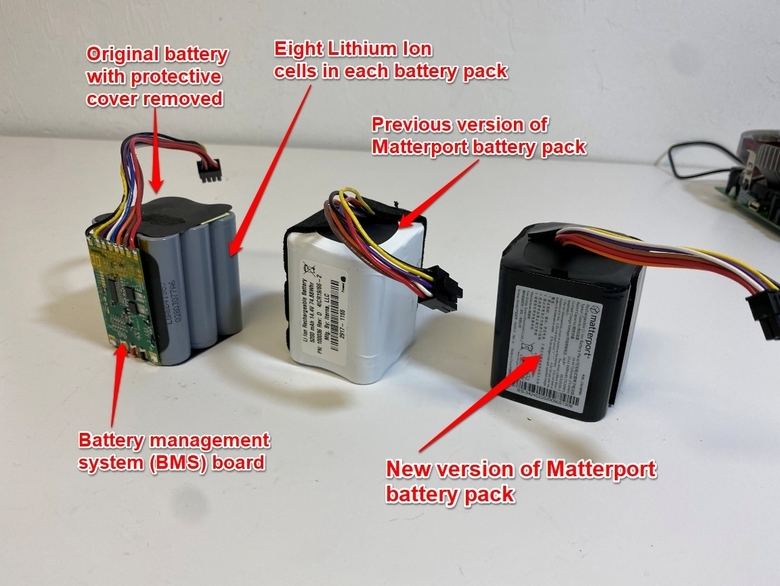 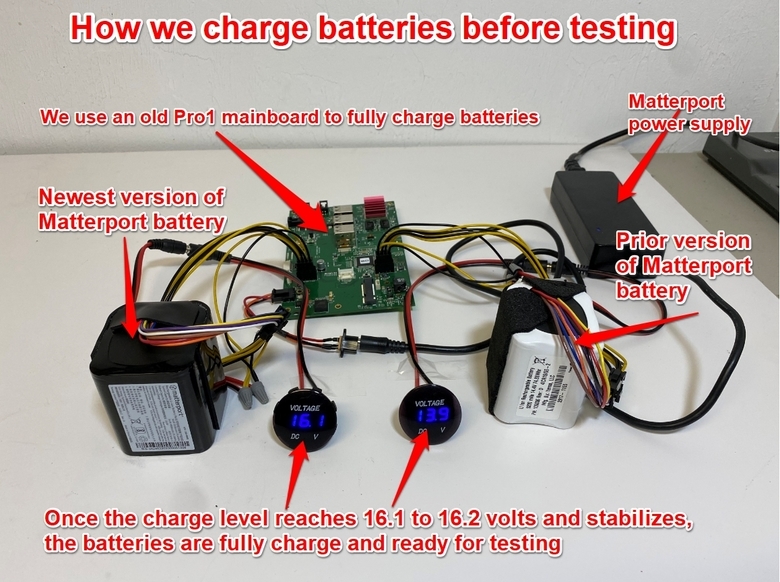  |
||
| Post 1 • IP flag post | ||
 WGAN Forum WGAN ForumFounder & WGAN-TV Podcast Host Atlanta, Georgia |
DanSmigrod private msg quote post Address this user | |
| @MatterFix Awesome! How does hot weather / cold weather affect Matterport batteries, if at all? Dan |
||
| Post 2 • IP flag post | ||
 WGAN WGAN Basic Member Boston |
Noddy private msg quote post Address this user | |
| @ Matterfix This is a great post, very helpful information, thank you for posting! |
||
| Post 3 • IP flag post | ||
 WGAN Fan WGAN FanClub Member Buffalo, New York |
GETMYVR private msg quote post Address this user | |
| I'm very impressed with the battery life of the pro 2. Far exceeds any other electronic device I've ever used, as far as battery distance is concerned. | ||
| Post 4 • IP flag post | ||
 Matterport Matterport Camera Repair Service Gainesville, Florida |
MatterFix private msg quote post Address this user | |
| @getmyvr - I would agree....Matterport did an excellent job in designing their camera. The cameras are remarkably durable and have great battery life. | ||
| Post 5 • IP flag post | ||
 WGAN Forum WGAN ForumFounder & WGAN-TV Podcast Host Atlanta, Georgia |
DanSmigrod private msg quote post Address this user | |
| Hi All, Reminder that if you have not charged your Matterport camera in a while, do so: otherwise you are at risk of dead batteries. Dan |
||
| Post 6 • IP flag post | ||
 WGAN Fan WGAN FanClub Member Queensland, Australia |
Wingman private msg quote post Address this user | |
Quote:Originally Posted by MatterFix I do not know minimum voltage levels but I have run once into a problem that at 1% shown a camera won't let you to continue and tells you to charge it. At 2% it still works. My pro2 that is about 4 years old and it can run about 9-10 hours of constant scanning before it goes below 5%. |
||
| Post 7 • IP flag post | ||

|
Expertise private msg quote post Address this user | |
| What do you guys charge for replacement on a Pro2? | ||
| Post 8 • IP flag post | ||
 WGAN Fan WGAN FanClub Member Buffalo, New York |
GETMYVR private msg quote post Address this user | |
| I've had my camera going on 5 years now the pro 2 3D, and to be honest I can't believe how amazing that battery is. It's outperformed any other battery in any device I've ever owned. Somebody did a great job developing this camera. | ||
| Post 9 • IP flag post | ||
 Matterport Matterport Camera Repair Service Gainesville, Florida |
MatterFix private msg quote post Address this user | |
| Yes, the batteries in Matterport cameras are very high quality and have a longer life than the batteries found in most electronic devices. | ||
| Post 10 • IP flag post | ||
 Matterport Matterport Camera Repair Service Gainesville, Florida |
MatterFix private msg quote post Address this user | |
| We charge $250 for one battery replacement and $400 if both batteries need to be replaced in a Matterport camera. | ||
| Post 11 • IP flag post | ||
Pages:
1This topic is archived. Start new topic?
















