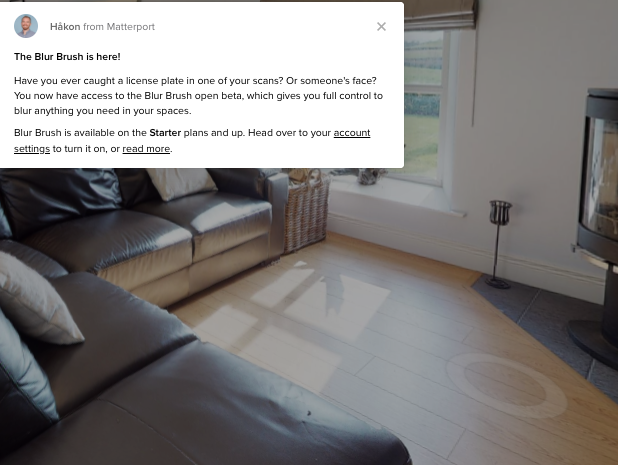Video: Editing your Matterport Model: Blur Brush V1.014459
Pages:
1
 WGAN Forum WGAN ForumFounder & WGAN-TV Podcast Host Atlanta, Georgia |
DanSmigrod private msg quote post Address this user | |
| Video: Editing your Matterport Model: Blur Brush | Video courtesy of Matterport YouTube Channel | 18 March 2021 From the Matterport YouTube Channel: The [Matterport] Blur Brush is brand new and we couldn’t be more excited to show it off. Many of you have been patiently waiting for this tool to help boost privacy and control over what to hide in your Matterport spaces. This, however, is only the beginning. What Amir covers in this video is only version 1.0 of the Blur Brush. As the tool develops, we’ll be adding new videos and linking to them from here. Source: Matterport YouTube Channel --- What are your thoughts on the Matterport Blur Brush (Version 1.0)? Best, Dan Transcript (video above) Amir Frank: Hey Matterporters. I'm so excited to speak to you about the Blur Brush today. With the Blur Brush, you can basically blur out anything you don't want seen in your model. This can be used for a lot of different things, mostly privacy reasons. For example, getting rid of pictures that are up on the walls, information that may be on whiteboards that was captured, car license plates that were captured outdoors or home addresses and things of that nature. All right. Enough of why you might want to use it. Let's go ahead and check this out. Amir Frank: The way to get started is by going into Settings and that's right here, and then I'm going to go into Manage and just scroll all the way down to the bottom and you can see the Blur Brush is right here. It is still in beta, so keep that in mind. Now you just want to make sure that this is active. In your account, it may be turned off. Just go ahead and turn it on. And that's really it for enabling this feature. Now let's check out how to use it. Amir Frank: So we're in the model page and we go into Edit and you'll see the new Blur Brush tool is right here. So I'm just going to click that, and I see the different floors. So depending on what floor I'm at in my model, the blur that I apply will be associated with that floor. And basically I'm just going to go through here and blur out this image, even though there's no security threat with this one. What I want to do is press the plus button. And at this point, I just want to adjust my brush size. So this might be a little bit small for this particular piece. I'll increase it down here. And now just go ahead and paint as you would with anything else in many other applications. So the more you paint over it, the blurrier it becomes. Amir Frank: Once you're done applying the blur to this area, you can go ahead and press the green check mark down here so that will allow you to keep moving through the model. And it's important to keep in mind that you want to make sure to look around at these areas from every different scan position, because you're going to have to blur it from each one of those scans that can see this item. So I'm blurring this, and you can see over here, every time I add a new blur a new blur item appears, and I'm on the third floor, so they're all associated with the third floor. Amir Frank: Let's go ahead and say that I'm done with this, even though I do have more scan positions from which I can blur. I'll just go ahead and press the check mark. And you can see now that when I click on blur three, for example, it'll move me to that scan position and highlight blur three. Same thing with blur two. That's blur two, and blur one will zip me back over here. If you're not happy with a blur, you can delete it by using these little three dots up here. You can just hit delete. Or when I click on a blur, it'll take me there, highlight it, and I can press the little trashcan icon right down here. So either one. That'll get rid of that, and I can press this, and that will get rid of that one. And I can just go ahead and press the plus symbol, change my brush size, and add a new blur. Amir Frank: Once I commit and press this button up here that says apply blurs, it'll ask me if I'm sure that I want to apply the blurs. And if I say yes, it'll take some processing time. I can just go about my business and get out of this model. I don't need to wait for it to finish processing. What it's doing is going in and actually applying those blurs that I've just saved to the actual panels themselves. So be careful. Currently, as the tool is set today, these are destructive, which means you cannot unblur. The only way you're going to have to unblur this is by reprocessing that model data from capture, and that's going to create a whole new model. So save yourself that. You can hit No here and you can apply other changes and things like that and come back to this later if you're not sure. Amir Frank: So once I've applied these blurs and they are set in my panels, I do just want to let you know that, right now, the tool only blurs out the panorama itself. This is the 2D information. So the dollhouse will still have that information. That being said, as you can see, if I go to the dollhouse, things are relatively blurry as it is. For now, the way the tool is today, it's not set to adjust the dollhouse, only the panels themselves. So keep that in mind. And then the other thing is the start location. If you previously had a start location that saw something that you would like to have blurred, then you went ahead and applied those blurs, the start location still has the information from the previous save. So you're going to want to go back to the start location. I'm just going to go here, and I can click up here on this preview, and it'll take me right to the start location that I already had. And now I'll just press set in order to recapture that start location with whatever I need blurred out in my scene. |
||
| Post 1 • IP flag post | ||

|
MeshImages private msg quote post Address this user | |
| Great to see Amir announcing this long expected feature, a good day for all Matterporters! Unfortunately I cannot see this tool in my workshop (classic plan 200). | ||
| Post 2 • IP flag post | ||

|
Integratedman private msg quote post Address this user | |
| I as well followed Amir's directions..this tool is not visible in my workshop | ||
| Post 3 • IP flag post | ||
 WGAN Standard WGAN StandardMember Boxborough, Massachusetts |
toddwaddington private msg quote post Address this user | |
| very helpful, thanks | ||
| Post 4 • IP flag post | ||
|
|
Axis360Media private msg quote post Address this user | |
| I was so excited to try this feature. But like the rest of the group the feature isn’t yet active. What are we missing? Is it just special people that have access? | ||
| Post 5 • IP flag post | ||

|
Integratedman private msg quote post Address this user | |
| just off phone with Matterport support..they have dis engaged this function for a short time to ensure all bugs worked out.. |
||
| Post 6 • IP flag post | ||

Orange, California |
craigsauer private msg quote post Address this user | |
| I was able to enable the feature (on both my Classic and New accounts). However, the destructive nature of the blur is a problem. When I get some free time I'll try it out on a garbage scan, but not being easily able to undo blurs isn't great. Before I try it out on a job I'm delivering to a client I'd better make sure I've got a processed duplicate waiting on deck in case of blur disaster. My big question about the blur tool is why is has to be a 3D tool. That's obviously a big reason it has taken so long and is still in beta. Years ago they could have spent about 5 minutes implementing a panorama blur tool and rolled it out while they worked on the 3D version. Sure, we'd have had to manually blur every panorama where an undesirable feature was visible, but on the other hand, we could have been blurring out stuff YEARS AGO. |
||
| Post 7 • IP flag post | ||
 WGAN Forum WGAN ForumFounder & WGAN-TV Podcast Host Atlanta, Georgia |
DanSmigrod private msg quote post Address this user | |
| Matterport Blog (18 March 2021) Boost Privacy with the New Blur Brush Matterport Blur Brush Documentation (Last Revised: Thursday, 18 March 2021) @craigsauer You nailed it: 1. Quote: Originally Posted by @craigsauer 2. Quote: Originally Posted by @craigsauer Dan |
||
| Post 8 • IP flag post | ||

|
MeshImages private msg quote post Address this user | |
| @craigsauer Well, the fact that it is also a 3D tool makes this tool even more powerful. Think of security installations like cameras or alike. This tool will open new businesses opportunities in the commercial real estate and facilities management market. And in the public spaces and museums market. |
||
| Post 9 • IP flag post | ||
 WGAN Forum WGAN ForumFounder & WGAN-TV Podcast Host Atlanta, Georgia |
DanSmigrod private msg quote post Address this user | |
Quote:Originally Posted by @3dshowcaseuk |
||
| Post 10 • IP flag post | ||
|
|
Axis360Media private msg quote post Address this user | |
| It actually works! | ||
| Post 11 • IP flag post | ||
Pages:
1This topic is archived. Start new topic?