Transcript: WGAN-TV Intro to PocketBuildings for Commercial Real Estate14414
Pages:
1
 WGAN Forum WGAN ForumFounder and Advisor Atlanta, Georgia |
DanSmigrod private msg quote post Address this user | |
| WGAN-TV: Intro to PocketBuildings for Matterport Service Providers: How MSPs can Make Money with PocketBuildings with PocketBuildings Co-Founder and Senior Vice President Gregory Moulton (@GregMoulton) | Wednesday, March 3, 2021 Video: PocketBuildings: Application Highlights | Video courtesy of PocketBuildings YouTube Channel | 10 July 2021  Screen Grab: PocketBuildings Video: Meet PocketBuildings | Video courtesy of PocketBuildings YouTube Channel | 19 January 2021 WGAN-TV Intro to PocketBuildings for Commercial Real Estate (How MSPs Can Make Money) Hi All, Transcript below ... ✓ Part 1: Intro to PocketBuildings for Matterport Service Providers ✓ Part 2: How Matterport Service Providers can Make Money with PocketBuildings PocketBuildings Links within the Show 1. https://www.PocketBuildings.com 2. https://app.pocketbuildings.com/building/PBHQ-Demo PocketBuildings Co-Founder and Senior Vice President Gregory Moulton (@GregMoulton) for his help understanding PocketBuildings and how Matterport Service Providers can make money with PocketBuildings. --- How do you add value to commercial real estate prospects so that they engage you to shoot ... ✓ Matterport digital twins ✓ photos ✓ video ✓ provide 2D schematic floor plans ✓ provide other digital assets Answer: PocketBuildings! On WGAN-TV Live at 5 that aired Wednesday, 3 March 2021 watch: ✓ Intro to PocketBuildings for Matterport Service Providers (How to Make Money!) PocketBuildings Co-Founder and Senior Vice President Gregory Moulton will demo the PocketBuildings platform for bundling, curating and sharing: ✓ Matterport digital twins (as well as RICOH Tours, HaloBuilder and other 3D/360 content) ✓ Photos (jpg) ✓ Video (YouTube, Vimeo, mp4) ✓ Floor Plans ✓ AEC Files (SketchUp, Revit, AutoCAD, Point Clouds (las, rcs, e57), Visio and DWG files) ✓ Description (Text, doc, ppt, xls, pdf) Big Picture Discussion 1. problems PocketBuildings solves for commercial real estate 2. Opportunities for Matterport Service Providers 3. Demo PocketBuildings - front-end user experience 4. Demo PocketBuildings - back-end for bundling, curating and sharing digital assets. Plus, sharing by Portfolio, Building and Content Bundles for use cases such as: ✓ leasing info for Broker ✓ sales info Broker ✓ marketing (advertising, social media marketing) ✓ AEC (Architects, Engineers and Construction) ✓ Facilities Management ✓ Building Plans ✓ As-Builts PocketBuildings Back-End Demo ✓ How to Create a Portfolio ✓ How to Create a Building ✓ How to Upload 1. Matterport 2. Photos (also via seamless integrations with: Dropbox, OneDrive and Box) 3. Video 4. Floor Plans 5. AEC Files 6. Description / Text 7. Links And, Sharing Permissions (Viewer, Subscriber, Member and Contributor) By the end of WGAN-TV Live at 5, you will understand how to leverage PocketBuildings to add value to commercial real estate prospects so that they engage you to shoot Matterport digital twins; photos and videos and to provide 2D schematic floor plans and other digital assets; and how to upload and share the digital assets to help your commercial real estate clients. Best, Dan Transcript (video above) - Hi all. I'm Dan Smigrod, Founder of the We Get Around Network Forum. Today is Wednesday, March 3, 2021. And you're watching WGAN-TV Live at 5. We have an awesome show for you today, introduction to PocketBuildings, how Matterport Service Providers can make money with PocketBuildings and we have exactly the right subject matter expert to help us on this topic today Greg Moulton. Greg is the Co-Founder and Senior Vice President of PocketBuildings. Hey Greg, good to see you. - Good to see you Dan, nice to be here with everyone. Hi everyone out there. - And a special hello to those watching WGAN-TV Live at 5 on the PocketBuildings Facebook page. Greg, give us the big picture. What is PocketBuildings? - So PocketBuildings is a visual platform that allows you to organize and share all the details about Commercial Real Estate allowing users to transact faster, develop and manage all in a timely fashion. So maybe Dan, okay if we step back and we talk about the problem a little bit and what we saw in Commercial Real Estate? - Sure, what problem does PocketBuildings solve, Greg? - So my business partner and I, Bryan, working through various organizations in Commercial Real Estate realized that visual data was really spread all over the place. There wasn't a consistent manner where it was stored. It wasn't easily shared. When you did get the file that you needed, perhaps it wasn't in the right file type or you didn't have the license to open it. So Bryan and I really kind of honed in on that problem and designed PocketBuildings with that in mind. The common platform that allows folks to organize and quickly share all the visual information about Commercial Real Estate. - Awesome. How about we jump into a demo? Sometimes I think it's a little bit easier to get our hands around, understanding something. If we take a look at a demo. So could you show us the front-end of PocketBuildings? - Absolutely, I'm just going to do a real quick screen share here Dan. - And while Greg is getting set up-- for Matterport Service Providers: stay tuned. We're going to tell/show: how to make money with PocketBuildings, but before we get there I think it's really kind of helpful to really understand what PocketBuildings is and that's what Greg is going to demo for us. - Thanks Dan. Given that we are a visual platform it usually makes more sense when people actually open it up and see it. So we are a 100% web-based application built on the cloud. Our back-end is backed by AWS. Everything that we do here is completely visual in nature. So when you log in to PocketBuildings.com on the left-hand side you'll notice the map feature over here. On the right side; we organize everything by portfolio. We get that question a lot. How is your application structured? Had one of the Members of the [We Get Around] Network reach out to me yesterday and said, "Hey, are you organized by building? By floor? How do you do it?" Very simple. At a high level we're based on portfolio: buildings making up a portfolio and then content that's assigned to each individual building. And then I'll walk you through exactly how we go about sharing either any of those, entire portfolio building or just subsets of information. So over here on the right hand side we've got a couple of different portfolios. This is my demo account. You can always turn the map off: pop into a fully populated portfolio using visual cues on the address to actually jump into a building here. So you can see I've got a portfolio of 43 buildings one with only five-- I am the quote-unquote owner of all of these portfolios. As we move down below we'll see that I've been invited to other buildings. So you can maintain different levels of permission inside of any portfolio. ... - Greg, before you go on if we could just go back to that portfolio page, because I think we just need to do a little translation for the benefit of Matterport Service Providers. I might be a leasing agent and have all the buildings that I am presently involved in leasing. I might be selling buildings. These might be the buildings that are for sale. I might be a REIT where I physically own these buildings. I might be a property management company where I manage these properties, even though I don't own them. So it can be organized at the big picture level from one building to five buildings, to one continent, to multiple continents. - Absolutely, so the beauty of the system is that we do everything per building. The way you organize your portfolios is completely up to you. You know, we've got REITs that are organized by Geo, right? So North America, East, Central, West. We have folks; brokers using it that have an active portfolio and then a passive portfolio that they're not doing anything on but they're just retaining the information. Like you said, we have property managers that break down their buildings into different tenants. One WGANForum.com user reached out to me yesterday again and asked, "Hey, if I have different clients can I give them access or can I set it up in such a way that they only see the buildings that are in their portfolio?" And that is really the beauty of the system. You can have a client assigned to a single portfolio. You could break it down, if you had 20 buildings and do 20 individual portfolios. If you'd like to do it that way or restrict access and invite users only to this building. So again, we designed it to be as flexible as possible to deal with all those use cases - Okay, so you've covered so much in a few sentences. I think I'd like to slow you down a little bit. And first, what kind of digital assets can PocketBuildings house? ... - Yeah, absolutely. And maybe it makes no sense. Again, I'll jump in and show typically how we categorize all the different assets. So for us, it really always is about the visual content that's out there. I'll deep dive into each of the sections here and show you how it operates, but we design the front page of the building, since we're mostly all about the building here to have that social media; that building profile to it. It's common. It's what people are used to seeing. I think most users out there are pretty comfortable in a LinkedIn or Facebook environment and making changes and edits and adds is very easy to do. So the overview page was designed to allow users the ultimate flexibility to decide what they display on this page. And it is restricted by users. So if you're only invited to let's say the photos for the 37th floor that's all you're going to see when you land on here. But to answer your specific question, Dan about what types of content that we handle-- number one; photos of course from any sort of device .PNG, .JPEG, doesn't matter. The nice thing about our system. And I'll show you here when we get to sort of the back-end demo everything that we support is drag and drop, click to upload. We're not looking to make it exceptionally difficult for folks to deliver data here. ... - Let's stay on the digital assets and we'll go into the back-end talking about what it is you can do in such-- but I want to get a kind of an overview to see, well if I go to a PocketBuildings.com page for a specific property, what are all the available digital assets that are all pulled together? - So photo JPEG, PNG, et cetera, video we handle in a variety of ways. So both MP4 recorded video. So those beautiful marketing videos that folks are doing; we do support YouTube and Vimeo here as well. It's as simple as dropping in a URL. Everything launches from the platform so you're never leaving. So any content that you put up on-- you're never directed to another location, it's always going to launch in here. 360 photos: so we will recognize and process this as a 360 image. We've created a [360] viewer that allows you to navigate around the space. We wanted that real specifically for raw data that folks were trying to create Virtual Tours and having the ability to go back and reference it down the road. Of course, we mentioned the ability to have a Matterport inside of the platform. Very easy for us in the early days as we started really on building plans, which I'll jump to here in a second, but folks coming back and saying, "Hey. It's those Matterport Virtual Tours. And then branching out into RICOH Tours; HoloBuilder as well as support for some of the live streaming stuff. There is a construction component to what we do so we're happy to support OxBlue and their live streaming construction cameras. Also on the content side as it is specifically there, one of the early challenges that we set out that was a real hassle for us and for Commercial Real Estate is the dreaded . DWG -- or the CAD file from our friends over at Autodesk. You can upload, access and view any CAD file on our platform without an Autodesk license. So building plans in .DWG or .PDF. We support 3D models, Revit, SketchUp as well; visual content there; and Vizio, so on the visual cues and the visual data we support there. Two other areas that I'd like to point out from content standard, .PDF and documents. We're also always going to provide this .JPEG, this preview image over here on the left and we support a full Microsoft Office suite, so your Word, your Excel and your PowerPoint here. One of the reasons that we really want to join the WGAN Network is we are very curious in particular when we get down to this Virtual Tour area, right? I think you & I; our first conversation was about the myriad of providers that are out there right now. We are always looking to stay ahead and understand what our customers want. What's new, what's coming because undoubtedly they're saying, "Hey. I may be acquiring a portfolio that's all Matterport now, but some existing assets have RICOH Tours and we've got to be able to support that." So for us, really focusing on the Virtual Tours as we move into this year is going to be a big, big task in finding different ways to support all the providers that are out there. - Awesome! Point Clouds? - We do Point Clouds. Yeah, the need for those is a little bit less now that's more coming through the construction and development side of what we do. So the ability for you to upload a huge file many times they are ... anywhere from five to 300 gigs. So massive, massive files. Think about trying to email that! We can provide an interface here for you to upload a Point Cloud and then sort of view it in real time. Honestly, it's become a little bit less of a focus, recently as there isn't too much detail inside of a Point Cloud. It's the raw data that folks use to build the models. - And is there a map associated with this listing, this property? - So when you're on the overview page here and we'll follow you through. We reference back to Google Maps the address when you first create the building will always reference the location on the map and then we'll have the ability for you to dive into that Google Map. Our map feature here from the main screen on the left is the way that if you're not sure which portfolio that building is in, so let's say you're managing like me. I probably got 25 different portfolios here. You can always use the map feature on the left to quickly identify... So I know it's in the Boston area and then I can dive directly into a building from the map feature over here on the left. - Okay, great. If you could take us back to that PocketBuildings. I'm noticing on the left side that there's some other kinds of content. - Absolutely. Yep, so I'll walk you through these real quick. So number one, given that we were dealing with; YouTube links, Vimeo links, Matterports tour links. Folks were coming to us and saying, "Hey. One of our biggest challenges is actually saving links. I've got links to our marketing page or our website safety procedures; amenities in the area; local municipalities." So we wanted to create a way that folks could just copy paste the URL, give it a name and then display it in a very visual way that would allow users to then access this information at their leisure. So again, it's all part of that curating the experience when someone visits your building remotely. Also on the detail section here, we wanted a place where users... Because they were telling us in the early days, "Hey. I've got to look or log into three different databases or services to find just basic facts about my building: type, gross area, parcel of land, operational details." So we wanted to be aware and provide a space for users to be able to house this information and then quickly access it. The phone number, the website, the email address for the building, a quick description, the ability for folks to quickly find that information all in one spot. File Manager, again is where everything lives. It's where you can search; where you can sort; where you can bundle; where you can tag; the ability for you to do different things inside of the section here. We do allow posts for collaboration, so the ability to leave notes, talk with folks through here. Leave valuable information for the folks that need it. And then of course on a restricted view given that I'm the administrator of this account the settings tab. So full access to the building which users are invited to the building what level I can add, move or delete and a feature that I know Dan we'll talk about a little bit later here is our Public Page offering and how we created that. And then finally what I'd like to point out when it comes to tabs and this is our big finish, as they say we talk about the application. We have asset managers, portfolio managers, development professionals, photographers, videographers all different types of Real Estate professionals that are using our platform and undoubtedly they came back to us and said, "Hey. I need a way to organize it in a way that makes sense to me. I want to organize by room. By suite. By floor. By department. By year. By job that I'm working on right now. So for us, what we wanted to do was create an area where you could truly organize all this data and then be the shared portal. So we created Content Bundles: it's a spot where you can upload information directly to a bundle. You very quickly give it a name, create it. You can pull information that's already uploaded to the building, so you can curate that view. You can drag and drop more but where really the rubber meets the road for us in the value in the platform is not only organizing it's in the sharing component. So I'll point out over here on the share side, the ability for you to share a portfolio, which includes every building and every piece of content; normally only appropriate for a couple individuals that are the owners of the account. You can share a particular building, so in your case, or the folks that are watching us today if you had a client, you want it to give them access to everything in the building that you've created but not the portfolio you go to the building level. Most common use for us is the Content Bundle. So I want to share a very specific set of information with a couple individual users. I want to go over my marketing materials my beautiful photos, my videos, my virtual tours, everything's done. You drop into your Content Bundle section here. It's as simple as inputting an email address. You choose the level of access that they have. We've got a couple which we can deep dive and talk about later and then you hit add that auto-generates an email, they're then invited to the building and they're restricted to only that Content Bundle. So you can restrict access to what content that folks can view when they log into the building. So I know that was fast. I will take a breath. Any questions about anything? - Yes, before you move on, I'm just staring at the word posts: posts. Can you give us one or three different scenarios of what your vision for posts is? - Yeah. Given that we organize and that we share collaborating is a big part of what we do. So in the post section here... And we were really careful about this in the early days. We thought about integrating a messaging system so folks could communicate through LinkedIn Messenger. Undoubtedly the feedback we got on that there are too many messaging apps out there, right? We're using Slack. We're using LinkedIn. We're using chats. It's too much. So we wanted to create a post section where folks could basically leave notes for photos. So, hey, I've completed the 37th floor Virtual Tour. I've posted it to the Content Bundle section. "Hey. Mr. Owner, when you get a chance can you please log in. View the details. Make sure that it meets your requirements and go." We've got development teams that are leaving notes in there as well. "Hey. Permitting is being submitted on Friday. We need everything uploaded to the Bundle on Monday. Can folks ensure that that's there?" And then general: just contact information. When we talk about Public Pages a little bit later, there's a part of our platform that is used for leasing sales activity. Folks want to be able to be very clear about who to contact beyond just the building contacts over here on the right. They want an area where they can leave their contact information behind so that there's no confusion about who to talk to. - Is there any application in that post related to fire or flood damage or the general contractor? I'm a remediation company. I've come in and I've left notes I'm not sure for who, maybe it's for the general contractor. Maybe it's for the Xactimate person that's going to do the estimate on the insurance. You're smiling: is there's something-- - I'm smiling because, Dan, I feel like you're sitting in some of our product development meetings that you could absolutely use the general post feature for that right now. What we have found is that it's not appropriate that folks that log into the building maybe see every conversation that's going on inside of that building. So one of the enhancements that we're focused on this year in the post section is tying posts to specific tasks or specific bundles where it's contained in that set of information and not out there for general consumption. So I had just assumed that the posts were related to the Content Bundle that I shared. So this is the Content Bundle related to fire and flood damage and all the people who were associated. Nope, those posts are actually system-wide. - Correct. Yes. So what you described is a coming soon future that we're actively working on right now. The posts as you see it right now are more for general posting about the information of the building. - Got it. Okay, so some new features are coming. Interesting because I just thought there was a whole conversation opportunity around the bundle for that constituency. So that's interesting. You started to take us to the top left, excuse me, to the top right corner you were going to show PocketBuildings Public Pages I believe. - Yep, absolutely. So when we originally designed the platform, all conversations said we thought everyone would use it in a way that was very restrictive. We're only going to use this for internal sharing. Maybe we would invite some outside parties every now and again, to upload data back to us: to provide content to us. What we got was pretty much universal feedback that says, "Look, we've never seen visual content for Commercial Real Estate and the vast amount that you can handle in one location before, which was really appealing." They said, "we have instances where we, our broker that we're working with is showing the property. We need to get some of this information." And they said, "look, they could potentially be blasting that out to a couple thousand people in the market that they know are actively interested in properties. We don't want to input 3,000 email addresses into a Content Bundle." They said, "Look. Could you create a system that would allow us to expose this publicly on a public facing URL?" We decide what goes out there and then we can turn it on; turn it off at any time, customize it. So PocketBuildings, our Public Pages came out of that. It's really simple-- - An actual page? Could we see one? - I can't because I'm logged into the system right now. What I can do Dan, is I'll show you after the call. It is the classic experience that you're going to see here. Nothing is going to look different other than the settings tab is going to be removed because we're not going to let people do settings. It's the classic experience that you would see but you've decided what materials to put out there. So number one, you can customize the URL to anything you want it to be. So afterwards I'll send it to you app.PocketBuildings.combuilding and then you customize it. You can create a custom description of the building. Many times this is used for sales or leasing activities. So they want to put some very specific information in there. And then over here on the right-hand side it's as simple as turning on what you want to expose and what you don't want to expose to the public. Still, all my bundles, all our details page that we showed you our post section. And then when you activate bundles it'll actually allow you to go and toggle on or off different Content Bundles. So you expose what's out there to the world. Does that make sense? - Sort of. Is that panel that I'm looking at; published content - going to be public? - Yes, anything here that's in the on position with the blue that is now exposed if you went to this URL. - Yes. But does that column actually show up where it shows toggle on? No, no that panel-- - Settings is completely hidden. When you're on our Public Page, you never see the settings. - So published content is actually considered part of settings and so we wouldn't see that on a Public Page. - Right. - Is there a Public Page today as it is? - Yes. This Public Page is live right now. Anyone that's on the call can go to this link right now and you can view the public page. - Okay, so I'm going to go to apps.PocketBuildings.com/... - Nope, why don't I do this. I'm going to drop you a note Dan inside with the URL. You can go to that URL it's app.pocketbuildings.com. - Ah, app. Okay, let's do that. So https://app.pocketbuildings.com/building/PBHQ-Demo And it's taken me to a page, presently it says, create your account. So I imagine I could create a free account and then I would be able to see this page. - You shouldn't even need to. Hang on one second. Here. I'll open up another incognito browser. It's just that I'm logged into the system, so if I try and view it, you will see it, but let me, very quickly here let me see Dan, if I can minimize this and then... Can you see that page on your... - Nope, it's still asking me to log in. - Can you see this on my screen Dan? - Yes. So you'll notice it's almost the same exact experience that you saw before, but we've removed the settings term but you still get access to everything else out here on the left. So this is a complete public facing page, this is out there right now, all the content is viewable. - I'm just confused because I'm trying to get to that page and I can't get there. - Did you try clicking on the hyperlink in the chat on zoom? - No, let me do that. Okay. I see what I was doing, I didn't put in a https that was probably my problem. And as soon as I do that, great, I'm there. If you don't mind, I'm going to share my screen for a moment. - Absolutely I'll stop sharing. - Okay, so I'm going to go over to share. And so I think you can see my screen now. - https://app.pocketbuildings.com/building/PBHQ-Demo - Okay, great. So for those that want to go take a look at this page: https://app.pocketbuildings.com/building/PBHQ-Demo So that page looks nice, clean, simple. So anything that you've chosen to make available here in terms of assets I can see. - Correct, yep. And I'll post that link in the Forum after this call. - Okay. So that's the, We Get Around Network Forum WGANForum.com And then Greg, PocketBuildings has this amazing feature for looking at files, like SketchUp and Revit. - Yup. - How about taking us into a demo? I think it is pretty cool for Matterport Service Providers because you hear of SketchUp files and Revit files; and unless you have a license you can't actually open the files. So it's kind of this mystery to you. Anyway why don't you describe this awesome feature that PocketBuildings has, Greg - I've personally lived this experience. So I worked for Digital Realty Solutions for a while. We were leasing Data Center Space around the world, my business partner, Bryan that's where we met each other originally. And we kept running into this issue over and over again where the engineering team would ask for the floor plan of the suite, "Hey. This customer wants to know where they're going to be in a suite, they want to do the layout of their cage. And someone, an engineer would send us a .DWG file and we would go and open it and get the errors that most people do. You don't have the software to open this." So we thought it was completely restricted to the data center industry; did not realize, you know, what was going on. Fast forward. We started working and actually being a content creator and creating CADs for folks and ran right back into the same issue where like, this is insane or there has to be a better way to do it. So we worked with Autodesk and it's funny because one of the most popular features on our platform is the ability to open a CAD and take measurements. But before I even show that what I wanted to point out was folks were wasting and spending a lot of time. If you've ever seen a CAD, they bury it in a Dropbox folder. They give it a name; who knows what they named it. If it was named correctly. And many times there's, you know, it could be a couple of hundred drawings of a particular building and you're kind of relying on what someone was doing in the naming convention there. So what we wanted to do was provide a way to create these thumbnail images over here on the left so that you could quickly identify the actual CAD that you wanted to open. So right away say, "Oh. That is the plan. That is the office floor plan. It's how we wanted to see it. It's got some office spaces and so my office numbers on it." So number one, we did some things with viewing. So the ability for you to do that, but most importantly, there's this whole world of architects, engineers and contractors that have Autodesk Licenses, right? They can log in, they can view, measure very precisely while the rest of us may want to know; is the wall on office 105? Is that 40 feet? Is it 80 feet? Is it 60 feet? So we've got the ability to jump in and point and click and do measurements inside of a CAD. So now I've got the ability to glean information from the drawing as well. So not only open it, but be able to have that valuable conversation. They'd say all the time, "Gosh. I wish I had that. I'm manually using a notebook to take measurements with a ruler on a paper plan and then convert that over using my scale. That's insane. We can do this right now. So again. Bringing visual data to the masses. And then we wanted to provide the same thing with Revit. I'm sure your WGANForum.com Community sees it now. Architects. Engineers. Designing in 3D. Designing in Revit. You've got augmented reality. Virtual reality companies that are allowing folks to literally zoom in and walk through these buildings from home. All you need is a VR headset and you can get into it. Well, we kind of thought it was crazy. Then many of the people that need to make the decisions about these buildings don't even have the ability to open up a model and say, "Hey. You know what? The architect is done with the lobby remodel. Can we see what it looks like?" And their Architects are converting this into video and then sending the video and posting it over when, "Hey. It's like; look I want to consume this and view it on my own time." So you can jump in, you know, to a specific area and right on your desktop have the ability to take a look at the lobby remodel and say, "Hey. You know what, that's a great stairwell again. Anybody know how wide it is? Are we even close to meeting requirements in there?" So you can drop lines and then you can interact and do things like, "Hey. You know what I would really like to do is have the ability to turn things on and off here." So if I go over the model browser and say, "Hey. You know what, the structural columns over there on the right. Really restricting access to that hallway. "Or, what is it going to look like if I turn those off?" People sometimes freak out when they see this and they're like, "Oh my gosh. Did I just delete the structural columns?" The answer is absolutely not. You've turned a layer off. We're not allowing you to make any changes to the underlying model. We're just saying that sometimes different folks need to have access and new different things inside these models, and we're providing that capability. - Yeah, pause there for a moment Greg Because we just have to take a moment. I am literally tingling looking at this demo right now. So for Matterport Service Providers, the magic is as we scan a space to create this digital twin the walkthrough experience we're also capturing the depth data which is available to us as a Matterport MatterPak. And that's not always obvious to a Matterport Service Provider kind of like, "Okay. What's that? And what would I do with that?" Okay well, stay with me here. So that Matterport MatterPak that you can order in Matterport Workshop; download that you can certainly reach out to me if you'd like. I'll connect you with a company that will convert that Matterport MatterPak -- the Point Cloud that comes in the Matterport MatterPak -- that data to a Revit file .RVT file, a SketchUp file, .SKP file, any CAD file that you need. So the magic for Matterport Service Provider is you're already scanning, you're creating the data that's necessary for an architect or a space planner to either use SketchUp or Revit, these two amazing programs. One of the things that strikes me is that it's all conceptual for a Matterport Service Provider that you have the ability to capture data that gets converted to a Revit file that you can't see until now. Which is quite amazing so that you can actually see that scan data that you've captured converted to, let's say, in this case a Revit file and then how that Revit file can be used at the most simple level of just understanding either the measurements of the space or the area of a space. Maybe you could do the area of a space or to remove a column in this case. Me personally; I think this is PocketBuildings secret sauce: it's the ability to look at CAD files like this and not only look, but interact with the way that maybe a majority of the people that this kind of content gets shared with just have a need to do simple measurements or calculations of area. - Yeah and Dan while you were talking I just popped open a CAD and used our quick measurement tool to do a square area of that office again. Is this the BOMA Standards? No. It is not the BOMA Standards. We can't claim that, but it sure is nice to know that, that office is a little over 60,000 square feet. and is it 2,000 SQ FT? Is it 3,000 SQ FT? Is it 400? So again. It's like quick information that people need access to. - So Greg. Can I trouble you to just do that measurement one more time? - Yup, absolutely. - I want to know how big my office is going to be in that building. - So you can pop in here and it really is point and click. You're just dropping the cursor on top of the corners of the office here and then you get the ability to get the measurement there and then for our folks where maybe they need to we're dealing with an international crowd you can toggle back and forth. We've set it to default at square feet or decimal feet. You get the ability to get everything you need right in there. So again, quick tools folks you normally see that and say, "Hey. This is great. I've got access to visual data that I didn't even know what to do with it before." - Awesome. So Greg, how hard or easy is it to add digital assets to PocketBuildings? - We hope, and I've heard it twice today with people that we've done demos for today how easy it is to add digital assets and I'll show you here and then Dan, what I might do is... Actually someone in your Network reached out to me this morning and I created a building for them in about two and a half minutes. So I'll jump over to our other account and show you that here in a second. - Okay. - Two things that we allow for, you'll see uploaders in just about every content area. So your upload system is here. You can drag and drop, hit the mark. It will instantaneously be brought into PocketBuildings the first thing that we do is automatically sort it by the file type. So if it's a .JPEG, it is going to move into the photo section over here automatically we're going to generate the thumbnail view. And if you open up this info slider over here on the right, you can see that we've dropped it in our photo section. I've got the ability to add notes and then tag it. We can't tell you how important every user, if you're tired of wasting time searching for things down the road, tag it with the way that it makes sense. What's important to note, we decoupled the file type from where you would like it to live. So for ultimate curation and a perfect example here is that we had folks going in; taking photos of floor plans. They would upload it to PocketBuildings. It was a .JPEG, right? We're automatically going to sort that as a photo they came back and said, wait a minute, it's not a photo. It's a floor plan or maybe I want it to live in both sections. That is completely okay with us. You can do that, right? Very easy point and click. The other thing, sometimes you want the same piece of content to live in tens or hundreds of Content Bundles. You can decide what Content Bundle I want that piece of information to live in. You don't need to create a copy, you don't need to have version one, version two, version three. You can simply check the box on the Content Bundle that you want something to live in there. So again, we try to make it super-easy to bring it in and take that first crack at it right down the road. We've got some really cool plans with machine learning to trade it to say, "Hey. That .PDF that just came in, it's a lease abstract; it's not a floor plan. Put it in the document section or vice versa. It comes in; the algorithm looks at it and says, "Hey. There's a lot of lines on this, 90% of this drawing is architectural lines, that's a floor plan, put it over in the floor plan section." So drag and drop from any area. Super-easy there. The other ability that you have is upload. So from your desktop you've got the ability to just click the upload button, select and dump it in the same thing, it will start auto categorizing any URL that you have. So YouTube, Vimeo, the RICOH Tours link; the Matterport link. Drop it in there we'll automatically categorize that as well. What, I'm really excited because we're super-close on right now. Our Mobile app is almost done. We're in final testing of it right now because one of the things that we were hearing, some of the most frustrating times where folks were like, "Look, I'm out in the field. I'm taking a photo. I'm taking a quick video on my iPhone. I've got this data and I've got to sit down at my desk; download it to my laptop and upload it to PocketBuildings." The intention was always to have a Mobile app. We wanted to get the Web App working first and in a good place. We've now turned our eyes, we're just about done. So we are fingers crossed submitting to the iOS store at the end of this month [March 2021]. And we'll have a fully published version of the Mobile app that is native. - So by April 2021, we should see the companion app for PocketBuildings. - I'll give you a little... - Mostly for viewing content or uploading content, or actually both. - It is actually for both. So we were very particular in the way that we wanted it to be a native app So when the app opens up you can pick from your photo stream, from your videos, you can create a Content Bundle on there, you can upload from the field that information and then you we'll have the ability to then share that Content Bundle from the site as well. Again, given that we do focus on some development stuff it was important for folks to be able to get that real information from the field, back to the office as quickly as possible. - And is this iOS only? iOS and Android? - We are submitting to iOS first, and then it will be going into Android; the following week after that, so we will support both, but iOS is the priority right now. - Safe to say, sorta kind of you get your Apple store approval by end of April, 2021, both iOS, Android, PocketBuildings app, both for viewing content and sharing content. - Absolutely. So again, drag and drop. Click to upload, trying to make it as easy as possible to get information into the system. And then I'll say, "Stay tuned for some integration announcements on that we'll have later on this year as well." - Okay cool. So you're showing me that uploading content-- just obsessed with understanding the back end of how easy or hard it is to upload content to PocketBuildings. - How about this, I'm going to switch over and show you a building I did this morning and then I'll drop a little bit of information and so I'm going to sign out of my main account here and... - Okay and this is something that's not confidential you're about to show us? - I hope not. I haven't spoken to him, but it was it's photos that are out on the internet. Everything's there so I don't think there'll be any issues with it. So we'll go ahead and we have an account that we maintain for service as well but we created a building this morning, with nothing more than an address and some basic information. we were able to set it up very quickly. So I went in, all you need is an address, year built and square footage. You can make up square footage, you can make up a year built. you can go back and edit any time. Takes about 90 seconds to do so. I then created four bundles in a couple of seconds here, so general building info, virtual tours, floor plans. So I was able to go in and drop some information off screen here. I am just going to go in and grab a little bit of data. So, hey, bear with me for one second. Running two desktops at the moment so we'll go ahead and drop in some additional information here. And these happened to be .PNG files. So we are automatically going to sort them. So right now, you're seeing that we're creating our thumbnail generator, operating and working, so we're creating that preview of the image. These have been classified as photos. So we've now dropped them into the photo section. So they now live there again, very easy to do that. We've got the ability now; open up the photo, go ahead and say, hey, it's already said, hey, it's living in photos and general building info. I've got the ability to then put this in and say, hey, I want this to be part of the photos bundle as well. And I'll give you a perfect example, Because it happened this morning. We got .PNG floor plans. So these actually came in and were auto-categorized to start as photos. I simply switched them over to the floor plan section here, put them in the floor plan bundle, and then saved that and then voila; they came over to our floor plan section. We uploaded the Matterport link. So it was quick and easy to import that there were some details available on the building so I grabbed that. Again, it took me about five minutes total to do this and to upload the data. I invited Jonathan to the building immediately following, he said, "Hey. I've got some high res images here. What do you think?" I said, drop into the Content Bundle section and go to the photos. When you're home later tonight drop those photos in there, we'll process and we'll put them up and then we'll come back and curate it. And then what we're going to do is, walk the folks through tomorrow on the public page settings. So this is what it looks like on the off. They want to display this building to the world and everything that's on there. --- (Continued ...) |
||
| Post 1 • IP flag post | ||
 WGAN Forum WGAN ForumFounder and Advisor Atlanta, Georgia |
DanSmigrod private msg quote post Address this user | |
| (Continued ...) --- So they simply go to this public mode. You're always going to get that alert. Hey, you are choosing to publish this on a public URL, we want that double verification and then the ability for you to just very quickly go in and say here we go and then we could just say, hey, we just want it to be a 162 Van Dyke Street, save all that information and now we've got our Public Page ready to go, we've got our URL, we've got our Content Bundles sorted, we've uploaded our information here and we're ready to go. And now we can start inviting folks to the building to upload their content as well. And I think that's something that's overlooked quite a bit is folks look at it and they're like, "Wow! We could use this for thousands of pieces of visual information, or we can use it for maybe just our 50 best pieces of information. The beautiful photos, the marketing videos that are done, the virtual tours." And they see it sometimes as maybe, "Hey. It's burdensome for me to curate this myself." Well in this case, when Jonathan gets back to the office this evening the invites are already waiting for him for the building. When he logs in, he's going to have full access. He can simply go and upload the data. And then when I check in, in the morning I'll see all the photos and everything's there. So folks that are invited automatically sort of become Collaborator. You can choose to make them a Collaborator and allow them to upload the information back to you. - Okay, so if I've uploaded 50 photos can I either select all or select a subset to be shared? - Oh, absolutely. Yup, so easy way... - So I could share a Content Bundle in a Curated Bundle all the pictures go to A, B and C, half of these pictures go to D, E and F and three pictures go to H, L, M, N, O, P - Yep, so in this example, let's say we wanted to do, just create a bundle for a second for photos. Hey, we want to organize this based on the floor. So I'm going to go and create our second floor photos over here. I'm going to jump over to my file manager section, go to photos and videos, and say, "hey, is for these three photos, not all of them are second floor." I want to go over here to my bundle side, drop it in my second floor bundle, hit save and then if you jump back over to the bundle section, the second four photos are now here. So we've now moved them into this location. And now we have the ability to say, "Hey, you know what, I want to go share that with the broker because he asked me earlier about it." - Pause there please, pause there. Let's talk about permissions while you're there. - Yep. Permissions, big thing about what we do. - You had the screen up, but if you go to share - Yep. - So maybe... - Here is our full permission list as it stands right now. We are going to simplify this a little bit based on some user feedback. We're going to change it based on what it allows you to do. Can you view the content? Can you download the content? Can you invite users? So right now the state that we're in is the least amount of access to the highest. So, Admin right has the ability to do just about anything, they can add, they can delete, they can invite people. Editors stepped down below, can add, can curate, but cannot delete anything. Contributors, they cannot create any bundles, they cannot create any posts but they can upload information back to you. So we see that a lot for Service Providers, get the ability to do that. Members have the ability to invite outside users most commonly that's like a sales role. I want to invite this person to the building but my administrative team doesn't want me to touch it. And then Viewer and Subscriber for us, we started we didn't have Subscriber we just had Viewer and folks said, okay, so I invite somebody to view it, can they download the files? And we said, yeah absolutely. They're like, well, we don't want them to be able to download it. And we said, "okay, we can create that ability, but we go here's what we can't stop, someone can take a screenshot on their computer of that file, we can't stop that from happening." And they said, "all we want to know is that they cannot download a full copy of that .PDF." We said, fine. So we broke it into a Viewer which all you can do is look at it. Subscriber allows you to be able to look at it and download as well. So we've got a couple of different permissions there, we do recognize the fact we really wanted to try and keep it to four. It just was not feasible based on everything that we were trying to do. So we look forward based on some user feedback on moving this more to, hey, what can I do with this role? Don't tell me a name, tell me what I can actually do. - Yeah. That's awesome. So Greg, before we move into kind of the phase two of today's show how Matterport Service Providers can make money with PocketBuildings, Is there anything else that you either wanted to show on the front-end or on the back-end? - I think that was just about everything. And Dan I appreciate you and sometimes we get asked to do our turbo version of the tour, where folks ask us to blast through everything. So I think that was a really, really good, you know we dove into every section, great questions there. So I think I'm good with everything that we've shown thus far unless you have any other questions. - Let see, I'm going to just stop sharing on that because I didn't have any other questions either the front-end or the back-end, but I just want to make sure before we move into how Matterport Service Providers can make money with PocketBuildings that we've covered either the big picture or anything else that you wanted to talk about in terms of PocketBuildings. - No, and again I appreciate the opportunity to be here today. I would just stress that we see so much opportunity in Commercial Real Estate with the app right now. And it's funny folks stop and say, "Hey, I want to use it to do this, I want to use it to deliver... Return to the office videos so that I know my property management team has viewed all our policies and procedures." They've got a checklist that they can view, we're delivering all this visual content to them. Then we talk like a sales and a marketing team that's like, look, we want to use it to promote this visual data to the world. We want to get this in front of as many people as we possibly can. Then we've got the asset portfolio teams that are like, "look, I'm responsible for tenant improvement projects that are going on. I've got to get the marketing brochure over to the broker when it's time to lease the space." So they're using it sort of all over the place from like beginning to end. So the big thing for us is, and I'll try to stress this. We fall into three categories using it for development of the property from ground up or renovation; management of the property; dealing with a tenant engagement and then transaction time from lease to disposition to acquisition. That's really where we see kind of our core foundation and us kind of bridging the gap between development and transaction. So that's the main point that I wanted to get across. - Awesome. While you were talking, you're turning a little bit about that, did I open that? That sounded like Analytics. Could you take us back into analytics and... - Absolutely, Analytics is something that it's... It's very simple in concept, It's very difficult because we've got so many people using the platform in so many different ways. Some want to use Analytics more as a security audit, who's downloading information, who's inviting users. Then we have folks on the sales and marketing side like, look, I want to know what content is being viewed, for how long what's my favorite piece? What are people clicking on? What are they checking out? And then we have folks saying, "hey, I want to make sure that the architect actually met the requirement of uploading the data that we want." So Analytics is something that, it is a massive undertaking, it's on our list of development this year. The good news is in the background we are tracking just about every piece of data that we think is going to be valuable for the future. And it's not, we get this question a lot, right? It's not because we want to sell data or do anything with it. Bryan and I stand firm that it is your data you control it's access to it we don't own it. We're not looking to sell anything data-related on the platform, but what we do want to do is make sure when we do release Analytics that we've got historical data. So about eight months ago, we started tracking everything that was going on conceivable so that when we turn analytics on and that product is done, we'll have historical data to present to people. So again, not there yet, but is certainly coming. - Okay, no show and tell on Analytics today. - I wish I did where I would say we're in the design phase right now. - Okay, sounds very exciting because it sounds like you can answer -- PocketBuildings will be able to answer a lot of questions that are likely asked in different ways by different constituencies depending on how the content is consumed. - Absolutely the point we're at right now is the more feedback we can get on what's important from people that is the best for us so that we can hone in on the Analytics that everybody wants to see. - Okay, I think it might be helpful if we understood PocketBuildings pricing before our next topic. Do you want to go into the share screen and bring that up and talk us through that? - Yup, absolutely. Give me one second here to pull up the website. I know there was some engagement on the Forum last night some folks were asking questions about our pricing and what we're doing. I will answer it in the same way that we're there, we are very transparent on our pricing. So let me just go ahead and pull that up for you now. ... Can everybody see that? I apologize our little WebBot is popping up there for everyone to see. So... - So because the print is small for those that want to follow along at home, their home office I guess is PocketBuildings.com/pricing or just go to PocketBuildings.com and select the tab Pricing. There's no mystery around this. - Yeah no mystery on this, we're not looking to hide it. We've published it since the very beginning. We are very easy in the way that we do it We are a SaaS platform, It is a per building per month fee, the charge and what level you fall into, depends on the amount of storage that you need per building, the level of service that you want and then the type of content that you want to access. Important to note, your first building is always free. You can get on, you can use the platform, it's a gig worth of total storage and we have allowed you to upload 10 CADs on a single Revit on the free building so that we can get user user feedback. So Dan, you look like you have a question, I'll pause for a second. - I think I'm missing the top whether I'm on a pay month-to-month or paying annually. So the pricing that we're looking at is selected for... - Yup, so this is annual. So this monthly rate is based on a 12 month contract with us. So, if the professional plan it's $35 a month or $420 per year, sorry, if you opt to go monthly that's going to go up to $250 a month on that plan. So, we are looking at the... And all of these prices include, this assumes the 12 month annual contracts - Okay, so I'm a little bit confused on the free plan because it sounds like there's more value there than it's actually disclosed. - There it's only because we're in the middle of a... Before we released a mobile and some other features that we're doing. And we're actually in the midst of overhauling the website right now. So by Friday, we've got a couple of new areas that are going to be... We're changing out the banner up top. We've changed some of the messaging. We're incorporating some additional pages into the website. So this is how it stands right now by Friday, 5 March 2021 it's going to look a little bit different. - Okay, so going forward in the basic plan that is free does that include the ability to upload a SketchUp or Revit file? - We'll let you do one Revit and 10 CADs. - And 10? - CAD drawings. - Okay, and does it include adding a Matterport link? - Yeah, you can always support Matterport, YouTube and Vimeo at video files as well. - In the free plan? - In the free plan, yes. - And does that support RICOH Tours as well? - Any Virtual Tour provider that we support you can use on the free plan. - And I do see that shaded out is the 360 photo viewer. So is that available in the free plan? - It is yeah. So again, we're overhauling all of this today. Really what it is on the free plan for us it's that gig storage limit that is going to be the limiting factor because we just can't have people uploading 15 gig videos and then sharing them across -- - Yeah, I think what I'm really looking for there, I think for Matterport Service Providers even before we go out and talk to a potential client, we've kind of want to be able to play with the system, upload content for one building and now actually be able to sit down with the client to show them perhaps content that we've uploaded in our account and feel totally comfortable with the back-end while we're talking to a prospective client. - I totally agree and to take it even a step further myself or someone on my team would be happy to walk anybody through creating that first building giving you a quick tour. I realized that there are folks that want to do it on their own and discover, and I'm totally supportive of that, but we are happy to walk people through. We actually encourage what they test out their first building first to ensure that they are comfortable with it and they know how it operates. - Yeah, it seemed totally simple to me. And the good news is our WGANForum.com Community is first quintile, techie, geeky. So I think we have an audience that should just be... If they can't self activate on this platform I would be super-surprised. - Yeah and then the other thing we're doing is we are working, we just activated... We're going to be firing up a step-by-step tour guide inside the app. So in the next two weeks, when you log in it'll give you sort of that step-by-step progression in how to do things. So again, we've got a ton of development we're going on obviously at the moment and quite a few exciting announcements in the next month or so. - Okay, so the only thing I think I'm missing in the basic package is the ability to view a CAD file. So is that changing as well? So that I will. - Yup. - Really the limiting factor will be the total storage. - It's going to be storage. And it's going to be the number of CADs and a number of Revits because we incur cost on those quite frankly to convert those over... - In my mind that free for our Community at least is just having our own account that we're totally comfortable with uploading every piece of content and then the ability of how that gets shared, so... - We would absolutely love to have anybody that wants to try a free building go to the get started sign up for an account you're running into trouble, Greg@PocketBuildings.com - I'll get you in touch with the team member, we'll make sure that we get you in, we get you activated and that you're totally comfortable give you a quick walk through a tour if you need it or if you want to discover on your own and ask some questions afterwards. Again, you can get in touch with me through the Forum and I'm happy to take those. - Okay, so a couple things. So I reach out directly to Greg, greg@PocketBuildings.com or in the We Get Around Network Forum: WGANForum.com If you put in the search box PocketBuildings you'll find all the content in the We Get Around Network Forum regarding PocketBuildings in any discussions the Community's having. I'm still missing on that basic plan to understand can I share a Content Bundle? - Every plan supports unlimited sharing. You could share that -- - So I shouldn't be distracted because I don't... I see it shaded. I should just think about everything that I should be able to do with... - We want a full featured experience for the free account that supports CAD and Revit and all of our other features supporting unlimited users. The only thing that we take into account these are the only three caps you're going to run into; storage and set at one gig; CAD is set at 10 and Revit is sent at one. Other than that, you can upload anything up to the gig limit and share with unlimited users. - That's beautiful, I just think that just unlocks the ability for a Matterport Service Provider to create a sample building and actually go out and talk to potential clients so that... - I'll even take it a step further, so folks that want to create their own building for free, for themselves to try, absolutely no problem there. If they need a building for a client because they would like to showcase it we would let that client register for a free building. I'm happy to extend that to the Service Provider Network and would gladly fire up another free building for them and let them control it and invite their client to it as well. So we're super-flexible on that ideally, we want folks using the platform and collaborating on it and sharing - Okay. Should we look at the other pricing tiers? - I'll make it super-easy for you. So it's a cost per building per month. What you see on our website everyone has opted for annual plans thus far and then we do offer discounts based on a portfolio and length of term. So annual contract, the prices that you see up there, at $35, $85 and $195 per month. $35 gets you up to CAD; $85 gets you better support and into a 3D Revit world with a very generous storage limit. And then we actually had some early clients come and say, "Hey. Can you curate our building? Can you handle it? Can you set it up, can you upload the content? So our enterprise plus package includes free, we're not afraid. We're setting up their building before the onboarding training and then running a monthly check-in call with them. And then they've got dedicated 24/7 support. So a couple of different levels. Whatever's right, you know, self-service is fine with us or if you'd like a little bit more of a hands-on approach we're happy to provide that as well. - Awesome. How can Matterport Service Providers make money with PocketBuildings? - Do you want to take this Dan or do you want to start or you want me to, you want me to go first? - Why don't you go ahead and talk about and then I add some thoughts as well. - So it's interesting, and kind of a Genesis of you and I meeting as we started to get asked by clients, hey, you know we opened up a Matterport tour. And it kind of blew me away that some of them had never seen a Matterport tour before and we actually go back and ask ourselves if that Matterport thing is that like PocketBuildings I'm like, no, it's not it's a technology we support. And then we had folks come back and say, hey, wait a minute, we're buying a new building in Virginia. We want Matterport tours for every suite. We want a marketing video done, we want drone, we want professional photography, we want floor plans. Who can you recommend? And we're like, we're not a content creator like, we're a content hosts but we're not a content creator. So the Genesis of the conversation and Taylor connecting the two of us was like, hey, I think you need to speak with Dan. He's part of this Network of all these folks that are out around the U.S doing it. So you know, we're interested in connecting with folks around the country that provide these services and know exactly what they do so that we get asked. There's a part of it where you thought about incorporating a button in the app like need content created, right. Where it would submit a form and then we could connect the content leaders with the content creators and then we can act as that intermediate in the gateway. And then someone asked me a question in the Forum last night. I can't remember their name right now, so I apologize, and said, hey, are you selling directly to the user, Is it a referral fee? Are we handling MSPs in a different way? And the answer to all those questions is, yes. I'll kind of explain them one by one here. We are always going to list our pricing on our website. We have been transparent from the beginning about it with people, it is up there. We are happy to operate in a hybrid model where we have folks and I think Dan and I, you had spoken about it, that would say, hey, we want to manage this. We had someone from the WGAN Network reach out on Tuesday morning. Hey, would you allow me to manage this for my buildings and actually resell it to them? The answer to that is, yes. And, we will work with you on discounted pricing to ensure that you can make money on PocketBuildings. And we would still maintain these costs so that if someone were to go and look, they would see it but there's no concern there. And then we will and have at times folks that said, look, I'm going to make a referral of this case, the client is just more comfortable doing a direct relationship with PocketBuildings. In that case, we would look at a referral agreement and I know Dan you and I have had some preliminary conversations about how that would work, but we're happy to support it in any way. So if you'd like to host and make money and be the person that is reselling it, we're good with that. If you'd like to provide a referral and get paid on it we're okay in that scenario as well. But I will make the point that yes we are out there selling to users right now. They can sign up on the website and we will always publish our pricing. - Awesome. Anything else on that topic? - I think that's it, I'm pretty cut and dry, I think. - Okay and I have thoughts. So all those things it's so far have been asked by Members of the We Get Around Network Forum are asking about PocketBuildings.com about the subscription plans and can I get a referral fee? Can I get a discount and resell? And when I think of that I think about this much of the potential for Matterport Service Providers. And what I mean by that, Greg is, you teed it up perfectly. You went out talking about PocketBuildings to a prospective commercial space. They looked at Matterport and they went, "oh my gosh. We want to have that for all our buildings." So the way I would suggest the Matterport Service Provider look at themselves is not that you're a Matterport Service Provider or a photographer and you create digital content. Of course you do that. But if you take on a little bit of a consulting sell role that you now elevate to having a solution rather than individual digital assets. Yes. Of course you shoot photos and video and Matterport and drones and floor plans and maybe some other digital assets that are appropriate or links to other things. But if you think of yourself as I have a solution that will enable... You could be one of many things, you can be the individual building, you could be the facilities Manager, you could be the owner of the building, you could be the marketing department for the building, you can be the property management company, whomever a Matterport Service Provider is talking to you now have a solution of how they can store all their digital assets across all their different departments and then be able to curate that content in order to be able to share it to the various constituencies that need to be able to get that content. So that whole idea of being able to store all the digital assets in one place and be able to curate that content in an easy way to share it I believe that, that opens up questions like, "well, that's great, we need all those digital assets we don't have all those..." That's okay I can provide that, "but we have buildings across 10..." Oh yes, I can provide those digital assets. "Oh, we have buildings across the country." Yes, we can help you with that. "We have buildings across the globe." Yes, we can help them with that. So as the We Get Around Network Community of 25,000+ Matterport Service Providers and related 3D and 360 Tour Providers, it's super-easy for us to connect a Matterport Service Provider with other trusted colleagues. So to me, this is all almost like a gold rush. That's about to take place and because you're watching the show you have that knowledge that the visceral reaction of your potential client in the commercial space will be, "I need digital content, I need a lot of digital content." And as soon as you build a trusted relationship providing those digital assets, the next logical thing that they're going to say is, "we need help with other buildings outside of the greater Boston area. We need it across the country or around the globe." And the answer is not, oh, I only serve as Boston, the answer is, yes, I can help you with that. So I would ask Matterport Service Providers to reach out to me in the, We Get Around Network Forum if you are presented with the problem which I think is a huge opportunity that the client says they need help with all digital assets; photo, video, Matterport, floor plans, and then all the related assets that is quite as comfortable for Matterport Service Provider to quite understand SketchUp and Revit and CAD files. But, I'll talk about that in a moment but I think that's such an opportunity to have a trusted relationship with a commercial account that you're in the position to recommend, refer either other photographers or better yet just offer it through you, your company and our Community can certainly help you find other photographers across the country and around the globe. So I think the really; the bigger opportunity here, Greg is not necessarily for Matterport Service Providers to be reselling PocketBuildings accounts or looking for an affiliate commission or looking for a discount to offer it or white-label or whatever it might be. It's really to be a solutions provider to elevate that it's not Dan Smigrod the photographer that's just shown up, it's Dan Smigrod who brings us ideas about how we can aggregate all our digital assets in all the departments. I think Greg, when you started out talking about PocketBuildings, you were talking about the problem and I've experienced that whenever I've asked a large company for digital assets and it's like, "okay well, photos are kept by Sue and CAD files, well that's actually kept by our Architect. And are you asking about this As-Built. I think we did something like that. I don't necessarily know what that is but I can ask Jane about the As-Built that was done prior to the renovation of the building." And, oh, we need the logo. "Oh, well, that's kept by marketing" and now I need floor plans and that's yet somebody else. And I think for Matterport Service Providers to understand that large companies are so inefficient with how they do things. So when there's a problem about curating content they just figured, well we'll just hire more people to manage all the content that has to be shared everywhere. That's what happens, you hire more people and all of a sudden you have a digital department and all they do is curate content to all the right people asking. So all these questions will be... It's not just these different departments, marketing, sales, operations, design, architects, I mean, whatever the different divisions in a big company ... then it's the different programs they're in. - The example you just laid out is seriously almost every single Commercial Real Estate company or any enterprise organization in the world as a large amount of Real Estate, it's a very real problem. The data is scattered all over the place; it's not centralized. It's not organized. It's not in, perhaps most times, a format that some people can even open. I can literally tell you I've spoken to maybe a handful that have a good handle on it and even they are stringing together a couple of different systems to be able to do it and it turned around and said, "Boy! I wish we knew about it two, three years ago before we undertook that project to go through it." And Dan the other side of this, I'm floored at the amount of people that still are living in paper plans in Commercial Real Estate. I mean, there is... Someone told me a stat the other day like 2% of the Commercial Real Estate in the world, like is digitized. And by digitized, I mean, maybe has a photo of it somewhere. I mean ... massive opportunity for Service Providers and content creators out there. And the time is coming. It's now. There is a true focus on that. - Yeah. It's a massive opportunity and I started to share files in different formats. So I think about, "Oh, well, we keep that content in SharePoint; we keep it in Salesforce; we keep it in Dropbox; we keep it in Google Drive, we keep it well..." And then where do you keep your links to everything? "Well, that's in a different document." So it's not just the cross departments: it's all scattered in different platforms. And so that's why, the first time that you and I talked and I went, "oh my gosh! This is SO amazing! PocketBuildings solves a real problem for commercial spaces. - So Dan, I apologize I flipped my notebook, which I didn't mean to do but I was on a demo this morning. And let me give you a real life example. When they looked at PocketBuildings, can I just tell you all the programs where this information lives right now? e-Builder, ARGUS, Yardi, Salesforce.com, VTS; and three internal databases inside our company is where they're currently housing all the information that we showed them today which could have been done on one platform; which is -- - Yeah, and I'm guessing that's just the platforms that they were aware of. - Yeah! ;-) ... - You haven't said, well, do you have any word documents? Do you have any Excel documents? Oh yeah. Do you have any PowerPoints? Well, yes. Okay, does anyone in your organization use Google Drive? Well, they're not supposed to, but they do. - Yeah, does your architect have the Revit models from the built-out three years ago? Yup, they do. Okay, so it truly is a really, really big problem. I think that's, what's got us so excited about it is because the market opportunity is so huge. There's a desire and a need to start centralizing organizing as people are tired of wasting time. And, look given COVID, there's just less people to do the tasks that need to be done. It was the unfortunate reality of what went down last year . And now folks, we've had some say, "I can legitimately quantify that you're going to save me three hours per week searching through Box, Dropbox and salesforce.com. And for that alone it's worth it because anytime someone asks me a question, oh, that's visual content, it's in PocketBuildings. And I know the address of the building it's under someone." - This is where I'm kind of appealing to Matterport Service Providers is to say, stop thinking about yourself as a photographer or a content creator. That's great, we know you are. We know that's what you do! But, hearing the problems that Greg is talking about today for a commercial space-- There should be this giant, aha, moment. So you don't need to go in to talk about I sell photos and Matterport tours and video and aerial and floor plans and renderings and virtual staging. No, you have a solution for aggregating all the digital assets in a company and then enabling the easy curation of that content to be shared as appropriate with the permissions of whom is allowed to do what with what information of whether they can view it ... whether they can view it or download it or add content, ... It's like, "Ooh. This is so amazing!" And that's why I think because PocketBuildings is relatively new. You've had enough traction to be around for a while but it's still relatively new. So there's so many people in the commercial space that haven't heard of PocketBuildings yet. And that's why for Matterport Service Providers as the first one in, and you have different ways to enter a building. So if you think about all the different constituencies who might want to take ownership... This is like when the Web first started: which department is going to be responsible for the Web for a company? I mean really, is it IT? Is it marketing? Is it sales? Is it operations? is it IT? There's still an opportunity for who might take ownership of bringing PocketBuildings into the organization. And so you may already have trusted colleagues that are in leasing of commercial spaces or they're in sales of commercial spaces or in their marketing of commercial spaces or there in advertising or social media or maybe they're an architect or maybe they're a general contractor or maybe they're construction manager maybe they're a facilities manager, maybe they own the building, maybe they are property management company. So, you have different ways that you can enter the commercial space. And at some point that organization is going to have this like we can put all our digital assets in one place and easily share them! And I think Greg to one of the points that you made is, you already had large companies come to you and say, "well, can you curate this for us?" So here you're scratching your head thinking about, well, maybe we need to be in the service business. Well, you know... - I don't want to be able to service business. ... That's the reality. - Thank you. So Matterport Service Providers, you're kind of in the right place at the right time. That if you're having a relationship with the client they might actually say, "could you manage this whole process for us?" I don't know how you're going to charge for that but that's a problem that you can solve and money will make it go away. And a large company will pay a lot of money on a monthly basis for you to just manage their digital assets. So that's still an opportunity that you may be asked to handle. "So could you set it up for us?" "Could you manage it on an ongoing basis?" "Could you curate it?" So, I just look at this and the possibilities are absolutely endless. - It's one of those fun experiences I've had in my life honestly when we show all the different groups inside like you said, and they all latch on to their little piece of how they want to use it and what they want to do with PocketBuildings. but I mean, it is not uncommon. We've done demos for big companies with nine different departments on, from property to development, to legal, to finance. I mean it's astounding and they all get on and they're like, you know, their heads spinning and they're like, wow, the development team came and said they were going to use this just to open a CAD and can we join this call and get on with it like we didn't know it could do all of these other things and truly help us, in a small way, helping the digital transformation for a lot of these companies and to get there. So we're happy to be a part of it. It really truly is an exciting time. - Awesome! Before we wrap up, there is one other thing I wanted to talk about it's sometimes still it's hard to get your hands around understanding PocketBuildings, even though you've talked about it at a big picture level you've given a deep dive demo of the front-end you've showed us the back-end but for my WGAN Community sometimes metaphors help. And I think a lot of us are familiar with Single Property Websites and that's how we share content with Real Estate Agents for example. So on that Single Property Website, we include Matterport and photos and video or aerial or renderings or virtual staging or any other descriptions or maps or lead generation page. All the things that we have as a Matterport Service Provider with one of many different Single Property Website solutions for sharing that content. And so I would almost describe PocketBuildings as a Single Property Website on Steroids. And so what I mean by that, is now you can share different versions of the content, just like you would share a branded version and unbranded version of a Single Property Website. You have a way to share different versions of the content. You have a way to share additional content that's not generally available in a Single Property Website. In particular the CAD files ... like SketchUp and Revit and the ability for the viewer to be able to actually and measure a CAD and Revit and SketchUp and you have yet additional layers of sharing and permissions and the kind of content. So if you kind of think about it as a Single Property Website on Steroids. How it gets stored, viewed and shared. PocketBuildings is an amazing solution. Greg, we haven't even talked about... Well okay, there've been other use cases that people looked at your platform and said, "WOW! This is amazing! We could do... - That's almost the number one thing everybody looks at. And again, I go back to that they just say, I would use it for video delivery for this. I would use it for As-Built ingestion at a time when the project is done and I've got my As-Builts. I would use it for floor plan turnover when brokers need to adopt that information> I would use it for marketing purposes. And that's, what's kind of blown us away is the amount of use cases that folks have come back to us and seen. I can say the one area I never thought that we would dip into would be residential. I just didn't see it coming. It is a focus, we are squarely focused on Commercial Real Estate, but I was astounded in the super-early days, we had a friend who was undergoing a renovation on a regular size home in Virginia and came to us and said, "I'm going through this renovation; architect hired a scanning company I've got a PointCloud. I've got a Revit model of my house. I've got 2D CADs and they did some tour things with photos that I can click around and his house that was not that big and we were forwarded, they said, oh, at the end of the project they're coming back again to do all of that data. The scanning company came to me and said, hey, we need you to look at that Revit model and approve it so we can get paid. And he's tried to open it and was like, what do I do? So he called us, he said, can I put my house, like my regular house on PocketBuildings? We were like, absolutely throw it up there. And we were kind of fluent when you see that type of technology coming down into residential and now the things that the iPhone is doing with the LiDAR scanner on it. I mean, look, let's face it. There is going to be a surge of new visual content; particularly I think for space planning that's going to be coming out in the next couple of years. And like that's what gets us super-excited about being here and then the opportunity to service more and more markets. - I would say innovation often occurs at the intersection of a technology designed for one use case and it's actually ends up being used for a different use case. So again, I would say to Matterport Service Providers we're here today talking about Commercial Real Estate and every iteration that we possibly can think in every constituency. But you know, you may have an expertise in a particular vertical where PocketBuildings applies and don't feel that you need to be constrained by... It's not a commercial space it's something else. And you may identify a problem that a client has that PocketBuildings solves or you may be in a vertical that PocketBuildings solves. Anyway, Greg I've been super-excited visiting with you today. Is there anything else that we should cover you haven't talked about? - I don't think so. I think that's it. I normally get excited when I'm talking about future stuff, but I promised myself I wouldn't do it on this call. I've mentioned a couple of things that are coming but really for us Mobile apps. And then please just give us a try. Any questions hit me in the WGANForum.com please. Again, we love answering questions. We love being challenged. We get it. We are a young company and we're growing pretty fast. We're happy to take feedback from folks and the tops feedback too. So please get in touch with us and let us know what you think. - Awesome! You can go to PocketBuildings website, PocketBuildings.com ... PocketBuildings.com You can email Greg@pocketbuildings.com and in the We Get Around Network Forum, WGANForum.com any of the search boxes, just type in: PocketBuildings You'll see posts in the We Get Around Network Forum, discussions already going on and you'll see Greg active in the Community and you can just ask Greg in the Forum as well. I actually have one more question. Is there a timeline feature? - Could you give me a little bit more detail on that? - This is the condition of the space. I just did a Matterport Tour of it, and we have this As-Built that we've created and now we have the weekly construction documentation taking place. So show me this building in construction in week two, three and four. - There is not, but it's been mentioned from the very, very early days about a timeline feature or a timeline function. One thing that we are working on which I see will be part of the analytics release is going to be an activity feed and a part of the activity feed, I do see some version of timeline being in there. It's not a top 10 priority right now but it certainly is on our radar. - Awesome. Greg thank you so much for being on the show today. - You're welcome, thanks. - We've been visiting with Greg Moulton. Greg is Co-Founder and Senior Vice President of PocketBuildings. For Greg in the greater Boston area - headquarters in San Francisco - but Greg is in the greater Boston area. I'm Dan Smigrod in the greater Atlanta area. And I am the Founder of the, We Get Around Network Forum. Thank you for tuning into WGAN-TV Live at 5. I think we need a little thumbs up here. I'm just so excited. We'll have a little thumbnail ;- ) ;- ) Thank you. # # # # # |
||
| Post 2 • IP flag post | ||
 WGAN Forum WGAN ForumFounder and Advisor Atlanta, Georgia |
DanSmigrod private msg quote post Address this user | |
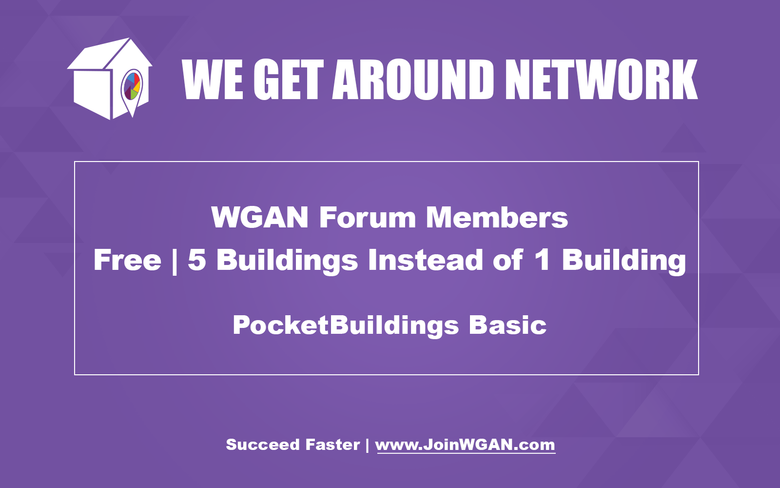 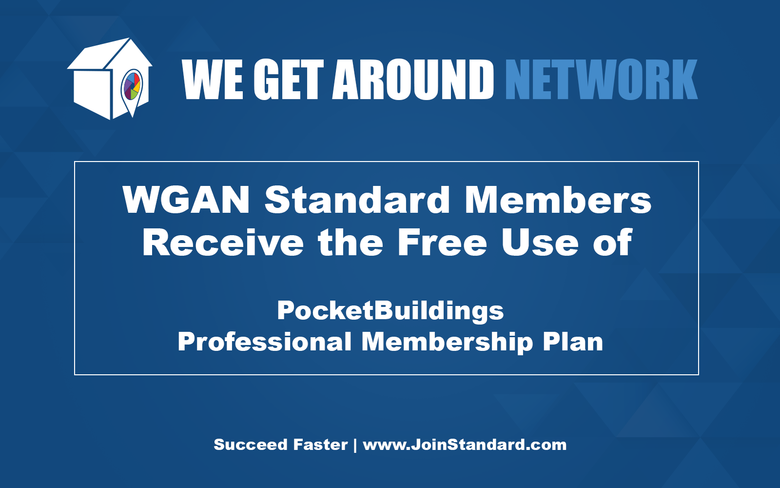 |
||
| Post 3 • IP flag post | ||
 WGAN Forum WGAN ForumFounder and Advisor Atlanta, Georgia |
DanSmigrod private msg quote post Address this user | |
| Video: Welcome to PocketBuildings | video courtesy of PocketBuildings YouTube Channel | 30 August 2021 Transcript (Video Above) Welcome to PocketBuildings, the premier application designed specifically for commercial real estate. Now you can organize and share all your buildings visual content allowing you to develop, manage, and transact faster. Our first stop is the MY Buildings Page, which has all your portfolios and buildings on the right, and then easy to use map feature on the left. You can quickly search by geography. Remember, everything we do here, a PocketBuildings as visual. Now let's visit building. Here's our overview page. It's a sampling of the content associated with the building. You could brand your page, display context, post notes, and review analytics. All it's really all about is the visual data. It's the true heart PocketBuildings. From photos and videos with beautiful thumbnails, no more wasting time looking through sub folders for the right file, 360 images and virtual tour support from providers like Matterport, Panoskin, and RICOH360 among others. Building plans in PDF and CAD, as well as support for 3D models and Revit. It's important to note that you don't need an Autodesk license to view, measure, and share a CAD. We take care of that for you and your guests. A quick stop at our details page where you can display facts about the building, parcel of land, and any other information you'd like to share. Heading over to our front desk, which is the action center of PocketBuildings. Here you can do things like view users and invite them to a portfolio, building, or just select files, upload content by connecting your Dropbox Box or Google Drive account published that allows you to create a customized public URL. Show your building like never before, great for marketing and leasing purposes, and order a spot for you to purchase virtual tours and floor plans. Now that's just a small part of what we do here at PocketBuildings. We invite you to learn more and schedule a demo at www.pocketbuildings.com. Happy building. |
||
| Post 4 • IP flag post | ||
 WGAN Forum WGAN ForumFounder and Advisor Atlanta, Georgia |
DanSmigrod private msg quote post Address this user | |
| Video: 2022 Demo Reel | Video courtesy of PocketBuildings YouTube Channel | 4 February 2022 If you have any questions about PocketBuildings ... PocketBuildings Co-Founder and Senior Vice President Gregory Moulton (@GregMoulton) is a WGAN Member. Best, Dan |
||
| Post 5 • IP flag post | ||
Pages:
1This topic is archived. Start new topic?

















