Which software was used?14402
Pages:
1

|
rodrigocastillo private msg quote post Address this user | |
| Hello everyone, I came across this tour and was impressed with all the integrations it has. How did they add those videos and mattertags with shopping information? Really like how it turned out. Best, Rodrigo |
||
| Post 1 • IP flag post | ||
 WGAN Fan WGAN FanCLUB Member Coeur d'Alene, Idaho |
lilnitsch private msg quote post Address this user | |
| @rodrigocastillo Appears to be a custom solution using the Matterport SDK 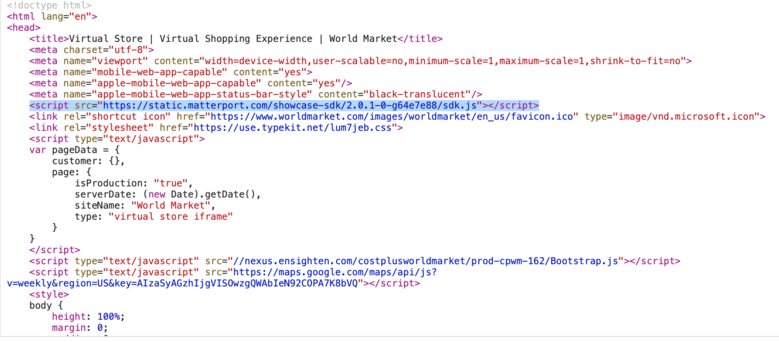 |
||
| Post 2 • IP flag post | ||
|
|
Axis360Media private msg quote post Address this user | |
| This is absolutely amazing. Doesn’t Treadis have an eCommerce feature? | ||
| Post 3 • IP flag post | ||

|
Dunetop private msg quote post Address this user | |
| Very nice. I like the integration of the videos they add life to the tour. | ||
| Post 4 • IP flag post | ||
 WGAN WGANStandard Member Chicago |
rzphotoman private msg quote post Address this user | |
| I wonder if the TV Video integration can be done in 3DVista | ||
| Post 5 • IP flag post | ||
 WGAN WGANStandard Member Los Angeles |
Home3D private msg quote post Address this user | |
| Yes, in 3DVista you can "map" a live video onto a screen perfectly, just like in this MP SDK example. Right now, you load the video into the tour itself. I believe that very soon you'll also be able to stream it into the screen position from Vimeo, etc. I've heard that's a "coming soon" upgrade. What I do NOT know is whether the video, if running, can continue unbroken if you move to a different nodal position, as you can in this MP SDK example. I've written to 3DVista to ask this, whether it's possible now or may be in the future. On the other hand, 3DVista can do something different which is also very cool. Each individual pano can have video(s) mapped into frames which can be set to automatically play as the pano loads. So in this way, you could have a sales setup like this with smaller screens at each display, with a video that talks about the product(s) you're looking at right then and there. Could be even stronger as a sales pitch. Unless I'm mistaken, this is possible right now in 3DVista. I DO believe that all the sales / purchasing aspects of this ARE possible in 3DVista, though I have not done this myself. You're also not limited to just little round colored dots as markers. The options are limitless because you can even design your own hotspot icons. I'm impressed with this execution, nonetheless. It brings a static virtual tour alive, making it feel more like video, not stills, and therefore a lot more like a real live in-person shopping experience. This is something we should all pay attention to. It's a much more compelling online shopping experience than a static website with photos of products, like we're all now used to. This is the closest thing online to feeling like you're in a store, and therefore I can imagine it may create a heightened inclination to click & buy. |
||
| Post 6 • IP flag post | ||

|
andreabortolot private msg quote post Address this user | |
| @Home3D what camera do you use in 3DVista? |
||
| Post 7 • IP flag post | ||
|
|
MortenKrog private msg quote post Address this user | |
Quote:Originally Posted by andreabortolot All 360 cameras work with 3dvista - Except for Matterport, I believe. |
||
| Post 8 • IP flag post | ||

|
andreabortolot private msg quote post Address this user | |
| @MortenKrog Yes I know it..but wanted to see a well-know PRO like Kevin what he is using/recommending |
||
| Post 9 • IP flag post | ||
|
|
Axis360Media private msg quote post Address this user | |
| @mortenkrog I am sorry to tell you that you havebeen duped by Matterport PR. “Kevin” is fake and completely the product of Matterport’s marketing department. | ||
| Post 10 • IP flag post | ||

|
Kumar private msg quote post Address this user | |
| Anybody could successfully checkout with any of item in cart? Would be great to get in touch with the developers- any lead appreciated!!! |
||
| Post 11 • IP flag post | ||
 WGAN WGANStandard Member Los Angeles |
Home3D private msg quote post Address this user | |
| @Axis360Media - Hmm, I don't know what you mean, Axis360Media. "Kevin" is me and a longtime creator of Matterport and many other virtual tour systems. I have no connection with Matterport and am certainly not a product of Matterport's marketing department. Victim, maybe! Many people on this forum know me for the past four years, including Dan. Okay, that being said, sorry I've been too busy to answer your question - @andreabortolot My shooting for 3DVista to date has been almost entirely using the Theta Z1 and my DJI drones. I really like the quick and simple HDR modes in the Z1 which do a remarkable job in almost any lighting condition. Once shot, I take the images through Adobe Lightroom and Photoshop for further enhancements, then drop into 3DVista. I plan on learning high-end DSLR pano photography like grand master Nick Powell (just released a fantastic set of videos to teach this) and I've even purchased the gear needed, but been too busy to dive into it. I'm not complaining. Last tip - @MortenKrog ... Of course you can also use a MP camera just to create 360s, though I probably would do so more easily with other cameras |
||
| Post 12 • IP flag post | ||
Pages:
1This topic is archived. Start new topic?
















