Facebook: How to Enable a MP 3D Tour Gallery1419
Pages:
1

|
Andrew private msg quote post Address this user | |
| Hi! I think this will be useful to many in the Matterport User Group Forum Community. Don't know, maybe everybody knows about it, but I did not see it elsewhere in the MUG Forum. Our pages in Facebook could be like Gallery for our Matterport 3D Showcase tours. Usually, when we make a Facebook post, it's goes down the news feed and after day or two no one sees it. So, with additional tab (app) on your page you could keep you 3D tours on top of the Facebook page and in one place. I tested on this page ... https://www.facebook.com/gwd.ru/timeline It's in Russian, you need to press the TAB #4 from the left) ‘Виртуальный тур по дому’. So, if you like this option, I prepared Facebook Instruction how to add the TAB (app) with the 3D tour … Andrew 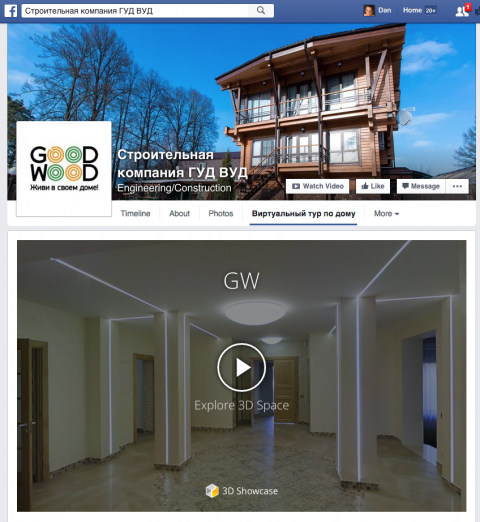 |
||
| Post 1 • IP flag post | ||
 WGAN Forum WGAN ForumFounder & WGAN-TV Podcast Host Atlanta, Georgia |
DanSmigrod private msg quote post Address this user | |
| @Andrew Wow! Cool! Outstanding! Thank you for sharing both the idea – and how to do. This will be so helpful to so many MUG Forum Members. спасибо, [Thank You] Dan |
||
| Post 2 • IP flag post | ||

|
Andrew private msg quote post Address this user | |
| Oh, need to add... This works for desktop Fb version... for mobile Fb - it's more tricky to do, but possible. |
||
| Post 3 • IP flag post | ||

|
franmts private msg quote post Address this user | |
| Andrew, you hacker! Well done, and thank you! | ||
| Post 4 • IP flag post | ||

|
Andrew private msg quote post Address this user | |
and we could add Like / Share buttons for each tour in Gallery... and use Facebook statistic... clickable text |
||
| Post 5 • IP flag post | ||

|
franmts private msg quote post Address this user | |
| It wasn't that easy, but worked in the end. Instructions are great =] I use WP3D, so the result for me is like this: https://www.facebook.com/iteleport3d/app/458134947690784/ For the last link you published "clickable text", there's a bug, have to remove the "http://" such as below. 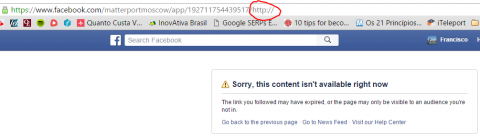 |
||
| Post 6 • IP flag post | ||

|
Andrew private msg quote post Address this user | |
Quote:Originally Posted by franmts Yeah, my fault clickable text |
||
| Post 7 • IP flag post | ||
 WGAN Standard WGAN StandardMember Las Vegas |
VTLV private msg quote post Address this user | |
| I like this idea Andrew. I went through your process and continue to get error messages on my final Facebook page. Did I miss some dialogue about the use of https? The directions seem pretty straight forward. https://www.facebook.com/Virtualtourslasvegas In Firefox, I'm told the connection is untrusted. In Chrome, I show a print error sad face. I labeled my tab " 360 Virtual Tour " Any suggestions as to where I should go back to or just start over? Here's my published page. http://virtualtourslasvegas.com/virtual/ Any help would be greatly appreciated. |
||
| Post 8 • IP flag post | ||

|
Andrew private msg quote post Address this user | |
| Hi @VTLV! You didn't miss dialogs about https here. Try to read about https and ssl certificate install. For example: clickable text |
||
| Post 9 • IP flag post | ||

|
BabluN private msg quote post Address this user | |
| Great work Andrew..... | ||
| Post 10 • IP flag post | ||

|
pheller private msg quote post Address this user | |
| Are there any stats on visitors to a Facebook page actually clicking through to the other tabs? I think it's pretty low. | ||
| Post 11 • IP flag post | ||

|
lisahinson private msg quote post Address this user | |
| Did anyone download the document - I can't seem to access it today. Only got about 3/4 way completed. Thanks and super amazing @andrew! | ||
| Post 12 • IP flag post | ||

|
Andrew private msg quote post Address this user | |
| @lisahinson I could send it by email if you have any problem with downloading. | ||
| Post 13 • IP flag post | ||

|
lisahinson private msg quote post Address this user | |
| Thank you @andrew, please do lisahinson@gmail.com | ||
| Post 14 • IP flag post | ||

|
mori private msg quote post Address this user | |
| Thanks for sharing. | ||
| Post 15 • IP flag post | ||

|
Cabrahams private msg quote post Address this user | |
| Apparently the site I have hosted by aphotofolio, doesn't use https. They don't offer SSL at this time. Do you have a work-around or solution to this by chance? Thanks, Charlie |
||
| Post 16 • IP flag post | ||

|
Andrew private msg quote post Address this user | |
| @Cabrahams Make single page website (with your tours) on hosting with ssl support. It could be public or not. Link it to Fb... |
||
| Post 17 • IP flag post | ||

|
Andrew private msg quote post Address this user | |
| Hi! Another example how we can use FB... go to tab 'Good Wood' clickable text |
||
| Post 18 • IP flag post | ||

|
Cabrahams private msg quote post Address this user | |
| I made it easy. I simply created a new business page where I'll just post all of my new tours: https://www.facebook.com/charlieabrahamsphotographyMatterport/ |
||
| Post 19 • IP flag post | ||
 WGAN Standard WGAN StandardMember Las Vegas |
VTLV private msg quote post Address this user | |
| I noticed my code keeps getting changed when I hit the save button. I use Wordpress for my site. So I went on Dreamweaver and just made and virtual.html page. Both pages came up fine on their own for Step 1. So the issue has to be some kind of error on my end in step 2 and 3. Any idea where to focus first? I've made apps and tokens for other fan pages just fine. So I'm not a complete idiot when it comes to this and I really want to show off this feature. Any ideas or show I just start over on the Facebook admin side? |
||
| Post 20 • IP flag post | ||

Orange, California |
craigsauer private msg quote post Address this user | |
| I finally got around to setting this up. Thanks! One minor addition to the instructions. After all is done, the new tab you've created may be hidden in the "more" section at the end. If you click on "More" there's an option to Manage Tabs where you can reorder the tabs to put your cool new tab more prominently at the beginning. Craig |
||
| Post 21 • IP flag post | ||
Pages:
1This topic is archived. Start new topic?
















