Video: How to easily add an Asteroom 3D tour to a Realtor.com Listing14139
Pages:
1
 WGAN Forum WGAN ForumFounder & WGAN-TV Podcast Host Atlanta, Georgia |
DanSmigrod private msg quote post Address this user | |
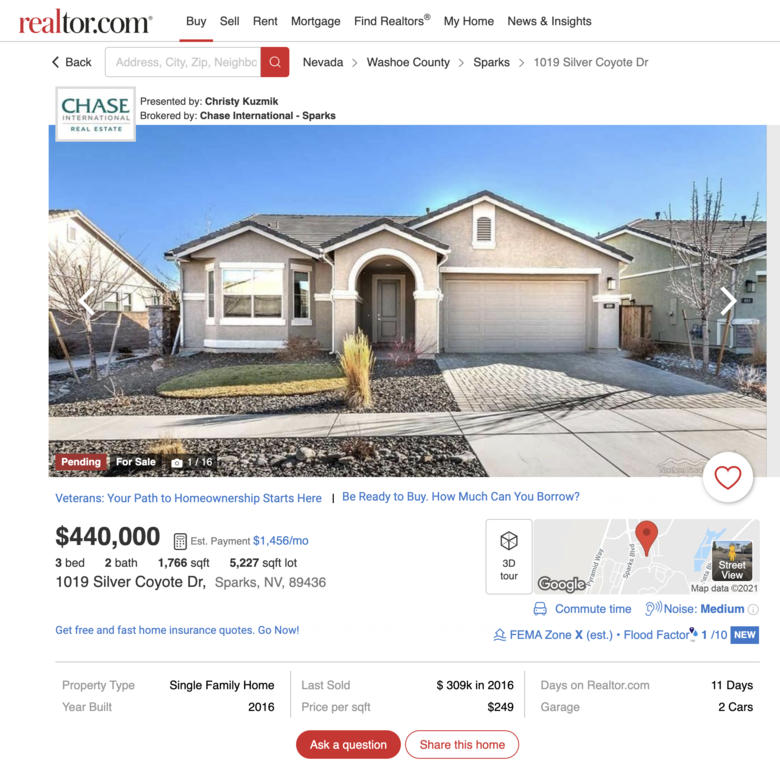 Screen Grab: Realtor.com Listing that integrates an Asteroom 3D Tour (1019 Silver Coyote Dr, Sparks, NV 89436) 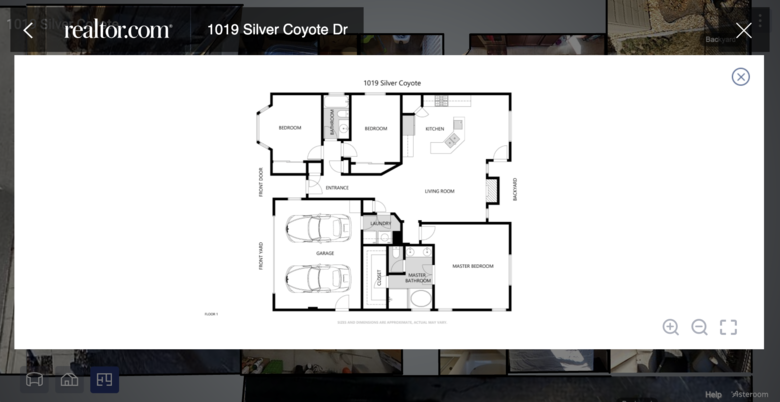 Screen Grab: Asteroom 3D Tour on Realtor.com) Video: WGAN-TV Realtor.com Enables Asteroom to Publish to Realtor.com-#1765-How to add an Asteroom 3D tour to a Realtor.com Listing with Asteroom Co-Founder and CEO @EricTsai Video: How to easily add an Asteroom 3D tour to a Realtor.com Listing Hi All, In this WGAN-TV Short Story (#1765, above), Asteroom Co-Founder and CEO @EricTsai shows how to easily add an Asteroom 3D tour to a Realtor.com listing. Real Estate Photographer? Get Asteroom Special Pricing For the entire interview, please see: ✓ Transcript: Realtor.com Enables Asteroom Seamless Publishing to Realtor.com Questions about adding an Asteroom 3D tour to a Realtor.com listing? Best, Dan Special Offer for WGAN Forum Members ✓ The first Asteroom Pay Per Tour Bundle is free for WGAN Forum Members with promo code WGANAsteroom on this special Asteroom landing page - for a limited time - effective today (Wednesday, 30 September 2020). ✓ Additional Asteroom Pay Per Tour Bundles are now $49 each for WGAN Forum Members. [Use this WGAN landing page for Asteroom with Promo Code: WGANAsteroomMSP Transcript (Video above) Eric, how does a photographer add Asteroom to a Realtor.com listing could you take us maybe through the desktop version of Asteroom.com of how a photographer would have added this Asteroom tour? - Yeah. Before we go there, there are a couple of things I want to show on a Realtor.com site. So, right now we are in the listing detail page, right? And you can see the biggest difference having a 3D Tour, is this 3D Tour call-to-action [Badge] as opposed to virtual tour [Badge]. There are other places that you can see differences as well, so if I search Richmond, California I know there's a listing, it's a relatively small place and I know like there's a listing with an Asteroom tour. So, there are 335 homes in Richmond, California, right? So if you do one of the filters and listing status, right? So you can see a lot of consumers will prefer to look at home they have 3D Tours, they will use this filter, and filter out their search and prioritize on looking at home that have 3D Tours, and so you can see now it can nail down to 16, right? So I'm like, see if I can find that listing, So this one, is the one that one of our users shot, and you can see there is a 3D Tour badge, so classifying that as a 3D Tour, and going inside. Yes. So it has two button book 3D and virtual tours, so they both will point to the Asteroom tour, and this is just an experience that Realtor.com has to clean-up. Sometimes it shows only 3D Tours. Sometimes it shows both 3D Tour and virtual tour. So don't be surprised, but eventually they'll do something to the virtual tour button, so I don't know what they are going to do but they told me there was supposed to clean it up. - So with the moment the 3D Tour might point to the Asteroom 3D Tour, the virtual tour might point to a video or-- - No, no. Both point to an Asteroom virtual tour. - Okay. - Yeah. Consider that as an experience that is waiting to be completed, I suppose. But the virtual tour will take it to the other URL, we'll open up another page, right? we're on a 3D Tour. It's native the integrated. That makes sense? - Yes. We haven't left the page, we're still there. - Yep. - Yeah, that's awesome. All right. Before we move on anything else to show us on Realtor.com? - Nope. No one can go on to the uploading part. |
||
| Post 1 • IP flag post | ||
 WGAN Forum WGAN ForumFounder & WGAN-TV Podcast Host Atlanta, Georgia |
DanSmigrod private msg quote post Address this user | |
| WGAN-TV Realtor.com Enables Asteroom to Easily Publish to Realtor.com-#1766-How To Upload Asteroom Tour To Realtor with Asteroom Co-Founder and CEO @EricTsai Hi All, In this WGAN-TV Short Story (#1766, above), Asteroom Co-Founder and CEO @EricTsai shows more about how to easily add an Asteroom 3D tour to a Realtor.com listing. Questions about uploading an Asteroom 3D Tour to Realtor.com? Best, Dan Transcript (video above) - Okay. So, I'm a real estate photographer, I'm using Asteroom, I've created my tour, I'm about to sign in on my desktop version of the Asteroom Editor. How do I upload my Asteroom 3D Tour to Realtor.com so it ends up in the right place? - Yeah, it's very easy. So I log into a personal account, and then I have one tour there just for demo purposes. I click share a tour button right corner, and it says, "Displayed my profile not available on Realtor.com" but it will be available, like I said, this is in the future roadmap, but regardless, just do, "Publish a tour to a listing on Realtor.com" and it's going to ask you to put in address. You can put in any address. I can put in my own address. and done. And it just tells you ... It's very similar to the Matterport experience. It will take up 24 hours for your listing status to update. So we send in a feed every day at nine o'clock, so I suddenly, she sent before nine o'clock, you would show up at nine o'clock, they will take the feed, they processes it and they will probably show at 10 am PST, 11 pm PST and it just got it, and you can see the request has been sent and you can undo there. - And to that batch that goes to Realtor.com from Asteroom.com, Is that 9 am in the morning or 9 pm at night? - 9 am PST. Morning. - Morning. So that's nine 9 am PT? - Yes. - Okay, great. And so that was a street address with an individual property, what happens if it's a condo? - It's the same thing. You can put in the condo. If I see our street, they actually had the condo number is E203, and that would just do it. It doesn't auto-populate, because this is Google Maps auto-populate but Google Maps doesn't auto-populate apartment number but just attempting you just put it in there and say done. - Okay. And then correct me if I'm wrong, is that perhaps a best practice might be going to Realtor.com and looking up EXACTLY the address for the MLS listing, so you've got the street, and the NW and the condo number or the # sign, so that you're using LITERALLY the EXACT address in order to help make sure that the Asteroom 3D Tour actually shows up on the correct property. - Yes. Yes. Exactly. [Realtor.com] has some machine learning and to parse the address to address mapping but if you go to Realtor.com and copy the exact address you're guaranteed that there is no problem. - Okay. Tip that I want to offer because I know that we have a lot of members in the We Get Around Network Forum - WGANForum.com - who have used Matterport to publish to Realtor.com and have experienced that problem and their work-around, Eric, has been to literally go to Realtor.com, copy the address, paste it in the back end so that it matches up exactly to avoid having to wait yet another day to figure it out, to get it working. Okay. |
||
| Post 2 • IP flag post | ||
Pages:
1This topic is archived. Start new topic?
















