Convert Matterport tour to Video?14134
Pages:
1

|
trueview360s private msg quote post Address this user | |
| Anybody know of any tools to convert a 360 walk through tour to video? I am currently using Snagit screen capture and the results end up looking jerky. Here is an experiment I did. https://youtu.be/dJ_YKF4RpRw |
||
| Post 1 • IP flag post | ||
 WGAN Forum WGAN ForumFounder & WGAN-TV Podcast Host Atlanta, Georgia |
DanSmigrod private msg quote post Address this user | |
| WGAN-TV MatterVids: Matterport 3D Tour to HD Video Service with MatterVids Founder Chris Fraser | 18 June 2020 Video: MatterVid created from a public Matterport 3D Tour that includes a Highlight Reel – set to either Walkthrough or Slide Show – with the Play button accessible. Matterport 3D Tour courtesy of We Get Around Atlanta. Video: MatterVid - Instagram version – created from a public Matterport 3D Tour that includes a Highlight Reel – set to either Walkthrough or Slide Show – with the Play button accessible. Matterport 3D Tour courtesy of We Get Around Atlanta. @trueview360s ✓ Transcript: WGAN-TV - MatterVids: Matterport 3D Tours to HD Video Dan Walkthrough Mode Example Above is an example of a MatterVid with the Highlight Reel set to "WalkThrough". Matterport 3D Tour courtesy of MatterVids Slideshow Mode This is an example of a MatterVid with the Highlight Reel set to "Slideshow". Matterport 3D Tour courtesy of MatterVids |
||
| Post 2 • IP flag post | ||

|
bryanhscott private msg quote post Address this user | |
| @trueview360s Screen capture + jerky video output could be the result of the software app, but is likely your computer's lack of resources. Smooth screen capture usually requires an upgrade to your video card. But before going further, I would compare the minimum required computer/hardware specs as suggested by your software app, then compare to what you have. Conversely, if you want a nice smooth video made for you by someone who really understands it well and can do it for pretty cheap prices, Mattervids is the way to go. Either way you go, when you make your highlight reel (walkthrough or slideshow), you will want to use the fewest number of scans possible in Workshop to make finished video, otherwise, the end-result may be too long. |
||
| Post 3 • IP flag post | ||

|
Virtour private msg quote post Address this user | |
| Hi @trueview360s I tried reaching out to Chris at Mattervids but couldn't get through - which led me to source other options. Ultimately, I found a freelancer who helped create both a walkthrough highlight reel and mp3 video of our space for a reasonable price. Folks on this forum speak highly of Mattervids and while I haven't used them, I'd definitely recommend their service based on others. If you can't get through though, feel free to reach out and I'd be happy to make an introduction. Best, Noah |
||
| Post 4 • IP flag post | ||

|
trueview360s private msg quote post Address this user | |
| They look great. Unfortunantly, it looks like Mattervids only does Matterport tours. These are not matterport, but stand alone tours like https://www.trueview360s.com/virtualtours/nrem/fairview-apartments-a10 I have asked them about stand alones. It looks like they do Google tours. |
||
| Post 5 • IP flag post | ||

|
trueview360s private msg quote post Address this user | |
| @virtour I'd love an inrtoduction to a freelance to compare if Mattervids gets back to me. [Private Message me] if you'd prefer. Thanks for your input | ||
| Post 6 • IP flag post | ||
 WGAN Forum WGAN ForumFounder & WGAN-TV Podcast Host Atlanta, Georgia |
DanSmigrod private msg quote post Address this user | |
| @trueview360s @DanSmigrod @bryanhscott @Virtour Hi All, Is this helpful for non-Matterport to video? ✓ How WGAN Saves and Makes Money Engaging Fiverr Freelancers (You Can too!) Dan |
||
| Post 7 • IP flag post | ||
 WGAN Fan WGAN Fan Club Member Gilroy, California |
Dataventurer private msg quote post Address this user | |
| @trueview360s As noted by Bryanhscott above, the jerkies in your screen capture video could be from your computer. You can check resource usage on a PC by opening the Task Manager (Ctrl-Alt-Delete at the same time, choose Task Manager then the Performance tab) to see the utilization of the CPU and memory. Another factor might be the app you used. A couple months ago I tested about 8 different screen recorders. I kept the Performance window open while I was recording the screen to compare resource load. Some use a lot more resources. I ended up settling on ScreenCast-O-Matic as a value solution. It has lots of features and possibilities, normally $48/year for the Pro version, caught a 25% off sale. You can easily include a facecam in the corner of the screen. |
||
| Post 8 • IP flag post | ||

|
trueview360s private msg quote post Address this user | |
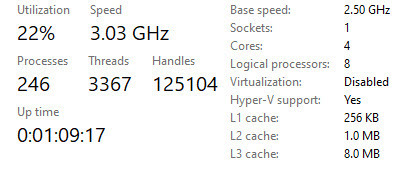 @dataventurer This was with snagit open along with ZOOM and a couple of other programs |
||
| Post 9 • IP flag post | ||
 WGAN Fan WGAN Fan Club Member Gilroy, California |
Dataventurer private msg quote post Address this user | |
| That utilization at 22% indicates it's not the computer being the bottleneck here. At this point I suggest you focus on testing a couple other screen capture apps. I saw Loom, and Screencastify in my surfings. Please report back when you find a workable setup! | ||
| Post 10 • IP flag post | ||

|
EaglePrecision private msg quote post Address this user | |
| Screencast-O-Matic has worked well for me converting a number of applications (e.g., Sketchfab 3D model, 360 tours, panoramas, Google Earth fly-in, etc.) - as @Dataventurer said. it's easy to use but still had a lot of tools. | ||
| Post 11 • IP flag post | ||

|
inmerso3D private msg quote post Address this user | |
| @trueview360s It has worked for me to do it directly on the ipad pro with screencapture. The app used is inshot (15$/year, but free version is available), and the result is very fluid without the flick that happened to me on pc. Try it and good luck |
||
| Post 12 • IP flag post | ||

|
ahagert private msg quote post Address this user | |
| I was asked to turn one of my mpembed tours into a youtube video. I recommend snag it. Given my mpembed has music PLUS text to speech, sound was critical. Snag it delivered. Wished Screencast O Matic would have done so because at a much favorable price, but the sound integration directly from the computer proved to be a challenge. |
||
| Post 13 • IP flag post | ||
Pages:
1This topic is archived. Start new topic?
















