Asteroom 3D Virtual Staging Drops Price to $35 Per 360 Panorama14132
Pages:
1
 WGAN Forum WGAN ForumFounder and Advisor Atlanta, Georgia |
DanSmigrod private msg quote post Address this user | |
| Video: Asteroom 3D Virtual Staging | Video courtesy of Asteroom YouTube Channel | 5 October 2020 --- 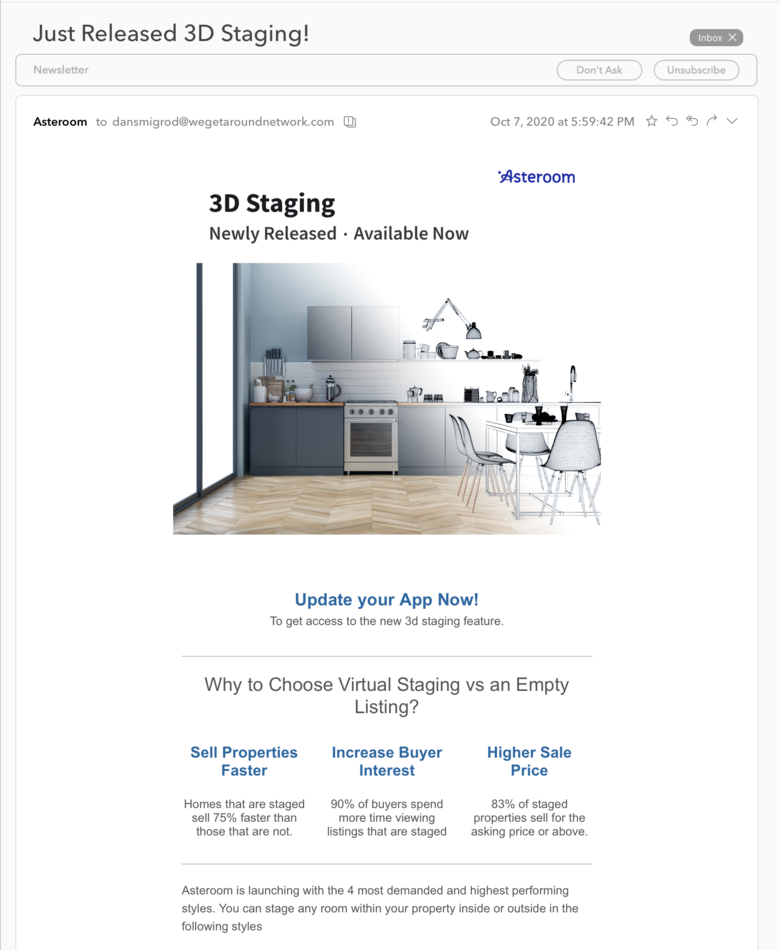 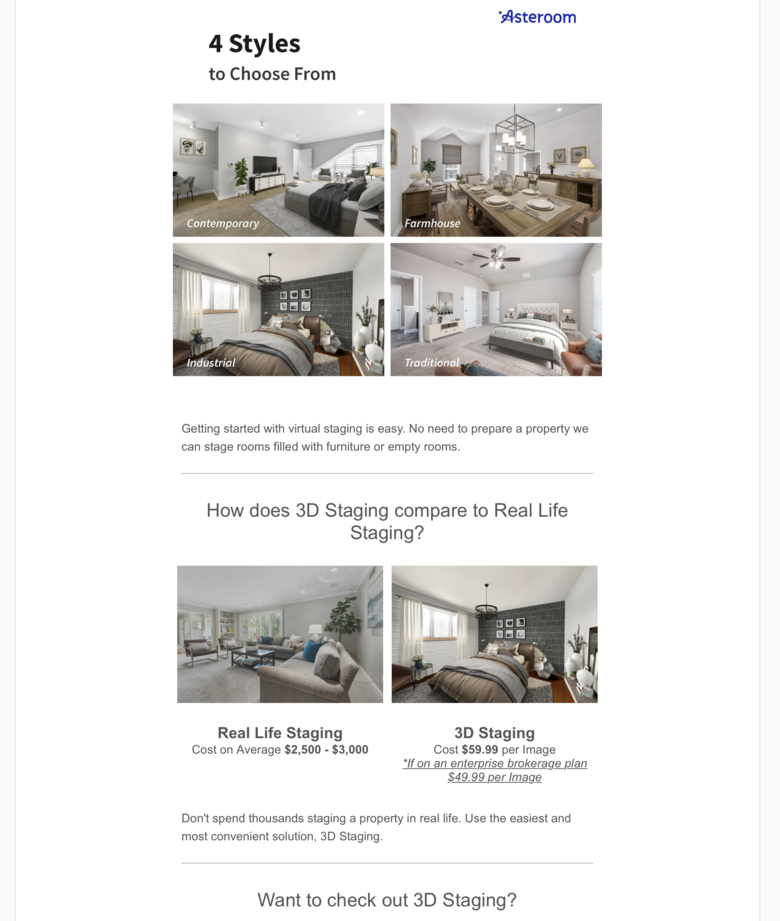 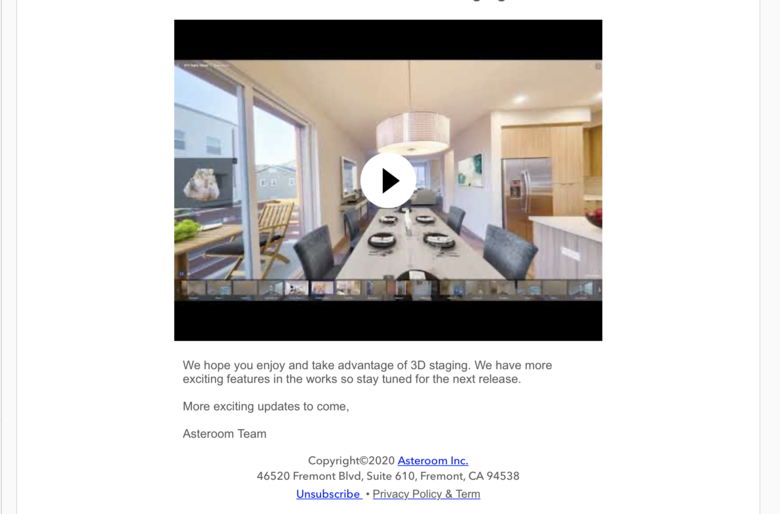 Screen Grab: Asteroom eBlast received 7 October 2020 | Note that the price of Asteroom 3D Virtual Staging has permanently dropped to $35 per 360 panorama, as of January 2021 Link to Asteroom video 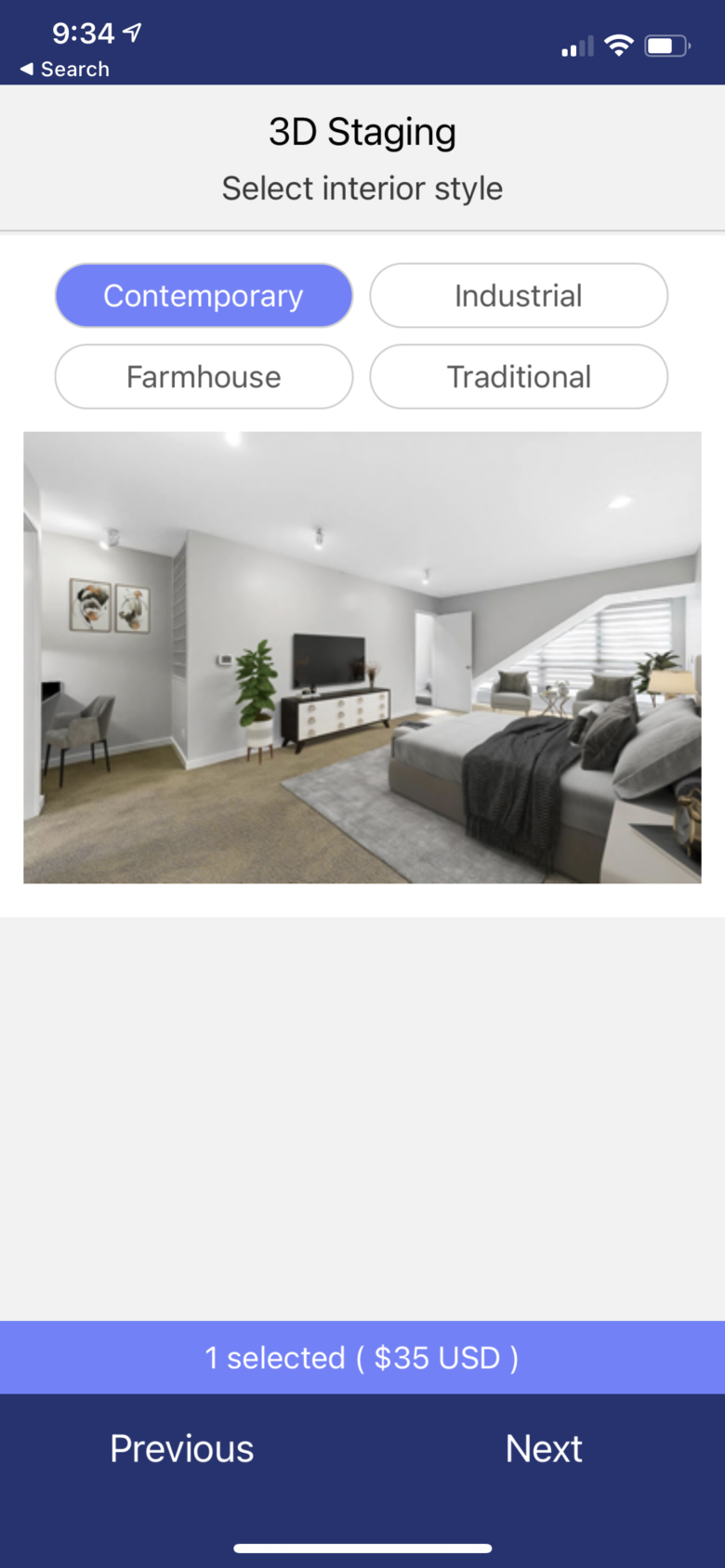 Screen Grab from Asteroom app showing four styles available for virtual staging. Asteroom Virtual Tour by We Get Around Atlanta Chief Photographer Dan Smigrod | Virtual Staging by Asteroom | Shot with Labpano Pilot One 360 Camera | [See Before Virtual Staging] Asteroom 3D Virtual Staging Drops Price to $35 Per 360 Panorama Hi All, Asteroom has permanently dropped the price of Asteroom 3D Virtual Staging to $35 per 360 panorama. Plus, Asteroom will virtually stage just the 360s that you want 3D virtual staging in your choice of styles: Contemporary, Industrial, Farmhouse or Traditional. As a result, Asteroom 3D Virtual Staging of an unfurnished listing is a great, affordable Add On to offer clients. For example, let's say that you select Asteroom 3D virtual staging for the: 1. Living Room 2. Master Bedroom 3. Entrance That would cost you $105 (3 360s at $35 each). And, depending on your market/clients/listings, I could imagine selling this virtual staging for: $199, $249 or $299. That's a great margin with minimal effort on your part because it is super-easy to order Asteroom virtual staging and Asteroom automatically adds the virtually staged images to your Asteroom 3D Tour. Questions about Asteroom Virtual Staging? Best, Dan WGAN Forum Discussions about Asteroom Virtual Staging ✓ Transcript: WGAN-TV Asteroom Virtual Staging ✓ Asteroom Virtual Staging: BEFORE and AFTER Examples ✓ Asteroom Virtual Staging Example: In-Laws Living Room and Bedroom ✓ Matterport Messy House Makeover (via Asteroom Virtual Staging) ✓ 6 Reasons Asteroom Virtual Tour Virtual Staging ROCKS Residential Listings! --- Video: WGAN-TV Realtor.com Enables Asteroom to Easily Publish to Realtor.com-#1771 - Asteroom 3D Virtual Staging Drops Price to $35 Per 360 Panorama announced by Co-Founder and CEO @EricTsai Transcript (Video above) Then I have a couple of special offers, Is there anything else on pricing you wanted to cover? - Nope, that's it. - Okay. - Oh! the 3D staging, right? We lowered the 3D staging price, I think it was the last thing that was offered like $49, $50? - $49. - Yeah. And we got feedback from people saying that, "Hey, we'll buy it if it's $35." And $35 would be the magic number for both agents and photographers, and we're like, "Okay I guess $35 is just the price to get people to try out this solution." And we've been getting good feedback. So, we decided to make this a permanent change. - I'll buy it for $10 a 360 ;-) So once you know that you have that feedback you are going to change it to $10? - hey no jokes though we actually are working on improving that technology, so we continue to reduce the cost of producing them and we continue to lower the price. - Okay. - So $10 may very likely. Yeah. - Awesome. Because I might say $35 to virtually stage a 360 ... Per image is really crazy-exciting, and you know if you're interested in this topic of virtual staging, Eric and I talked - Gee, I think we did at least an hour on the topic of [Asteroom] virtual staging and why [Virtual Staging Is] important, and how to do it, and you know: SURPRISE! You don't really need to virtually stage every 360. You might just do the living room, the bedroom. And, got another room? - Entrance, dining room. - Yes. So you don't have to do every 360, just a couple of select ones is probably enough to help the potential buyer visualize what the space might look like. And, then we do have some special offers for We Get Around Network Forum Members, and let me take you through this special pricing for that, just take me a second to get to my screen here, and let's see. Okay, great. |
||
| Post 1 • IP flag post | ||
 WGAN Forum WGAN ForumFounder and Advisor Atlanta, Georgia |
DanSmigrod private msg quote post Address this user | |
| WGAN-TV Asteroom Virtual Staging- #1551- How To Order With Asteroom Virtual Staging with Asteroom Co-Founder and CEO @EricTsai Hi All, In this WGAN-TV Short Story (#1551), Asteroom Co-Founder and CEO @EricTsai shows how to order Asteroom Virtual Staging within: ✓ Asteroom Desktop Editor ✓ Asteroom App Spoiler Alert: It's super-easy! Got an Asteroom 3D Tour that you had virtually staged? Feel free to share ... Best, Dan Transcript (Video Above) Okay. So ... I'm ready to order. What's the next step? How do I actually place an order? - Yeah. So you can order on the web or you can order on your Asteroom app. So, I can demo. Do you want me to demo-- - Yes please. That would be great. - Let me demo our order on the web portal. - Okay. - So again, there are two, you can either access your tours-- - So, I think at the moment you're showing your whole desktop. Is it possible just to close out or maybe resize that. And we'll take a look at just the, just the screen, just the Asteroom Desktop Editor. Yep. Great. - So this is my Asteroom Desktop Editor. So you can see that if you have a chair icon that means that your tour has been [Virtually Staged] So, let me pick one that doesn't have one. Like this one in New York. And this tour was actually featured on, this tour was actually a feature on, Brick Underground. Which is a New York based magazine, real estate magazine. So, they used this tour. And, so, this was by use by the, the brokerage called, I can't remember the name, but it says it's paid by a broker because it's set up in a way that the broker pays for it. So, you will not see that, but that's just my stuff like the service and you click next step. - Okay, so you're going to select an individual. So here, here are all the 360s. - Yep. - That are for this tour. You're going to pick, Let's say you wanted to pick one of those. - That's right. - So you're going to go pick, excuse me. - You can pick one. You can pick multiple. - Okay. Pick living area. So, usually people stage the living room. - Alright. So, you went a little bit fast for me Eric. ... if you could just go back for a second. - Okay. I'll start from the beginning again. - Okay. So we're in the Asteroom Desktop Editor. You've selected one of the tours that's already been created already has a 3D Dollhouse. - Yup. - Okay. Now, you're going into services, you check in the box up top. It's pulled up services that are available such as 3D staging and 2D floor plans. And, at this point, because this tour doesn't yet have floor plans nor does it have 3D staging. So you see those two options. So, you're going to select, let's say you just select 3D staging. - That's right. - Okay. Then you're going to hit next. Got it. Now, it's displaying all the 360s that are available to be virtually staged. - Right? You can set like one, you can select multiple. - Okay. So, let's say we pick maybe the, the living room, the large bedroom and the kitchen. How's that? - Yeah, that works. - Because I think you'd probably say those are probably the three spaces that if someone was, that staging was really going to help a lot. Those are probably the three rooms in the house. |
||
| Post 2 • IP flag post | ||
Pages:
1This topic is archived. Start new topic?

















