8 Ways to Improve the Matterport Referral Program14079
Pages:
1
 WGAN Forum WGAN ForumFounder & WGAN-TV Podcast Host Atlanta, Georgia |
DanSmigrod private msg quote post Address this user | |
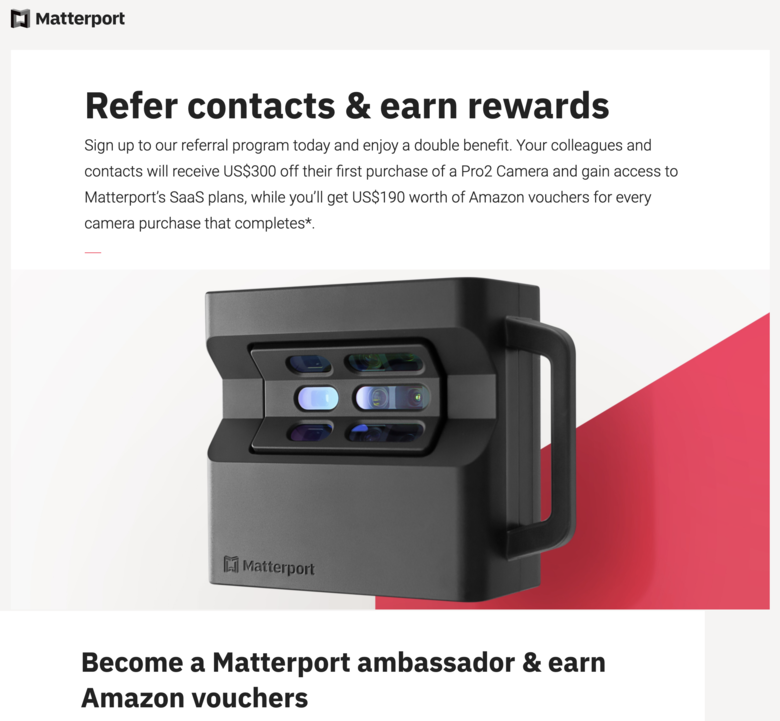 Matterport Referral Program Hi All, I was super-excited to see the recently launched Matterport Referral Program: especially, since I have suggested multiple times in the WGAN Forum going back at least four year - here | here | here | here - that Matterport launch a referral program. Unfortunately, before I can recommend the Matterport Referral Program, Matterport needs to make these eight changes: 1. When I make the Matterport Pro2 3D Camera referral to a colleague, the price of the Matterport Pro2 3D Camera for my colleague needs to be lowest price that the camera is publicly available (or lower). In this real example, the Matterport offer is for a higher price - $3,095 after $300 referral - than buying the camera at Amazon ($2,995) and Adorama ($2,995). 2. When I make the Matterport Pro2 3D Camera referral, it should be an affiliate link so that a colleague can buy the Matterport Pro2 3D Camera immediately: not wait until a Matterport inside sales representative contacts the prospect (as presently structured). 3. When I make the Matterport Pro2 3D Camera referral, the incentive needs to be at least $500 in cash: not $190 in Amazon vouchers. Treat Matterport Service Providers like a channel that completes the sale via website: not a referral to an in-house sales team. MSPs are the MOST KNOWLEDGEABLE sales people about the Matterport Pro Camera, Matterport Cloud Hosting, etc. When Matterport does this, the commission that likely goes to the Matterport in-house sales person goes to the MSP. 4. When I make the Matterport Pro2 3D Camera referral, it should not be dependent on whether the contact is already in your database. Really? Really! "The referral must not be an existing client of Matterport and their details must not be held on the Matterport database," says this Matterport Referral Program landing page. That's crazy! Matterport has not sold the camera. It's likely that the Matterport Service Provider will make the sale. I can not imagine any Matterport Service Providers that are willing to do a referral that is based on a "black box" unknown if the lead is already in discussions with Matterport. 5. When I make the Matterport Pro2 3D Camera referral, it should not be dependent on whether it is a first-time Matterport Pro2 3D Camera buyer: or not! In a long-term view, Matterport should be making money on Matterport Cloud Hosting and ancillary revenue such as floor plans, MatterPak, TruePlan, etc. Why add this obstruction to making another Matterport Pro2 3D Camera sale? 6. The Matterport Affiliate Link likely should be via this robust referral platform (yes, that's my affiliate link) so that I can see real-time clicks and sales (to know if my actions are turning into sales) and Matterport has an efficient way to manage the program end-to-end. With the existing Matterport Affiliate Program, there is no feedback loop. It's just a black hole without knowing when the lead will be contacted. 7. The competitive price is important because even if Matterport sales team does talk with the prospect, I could imagine that the prospect will still (then) buy the camera from a lower price distribution channel (such as Amazon or Adorama). (I could imagine that the in-house Matterport sales team are not happy about working these leads, unless they are authorized to make a better offer than what is advertised: again, provide those dollars to both the person making the referral and the person that is getting the special affiliate link to buy now.) 8. The Matterport Affiliate Program should have digital assets that can be used in marketing. These digital assets can be offered within this affiliate program platform. In my case, I would like to include in the WGAN Forum, WGAN eNewsletter, WGAN MarketPlace, WGAN-TV, WGAN-TV Podcast, WGAN-TV Training U (in Matterport), etc. I will give my prospects for a Matterport Pro2 3D Camera my Amazon Affiliate Link ($120 referral fee) and Adoroma Affiliate Link ($60 referral fee) and let the customer decide which company they would prefer to buy a Matterport Camera (including free shipping, extended return period, etc.) I could imagine that Matterport will not earn LESS than if it paid me $500 in cash and the prospect would likely have a better sales experience from a knowledge Matterport Service Provider. Matterport has the opportunity to add thousands of knowledgeable sales people that only get paid when a sale is made. Will Matterport fix its referral program or simply conclude referrals don't work? What are your thoughts on the Matterport Referral Program? Dan P.S. I could imagine that someone within Matterport was very persistent to get an okay to launch the Matterport Affiliate Program. That's no small task in a large company that already has competing sales channels. Congrats! I could also imagine that everything here that I have suggested is obvious to that Matterport person, BUT, accepted the compromises in order to launch the program. Unfortunately, that's a big error because - as structured - the program will fail and Matterport will conclude it was a bad idea and that a referral program does not work (when it really is the tactical implementation that failed) as noted above. Related WGAN Forum Discussion ✓ Are you thinking about buying a Matterport Pro2 Camera for the first time? |
||
| Post 1 • IP flag post | ||

Houston |
briangreul private msg quote post Address this user | |
| It's just a less veiled announcement that they will steal your contacts and sell them anything they can. The reality is that Matterport does not value it's MSP's. Or for that matter anything other than cash. Cold hard cash. Because despite all the noise they still don't turn a profit. If it did, the program wouldn't be gated where I get to do the work after 2 or more people take a cut of it. If it did, my client information wouldn't be the leads for the sales team. If it did, the MSS program wouldn't be another multi-level marketing program like the MSP program. Yea, Matterport doesn't take us seriously... which is fine, I'm grateful for the work I get to do... but I resent them and don't trust them. My future is not hitched to them and I would never recommend investing in the equipment without a steady stream of work lined up that MP isn't going to swoop in and scoop. Matterport is very vulnerable to being bought up or crushed. VC money won't last forever..... If one wanted to see how long it will last, just look at the burn rate in their filings and the last deal they did vs the prior. That should give you the data to forecast the day of reckoning. The closer we get to that the more likely they are to be bought. They are still vulnerable to being crushed by a well funded adversary with deep intellectual property rights and hardware experience. That could be anyone from Leica (doubt it) to Apple (software+service+hardware is their magic place) to Google (they seem to be calling their bets these days with the death of Loon et al) to someone bonkers like Musk (he's really good at finding money for Bat S Crazy ideas - some of which make money like Space X). |
||
| Post 2 • IP flag post | ||
 WGAN Forum WGAN ForumFounder & WGAN-TV Podcast Host Atlanta, Georgia |
DanSmigrod private msg quote post Address this user | |
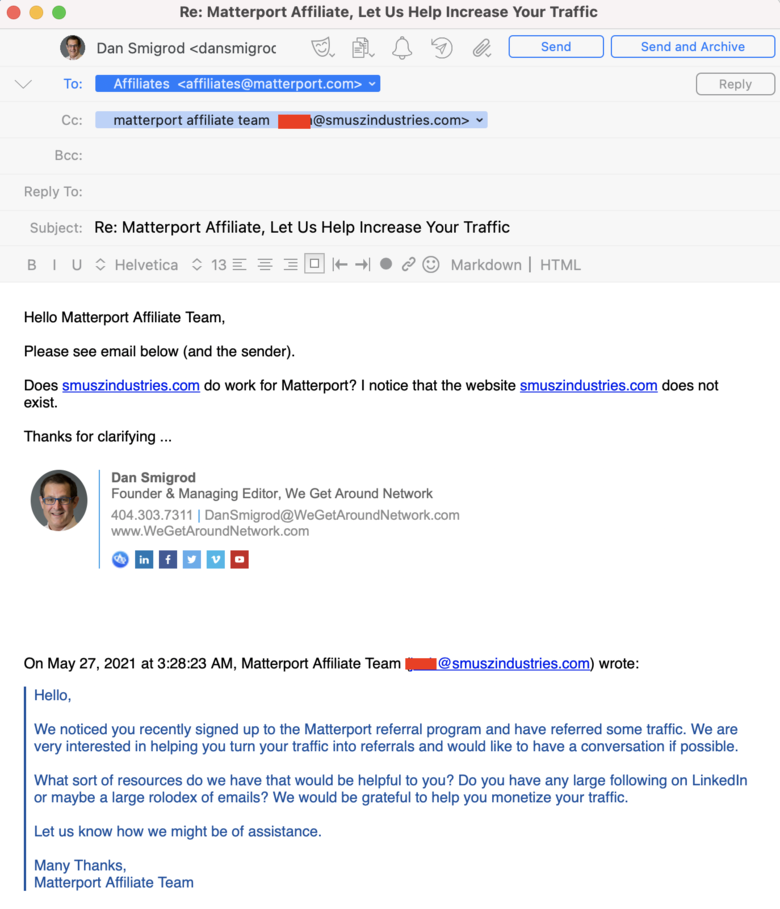 Email received (and mine sent) today, Thursday, May 27, 2021 |
||
| Post 3 • IP flag post | ||
 WGAN Forum WGAN ForumFounder & WGAN-TV Podcast Host Atlanta, Georgia |
DanSmigrod private msg quote post Address this user | |
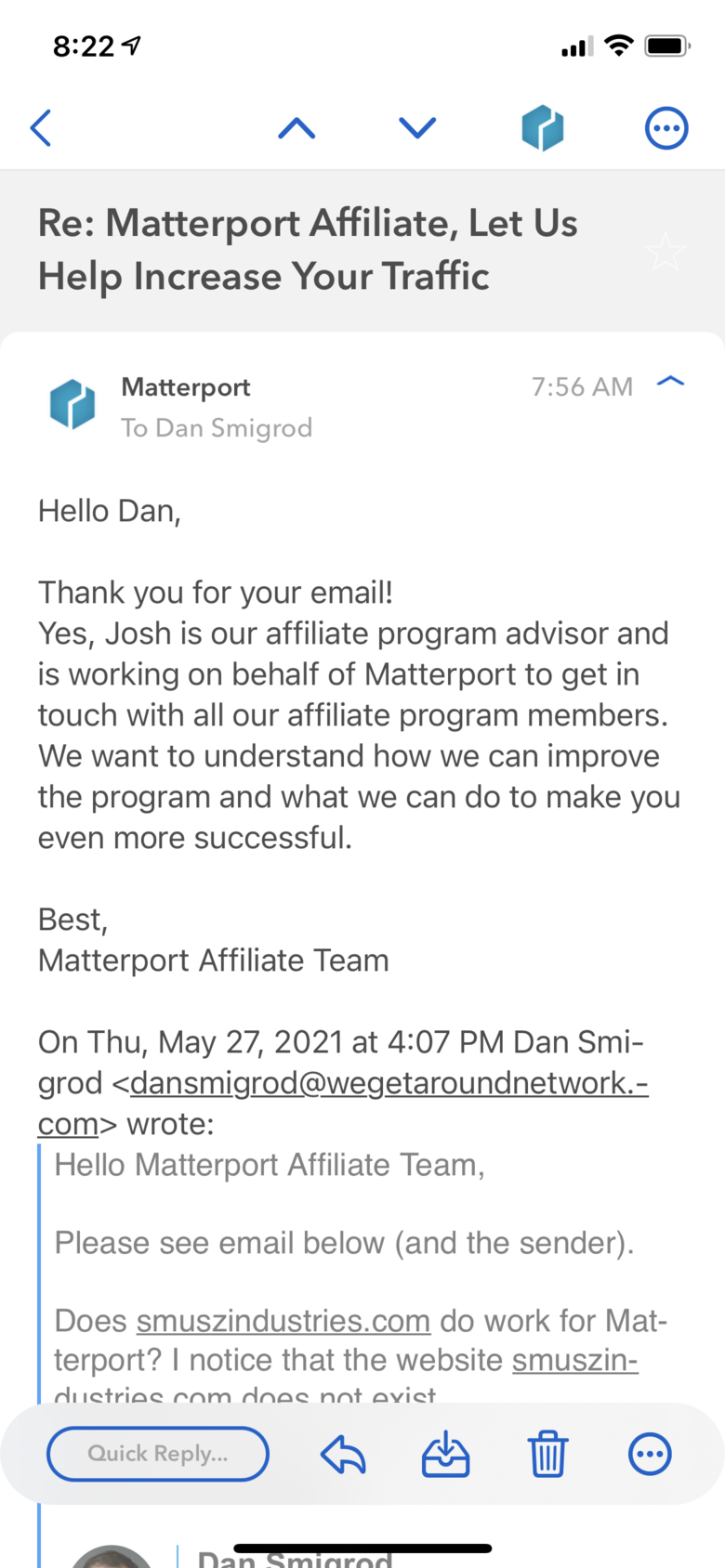 Matterport email received Tuesday, 1 June 2021 |
||
| Post 4 • IP flag post | ||
 WGAN Forum WGAN ForumFounder & WGAN-TV Podcast Host Atlanta, Georgia |
DanSmigrod private msg quote post Address this user | |
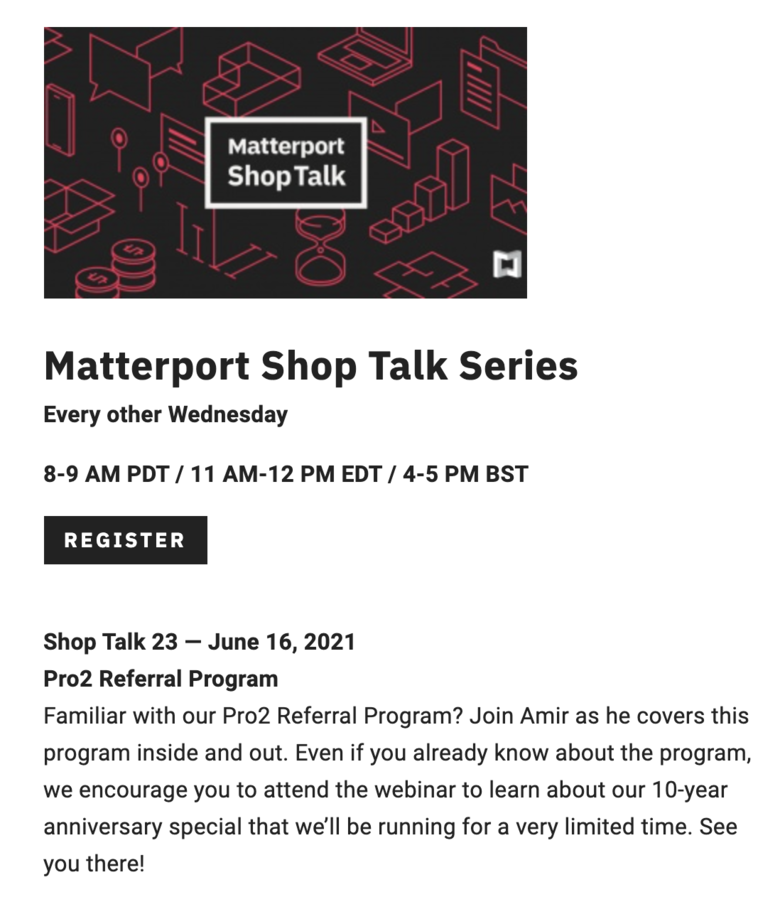 Screen Grab: Matterport Shot Talk Series Website Shop Talk 23 — Wednesday, June 16, 2021 | 11 AM EDT Pro2 Referral Program Familiar with our Pro2 Referral Program? Join Amir as he covers this program inside and out. Even if you already know about the program, we encourage you to attend the webinar to learn about our 10-year anniversary special that we’ll be running for a very limited time. See you there! Register for Matterport Webinar (free) |
||
| Post 5 • IP flag post | ||
 WGAN Forum WGAN ForumFounder & WGAN-TV Podcast Host Atlanta, Georgia |
DanSmigrod private msg quote post Address this user | |
| Video: Matterport ShopTalk 23 Webinar: Matterport Pro2 Referral Program | Video courtesy of Matterport YouTube Channel | 16 June 2021 Familiar with our Pro2 Referral Program? Join Amir as he covers this program inside and out. Even if you already know about the program, we encourage you to attend the webinar to learn about our 10-year anniversary special that we’ll be running for a very limited time. See you there! Transcript (Video Above) Amir Frank (00:01): Everybody, thanks for joining our Shop Talk webinar this morning or afternoon or evening, depending on where you are. Really appreciate your attendance. And we've got a really, really great one for you today, talking all about referrals. So super excited to learn a lot more. And we've got some people with us to tell us a little bit more about it. Let's go ahead and just dive right in. Okay, so I'm Amir and I host these Shop Talk webinars, usually every other week. Amir Frank (00:32): And today, as I said, we're talking referrals. So for that we brought in Jake Meyers, who's with Referral Rock, they do all like the back end. And we'll get to learn a lot more about that. And Igor Anderson, who's with our sales team, and can help give you some tips and tricks on how to get those referral links out there so you can make $400. And we'll talk a little bit more about that later on. Okay, so let me just go ahead and introduce Jake. Jake. How's it gone? Jake Meyers (01:05): Doing great. Thanks so much for having me, Amir. Amir Frank (01:07): I really, really appreciate you taking the time to be with us. Thanks very much. Jake Meyers (01:11): Yeah, absolutely. I hear we're going to be kind of introducing the program. So were you going to talk about the registration experience? And then I kind of share a little bit more about the portal after folks join. Amir Frank (01:21): Yes, yes, exactly. Exactly. So registration, super simple. I just went through it myself. It couldn't be more easy. And I'll show everybody how to do that. And then we'll talk about the backend. So you can show everybody how to manage the referrals and what to expect. And, Igor, thanks so much for jumping on the line with us. Igor Anderson (01:41): Hey, thank you, thank you. Good morning, everyone. Hope everyone's doing well. I'll be showing you guys how to integrate these links into social media platforms in just a little bit. Amir Frank (01:50): All right, awesome. Okay, so today, we are going to just Overview the Pro2 because that's what we're referring. The Pro2 is the camera we're not referring the Insta360s or Ricohs or anything like that. So we'll talk a little bit about the Pro2, I'll give you some more insights if you don't already know, its capabilities and things like that if you ever need to answer questions. Amir Frank (02:16): And we're going to talk about the referral program, how to join it, as we just said, navigating through the dashboard with Jake, and then tips and tricks with Igor. And we'll open up to Q&A at the end. So if you've got anything, please go ahead and you can submit those questions as we go through this. You don't have to wait till the end. In the control panel, you should see a Q&A button. Just tap that and enter your question there. Okay, so let me just kind of play this little video for us to get an insight into the referral program. It's a program that's been running for at least a little while now. But now, for our 10th birthday, which is happening tomorrow, we are upping the ante. So we're making the promotion a lot, lot sweeter. So we'll talk a little bit about that. Amir Frank (03:06): All right, that was fun. Okay, so let's dive in a little bit, to get to kind of know the Pro2 a little bit better. The Pro2, if you're not familiar with the Pro2, if you're with Matterport, and you're using your iPhone, or using a 360 camera or whatever, and you haven't become as familiar with Pro2 as others who may already own it, then I'll just kind of cover some of these things. It is 134 megapixel camera, which means the sphere that's captured, this thing rotates 360 degrees. And when you add up all the pixels that are captured in the end, in the equal rectangular image that's generated, you get 134 megapixels, which is huge. It's a lot, a lot of resolution. And it allows you to do a lot of different things with it. Like even print images. This isn't just something that you can use online, but you can actually extract printable assets. Amir Frank (04:21): The other thing is that it is accurate to within 1% which is huge. That is considerably more accurate than the 360s which do a great job using Cortex and whatnot. They have their advantages. But if you're looking for measurement accuracy, if you're in a use case and you're scanning and measurement accuracy is of any concern to your client or your needs, this is the way to go. Let's see what else. This works with the professional and business plans. So keep that in mind. You won't be able to upload from a Pro2 into a starter plan. So just keep that in mind I guess. Amir Frank (05:05): Really great in homes, apartment, hotels, all sorts of different things. It really depends on the use case, I would say, more than the space you're capturing itself. Like I said, if you need it for any kind of measurement accuracy if you're doing any kind of renovation, or you're pulling assets from it then I would go with a Pro2. Let's see high quality 3D, 4k images, we talked a little bit about that this goes back to the high resolution 134 megapixels, that allows you to produce those. Amir Frank (05:42): It is a durable plastic body, there is a metal kind of chassis or metal frame within the body. So it's a durable body, but I wouldn't go banging this thing around, it does require calibration and things like that, the array elements that you can see here, are calibrated very, very precisely. So banging them around may move that a little bit, so you don't want to do that. But it is a nice solid camera. And it has a very long lasting battery. So considering other cameras that do what this thing can do. This battery lasts for eight hours, it's pretty much a full day of scanning. Amir Frank (06:23): With the Pro2, and any camera that Matterport supports, you get things like matter tags, which are extremely helpful. You get the guided tour, of course, and you can take measurements. While you can take measurements with any camera that we support, of course, like I said, the measurements will be more accurate, in fact, to within 1%, if you're using the Pro2. Amir Frank (06:46): With the Pro2, unlike the other cameras that we support, or at least the 360s in the iPhone, you get the high definition photos. So 4k tiles allows you to Zoom in and kind of maintain that level of clarity that you may not be able to with the other cameras. Also the MatterPack. MatterPack is something for more architecture, engineering, design, things like that. These are assets that allow you to put the 3D model into AutoCAD and other applications so that you can kind of take it to the next level and do what you want. Create, for example, and as built models from what exists, and then from that you can generate the new model of whatever it is you're working on. Amir Frank (07:34): And schematic floor plans. So schematic floor plans, something that are supported with Pro2. Again, this all goes back to that level of measurement accuracy. And not so much with the 360s right now or the iPhone. As far as filling out the program, extremely simple. Or filling out the little form to be part of the referral program. Basically, you just go to matterport.com, scroll all the way down to the bottom, and in the account column. And you see all the links in the black kind of area at the bottom of the page there's a column there, I think it's called accounts and one of those links is referral. Just click on that, you're done. That'll get you the form, fill it out. And that's it, you're in. Amir Frank (08:25): So with that said, I think our next step, oh there it is. So yeah, as I said, so this area right here. This is at the very, very bottom of your Matterport.com page, and in the accounts column, referrals right there. And so with that, Jake, can I stop sharing, let you kind of take over and walk through the backend. Jake Meyers (08:53): Yeah. Amir Frank (08:53): Awesome. Jake Meyers (08:53): Absolutely. That sounds great. Let me just share my screen. All right. Well, good morning, good evening, good afternoon to everybody. I hope everyone's doing well. As Amir was just talking about after you've actually gotten access, you'll get a personalized dashboard that's really going to be your home base for sharing inside of Referral Rock. Jake Meyers (09:14): Once you've completed the registration form, you'll receive a follow-up confirmation email which will give you an easy link to re access the platform. So at any time you want to complete sharing, you can do so either directly from your email or inside this portal itself. You can see there's a copy and paste link that's going to be unique to you in the bottom right corner of the screen that you can copy and paste and send anywhere. This same link is going to be available in different email sharing options as well as different social media sharing options. So for example, if I click on the Facebook link, this is going to pre-populate a message that you can send out to anybody in your network so they can learn about the Pro2 camera or Matterport. Jake Meyers (09:56): You can also track any number of different leads inside this system or different referrals that you've made. So if you go inside the referrals tab, you can see I don't have any referrals yet, but I'm working on it. And then over to the right, you'll see the same reward so that you'll be able to keep track of any rewards that you might have earned. Those same statistics will be available at the bottom of the screen. So not just seeing how many folks are actually clicking on your link, but also how many folks have signed up in your network and any rewards that you might have earned. Jake Meyers (10:28): You can update any account information at any time by going to this Update Profile button over in the top right or to log out from the platform. But otherwise, you'll mainly just use this in case you need to update your email address. Rewards will be distributed by email. So it's important to keep that email up to date with whichever email you want to receive those on. It'll give more information on how to receive the e-gift card that you'll get. And there's more details inside the terms and conditions and under this Terms and Conditions area over on the left in case you have other questions. Jake Meyers (11:00): The other thing that I want to mention is that this whole experience is optimized for mobile as well and gives you a few more sharing options. So in case you did ever access this on your mobile device, you would see additional sharing options like SMS, Facebook Messenger and WhatsApp. So definitely encourage you to share in any way that you feel more apt to do so. Amir, anything else that I should mention or anything else that people might have questions about right now. Amir Frank (11:27): There is one thing that I just wanted to mention. At the bottom of this page, you'll notice it says commission rewards and a couple of different currencies listed there, $190 for USD. I just wanted to mention that with the whole birthday celebration, promotion thing. That's the normal price that anyone referring, but from, I think, today or tomorrow until the end of the month, that's not $190 reward that you get for referring somebody, it's going to be $400 reward. Amir Frank (12:05): So now on top of the $400 that you get for having referred somebody, the benefit to the person using your link, as opposed to just coming to us directly is that they also get $300 off of the Pro2 camera themselves. So it's like a win-win. And that's the idea with the referral is that they get the nice discount, you get a huge $400... It's going to come in the form of a prepaid Visa card. Just to put that out there, if that's a question that anybody has. What else? I think that's it. Yeah. No, that's really good, Jake, I appreciate it. Jake Meyers (12:41): Yeah, absolutely. Happy to field any questions as they come up in the chat. Amir Frank (12:46): Awesome. Awesome. Sounds good. Tips and tricks. Igor. Do you have any... I mean, to be honest, I'm not even sure if any of us like qualify since we work for Matterport for the referral program. But do you have any, like tips and tricks that you can share for not just like copying and pasting, or sending what Jake was talking about, but like anything that we can expand on our own personal network? Igor Anderson (13:16): Yeah, totally. So everybody here on this call our customers, everyone has a personal network that are the most relevant individuals, and individuals of interest, that are looking into your daily life. So when you copy and paste these links onto social media platforms, like LinkedIn, or Facebook, or send them directly in text messages, it always helps to write a little bit of a personal story, a personal success story to go along with that copy paste. And you have the option to do so actually, if you can allow me to share I can show real quick. Amir Frank (13:50): Absolutely, yeah. Igor Anderson (13:51): So as Jake was saying, when you click on one of these links, you could actually click it directly. And It'll take you to that platform. And you have the ability to then select the scope of how broad you want this message to be broadcasted. Give it a second as soon as it loads. Okay, so here you can share in the post, share in a private message. And when you share in the post, you have the ability to just quickly write a description of how Matterport is working for you and your vertical, whether it is architecture, insurance, restoration, or if you're using it for promotional purposes to sell real estate. Just a quick line will help, you can also add hashtags, you can amplify this message further when you do post. And once somebody clicks on this, these are smart links which will automatically capture that individual which will give you the credit for that referral. Amir Frank (14:41): Nice, nice. I mean I'm assuming so you know somebody who's into whatever industry they're a part of, if it's photography, then you know a lot of photographers are part of communities like DP Review and other photography related communities. I'm guessing the same is true for real estate agents, they have their own communities. So I would assume that the same thing can be done there. Like don't hesitate. It doesn't have to be like your own network, you can also promoted within communities that you're a part of. Amir Frank (15:14): All right. Okay, so that is the referral program in a nutshell. If you have any questions about the referral program after this webinar, please reach out to affiliates at Matterport to get those questions answered. And as I said, if you go to www.matterport.com, scroll down all the way to the bottom, you'll see that referral link right there. Amir Frank (15:37): That's pretty much the end of our presentation. So let's go ahead and open up the Q&A panel, I see some questions in there. And we can go ahead and tackle those, I'll just stop sharing my screen and open up. All right. So a couple of questions that, let's see here. That we have here. I'll try to get to the questions that are about the referral program first, and then if we have any time left, we'll get to questions that are not as related to the referral program. Amir Frank (16:12): So we've got a question here, it's "Is the referral scheme going to be a permanent thing?" As far as I know, yes, the referral program is a permanent thing. But normally, as I mentioned, it's the reward to the person referring if you're sending out your link is $190, or the equivalent pounds and euros. And now because of our 10th anniversary special, we're bumping that up to $400. So yeah, it is a permanent thing. But it's not normally $400. Amir Frank (16:49): So this question, I'll need a little bit of clarification on there. Is, "Hi, this one I know, we want cart inside model. So that person does not go outside?" I'm not really sure what you mean by that Gurvinder If you don't mind kind of coming back to me with a little bit more information. I'm happy to address that. More from a technical aspect. Okay. "How do we send a sketch to an adjuster that we're working with using Matterport?" Igor Anderson (17:22): Maybe I can help you a little bit with this since I managed the insurance vertical? Amir Frank (17:25): Oh, yes. Yes. Thank you, Igor. Igor Anderson (17:27): Yeah, absolutely. So we have two dedicated teams that are... One of them all they do is they sketch the blueprints, the floor plans, the blueprints, schematics, so you can convert that into an underlay and import that into Xactimate. And then from there, you can send that file to the adjuster. Otherwise, you can actually just share the model with them by copying and pasting the link. And whichever method you want, you can send them a text, you can send it via email. That link you can drop into literally any form of communication. Amir Frank (17:58): Exactly. Yes. Thank you. TruePlan was the word that I was looking for, and just completely lost my train of thought there. I yes. So like he said, TruePlan is just an SKX file that does downloadable assets, you can send that to your estimator. I mean that should have pretty much every measurement possible. I would imagine that you wouldn't need to share the link to the model, but never hurts. Igor Anderson (18:24): Yeah, TruePlans are awesome. All the separate rooms, ceiling heights are custom measured, and are to scale. It'll have countertops and other objects in there. So it's a fully completed sketch, like Amir said in SKX file format. Amir Frank (18:39): Nice. Okay, let's check out some other questions. Let's see here. Igor, feel free to go through the Q&A panel. And if you see anything, just chime in, we're just going to spend the rest of the hour here answering questions. Igor Anderson (18:59): Awesome. Yeah, I see. There's one from Monica. "Can schematics be converted to CAD or Revit?" I know that the OBJ files can be converted into Revit. And then from there, you can take them into CAD and edit the textures and splice them as you deem worthy. Amir Frank (19:20): Yeah, as far as the schematic... So, what Igor is talking about is the what the assets available in the MatterPack as one of the things that I mentioned before. The schematics I mean, you would bring it in as a two dimensional PNG file basically or SVG file. And use it just to trace. I mean, you would know it has a little measurement, kind of ruler in the bottom left corner that you can use to set the size and scale, I guess, of the floorplan and then you just sketch from there, but it's not like it's converting... Maybe the SVG, I'm not familiar enough with AutoCAD, but the SVG is vector. So maybe that can be imported and used somehow. Igor Anderson (20:10): Yeah, there's a question from Rashid, also. "What are the steps to get from Matterport to Xactimate?" As we mentioned previously, there are two different types of file formats. One of them is going to be a PDF, which is importable as an underlay. And once you drop the underlay into Xactimate, you create a trace reference line to then tell the Xactimate the scale of that property. Once it understands the scale, you can take it from there. Igor Anderson (20:36): The other method would be to import a template into Xactimate, which is that SKX file, which is a fully completed sketch, which from there, you're 100% done. The only thing left is to write the scope itself. Amir Frank (20:50): Okay, good question. "Why can't the Pro2 capture stereoscopic imagery for realistic VR experiences? Don't understand the 1% accuracy claim?" Okay. So why is it not stereoscopic? The lenses that you see on the... Let me see if I can pull this up real quick on share my screen. Here is the Pro2 don't have on with me. Otherwise, I'd just show you the actual deal. Amir Frank (21:18): This is not a stereoscopic camera, you don't have... All these lenses. They're not just RGB cameras. They are sensors, the column on the very left over here that's kind of on its own. They're not even sensors, these are projectors, okay, they project out infrared light, a whole ton of infrared light, a bunch of little tiny dots are hitting the walls and surface areas of everything that you're scanning. Amir Frank (21:48): Okay, the sensors on the very, very right are infrared sensors. That's what sees the infrared light that's projected from the projectors on the left. Those two in unison, are what are used to generate the 3D mesh, the actual 3D geometry of the model to scale. The sensors in the middle, these are your RGB sensors. Okay, so that's why it's not stereoscopic, you just have one sensor that's seeing kind of the middle range, one sensor that's pointing down, another sensor that's pointing up. Amir Frank (22:28): That basically allows the three together to get a wider field of view. But it's no different than just having one wide angle lens. Okay, so you're not seeing stereoscopic and that's why every scan position is really just like a single lens. It's as though you captured it with a 360 camera, if that makes sense. So therefore, it can't be stereoscopic because you don't have the two lenses. One seeing it from here, one seeing it from here, to give you that realistic VR, when you're using the goggles, you are seeing monoscopic. Amir Frank (23:04): So that's why that happens. And why we can't do stereoscopic. To do stereoscopic. A long time ago, we used to be able to... We were set up to do VR experiences. They're a little high end, and they were stereoscopic, basically, what the team of artists did is take the MatterPack assets, the OBJ file from that, and just polish it up and make it as clean as possible. And then what you have is a 3D model with high resolution imagery, kind of already on it. The texture mapping was very different. And there's a lot of work involved, and it's not scalable. And we just didn't see the benefit to it long term. Amir Frank (23:55): So we kind of cut that deal and started just offering the standard core VR, I think it's called experience that you see today, which is just monoscopic. So there's that. As far as the 1%. Accuracy. The 1% accuracy is wall to wall, its room measurement. It's not so much measuring the keyboard on my desk or anything like that. So room measurement is 1%. What that means is that it could be 99% to 101%. It's in that range. It's not always going to be less than perfectly accurate or always more than perfectly accurate. That's why the common way of measuring accuracy is to say within 1% as opposed to we're 99% accurate, or 98% accurate or whatever does that just implies that we're always short of being perfectly accurate. So there's that. Amir Frank (25:01): And the reason why we're that accurate is again, because of those structured light sensors that allow us to actually measure the distance of surfaces, it all goes back to the calibration that I was talking about in the beginning of the webinar. These devices are calibrated very, very well by pretty sophisticated machines. And so when they go out, we know that they're within range. Also to improve accuracy, the scan density is a good thing. Amir Frank (25:34): You're not going to have as accurate results if you have your scan positions 1012 feet apart, it's going to also make it very difficult for alignment and things like that. So to get the higher level of accuracy, and I'm sorry, I'm maybe going a little too deep into this. But hopefully, Brown this answers your question, you want to maintain five, six feet distance between scan positions. That will optimize the camera. The more little dots are hitting the surfaces and are captured and calculated as far as distance is concerned, the better you're off to get the overall accuracy increase. Hopefully that helps. Amir Frank (26:15): "Is there an easy way to add different branding into Matterport tours?" Michael, great question. There actually is a pretty easy way of doing that. It's not so... Matterport ourselves, we don't yet support any kind of co-branding, or the ability to upload your own logo and things like that. But our SDK partners do. And that's how it's done. So if you go to... I know MP Embed, does it. So you can go to MPembed.com and check out their services. And that'll allow you to place a logo, I think in the top left corner in the title, area there. Also Treedis.com does white labeling and allows you to put your logo in there and co-brand. Yeah, so check out the SDK Partners, Treedis.com, Mp Embed, I know they do it for sure. Amir Frank (27:16): Here's a good question, "Is there a possibility to use our own pictures and PDF files in Mattertags? Yes, in fact, you can do that, Mattertags, you can embed just about anything really. We use a product called Embedly and they support hundreds of different types of embeds and PDFs and images, things like that, all supported. So images, I personally like to use Google Photos, Flikr also works, Imgur, also. Whatever the thing is, these files, they need to be hosted somewhere online, we're not yet able to do that ourselves. Amir Frank (28:05): So for now, the as long as the file is hosted somewhere online, like Imgur or some hosting platform that allows you to access. If you've got a website, if you have a website with GoDaddy or somebody like that, that counts, that's perfect. Just put all your images and PDFs there. And as long as you have a link that you can share with somebody that can be accessed without any kind of like password protection, you just drop that into Mattertag media link and done embedded. Amir Frank (28:38): So, Bill asks, "You mentioned the camera has a durable plastic case with metal frame. My Matterport appears to have a metal case. Is the newer camera lighter. Don't understand why with the precision instruments, the case would be changed." I have not heard of anything that the case changed, actually. There were a... We came out a while back with a, I think it was a Pro... It was a Pro2 Light or Pro Light. I don't remember. Igor if you remember chime in. Amir Frank (29:13): Anyway it was a light version. Anyway, it was like a light version, which basically, it wasn't any different. It just had one less battery. So the Pro2 has two battery cells in it, two battery packs, which does make it a six and a half pound camera. I think it was the Pro2 light had just the one battery. So it was able to get powered up for four hours instead of eight hours basically, but it did make it a little bit lighter. And that's not the case with you, Bill. Because you mentioned your serial number and that's not a Pro2 Light as far as I could tell. So yeah, I have not heard anything about the camera being lighter for any reason, they've been making them the same way as far as I can tell. Amir Frank (29:59): Okay, so Matthew asks, "Can you open up the generated video to be modifiable, so we can edit which images are selected?" I'm not exactly sure what you mean by the generated video. If you're talking about... So when you upload a Matterport model, the raw data from capture, and it goes through the processing and all that raw data gets created into a Matterport model, it does generate some downloadable assets that you can use, like images that our machine learning algorithms have said, this looks like a bedroom, here's a picture of a bedroom. Just saves you the time of going in and capturing that asset yourself. So you can just hit download and use it wherever you want. Amir Frank (30:47): Along with those images, you also get some short clips, little teaser clips that you can use to promote the model or that you've created or whatever it is that you're promoting in social media, and those little clips, those little video clips, or mp4 or a GIF format that you can download, those cannot be changed. Those are just as they are. Amir Frank (31:19): A lot of people do call like the model itself a video tour. So if that's what you're referring to you can add more images, more scan positions to the raw data in capture, and then you can re-upload that raw data to get a new model processed. But once a model has been processed, there's no way to add new scan positions to that. Amir Frank (31:56): You can generate a video based on the highlight reel, that's another thing that you can do with your Matterport model is create a highlight reel. I guess the highlights that you want to point out in your model, and hit play and get a screen recording application like QuickTime or Icecream for PC and hit record. That's one way of capturing those. There are some other tips and tricks for creating that. And I'll probably do an entire Shop Talk series and go over exactly how to get a real like video that you can use and customize yourself in any way you want. It's a little bit more in depth than what I can do in a five minute Q&A, so we'll probably do a whole webinar on that. Igor Anderson (32:48): There was a question earlier if two different individuals could use two separate cameras to capture into the same account? And the answer is absolutely yes, you can have two capture technicians out scanning two separate properties at the same exact time using the same exact account. Amir Frank (33:05): Yeah, in fact, not only can you invite with different accounts, so like the starter plan has only one collaborator, but the professional plan allows you five. So it's you as the administrator, then you can have four collaborators. And each collaborator, you can set up their own folders, and they don't see anybody else's stuff, what anybody else is uploading. They can only see what they've uploaded themselves. And in fact, you can allow them to go in and edit and add Mattertags and things like that and help you out with that kind of stuff. Amir Frank (33:39): So it's customizable to help you, I guess as a maybe a business owner to maximize your efforts, bring in collaborators and external staff members, whatever that can scan and edit for you on your behalf. Yes, the mp4. So yeah. So, Matthew, you're talking about the mp4 files that are downloadable. Yeah. Those can't be edited. It's machine learning algorithms that look at the model, say, "Okay, this looks like a kitchen, this looks like a living room or a bedroom or whatever." And they'll kind of focus on those two, there's no way of kind of customizing that. Amir Frank (34:29): But like I said, there are ways you can do it by manually navigating using your keyboard or just creating a highlight reel and hitting play and record and whatnot to get your own video. "Will there be a way to Photoshop images and re-insert them into a model?" David's so will there be a way maybe, I don't know. One day. Right now it's not possible. What you can do is blur out personal identifying information, whatever, or blur it, whatever you want really, we have a blur tool. But Photoshop if you're talking about correcting white balance, rubber stamping and really taking the efforts and fixing things and then uploading that image back into the scan position. Not yet. Amir Frank (35:24): There are some things that third party SDK platforms like MP Embed will allow you to do, like simple color correction, brightness, contrast, things like that. They can do that. We're not currently set up to do that. So check out MP Embed. Check out a Treedis. Sorry, T-R-E-D-I-S. Mp Embed is MP just like Matterport, Embed. Just like you embed a model in your web landing page or whatever. So MPEmbed.com, and Treedis is T-R-E-D as in dog I-S.com. Check those out. Also, another really, really good one that I like is called a Phoria. That's P-H-O-R-I-A.com. Check them out as well. These guys are doing absolutely amazing things. Next Shop Talk I'll have Phoria on and if this is of any interest to you definitely joined that Shop Talk because it's going to be amazing the things that they can do with simple Matterport model. Igor Anderson (36:40): And Amir, another great point that came to mind was working with the insurance carriers and the restoration contractors and having that transparency between the two entities, where they're dealing with pre-existing damage conditions, where that will determine what the homeowner gets paid based on the damages caused by an incident or a cat event. Igor Anderson (37:04): Where if you were able to Photoshop those details out of a model, like for example, scratches on the surface somewhere that could alter that entire payout completely. So that's one of the reasons why you are not able to Photoshop or edit any of the spherical images currently. Amir Frank (37:22): Glenn has a really good question regarding MP Embed, "Does the speed of the tour decreased by going through MP Embed?" I'm actually not sure. I haven't experienced it myself. I mean, I've used MP Embed, and I have not seen any kind of noticeable degradation in speed. Igor do you have any experience with that? Have you heard from any customers? Igor Anderson (37:45): I have not heard any negative feedback on that now. Amir Frank (37:48): Yeah, yeah. I have not either plan. So yeah, I think I suppose technically there is compute processing things going on. So maybe, but it could just be completely negligible. Let's see here. Oh, yeah, Owen actually mentioned VRPM, that's another SDK platform that does virtual staging. So they are an SDK partner that basically the way they do virtual staging is by editing the panorama. Amir Frank (38:27): So while obviously, it's possible for an SDK partner to go in and make those edits. I don't think that's possible for anybody normal. So I'm not saying it's like, technically not possible for us to make it possible. It's just currently not on the roadmap. Tim T asked, "Will there be a way to add external 360 photos? I'd like to add 360 aerial photos of CRE properties with Mattertags to go to a tour, but would like a single way of doing it without exiting the tour, to another program?" Amir Frank (39:09): Yes. So I know I've spoken with Treedis and we've actually had them on a Shop Talk, you may want to go back and check out some previous Shop Talks. I don't remember exactly which episode it was. It was like 19, I think, Episode 19. Check that out. Anyway. You'll see it in the archives. Amir Frank (39:34): So what they've done, and probably some others as well, but what they've done is allow you to start with a 360, like a drone 360 image that was captured and have a facility, like a campus, for example. And so every building has a little meta tag on it, that you can use to link into that building. Amir Frank (40:00): So they've kind of mapped it out. Pretty sure we went over a couple examples like this. So you're kind of... You're not in any model, when you first open up the landing page, you're just kind of seeing it from a bird's eye perspective. And then you can click on one of these little tags, that allows you to launch the model and go in there. And then from the model, you can always escape kind of come back out to the overall bird's eye view, and then go into another building or facility and do that. So check out Treedis. Amir Frank (40:31): And I don't know if Phoria has that solution as well. But Treedis does sure. Francesca you asked to write, you said... Okay, I'll just go and read it. "Can you kindly write the software house, SDK partners of Matterport. I know Treedis, and the L2VR, the VR..." I'm not actually familiar with that one. So we're actually working on a page. Very soon, we should have a page with a whole bunch of partners listed there. And you'll be able to see what they all do, the solutions they offer and things like that. Amir Frank (41:13): I'm not sure if that's going to be an add-ons. But somewhere in your account, you'll be able to see the list of all the partners. Actually, at this point, we have I think over 50, if not mistaken. So I don't even know all of them to list them. But I can go ahead and take a second to list some in the chat that I do know of. Igor, I think Justin is asking about something that we talked about with the OBJ file. He says, "Just so I'm correct you did say convert to underlay using an OBJ file?" I don't remember... Igor Anderson (41:55): No, I never said OBJ [crosstalk 00:41:57]. Amir Frank (41:57): Think about converting to underlay. Igor Anderson (41:58): Yeah. So if you're talking about underlay for Xactimate, what you will need is the floor plan, the schematic floor plan which Amir to my understanding those were delivered in PDF format. Did you say there was a different format that they also get delivered in? Amir Frank (42:12): Yeah you get... When you order a schematic floorplan, you get it as a PDF, a PNG and an SVG, which is the vector so resolution independent there. Igor Anderson (42:23): And Justin what happens when you open up. Let's say, for example, on one screen, you have Matterport, open or and your email with a PDF, which then you can save to your desktop. So it's locally saved to your hard drive, you can open up Xactimate on the other screen or on the other half of the screen. And when you go to import, you're going to import that as an underlay, which will be essentially an image underlay import. Igor Anderson (42:47): And then once you're done with that, you will have to create a trace for reference line. So let's say the side of the building will indicate 21 feet, you will just quickly be able to create a trace reference line 21 feet, Xactimate then understands the scale of the property. And then from there, you can proceed. Igor Anderson (43:03): There's a question by Mo, "after producing the tour through MP Pro2, can I create a free account for my clients to host that one model?" Correct me if I'm wrong. So if you have a professional plan, let's say for example, and you create a model using your Pro2 camera, then you can create a free account for them and transfer that model or a copy of that model into their account. Amir Frank (43:25): Yeah absolutely you can transfer that model into a free account. And they can just keep it there indefinitely and enjoy it. So it's a great way for them to take advantage of the assets. Really, really huge thing I'll just take... I don't think we have too many more questions. Huge, huge benefit to Matterport in the asset that is created with the Matterport model, it's so much more than just a virtual walkthrough. Amir Frank (44:03): Okay, it's not... Especially when captured with something like the Pro2. Because of its level of accuracy and measurements and things like that, you can use this thing, honestly, throughout the entire lifecycle of the building, okay. If you're in real estate, or you're providing that asset to somebody in real estate, who's got a buyer or a seller, that model can be transferred to the buyer, to the seller, and they can use it for different reasons. Amir Frank (44:35): They can get quotes on it, they can measure how much floor space they have, how much wall space they have. They can use it with estimators, to get quotes to remodel a kitchen if they want. If they just moved into the house and want that remodeled. There are so many different things that you can do with Matterport model that it is absolutely in everyone's best interest to transfer the model and not just archive it and let it rest in your account, which we obviously allow you to do that. But transfer it on and let them have it. It doesn't cost them anything, it's a free account. And they can use it for things down the road that they come up with. Amir Frank (45:21): So with that said, we are at the top of the hour, and that was awesome. Really appreciate all the questions. Great questions, awesome attendance. And really appreciate your time that you spent with us and helping us answer some of these questions and talk about the referral program, it was great. Igor Anderson (45:44): My pleasure. Thank you for having me. Amir Frank (45:46): All right. And with that, thanks again and have a fantastic rest of your day. Take care, everyone. |
||
| Post 6 • IP flag post | ||
 WGAN Fan WGAN FanClub Member Buffalo, New York |
GETMYVR private msg quote post Address this user | |
| @DanSmigrod Is Matterport co-branding with Amazon? It's like Uber rewarding their drivers with doordash certificates. You articulate your points very eloquently Dan and you make a hell of a lot of sense. If matterport was a customer-centric company they would probably pay attention more but they're not, they are a sales & membership centric company, |
||
| Post 7 • IP flag post | ||
 WGAN WGANStandard Member Osaka, Japan |
Meidansha private msg quote post Address this user | |
| Thanks for sharing all of your insight on this @DanSmigrod One thing I'm curious about is what do matterport resellers think about all this? |
||
| Post 8 • IP flag post | ||
 WGAN Forum WGAN ForumFounder & WGAN-TV Podcast Host Atlanta, Georgia |
DanSmigrod private msg quote post Address this user | |
Quote:Originally Posted by @Meidansha Thank you and can you start a new discussion with your question? Dan |
||
| Post 9 • IP flag post | ||
 WGAN Forum WGAN ForumFounder & WGAN-TV Podcast Host Atlanta, Georgia |
DanSmigrod private msg quote post Address this user | |
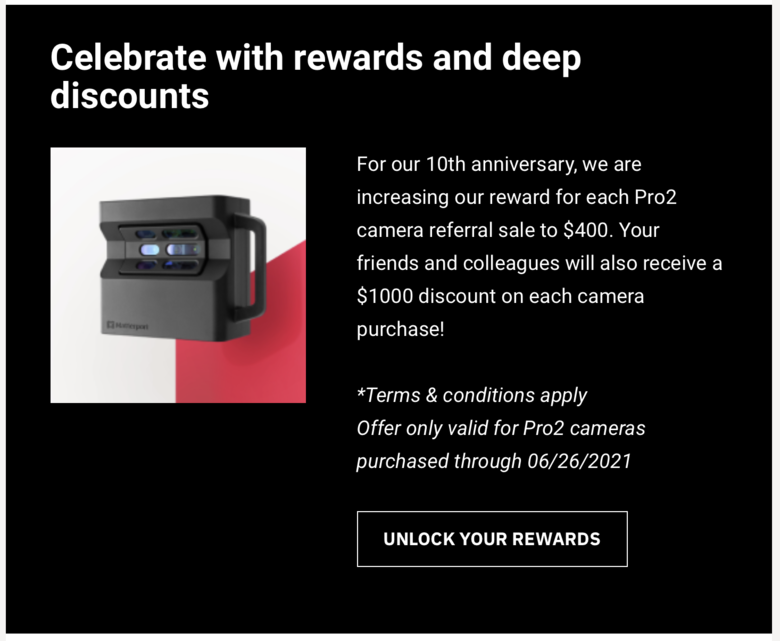 Screen grab from the Matterport Newsletter (eBlast) on Thursday, 24 June 2021. Hi All, Here is the link from above: Unlock Your Rewards. I encourage you to read my original post (above) and the Matterport Terms and Conditions. Note that the offer above is "valid for Pro2 cameras purchased through 06/26/2021" Your thoughts? Dan |
||
| Post 10 • IP flag post | ||
 WGAN Forum WGAN ForumFounder & WGAN-TV Podcast Host Atlanta, Georgia |
DanSmigrod private msg quote post Address this user | |
 WGAN.INFO/Amazon-Pro2 | WGAN.INFO/Adorama-Pro2 |
||
| Post 11 • IP flag post | ||
Pages:
1This topic is archived. Start new topic?
















