Save $125 on Actionable Insights Matterport Certified-AIMC Training Course14059
Pages:
1
 WGAN Forum WGAN ForumFounder & WGAN-TV Podcast Host Atlanta, Georgia |
DanSmigrod private msg quote post Address this user | |
| WGAN Forum Membership Benefit of the Week ---  Video: Actionable Insights Matterport Certification | 2021 | Video courtesy of Actionable Insights YouTube Channel | 19 January 2021 Save $125 on Actionable Insights Matterport Certified-AIMC Training Course Hi All, Actionable Insights Matterport Certified (AIMC) is an online, self-paced training course designed to certify attendees in all things Matterport - camera operation, capturing with iPhones & iPads, claims documentation tools, leveraging the sketch-generation options, and invoicing for Matterport scans & digital assets among other critical aspects of Matterport’s technology. Within four hours, we're going to close the gap on how do you get the most out of Matterport and property insurance. How do you get paid for performing these activities in a claims environment? How do you get the most out of digital attachments, like schematic floor plan and TruePlan? Settling property insurance claims with Matterport's technology has never been easier. This is the course that you need to master Matterport. Sign-Up for Actionable Insights Matterport Certified (AIMC) Course Not involved in insurance claims? Just want training in Matterport? See WGAN-TV Training U (in Matterport) WGAN Forum Member Benefits ✓ Save $125 on Actionable Insights Matterport Certified (AIMC) Online Training Course ✓ Receive - free - 12 Months WGAN-TV Training U (in Matterport) with purchase with WGAN Coupon Code Two Ways to Received WGAN Forum Member Benefits (Above) 1. Private Message @DanSmigrod in the We Get Around Network Forum 2. Join the We Get Around Network Forum (Join WGAN) and automatically receive an email from me with the coupon code (and 50+ free/special savings WGAN Membership Benefits Best, Dan WGAN Forum Related Discussion ✓ Video: Matterport Space Meets Water Damage Insurance Claim ✓ Transcript: Matterport Webinar: Matterport TruePlan™ (Xactimate) ✓ Transcript: Matterport Insurance Claims: Flood/Fire Remediation/Restoration ✓ Transcript: WGAN-TV | How to (Easily) Add Lights to Matterport Pro2 Camera ✓ Transcript: WGAN-TV: Matterport Meets Insurance Underwriting and Risk Mgmt WGAN Forum Discussions Tagged ✓ TruePlan ✓ Xactimate ✓ Insurance ✓ Insurance Adjusters ✓ Insurance Claims Settlement ✓ Flood ✓ Fire ✓ Remediation ✓ Renovation |
||
| Post 1 • IP flag post | ||
 WGAN Forum WGAN ForumFounder & WGAN-TV Podcast Host Atlanta, Georgia |
DanSmigrod private msg quote post Address this user | |
| Video: Actionable Insights Matterport Certified | Bigger & Better | Video courtesy of Actionable Insights YouTube Channel | 18 March 2021 | ||
| Post 2 • IP flag post | ||
|
|
tymbits private msg quote post Address this user | |
| How much does the course cost before the discount from WGAN? Can't seem to find it on the website without putting in my information.. |
||
| Post 3 • IP flag post | ||
 WGAN Forum WGAN ForumFounder & WGAN-TV Podcast Host Atlanta, Georgia |
DanSmigrod private msg quote post Address this user | |
 @tymbits $500 before WGAN $125 discount code. Best, Dan |
||
| Post 4 • IP flag post | ||

|
BenAdgie private msg quote post Address this user | |
| This is very interesting. Maybe I am missing a piece though.. is this course for insurance adjusters or for Matterport service providers looking to work with insurance adjusters. Any WGANs that actively work in this field that can provide feedback on getting started in this field? | ||
| Post 5 • IP flag post | ||
 WGAN Forum WGAN ForumFounder & WGAN-TV Podcast Host Atlanta, Georgia |
DanSmigrod private msg quote post Address this user | |
| @BenAdgie This course is intended for those that work within the space that involve insurance claims such as fire and flood damage where the space is rebuilt (like it never happened). ✓ insurance adjusters ✓ remediation companies ✓ renovation companies ✓ AEC Matterport Service Providers that want to target this space would likely find this course helpful. That said, fire/flood damage is a 24/7 business with urgency for documentation. Best that these companies own a Matterport camera. I could imagine MSPs handling overflow work when these companies can not handle all their work internally. Does that help? Dan P.S. Please see the WGAN-TV episode above for more info about this space. |
||
| Post 6 • IP flag post | ||
|
|
rnrbar private msg quote post Address this user | |
Quote:Originally Posted by DanSmigrod@DanSmigrod @DanSmigrod Ben: There are mitigation companies (like mine), general contractors, Public Adjusters and Insurance Loss lawyers as well as home and business owners that are in need of the Matterport loss and rebuild digital documentation services. Many adjusters are having to remote write their claims and contractors just have too much demand and tired field personnel for proper documentation. These scans have been very helpful and demand will just continue to increase. Brian R and R Property Rehab League City, TX |
||
| Post 7 • IP flag post | ||
 WGAN Forum WGAN ForumFounder & WGAN-TV Podcast Host Atlanta, Georgia |
DanSmigrod private msg quote post Address this user | |
| Video: What is Actionable Insights? | Video courtesy of Actionable Insights YouTube Channel | 3 June 2021 | ||
| Post 8 • IP flag post | ||
 WGAN Forum WGAN ForumFounder & WGAN-TV Podcast Host Atlanta, Georgia |
DanSmigrod private msg quote post Address this user | |
 |
||
| Post 9 • IP flag post | ||
 WGAN Forum WGAN ForumFounder & WGAN-TV Podcast Host Atlanta, Georgia |
DanSmigrod private msg quote post Address this user | |
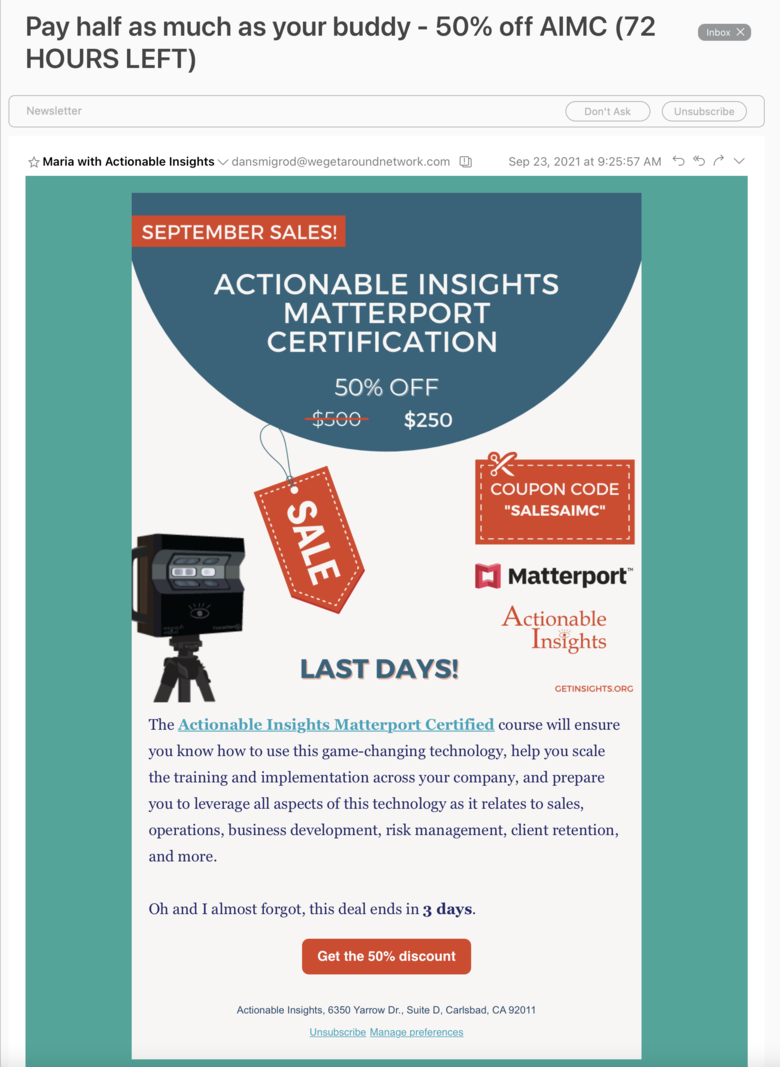 eBlast received Thursday, 23 September 2021 Get 50% Discount Link |
||
| Post 10 • IP flag post | ||
 WGAN Forum WGAN ForumFounder & WGAN-TV Podcast Host Atlanta, Georgia |
DanSmigrod private msg quote post Address this user | |
| Video: Actionable Interviews | MRM Podcast | Video courtesy of Actionable YouTube Channel | Video courtesy of Actionable Insights YouTube Channel | 9 December 2021 | ||
| Post 11 • IP flag post | ||
 WGAN Forum WGAN ForumFounder & WGAN-TV Podcast Host Atlanta, Georgia |
DanSmigrod private msg quote post Address this user | |
| Video: AI Matterport Certified 2022 | Course Overview | Video courtesy of Actionable Insights YouTube Channel | 31 January 2022 Transcript Actionable Insights Matterport certified is the only online self-paced training and certification course that teaches you everything you need to know about leveraging Matterport, game-changing technology in the property insurance ecosystem. What will you gain from taking this course? You'll learn how to master Matterport tools and digital assets to process claims more efficiently and effectively. Let's dive in and explore AIMC course curriculum. In the first module, you'll meet Hunter, Lipson and Martin. Your AIMC guides who will provide an explanation of what's to come in the course. Then you'll meet your Matterport certified trainers Whatley and Harrison. In module two, the AI team walks through the best practices for setting up the camera, tripod and attaching lights to the camera. Now's a good time to mention that there is a quiz paired with each module. Each quiz consists of a series of questions related to that specific module to test your comprehension of what you just learned. In order to continue to the next module, you must receive a score of 100% on each quiz. Module three provides an overview of how to set up your kit and then carrying case with the recommended accessories that will help you work smarter in the field. Next, module four is all about the apps. You'll get your first look at the suite of Matterport apps, the best use cases for each application. Module five goes in depth on the showcase app and scan timing. You'll learn about the five types of Matterport scans and property insurance and how to use that to wow your clients and explore how Matterport effects the claims process. Module six, we'll cover the basics of connecting the camera to the Capture app so you're ready to capture your first scans. Module seven prepares you for performing your first scans. You'll learn how the technology works and what happens all the cameras scanning. The best practices in preparing a job site for a Matterport scan. Module eight, moving and grooving is where you get hands-on training to capture scans. You'll learn all the tips and tricks to navigating the difficulties of a restoration environment. Ensuring you understand what contractors and insurance carriers need to be captured in order to process claims remotely. Next, module nine provides helpful scan troubleshooting tips. You'll learn about how to avoid the most frequently made mistakes that cause misalignments and how to convert 360 captures into 3D scans, filling in those hard to capture outdoor areas, and even adjusting waypoints that may be slightly misaligned. In module ten, you'll learn how to mark features like mirrors and windows and the Capture app and tips for successfully uploading your scans. In module 11, hardware and integration, you'll learn about additional hardware that can be paired with the Matterport platform, like the Ricoh theta z1 and the instance 360 one x, understanding the scenarios of when it's best to use Matterport posteriors cameras and went to compliment it with another hardware option. Module 12 jumps into one of the most exciting updates capturing with mobile devices buckle up because in this module you will learn about the updates regarding feature parity between iOS and Android, ensuring that you can capture a space with the phone in your pocket. Module 13 will show you how to navigate your Matterport account. Module 14 is about our recommended default profile settings and module 15, we'll take a deep dive into user privileges and account management. These three modules will get you quickly up to speed on everything you need to know to get set up on the Matterport website and how to manage spaces, users and collaborators on your team. Module 16, provides the first look at uploaded scans, the different tabs and navigating the dollhouse and floor plan views. Module 17 addresses one of the most common questions new Matterport users have, where do I start scanning? You'll learn how to define the starting location in your uploaded scans and the best starting locations for property insurance scans. Module 18 provides more detail on editing 3D scans and how to remove waypoint access to hide sensitive areas and information in your scans. Module 19 dives deeper into 360 views. You'll learn how to drop them in your scans and adjust their locations. Module 20 reviews the photos and video tools available in your uploaded scans. You'll see how to take photos from within the space and how the automatically generated photos and videos helped settle claims. Next module 21 shows you how to take measurements within your scan will cover snapping features and recording accurate measurements, making your backend measurements visible in public. It to make measurements on the front end. That means anyone can measure your spaces without needing a Matterport account. Module 22 covers deep links, one of the most impactful features that helps justify your scopes, along with a quick and easy way to shorten deep links, making them easier to share. Module 23 is all about matter tags, the tool that will help you document information directly within your skin. You'll learn how to edit matter tags on mobile devices in the field. Module 24 dives into an all new feature, notes, this revolutionary collaborative tool unlocks a world of possibilities as it relates to Swift claims settlement. Together we'll explore the new ability to communicate and coordinate in real-time within a Matterport space, as well as how to upload your claims documents into that space. Module 25 provides an overview of the highlight reel and how to use it as a way to guide stakeholders through your scans to understand the scope of loss. Module 26 jumps into the data redaction tool blur brush. With this tool, you can blur sensitive portions of your scan, allowing claims professionals to remain in compliance with local laws and regulations. We'll jump into the ethics of removing sensitive information and the best practices when doing so. Module 27 continues the new feature excitement as we explore the trim tool Joined Martin, he shows you how to quickly clean up your doll house and remove potentially sensitive data with the all neutral tool. Module 28 covers how to add labels to your scan to identify different rooms. In Module 29, you'll learn about sharing and archiving your scans. Sharing, transferring an archiving scans are all important parts of using Matterport to quickly settle claims. This camp module will cover everything you need to know. Module 30 reviews the schematic floor plan, and how to leverage this digital asset and property insurance claims. You'll learn how to order schematic floor plans for every scan and how to import an under my image into exact domain and trace the sketch. Module 31 teaches you everything you need to know about TruePlan, matter ports digital asset that will help constraint arguments and allow you to fall in love with your job again, we'll walk through the steps. We're using TruePlan to automate the entire sketching process. We even jump into the Verisk and Matterport integration that allows you to quickly order true plan from within the estimating software exact domain. Nearing the end of the course, Module 32 provides guidance on invoicing for scans and digital assets. Matterports, technology and assets are extremely valuable to those settling claims and property insurance. We'll explore that value and discuss the best practices when matterport scans and the related digital assets. This module is critical in understanding what's reasonable, how to set expectations with stakeholders and making that process as smooth as possible. Module 33 is a quick recap and send off from Hunter and Lipson before heading into the exam. After passing the exam, you will officially be actionable insights Matterport certified and ready to take your business to the next level. |
||
| Post 12 • IP flag post | ||
 WGAN Forum WGAN ForumFounder & WGAN-TV Podcast Host Atlanta, Georgia |
DanSmigrod private msg quote post Address this user | |
| Video: Actionable Insights Matterport Certification | Video courtesy of Actionable Insights YouTube Channel | 23 December 2022 | ||
| Post 13 • IP flag post | ||
Pages:
1This topic is archived. Start new topic?
















