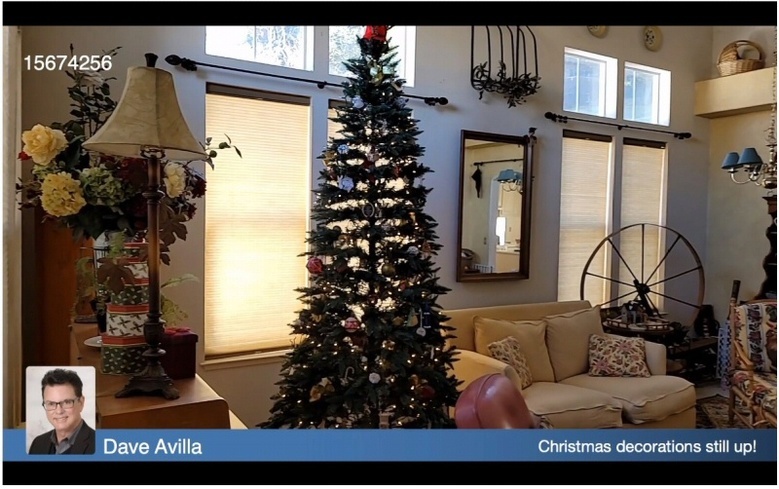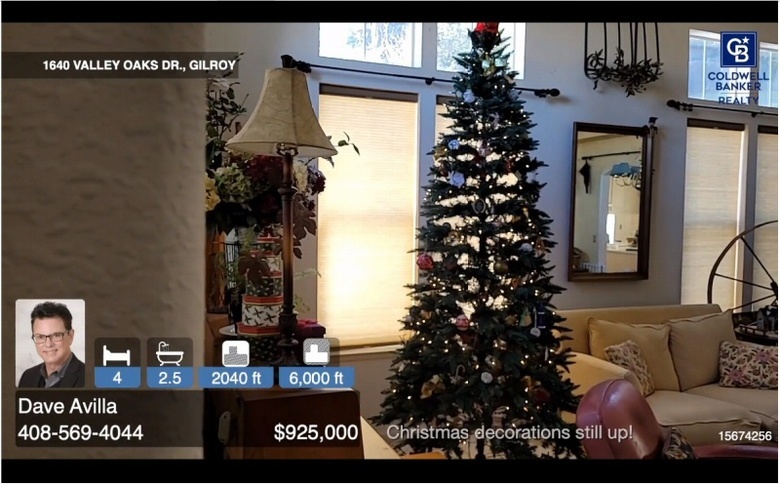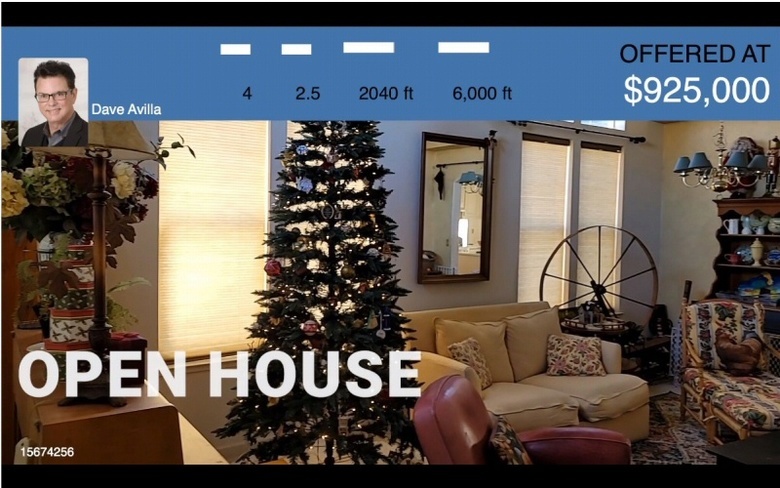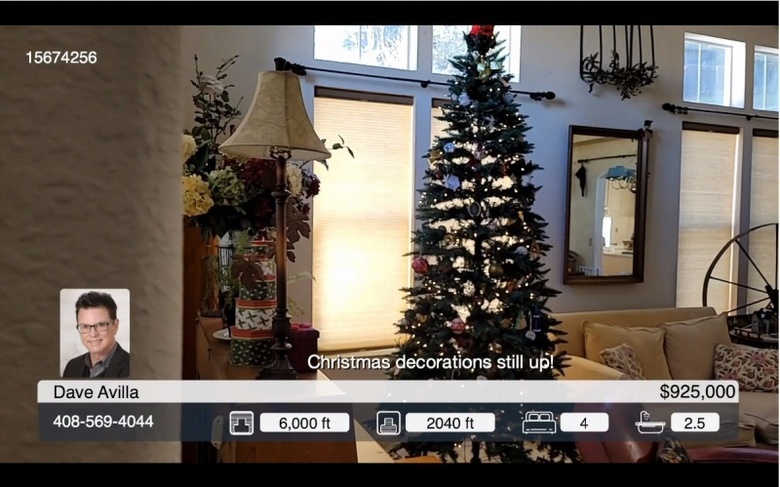Real Estate Agent/Videographer Reviews Momenzo App for Shooting RE Videos14048
Pages:
1
 WGAN Forum WGAN ForumFounder & WGAN-TV Podcast Host Atlanta, Georgia |
DanSmigrod private msg quote post Address this user | |
 Momenzo for Creating and Sharing Real Estate Videos in less than 15 Minutes | See 20+ Momenzo Real Estate Templates | Save 10 percent with this WGAN affiliate link for Momenzo and coupon code: WGAN10 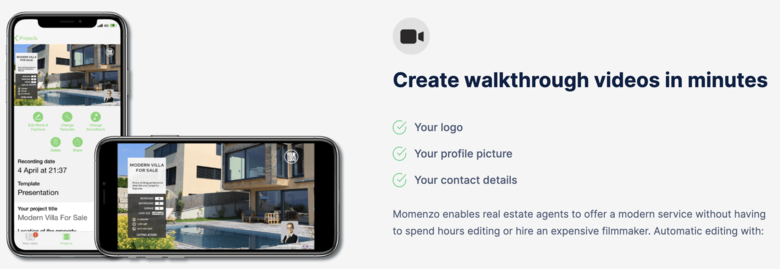  Momenzo Real Estate Video App for for iPhone and Android Real Estate Agent/Videographer Reviews Momenzo App for Shooting Real Estate Videos Hi All, San Francisco-based Coldwell Banker Realty agent - and photographer/videographer - Dave Avilla (@Dataventurer) reviewed the Momenzo app for creating real estate videos for the We Get Around Network Community. @Dataventurer Thank you for taking the time to do this detailed analysis. What a gift that you have given the WGAN Community with your in-depth review of the Momenzo app! Much, much appreciated! -------------------------------------------------------- WGAN Special Offers for the Momenzo app after his review -------------------------------------------------------- Quote: Originally Posted by @Dataventurer @Dataventurer WOW! WOW! WOW! Thank you again for your deep-dive analysis of the Momenzo app for the WGAN Community. Best, Dan Special Offer for WGAN Forum Members 1. WGAN Forum Members save 10 percent on Momenzo App with promo code: WGAN10 2. Use this WGAN Affiliate Link for the Momenzo App; the Coupon Code: WGAN10 AND pre-pay for the first 12 months - also receive - free - 12 Months WGAN-TV Training Academy Membership. (Simply email me your Momenzo App purchase receipt with the subject line: Momenzo App Annual Purchase for free WGAN-TV Training Academy 12 Month Membership DanSmigrod@WeGetAroundNetwork.com) 3. WGAN Standard Members and WGAN Premium Members receive the free use of the Momenzo App for 12 months to Shoot/Edit/Share Real Estate Videos. Here's how to redeem this Special Offer for WGAN Standard and Premium Members 1. Use this WGAN Affiliate link for Momenzo to pre-pay for 12 months 2. Use this WGAN Coupon Code to save 10 percent: WGAN10 3. Use this WGAN Rebate Form to send us your Momenzo receipt [Private Message @DanSmigrod for Password. Subject Line: WGAN Rebate Form Password] 4. Reimbursement will be via PayPal Not yet a WGAN Standard or Premium Member? 1. Highlights of WGAN Standard and Premium Membership Benefits 2. Compare WGAN Membership Plans 3. Join WGAN Standard Member | Join WGAN Premium Member 4. WGAN Standard Membership ROI Calculator |
||
| Post 1 • IP flag post | ||
 WGAN Forum WGAN ForumFounder & WGAN-TV Podcast Host Atlanta, Georgia |
DanSmigrod private msg quote post Address this user | |
| @Dataventurer WOW! WOW! WOW! Thank you for taking the time to do this detailed analysis. What a gift that you have given the WGAN Community with your in-depth review of the Momenzo app! Much, much appreciated! From hours to minutes to create a real estate video. That's crazy-exciting! In your summary (above), you write: The process to shoot, compile, and produce a tour video is simple and straightforward, easy to learn within a few minutes, even by a newbie. The resulting video is definitely a product produced in far less time than it would take using a non-linear video editing desktop app. The way that the app stitches the intro, clips with fades, and outro together with background music cuts the product time from hours literally to minutes. For videographers interested in non-Guide (manual mode), how long does it take to be as proficient with the Momenzo app as you? Since the present generation of the Momenzo app was designed specifically for one real estate agent with one profile (logo, headshot, comments, property description, agent contact information), what was your workaround to be able to offer real estate videos to all the agents in your brokerage (and is that okay or should real estate photographers wait until multiple real estate agent profiles are supported before getting the Momenzo app?) I Best, Dan Special Offer for WGAN Forum Members 1. WGAN Forum Members save 10 percent on Momenzo App with promo code: WGAN10 2. Use this WGAN Affiliate Link for the Momenzo App; the Coupon Code: WGAN10 AND pre-pay for the first 12 months - also receive - free - 12 Months WGAN-TV Training Academy Membership. (Simply email me your Momenzo App purchase receipt with the subject line: Momenzo App Annual Purchase for free WGAN-TV Training Academy 12 Month Membership DanSmigrod@WeGetAroundNetwork.com) 3. WGAN Standard Members and WGAN Premium Members receive the free use of the Momenzo App for 12 months to Shoot/Edit/Share Real Estate Videos. Here's how to redeem this Special Offer for WGAN Standard and Premium Members 1. Use this WGAN Affiliate link for Momenzo to pre-pay for 12 months 2. Use this WGAN Coupon Code to save 10 percent: WGAN10 3. Use this WGAN Rebate Form to send us your Momenzo receipt [Private Message @DanSmigrod for Password. Subject Line: WGAN Rebate Form Password] 4. Reimbursement will be via PayPal Not yet a WGAN Standard or Premium Member? 1. Highlights of WGAN Standard and Premium Membership Benefits 2. Compare WGAN Membership Plans 3. Join WGAN Standard Member | Join WGAN Premium Member 4. WGAN Standard Membership ROI Calculator |
||
| Post 2 • IP flag post | ||
 WGAN Forum WGAN ForumFounder & WGAN-TV Podcast Host Atlanta, Georgia |
DanSmigrod private msg quote post Address this user | |
Quote:Originally Posted by @Dataventurer |
||
| Post 3 • IP flag post | ||
 WGAN Fan WGAN Fan Club Member Gilroy, California |
Dataventurer private msg quote post Address this user | |
| Back with a bit more update on a couple things... importing FilmicPro Clips The co-founder of Momenzo suggested checking the CODEC options in FilmicPro to see if that was the issue causing errors when importing clips shot with that Android app. I created shot clips with all the variations - and they all imported cleanly! So it looks like I can use FilmicPro clips to import into the Pro version tours using the Standard shot selection. Nice! Customized Branding I also tested the idea of adding a Powerpoint JPG with agent information. First thing I discovered was that Momenzo enables importing videos only. I had made a screen capture of the Outro screen generated by the app, then tried to import it. Since the import function wouldn't accept a JPG file, I dropped the file into PowerDirector (or any video editor), created a 6-second video at 1080p, and was then able to import that video clip into the Momenzo app to add as an Outro. That presents the process to add a customized Outro screen for multiple agent clients. For an Intro, I took one of the pro photos from a previous property, pulled it into Powerpoint, added my photo, company logo, address and listing price, saved it as a JPG, ran it through PowerDirector to create a 5-second video clip and imported it into Momenzo. Here is an example with the Intro, Outro and one room to show the fly-in comment using the No Logo template. |
||
| Post 4 • IP flag post | ||
 WGAN Forum WGAN ForumFounder & WGAN-TV Podcast Host Atlanta, Georgia |
DanSmigrod private msg quote post Address this user | |
Quote:Originally Posted by @Dataventurer @Dataventurer Thanks for the update on FilmicPro meets MomenzoQuote: Originally Posted by Dataventurer. I could imagine that others in the WGAN Community will find that super-helpful to know. Quote: Originally Posted by Dataventurer The ability to import a JPG file seems like a great feature request (rather than all those extra workaround steps. Best, Dan |
||
| Post 5 • IP flag post | ||
 WGAN Forum WGAN ForumFounder & WGAN-TV Podcast Host Atlanta, Georgia |
DanSmigrod private msg quote post Address this user | |
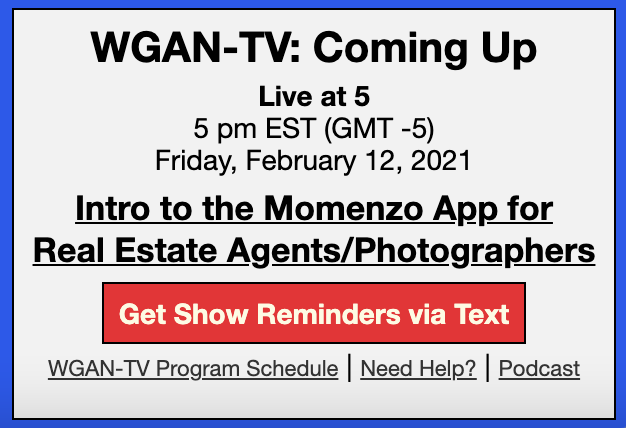 Screen Grab: Get a WGAN-TV Live at 5 Show Reminder via Text Hi All, Reminder that this WGAN-TV Live at 5 show airs tonight, Friday, 12 February 2021. Best, Dan |
||
| Post 6 • IP flag post | ||
 WGAN Forum WGAN ForumFounder & WGAN-TV Podcast Host Atlanta, Georgia |
DanSmigrod private msg quote post Address this user | |
 Momenzo for Creating and Sharing Real Estate Videos in less than 15 Minutes | See 20+ Momenzo Real Estate Templates | Save 10 percent with this WGAN affiliate link for Momenzo and coupon code: WGAN10 --- WGAN-TV: Intro to Momenzo for Real Estate Agents and Photographers-#1796-How To Choose A Template Within Momenzo with Momenzo Co-Founder Guillaume Taieb | Friday, 12 February 2021. Hi All, In this WGAN-TV Short Story (#1796, above), Momenzo Co-Founder Guillaume Taieb shows how to select one 20+ Momenzo real estate video templates. (Spoiler Alert: with one click, you can switch templates.) Best, Dan Transcript (video above) As you can see here, everything is done. So we are still in the property and your editing is done with all your details. And of course, the details of the property that you can add. You can change, for example, for the price or anything we can see on this template, but you can edit it at any time as well. You can come back to the project and edit if you want to change something. And at the end you have all your like contact details. And then it's super-easy if you want to go from one template to another, you just go inside the app again, and you click on the magic hand and then you can change the templates. In one click, you go from one template to another one. - Awesome! So a lot went by in a very short period of time and I still have some questions there. So how did all that text and graphics end up on the video that you shot? - So basically how it's made, first, when you register with Momenzo, we are asking you for your logo, your profile picture, your contact details by email and then our team is going to set up your account. So we're going to work on the account. We're going to set up everything! All the templates will be with your graphic design. Everything will be ready inside the app. When it's ready, we send you an email saying, okay, now your access is ready and you can login. Which is why when you log in, everything will be made with all your personal branding and then you can go from one to the other and then everything is super-simple. Do you want me to show on my iPhone as well or some maybe how it's... So if I go inside this project, so for example with this template, then if I want to change from one template to another I will click in the middle here. And as you can see so we have some platforms and I'm going to have... Let me show you all the different templates, just take off my flight mode, just to get all the templates. Here we go. So you have all the templates here. We have all the works through we were talking about, all the original and you just click. You can see at the back of it what it will look like. So let's say I've sold these properties. I just keep going down and I want to say, I sold the property and I just click here, just sold, and my editing is straight away with my branding thing. I just sold the property, and then if I want to export it, I click on Share. ... They can share. Now it's exporting as an export. So the video is going to be exported to my phone and then I can export it anywhere I want in one click as well in my social media, maybe I want to share it on YouTube to get the link and maybe to post it. I mean, not the sold one, but for another template then you want to share it on your analytics platforms and then you click on Share, and then you can choose. You have some recommendations here, and of course, you can do more. And some clients, they love to do it as well. For example, with WhatsApp, you can send a WhatsApp video to a client as well, which is very simple. - Awesome! |
||
| Post 7 • IP flag post | ||
 WGAN Forum WGAN ForumFounder & WGAN-TV Podcast Host Atlanta, Georgia |
DanSmigrod private msg quote post Address this user | |
 Momenzo for Creating and Sharing Real Estate Videos in less than 15 Minutes | See 20+ Momenzo Real Estate Templates | Save 10 percent this WGAN affiliate link for 12 months of Momenzo and coupon code: WGAN10 --- ==> 2021 Black Friday/Cyber Monday Sale: Get 15 percent off with coupon code: GET15 --- |
||
| Post 8 • IP flag post | ||
Pages:
1This topic is archived. Start new topic?