Grit Daily: Guided Virtual Tours: The End of the Leasing Agent?13833
Pages:
1
 WGAN Forum WGAN ForumFounder & WGAN-TV Podcast Host Atlanta, Georgia |
DanSmigrod private msg quote post Address this user | |
| Video: Guided Virtual Tours | Video courtesy of Guided Virtual Tours YouTube Channel | 3 November 2020 Video: Guided Virtual Tours | Video courtesy of Guided Virtual Tours YouTube Channel | 29 September 2020 Grit Daily (18 December 2020) Guided Virtual Tours: The End of the Leasing Agent? According to Grit Daily: Guided Virtual Tours is expanding rapidly. The company [Guided Virtual Tours] recently partnered with Matterport, the largest virtual tour company in the country. The partnership helped make the business model scalable, because [Christopher] Vasilakis’ team can use Matterport’s team of videographers to capture footage all over the country. If rental properties already have virtual tours, they can still partner with Guided Virtual Tours to make their tours guided, adding a script and so forth. Vasilakis says, “We try to make everything as simple as possible.” The site offers a script-building tool where a property can copy and paste their information, or make a custom script. Each tour includes 9 scenes, and turnaround time from capture to finished product is between 10-14 days. The setup fee for capturing footage is $997, and the monthly cost is $399, but properties can choose to turn off the service at anytime if, for example, they have leased all of their units, and then turn it back as they see fit. Through their partnership with Matterport, Guided Virtual Tours intends to expand internationally, as they believe the transition to virtual tours is global. Vasiklakis believes that his company will make it unnecessary for apartments to keep model units vacant since the guided virtual tours are so comprehensive. Source: [Guided Virtual Tours] Your thoughts? -- I encourage you to read the entire article. Happy holidays, Dan |
||
| Post 1 • IP flag post | ||
 WGAN Fan WGAN Fan Club Member Gilroy, California |
Dataventurer private msg quote post Address this user | |
| I did read the entire article (fairly short) and watched the two videos on the company's home page. It appears the target market for this offering is multi-unit properties. The sample tour is for a student housing facility. Their pricing model is pretty pricey and they charge a beefy monthly service fee, too. The pricing would be reasonable for that kind of situation, but not for a single family residence. Of interest to me is that the sample Guided Virtual Tour is comprised of several 360 panorama photos THAT ARE NOT CONNECTED WITH HOTSPOTS. So really what is being presented is just a step up from a narrated 2D pic tour. What is NOT provided is any sense of the layout and floor plan for the demo apartment. Maybe using unconnected 360 pics works for a small apartment, but I am not seeing a quantum jump in value using that same idea for a larger apartment or home. I am currently researching "guided tour" platforms that provide the capability of adding an audio narration track to a "regular" recorded 360 tour with hotspots. The main benefit of this type of immersive media is the potential of adding audio narration of the features of the property and being available 24/7 to viewers. The Guided Virtual Tour website home page has a well-articulated marketing pitch for their offering: https://guidedvirtualtours.com/ See partial screen capture at the bottom of my post. EyeSpy360 offers this “guided tour” feature with hotspots. The resulting production can be manipulated by the viewer so the 360 pic on the screen is able to show various views of the room according to mouse movement. The audio narration and video halts when the viewer clicks the screen to change the view. The video can be resumed by the viewer or proceed in regular non-recorded mode. This is not the case with the Guided Virtual Tour solution – the narration continues even when the viewer clicks on the screen and moves around the 360 pic. (A plus in the Guided Virtual Tour column!). I also found (after several days of looking at options) that Screencast-O-Matic can create a similar experience, without the possibility of viewer control: you create the 360 tour on whatever platform you use (CloudPano, Kuula, Cupix, etc.) and record a narration of the tour on your screen. EyeSpy360 just records an audio tour, but with ScreenCast-O-Matic you can record a facecam with the voice and locate it easily anywhere on the screen. There is also a pretty slick editor to add tons of stuff to the recording, including a background music track from stock music. The recording plays from the ScreenCast-O-Matic platform, or you can download the MP4 and post it to YouTube. ScreenCast-O-Matic is RIDICULOUSLY inexpensive! More about pricing and current discount promo below… Diving into the weeds… Since I engaged in some extended testing of the options, I will share them here to further identify the features and limitations of guided tour options. The demo on the Guided Virtual Tour site permits viewer movement of the screen orientation while the video continues to play. So the 360 features of the tour are available to the viewer. A similar feature/function is available in the EyeSpy360 platform, albeit the recording stops when the viewer clicks the mouse to move the screen view. I tested doing a screen recording of a 360 tour on the CloudPano platform. The file that Screencast-O-Matic generates is not a 360 file. I even used the Spatial Media Metadata Injector to create a version to post to YouTube – the video that displayed was maneuverable like a 360 video but the video itself was distorted, looked like a 2D video being stretched across the screen. Not usable. So the CloudPano (or other tour platform) and Screencast-O-Matic combo can produce a slick guided video tour using 360 panoramas, but the user is unable to change the view during the video. Screencast-O-Matic pricing promo: Screencast-Matic has a 25% discount off the Solo Premier plan running the past couple weeks, $36 down from $48 annually. If that promo has ended when you read this, use this Referral discount link – Get 20% off the Solo Deluxe or Solo Premier Screencast-O-Matic plans – use this link to get a referral discount: https://screencast-o-matic.com/refer/cYXIrB0YxC (disclaimer: the company gives me a referral credit. You can make referrals and receive credit, too, once you subscribe). Summary: 1) Virtual Guided Tours can produce a 360 narrated tour with navigable viewing, no hotspots. Main drawback: PRICE! They are targeting multi-unit properties and their prices show it. 2) If you want to produce a 360 narrated tour with clickable hotspots with just audio, then check out EyeSpy360. Very similar to the offering of Virtual Guided Tours, except the video halts when the viewer clicks their mouse. EyeSpye360 has some other differentiating features, too numerous to detail. EyeSpy looks like the closest thing to Virtual Guided Tours, for a reasonable subscription price. Price for a 10-tour monthly plan is $34.99. They also offer turnkey services that cater to realtors, including digital staging. 3) If you want to produce a non-360 (regular 2D style) narrated tour using 360 panos OR narrated video walk-through with audio AND a facecam, check out using your 360 tour platform and Screencast-O-Matic. The main trade-off here is you can produce a more “relationally rich" tour with the facecam narration, but the viewer loses the ability to manipulate the screen view. 4) Bonus option: As I am compiling this list, there is one other configuration that I chased down for weeks during the summer: a 360 video that can enable viewer manipulation. The video is shot with a 360 camera, edited in an application that can generate a 360 MP4 that can be played on YouTube. I use Cyberlink’s PowerDirector 365 for my video editing. Here is the first sample I produced. https://youtu.be/B6dWTSrf1rY Couldn’t use a gimbal so stabilization is not ideal. The video resolution on my Ricoh SC2 is not defined enough for prime time. I took the time here to lay all this out to share with you all, but also for my own decision process I am in the midst of, deciding which platform to use. Here are some questions you might reply to: - How useful is it for the viewer to be able to move the screen view with their mouse? Would most viewers know how and make use of that feature? - How impactful is the simultaneous facecam during the tour? Would a short introduction at the beginning of the tour suffice to create rapport? - How significant to creating a good feel for the layout of a home is the connection of rooms in a 360 tour and the flow of a property in a walkthrough video? And finally, after sifting through all these considerations, what are the trade-offs between a recorded virtual tour and a live virtual tour? That’s for another discussion! 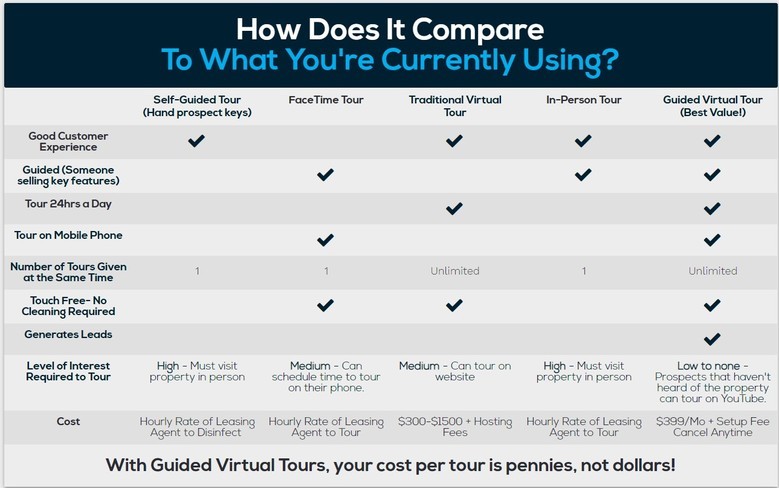 |
||
| Post 2 • IP flag post | ||
Pages:
1This topic is archived. Start new topic?
















