Matterport MatterTag - Slidesshow13795
Pages:
1

|
filinto private msg quote post Address this user | |
| Guys, What is the workaround (if any) to set a MatterTag with pictures SlideShow? | ||
| Post 1 • IP flag post | ||

|
CharlesHH private msg quote post Address this user | |
| Make a video with 5 seconds per slide is an easy one. | ||
| Post 2 • IP flag post | ||
 WGAN Forum WGAN ForumFounder & WGAN-TV Podcast Host Atlanta, Georgia |
DanSmigrod private msg quote post Address this user | |
Quote:Originally Posted by filinto @filinto What are you trying to accomplish that you do not want to use the Matterport Highlight Reel for a slide show Thanks, Dan |
||
| Post 3 • IP flag post | ||

|
filinto private msg quote post Address this user | |
Quote:Originally Posted by DanSmigrodHi Dan, I tell you this... my clients are constantly asking for picture slideshow in areas like a bedroom / a living room etc. What they do is they stage these areas with different elements (people, kids playing, flowers, etc) they take multiple photos of these sets so they can present it in a MatterTag of how the space can be used or "lived". For this they do not want to plant several MatterTags all over the place. |
||
| Post 4 • IP flag post | ||
 WGAN Forum WGAN ForumFounder & WGAN-TV Podcast Host Atlanta, Georgia |
DanSmigrod private msg quote post Address this user | |
Quote:Originally Posted by filinto @filinto Thank you for the backstory. While not exactly what you are asking, what if you: 1. Shot the Matterport Tour three times (staged with different elements: adults/kids/flowers) 2. Displayed each Matterport Tour side-by-side-by-side in the media player from Show & Tour. Here is an example from this WGAN Forum discussion: ✓ How to Show Side-By-Side of a Digital Twin Before and After Tour? Quote: Originally Posted by @sherpa_media Your thoughts? Dan |
||
| Post 5 • IP flag post | ||
 WGAN Forum WGAN ForumFounder & WGAN-TV Podcast Host Atlanta, Georgia |
DanSmigrod private msg quote post Address this user | |
| @filinto Here are three Matterport tours in one Show & Tour media player: Quote: Originally Posted by sherpa_media |
||
| Post 6 • IP flag post | ||

|
filinto private msg quote post Address this user | |
Quote:Originally Posted by DanSmigrod I missed this post. This is actually a very nice option. Thanks |
||
| Post 7 • IP flag post | ||

|
MeshImages private msg quote post Address this user | |
Quote:Originally Posted by filinto I use kuula with 4:3 images and create a slideshow which can be displayed as media input in a mattertag. But you probably need a kuula pro subscription to use this feature. Here is an example with some examples in the Mattertags |
||
| Post 8 • IP flag post | ||

Paris |
RomainReparage private msg quote post Address this user | |
| @MeshImages: Beware the exemple you shared is open for edit (so strange i didn't know i could have edit access without you add an mp edit account) 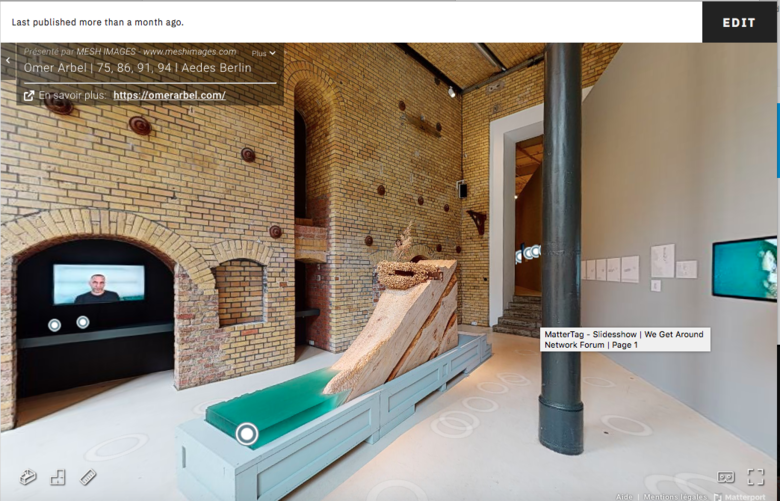 Great option for kuala slide show btw |
||
| Post 9 • IP flag post | ||

|
filinto private msg quote post Address this user | |
Quote:Originally Posted by MeshImages Thank you for your input. It's another workaround for a featureless Matterport platform... We pay enough money on subscriptions to Matterport, it's now more than time for them to fulfil more requests from our bucket list (an old and dusty I would say)! |
||
| Post 10 • IP flag post | ||

|
MeshImages private msg quote post Address this user | |
| @RomainReparage Thanks, I have changed the link. Crazy, must be a bug in the cloud system. This should not be possible! | ||
| Post 11 • IP flag post | ||

|
MeshImages private msg quote post Address this user | |
| @RomainReparage This bug currently works with every Matterport model, this is a serious risk! I can manipulate every model on MOUG! |
||
| Post 12 • IP flag post | ||

Paris |
RomainReparage private msg quote post Address this user | |
| @MeshImages !!!! | ||
| Post 13 • IP flag post | ||
 WGAN Forum WGAN ForumFounder & WGAN-TV Podcast Host Atlanta, Georgia |
DanSmigrod private msg quote post Address this user | |
| @MeshImages @RomainReparage A developer writes: "...it seems that there is some way to open up the [Matterport] workshop editor for any matterport space. Even if it's possible to do this, you can't save data unless you are logged in with permissions to do so." Does that help? Dan |
||
| Post 14 • IP flag post | ||

|
MeshImages private msg quote post Address this user | |
| @DanSmigrod Thanks. Yes, this helps. I must say, that this is a (new) feature, that I do not like at all. Everybody can read my edits. Everybody can take measurements, even if I do not allow in showcase. Can you also surpass the password protection with it? |
||
| Post 15 • IP flag post | ||

|
CharlesHH private msg quote post Address this user | |
Quote:Originally Posted by filinto In this case it might be worth looking at CAPTUR3D. You can have a model and underneath a slide show. They generate some stills from the 3D tour but you can hide these and upload your own staged images. Here is an example clickable text Scroll down for the slide show. You will also see a red tag near the door that has a video featuring the garden. Video created very simply using Mac Photos |
||
| Post 16 • IP flag post | ||
 WGAN Forum WGAN ForumFounder & WGAN-TV Podcast Host Atlanta, Georgia |
DanSmigrod private msg quote post Address this user | |
Quote:Originally Posted by @MeshImages I have added this discussion to this WGAN Forum topic: ✓ "Wish List" for Matterport Workshop Perhaps others can answer this question: Quote: Originally Posted by @MeshImages Seems like the owner of the content should have control over allowing/not allowing measurements. Happy holidays, Dan |
||
| Post 17 • IP flag post | ||
 WGAN Forum WGAN ForumFounder & WGAN-TV Podcast Host Atlanta, Georgia |
DanSmigrod private msg quote post Address this user | |
Quote:Originally Posted by CharlesHH @CharlesHH Thanks for sharing the CAPTUR3D example. I also like the Google Earth Fly-in video overlay of the Matterport tour in the bottom right. Dan |
||
| Post 18 • IP flag post | ||
 WGAN Forum WGAN ForumFounder & WGAN-TV Podcast Host Atlanta, Georgia |
DanSmigrod private msg quote post Address this user | |
Quote:Originally Posted by CharlesHH @filinto Is the CAPTUR3D Single Property Website example provided by @CharlesHH helpful? It's a way to display the photos that you are talking about; without using Matterport MatterTags. Dan |
||
| Post 19 • IP flag post | ||

|
filinto private msg quote post Address this user | |
Quote:Originally Posted by CharlesHHCharles, do you know if we can embed a video (from Vimeo) that loops? |
||
| Post 20 • IP flag post | ||
Pages:
1This topic is archived. Start new topic?


















