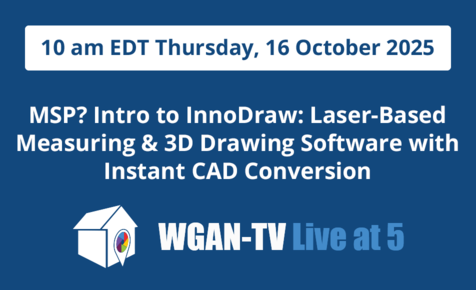Capture App Crash - Need Help13544

|
Ghagendorf private msg quote post Address this user | |
| Suggestions appreciated - I researched and read some of the posts about the Capture App crashing. I have had that happen before and a re-boot of the app would get everything going again. However, today the app crashed and every time I tried to open that scan job the app crashed, again and again. I can open other scan jobs but not that one. So I started a new scan job and got to scan 136 and the same thing happened. I tried rebooting the camera, the app and my iPad Pro. Still can't get into those 2 scans. I am using a Matterport pro 2 camera. I have plenty of storage available on my iPad Pro (169 GB available) My capture app is version 4.0.4 (144) My firmware version is v1..1.770.22011 I tried copying the scan and opening the new copy I tried the 'Repair a Job' under the Help & Support section of the app - no joy No about of re-booting the app, my iPad and the camera brought any joy I made sure that no other apps were running, everything was closed except the Capture app Any suggestions appreciated!! Gordon |
||
| Post 1 • IP flag post | ||
|
|
ron0987 private msg quote post Address this user | |
| Did you try duplicating model and then start to continue scan | ||
| Post 2 • IP flag post | ||

|
Ghagendorf private msg quote post Address this user | |
| Yes I did. | ||
| Post 3 • IP flag post | ||
 WGAN WGANStandard Member Bon Secour, Alabama |
Chemistrydoc private msg quote post Address this user | |
| Happened to me last week. On the duplicated model, try deleting the last several scans, then proceeding again. That worked for me. Keith |
||
| Post 4 • IP flag post | ||

|
Matt19 private msg quote post Address this user | |
| I had my capture app crash on me a few times yesterday.This was the first time this has happened. I was able to move on there after. | ||
| Post 5 • IP flag post | ||

|
imagine3d private msg quote post Address this user | |
| Yes, the same thing happened to me 2 days ago. I rebooted my iPad and camera that seemed to work. I'm so sorry this happened to you!!! very alarming when this is happening on the job. I know Matterport just uploaded a new software. Not sure if this is part o the problem. It sounds like you've tried everything that comes to mind. If you learn anything new from your experience please share. Sorry I can't help any further | ||
| Post 6 • IP flag post | ||
|
|
Jrphoto private msg quote post Address this user | |
| I’ve had similar issues over the last couple of weeks with my iPad and Pro2. I found that clearing the cache on the iPad helped although after the latest crash nothing worked and I had to reshoot the entire job with the Z1 Suspect the latest update is responsible as it never happened before that |
||
| Post 7 • IP flag post | ||
 WGAN WGAN Basic Member Boston |
Noddy private msg quote post Address this user | |
| I've seen same issues on large scans recently. It was happening about every 80 spins I would get a "no alignment" error, then couldn't continue until shutting down camera and ipad and rebooting both. Once restarted it would work, but the scan numbering was off, (eg I was on scan 80, then after reboot the scans started up at no. 75) and the active scan was not lit up blue until the scan numbering caught up to the number at which it crashed, then the active scan was blue again and it kept scanning for another 80 spins or so. I was using a Pro camera with iPad Pro. I actually thought it might be a camera issue, and I was on the verge of buying a Pro2 camera anyway, so I bought the Pro2, and haven't taken it out to a job yet, just tried 2 test spins at home with no issue. I hope this is just a software version issue and that an update version is coming soon, seems like a widespread problem that needs urgent Matterport action! Is there also an issue with backed up & re-imported scans not functioning for adding scans? Saw some discussion on that in the MOUG group, -worrying as I'm running low on space in my iPad and about to backup and delete scans, -I should probably wait.. Does anyone have knowledge on that? |
||
| Post 8 • IP flag post | ||
 WGAN Standard WGAN StandardMember Lisbon, Portugal and London |
Pedrotex69 private msg quote post Address this user | |
| I had the same problem then Noddy about 4 weeks ago, I was doing a very big job 1100 scans and the same problem keep happening and it was very difficult to find the last scan number, has it wasn't bright blue and when a scan was missed and placed in the wrong place it was a nightmare to find it, special as my scans were in aerea of over 14.000 square meters. I keep doing duplicates, and when I was lost would stop and start using the previous copy and restart the scans from that point and not forgetting to do another copy immediately to be ready for my next dissalignment or lost of number. As you can imagine a real nightmare that delayed my work considerably. |
||
| Post 9 • IP flag post | ||

|
Matt19 private msg quote post Address this user | |
| I wonder if Matterport is aware? | ||
| Post 10 • IP flag post | ||
 WGAN Forum WGAN ForumFounder & WGAN-TV Podcast Host Atlanta, Georgia |
DanSmigrod private msg quote post Address this user | |
| @Matt19 Matterport team reads the WGAN Forum Dan |
||
| Post 11 • IP flag post | ||
|
|
dave3d private msg quote post Address this user | |
| I've also had a number of "weird" issues lately. We do a lot of scans - all sizes. Saw issues intermittently on large and small ones. Like new scans appearing as an old scan number. (On 80 but 80 doesn't change). I duplicated and that didn't help. For me - I moved to BLK a bit and back to PRO2 and with that had increased scan speed and no more issues. You might try going to your Z1 and then back to PRO2 and see if that makes a difference. Or maybe doing a 360 and converting to scan in place. Something seems to be going on with alignment. I know they are working on a number of things now. Maybe an underlying change has had an affect. I'm positive I would not have completed my last scan if I hadn't had the BLK with me. | ||
| Post 12 • IP flag post | ||

|
Ghagendorf private msg quote post Address this user | |
| Concerning some of the comments above my issue is that I cannot open the scan file to delete previous scans to see if that will fix the problem. Every time I try to open the scan file the app crashes. When I use the 'repair a scan' tool the app crashes. UPDATE FROM MATTERPORT SUPPORT Spoke to support this morning and there is nothing that I can do to fix the problem. He suggested a few trial and error manuvers that did not help. Bottom line, they know they have issues but no solution yet. |
||
| Post 13 • IP flag post | ||

|
imagine3d private msg quote post Address this user | |
| Hello, @dave3d Can you explain to me what is BLK & Z1? I have a Pro2 Thank you |
||
| Post 14 • IP flag post | ||
|
|
dave3d private msg quote post Address this user | |
| Hi imagine Those are both other cameras. The Z1 is a 360 camera from Ricoh that works with Matterport, The BLK is a Leica camera that works with Matterport. |
||
| Post 15 • IP flag post | ||

|
Matt19 private msg quote post Address this user | |
| @DanSmigrod Would be nice if Matterport would comment and say we are aware of the issue and are working on a solution. I figured Matterport would read some of the forum. | ||
| Post 16 • IP flag post | ||
 WGAN Forum WGAN ForumFounder & WGAN-TV Podcast Host Atlanta, Georgia |
DanSmigrod private msg quote post Address this user | |
| @imagine3d WGAN Forum discussions tagged: 1. Leica BLK360 2. Ricoh Theta Z1 Like the Matterport Pro2 3D Camera, these two (above) are supported by Matterport too. Best, Dan |
||
| Post 17 • IP flag post | ||

|
Ghagendorf private msg quote post Address this user | |
| UPDATE Matterport support gave me a link to upgrade to beta 4.0.5 and that solved the problem. I can now open scan files that would not open previously and would only crash the app. |
||
| Post 18 • IP flag post | ||
|
|
ron0987 private msg quote post Address this user | |
| Thank for the update did they happen to give you a possible release date? I got several large jobs coming up. | ||
| Post 19 • IP flag post | ||

|
Ghagendorf private msg quote post Address this user | |
| No they did not mention when the update will be released. | ||
| Post 20 • IP flag post | ||

|
PieroBortolot private msg quote post Address this user | |
| @Ghagendorf are you able to continue the job after the update? | ||
| Post 21 • IP flag post | ||
|
|
julien private msg quote post Address this user | |
| Problem encountered 2 times. I deleted the last scan and everything is back to normal. | ||
| Post 22 • IP flag post | ||
|
|
ron0987 private msg quote post Address this user | |
| This is the worst, four house in one day and capture app crashes on ever model. Bad part crash occurring on bigger models between 80-100 scans. It just takes way to much time to correct this issue. One apartment only 35-40 scans on 900 square foot unit, with 35-40 scan I was no more than 5-6 feet apart. Then app crashes and unable to delete scans a waste of 30-45 minutes on each model to get it up and running. One issue I was have is when the last scan is not in few of the new scan. In the beginning before they deleted the option you could select the nearest scan manually to the place your move close to scan in that area to give the software an idea which would be the best scan to align to, I wish that feature was back because this also seems to be an issue. I am running more and more on big houses. The app will not automatically align even if it is right on top of a previous scan. So frustrated and now always worrying will it crash before I back up the scan. Now backing up models after about 30-40 scans what a waste of time. |
||
| Post 23 • IP flag post | ||
 WGAN Forum WGAN ForumFounder & WGAN-TV Podcast Host Atlanta, Georgia |
DanSmigrod private msg quote post Address this user | |
| @ron0987 I believe a Matterport Capture app update (beta) via TestFlight solves these problems. (I do not know for sure. I never use Matterport betas.) I will see if I can locate the link and post here. Dan |
||
| Post 24 • IP flag post | ||
 WGAN Forum WGAN ForumFounder & WGAN-TV Podcast Host Atlanta, Georgia |
DanSmigrod private msg quote post Address this user | |
| @ron0987 Matterport Betas Support Page (Last updated page on Monday, 23 November 2020) Matterport Capture App Beta is available via TestFlight app (public beta) Dan |
||
| Post 25 • IP flag post | ||
 WGAN Forum WGAN ForumFounder & WGAN-TV Podcast Host Atlanta, Georgia |
DanSmigrod private msg quote post Address this user | |
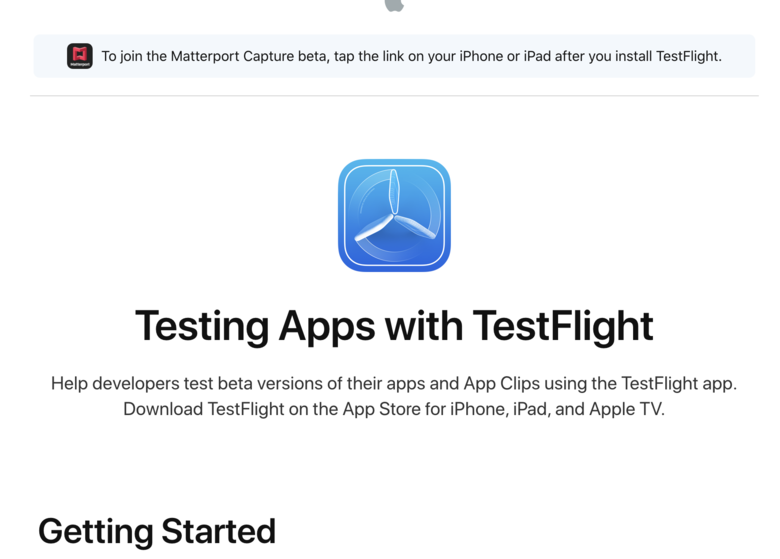 @ron0987 Matterport Support page for Testing Apps with TestFlight Good luck! Dan |
||
| Post 26 • IP flag post | ||
 WGAN Forum WGAN ForumFounder & WGAN-TV Podcast Host Atlanta, Georgia |
DanSmigrod private msg quote post Address this user | |
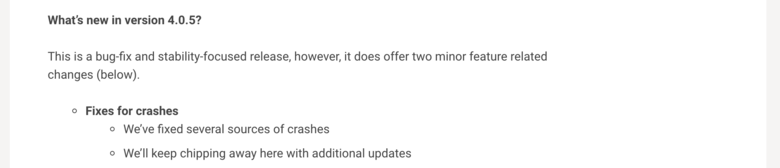 @ron0987 Among the notes on this version of Matterport Capture. Dan |
||
| Post 27 • IP flag post | ||
|
|
ron0987 private msg quote post Address this user | |
| @DanSmigrod I have used the beta products in the past but have found they are only thru invitation. I just checked TestFlight and there was nothing. I have always got an invitation and when I click on it there was software to download. I found nothing. | ||
| Post 28 • IP flag post | ||
 WGAN Forum WGAN ForumFounder & WGAN-TV Podcast Host Atlanta, Georgia |
DanSmigrod private msg quote post Address this user | |
| @ron0987 I do not participate in Matterport betas. Perhaps a WGAN Member that does can weigh in... Happy thanksgiving, Dan |
||
| Post 29 • IP flag post | ||

|
PieroBortolot private msg quote post Address this user | |
| Beta 4.0.5 solves the problem I scanned a theater and after 405 scan tha app crashed and I thought to lose the model I installed beta 4.0.5 and I finished the job with 700 scans |
||
| Post 30 • IP flag post | ||
This topic is archived. Start new topic?