Matterport Labs - Has anyone plays with this feature on their tour?13529
Pages:
1
 WGAN Standard WGAN StandardMember Las Vegas |
VTLV private msg quote post Address this user | |
| Looks like a way to imagine new paint on a wall with Pano Painter. Another sections will make an automated fly through with Fly Through Generator. Interesting section to look into. Anyone want to share what they have done with these tools? 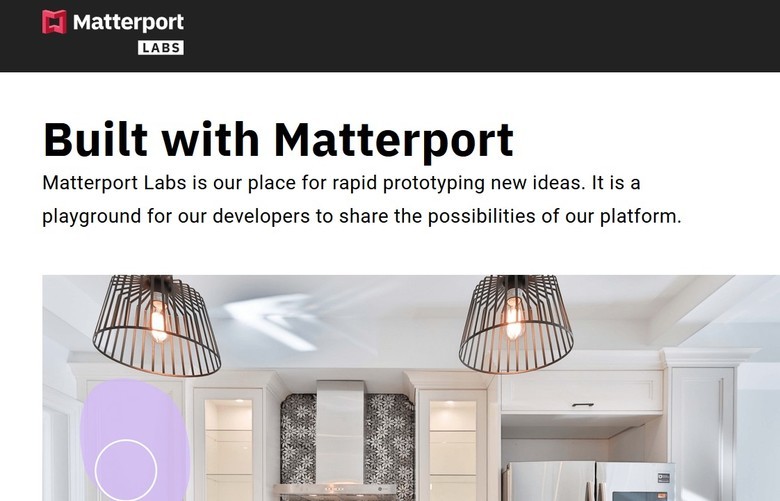 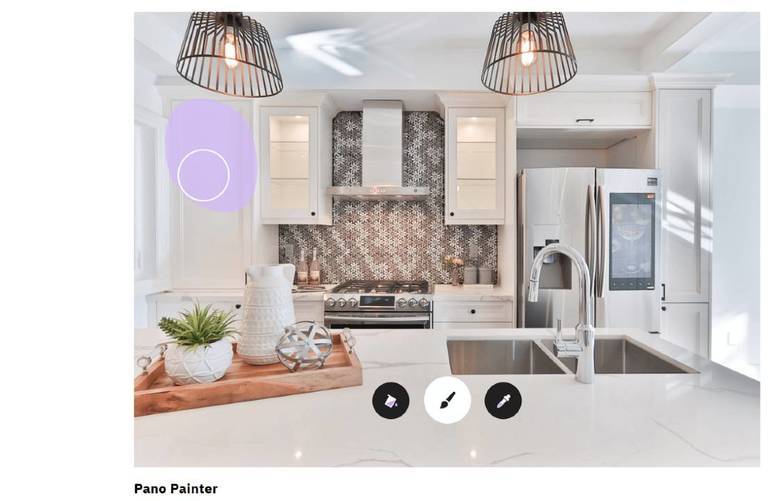 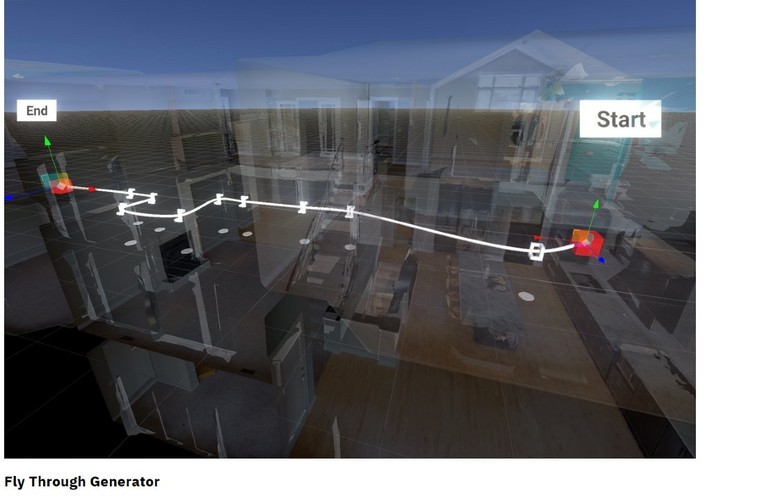 **Located at the bottom of your Details Section** |
||
| Post 1 • IP flag post | ||

Regina, Saskatchewan Canada |
Queen_City_3D private msg quote post Address this user | |
| What's the link to access these tools? I don't believe I have them on either of my accounts (I have both a classic and new plan) | ||
| Post 2 • IP flag post | ||
 WGAN Standard WGAN StandardMember Las Vegas |
VTLV private msg quote post Address this user | |
| I logged into one of my tours today. While updating the MLS # for Realtor.com in the Details Section. I rolled down over the Player Options for VR and Social Media. Classic Plan shows it on all my tours today. 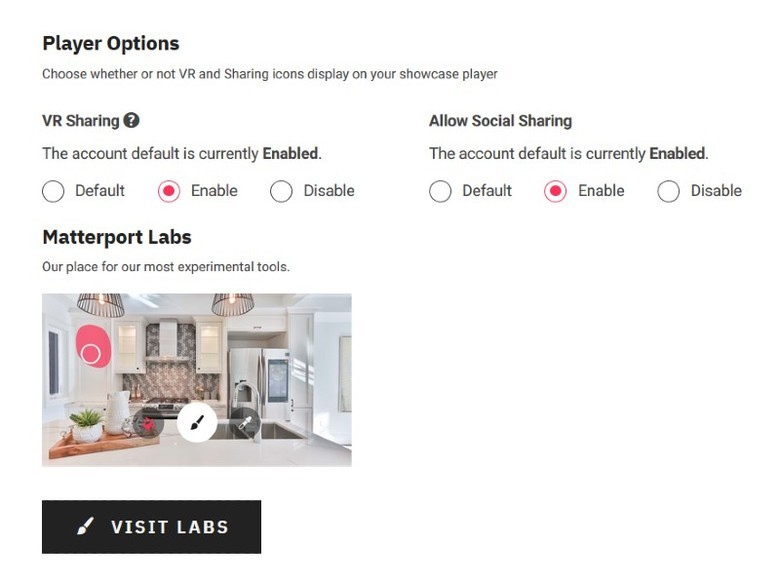 |
||
| Post 3 • IP flag post | ||

Regina, Saskatchewan Canada |
Queen_City_3D private msg quote post Address this user | |
| I guess I do have it there in the details section... Must be new. Thanks... I'll play with it a bit. | ||
| Post 4 • IP flag post | ||
|
|
ahojman private msg quote post Address this user | |
| I have the options available and tried them 5 minutes. I think they are still not working correctly. | ||
| Post 5 • IP flag post | ||
 WGAN Fan WGAN FanClub Member Queensland, Australia |
Wingman private msg quote post Address this user | |
| Thanks for letting us know where it is. I saw it on MOUG today but I could not find it. It can only paint the surface that has mesh for it but the cool thing it actually can paint walls without splashing anything on a floor/ceiling. So it seems to distinguish planes in mesh. The bad thing you cannot paint void so if it happens that you capture yourself in a doorway or with a sky background you cannot paint yourself out. |
||
| Post 6 • IP flag post | ||

|
inmerso3D private msg quote post Address this user | |
| It is interesting. I imagine a beta must have bugs, but I think the more stable (and paid) versions will be ready by December as I remember from the matterport webinar. I think it would be great to see some from @Tosolini using these tools. |
||
| Post 7 • IP flag post | ||

|
wishing_well private msg quote post Address this user | |
| The sentiment is great nice to play with but neither will be useful for quite some time. I'd be interested to hear how others envision using this? I can imagine the painter would become immediately useful to cover up bad 'patches' in the model like a dirty floor or wall. The fly-through is more ominous since it's the 3D model that you fly through it looks very isometric and jaggy. I wonder if they plan on processing the results of your flythrough and creating some sort of interpolated view of your pannos in post production so that it looks more photo realisitc. |
||
| Post 8 • IP flag post | ||
Pages:
1This topic is archived. Start new topic?
















