Transcript: WGAN-TV | Introduction to iGuide: a Deep-Dive Demo & Discussion13504
Pages:
1
 WGAN Forum WGAN ForumFounder & WGAN-TV Podcast Host Atlanta, Georgia |
DanSmigrod private msg quote post Address this user | |
| WGAN-TV | Introduction to iGuide: a Deep-Dive Demo and Discussion (and iGuide versus Matterport) with Planitar (iGuide) Vice President of Sales & Marketing Michael Vervena and Planitar Marketing Manager Chris White (@Chris_iGuide) | Wednesday, 4 November 2020 Video: iGUIDE Virtual Showing | Video courtesy of iGUIDE YouTube Channel | 16 June 2020 Video: iGUIDE IMS-5 Camera System | Video courtesy of the iGUIDE YouTube Channel | 3 March 2020 iGUIDE Tour courtesy of iGUIDE WGAN-TV Live at 5: Introduction to iGuide: a Deep-Dive Demo and Discussion Hi All, Transcript below ... Are you a busy, professional residential real estate photographer looking for a virtual tour platform alternative to Matterport that leverages your DSLR and post production skills; and can differentiate you from other real estate photographers offering virtual tours? Then, plan to watch this WGAN-TV Live at 5 show that aired Wednesday, 4 November 2020: ✓ WGAN-TV Live at 5: Introduction to iGuide: a Deep-Dive Demo and Discussion My guests on this show are: ✓ Michael Vervena, Planitar (iGuide) Vice President of Sales and Marketing ✓ Chris White, Planitar (iGuide) Marketing Manager On this WGAN-TV Live at 5 show, we discussed: ✓ iGuide front-end: what the consumer sees (prospective home buyer) ✓ iGuide back-end: what the photographer sees / creates ✓ who is the sweet spot for new iGuide photographers? ✓ Camera/Gear discussion ✓ iGuide versus Matterport? ✓ 3rd Party Integrations: Google Sheet View; Floorplanner ✓ FAQs ✓ Pricing ✓ iGUIDE versus Matterport Thanks to my guests, Planitar (iGuide) Vice President of Sales & Marketing Michael Vervena and Planitar Marketing Manager Chris White (@Chris_iGuide), for being on the show. Best, Dan WGAN Related Links ✓ All WGAN Forum discussions tagged: iGUIDE ✓ Free WGAN Cheat Sheet: Which Virtual Tour Platform is Best (for Me)? ✓ WGAN MarketPlace: iGUIDE --- Transcript (Video Above) - Hi all, I'm Dan Smigrod, founder of the We Get Around Network Forum. And today is Wednesday, November 4, 2020, and you're watching WGAN-TV Live at 5. We got an awesome show for you today. It's introduction to iGUIDE 3D tours and floor plans. We're going to do a deep dive discussion -- a deep dive and a discussion -- and our guests today are Michael Vervena and Chris White. Hey Michael, good to see you. Hey Chris, good to see you. - Nice to see you again Dan. - Hey. - And hey, Michael is the Vice President of Marketing and Sales at Planitar, the parent company to iGUIDE. And Chris is Planitar Marketing Manager. And, I believe you're both in Kitchener, Ontario. - Got it. - Correct. - Okay, cool. What I'd really love to do, is first we're going to do three kinds of demos and then we'll get into our discussion. At first as me as a home buyer. Second, me as a perhaps as a real estate agent, you as a photographer. And third is me as a real estate photographer. So we have kind of context to really do a deep dive discussion into iGUIDE. Michael, why don't you assume that, my wife and I are planning to buy a home. You're the real estate agent, you're using iGUIDE to show this home. How about taking us, taking me through a demo of iGUIDE through the eyes of a potential home buyer. - Certainly, here I'll share my screen with you, Dan. And there's a couple of different ways that we could do that or role demonstrate that. Can you see my screen now? Do you see an iGUIDE that's pulled up? - Yes. - So, I could share a link with you, we could do that through Zoom, so that everybody else could join on. But what I'll do is I'll just demo it through the Zoom call here, just so we don't have to share the link and cause any confusion on that side and just make it a little bit easier. But essentially what an iGUIDE is, is what we have is side-by-side is the visuals of the 180 or the 360, sorry, the 360s of the virtual tour side by each width of floor plans. But that allows someone to do and if I was taking a buyer through a home, it allows the buyer to understand how that space fits and flows with them. Having the floor plan-- - Let's take me through this house. - Oh, well, I guess and certainly absolutely. So there's multiple different ways in terms of showing you the property. But what typically happens is home buyers have a preference in terms of what's important to them. Dan, you mentioned to me that, you know, the kitchen, you wanted to have a big wide open kitchen, and that was really important to you. And so one of the things that I do is I can take you directly to that kitchen and we can explore that kitchen to understand it. And what's nice about the floor plan here is we can click on that and we can directly go to that space that's important to you. You also mentioned that, you know, out in the backyard, you wanted to have a little bit of a larger space. And this is Toronto, so typically you want smaller, but this is big for Toronto urban space. And you're able to go right directly to these spaces, which make up your criteria in terms of the home that you want to look at and understand and see. Couple of other nice things, again, your needs are driving your wants as a buyer for a property. And one of the things that's great about an iGUIDE is you get to understand the whole space completely. So, if I were to jump to the second floor and you said, hey, you know what, the main bedroom, what's really important for me and my wife is, you know, we still have young kids. You know, I'll pretend you still have young kids, Dan, I don't know how old your children are, but I know in my life that- - I hope I don't have any no, no, but that's okay. I'll assume that that I have six kids, yeah. - And they come and jump in your bed every weekend and you've got a queen size bed. So your new home, you want to have a king size bed and you say, hey, Michael, you know, does the home, will it fit a king size bed? And one nice thing of a feature about our product is that you can go right onto that floor plan. And you can see me on the left-hand side of the floor plan, I can actually measure and see if a king size bed will fit into that space. So once that's kind of, we've determined that this is not the key criteria for you as a homeowner. I can now walk you through and kind of call out some of the other nice features to the home. You know, hey, TV while you're brushing your teeth, double sinks for his and her sinks, you know, steam shower that's built in with a nice sitting that fits all your amenities and what not. So this is a great way to take you through the home. What's nice about the iGUIDE is it also encapsulates all the other things that you want to see as a home buyer. Home buyers typically want to see photos. And you want to see those lovely shots of the property to really get a good understanding of it. And that really ties in and that emotional tie to the property as well. So you can do that slideshow or gallery style. You can also tie in things like videos. So this could be a drone video, in this case, it's an agent introduction video. So, the agents is actually walking this through the home, particularly. Sorry, this can turn off the volume here. So, and you can like into any kind of video service, you know, YouTube, Vimeo, Dropbox. But it really kind of-- - I don't care about any of that stuff coz I'm just the person who's buying the house. So just show me from the, if you don't mind, show me from the home buyers perspective. - Certainly, so, you know, as we go through, you want to understand Dan for your six children, or if you know, they're going to be bunking up in double beds. What the room sizes are, can you fit your kids' furniture in there? Is this going to be right for you? You probably, you know, you're looking for that home, that's within so many square feet. We give you the total area calculations of the home, and we follow a very similar standard to the ANSI standard of measurement for above grade four area. So, you get a good understanding of what's included and excluded in that space as well. So, really can go through a deep dive of the property, engaging with the property in multiple different ways where we can take you through it, so. - Cool, there's up in the top right, it says map. - Yeah, so this is also little map of the area where you can call out how, you know, you can determine how far you are from work, where the location of the home is, what neighborhood it is. And you can zoom in on that as well. This is, you know, and from that perspective, if I'm an agent and I have this embedded on my website, you can really gather all that information and stay onsite as well. - Okay, great. So I can see the 3D tour photos, video details, the map. I think you popped up an agent that works with you on this property. So that's great. I got his phone, email, contact info, how to reach him. - We can reach out and connect with them and find out more about the property. And even down here, if we do look down, we can see who the photographer is in terms of the branding of the property as well. - Okay, so, I'm very interested in this house, but I couldn't possibly make a decision without my wife. And she's in a different location. Is there any way that we can have a conversation around this house, this property and include my wife? - Absolutely, hey, you know what, we can just text her a link to the property. This will be a slightly different property, but we can text her a link and what you can do is you can share that your phone image on the screen and I've stopped sharing. - I'll do that, so you'll give me a little bit of patience here. - Absolutely, so what I'm doing is I'm clicking on. So basically there's a share button at the bottom of the image on the iGUIDE. I click on that share button, I'm going to create a virtual showing. So as I click on that virtual showing, I text Dan. - Okay, so we'll pretend that it's my wife whose phone. - I'm sorry, we're texting your wife and we're going to walk her through the property. - Okay, so there's the text you sent the property. There's a link for the iGUIDE. I'm going to click on that. Welcome to the virtual showing, I hit continue. I'm waiting for the host. - So we're walking through, so Dan while we're talking to your wife, we're walking her through the property, and we want to point out some of the things that she likes that she was interested in. And then maybe again, it was that big wide open kitchen as well so. - Okay, so what's the waiting for the host piece? - Oh, you know what? Maybe because I clicked back onto it. I think we had a bit of a fail. I only have to type in my name, so I got to go back and just log back into it. But essentially, we'd have to start all over again, so I won't do that. But it's me putting my name in so that you know, and you can see that property. So what it does is it ties it in real time. So as I'm moving around the property, you're seeing that without any lag or delay. So your wife, we can walk her through specifically. - Oh, a little bit confusing today, coz we're using Zoom for WGAN-TV Live at 5. If we weren't doing the show, I could imagine that you would send that link as the real estate agent would send the link to myself and to my wife, who's in a different location. And then perhaps I guess we're on the phone together, is that correct? - So I could send it to both you and your wife over texts. And we can look on our phones if we have hands-free and we're not driving, of course. Or I could do it in a Zoom or a Google Meet. I can paste that link in there and then you wouldn't have that lag as I'm moving around the property, showing you the different elements of the property and calling out the features that, you know, you want to see and that you find that are important to you. - Okay, great. So that's kind of a quick overview from the buyer's perspective. How about assuming I'm a real estate agent in Atlanta. I've heard about iGUIDE, I just got a demo. What else should I know about, not the big picture, but from a demo standpoint. So I think you have some other tools and things that a real estate agents sees that's different than the home buyer or home seller perhaps. - Yeah, absolutely. You know what I'll do is then, maybe I'll tie in the photographer and the agent together, so you can kind of understand and kind of we'll walk through it a little bit better. - That's perfectly fine. So, let's assume for our discussion that, I am a super-successful residential real estate photographer in Atlanta. I'm super-busy doing photos, video, aerial. I start to have some agents that are asking me about Matterport and virtual tours. I've just started doing my research. And in the course of this, I've discovered iGUIDE. So how about showing - before we talk about maybe the iGUIDE versus Matterport and bigger picture conversations, let's just understand, help me understand how do I shoot an iGUIDE. And then what's involved on the post-production side of it? I believe that maybe Chris, you're going to jump in there. In fact, I think what I offered to do for Chris is actually to play a video first. - Yeah, roll the clip. - And I've actually, I've lost my place, but it shouldn't take me that long to find it. So just please bear with me just a second and let's see. Chris, I am going to need your help here when I get to this page. That video, I was showing you. - Yeah, yeah, that one right there. You can see at the bottom of the screen there. - The bottom one here? - Oh no, up one. - Up one, right there. - There you go. - Okay, so let me turn on the. In fact, I think I may need to go back just this here, make sure that I'm sharing audio. Okay, going back to the screen. Do I have the screen there? Yeah, okay. And then I'm going to resize that video. I'm going to get rid of that and then play the video, okay. So just a quick intro. This is Chris showing how to use the iGUIDE camera system. - Hi, I'm Chris. And in this video, I'm going to introduce you to the iGUIDE cameras system by Planitar. The iGUIDE cameras system capture space by photographing and measuring it simultaneously. The data is then used to create an interactive tour, which includes 360 degree panoramas and floor plans. Typical uses for the interactive tour include, real estate listings, property management, and space planning. It's a unique looking camera system. You can see here that the lens and DSLR body have a laser scanner attached to them. That's what does the measuring. All the photographer has to do to create a tour, is make panoramas in every room of a property. This will capture measurement data that is then used by professional drafters to draw floor plans and create the iGUIDE. Creating a panorama requires that the camera be rotated in 360 degrees while images are taken. Multiple bracketed images are taken and automatically fused to increase their dynamic range. The panoramas are automatically stitched by special software before being sent to the drafters. The software also allows for image adjustments, if required. The final product includes floor plans, a 3D tour, room dimensions and square footage calculations combined into one simple interface. The iGUIDE camera system is the most efficient way to measure a property because it's an all-in-one virtual tour and floor plan solution. For more information, please visit GoiGUIDE.com ... That's not a bad video, you know. That's all right. - So I got an overview. I do have questions, but I'm going to hold my questions about shooting, so that I can say, show me what happens next. I've shot the house, I'm back in my home office. What do I do next? What is it that I see? - That is a great question, Dan. Let me go to my software. While I do that and share my screen, fun fact, that house pictured in that video. Can you guys see my screen right now? - Yes, yeah. - So the house in that video while I was shooting it, the homeowner's pet pig got stuck in the kitchen and I had to help them drag the cage with the pet pig outside. And then the fire alarms went off in the basement and then the homeowner and the agent had to pry the basement door open with a butter knife. Not making that up, that actually happened. Anyway, so the way the iGUIDE camera works is that it measures and it photographs at the same time. So when you get home, you see this on-site, but when you get home, you're going to be presented with something like this. Which is a big pile of laser data and 360 degree images. So this is actually the same house that you guys just looked at in that virtual showings demo there. How's that for consistency, like we planned it. So this software gets a bit of a bad rap. So photographers are very familiar with things like Lightroom and Photoshop. So they think of post-processing as being something challenging and time consuming. That's not what this software is. It may look intimidating, but it's not in any way. This is more like publishing software, it allows you to configure the tour before you send the data in. So configuring the tour can mean things that you think it means. Room labels, you know, configuring them, turning scans on and off, choosing what's seen by the, you know, eventual potential home buyer what's not, what's seen by the public and what's not. So what that means is that the time required in the software is not as long as you might think. So it's typically for a property going to be in the sort of two to five minutes range. It's very fast. So it looks complicated, but it's not, so stick with me. - I have this ... I imagine those are my images there. It says main floor, second floor basement. - That's correct, yeah. - Your button some place; you just hit and upload this to iGUIDE? - Sort of, yeah. So basically what you do, as you configure the property to be the way you want it. And then you click the export button and it makes a file. And if you want to send that in, you can. But you don't have to. You have the ability to keep this data for as long as you like. So that's a sort of a strength of the system and that I can shoot a property and then just sit on it for as long as I like. To give you an example, I shot a property that was pre-construction. So I shot it before any renovations have taken place. I just held onto the data. That's just on my computer, doesn't take up much space. And then I went and shot it again during construction. So after the walls have been removed and then again, I just kept the data and held onto it for six months. And then I went back and I shot it again, after it had been fully renovated. And that's something that you can easily do by just not submitting the data, you just sort of hold onto it. - Okay, so is there anything to show me on the desktop? I'm looking at a lot of data. Is there just, I guess I was expecting a button someplace and I hit the button and I'd see something happen. - Well, there's a lot of buttons Dan. So some of them are important for this conversation somewhere. I'll show you one that is. So one of the advantages here is that I have full control. It's kind of briefly mentioned the video, over the images, I can make them brighter or darker, I can change their contrast. So that means I can achieve a look and feel that I deem as suitable. So everyone has a different idea of what look and feel that they want to go for. So having that ability to customize the images is an absolute godsend, if you're a particularly picky photographer. But everything's automatically adjusted. So for me personally, I load the data in and just let the software take care of everything. But if you want that control, you have it. And again, that's sort of. - I imagine those images are presently in the iGUIDE back-end software. But, I could export it to Photoshop, Lightroom, whatever, do whatever touching up that I prefer to do there and bring it back into iGUIDE and then upload it. - That's exactly right. So, should you wish to, you can bring these images into any image editing software you like. And you can perform actions, any kind of action you can imagine. So that's basic adjustments like changing brightness and contrast. But most people wouldn't bother because you can do it here in the iGUIDE software anyway, or start the stitch software. What people typically do is they'll use that to do things that are complicated. And that Photoshop for example, does really well or Lightroom. So that's cloning and object removal for example, blurring the faces, anything you can imagine that Photoshop can do, you can do to these images before you submit it, if you wish to. - So let me pause there on the back-end, go back to Michael and say, okay, Michael, I started to say, I'm a professional real estate photographer in Atlanta. I'm super-busy. My real estate agent clients are starting to ask me about Matterport, they're starting to ask me about virtual tours. I started to do my research on the web. I stumbled while doing my research, I stumbled on iGUIDE. Help me understand, I'm pretty sure I'm going to go buy something. Why am I buying iGUIDE? Maybe why am I buying iGUIDE instead of Matterport, perhaps? - Absolutely, thanks Dan. And I'll share my screen again and I'll work better. I'll try and do a better job of role-playing this time as well. The, you know, I think the big thing in terms of what iGUIDE allows you to do, or one of the abilities of it is that it's a fast process. It's a fast process to go capture how and what we say. Once you kind of get up to speed with the system, 20 minutes you should be able to capture 3,000 square foot home. So it's great to add on to the services that you're already providing. You as a content creator, you know, you have a finite amount of time. You need to fit in as many shoots in this day as possible, and you're looking for efficiencies. And that's what you know, iGUIDE system really brings to you as a photographer. If you're in a home, in couch area at home, if it's 20 minutes or an hour, now with the iGUIDE an extra half hour, you're able to now create floor plans, get all the room measurements and area calculations of that property, create a 3D tour. And then the other nice factors, now you've got a nice, neat iframe where you can deliver all your contents to your client. So if you are doing video, if you are doing drone, if you do things like drone 360s, you can add in drone 360s rate into the actual virtual tour. Can you see my screen? - Yes. - Perfect. And so these drone 360s can be brought right into the actual virtual tour. So as you're walking into and through a home, it's incorporated and tied into it, with your video, the agent branding and all that information. How you deliver that to your client is we give you a nice, easy way to deliver that to your clients. So you would, you upload the data to us. And then the next day we send an iGUIDE report to your clients. You can have it sent directly to you, if you wish to control that. But what their client will get is, they'll get links that are branded links for their MLS, sorry, for their social media and for, you know, sharing on email campaigns and whatnot. They'll have an unbranded link for the MLS. And so this will upload once you load iGUIDE into that multimedia, you know, link in your MLS system. It will populate things like the virtual tour link here in Zillow, on the front page of Zillow. So when someone clicks on that link, it opens up the iGUIDE, the agent's branding comes up. So it's a way to be able to market that property as well. You will get pdfs of the floor plans for marketing purposes as well. We also help deliver all your photos. So you upload your photos that you take with your own camera system, into the iGUIDE system, and we'll deliver them for you and add them to the gallery. You can manage them there as well. They deliver high res images, as well as MLS sized images. You can even get an offline version of the iGUIDE. And you may ask, well, why do I want to send an offline version of iGUIDE to my real estate client? Well, once they've sold the home, they may want to give a copy of that iGUIDE to the buyer. And I know this will reach back to the seller in terms of, but it allows the buyer to go into that home now and measure and figure out their space planning, plan their move in, even take those floor plans and upload them to partners that we work with, like Floorplanner.com and be able to put their furniture in and place their furniture. There's also photo spheres that the agent can take and use those on Facebook to share 360s of those nice shots on the property. There's a feature sheet creator, which is a little less used right now because of the pandemic and you know, not creating brochures. An embedding tool that you can quickly embed the iGUIDE into your website or any other website that you'd like. You also get all the room measurements and area calculations for room calculations for your listing that you can upload. And then the total square footage of the property. Your clients, as a photographer, you're going to be able to also give your clients some more value. So as a real estate agent, being able to show your clients value, you know, you work weekends, evenings, you work 24/7, you're busy working. How do you show your clients value when homes are selling fast? And you're getting a nice commission check. Analytics is a great way to really demonstrate value to the home seller. So your clients get this beautiful tool that shows how many times people have gone through the home. How many people have returned to the home? What aspects of the Realtors marketing brought people into the tour? Did they share it on Facebook? Did they share it on realtor.com and on their MLS? How many people did they get in there? And now they can show that to the home seller and demonstrate the value that they brought to the table. You're also going to see time that they spent in the tour as well. So that's kind of the whole package that's delivered. And then we really have two different types of floor plans that we deliver a premium and a standard, which you'll see differences in terms of appliances and fixtures on the premium. The standard will give you room measurements, area calculations, the doors, the windows. But the premium will show you all those additional amenities as well. - What are we looking at now? Are we looking at a premium? Oh, I see they're side-by-side. - Yeah, yeah, so the kitchen will have the sink, the appliances, the stoves, the cabinets, the, you know, the toilet, the sink, and all the amenities in the bathrooms and what not as well, fireplaces. So it's a great way to deliver content. You as a, sorry, and I'll stop sharing here for a sec. You know, as a content creator, this is a way to deliver all your content in one nice, neat package. So when someone does click on, on Zillow, and they click on that link, your video's there, your drone's there, your 3D tour, your floor plans. And why that's important and I'll kind of go step back to the buyer where we kind of talked about before. There's key things that the buyer's looking for when they're shopping for a home online. And that comes from the National Association of Realtors. They put out a study every year. And those top things are photos are number one. Number two is property details. That's not only the price of the home, but there's also, you know, what are the rooms sizes? What's the area calculations of the home? Number three consistently is our floor plans. Floor plans really show the home buyer, you know, how do all those pictures go together? How does the home fit and flow? Where's the storage? You know, how close is my baby's room to my room? How far is my teenagers room from my room? You know, whatever it is that they find important that really gives them a good understanding of the space. And it really, you know, then you could tie in the drone and the video, and that's really that, I guess, the captivating parts really draw people in. And so it's just a great way for an agent to market a property. And you as a real estate, marketing company and photography company, to be able to give them the tools to do a better job at what they're doing. - Okay, Chris, I'm going to come back to you in a moment and ask about the shooting experience and about some of the post-production. But, Michael, I would like to jump to pricing. Okay, how do I pay for this? - Certainly, yeah So we are, it's pay-to-play in essence. So you upload a property to us, we charge you in terms of the processing fees for that property. So for a standard iGUIDE, which includes everything that I showed you there, except for the amenities and what not, essentially it's two cents, a square foot. So an average home is 2,500 square feet in the U.S., so that would be on average $50. So, for you to go through a home, capture it in a half an hour, and now be able to up-sell that and deliver all your content, you know, because it cost you approximately $50 where you can turn around that in. Most photographers in our network are charging anywhere from, you know, for smaller homes, anywhere from, I guess, 10 to 14 cents a square foot. And as they get to larger homes, it starts the cost comes down a little bit. And that's depending, they're all independent. So you set your own pricing. We don't have to-- - I get it, so that's great. So I'm still a little bit confused. I'm on your pricing page now. So I see a processing iGUIDE and then premium iGUIDE. So, I did some math before the show, I asked Siri. 3,000 square feet, so I ordered a 3,000 square foot. It would be-- - $60. - It would be $60, if I ordered the premium iGUIDE it would be $90. - Yep. - And then I think in that premium iGUIDE you were showing that you had a little bit of some difference in that, the detailed floor plan that you were showing, that it included the VR. What is advanced measurements? - So advanced measurements are the ability to measure in 3D space. So, between furniture, heights, the ceilings and walls. And, you know, if you want to determine that type of thing, that's the advanced measurement, so. - And are most of your photographers getting the premium version. - So we have a lot of markets where photographers have switched over to selling the premium. And some do a mix. So if they have clients that want to have a step-up package for a little bit nicer property, or a luxury property, or more expensive property, they will have a step-up package that they'll offer. But it depends market by market. - Okay, so if I heard you correctly, there's no subscription, I just pay per tour. So if I'm ... and the number of square feet that the average square foot house was-- - About 2,500 square feet. There's typically-- - So if I was doing the premium, 2,500 square feet works out to? - $75. - $75. And since as a photographer it's totally up to me. But I think what I heard you say that was typically photographers charging 10 or 12 cents. - So I was saying from a standard. So typically on a standard package, so that would be $50. And the photographers are anywhere from, I've seen from $279 to $350 for a package. And it varies market by market, photographer by photographer, but that's for, you know, going in an extra half hour's worth of work or whatever that time period is. Adding that on, now your whole bundle of package that you're selling in a home. And I think quite often they include photos with that, so. - So if I can get $350 or $400 dollars, it's something that might be costing me about $75. So my return on my cost of goods sold is, I can't do the math, help me out here. - Yeah, so, yeah, we'll typically, so I usually coz majority packages are done with the two cents, the standard package. And so when you see a majority of the people, their margins, their gross margins are going to be, you know, anywhere from 60 to 80 percent so. Like, depending on where they set the pricing, right? So it's all, and it's basing and you're basing it. One of the advantage comes in for the real estate photographers time on site. So it's to be able to get in there in and out and fast, and be able to now have a bundle of a package of things that you can add on and sell, and then they'll deliver that content. So having floor-- - So I have two costs, kind of like two costs that I think of one is my time. And if I heard you correctly, a 3,000 square foot house is about 20 minutes to shoot. - Yeah, I mean once you get up-to-speed and everybody's different, but yeah, on average. - Then my costs let's call it $50 for the basic, for that 2,500 square foot house that maybe I'm getting $350 for in Atlanta. So that would be about seven times my actual out-of-pocket cost other than my time. Something like that? - Yeah, yeah, that's pretty close. - Okay, so, hey, Chris, back to you on the shooting of these tours, you know, my friends tell me that shooting Matterport for 3000 square feet could take an hour, an hour and a half, iGUIDE 20 minutes. Why is it such a big difference in the amount of time that it takes the shoot? So much less time to shoot iGUIDE than Matterport. - That's an excellent question. There's a lot of reasons, actually. Let's dive in. So one main reason is that fewer scans are required to create an iGUIDE. So you can basically create the kind of tour that you want. There's a lot of flexibility. The way the iGUIDE works is that you're creating a scan of the space. So you're measuring it, you're photographing it at the same time. If you've measured it in its entirety and you photographed it, you're done. That means one scan per room essentially, or per space. We're talking sort of things like hallways and adjoining spaces are relevant as well. You have to create a scan for those. But that means fewer scans. So you'd have to do less work to get the tour at the end. But also the process is non-linear. That means you can go wherever you want. So in a perfect world, a house would be, you know, ideally set up. There would be no one around and there would be no interruptions, but the world doesn't work like that. So the iGUIDE system is really neat because you can go anywhere you like in the property and you don't have to follow a logical progression through the home. So that means that if something gets in your way. - The Matterport, the scans have to be contiguous. With iGUIDE, you literally could go shoot the kitchen, the bathroom, the bedroom, outside, inside, you can move the camera anywhere. Is there like a best practice in terms of shooting? Do I need kind of that the cameras in line of sight to the next shot, to the next shot or? - No, it depends. So it depends on how good you get. Typically what we recommend is that you can see your previous scan from your current one. I mean, that makes sense. So for visual navigation that's required. But some people don't want visual navigation and you can create whatever tool you like. So that means that if you've measured the space and you can't see one scan from another that's okay, it's going to create some differences in the way people navigate. But for some people that's not a big deal. I'll give you an example. I shoot in a hallway and then I go around a corner and I shoot a bedroom. That's fine, nothing wrong with that. On the tour, if I were to look toward the bedroom, I would move through the wall. But a lot of people favor floor plan navigation, over visual navigation. And we find that users of the iGUIDE often used floor plan navigation. And what I mean by that, in case it's not clear, is that they look at the floor plan and they see something you're interested in, and then they click on it and they go to that or teleport to that location, rather than, you know, take the very tedious route of visually navigating through the entire property to get to the thing that they want. - Okay, so with iGUIDE, I have a choice and I could shoot it a lot faster than Matterport. And that means I might be in the house for the iGUIDE portion, maybe 20 minutes. So I'm not adding an hour and a half to my shoot. - That's correct. There's actually one more interesting thing and that the environment can change. So let's suppose that I'm shooting a living room and the agent comes in and they say, hey, can we move this couch over there? And I've already done like three panoramas. No problem, go ahead, change the environment. There's nothing wrong with that open and closed doors, scan anywhere you like, go back and re-scan stacks scans on top of each other. You can create the kind of tour that you want because you have full and complete control over the environment and over what is seen by the user later. So that means that if you change your mind after, no problem, you can just turn it off. Which is extremely valuable in the real world, because a lot of spaces are not, they're not pretty. They can still be included on the floor plan because they've been measured, but you can just turn them off. - I noticed when you were in the video showing the camera that I could see that that was a Canon camera. I have a Canon camera. Can I use my camera? - No, but that's an excellent question. That comes up a lot. So the choice of the DSLR in the camera was made because it's an excellent sort of reliable, cost-effective solution for getting a sensor in a box into the system. - Yeah, but if I have the camera, if I have whatever camera, Canon camera that you're using, I think it's a Canon Rebel T100 DSLR. If have that Canon, do I need to pay for that camera when I buy the-- - You still do, yeah, that's the bad news. You still have to have, so you can't use your own camera unfortunately in the system, you have to use the one that comes with it. And the reason for that is that they're specially calibrated. So to get things like advanced measurement, the lens has to be perfectly calibrated to the sensor. So it's all set up. So although we think of the interchangeable lens cameras as these things that are multi-function tools that you can swap lenses in and out on in this case it's not, it's included in that system as a whole, and it's been calibrated. So you can't use your own and you can't swap it out with a cooler one, unfortunately. - Okay, so if I buy an iGUIDE, I presume I have to buy an iGUIDE camera kit, I can't use anything else to shoot in. What's the components that I get. I think I heard a DSLR, a fisheye lens. - Yeah, the LiDAR laser. So, there's LiDAR laser that is really the crux of, you know, part of the system. We have a custom 185 degree lens, and that's comes with the body of the Canon DSLR. Ninja Nodal rotator makes a custom rotator for us as well. And then there's the iGUIDE camera system itself, which grabs the laser data, the visual data and processes a lot of that. - How much is that, Michael? - The camera system is $3,500. And so, and that comes with a carrying case and you can use any device to control it. So the camera creates its own Wi-Fi. And so you connect to it through directly to the camera, with a phone, with a tablet, whatever device you like. - Okay. So I can either use my iPhone, my iPad, or if I was an Android person, I could use an Android phone or tablet to actually control the camera. - Yeah, and you don't have to worry about data because the camera itself have a thumb drive on it and all the data's stored on there. And that's how you transfer the data. - Okay, so really all I need, in addition to the $3,500 iGUIDE camera kit is a device to run the camera, smartphone or tablet and a tripod, I presume a head on the camera of some sort, and I'm in business. - Yeah. - Okay, so if I go ahead and I order this and I go, oh gosh, this is just not for me, now what? - Well, if you find out that it's not for you, we do have 30 day money back guarantee. There is a restocking fee with that. So if you've used it or whatnot, there is a restocking fee attached to that. - How much is that? - It's 15%. - Okay, so at least if I'm just on the border and I'm not sure I should go get it, I should go shoot with it. But if I decide it's not right for me, I still could return it. - Yep. - On the actual iGUIDE, the iGUIDE that the fee that I pay for the iGUIDE, how long is the hosting for? - So we host it, we say the first year of hosting is free. But up to this point, we don't charge for hosting. After that, the iGUIDE will lock automatically after a year, but you can go into the portal, reopen them or control them from that standpoint. It also give you a downloadable version of it as well that you can host it yourself if you like. - Okay, so iGUIDE started in 2013. So in seven years, you've always promised that the iGUIDE includes one year of hosting. But in that time you've never actually charged for the additional hosting. - No. - Okay, so paper tour, cool. So that's different than Matterport, got to have a subscription. I think I heard that I can host the tour myself. - So we give you a downloadable iGUIDE that's in HTML format that you would open up in a browser on your computer, or however you set it up. Is that correct, Chris? I think you should correct me. - No, you got it, it's HTML. So you can choose to put it on your server if you wish to. Almost nobody does though, because our hosting is usually significantly faster than the consumer grade sort of solution. So since we've already hosted it, in real estate terms, there are very few properties that go over a year. (Continued...) |
||
| Post 1 • IP flag post | ||
 WGAN Forum WGAN ForumFounder & WGAN-TV Podcast Host Atlanta, Georgia |
DanSmigrod private msg quote post Address this user | |
| (Continued...) -- - If I wanted it for some reason, or my client wanted it for some reason, like Matterport, which I must host it with Matterport with iGUIDE I could choose to host it myself or to give it to my client to host it themselves. - Yeah. - Doesn't require a server call up to the iGUIDE cloud of some sort. - No, it's going to be a snapshot in time and place. So you will be able to make changes to it, but you'll get a download and you can use it for as long as you like. - Okay, I noticed on the iGUIDE in the top right corner, was an iGUIDE logo. Do I get to put my logo there instead of iGUIDE? - Unfortunately, no, but you can put your logo on a panel or naval cover where the camera-- - iPad cover within the DLSR. So that iGUIDE logo that stays there. I think when you mentioned the reports going to the client. So if I choose to have you email to me, the photographer, and to my client, the real estate agent, it's still going to say iGUIDE on there. - So yeah, the report will say iGUIDE, but you can have your branding in the report as well. - My contact info, my branding, I mentioned I'm in Atlanta. Is there any exclusive territory for iGUIDE? - Yeah, unfortunately I can't give exclusivity or charges. I mean, you can buy a camera system online so it could go anywhere. So there's nothing I can do about. So no exclusivity, it's really what you make with it. - Okay, what else is different about Matterport? So, that's where my research began, where my clients were starting to ask about Matterport, I discovered iGUIDE. What else is different? What else should help me make my decision, iGUIDE versus Matterport? - Yeah, I mean, there's a number of different elements that we discussed. I mean, in terms of a full content delivery, accuracy, in terms of measurements and area calculations. We also provide a methodology behind the measurement. So when you are measuring a home, you can talk to and speak to how you got to those area calculations and all the methodology that went behind that as well. And very similar to the ANSI standard of measurement is what I pointed out. Chris, in terms of shoot time, faster flow, ability to make changes to the photos. Chris, why don't you touch on some of the other points? - There's a lot of hardware benefits. I'll just run through them real quick. All the data stored on the camera, not on your device. You can use any device you want. It can go as fast as you can physically move. So if you want to move fast, you just move fast. The limiting factor in speed isn't the hardware, it's like the environment and yourself. The connection process is a dream. I've never had a system that was better. You turn your phone on, it just connects to the camera without you do anything. You tap one button, you're in. It's also a very forgiving system as I kinda mentioned, it's very flexible, you can go anywhere you like. And the nice thing is that the measurement is done, such that it's combined with the images. That means that when the floor plans are drawn later, they're extremely accurate because the drafts people who are drawing the floor plans can identify what's structure and what's not. Which is a fancy way of saying they look at all the laser squiggles and then they look at the image and they go, oh, that's a filing cabinet, oh, that's a potted plant. Oh, there's the wall, and they can draw around it. That means in the real world, the hardware works in almost every scenario. You can take it into a messy house or a clean house or a luxury house. And it works consistently and professionally every time. - So I'm hearing there's drafts people involved. What's the turnaround time, I shoot it, I deliver it six o'clock tonight. When am I getting my iGUIDE back? - Following day. - Is it 24 hours? - Was that a too short an answer. So it depends, it's a bit more complicated than that. So if you submit it on Tuesday, you're going to get it on a Wednesday. So there I can't say what time, because the workload on the drafts people is dynamic and ever-changing. And also there are different time zones. So, I couldn't say specifically a time, but it's always the next day with one exception, and that is Saturdays. If you submit it on Saturday, you'll then get it on a Monday instead, because there's no drafting on a Sunday. - Since there are people involved, are there certain holidays they're not working as well. - We have holiday hours specifically listed on our website, but they draft on all holidays. - So yeah, the, oh yeah, I guess, yeah, they do. You would have to answer that for us. - Do they draft seven days a week, holiday. - No, not Sunday. - Not Sundays. Okay, Christmas, New Year's, Labor Day? - No Christmas, we're off. - Christmas you're off, okay. Got it. - Christmas and New Year's day, I think we're off as well. - I mean, that's a pretty light time of year for real estate. So it's usually not a big deal, you know. - Then, well, we work really hard in Atlanta, we're busy. I told you I was busy, I'm going to make it up. I'm a busy real estate photography. - Yeah, one of the larger spaces too, Dan, I think might be, you know, not as familiar with the metaphor workflow, but some large spaces like I can show you an example of a really large space that was just shot. If you can. - We can talk about it. I don't need to go to the actual space, but I think that's fine. - I mean this, you can see that this space here, this is over about 300,000 square feet that was shot. You know, it's got two basketball courts, it's got a hockey rinks, four hockey rinks and a soccer field. So, this is one of the local parks, that facilities that is, that they're doing a project on. And so they've captured it with the iGUIDE system and you're able to capture something that large. - So, Michael, I noticed on this particular example, the photographer only shot around the perimeter. It looks like every let's call it every 10 feet then a couple shots in the middle. Is that just the personal choice of between the client and the photographer of how they chose to do that? - So this is a, because this is not all public, they turned off a lot of the panels in this property. But, yeah to your point, you don't need to do a lot of the panels in the middle. So you can do around the perimeter, but then like you can see that there's no green spots or the hot spots, you know, very little, and these other areas, or even in these office spaces. Those are not public spaces, so they've turned them off. - They shot it for the purpose of the drafts person to be able to draw that floor plan so that the floor plan's nice. - Well actually in this case, so they have that, they use these properties. So they make on our portal, you can make duplicates, I guess, twins and these twins of the iGUIDEs. And so in one case, they've used this one for contractors to look at it specifically. For the other part, you know, the city uses it for facility management. And so they will have the full iGUIDE where they can go into all the spaces. But that's not public and that's under a block on our portal where they only have access to that. - Got it, and so there's a privacy is some security I imagine, is that password protected at some other-- - Exactly requires login, yeah. - Login, okay. And then Chris, so the camera's capturing the photography, the LiDAR lasers capturing the data. How far can that LiDAR see? - The range of the laser scanners is about 30 feet. Anecdotally, it's a bit further than that to be honest. But the nice thing is that it's not affected by ambient light. So that means you can measure in the brightest or darkest scenarios. It doesn't seem to really matter. That means for an average home, one scan per room is fine. You can do as many as you wish, but one is usually all that's required. - One, meaning if I'm shooting in a very large kitchen where I actually may want to walk around the kitchen, but truly if we're just capturing the data for the purpose of doing that floor plan, it's going to see 30 feet, which is likely most kitchens. And that I don't need to perhaps like Matterport will do every five or seven feet in order to capture the space. I literally could capture it with one scan. - Well, exactly, yeah. This really works in large spaces. So I shot a 13,000 square foot event space with like three scans. But then that would make a really boring virtual tour. So I had to go back and kind of fill it in with sort of points of interest I thought people would like to see from, you know. - Okay, so as a photographer, I have that choice, but at least with iGUIDE, I don't necessarily, you know, we were talking about it, let's go a 100,000 square feet. I don't literally have to do a scan every five to seven feet. I could move the camera every 30 feet. - In some cases, yes. - Actually capture the depth data. - One of the most common questions that new people ask is, how far apart should the scans be? And it's impossible to give an answer coz it really is dictated by the property. And some cases, it is five feet. Smaller homes with tiny little rooms they need a lot of scans close together. A bigger property, that's open-concept, needs fewer. - Yeah, what's nice too, Dan, if you're in a warehouse where the walls are very similar, there's not a lot of distinguishing factors. You know, I've had with challenges with other systems in terms of having to put up QR codes and stuff, to be able to determine one space to the next. Well, you don't have to worry about that with this you can just keep going. - Okay, I would imagine for professional real estate photographer, one of the key differences is the ability to edit the 360 panoramas. If I chose in Photoshop, Lightroom, whatever my workflow is, and to be happy that I've taken the camera out of the mirror or some other-- - Yoga studios. - You know, one of my challenges as a Matterport photographer is shooting railings or steps. And I'm guessing you don't have those kinds of stitching errors that-- - We're not even required. You don't have to shoot stairs at all if you don't want to. They just need to be visible in some of the panels. The only exception is if there's some architectural detail on the stairs that isn't captured from either the level below it or the level above like a bump out or something, then you'd have to. But otherwise, yeah, you can skip stairs if you want. - So, you might need one at least for the drafter to know what those stairs looked like going from floor one to floor two. - Usually people will shoot on a staircase if it's attractive. So if it's like a big double staircase that meets in the middle of the chandelier, then it's, you know, valuable for marketing reasons on the tour. And you might include it just so people can see from that point of view. - Yeah, having shot with before I got into this space, whatever this space is, my Matterport camera, July of 2014. I did use my, I think at that time, my 5D Mark III, maybe it was a different camera, fisheye lens. And so the camera would rotate around, I think your system rotates three times around and presumably if you're shooting near a railing, you're not going to have any stitching problems. - Correct, there's very few parallax areas. Yeah, because the rotation is around the lens center. That's one of the huge advantages of that. You can get as close as you want to things and it doesn't matter. - Okay, so as a professional photographer, if you're dealing with a client that also is perhaps persnickety about stuff like that is you're going to get nice, clean shots of staircases, banisters, et cetera, without having all that artifacts show up or bad stitching. - You can also look directly up at the zenith if you want. So it captures everything, including the ceiling. - Including the ceiling, the way it's set up. Is camera just on a slight tilt? - Nope, so the lens sees 185 degrees in all directions, so it's just-- - Enough to catch, okay, that's cool. How about outdoors? - So outdoors is interesting. So the camera doesn't suffer at all when it's outdoors. You can take as many panels as you wish. It really kind of comes down to what you want to capture. So the most common thing I would think across North America is to do one scan out front and one out back, just to show the property from the outside. But if there's features, then you can shoot next to them and show them on the tour. We give two ways to show exterior panels on the tour. So one is just having the dots be alongside the floor plan, but outside of the floor plans to represent that they're not inside the property. And the other way is the set of thumbnails. You can also include 360s from any camera system you like in the tour. So if you want to shoot outside with the Ricoh Theta Z1 or Insta360 One X, or Z1 ... you can do that too, if you like. But, I got cameras great outdoors, flare is minimal. It's very fast because you already have-- - I was thinking about depth data though. I'm going from one house to the next house. And there is a to the guest house or to the barn that's been converted to a guest house. How's the LiDAR going to do in bright sun about being able to create that path accurately. - So it behaves extremely well irritatingly. So actually it captures an enormous amount of data in direct sun. The main reason that people use exterior panoramas for measurement in terms of an iGUIDE is when things need to be drawn on the floor plans that are outside. So, you know, porches, outdoor kitchens, things like that. Our drafts people will draw those in. So that's the main concern for people measuring outside, but it worked quite well. It doesn't have any problem with direct sunlight. - And typically when you have a second building, they'll do it as a separate floor. So we have an elevator button on iGUIDE and you can just click on a separate building so. - So I would see floor one, floor two, floor three, barn. - Yeah. - Can I label it barn? - Yep. - So, its not necessarily on the floor plan that I see two separate buildings. They're stacked in terms of how they're delivered in order to see the different spaces. So the only way to really see the relationship between the second, the guest house is actually with that panorama that shot outdoors so that you can see. But there's not necessarily using the measurement tool. - Yes. - Yeah. Typically that's where it's done so that the floor plan is as large as possible when you're in there and have the best viewing experience. So when you would have a floor plan with two buildings within the same floor plan, that distance in between, would also make the floor plan smaller, harder to navigate. So you can do it, absolutely people have done it. But typically best practices is to do it as a separate. - Okay, Michael, I mentioned in our make-believe scenario that I am a successful, very successful professional real estate photographer. That's been very busy and agents are starting to ask about Matterport and about virtual tours. Am I a good candidate for iGUIDE? - Absolutely, I mean, I think, I mean, we catered to real estate photographers in a big way because it's about efficiencies in your business. How do you become more efficient? How you make more in a day. How you make hay while the sun shines, right? It's a very seasonal business you want to, and it would probably less so in Atlanta than it is in Canada. But it's still a very seasonal across the U.S. as well. So, you know, when you have more shoots and you want to be able to fit more shoots in a day, that's where the speed of capturing it allows and gives you that ability to be able to do more and leverage your time. And that's where I think a lot of our photographers have seen the advantages to it. We see a lot of their businesses have moved to, if they have, you know, just a team of one or a team of 10, they've been able to move from just photo shoots on a daily basis to photo shoots in an iGUIDE. And then add on other services as well. But it's been able to raise their overall gross revenue on a property and on a shoot and be able to grow your business as well so. - Is your sweet spot, busy professional real estate photographers individually or an agency that does have 10 photographers or doesn't matter? - Well, a lot of our operators, you know, I guess larger volume operators have grown with us as well. So, they've grown over the last several years in terms of going from a single owner operator, maybe two people to growing to a bit of an agency of having five or eight or 10 shooters, so. - Question for Chris. And since you've come at this as a photographer in your life. If I told you that I I've never picked up a camera before, and I was looking at a Matterport and I was looking at iGUIDE, how does that make you feel? I mean, as am I. I mean, we have a lot of people in We Get Around Network Forum community, and they're coming from a different field and they are looking for a hobby business or they're looking to start, you know, a new business. But they may not be a photographer and they still Matterport somewhat easy enough that you can learn it. How about iGUIDE? You got a DSLR camera, you got a. - It's in general for most people, a pretty easy system to pick up. It's not very complicated in terms of post-processing. The actual camera operation itself is pretty simple. The training resources are pretty good if I do say so myself and because I made them. What we've found is that people's success or failure has very little to do with their technical ability. If they put the work in, regardless of what system they use, the technology will become transparent at some point. And they're going to have to focus on things like marketing a product. And they're going to have to focus on things like dealing with clients. There's all that stuff. - Let's put all that aside. And just on the technical front, is a prerequisite to getting an iGUIDE camera kit, doing iGUIDEs, is a prerequisite that you already are a DSLR photographer. - No, not at all. So everything is for the most part automated. If you can get the basic procedure down, you're good. Automatic stitching, automatic color, white balance, automatic exposure, automatic image, equalization, everything has been automated. You're just required to take the camera to the property and move it around a bit and follow a basic procedure. And then you have to submit that data and essentially order a tour in order to get one. - Michael, what's been your experience in terms of the people who are buying it. Is it buy and large the sweet spot is a professional successful, busy real estate photographer, who's shooting photos, video, aerial, and now once the add virtual tours. - Yeah, I mean, I think if you look at our network, we have a cross-section of all. We have a bunch of people who started in this business with us. To go back to your question with Chris, coz I think was two-pronged answer to that because, you know, predicated on success in this business is also good photography. It's still the number one thing that everybody wants, right? So this complements a lot of the work that real estate photographers are doing. If you're getting into real estate photography, being able to take good photos is also, I think, a part of the package that you're delivering. So, being able to do photography, it goes hand in hand with our services. There are companies that use our services just for floor planning. They're floor planning companies, floor planning in real estate, residential real estate. And they just, they found our services to be a much faster way to create floor plans, get accurate floor plans, especially with larger homes and larger properties. But yeah, sweet spot, we've had people who joined iGUIDE getting into this business and people who are established. And we have some, you know, multi-province, multi-state and national players that use our services as well. A lot of our customers will offer both, Matterport and iGUIDE. What typically what we see what happens is that a lot of guys start to gravitate to iGUIDE, because again, efficiency in your business, it's about, you know, at the end of the day, you can get fixated on, you know, making your photos beautiful, making your everything perfect, but it comes to a point where you have to limit the time in order to be able to do the next shoot to make success. So you don't work yourself to the bone. And I think that's kind of the, I think the bigger conversation is, you know, how does this fit into my workflow? How does this help me in my business to make more money? How does it help me to be more efficient? And how does it help me to help my clients show more value to their clients? And how does it help a home seller and the consumer, better understand a property? And that's really where it's coming down to coz you go to these search portals like Zillow, realtor.com, they've got a great map of what the area is. They know what the schools are. They know what the walk score is. Once you narrow down as a consumer on a property and understanding the area you want to live in, then you want to dive deep into that property. And this is where the challenge lies because it's a mixed bag of what's out there. You get a home, that's a million dollars with two photos on it. You don't get an understanding of that home at all. Or you get a property that has floor plans and iGUIDE, or a 360 or 3D tour, or even a Matterport. And people can better understand that. They're better qualified to go in and really say, I don't need to waste my time. I want to go look at this property. I'm really interested in this property. And especially in a market where things are moving so fast, how are you able to make decisions? - Michael, you talked about efficiency and workflow, and I mentioned that it typically takes longer to use Matterport. Do you find that a number of the iGUIDE customers have used Matterport and have transitioned to iGUIDE? - We have people that have both. We have people that have come from Matterport and we have people that just came into iGUIDE. That was the choice that they made. So, it's a mixed bag. I mean, there's a ton of operators out there. So I'm not going to pretend that any either one, I think there's, I think sometimes people want to have an offering of be able to differentiate with their customers and say, you know, and offer something different or offer something to allow that agent to stand out. Agents are always looking for ways to stand out and to provide their clients with more value. And if you can give them tools to provide that value, I think that's the bigger thing. So, I hope I answered your question there Dan. - Yes, yes, Chris, back to you. So if I'm new to photography and can I use this iGUIDE kit to shoot 2D photos, right? - I got cameras perfectly capable of taking pretty good regular stills photos. They're a bit different in the sense that you can see from the photos of the iGUIDE camera has a fisheye lens, so everything has to be rectilinear correct, or rather stretched out. - But are you shooting it as a 360 and doing exports of snapshots from? - More or less, yes. You can pull stills later from the 360s, yeah. - And are those stills, are they large enough megapixel? - Yeah, about 3 megapixels, they're pretty good. They'll do for a listing. They're not huge though. If you want to do a bus ad, it's not going to work. - Got it, okay. So if the client is simply just looking for photos for the web, MLS listing, perfectly fine. So do you have many photographers that are using the iGUIDE kit to do both the 3D tour and photos, or do they typically use two different cameras? - They typically use two different cameras. And the reason for that is almost always because they already had a DSLR and ultra wide angle lens set up already. And they've already developed a workflow, and then they're bringing the iGUIDE and slightly afterward. Not everybody works that way, but most people do. So what that means is they've already got a look and feel established and maybe they already have clients who already have a certain expectation. So switching to the iGUIDE camera, would be a bit of an odd choice, especially since it doesn't, the iGUIDE camera doesn't change that workflow. You still would have to shoot, you know, extra image data for still images anyway. The main difference between shooting 360s and getting stills and just shooting regular stills, is that 360s are typically placed closer to the center of a room, which is a terrible point of view for a still photo. You have to zoom way out, everything looks weird. So you have to back up into the corner and shoot into the room anyway, with the iGUIDE camera as well. So you might as well just use your other camera, your 5D Mark IV or whatever they're up to now, that you already bought anyway, you know. - So, it's in a pinch, if I needed a picture that I missed, I might actually be able to save myself by pulling a shot or two out of the. - Yeah, exactly. I forgot to shoot our bedroom in a one bedroom condo in Toronto coz I was chatting with the agent and I was able to pull a still from the iGUIDE camera in a pinch. So yeah, you can totally do that. - Got it. Michael, how about the third-party integrations? - Yeah, so we have, well, so there's a couple of different approaches I guess. You can virtually stage an iGUIDE, so that's done by third party, virtual staging companies, they can take that iGUIDE. - See, if I'm clear on that, I can export the 360s and then send them to a third-party company that offers virtual staging of 360 photos, and then import them back into the iGUIDE platform. - Exactly, and-- - Forgive me, can I keep my tour moving forward and having the measurements made and getting the iGUIDE created and then come in and substitute? - Yup. - A virtually staged 360s. - Yeah, you can even upsell your client two weeks later and have a few panels staged, if you want an upload. - Is there an additional charge for reprocessing or doing something? - So we give you the ability to download the images and do what you like with them. So if you want to pay to have them virtually staged, you do that, we don't do that. We just offer the ability to-- - To upload them back to my iGUIDE. Does it have to be reprocessed in any way? Or no, I can just substitute 360s? - Correct, yeah. - Within what, a two-week window. - Yeah. - Yeah. - Within a two-week window, okay. Virtual staging, what else? - Recently, we partnered with Floorplanner.com and that is, I guess, Chris, you might be better explain it and walk through it since you did the integration and do all the podcasts on it. - I did make the marketing materials. So I can speak to that. So, Floorplanner.com in case you don't know, is a company that allows you to draw floor plans. But when you order an iGUIDE, you already get floor plans. So we give you the ability to export to Floorplanner, so that instead of drawing floor plans with them, you can just take advantage of all their extra advanced tools. So Floorplanner allows you to virtually space plan the floor plan by placing furniture and changing wall colors and kind of customizing the space. That's probably the most fun aspect of it. - Oh, is that for really a floor for a space planner. Is the primary use and-- - There could be a lot of ways to look at it. So in a real estate scenario, this is giving the buyer the opportunity to take that one extra step. So my wife and I just bought this house and we were obsessed after we bought the house. Like after we bought it with planning, like where are we going to put all our cool junk, you know. And having the access to Floorplanner.com, allows you to like place chairs and put furniture in, and really get back into that tour over and over again. - So is that done at the back end? Or is that done on the front end? Where anyone who's looking at the tour could actually take the tour, bring it into Floorplanner.com and create something. - It's both, it's kind of weird. You have the choice to open up to the public, whatever you wish. So if you want to say it, for example, as an agent market the property and show the floor plan is staged essentially, you could do that. You could open up a 3D model of the property and present that online, if you want it toO on your listing. Or you can go all in. You can open up the editor online publicly, so people can do it themselves before they've even purchased the property. - Oh, great. So you can have it on the back end or the front end. But if it's on the front end, it's the choice of the photographer or the real estate agent to enable that feature. And in that example of enabling that feature, then maybe somebody who's buying the house like you and your wife, could take the tour just as a buyer and bring it into Floorplanner, play with the layout of your possessions in the house you're buying. - Yeah, that's exactly right. - At least that. Michael, Floorplanner.com staging, what else? - One thing that we didn't talk about just in terms of delivery, we provide the floor plans in multiple different formats. So beyond jpeg and pdf, we also give you to them in dxf. So those could be brought into CAD files and svg as well. So there's multiple different ways that we deliver those floor plans, depending on what your needs are. So if you're an architect and probably want to bring them into CAD, and be able to work with them. - Kind of a random question here, a GIS team reached out to me related to Matterport floor plans. And they said, hey, the Matterport measurements are correct, but the actual drawing is not to scale of those measurements. Are the iGUIDE drawings literally to scale of the measurements that are on the floor plans. - Oh, yeah. - That's yes. Easy answer, yes. And we even have a scale bar, like so you'll see on our floor plans, when you look at it, there is a scale bar there. So everything is drawn to scale. - Yeah, the floor plan in the tour is to scale. You can measure on it. That's a real floor plan. - So these are actual drafters. They're not estimating putting down a box and calling it a rectangle and calling it a day. It's actually the measurements match the drawings or the drawings match the measurements so that you literally could do a measurement of the floor plan and it'd be dimensionally accurate. - Yep, so we have architects that use our floor plan. So they'll get an iGUIDE. So if they're giving an example, I talked to an architect last week that he's doing projects all around North America. But he can't go there to measure and get the floor plan. So he's procuring an iGUIDE operator in that market. And they get an iGUIDE created. He takes the dxf file of that and he's using that. And then he's getting advanced measurements turned on coz he also needs to measure window sill heights and stuff like that. - Okay, awesome. What other third-party integrations do you got? - I think, Chris, did I miss anything really? - Google Street View? - Oh, Google Street View, yes, thank you. Yeah, so Google Street View. We can export to Google Street View, so you can put your Google, you can upload a 360 tour on Google My Business or on Google Maps. - Extra charge for publishing the Google? - Yeah, I think it's USD $15. - Okay, does it matter how many panels I have in my tour? - No. - No, okay, cool. Michael, are there any questions I didn't ask you that you were just, oh, you were just hoping that I should ask you. - No. I mean, you're very thorough Dan, as always, and you know a lot about the industry and our product. No, I think you've touched on anything. I don't know, Chris, is there anything that, I mean, you know, we're constantly working on new elements and it's been great to be here to be able to share some of that with you today Dan. Thank you. - Thank you, Chris, anything I haven't asked you that I should have asked you? - No, no, I think we're good. I really enjoyed the role-play you guys did earlier. If you want to do-- - I tried, I just, I guess I tried my best to be a successful professional real estate photography. - Dan, you did a much better job than I did. I'm not very good at role-playing. - As well as it is well done. - Alright, so before we wrap up, I really just want to hit, I think, three points for those that are Matterport service providers. A lot of Matterport service providers that We Get Around Network Forum community. And I think that the three things I heard, maybe you'll tell me something different. The first is speed of capture that you can do an iGUIDE in 20 minutes, rather than maybe an hour and a half, simply because you don't have to scan every five to seven feet and you can just put the camera where you logically think it makes sense in the bedroom or living room, the kitchen, the dining room, outside, inside, call it a day. So about 20 minutes to shoot a tour. That's about 3,000 square foot house. So the first differentiator I think I heard is super fast. And that likely means the agent they'll be happier coz they don't want to babysit you. Homeowner's likely happier coz you're out of their house faster. And you're probably happier as a photographer because you can shoot, do more real estate photo shoots in a day. - Or take a longer lunch, its up to you. - So it's only taking 20 minutes, okay. I think that the second big differentiator is the total control over the imagery, edit it any way you want and do whatever you want with it. And we didn't touch on it, but I imagined that the photographer owns the copyright, owns the digital assets, free and clear, and it could be a self-hosted. And then I think the third thing that my takeaway was paper tour means no hosting charge. And that means for someone perhaps new to doing tours, you're not on the hook for a subscription price, particularly when it may be a slower time for you, or you're just not doing that many virtual tours. So, the more clients that are paying you to shoot virtual tours, then the more money you're making without having to have a subscription charge. So I think those are my three key takeaways of iGUIDE versus Matterport. Was there anything else to add? That you go, oh no, there's more big differentiator. - There's one I can think of. The iGUIDE is very easy to use. So, ease of navigation we'll say. People often immediately understand how to use the iGUIDE by recognizing that there's something they want to see on the floor plan and clicking on it and being transported there. - Okay, so, ease of use. It's not hard for the consumer of the content to figure it out. And I guess Chris, that probably triggered yet another one in my mind, which is probably going to escape me as soon as I said that. I want to say either content delivery network, a CDN, so, and a single property website or property website all delivered within a player. So, going back to the tour that you gave us Michael, it included not just the 3D tour coming from iGUIDE, but in that same player, it showed a 3D tour, photos, videos, floor plans, Google maps. And I could bring in-- - And drone 360s. - I could bring in the aerial 360 into the tour itself. - And the nice thing about is you can open it with different ways. So you click on the iGUIDE, you could open with an agent intro video, and then when it's done playing, it could pop into the 3D tour. You can do a drone intro and then pop into the 3D tour. You can open up with a drone 360 or open rate up with the photos. So there's multiple different ways to deliver the content and engage with the consumer. The big thing, one thing that I'll call out Dan, is the accuracy, the measurements and the method of measurement. So, getting all the room dimensions and measurements, especially if you're in a market where an agent's running around the house, measuring the home, you do that for them quite quickly and fast. And you're providing them again with documentation and the information that they need to back up the total calculation of that home as well. - Yeah, that's something that Matterport does. So did you have some customers, some photographers that immediately said, oh my gosh, as soon as I switch from Matterport to iGUIDE, I was able to provide the room measurements to the real estate agent, which saved the agent, you know, an hour of time that they hated going around and measuring every room because that was part of our deliverable. - No, sorry, no, they haven't, but I guess, does Matterport deliver the methodology of measurement? How they got to the total area calculation of that property. And do they show what's included and not included in the area calculations of the home? Do they exclude open to below areas and areas below five feet. All these things, cold storage areas, are those excluded from the total area calculations in the home? And in some markets for real estate, this is very important. - Yeah, these are all great questions. And you're producing your floor plans through specific standards. I don't think I've ever seen Matterport say, we're compliant with ANSI, this, that, or the other. So if you run into any real estate agents that have said, I can't use Matterport because they don't meet the eligibility requirements, let's say in Canada of the local MLS services. - Well, sure, there's different markets where they have to follow a requirement. So Alberta, for example, in Canada, it follows a residential measurement standard, which that is a subset of ANSI, I guess, or built off of ANSI. And that's a standard that we follow. North Carolina, they follow the standard and they follow the ANSI, you know, Z765, you know, 2020 standards typically in their markets. So, there's different markets that require or follow these methodologies of measurement. But typically, you know, in North Carolina, is an appraiser that's doing it? Is it a surveyor who's, you know, who's mapping out that home? So this allows you and gives you that ability to understand what you're including and not including so that you can follow those standards, if you understand. - I actually look at it very differently coz I think the advantages from a real estate photographers perspective to say, you know, okay, if I give the measurements of all those rooms to a client, maybe I could charge more because somebody's got to do those measurements, whether the agent is hiring somebody else to do the measurements or the agent is actually doing the measurements themselves to submit to MLS. That's part of the iGUIDE report that the agent is getting the next day from the shoot, so they don't have to measure. And then I also believe I'm hearing is that the floor plans really are so exact that if you happen to be in a market where that actually matters, that you're complying to a number of different standards. That may be the difference between having an agent use you or not using Matterport, I think that would probably be the. - Yeah, and we work hand in hand. So with the photographer, the photographers on site, so they have to provide certain information. So we understand what's below grade, what's not below grade. You know, they measure the thickness of the house, the walls of the outside of the home. So those are things that we've walked, you know, our photographers through. But, it's good to have an understanding from their perspective and ours that we're together to create something better. - Okay, just one last question before we wrap it up, it kind of led into, since iGUIDE is all over the tour and on the delivery of reports, one of the pain points for a Matterport service providers is Matterport selling cameras to real estate agents, actively pursuing agents. Are you all actively trying to sell iGUIDE camera systems to real estate agents? - So when we did go to trade shows. - Back in the old days, yeah. - Back in the old days and stuff. I mean, what they're doing, what they're promoting iGUIDE as a service to use. And if they want to find a service provider in the area, that's where we send them to. So when I have any marketing materials or Chris sends out stuff to agents about why they should use iGUIDE in their listings, it's taking them back to our service provider map, I guess, is where they can find service providers in their market. I'm not actively marketing to agents. Can an agent call us up and buy a camera? Absolutely, I can't stop them. They can go online and do that. But typically, I think, what I'm marketing to is I'm marketing to real estate photographers for the most part. So we're going to things like conferences that are geared to real estate photography so. - And I see on your front page, if I go to GoiGUIDE.com, GoiGUIDE.com ... GoiGUIDE.com ... that front and center on your home page is find a photographer. So I presume I can click on that. It's launching a map. I previously used this map so that it knows I'm actually in Atlanta, but I could actually zoom out here and start to see iGUIDE photographers to say, oh, I'm interested in Atlanta or in that area and start clicking in and it's highlighting it on the side. So, it looks to me like you make a great effort, iGUIDE makes a great effort to put photographers front and center, and that you'd probably prefer to sell a iGUIDE camera kit to a busy real estate photographer versus a real estate agent. I just imagine on the support side, it's a lot less and holding of a real estate agent that might use it for eight times a year versus a photographer that's totally busy and you can get them up to speed. - Absolutely. yeah. And they're the ones who are going to see the efficiencies in the business and how it, when you say to shoot a home, a 3000 square foot home in 20 minutes, that's going to take a little bit of practice. You'll have to do a number of homes and you have to do it on a consistent basis to maintain that speed, like anything. So you get better as you do it, right? - Yeah, so we'll end on that note. Michael, thanks so much for being on the show. Chris, thanks for being on the show, appreciate it. - Thank you for having us, your community, you put a lot of great content out, a lot of support for your community, and we really enjoy going to We Get Around to give a lot of information. And thank you for the support. - Thank you, so for those that are watching on, not necessarily on the front page of the forum, it's that We Get Around Network Forum, WGANForum.com. Thank you, Michael. So, we've been visiting today with Michael Vervena and Chris White. Michael is Planitar Vice President of Sales and Marketing. Chris is Planitar Marketing Manager. Both of you all been with iGUIDE ... Planitar for quite some time. So, always nice to visit with you Because you obviously know your service, your product so well. So, for Michael and Chris in Kitchener, Canada, and I'm Dan Smigrod, Founder of the We Get Around Network Forum and you've been watching WGAN-TV Live at 5. How about thumbs up, thumbs up. We'll have a little thumbnail here for the end. Big smile. Good, and I've. # # # # |
||
| Post 2 • IP flag post | ||
 WGAN Forum WGAN ForumFounder & WGAN-TV Podcast Host Atlanta, Georgia |
DanSmigrod private msg quote post Address this user | |
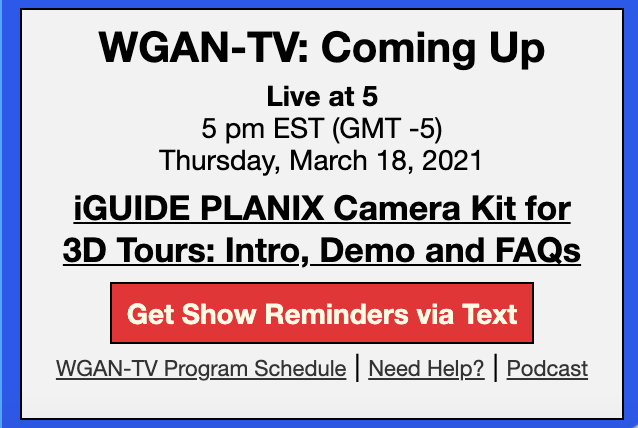 Screen Grab: Get a WGAN-TV Live at 5 Show Reminder via Text Hi All, Reminder: This WGAN-TV Live at 5 show is TODAY, Thursday (18 March 2021). ✓ WGAN-TV Live at 5: iGUIDE PLANIX Camera Kit | Intro, Demo and FAQs Best, Dan |
||
| Post 3 • IP flag post | ||
 WGAN Forum WGAN ForumFounder & WGAN-TV Podcast Host Atlanta, Georgia |
DanSmigrod private msg quote post Address this user | |
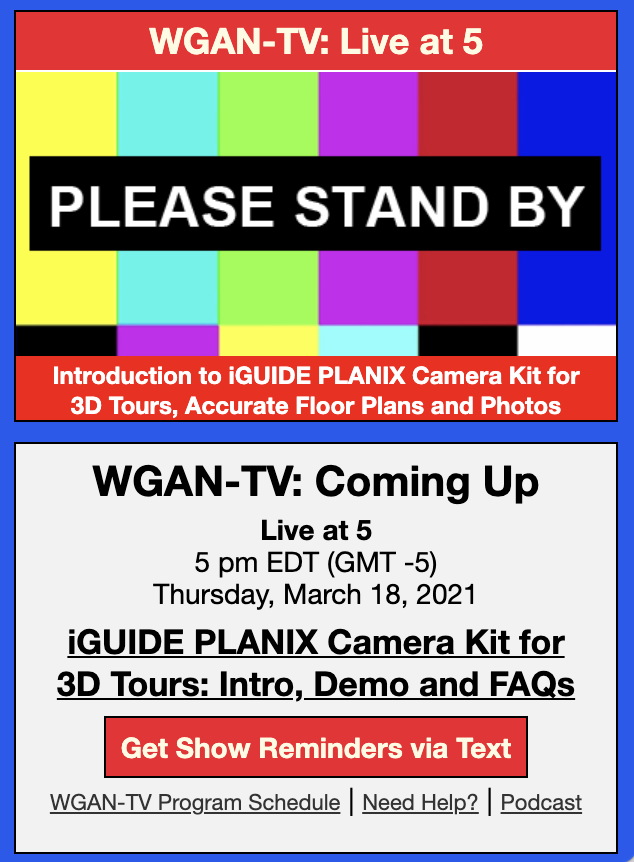 |
||
| Post 4 • IP flag post | ||
 WGAN Forum WGAN ForumFounder & WGAN-TV Podcast Host Atlanta, Georgia |
DanSmigrod private msg quote post Address this user | |
| Video: What is iGUIDE Portal? - Full Masterclass | Video courtesy of iGUIDE YouTube Channel | 1 November 2021 Hi All, Questions about the iGUIDE Portal? (back-end Content Management System for iGUIDE) Best, Dan |
||
| Post 5 • IP flag post | ||
Pages:
1This topic is archived. Start new topic?
















