Advice for scanning large spaces (Galleries, Museums etc)13462
Pages:
1|
|
tinsoldier private msg quote post Address this user | |
| Hi I recently scanned my first large museum/gallery space. Fortunately it turned out fantastic but it wasn't without its headaches on the day. I want to explain what I experienced and see if anybody can provide any advice or reflect on their own experiences to better understand how to improve the shoot. The building was a large single floor configuration, approximately 12 10x10m rooms in somewhat of a grid layout. I started in a top corner and took about 15 scans of each room - a scan at every painting, approx 2 metres apart each, some scans in the entrance, middle and exits of the room. This would create what looked to be a good scan on the ipad so I would move onto the next adjoining room and repeat. But the problem that started to occur was that the scans on the ipad, whilst good, were apparently not 100% perfect, and these minor issues would compound as I added each room. So I got to a point where when I was on the last rooms, they were so off alignment, that the walls were starting to intersect adjacent scanned walls instead of being parallel. This lead me to have to go back and delete rooms, and rescan entire parts of the gallery. In the end, this helped but actually not enough to fix the problems entirely. I had to leave the shoot day with a scan map that was complete but looked pretty wonky - the floor plan had a slight curve to it instead of being a perfect grid. To my good luck and amazement, the cloud processing sorted it out almost completely and I ended up with a geometrically accurate model. So my question is, when scanning large spaces what is the best approach? For example, is it better to do a preliminary scan with a few central scans in each room and build a rough outline of the entire map, before going back and filling in all the details? Was I wrong to build each room in detail one at a time..? Or is just unavoidable that the ipad scan map will just be wonky on a large shoot? Any thought and advice would be greatly appreciated. Cheers |
||
| Post 1 • IP flag post | ||

Houston |
briangreul private msg quote post Address this user | |
| Start in the center as best you can and divide and conquer. Quadrants is a good strategy. Think through challenging areas and try to avoid: - Scanning ahead - Circling back to areas you have already scanned. Deal with alignment issues as soon as you see them. If necessary delete and re-scan. In large commercial I typically start with the elevators and a large elevator lobby can cause alignment issues, so be prepared to deal with it out of the gate. Long unbroken walls of about 80 feet or longer cause issues. Sometimes you can open a closet door 6 inches to break up the hallway. Sometimes you can station a chair or something else. 20 feet is about what the camera can see and it's using Lidar data for alignment, not visual. If I have alot of trouble areas I will bring up April Tags for assisted alignment right away. There is a good explanation in the help section of the app. I never go to a job without 2 sets. 27K s/f should be about 350 scans maybe 400 if there is alot of furniture. I'm doing a 40Ks/f space tomorrow. I average about 5500 s/f per hour on large commercial. I stop for lunch at about 4 hours to recharge the iPad pro and camera. Latest updates seem to have increased battery consumption on iPad. Camera can do about 7 hours but doesn't respond well to pulling battery below 40%. Sweet spot on both is about 60% battery discharge. I carry an extra MP charger and a 60w USB-C charger for the ipad. I use a little collapsible crate and put a cooler with drinks in it and a canvas bag with the charger, cords, and my assortment of doorstops. If I need them the Mattertags live in there with some office tape to hang them. Remember that the error is cumulative so try to manage scan spacing. For me in residential I do 3 or 4 paces. In commercial I can do 5 to 6 paces sometimes a little more. you can come back and fill in later. The error is 1% per scan. So if you have 25 scans on a 240 foot hallway you could be dealing with +/- 25 inches. It's normally not that bad, but if you have two parallel hallways it will be off by several inches and this is something you have to manage strategically until Matterport improves the camera and or app. The app seems to have difficulty recognizing straight walls and 90 degree corners as well. These are part of the challenge with alignment. If someone has some placement advice I'd love to hear it. I've done alot of large commercial this year and have gotten pretty good at it, but still not figured that piece out to get it to behave reliably. |
||
| Post 2 • IP flag post | ||
 WGAN WGANStandard Member Chicago |
rzphotoman private msg quote post Address this user | |
| Could not convert link Here's a roughly 60,000 sq ft medical facility i did last week. Total Scans - 199. clickable text Only issues I ran into were the long connecting hallways. I had to keep the scans at 3 steps apart in most cases. Other than that it went very smoothly. |
||
| Post 3 • IP flag post | ||
 WGAN Forum WGAN ForumFounder & WGAN-TV Podcast Host Atlanta, Georgia |
DanSmigrod private msg quote post Address this user | |
| Video: Matterport ShopTalk #10 Webinar: Scanning Large Spaces with Matterport Pro2 and Leica BLK360 | Video courtesy of Matterport YouTube Channel | 29 October 2020 @tinsoldier Related WGAN Forum Discussions ✓ Video [above]: How to Scan Large Spaces with Matterport Pro2, Leica BLK360 & 360s [Includes Transcript] ✓ WGAN Forum Discussions tagged: Large | Museums | AprilTags Any of the above helpful? Dan |
||
| Post 4 • IP flag post | ||

Houston |
briangreul private msg quote post Address this user | |
| @rzphotoman brings up a good point.... Always try to figure out what the client wants to accomplish. If you have lots of identical areas you may not need to do 5 scans per office. On the other hand, if it's for a tour they may have areas they want to highlight or minimize. I always like to explain that I can hide a scan if there is a scan they don't like later after we are done. Behind front desks is a perfect example where you need a scan to prevent a ugly dollhouse, but don't need the public looking back there. Some clients want lighter scan density than others.... Other clients are fixated on the dollhouse and require lots of scans to make it pretty. |
||
| Post 5 • IP flag post | ||
|
|
tinsoldier private msg quote post Address this user | |
| These are all great tips, thanks for so much insight and advice. Particular thanks to @briangreul for that super detailed reply. Great community here! Attached is a screenshot of my ipad scan. See how crooked a few of those rooms ended up. But, matterport solved all this in the processing and it actually turned out perfect. So how much as we supposed to expect our ipad scan references look imperfect and know that everything will be ok later? 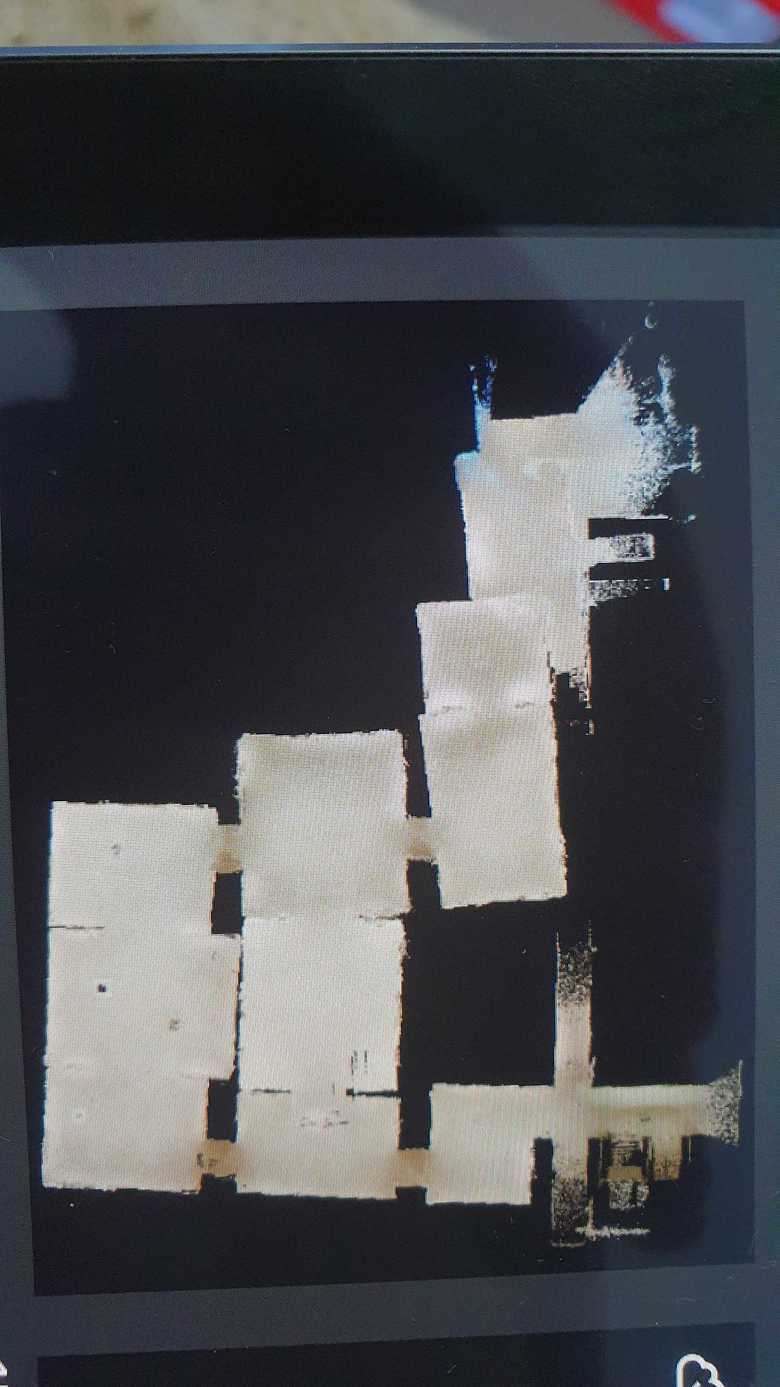 |
||
| Post 6 • IP flag post | ||
|
|
tinsoldier private msg quote post Address this user | |
Quote:Originally Posted by DanSmigrod This was great, thanks Dan. One point in here that I would like to clarify - at around 44:00 he is talking about what to do if you are forced to move the camera - ie. perhaps due to shoot schedule or the building layout, for some reason you can't perform the scan in a perfectly linear order. Say for example in the image I posted above, I needed to shoot the core grid of rooms, and then later jump back to get the top right corner of rooms which branch off. Is the best practise here to partially rescan the room which bridges to the new space in order to maintain the best alignment? How would you normally deal with this? |
||
| Post 7 • IP flag post | ||
 WGAN Forum WGAN ForumFounder & WGAN-TV Podcast Host Atlanta, Georgia |
DanSmigrod private msg quote post Address this user | |
| @tinsoldier When you go back, shoot overlapping scans south that that the new scans show up in the correct place on the mini-map. Dan |
||
| Post 8 • IP flag post | ||

Houston |
briangreul private msg quote post Address this user | |
| I generally will do at least one overlapping scan. Sometimes I'll do 2 or 3, just depends on how squirrely the space is. I will also sometimes force close the app and reboot the camera to make it start over with alignment. The alignment algorithm seems to be weighted to the last 3 to 5 scans. There are sometimes good reasons to jump around with large spaces, especially when coming around the core of a building. |
||
| Post 9 • IP flag post | ||
Pages:
1This topic is archived. Start new topic?
















