blocked at the end of the hallway1339
Pages:
1|
|
PieterMartes private msg quote post Address this user | |
| Hi all, I have just finished my first scan of an apartment and ran into a problem. At the end of the hallway I can not walk into the bedroom. This is the link: https://my.matterport.com/show/?m=YqMpajiRk27 Can someone tell me what I deed wrong ? Best regards, Pieter |
||
| Post 1 • IP flag post | ||

|
josephthomp private msg quote post Address this user | |
| Seems to work for me. I could walk into both rooms? | ||
| Post 2 • IP flag post | ||

|
lisahinson private msg quote post Address this user | |
| I think the camera did a scan with the door shut and then you opened the door? Is that possible? | ||
| Post 3 • IP flag post | ||
|
|
PieterMartes private msg quote post Address this user | |
| Hello Joseph and Lisa, the floor plan and dollhouse are working fine but not the 'virtual walk'. I made the scan with the door of the bedroom open so you could see both terraces from the dinning room. Could it be that the light of the sun in the bedroom was to bright ? |
||
| Post 4 • IP flag post | ||

|
lisahinson private msg quote post Address this user | |
| That is interesting because you can get into both rooms just not from the hall by walking straight in. Beautiful place. | ||
| Post 5 • IP flag post | ||

|
Shawen private msg quote post Address this user | |
| You might want to mark the pictures in the hallway as mirrors. I have run into this problem before in hallways with pictures that have glass on them. It acts as a mirror to the IR laser which the Capture app then interprets as a solid object. I think if you mark the pictures as mirrors and re-upload the model you will be able to navigate down the hall. | ||
| Post 6 • IP flag post | ||
|
|
PieterMartes private msg quote post Address this user | |
| Clever remark ! Thanks ! This could be the answer. | ||
| Post 7 • IP flag post | ||

|
3dvirtueletour private msg quote post Address this user | |
| make the line shorter left and right of the window you have the tripod stand exactly in opening of the door opening. Make the line the left and to the right of the window is shorter and problem is solved. have a nice day :-) | ||
| Post 8 • IP flag post | ||

|
3dvirtueletour private msg quote post Address this user | |
| holland 1 point | ||
| Post 9 • IP flag post | ||
|
|
PieterMartes private msg quote post Address this user | |
| I marked the pictures in the hall as mirrors. The upload is in process. I'll keep you all posted of the result. What do you mean exactly with making the line left and right of the window shorter ? I have marked the window of the bedroom in scan 23. Do I have to make that marking shorter ? |
||
| Post 10 • IP flag post | ||

|
Jamie private msg quote post Address this user | |
| If you could upload a screen capture of your iPad mini map that might hel0 | ||
| Post 11 • IP flag post | ||
|
|
PieterMartes private msg quote post Address this user | |
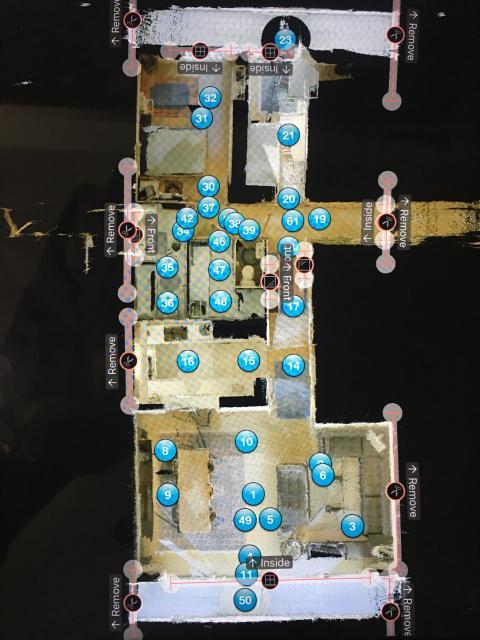 This is a screen shot of my iPad Pro |
||
| Post 12 • IP flag post | ||
|
|
PieterMartes private msg quote post Address this user | |
 This is screen shot more in detail. I made scan 18 + 19 + 20 and continued in the bedroom. The day after I added scan 61 but that didn't help. |
||
| Post 13 • IP flag post | ||
|
|
PieterMartes private msg quote post Address this user | |
| The upload is finished but no lift-off of Appolo C yet (this is the official name of the building bye the way). I will try to suggestion of my dutch friend. Maybe this will help ? | ||
| Post 14 • IP flag post | ||

|
Jamie private msg quote post Address this user | |
| Duplicate the scan and on the new one remove the 2 mirror markers and reupload See how that goes |
||
| Post 15 • IP flag post | ||
|
|
kmjennings private msg quote post Address this user | |
| thanks! | ||
| Post 16 • IP flag post | ||
Pages:
1This topic is archived. Start new topic?
















