Video: New Matterport Features & Updates & Part 2 of Customizing your Model13322
Pages:
1
 WGAN Forum WGAN ForumFounder & WGAN-TV Podcast Host Atlanta, Georgia |
DanSmigrod private msg quote post Address this user | |
| Video: Matterport ShopTalk #9 | New Features and Updates & Part 2 of Customizing your Model | Video courtesy of Matterport YouTube Channel | 14 October 2020 | ||
| Post 1 • IP flag post | ||
 WGAN Fan WGAN FanCLUB Member Coeur d'Alene, Idaho |
lilnitsch private msg quote post Address this user | |
| Sounds like with the new blurring tool that Matterport is toying with the idea of not allowing this feature in all accounts which is pretty disappointing ~ Not sure if it will be limited to Pro cameras omitting 360 camera or if they plan on using this to try and get rid of the classic plan holders | ||
| Post 2 • IP flag post | ||
 WGAN Forum WGAN ForumFounder & WGAN-TV Podcast Host Atlanta, Georgia |
DanSmigrod private msg quote post Address this user | |
| Video: Matterport's Brand New Blur Brush Tool | Video courtesy of Matterport YouTube Channel | 15 October 2020 From the Matterport YouTube Channel: Matterport's Cheif Architect, Håkon Erichsen, tells us about a very exciting new tool to be introduced into Workshop in the coming months. The Blur Tool will allow you to walk through your 3D model and blur anything you want. @lilnitsch Have to think that the Matterport (coming soon) Blur Tool will be available to all in Matterport Workshop. I simply can NOT imagine Matterport limiting this feature as a way to encourage upgrading to Matterport Pro2 3D Camera. Dan |
||
| Post 3 • IP flag post | ||
 WGAN Fan WGAN FanCLUB Member Coeur d'Alene, Idaho |
lilnitsch private msg quote post Address this user | |
| @DanSmigrod In their shop talk they said they were not sure which subscription plans this would be available on 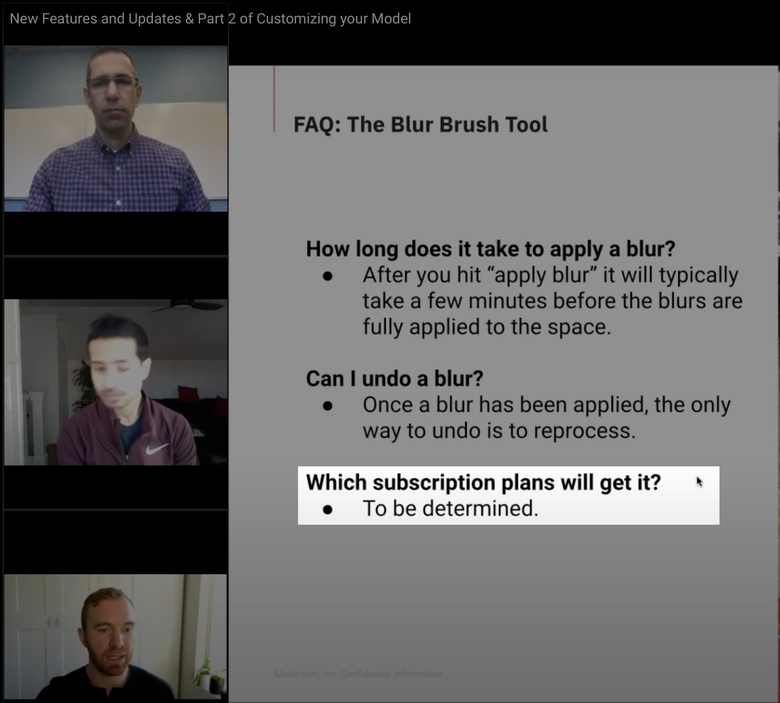 |
||
| Post 4 • IP flag post | ||
 WGAN Forum WGAN ForumFounder & WGAN-TV Podcast Host Atlanta, Georgia |
DanSmigrod private msg quote post Address this user | |
| @lilnitsch Thank you for the screen grab. I could imagine that they will figure out: ✓ not worth the pain and suffering it will cause in the WGAN Forum ✓ not worth the pain and suffering it will cause to Matterport Support team ✓ not a feature that will cause Matterporters to upgrade It's obviously a feature that is not dependent on which device was used to Capture. Dan |
||
| Post 5 • IP flag post | ||
 WGAN Fan WGAN FanCLUB Member Coeur d'Alene, Idaho |
lilnitsch private msg quote post Address this user | |
| @DanSmigrod I just cannot handicap it until they actually release this feature. That said if you need to remove a blur you must reprocess the entire model and re do any blurring or mattertags, etc |
||
| Post 6 • IP flag post | ||
 WGAN Forum WGAN ForumFounder & WGAN-TV Podcast Host Atlanta, Georgia |
DanSmigrod private msg quote post Address this user | |
Quote:Originally Posted by lilnitsch @lilnitsch Matterport made a HUGE STRATEGIC MISTAKE originally implementing blur within Capture rather than Workshop. That was obvious in these WGAN Forum discussion two years ago: ✓ Matterport Face Blurring (Beta) versus CUPIX Blurring: Which do you prefer? (two years ago!) Asteroom also offers a blur tool in the equivalent of Matterport Workshop. Easy-peasy! --- Matterport Restricting blur tool to Pro1, Pro2 and Pro2 Lite - or to new Matterport pricing plans - would just stir up bad feelings from either the early adopters or the next generation using 360 cameras. This is NOT a feature that Matterport should create bad feelings in an attempt to get upgrades either to Pro2 or new Matterport pricing. Just the fact that they show that slide indicates that it is not a limitation of the capture device or the pricing plan. Dan P.S. Need to step away from the office for a couple of hours. I will likely be slow to reply ... |
||
| Post 7 • IP flag post | ||
|
|
ron0987 private msg quote post Address this user | |
| So is there a timeline on release. I just uploaded a model and the window pop up asking to automatically blur is no longer there. So in the past a feature is advertised and it months to years to be released. I did not see the MP update release so was there anything on the release date? | ||
| Post 8 • IP flag post | ||
Pages:
1This topic is archived. Start new topic?
















