Help Needed: Long Description in Mattertag13310
Pages:
1|
|
zacharysmiller private msg quote post Address this user | |
| Elegant solution needed for long description and multiple images in a mattertag. When a description in a mattertag gets long, my client does not like the way MP makes the user scroll down. I too find it not very user friendly. Also, what is the best way you've found to show multiple images and try to reduce the 'overlap' of the description window? I've tried a few solutions, turning them into pdfs, using slideshare, but no solution I've found seems to be visually appealing. Any help here? Thanks! | ||
| Post 1 • IP flag post | ||
 WGAN Forum WGAN ForumFounder & WGAN-TV Podcast Host Atlanta, Georgia |
DanSmigrod private msg quote post Address this user | |
| @zacharysmiller What about converting the text to a photo and insert the photo via Matterport MatterTags? (It sounds like you may have tried this and not liked it?) Is this mashup posted by @Tosolini in the WGAN Forum helpful to solve your challenges? ✓ [R&D] Tugboat Onboarding - An immersive Skill Training 360 prototype If neither of these works, can you share a screen grab of what's not working for you and your client? Dan |
||
| Post 2 • IP flag post | ||
|
|
zacharysmiller private msg quote post Address this user | |
Here's a good example. The description is 3 sentences along with 1 photo. Look at the tiny scroll dot. Very hard to find and not user friendly. Yes, the photo can be clicked on and everything enlarges but its a step I'd like to avoid if possible.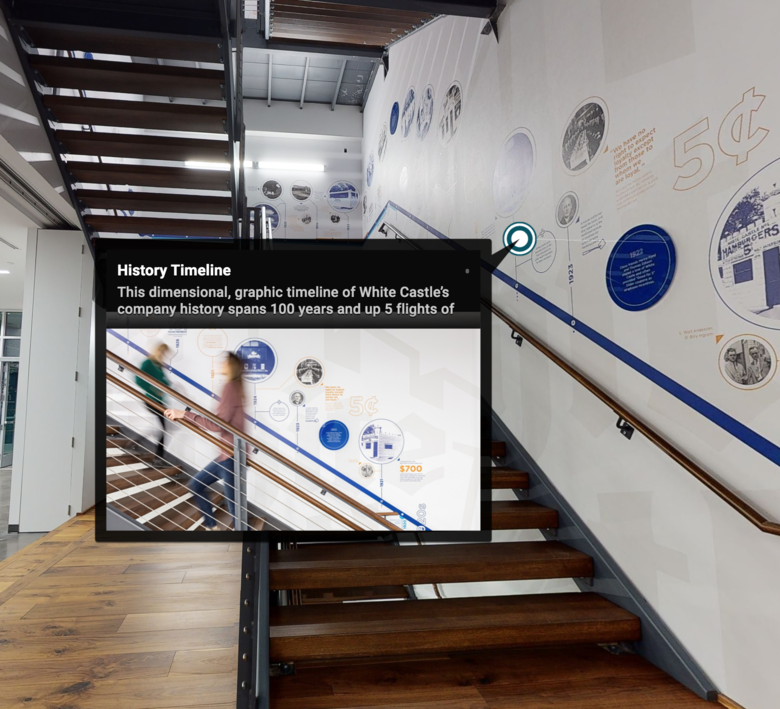 |
||
| Post 3 • IP flag post | ||
 WGAN Forum WGAN ForumFounder & WGAN-TV Podcast Host Atlanta, Georgia |
DanSmigrod private msg quote post Address this user | |
| @zacharysmiller That's helpful to see. What about adding the three lines of text to the photo? Dan |
||
| Post 4 • IP flag post | ||
|
|
zacharysmiller private msg quote post Address this user | |
| I did try that, hosted the image at thinglink, but text was a bit soft. Not as clean and sharp as the native description text. The client didn't like it. | ||
| Post 5 • IP flag post | ||
 WGAN Forum WGAN ForumFounder & WGAN-TV Podcast Host Atlanta, Georgia |
DanSmigrod private msg quote post Address this user | |
| @zacharysmiller If you add text to a photo, it should be clean and sharp in the original and displayed within a MatterTag. Perhaps you need someone to help create the original text within the photo? Dan |
||
| Post 6 • IP flag post | ||
 WGAN Forum WGAN ForumFounder & WGAN-TV Podcast Host Atlanta, Georgia |
DanSmigrod private msg quote post Address this user | |
| @zacharysmiller Also, how many MatterTags will you have in this project? Dan |
||
| Post 7 • IP flag post | ||
|
|
zacharysmiller private msg quote post Address this user | |
| I think it has something to do with embedly regarding showing sharp text. I created the document in Photoshop, it looks great as an image. I have 13 or so tags. | ||
| Post 8 • IP flag post | ||
 WGAN Forum WGAN ForumFounder & WGAN-TV Podcast Host Atlanta, Georgia |
DanSmigrod private msg quote post Address this user | |
Quote:Originally Posted by zacharysmiller You might report that to Matterport Support and see what their product development team says about the embedly integration with Matterport MatterTags. I can't imagine the text being soft if it is sharpe in the original. I wonder what would cause that! Perhaps it needs to be saved as a .tiff instead of .pdf or .png or .jpeg ...? Dan |
||
| Post 9 • IP flag post | ||

|
inmerso3D private msg quote post Address this user | |
Quote:Originally Posted by zacharysmiller Zacha If the image does not work (if it is of good quality it should work) Another that occurs to me is to make a slide with genial.ly with the text you want and place the link in the tag and see how it works. Good Luck |
||
| Post 10 • IP flag post | ||
Pages:
1This topic is archived. Start new topic?
















