losing content on wp3d tour13100
Pages:
1

|
fotoguy private msg quote post Address this user | |
| I'm having an issue that I have not experienced before using WP3D. I put in the primary content info which describes all the details of the house. I copy and paste the information as I usually do for any other tour. I publish the page to save the content. I notice right after I save the page, the words all disappear but the word count is still 494. The content will stay on the tour for awhile but when I go back and click on the final tour, the text is all gone. I have re-loaded the text probably 6 times this morning hoping it will stick to no avail. Anybody have an idea of what might be happeing? |
||
| Post 1 • IP flag post | ||
 WGAN Forum WGAN ForumFounder & WGAN-TV Podcast Host Atlanta, Georgia |
DanSmigrod private msg quote post Address this user | |
| @fotoguy Text pasted as "white" so it's there, but you can not see it? Try a copy from WP3D Models and paste into a doc. Then highlight and see if you can change the font color to black. If yes, then paste back into WP3D Models and then publish again. Okay? Dan |
||
| Post 2 • IP flag post | ||
 WGAN Fan WGAN FanCLUB Member Coeur d'Alene, Idaho |
lilnitsch private msg quote post Address this user | |
I was having issues with text disappearing when using just the text ~ I switched over to the visual which seems to have resolved this issue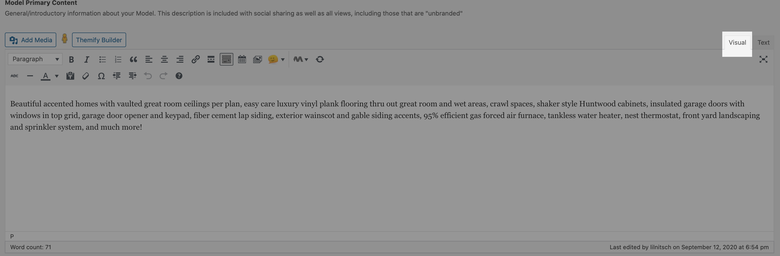 |
||
| Post 3 • IP flag post | ||
Pages:
1This topic is archived. Start new topic?
















