Tip of the Week: Use the 360s from Zillow 3D Home to create Asteroom Tour13067
Pages:
1
 WGAN Forum WGAN ForumFounder & WGAN-TV Podcast Host Atlanta, Georgia |
DanSmigrod private msg quote post Address this user | |
| WGAN Tip of the Week -- Asteroom Virtual Tour by We Get Around Atlanta Chief Photographer Dan Smigrod | Virtual Staging by Asteroom | Shot with Labpano Pilot One 360 Camera | [See Before Virtual Staging] Tip of the Week: Use the 360 Panoramas from Zillow 3D Home Tour to Create Asteroom Virtual Tour Hi All, This shoot once/publish twice WGAN Tip of the Week comes from @PickChuck. 1. Shoot a Zillow 3D Home tour 2. Export the 360 panoramas from the Zillow 3D Home tour and import into Asteroom 3. Create an Asteroom virtual tour The addition of Asteroom virtual tour lets you: 1. Offer an Add On of an Asteroom virtual tour with thumbnails, audio description, annotation 2. Offer an Add On of a 3D Dollhouse 3. Offer an Add On of floor plans (e.g. $49 per floor) 4. Offer Add On: Virtual Staging - within tour - of the living room, kitchen and largest bedroom 5. In a pinch, export 2D photos from the Asteroom tour How else might you use the addition of an Asteroom virtual tour as an Add On? Best, Dan --- Related WGAN Forum Discussions ✓ Three Asteroom Virtual Tour Special Offers for the WGAN Community ✓ 24 Reasons Matterport Service Providers should Add Asteroom ✓ 6 Reasons Asteroom Virtual Tour Virtual Staging ROCKS Residential Listings! ✓ How to Create an Asteroom using 360s Shot by a Matterport Pro2 3D Camera ✓ Asteroom Virtual Tour Platform Automatically Edits 360s for WGAN Members ✓ Transcript: WGAN-TV Introduction to Asteroom with Founder and CEO Eric Tsai ✓ Free Course: Introduction to Asteroom with Founder and CEO Eric Tsai ✓ WGAN-TV: Introduction to Asteroom by Asteroom Founder & CEO Eric Tsai ✓ Five Asteroom specific excerpts from this lengthy article by TheRealDeal ✓ Identical Tours: Matterport (73 scans) Versus Asteroom (20 360s) ✓ WGAN Forum discussions tagged: Asteroom --- 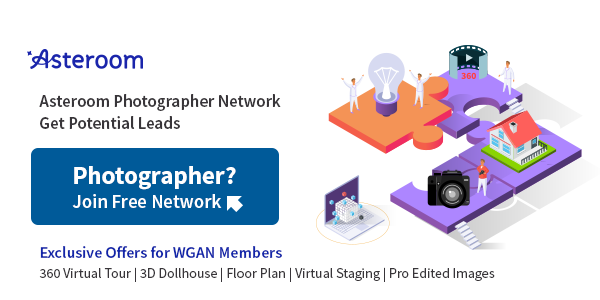 Screen Grab: Join Asteroom Photographer Network --- |
||
| Post 1 • IP flag post | ||

Orange, California |
craigsauer private msg quote post Address this user | |
| How do you get the 360s out of Zillow 3D Home? Last time I tried I couldn't figure it out. | ||
| Post 2 • IP flag post | ||

|
PickChuck private msg quote post Address this user | |
| @Craigsauer. I can speak on the Mac platform directly. I use the built in application named image capture to pull the images off of the Z1 to a folder. The advantage of this is that after you have the images to your computer you can delete them off the camera. Here is a link to the documentation for both windows / Mac from Ricoh Theta https://support.theta360.com/uk/manual/z1/content/pc/pc_03.html I hope this helps. Chuck |
||
| Post 3 • IP flag post | ||
 WGAN Fan WGAN FanCLUB Member Coeur d'Alene, Idaho |
lilnitsch private msg quote post Address this user | |
You can find the option to keep the panos on the camera in the settings 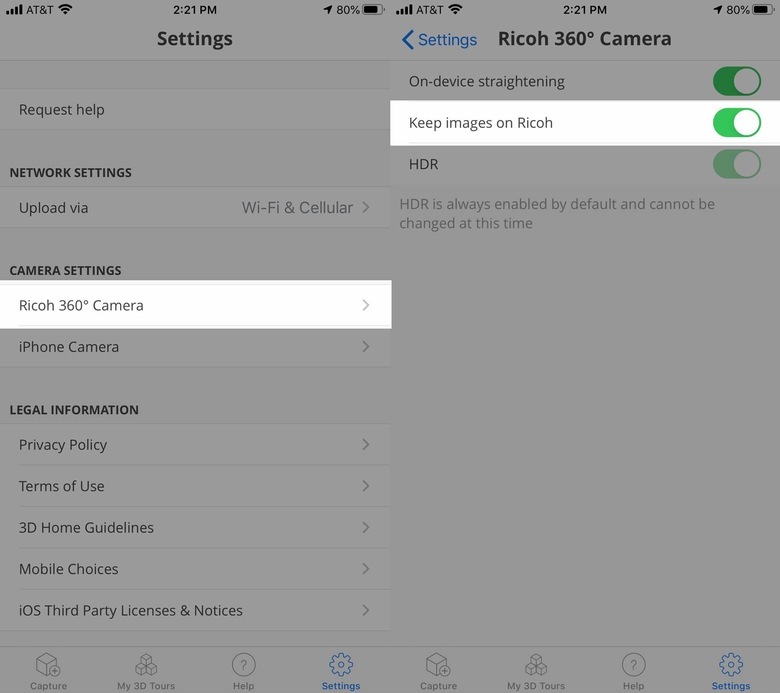 |
||
| Post 4 • IP flag post | ||

|
PickChuck private msg quote post Address this user | |
| Perfect. Thanks for posting that. By keeping the photos on the camera and then exporting to the computer it gives us flexibility to use them other ways. Chuck |
||
| Post 5 • IP flag post | ||
 WGAN Fan WGAN FanCLUB Member Coeur d'Alene, Idaho |
lilnitsch private msg quote post Address this user | |
| @PickChuck I have been keeping the images ever sense Zillow gave me the option ~ I will often use them for Social media posts The Photos App on the Mac works well for pulling the Panos of the Ricoh's as well with the Z1 just make sure that the USB C cable it connected directly to the computer not running though a hub (port extender) |
||
| Post 6 • IP flag post | ||

San Francisco |
EricTsai private msg quote post Address this user | |
| @PickChuck, When using a Z1 + Zillow 3D, are the images exported in HDR as well? |
||
| Post 7 • IP flag post | ||

|
PickChuck private msg quote post Address this user | |
| Hi Eric, Yes sir the Zillow app uses HDR on the Z1. https://www.zillow.com/view-3d-home/b876fa0b-3b70-4f14-bcd3-718f87682c30/?utm_source=captureapp This is a Zillow tour I shot with the Zillow app and Z1. Best, Chuck P.S. HDR is enabled by default and can not be changed at this time. |
||
| Post 8 • IP flag post | ||

San Francisco |
EricTsai private msg quote post Address this user | |
| Thanks Chuck! Some photographers were sharing with me that they shoot zillow 3D and exoport those panoramas for Asteroom. I was a bit concerned about the quality, but based on what you said. The images exported from Zillow are in HDR and are basically the same as if were taken with Rioch or Asteroom App? |
||
| Post 9 • IP flag post | ||

|
PickChuck private msg quote post Address this user | |
| Hi Eric, That is correct sir. It's the same in camera HDR as the Ricoh Z1 uses in their app and I suspect it is the same in the Asteroom App. Chuck |
||
| Post 10 • IP flag post | ||
Pages:
1This topic is archived. Start new topic?
















