Camera Settings for Real Estate Video12997
Pages:
1
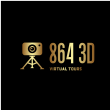
|
8643d private msg quote post Address this user | |
| Hello WGAN, I’m trying to add video walkthroughs to my services. I just purchased a Ronin S. I had some questions about camera settings on my DSLR. I am using a Canon 80D. I’m trying to get a decent exposure in my house. I have my shutter speed at 125, because I’d like to shoot at 60fps. My aperture is as low as possible at 3.5. I can bump the ISO up to 3200 and I finally get the exposure desired. Does this sound correct? I thought I had read or heard that a higher ISO results in grainy footage. How high is too high? I know my house is kind of dark, but am I doing something wrong? What are your thoughts on white balance settings for video? Manual or auto? What about focus settings? I appreciate your input! |
||
| Post 1 • IP flag post | ||

|
thephilm private msg quote post Address this user | |
| If you are trying to do a video walkthrough, I would consider getting a faster lens. I used to shoot everything at f4, and found that I had to really bump ISO a lot in darker areas. I currently use a Samyang 12mm f2 (It was like $250). I pre-set the focus so pretty much anything from about 5 feet to 30-40 feet is in focus. I also use the Webill S with a follow focus setup on the aperture so I can fine tune the iris. I de-clicked the lens (took like 20 minutes) so it's smooth aperture changes. I did my last shoot at 60fps / 120 shutter speed and didn't have any issues in low light rooms or transitioning outside. I shoot at 640 ISO (since I shoot at 400% Dynamic Range, that's the minimum on my Fuji X-T3). Here's the one I just shot - https://youtu.be/aPNibjxbCKc Note - I had auto-ISO on as a test for this (it was a cheap shoot) so you'll see a little of the ISO jumping. I also shoot in these cases with auto-white balance, unfortunately with this type of video, you get so many different lights from room to room you really have to do that. Sometimes I'll try to fix in post, but usually AWB is good enough. I'm not sure about the 80D, but I try not to go over 3200 ISO as well. You usually only see the grain on dark / solid surfaces, and with the amount of compression these videos get, its usually not too bad. |
||
| Post 2 • IP flag post | ||
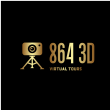
|
8643d private msg quote post Address this user | |
| @thephilm I had a feeling a better lens would help with the exposure. I’d rather use auto white balance to save time on site. I’ll give it a try. Thanks for your input! | ||
| Post 3 • IP flag post | ||

|
Expertise private msg quote post Address this user | |
| Try using TV setting on your Canon. That locks shutter speed. Try setting shutter at 1/30 and shoot at 30 fps. Use Auto WB and Auto ISO. Auto focus. This should at least get your video bright, which is the first hurdle and all most agents notice. You can adjust brightness using Exposure Compensation. Try not to pan/spin too much and do it slowly when you do. | ||
| Post 4 • IP flag post | ||
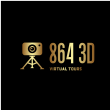
|
8643d private msg quote post Address this user | |
| @Expertise Thanks! I’ll give these settings a try. | ||
| Post 5 • IP flag post | ||

|
Lambda_Photography private msg quote post Address this user | |
| I ahve a slightly different opinion - 1. shutter speed must be at least 2x frame rate (also check if you select fps for PAL or NTC) 2. unless you are looking for background blurring, set aperture at 4.0 of even higher 3. use ISO to get correct exposure 4. I always use manual white balance, because if you use auto, and leave the camera to decide, even the smallest light mix changes will be visible on the video, something that cannot really be corrected in post. 5. look online for info about shooting Canon-LOG. The 80D is an epic camera for video, so you should be able to product really good video with it. 6. I have a Canon EOS R and use the RF35mm f1.2 - so if you can get something with lower F setting would be best. Personally I have invested more in lenses than bodies because bodies get upgraded and wear out, but not so with lenses |
||
| Post 6 • IP flag post | ||
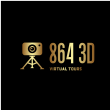
|
8643d private msg quote post Address this user | |
| @Lambda_Photography Thank you for your opinion. I’ll look for info about Canon-LOG. It looks like another lens will be my next gear purchase. | ||
| Post 7 • IP flag post | ||

|
Lambda_Photography private msg quote post Address this user | |
| I've always been told that you Marry your Lens, but date the camera body. | ||
| Post 8 • IP flag post | ||

|
Expertise private msg quote post Address this user | |
| This is all (mostly?) good stuff. But for a guy who is just starting out, I really think just staying out of reflections, walking smoothly and delivering a bright video are the current goals. Trying to set ISO and WB for every clip? C'mon... a newbie has enough on his plate. I'm ultra confused by your lens choice. A 35mm lens for interior video seems like you're going to really struggle to capture smaller spaces in a way that clients want them presented (wide). It also could be the cause of your depth of field/focus issues? Quote: Originally Posted by Lambda_Photography |
||
| Post 9 • IP flag post | ||

|
JonJ private msg quote post Address this user | |
Quote:Originally Posted by Lambda_Photography @Lambda Photography, I also do not understand why this is your lens choice. In my opinion, real estate video is best viewed with a wide angle lens. I personally use the same lens that I use for photos, which is a Canon 10-18 f4.5-5.6. Why do you need a "fast lens" (f1.8) if you are setting your aperture to f4? An f1.4 lens is like driving a Ferrari on a residential street. You are limited by the DOF that you are trying to achieve. The only benefit of having a fast lens is if you are shooting wide-open, which is not the case for real estate photography/video. Please let me know if I am wrong, but this has been my understanding for years. Thank you! Jon J To answer the original question, I would agree with most of what has been put out, with the exception that I use Manual Focus. I do not want my camera "Hunting" for focus as I move through a space. Instead, I set my focus on an object that is 8ft-10ft away for interiors and for exteriors, I set it for the object of interest, usually the house. |
||
| Post 10 • IP flag post | ||
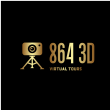
|
8643d private msg quote post Address this user | |
| @JonJ Thank you, I always appreciate your input! | ||
| Post 11 • IP flag post | ||

|
thephilm private msg quote post Address this user | |
| A couple things to consider: You should normally shoot video with a 180 degree shutter angle (the film equivalent of saying 2x shutter speed). This means if you are shooting 60fps, then use 1/120th shutter. If you go higher, you end up getting what starts looking like stop motion. Shooting at 60fps for "walkthrough" videos will yield your best / smoothest results, but that means you have to shoot at 1/120 with whatever lighting is available. F4 will work most of the time, but if you have dark rooms, your ISO is going to really bump up. Bright homes you can probably get away with going above that. Using auto ISO on most cameras is relatively smooth and most cameras tend to handle lighting changes pretty well. I'm usually at 640-800 ISO for video shoots. Recently, I lock down my ISO and manually adjust my f stop, trying to keep it around 8 if possible, and only go to f2 when the room is so dark it needs that. Since I shoot at 12mm, and keep it in manual focus, pretty much anything from about 7-25 feet are in focus, so I don't have to worry about that. It's seldom that I open to f2 in a large room, usually it's a small space (laundry room or walk-in closet) so it's typically all in focus. Like mentioned above, there's no reason to shoot stills at wide open. My lens is an 10-24mm f4, but I usually shoot around f8. |
||
| Post 12 • IP flag post | ||
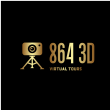
|
8643d private msg quote post Address this user | |
| @thephilm Very informative. Thank you! | ||
| Post 13 • IP flag post | ||
Pages:
1This topic is archived. Start new topic?
















