Matterport Error/Message: Unplug Camera12871
Pages:
1

|
sese private msg quote post Address this user | |
| Please need help urgently... We are doing an important work and since yesterday, when we turn on the camera to start scanning we get the message "unplug camera" in Spanish "desconectar la cámara". This happens the very first moment that it connects with the ipad, so the scanning button in the app does not work while this message is on the matterport screen. We only found one post on this forum about this problem, which suggests to plug and unplug the camera. It has worked once, but the problem is that we are scanning in a property that has no electricity to plug the camera. We also restarted the app, the camera several time with no success. This happened yesterday for the very first time, and today it happened several times already. Any help would be appreciated. |
||
| Post 1 • IP flag post | ||

|
SiteTour360 private msg quote post Address this user | |
| For some reason your camera thinks that you have the charger plugged in....this is a safety feature that will not allow the camera to do a scan while camera is connected to the charger (as the cable or cord would wrap around the charger while spinning) For a temporary solution, maybe you could get a lithium ion pack that has 110v output and plug in the camera ac charger into it and then connect camera to charger and turn camera on....then unplug the charger. I would also check the dc power plug on the camera to see if any debris is in it...if something is in there, the camera may think charger is plugged in, even when it is not. | ||
| Post 2 • IP flag post | ||

Lugano, Switzerland |
lucadeal private msg quote post Address this user | |
| Ahi Ahi Ahiii Sese!.. It happened to me as well, in my case I've dropped my Pro2 down the stairs I got in touch with Matterport, they've sent me these following instructions, I hope that helps! buena suerte! Luca 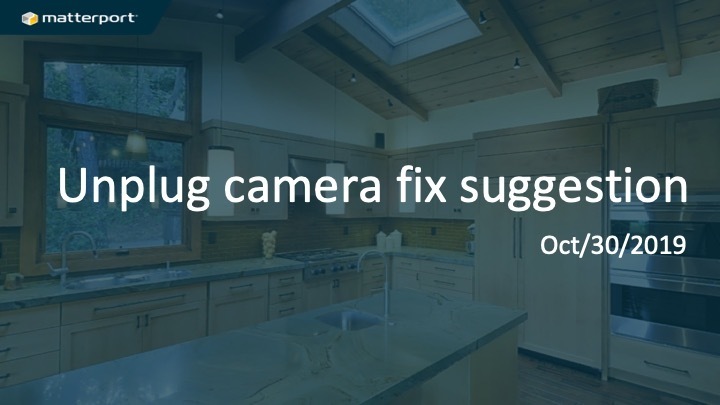 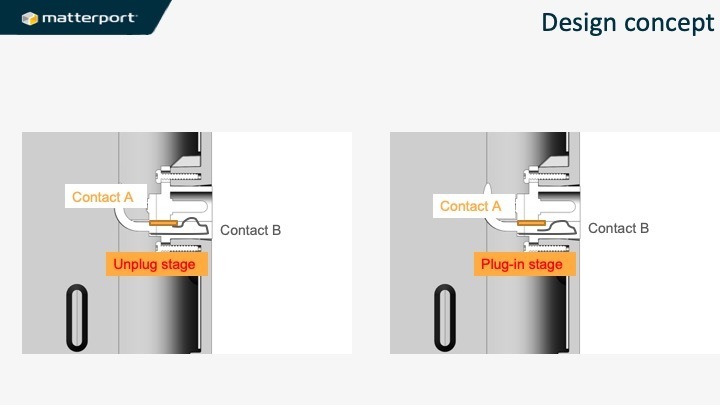 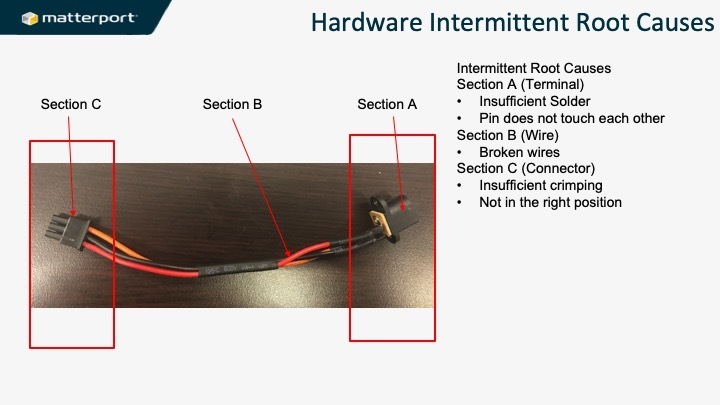 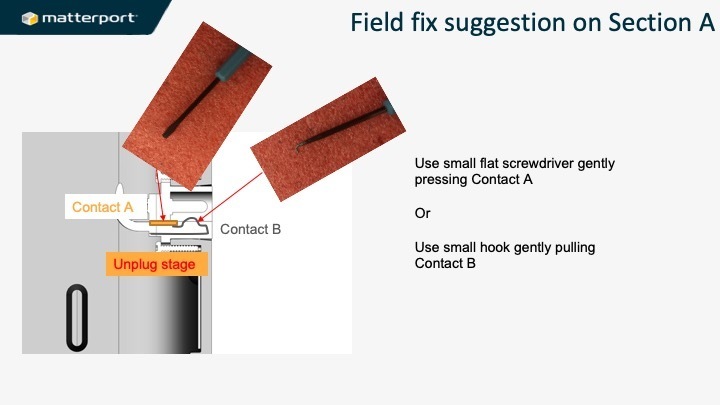 |
||
| Post 3 • IP flag post | ||
Pages:
1This topic is archived. Start new topic?
















