Matterport Pro2 repair12752
Pages:
1
 WGAN Standard WGAN StandardMember Macomb, Michigan |
Bose19 private msg quote post Address this user | |
| Greetings everyone, I have a Pro2 that needs repair. I believe its the wireless connection cable that needs to be replaced as it broke away during an unfortunate spill. The camera still works but you have to lay the ipad underneath it or really close to maintain a wireless connection. Does anyone know anyone who repairs or who could sell me the cable, even if its used, besides Matterport. I sent a ticket in over a month ago and have been waiting for an RMA. Thanks for any suggestions, Joe |
||
| Post 1 • IP flag post | ||

|
SiteTour360 private msg quote post Address this user | |
| I’ve done a number of Matterport repairs. Which cable is it? Wifi or gps? Any other damage to camera? | ||
| Post 2 • IP flag post | ||
 WGAN Standard WGAN StandardMember Macomb, Michigan |
Bose19 private msg quote post Address this user | |
| I think its the wifi, but I will take a pic as soon as I can. No other damage except for a little cosmetic. Thanks. | ||
| Post 3 • IP flag post | ||
 WGAN Standard WGAN StandardMember Macomb, Michigan |
Bose19 private msg quote post Address this user | |
 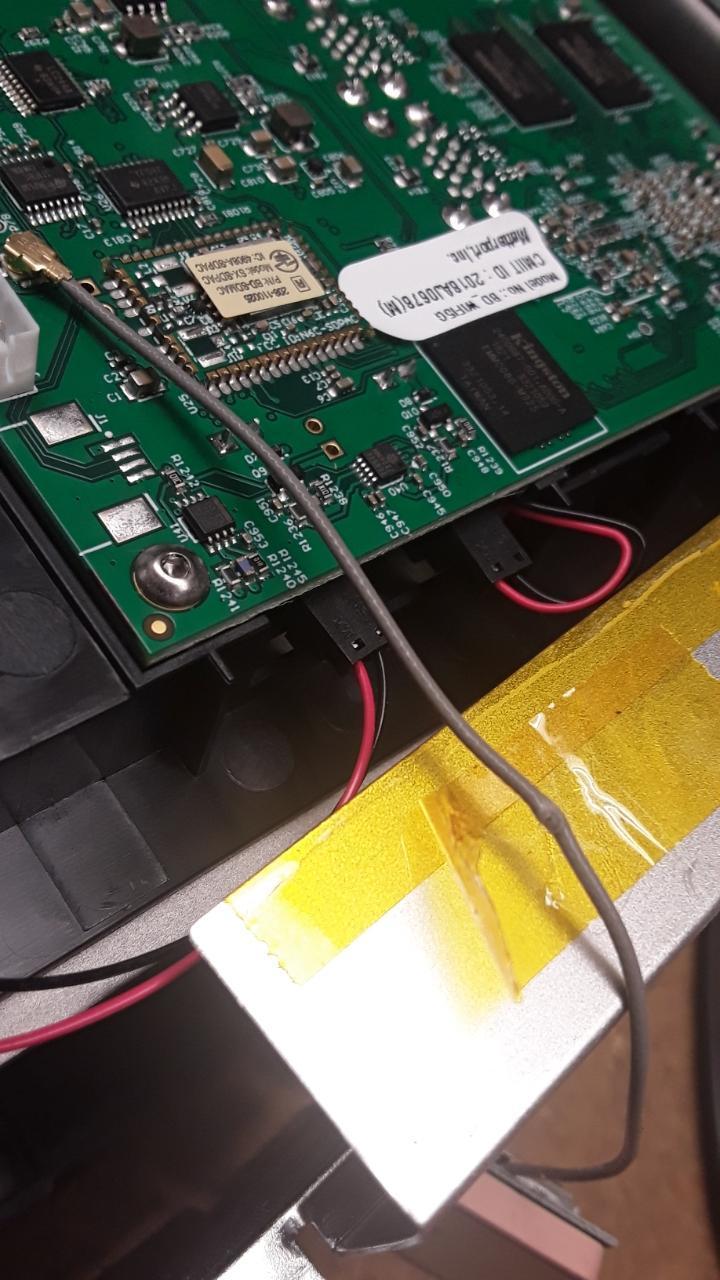 Its the gray wire that needs to be replaced. It has an attachment that allows the coaxial cable to be plugged in. |
||
| Post 5 • IP flag post | ||

|
SiteTour360 private msg quote post Address this user | |
| What model camera is it? That cable is your GPS antenna. I believe there should be a wifi antenna chip mounted to underside of rectangular top plastic camera cover piece. | ||
| Post 6 • IP flag post | ||

|
SiteTour360 private msg quote post Address this user | |
I believe that the wifi connector (on the wifi chip) has been broken off. See pic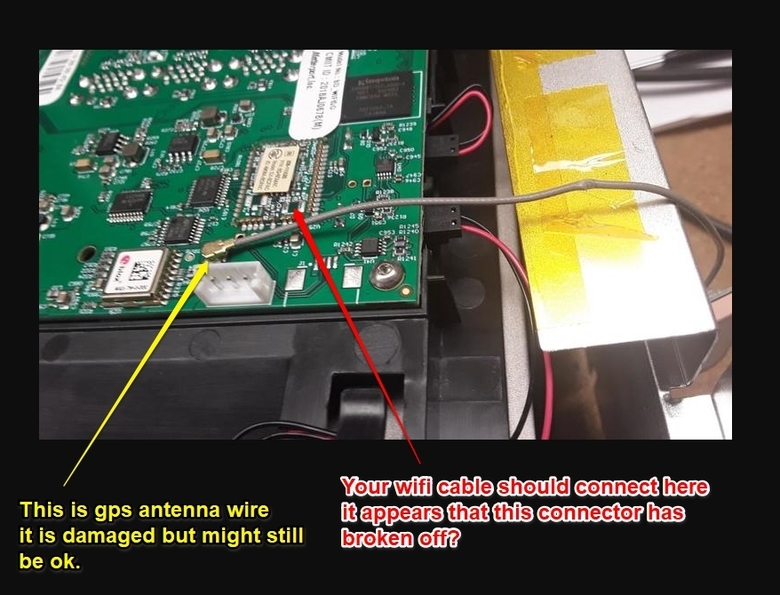 |
||
| Post 7 • IP flag post | ||

|
SiteTour360 private msg quote post Address this user | |
this is wifi antenna & cable on top camera plate |
||
| Post 8 • IP flag post | ||

|
Hopscotch private msg quote post Address this user | |
| I just had to repair the WiFi antenna at the top end (fortunately) the company that makes the WiFi antenna sent me a video and a pdf for how to do it. Unictron. They are incredible and got back to me super fast. Can I add an attachment here? I don’t think so, but email me and I can send you the document or here are their emails and you can get in touch directly... We were able to solder it back on, no problem. They replied to me within two hours and sent me all the documentation for the repair. AMAZING. Clifford is the man! e-sales@unictron.com elisayuen@unictron.com cliffordlin@unictron.com |
||
| Post 9 • IP flag post | ||

|
SiteTour360 private msg quote post Address this user | |
| That is good soldering work if you re-atached the wifi connector to the wifi chip! As to the GPS cable, it may need to be replaced but shouldn't be that difficult if you did the other cable. | ||
| Post 10 • IP flag post | ||
 WGAN Standard WGAN StandardMember Macomb, Michigan |
Bose19 private msg quote post Address this user | |
| The model is the pro2. I'll have to look at the wifi wire. I'm guessing I have to remove the 4 other screws on the inside of the unit to see it. Any idea where I would purchase the gps cable? | ||
| Post 11 • IP flag post | ||

|
SiteTour360 private msg quote post Address this user | |
| Wifi cable runs from top plastic piece of camera to wifi chip on picture I sent...you do not have to remove anything. GPS cable is same as wifi cable....you'll need to solder it back to GPS antenna | ||
| Post 12 • IP flag post | ||

|
SiteTour360 private msg quote post Address this user | |
| I meant the cable material for the gps and wifi antennas are the same material I believe | ||
| Post 13 • IP flag post | ||

|
SiteTour360 private msg quote post Address this user | |
| Bose19 - you're going to need 1) replace the GPS antenna cable, 2) a new wifi antenna & cable (unless you have the original and it's undamaged) & 3) you're going to need a new wifi cable connector micro-soldered to your wifi chip (it has been broken off) - I do Matterport repairs, so pm me if you want to discuss price and timing. | ||
| Post 14 • IP flag post | ||

|
SiteTour360 private msg quote post Address this user | |
| Hopscotch - thanks for the input! (got you confused with Bose19 in the thread) Unictron does provide great customer service. I'm sure others would be interested in the pdf you mentioned...if you send to me, I will see if I can post it. | ||
| Post 15 • IP flag post | ||
Pages:
1This topic is archived. Start new topic?


















