Tips for Matterport Photographers Shooting Asteroom Virtual Tours12735
Pages:
1
 WGAN Forum WGAN ForumFounder & WGAN-TV Podcast Host Atlanta, Georgia |
DanSmigrod private msg quote post Address this user | |
| Asteroom virtual tour created from this Matterport Digital Twin shot with a Matterport Pro1 3D Camera by We Get Around Atlanta. Images were lightly retouched by Asteroom (automatically included in workflow for WGAN Members). | 20 360 photo spheres were used to create this Asteroom tour Tips for Matterport Photographers Shooting Asteroom Virtual Tours Hi All, When you shoot an Asteroom virtual tour: 1. Shoot just one 360 per room: ideally in the center of the room (unless it is an "L" shape room; then shoot two) 2. Shoot line-of-site so that the Asteroom AI can automatically construct the tour for you. 3. Note the height of the lens to the floor 4. If you do these three steps, the Asteroom 3D Dollhouse will look great (example above) 5. And, if you order Asteroom 2D schematic floor plans (optional extra), the floor plans will look great Plus, when you follow the above shooting style, your shoot can be 15 minutes for up to 3,000 SQ FT, according to Asteroom. Compare these two tours: ✓ This Matterport tour has 73 scans and shot with a Matterport Pro1 3D Camera. ✓ This Asteroom tour (above) has 20 scans (created from the same scans in the Matterport tour). When you shoot Matterport, you do want to shoot multiple scans in rooms so that you get a great 3D Dollhouse. That said, when you shoot Asteroom, it's much easier and faster to shoot because of how the Asteroom 3D Dollhouse and Asteroom 2D schematic floor plans are created. If you follow the tips (above) for shooting an Asteroom virtual tour, you will also save money (by keeping the 360s within the Asteroom Pay Per Tour Bundle (includes up to 30 360s) and you will get your tour processed faster by Asteroom. Saving time and money! And, easy-peasy! Sounds good to me! Two Asteroom special offers for WGAN Members ✓ Two Asteroom Virtual Tour Special Offers for the WGAN Community Questions about shooting Asteroom tours? Best, Dan --- Related WGAN Forum Discussions ✓ Two Asteroom Virtual Tour Special Offers for the WGAN Community ✓ 24 Reasons Matterport Service Providers should Add Asteroom ✓ 6 Reasons Asteroom Virtual Tour Virtual Staging ROCKS Residential Listings! ✓ How to Create an Asteroom using 360s Shot by a Matterport Pro2 3D Camera ✓ Asteroom Virtual Tour Platform Automatically Edits 360s for WGAN Members ✓ Transcript: WGAN-TV Introduction to Asteroom with Founder and CEO Eric Tsai ✓ Free Course: Introduction to Asteroom with Founder and CEO Eric Tsai ✓ WGAN-TV: Introduction to Asteroom by Asteroom Founder & CEO Eric Tsai ✓ Five Asteroom specific excerpts from this lengthy article by TheRealDeal ✓ Identical Tours: Matterport (73 scans) Versus Asteroom (20 360s) ✓ WGAN Forum discussions tagged: Asteroom --- 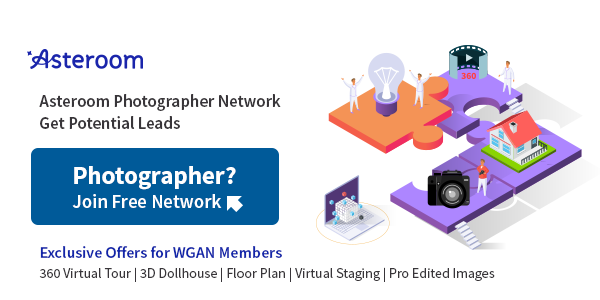 Screen Grab: Join Asteroom Photographer Network |
||
| Post 1 • IP flag post | ||

|
Virtual_Homey private msg quote post Address this user | |
| The only concern being for us Matterport Pro users is that we need to keep our Matterport cloud subscription to access the 360° Panos. That would mean having Asteroom in addition to a Matterport cloud, which could be excessive. | ||
| Post 2 • IP flag post | ||
 WGAN Forum WGAN ForumFounder & WGAN-TV Podcast Host Atlanta, Georgia |
DanSmigrod private msg quote post Address this user | |
| @Virtual_Homey Actually, with Asteroom, you have the option to either: ✓ Asteroom Pay Per Tour Bundle (no subscription necessary; includes 6 months of hosting) ✓ Have an Asteroom Cloud account At some point, I could imagine that you would want to: ✓ buy a Ricoh Theta Z1 camera (seamlessly integrates with the Asteroom App (iOS, Android) ✓ cancel your Matterport Cloud account Do you have follow-up questions on the above? Best, Dan |
||
| Post 3 • IP flag post | ||

|
Virtual_Homey private msg quote post Address this user | |
| No, and I'll consider canceling my account but even if Asteroom is a competitor my clients request Matterport, so it won't be any time soon |
||
| Post 4 • IP flag post | ||
 WGAN Forum WGAN ForumFounder & WGAN-TV Podcast Host Atlanta, Georgia |
DanSmigrod private msg quote post Address this user | |
| @Virtual_Homey Sounds like Asteroom Pay Per Tour Bundle - no Asteroom subscription - would make the most "cents" for you Dan |
||
| Post 5 • IP flag post | ||

Jacksonville, Florida |
thereal360 private msg quote post Address this user | |
| @dansmigrod please explain: 2. Shoot line-of-site so that the Asteroom AI can automatically construct the tour for you. How does this work if you don't use the Paid option ($60), but the ones you upload and don't use the image enhancements etc. I have not seen the option to auto link the images. Am I missing something? |
||
| Post 6 • IP flag post | ||
 WGAN Forum WGAN ForumFounder & WGAN-TV Podcast Host Atlanta, Georgia |
DanSmigrod private msg quote post Address this user | |
| @thereal360 Quote: Originally Posted by thereal360 Think about the camera placement as hockey pucks that you can stand on. Now, shoot your first shot and stand on the hockey puck. For your next shot, you need to be able to see the next hockey puck. Then, when the viewer experiences your tour, they logically can see the next location to visit. Does this metaphor work for you. About ... Quote: Originally Posted by thereal360 Asteroom has two pricing Options that BOTH include automatically linking - creating - the tour. In the Asteroom Pay Per Tour Bundle, the bundle also includes image enhancement. In the Asteroom subscription, image enhancement is an optional extra. As a WGAN Standard Member, you receive: 1. first Asteroom Pay Per Tour Bundle Free 2. free use of Asteroom Professional Subscription Does that cover your questions above? Best, Dan |
||
| Post 7 • IP flag post | ||

Jacksonville, Florida |
thereal360 private msg quote post Address this user | |
| Yeah, i understand line of sight I did 2 tours... besides the free one. Quote: Originally Posted by DanSmigrod I must be doing something wrong. I had to link mine myself. How does the other option work... Is there a button I am missing? |
||
| Post 8 • IP flag post | ||

San Francisco |
EricTsai private msg quote post Address this user | |
| hi @thereal360, If we process the dollhouse for you, we also do the hotspots. dollhouse processing is included in the $60 flat rate plan, but not in the standard hosting plan |
||
| Post 9 • IP flag post | ||

Jacksonville, Florida |
thereal360 private msg quote post Address this user | |
| @EricTsai @DanSmigrod Correct, that's how I understood it. But it sounds to me in the original post, that it (the software) does it automatically as a free option. Like part of the software. Part of any plan. Quote: Originally Posted by DanSmigrod So this is not quite correct the way I read it... if I understand it correctly. It's only if you "add on the Dollhouse with the subscription plan" or "use the $60 option" (since that includes the dollhouse). |
||
| Post 10 • IP flag post | ||

San Francisco |
EricTsai private msg quote post Address this user | |
| You are correct @thereal360 with the dollhouse option we will add hotspots for you |
||
| Post 11 • IP flag post | ||
 WGAN Forum WGAN ForumFounder & WGAN-TV Podcast Host Atlanta, Georgia |
DanSmigrod private msg quote post Address this user | |
Quote:Originally Posted by @EricTsai @thereal360 For clarification Hotspots for Asteroom is the process of "linking the tour together" ... not annotation of the space. Dan |
||
| Post 12 • IP flag post | ||

|
GWatsonImages private msg quote post Address this user | |
| The majority of my clients are businesses rather than realtors. For example the majority are salons, nightclubs, and restaurants. The Matterport subscription levels and active models is a touchy subject for me right now, but I really like the pay per tour option with Asteroom. But by only having one "scan" or 360 photo per room doesn't really give the user (for my clientele anyway) an immersive experience to be able to navigate through the business. They're essentially just viewing a slideshow. For residential real estate I think it looks great because rooms are typically smaller and really only need one 360 view to see the entire thing. However when shooting an 8000 square ft nightclub with multiple levels and large wide open first floor, the actual "walk through tour" part is lacking. Is there an option (or anything in the works) with Asteroom to be able to add more scans so there's more of a "virtual tour" feel to it rather than essentially just clicking from slide to slide (room to room)? | ||
| Post 13 • IP flag post | ||

San Francisco |
EricTsai private msg quote post Address this user | |
| Hi @GWastonImages Thanks for the note and happpy to hear that you like the pay per tour option, which now includes the 2D floor plan with dimensions! To answer your question - Asteroom does not give you the "walk through" feel that Matterport gives you. And you are right - in residential real estate the rooms are small enough that the walk through feel isn't as critical. Unlike Matterport that tries to tap into every single vertical, Asteroom focuses on residential real estate. With the pay per tour option - you can use Asteroom when you shoot houses! |
||
| Post 14 • IP flag post | ||
Pages:
1This topic is archived. Start new topic?
















