Wordpress Issue1261
Pages:
1

|
Cabrahams private msg quote post Address this user | |
| Good Afternoon: This is now the second time a client of mine has had an issue trying to use the Matterport embedded code. Please see what he writes and let me know if anyone knows what the problem is? Many thanks! "Trying to insert the Embeded code into our wordpress blog section and I get this (Image attached). I've googling a fix for this dns issue but wondering if you have experience with wordpress at all? Also can you point me to websites of your clients that have your work inserted so I can see how they display it? 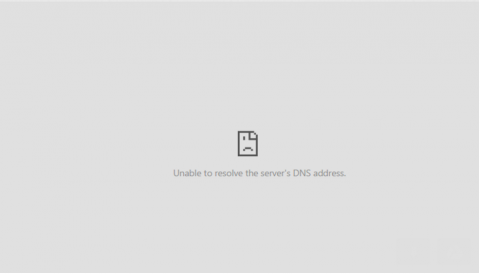 Any suggestions would be appreciated. Charlie Abrahams |
||
| Post 1 • IP flag post | ||

Zephyr Cove, NV |
Maria private msg quote post Address this user | |
| Send me a link to the site and I can try an resolve it. | ||
| Post 2 • IP flag post | ||

|
Cabrahams private msg quote post Address this user | |
| Hi Maria, Let me ask and get back to you. Thank you! |
||
| Post 3 • IP flag post | ||

Zephyr Cove, NV |
Maria private msg quote post Address this user | |
| It could and is probably related to something a simple as the address was somehow not properly typed or messed up when copied and pasted. The top level DNS Domain Name System is of course the address tag such as (.com,.net.org) The second level in this case is matterport. Make sure this address is correct. <iframe width="853" height="480" src="https://my.matterport.com/show/?m=exampleembedcode" frameborder="0" allowfullscreen></iframe> BTW. It seems that this embed code was was already entered into the right place in their Wordpress although possibly incorrectly, but I just to make sure and also to inform other readers. In a Wordpress page or post there are two options, one is enter as "text" and the other is enter as "visual", make sure to enter as "text". |
||
| Post 4 • IP flag post | ||

|
Cabrahams private msg quote post Address this user | |
| Here was his response: In case this helps: http://jamaicaplainrealestate.com/blog/ I tried again with carefully copying and pasting and it still does it. Do you have other clients that have successfully embedded them in their websites? |
||
| Post 5 • IP flag post | ||

Zephyr Cove, NV |
Maria private msg quote post Address this user | |
| I've done several with no issues. Our website StayVisit.com and my husbands listing sure 9125vistadelago.com are on Wordpress sites. I'm having trouble finding the embed location on the site using my iPhone. |
||
| Post 6 • IP flag post | ||

|
fburch private msg quote post Address this user | |
| I am using the Salient theme on my Wordpress site, and its editor allows you to enter raw HTML (which it seems to encode in some way I don't understand) but the embed code as furnished by Matterport works fine. I don't think native Wordpress supports iframes, but if you add an iframe plugin, it should work--see wordpress.tv for more help. Fred PS If you use Wordpress and don't have a backup strategy, you may want to take a look at WordPress Disaster Week |
||
| Post 7 • IP flag post | ||

Zephyr Cove, NV |
Maria private msg quote post Address this user | |
| Alright. I never heard back form you as to where I should be looking for the problem. I've been to the site multiple times and still I can not see the "unable to resolve the server's DNS address" error image shown in your first post. In fact, I can't find any Matterport in their any of their posts. I just went through the entire page http://jamaicaplainrealestate.com/blog/ source's HTML using the FireBug inspect element and found no embed or iframes. I even downloaded 4,106 of the site's documents using Site Sucker and scanned the documents for possible Matterport embed code through DreamWeaver and found none. Did they post it and then take the embed out before you could give them an answer? Unfortunately this leaves me with nothing to inspect for me try to diagnose. Kind of a waste of time. Good luck. |
||
| Post 8 • IP flag post | ||

|
Cabrahams private msg quote post Address this user | |
| Sorry the Super Bowl was on. I suggested he add an Iframe plug-in and see how that goes. | ||
| Post 9 • IP flag post | ||

Missoula, MT |
rpetersn private msg quote post Address this user | |
| Hi all, I'm a WordPress developer & the author/developer of WP3D Models - WordPress + Matterport plugin. @Cabrahams, were you able to resolve this with your client? As other have noted, the solution here may be as simple as figuring out where (inside WordPress) your client was trying to paste the code. Some themes/plugins introduce additional layout options and finding the "raw HTML" option might be the step that's getting missed. Please post back here with any additional info and I/we will try to help! |
||
| Post 10 • IP flag post | ||

|
Cabrahams private msg quote post Address this user | |
| Thanks a lot. I saw your previous threads on the Wordpress issue, however, I didn't think I should suggest he buys a $199 plug in. Nothing against you, however, I think you can understand. I appreciate your help w this. If I'm correct, and maybe you can confirm, Wordpress.com sites (vs .org versions), don't accept plug ins? I'm not sure which version they're running but I know this is the second time this has happened w a client of mine; the first was on a .com site. |
||
| Post 11 • IP flag post | ||

Missoula, MT |
rpetersn private msg quote post Address this user | |
| @Cabrahams No problem, and sorry if I sounded like I was trying to sell the plugin...I mentioned it only to validate myself as someone who knew a thing or two about WordPress integration with Matterport. Your client doesn't need the plugin in order to display a showcase. However, you are correct in noting that (typically free) WordPress.com sites don't allow for installation of 3rd party plugins.....and they don't allow <iframe> code embeds. So, if you have a client running a WordPres.com site, they're out of luck re: embedding using the stock Matterport embed, or any other raw iframe embed code. If your other client is running a WordPress.org site (self-hosted), then there is likely a step being missed re: how to get the code added. Can you confirm what flavor of WordPress is being used on this new site? Here's a bit more reading on the difference between WordPress .com & .org, for anyone that is interested: https://en.support.wordpress.com/com-vs-org/ |
||
| Post 12 • IP flag post | ||

Zephyr Cove, NV |
Maria private msg quote post Address this user | |
| My wordpress sites work fine with embeds and they are all .com sites. | ||
| Post 13 • IP flag post | ||

|
Cabrahams private msg quote post Address this user | |
| Rpertsn - I wasn't taking it that you were trying to sell anything. It's just that you I can't suggest to a client that they have to pay that much when I'm not even sure how many of these they'll do which I'm sure you can understand. As for Maria saying she can see the codes on .com sites, now I'm confused. |
||
| Post 14 • IP flag post | ||

Missoula, MT |
rpetersn private msg quote post Address this user | |
| Hi @Maria & @Cabrahams, I'm afraid that this is a perfect example of the confusion that is created by WordPress ".com" and ".org". When referring to "WordPress.com", we're not talking about your own domain, as in "http://stayvisit.com/", we're talking about the hosting platform for WordPress and whether or not it is "self hosted" (like http://stayvisit.com/) or whether it is "WordPress.com hosted". When you are "self hosted" you can do anything you like with your site, install plugins, customize the code, etc., etc., but when you are using "WordPress.com" hosting, one's hands are tied (no plugins, no <iframe> Please refer to this link for a better explanation: https://en.support.wordpress.com/com-vs-org/ Additionally, here's a link to what code is/isn't supported when using "WordPress.com": https://en.support.wordpress.com/code/ Lastly...it should be noted that almost everyone who refers to a "WordPress" site, is likely referring to a "self hosted" version of WordPress, and not the ".com". Typically the ".com" versions are used by bloggers and/or first time website owners....until they realize that there isn't much flexibility with that (free) system. Hope that helps clear up some confusion. Thx...Ross |
||
| Post 15 • IP flag post | ||

Zephyr Cove, NV |
Maria private msg quote post Address this user | |
| To see HTML tags for objects in a site is easy. If you you have develop options turned on in your browser like safari, or FireBug installed in Firefox or just right click an option in FireFox or Chrome and select inspect elements you can see the HTML, CSS style sheets and other information that shows you how and why and object in the page is displaying the way it is. You can also rip a partial or entire site for offline viewing using tools like Site Sucker as I mentioned before. I then used DreamWeaver a web development tool from Adobe to search the documents I pulled with Site Sucker to see if there was any reference to Matterport embeds in the documents. | ||
| Post 16 • IP flag post | ||

Zephyr Cove, NV |
Maria private msg quote post Address this user | |
| No confusion on my end. The site, http://jamaicaplainrealestate.com is a self-hosted site. There was I felt, little reason to bring up a wordpress.com hosted site as I did not want to confuse anyone or get away from the topic which is fixing the problem. As to why I know it is not a Wordpress.com free hosted site? http://jamaicaplainrealestate.com is hosted on a hostgator server. (Specifically on a server in Houston Tx managed by CyrusOne.) The site is running a custom Wordpress Theme called "cervone_deegan" authored by WhyDesignWorks and is based upon Relia a theme from ThemeForest an Envato theme store. As to why I brought up the possibility that the embed code's url DNS tag could have been corrupted? This is a a pretty common error. If you search the web for "Wordpress""embed" and "unable to resolve the server's DNS address" you'll find plenty of documented cases. Browser cache could also potentially cause an error. Ultimately I, or others will need to see the problem on their site to have a crack at diagnosing it. There are several possibilities. I've also seen one post where certain WP-plugins such as "JetPack" were causing such problems, but JetPack is not installed on this site. I'm a bit skeptical of this being in anyway a similar problem. FYI the plug-ins installed are as follows: advanced-real-estate-mortgage-calculator contact-form-7 imagemapper kk-star-ratings revslider dsidxpress Perhaps one of these is causing a conflict similar to the one that JetPack was causing. To actually fix this is beyond my expertise, but one solution to the JetPack scenario is to disable or uninstall the plug-in, insert the embed code, and then enable or re-install the plug-in. Since rpetrsn has created an app, perhaps he can add some input into this conflict. |
||
| Post 17 • IP flag post | ||

Missoula, MT |
rpetersn private msg quote post Address this user | |
| Ha...well, now I'm a bit confused. My explanation of .org vs .com was largely for @Cabrahams sake...my apologies if I muddied the waters here. So, I'm going to assume that we've cleared up the issue with the difference between WordPress .org & .com. If there is still a problem with self-hosted WordPress site (.org) that isn't able to display the stock Matterport embed, please post a link to the page that isn't working and I'd be happy to take a look. I visited the noted site (http://jamaicaplainrealestate.com/blog/) but didn't see an example of a Matterport embed. Happy to continue to help troubleshoot, but I'm afraid I'm scratching my head a bit at what, specifically, I should be looking at. |
||
| Post 18 • IP flag post | ||

|
Cabrahams private msg quote post Address this user | |
| Thanks, so am I as now my client isn't responding to all of these great suggestions you guys are posting! As an aside I had submitted a support ticket for this issue w Matterport yesterday but no one ever responded. | ||
| Post 19 • IP flag post | ||

Missoula, MT |
rpetersn private msg quote post Address this user | |
| Bugger @Cabrahams - Well....I'll keep an eye on this thread and try to help if I can. Thx! | ||
| Post 20 • IP flag post | ||
 WGAN Forum WGAN ForumFounder and Advisor Atlanta, Georgia |
DanSmigrod private msg quote post Address this user | |
| @Cabrahams perhaps your client can include screen grabs showing the copy and paste and then what he sees online? | ||
| Post 21 • IP flag post | ||

|
Cabrahams private msg quote post Address this user | |
| @DanSmigrod the screen shot was attached in the first message I had posted in this thread. | ||
| Post 22 • IP flag post | ||

|
Cabrahams private msg quote post Address this user | |
| Well they figured it out. Perhaps one of you could explain how they figured out how to re-write the code? I'm sure you understand but is this the answer to anyone else using Wordpress.com? See email - Beneath the word "original" is the code provided from Matterport. The code just above "original" is their revised code that worked: Hi Charlie, Our graphic designer in the office somehow discovered the code was causing the errors I was having and found that rearranging in this oder worked: <iframe src="https://my.matterport.com/show/?m=tdHz4icMmfn" width="853" height="480" frameborder="0" allowfullscreen="allowfullscreen"></iframe></h2> Original: <iframe width="853" height="480" src="https://my.matterport.com/show/?m=tdHz4icMmfn" frameborder="0" allowfullscreen></iframe> <iframe src="https://my.matterport.com/show/?m=nQfkWbunkWR" width="853" height="480" frameborder="0" allowfullscreen="allowfullscreen"></iframe> Original: <iframe width="853" height="480" src="https://my.matterport.com/show/?m=nQfkWbunkWR" frameborder="0" allowfullscreen></iframe> Happy it's solved and THANK YOU for all the time you spent over the weekend helping me! Best Regards, |
||
| Post 23 • IP flag post | ||

|
Cabrahams private msg quote post Address this user | |
| @Rpetersn any idea? | ||
| Post 24 • IP flag post | ||

Missoula, MT |
rpetersn private msg quote post Address this user | |
| Hi @Cabrahams... Shoot, I'm afraid that I'm still a bit confused. Re: the code that you've posted, are you saying that you (or your client) got an <iframe> to work within a WordPress.com site? If so, can you send over the link to the working page? Otherwise, I'm afraid I didn't follow your message all that well. You describe code that works and other that doesn't related to the word "Original", but I see that word listed in your message in two places....so I'm not sure of which one is said to have worked and which one didn't. Additionally, some of the code you've posted appears to be somewhat malformed and includes closing tags ( </h2> ) that weren't opened. Perhaps you can re-read and potentially re-post the code again in a way that is a bit more clear? Thanks in advance. |
||
| Post 25 • IP flag post | ||
Pages:
1This topic is archived. Start new topic?

















