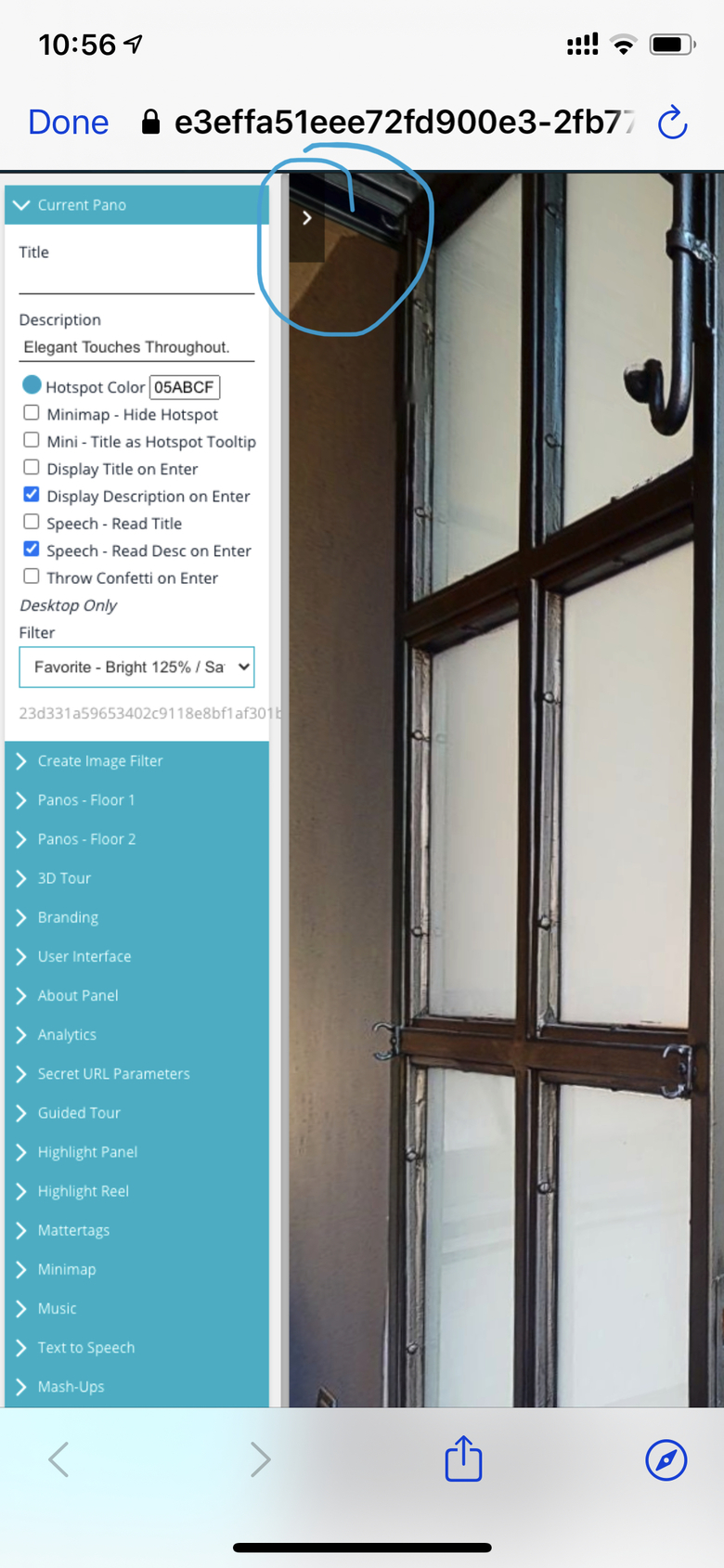Help! MPEMBED Details Tab Not Populating12459
Pages:
1

|
ahagert private msg quote post Address this user | |
Fellow MP/embed users... trying to tweak my tour, but the tab is not populating. Anyone encounter such an issue before?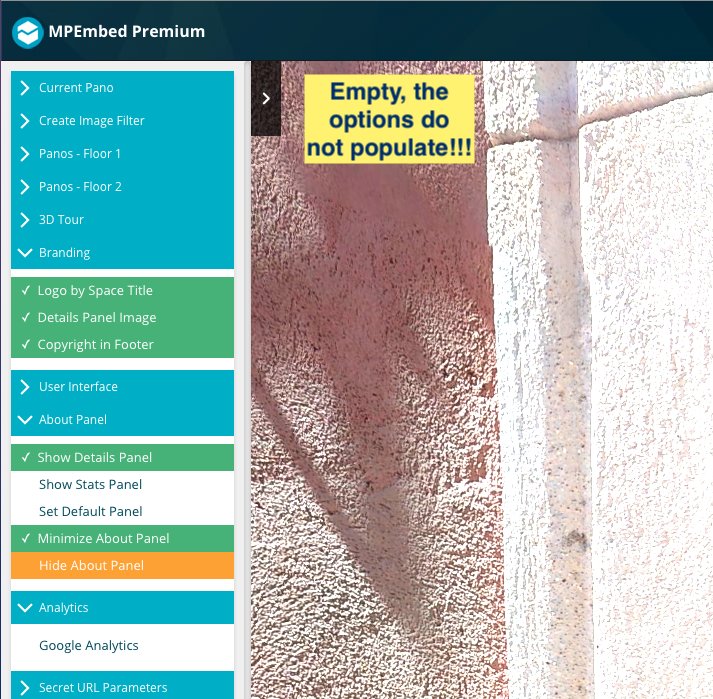 |
||
| Post 1 • IP flag post | ||
|
|
4DTours private msg quote post Address this user | |
| I think it is because you have selected to minimise the About panel. If you hide or minimise the about panel it also applies to the options menu in the editor. Just click on the about panel arrow and it should appear again with your options menu | ||
| Post 2 • IP flag post | ||

|
ahagert private msg quote post Address this user | |
Quote:Originally Posted by 4DTours 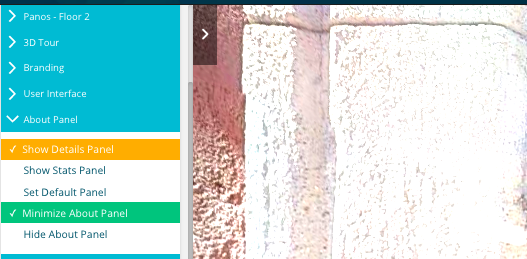 You are correct, that is exactly what I did. However, when I click on the about panel, the options menu still does not appear. I am clicking away an no luck. |
||
| Post 3 • IP flag post | ||
|
|
4DTours private msg quote post Address this user | |
I just checked mine and it seems to be working as normal and showing the menu so I don't think it is a global problem. I think you will need to contact the mpembed support team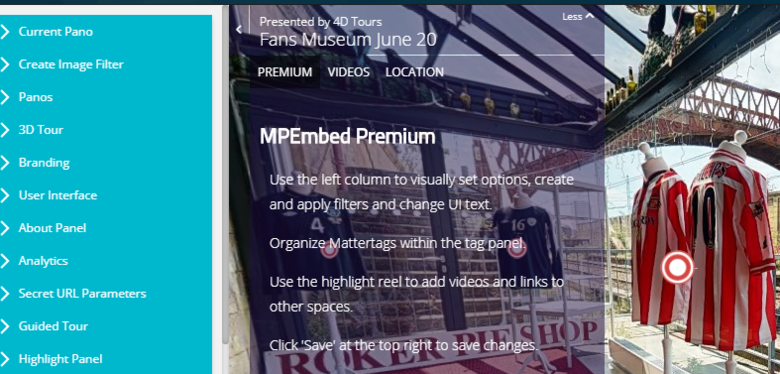 |
||
| Post 4 • IP flag post | ||

|
ahagert private msg quote post Address this user | |
Quote:Originally Posted by 4DTours thanks for checking. I did reach out to support yesterday. IF ANYONE HAS A DIRECT LINK TO CHRIS, PLEASE LET HIM KNOW TO CHECK HIS SUPPORT CUE LIST!!!! I was done with all the tweaks, would have to start over and I need to provide the tour today. Thanks! |
||
| Post 5 • IP flag post | ||
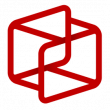
|
9thsensevisuals private msg quote post Address this user | |
| Looks like you just need to click on the arrow to the right of "current pano" and it'll open up the menu | ||
| Post 6 • IP flag post | ||

|
ahagert private msg quote post Address this user | |
Quote:Originally Posted by 9thsensevisuals I tried going to the pano level and no luck. For example on this shot I have added a text description, voice and color correction. When I click on the pano, the menu options do not pop up. 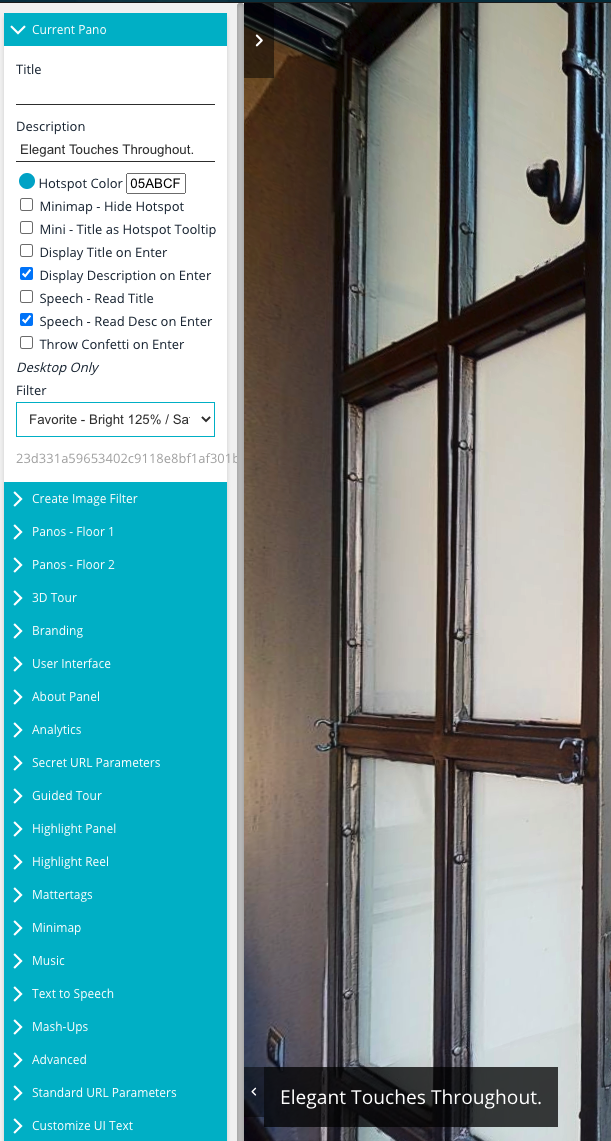 |
||
| Post 7 • IP flag post | ||

|
ahagert private msg quote post Address this user | |
| clickable text did a quick video of what is happening... |
||
| Post 9 • IP flag post | ||
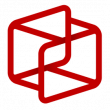
|
9thsensevisuals private msg quote post Address this user | |
| I see. It works on my end, so you may want to test it using another web browser, or clear the cache on your current browser | ||
| Post 10 • IP flag post | ||

|
ahagert private msg quote post Address this user | |
Quote:Originally Posted by 9thsensevisuals Thanks for the idea, just cleared cache, tried via firefox... no luck. Tried duplicating the model on my end. I am hoping maybe mpembed can duplicate model if it somehow got corrupted. |
||
| Post 11 • IP flag post | ||

|
ahagert private msg quote post Address this user | |
| Thanks to all who tried to help me. MPembed folks also trying to help me trouble shoot. They have never seen the issue. We are trying different approaches. My guess is I will have to recreate. |
||
| Post 12 • IP flag post | ||

|
Virtour private msg quote post Address this user | |
| @ahagert - thanks for sharing this. I'm experiencing the same issue on several of my MPembed links, making me believe that this is not a one-off issue. I'm also having issues with the background music overlay within MPembed - it plays on desktop but on mobile devices, it requires that a user click something on the screen before it begin playing. Have you experienced this as well? Thanks, Noah |
||
| Post 13 • IP flag post | ||

|
ahagert private msg quote post Address this user | |
Quote:Originally Posted by VirtourMpembed helped solve my issue regarding details. It appears there was a bug, they helped fixed it. Regarding music, I am not aware of that issue. |
||
| Post 14 • IP flag post | ||

|
Virtour private msg quote post Address this user | |
| Thanks - I've reached out and will keep you posted! | ||
| Post 15 • IP flag post | ||
Pages:
1This topic is archived. Start new topic?