Deformed objects: wrong distance, wrong light or wrong camera?12432
Pages:
1

|
Alex77 private msg quote post Address this user | |
| URGENT: I have a problem with some objects (sunglasses) in the fashion showroom I've did yesterday. My client want me to rescan in order to make them perfect, and now I'm in panic. A collegue told me that I should use a different camera for this kind of products (I have the Pro 2, she suggests me using a Ricoh); other MP users suggest me to stay further from the objects, but this choice doesn't meet my client's request. What's you suggestions? Thanks a lot in advance!    |
||
| Post 1 • IP flag post | ||
 WGAN Forum WGAN ForumFounder & WGAN-TV Podcast Host Atlanta, Georgia |
DanSmigrod private msg quote post Address this user | |
| @Alex77 Welcome to the WGAN Forum. Can you try adjusting the rotation of the Matterport Pro2 3D Camera so that went it stops to take a photo, it faces the case? I could imagine that the glasses "breaking up" is a result of two images being stitched together at that exact point. Others may have additional thoughts on this topic. Dan |
||
| Post 2 • IP flag post | ||

|
Alex77 private msg quote post Address this user | |
| Thank you Dan! unfortunately I have already tried your solution. If I understand correctly this problem, it is given by how infrared reflect on some surfaces. It is not a stitching issue. Quote: Originally Posted by DanSmigrod |
||
| Post 3 • IP flag post | ||
 WGAN Forum WGAN ForumFounder & WGAN-TV Podcast Host Atlanta, Georgia |
DanSmigrod private msg quote post Address this user | |
| @Alex77 Ah! Yes. Matterport scan data meets black and reflective surfaces can be challenging at best. Yes. As a next step, I would try using a Ricoh Theta Z1 within the Matterport tour. Dan |
||
| Post 4 • IP flag post | ||
|
|
aerialpixels private msg quote post Address this user | |
| maybe try taking many many scan points around that area and see which ones look best and hide the rest. try changing camera height also. maybe the IR will hit camera differently. just guesses |
||
| Post 5 • IP flag post | ||
 WGAN Fan WGAN FanCLUB Member Coeur d'Alene, Idaho |
lilnitsch private msg quote post Address this user | |
| @Alex77 Have you tried a 360 view then converting to 3D with your Pro2? |
||
| Post 6 • IP flag post | ||

|
Alex77 private msg quote post Address this user | |
Quote:Originally Posted by aerialpixels Thanks, I will try this way tomorrow, I will take dozens of scans! |
||
| Post 7 • IP flag post | ||

|
Alex77 private msg quote post Address this user | |
Quote:Originally Posted by lilnitsch No, I didn't! How can I convert it to 3D? Thanks again! |
||
| Post 8 • IP flag post | ||
 WGAN Fan WGAN FanCLUB Member Coeur d'Alene, Idaho |
lilnitsch private msg quote post Address this user | |
After placing the 360 view on the map click on it again for the option to convert to 3D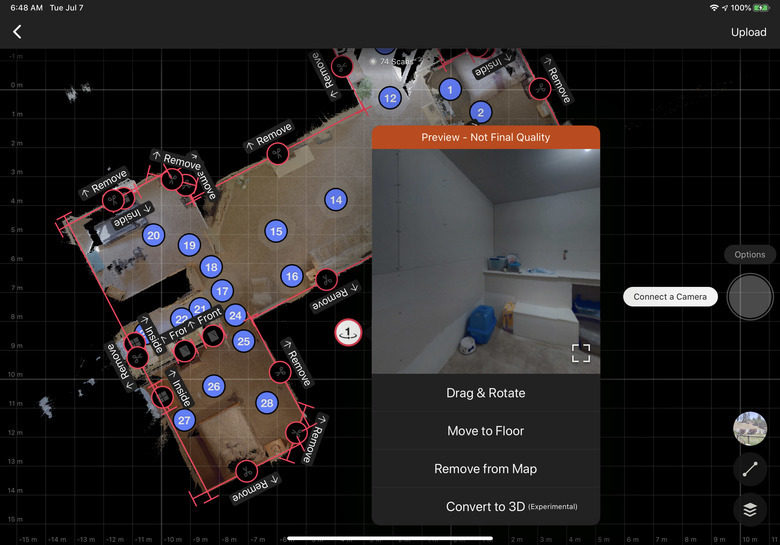 |
||
| Post 9 • IP flag post | ||
 WGAN Forum WGAN ForumFounder & WGAN-TV Podcast Host Atlanta, Georgia |
DanSmigrod private msg quote post Address this user | |
| @Alex77 Please see if this video answers your questions about converting a Matterport 360 to a 3D scan using Matterport Cortex: Quote: Originally Posted by @Wingman The above is from the WGAN Forum discussions: ✓ Seeking a Tutorial Video for Placing 360º Views within Matterport ✓ VIDEO - How I Matterport - Solving Problems with Cortex Power Best, Dan |
||
| Post 10 • IP flag post | ||

|
Alex77 private msg quote post Address this user | |
| I thank you all for your amazing support! Later tomorrow I will let you know about the results of it all. |
||
| Post 11 • IP flag post | ||
|
|
castaway private msg quote post Address this user | |
| Second the more scan positions and make sure no closer than 24" from anything in any direction (including the edge of the table) | ||
| Post 12 • IP flag post | ||
Pages:
1This topic is archived. Start new topic?
















