Help please with large scale models: scanning techniques? gear?12215
Pages:
1

|
BobbyG private msg quote post Address this user | |
| Hello Any advice for large scale models? Almost everything I do is commercial real estate with 35,000 to 50,000 rsf. I need over 300 scans at least. Since I got my Pro2 camera, it starts to crash when I approach 200 scans. Even if I have deleted at bunch along the way I didn't like. I have a client that wants blues sky and nothing less. This is the first round of scans. https://my.matterport.com/show/?m=6Qjtt3Hp2qr What I want to do now is just make a new model, overlap and scan around the exterior off the building. Any advice? I want to actually do the whole thing over, but its almost impossible for a one day shoot. This is my 3rd time going back. Client likes what I have so far. So I figure I add in the new scans and have Matterport stitch it together. Also, why did my Pro1 camera shoot almost 500 scans, and the pro 2 gets buggy at 175 scans. The new camera came in last week and out of the box, it crashed after 3 scans. The next day I got this error message Then I received an error unable to capture unknown error (3,2,0,2) (ins,Inp, [], Rot) Do I need a new iPad? Im using one I bought in 2017 Feedback welcome please. Thank you Bobby G |
||
| Post 1 • IP flag post | ||
 WGAN WGANStandard Member Los Angeles |
Home3D private msg quote post Address this user | |
| This is only my experience, not technical knowledge, but for what it's worth... I continue to create MP with the Pro 1 camera which has been dependable for over 4 years. I just completed a model of a 50,000 sf factory encompassing over 600 scans including 25 with the BLK360. It took 16 hours to shoot and 12 hours to process. The model came back perfect. It's logical that the Pro 2 data set would be larger due to the higher image resolution, unless MP engineered in a higher level of image compression. But that shouldn't affect much beyond the upload time. You didn't mention which iPad you're using but do check the memory usage and clear out more space if it's pretty full, as that would likely lead to a crash. For 4 years I've used an iPad Pro with 256GB memory. My new iPad 2020 was ordered maxed out to 1TB and I used this on the scan mentioned above. Good luck. I expect others may have deeper technical insights than my own. |
||
| Post 2 • IP flag post | ||

|
BobbyG private msg quote post Address this user | |
| Hello Thanks for the intel. Last month I scanned 2 floors and it was about 750 scans where the pro1 started to crash. Tech support said start a new model and have them stitch it. The Part 2 scan was about another 300 scans. Model came back flawless. The Pro1 camera is rock solid. The Pro2 camera I am using with an iPad Pro from about 2017. I bought it with the Pro 1. It has 40 gigs free out of 120g. The capture app is using 83.5 gig right now. And I can't really figure out how to back up the iPad and where my models all went. I guess its in an iTunes envelope on the hard drive backup Im doing now. I am probably more worried about the stiching process, but from what I did last month, I think Ill be ok. |
||
| Post 3 • IP flag post | ||
 WGAN Forum WGAN ForumFounder & WGAN-TV Podcast Host Atlanta, Georgia |
DanSmigrod private msg quote post Address this user | |
| Matterport Tour by We Get Around Atlanta Chief Photographer Dan Smigrod @BobbyG While NOT the spaces that you are scanning - but achieves the results that you seek – in this We Get Around Blog Post ... ✓ Matterport Pro 3D Camera Photographers: 11 Tips for Capturing Magical 3D Models .. I explain my technique for making the view look amazing. ""Stretching" golden hour lighting, for example, meant capturing the space almost twice. First, to shoot the entire space. Then, to have the luxury of just capturing the "magic hour" scans upstairs and downstairs. In the master bathroom shower, we just needed to add one "magic hour" scan in the shower," I wrote. For your super-large spaces, the economics may not make sense of how I shot this space: essentially twice (once to get all the scan points - mesh - and then a second time - during golden hour - when I could move the camera anywhere (and raced to do this) to get just the scans that I would activate to show the lighting to be amazing. Does that make sense? Dan |
||
| Post 4 • IP flag post | ||

|
BobbyG private msg quote post Address this user | |
| Hi Dan; Thanks for responding so quickly! I have heard of this technique and I hope to use it with the Lobby soon. The difficulty is being on a top floor and there is no place to hide. The sun comes around from the east and then south all day. So I am getting those nice sunny 6 a.m. shots, locking in that south east corner and then running from the sun to get the exterior of the building. And when this happens it gets away from the core, and I lose a clean doll house. Its very hard to actually get an entire plate in 1 day. As you can see from my link, I have the core done, and those sunny shots. I plan on doing over lap tomorrow starting from 6 am, and go around the edge of the building. Client wants blue sky and nothing less. So I think it can be done and then stitched together. Looking for some comforting advice at this point. LOL. I love this Columbus Circle model, and I do have the time to get those golden shots. I figured getting the core, upload model 1, Part 2 scans for the views. Request a Stitch. I really don't get why its getting more complicated with Matterport. Almost everything I do is 30,000 rsf. Its going to become common for me to need stitch. and that delays my delivery. Usually I get them to client in 2 days Advice welcome Bobby |
||
| Post 5 • IP flag post | ||
 WGAN Forum WGAN ForumFounder & WGAN-TV Podcast Host Atlanta, Georgia |
DanSmigrod private msg quote post Address this user | |
| @BobbyG Yes. I noticed the black holes/sun in your space. If you follow my technique, you can get beautiful vistas through the windows. If I was you - since almost all your spaces are 30,000 - buy a Leica BLK360. The BLK360 would speed-up your Matterport capture so that you can create the mesh. Then, move the Matterport Pro2 3D Camera anywhere in the space during magic/golden hour. When I shot the hotel (above), I actually took a long lunch break and waited for magic/golden hour to then race around taking the beauty shots that I needed for the tour. (Then disabled, the other scan points.) You can charge top dollar for beautiful views. That will justify buying or renting the BLK360. While other Matterport Service Providers will charge much less to do the same space, they will not have the benefit of this discussion - or your trusted relationship - to take the biz away from you. Good luck tomorrow (Friday, 12 June 2020) Please do share your finish Matterport tour with us. Best, Dan |
||
| Post 6 • IP flag post | ||
 WGAN Forum WGAN ForumFounder & WGAN-TV Podcast Host Atlanta, Georgia |
DanSmigrod private msg quote post Address this user | |
| Matterport 3D Tour by We Get Around Atlanta Chief Photographer Dan Smigrod @BobbyG Here is the other Penthouse at the same hotel. The client was nice enough to let me stay in these $3,000 per night suites. She understand that I needed to scan all day and into sunset to achieve these results. Best, Dan |
||
| Post 7 • IP flag post | ||

|
BobbyG private msg quote post Address this user | |
| I have to look into that camera asap. Anything to speed these up. I arrive at 6 am, and Im there for at least 10 hours. My client has been very nice to me over the years, so I will always wait for the highest quality scan. Basically I scanned the core knowing that the views were not going to work yesterday, as it was quite hazy out. I got some frame work in, and I probably should have just completed it. But I knew I had to make a second model because the camera is crashing over 175 scans. That is frustrating. So tomorrow I will make a new model B for the stitch, and get the mesh. Then I will hang around for some scans in the later part of the day if I can. But I think just blue sky is enough. They want the model asap. When I scanned 120 Broadway last week, I had the biggest job ever. got to 750 scans before it crashed. https://my.matterport.com/show/?m=dDVSLN1eWFf https://my.matterport.com/show/?m=dDVSLN1eWFf I know that Columbus Circle area well, but not a $3,000 room. Looks worth it !!!! Wish me luck. I'll keep you posted! Bobby G |
||
| Post 8 • IP flag post | ||

|
BobbyG private msg quote post Address this user | |
| Hi Dan Just a side question on something I am planning. How to reshoot this Lobby. It came out OK, but in the end they didn't want the rugs. Tower 3 World Trade Center - Lobby https://my.matterport.com/show/?m=fDv6JdniRc8 This was very difficult, the wall panels are made of a mirrored fiber glass. There is about 100 Trillion little mirrors all over. 60 ft Ceiling from an overlook that didn't get cut in the dollhouse. Glass everywhere, shiny black marble and the buildings across the street reflect also. The hallways with the Red walls at the end came out backwards on the dollhouse. Plus the sun is killer. There is escalator lobby on the south side to the transit hub. And I always have trouble with glass doors. What I was thinking is scanning the elevator core and main lobby from midnight to 6 a.m. about 3 Feet from the ground. Then reshooting the lobby again during the day. But here is the problem. I cannot have more than 200 scans now. Since Ive been reading the fourm, it always says to make a plan. So I am asking for advice on this one. I know it is going to take a few days and nights. Its worth it. And thank you to HOME3D for your reply this afternoon. It's appreciated and any ideas for my new topic is welcome. Thanks Bobby G |
||
| Post 9 • IP flag post | ||
 WGAN Forum WGAN ForumFounder & WGAN-TV Podcast Host Atlanta, Georgia |
DanSmigrod private msg quote post Address this user | |
| @BobbyG Ha! ✓ glass ✓ mirrors ✓ high ceilings ✓ shiny black marble ✓ sunlight ✓ glass doors What could possibly be hard about scanning this space Many WGAN Members are reporting success with more than 200 scans. Get the latest - fastest processing - iPad. That will help with challenges during scanning. Yes. 3 feet from the ground is a great technique when you have trouble getting scans to work (in spaces as challenging as listed above.) I hope you are using a dolly like the Ravelli (Amazon or Dolica from Adorama). Your spaces scream-out DOLLY. Best, Dan P.S. Leica BLK360 will likely do better with the challenges listed above. |
||
| Post 10 • IP flag post | ||

|
BobbyG private msg quote post Address this user | |
| Hi Dan, I do have a dolly, but its a bit heavy and I wanted to use that, but I thought it might be tedious to lock the wheels for every shot. But I will try it out. I will be looking into the Leica. There are pros and cons, but why use Matterport at all? Just use the service. My new camera might have problems. It stops scanning at least 2 to 3 times during a job. Attached are the error messages. Image 0 is from today. The other images is from that big 53rd floor. The one I am going to scan for Part B tomorrow all day. 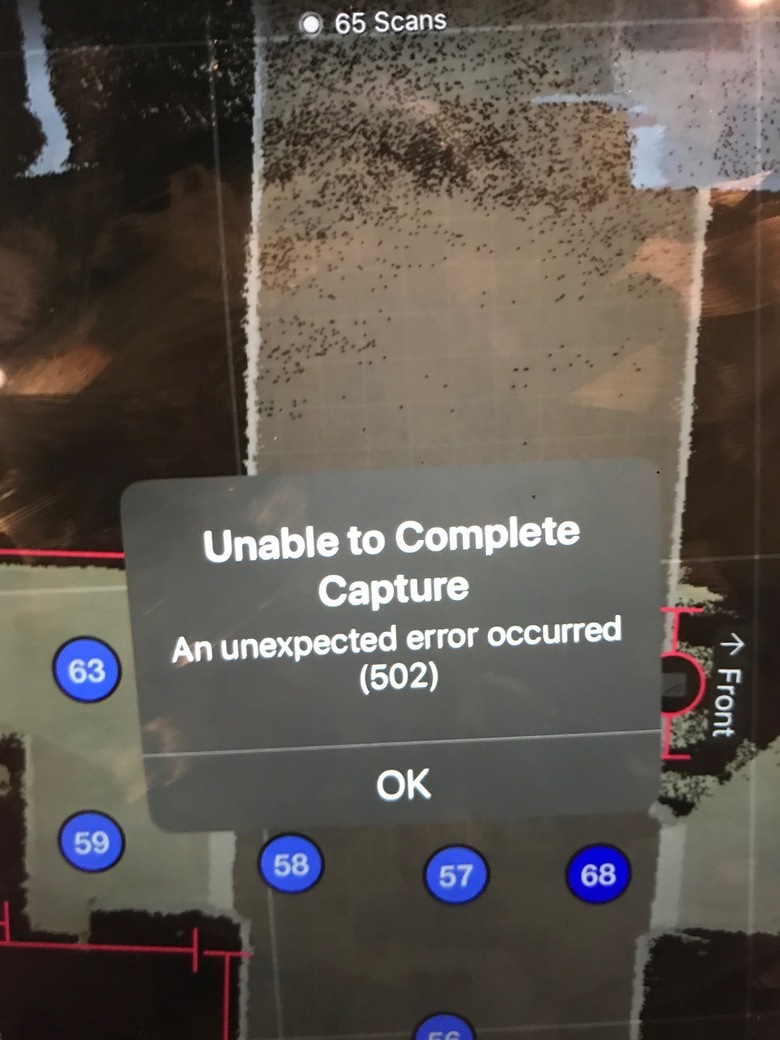 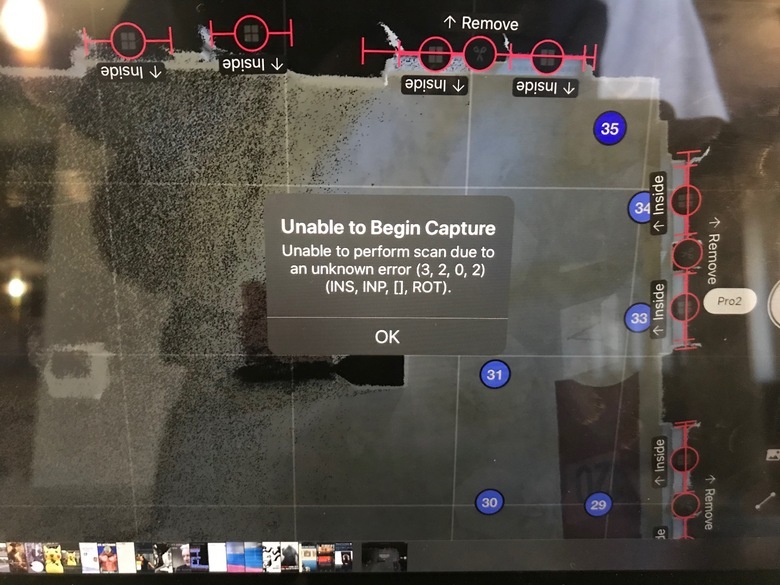 I got through another floor today and I'll send that link. It went to 208 scans. But I deleted a few and it was down to 197. But today I started around the core, and by the time I made the elevator lobby that (502) error happened. Rebooted the camera, but the map was now off for the rest of the sweep. I have been on the phone with Matterport, and no one ever heard of these errors. Reboot is always the answer. Ever see these yourself? Thanks Bobby |
||
| Post 11 • IP flag post | ||

|
BobbyG private msg quote post Address this user | |
| Here is the latest. https://my.matterport.com/show/?m=Tg9fh1GPiN4 |
||
| Post 12 • IP flag post | ||

|
BobbyG private msg quote post Address this user | |
| ps the blk360 is $20,000. hhhmmm. LOL |
||
| Post 13 • IP flag post | ||

|
BobbyG private msg quote post Address this user | |
| Just ran out of film with my brand new camera Pro2. Scan 209 then 187,188,189 I’ll post something |
||
| Post 14 • IP flag post | ||
Pages:
1This topic is archived. Start new topic?
















