WP Shortcode Help!12065
Pages:
1|
|
CS_360 private msg quote post Address this user | |
| Hi Guys and Gals, I'm struggling a bit with the Wordpress shortcode plugin. On my preview page everything looks like it is running smoothly but when I look at my live site (in another browser or in incognito mode) the "Explore in 3D" title appears below the thumbnail as text. And the lightbox that opens after clicking the text (or thumbnail) is much smaller than usual. See the images attached. my website is www.nextdimension.co Anyone suffered from a similar issue? I rolled back my version of wordpress to 5.2.6 but still no joy. Thanks in advance, Christian  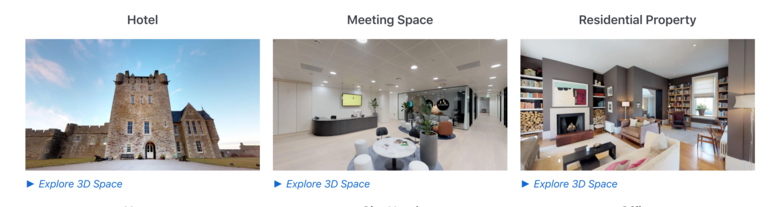 |
||
| Post 1 • IP flag post | ||
|
|
MarkJohn private msg quote post Address this user | |
| Hi Christian Im not a WP expert at all but looking at the 9 image gallery at the bottom of your home page I can see the problem you mention.... If you right mouse click and 'View Page Source' line 30 has a couple of things that maybe worth looking at... src='https://nextdimension.co/wp-content/plugins/shortcode-gallery-for-matterport-showcase/wp-matterport.js?v=1.9.6#038;siteground-async=1&ver=5.4.1'> So Im not sure if this is v1.9.6 of the plugin thats installed? (Latest is v2.1.3) Wordpress also says 5.4.1 ? Not sure if that helps or not. Regards Mark |
||
| Post 2 • IP flag post | ||
|
|
CS_360 private msg quote post Address this user | |
| Thanks for your detective work Mark! Wordpress had auto-updated to 5.4.1, I have rolled back to 5.2.6 and have hopefully put a stop to the auto-updates. In the Wordpress dashboard it says I have the latest WP Matterport plugin v2.1.3 installed. I have deleted and re-installed the plugin but no success. Any other ideas?? Thanks again! |
||
| Post 3 • IP flag post | ||
|
|
MarkJohn private msg quote post Address this user | |
| Hi Christian As I said unfortunately Im not a WP expert... So these are my suggestions (basically what I would do)... but make your own mind up Looking at the source code for the page ... it look like Elementor been used as a page builder and the site is hosted on Siteground? If the site is hosted on Siteground.... 1/ Have you explored or do you have staging? i.e. a working copy of the site that you can test changes in without ruining the real site If you do have I would recommend that you make all changes in there first if possible... 2/ If you are saying that you have the later V2.1.3 version of the WP plugin working ok but that is not arriving on the live page I was wondering if its anything to do with cacheing....i.e. the page being served on the live site is not the latest. Siteground has a Optimizer plugin which includes cacheing See here There are manual purge options in there which may be working reading about. 3/ Siteground says it takes a backup of the site before any WP autoupdate. So you maybe able to restore to the backup taken immediately pre update. See Siteground AutoUpdate ToolBackup Restoration halfway down the page. If you are willing to have a WP professional (obviously not me) have a look at I can provide you with a recommendation. PM me if you need the details. Ill have a look at the page creation process on Elementor to refresh my memory when I can. Regards Mark |
||
| Post 4 • IP flag post | ||
|
|
MarkJohn private msg quote post Address this user | |
| I just reread my last post and on Point 2/ Cacheing I wasnt very clear... What I should have said is that the Siteground Optimizer plugin is mentioned in the source code of your live page. Since the version numbers of WP Plugin and Wordpress itself appear to be different on the livepage and what you say is installed I was wondering if your livepage is a previous cached copy So the Optimiser plugin appears to have options to clear cache in various ways and force a reload of the live page from the server. See the link in 2/ above post. Theres more from Siteground on static cache here |
||
| Post 5 • IP flag post | ||
|
|
MarkJohn private msg quote post Address this user | |
| Hi Christian If you are indeed using Elementor as your page builder they have an article and video that deal with changes not appearing in live here The video explains cacheing problems pretty well. Since youve already tried incognito mode/another browser (and it doesnt work for me either) its not browser cache but maybe Siteground Optimizer plugin cache or any other form of server cache employed. Anyway its pretty straightforward to eliminate cacheing as the issue. Regards Mark |
||
| Post 6 • IP flag post | ||

Frisco, Texas |
Metroplex360 private msg quote post Address this user | |
| It looks like your theme is adding different CSS values to the second row of contents. I’m assuming that you are using the gallery function we are by you have six spaces appearing with automatic columns and line wrap. What happens if you simply use the short code 6 times And use elementor for your rows and columns? | ||
| Post 7 • IP flag post | ||
|
|
CS_360 private msg quote post Address this user | |
| Hi Metroplex, Thanks for your reply. I'm currently using the short code 9 times and Elementor's rows and columns. I'm not using the gallery function. Thanks, Christian |
||
| Post 8 • IP flag post | ||
|
|
CS_360 private msg quote post Address this user | |
| @markjohn Thanks for your replies. I tried clearing/purging the SG optimiser cache but to no avail. I also followed the relevant steps in that Elemnetor video you posted but no luck. Thanks, C |
||
| Post 9 • IP flag post | ||
|
|
CS_360 private msg quote post Address this user | |
| I also forgot to mention I created a test page not built with Elementor and the error still occurred. https://nextdimension.co/test/ |
||
| Post 10 • IP flag post | ||
|
|
MarkJohn private msg quote post Address this user | |
| Hi Christian, Ive had a look at your test and original pages and compared to these 2 pages as working examples mpembed.com/premium www.basildonswimming.org If you view the source code of your 2 pages I can see 2 major differences between your 2 pages and the working 2 pages 1/ Your 2 pages are not loading the css stylesheet that relates to the plugin See Basildon source line 66 <link rel='stylesheet' id='wp-matterport-css' href='http://www.basildonswimming.org/wp-content/plugins/shortcode-gallery-for-matterport-showcase/wp-matterport.css?v=1.9.6&ver=5.4.1' type='text/css' media='all' /> Or MPEmbed line 134 <link rel='stylesheet' id='wp-matterport-css' href='https://mpembed.com/wp-content/plugins/shortcode-gallery-for-matterport-showcase/wp-matterport.css?v=1.9.6&ver=5.4.1' type='text/css' media='all' /> So have a look at your wp-content/plugins/shortcode-gallery-for-matterport-showcase folder and see what youve got in the way of css files 2/ When you are loading the plugin on your pages the loading script has a couple of different parameters to the working pages... On your Test page line 39 <script defer type='text/javascript' src='https://nextdimension.co/wp-content/plugins/shortcode-gallery-for-matterport-showcase/wp-matterport.js?v=1.9.6#038;siteground-async=1&ver=5.4.1'></script> Defer parameter = loading the javascript script after the html has been parsed Siteground-async=1 (Im not sure about) So @Metroplex360 is probably right and its related to a missing CSS stylesheet. But I dont know how to correct that ....if that makes sense. Theres a lot of CSS being generated in your test file siteground optimiser/fontawesome etc so it may be worth disabling what plugins you can and recreate the test file... or alternative generate a html file and edit the file manually to call the correct CSS stylesheet. If that doesnt work change the script parameters manually. If either of those work you know youre on the right track Regards Mark |
||
| Post 11 • IP flag post | ||
Pages:
1This topic is archived. Start new topic?

















