See how to open Matterport Pro1 3D Camera & Li-Ion Battery Question11939
Pages:
1|
|
aerialpixels private msg quote post Address this user | |
| Hi everyone Documenting my opening of Matterport Pro1 3D Camera to change battery Opening voids your warranty. Open at your own risk. 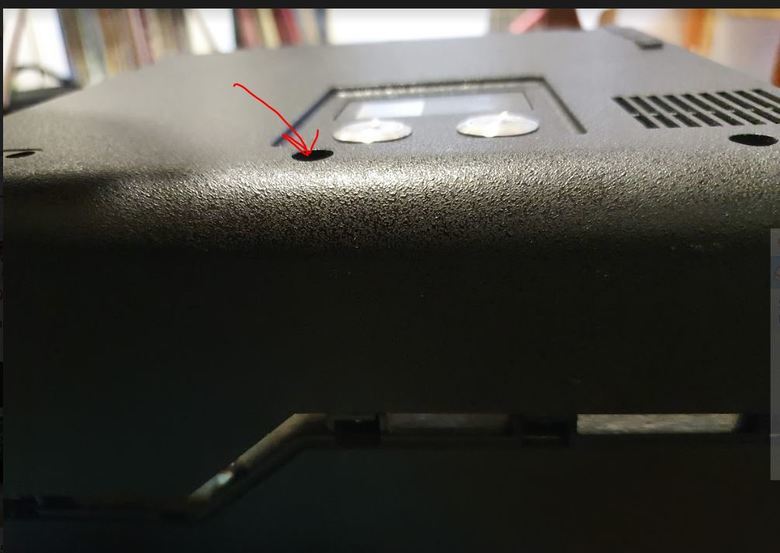 There are little plastic disc covers covering the 6 hex screws on main body. just push on the circumference/rim of the disc and it will pop out easily to reveal the hex screw. same for the 2 covers and screws on the handle. Screws on handle for V1 camera are Torx (star shape) screws. 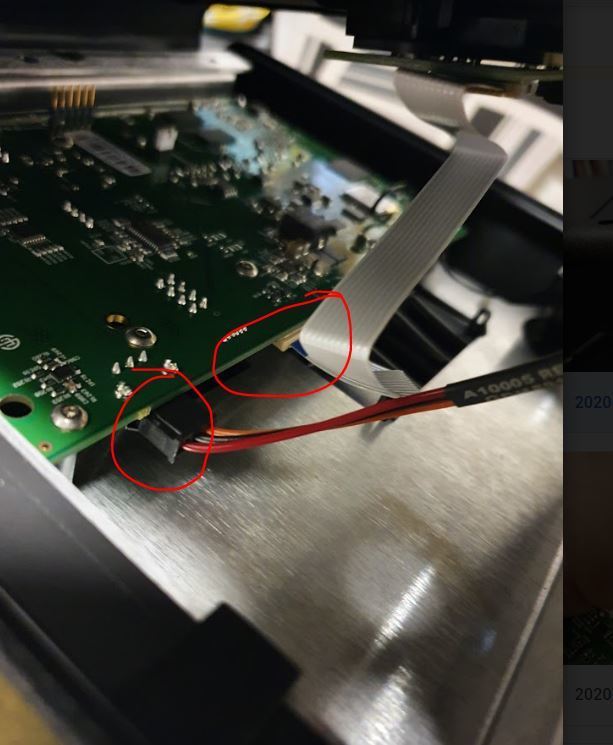 Now the case can open. Most probably you will open it like a clam shell. There is no hinge like a clamshell, but the handle has a sticker that will be like the 'hinge' As you pry open the shell, you will see 2 wires. These 2 wires connect the PCB boards on either side of the 'clam shell'. so you need to pull them out first to open the 'clam shell' fully. take note of orientation of the wires so you know how to plug them back correctly. 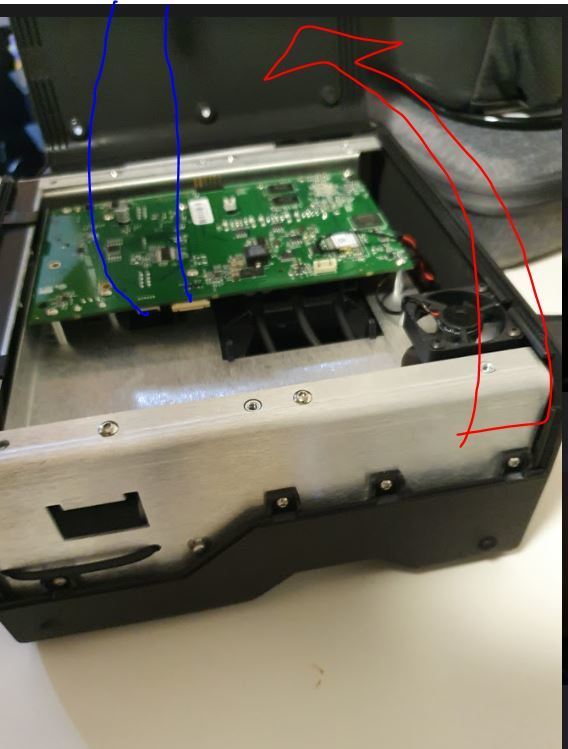 Now you can open fully like a clam shell. the 2 blue lines are where the wires connecting the 2 sides of the shell.  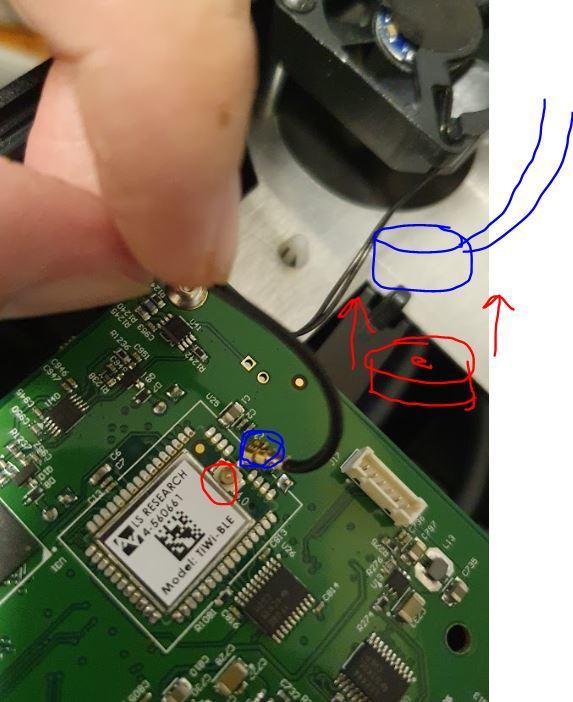 Be careful of the red circle area. I believe that is the antenna connection wire that connects to the top side of the camera. you need to gently pull it out 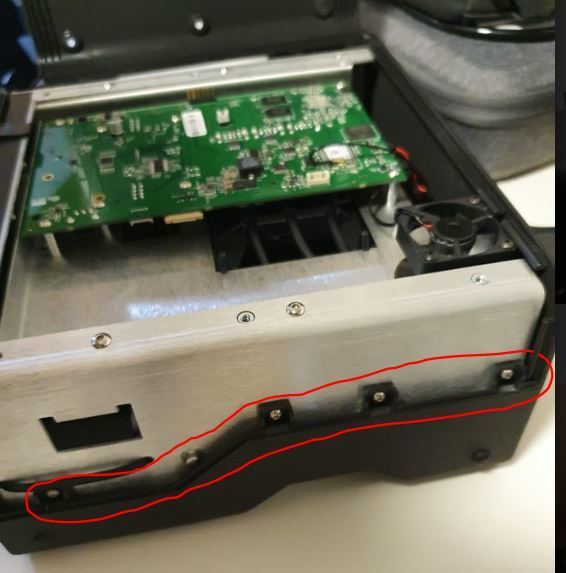 Now you need to unscrew these screws. Also on the opposite side. 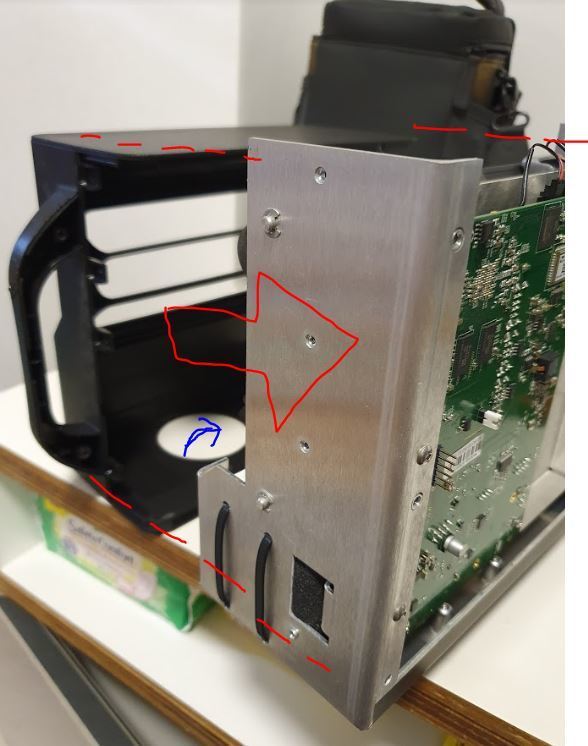 This next step requires you to get the internal metal casing body out of the remaining plastic black outer both case. because of the tripod rotating ring thing, it can be a bit tricky and need to do some prying and bending of the plastic black exterior shell..  Now to remove the 3 depth sensor cameras, you need to take out the C clip. pry it out using a flat head screw driver.  Once you remove the C clips, these 2 rods can be pushed in and you can pull out the depth sensor cameras. They are USB connected to the board (I didn't unplug them as all i am interested in is the batteries)   unplugging the batteries should be straight forward. cut away the zip tie, unplug the wire. battery says its 14.8V 5200mAh Li Ion. It looks like 6 cylindrical cells in 1 pack. there are 2 packs. 1 on each side of the case. I used to play with LiPo batts (on drones) so have a wee bit of understanding on batts. But a bit confused here. Cos it looks like a 6 cell pack. Nominal voltage for a LiIon cell is 3.7 / 3.6 V. 6 cells in series, would be around 21 Volts. above what is rated. assume 3cells in 2 parallel rows (3S 2P), it would be 12+ volts. 14.8V should need 4cells in series. Even if you google search for 14.8V Li Ion battery, you would see its in a 4S configuration. Can anyone share some thoughts on this battery configuration? |
||
| Post 1 • IP flag post | ||
|
|
aerialpixels private msg quote post Address this user | |
| Going out on a limb here It may not work for me but might work for you. Cos I had 2 cameras with dead batteries, and somehow one just managed to charge up one camera after many attempts to charge it, but the other just remained dead. And it wasn't used very much in the first place. Just did some youtube searching and apparently you can revive 'dead' batteries by charging them directly via the red and black leads into the battery. I'm gonna try it... |
||
| Post 2 • IP flag post | ||

Houston |
briangreul private msg quote post Address this user | |
| If you give us some better pictures of the batteries and circuit board we could be of more help. It's unlikely that MP rolled this on their own. Batteries are very standardized and if you can't see markings then we need length and width of the cells to figure out what they are. The board in the pack is probably a off the shelf part. more than likely one of the cells has died. It might have killed the others, but only way to know would be to test it. What I would guess, just by looking is that you have each pack split in half and then the two packs in parallel. This would give you 123A+123B for 2C and 456A+456B for 2C giving you 4Cx2deep. This would minimize heat which is the enemy of longevity. Although with the battery charger input they aren't rapid charging anything. The board in one of your photos has both cells connected to it suggesting the packs are paralleled. |
||
| Post 3 • IP flag post | ||
|
|
aerialpixels private msg quote post Address this user | |
| @briangreul Some findings on batteries, but still no final joy. 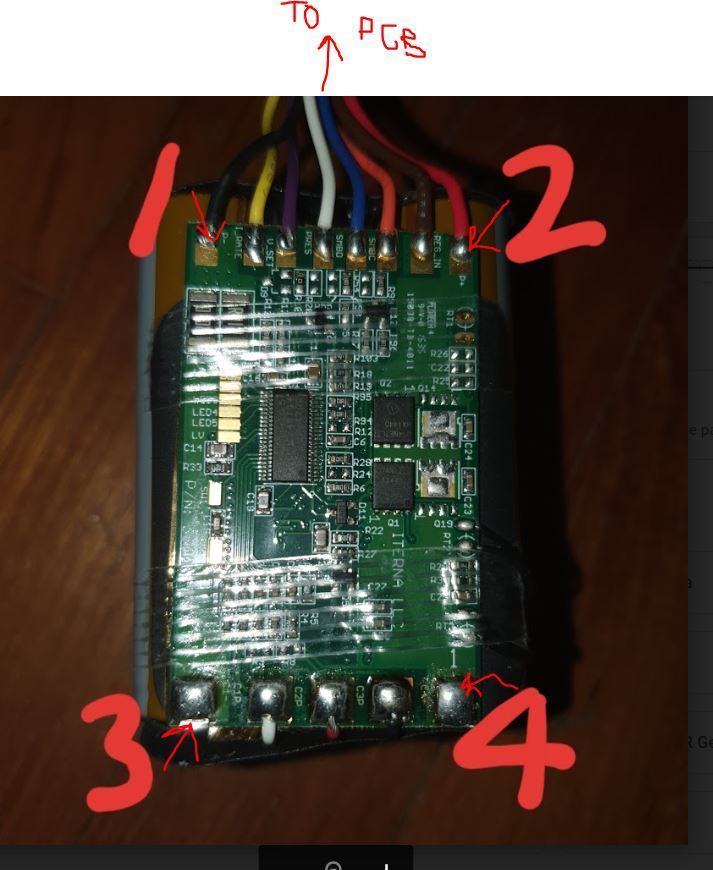  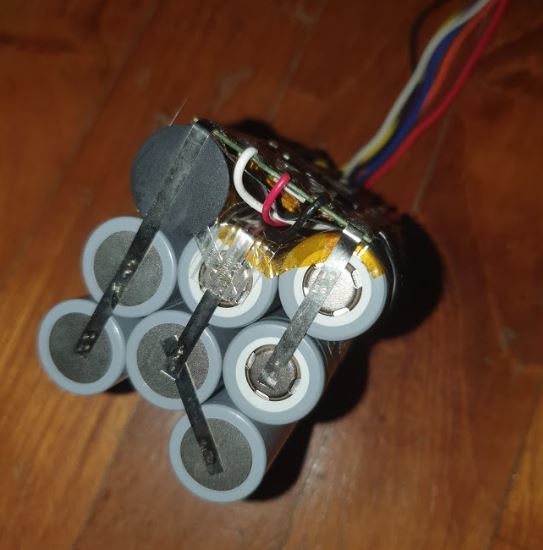 The battery is 18650 Li Ion. 4S (series) 2P (parallel) config for 1 pack. There are 2 packs in total. The circuit board does not look like a normal balancing board. There are more wires including a bunch of thin black ones on the right edge of the photo (i didn't mark it out and its hard to see) Typical balancing boards only have X+1 wires coming out from it where X = number of cells in series. So here is my discovery Putting a voltmeter across 1 and 2, I got 0.5 or so volts. I tried to force a charge thru these leads, but it didn't work. Then I tried putting the volt meter across 3 and 4 (which connects to the cells.) ie, connection diagram To camera main PCB -> leads 1 and 2 (and the other colors) -> 'battery balancing board -> cells (leads 3 and 4) Across 3 and 4, I got only 2 or 3 volts. I cant recall. I force a 12 volt charge across here for 2 or 3 seconds and voila! when I next measure the voltage across 3 and 4 (ie, the raw cells before current goes into the balancing board), the voltage is now 10.x volts! So the theory that Li Ion cells go into deep sleep and that just a small charge wakes them up, seems to be true (you can youtube search it) I tried plugging into my camera to charge it but no dice. Now I have been forcing a charge thru 3 and 4, because I think from 1 and 2, the balancing board is trying to 'protect' the cells by not allowing a current thru. My other battery charger (for RC Lipos) reports no connection when trying to charge from leads 1 and 2. Now , voltmeter across 3 and 4 reports 14.9 volts. Yet voltmeter across 1 and 2 reports 2 and 3 volts (on my 2 different packs respectively) Looks like something to to with the balancing board not allowing the cells to be charged, nor allowing the cells with good voltage to discharge. ie, its blocking current both ways. I wonder if I can replace this setup with a 'regular' 4S balancing board widely available online. |
||
| Post 4 • IP flag post | ||

|
Expertise private msg quote post Address this user | |
| Very interesting. I'm hopeless at electronics type stuff, sadly. I wonder if someone could find a DJI battery (for example) that might work with a little tweaking? No reason why it couldn't be moved outside the case, is there? |
||
| Post 5 • IP flag post | ||

Houston |
briangreul private msg quote post Address this user | |
| The 18650's are very standard. 4S has to do with voltage, so it's going to be 4x 3.7v. The circuit board traces back to a company that makes packs/chargers. It's a standard battery pack. If you wanted to sub out stock batteries you could use a pair (or single) 4S and it should work. You'd have to figure out how to mate it to the pack and make it replaceable. My guess is that these are very lightly drawn on which is why they last so long. 18650 cells are cheap. What's the p/n on the circuit board? |
||
| Post 6 • IP flag post | ||
|
|
aerialpixels private msg quote post Address this user | |
| Thanks for the reply. Yup 18560s are pretty standard. Just that this balancing board is different Its made by Interna LLC, p/n 300051 rev C. Anyway, i am literally circumventing the problem by connecting 1 to 3 and 2 to 4. The battery now charges, shows time left, and can be used. |
||
| Post 7 • IP flag post | ||

Houston |
briangreul private msg quote post Address this user | |
| I think it's a quasi-white labeled pack. Iterna seems to specialize in this. I'd guess they make the boards specific to the pack/client with some standardization based on pack size and current needs. Yea, you have a couple of bad cells. You could rebuild the pack by wiring it the same way and attaching it to the controller. Maybe $15 of cells. You might want to use cell holders instead though to avoid needing to weld the cells. |
||
| Post 8 • IP flag post | ||

|
VisualKusuma private msg quote post Address this user | |
| Aerialpixels, Thank you so much for this valuable information, i really appreciate it. Since i have no knowledge of electronics kind of stuff. Based on diagram above,you said that you were connecting 1 to 3 and 2 to 4. How did you do it? Bridging it by cable from 1 to 3 and 2 to 4? Or just detach black cable from 1 and solder it to 3? Correct me if i'm wrong |
||
| Post 9 • IP flag post | ||
|
|
Yatt private msg quote post Address this user | |
Quote:Originally Posted by VisualKusuma Having the same issue here , even made a new battery pack that giving me good 14.5V but its still not charging , have you try to by pass the board by either connecting wire to wire or connecting terminal 1,2 to 3,4 ? |
||
| Post 10 • IP flag post | ||
|
|
aerialpixels private msg quote post Address this user | |
| @VisualKusuma i just bridged it as per your desription. did not disconnect any cable |
||
| Post 11 • IP flag post | ||
|
|
aerialpixels private msg quote post Address this user | |
| @Yatt i didnt by pass the board per se, just go parallel with it if u know what i mean. so i connected a wire from 1 to 2, and from 3 to 4. meaning the charge still flows thru the board, as well as by passing it. since u have a new batt pack and have the same problem, maybe its the board. i have ordered new batteries and a 'regular' 4S battery balancing board to make new packs. but haven't gotten to doing it yet. but for the simplest ugliest fix, u can always create an external battery pack, and use the charger lead (or buy a similar lead) and power the camera thru the charging port. |
||
| Post 12 • IP flag post | ||
|
|
aerialpixels private msg quote post Address this user | |
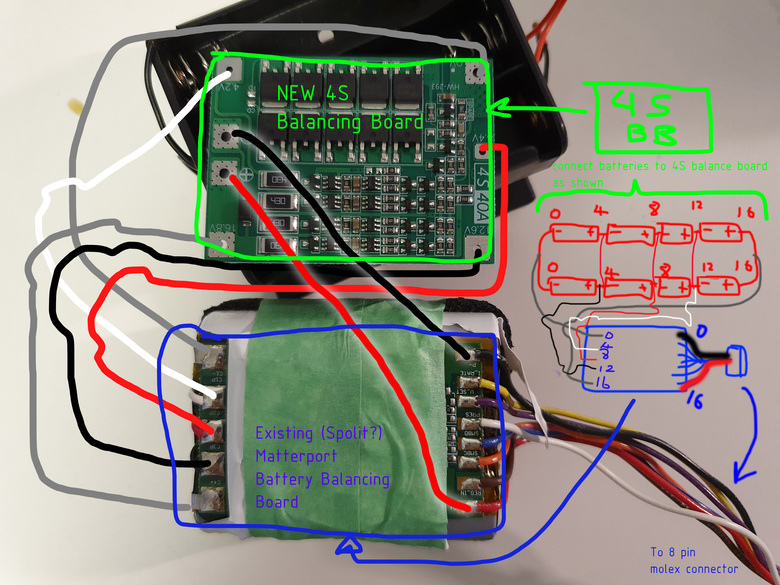 This is my hack so far. Disclaimer, I am not an electrical trained person. To summarise: 1) Batteries won't charge? Try 'waking up batteries from deep sleep' Go youtube search it. It does work to wake up the batteries and bring back the required voltage. 2) If your batteries wake up, but you still can't charge and you face something like this - voltage across 3 and 4 (see earlier post images), is about 12-15 volts. but voltage across 1 and 2 (to the camera) is only 2 volts or below. Then probably something is wrong with the battery balancing board. What I have tried 1) As above earlier post, the hack to connect 1 to 3, 2 to 4. The worrisome thing about that is I don't know then if the board is still doing its battery balancing function and may result in overcharging the batteries. 2) I have tried making a new battery pack with a new typical 4S balancing board, but with only the + and - leads connected to the matterport camera (via its 8 pin mini molex connector) - this does power up the camera - but the camera LCD screen does not show how much battery life is left - camera LCD shows 00:00 minutes left. obviously due to not having all the leads in the molex connector connected to something - this configuration also does not allow charging from the camera's charging port. again presumably because the other colored wire leads are not connected to the camera. 3) So my final hack is as shown in image above. Where the new (typical) 4S balancing board is run in parallel with the original matterport battery balancing board. the logic is this - new 4S balancing board handles the balancing of cells, and ensures that we get voltage in and out of the battery pack (which the original MP board doesn't seem to be doing) - old existing matterport battery board is there just to handle the ability to get the charger to recognise there is a battery there to charge, and show the time left for battery on the LCD screen. btw, the numbers shown in drawing above indicate the typical potential difference (volts) across the different points of the batteries. I am assuming typical 4V per cell. Hope this helps |
||
| Post 13 • IP flag post | ||
|
|
aerialpixels private msg quote post Address this user | |
| oh by the way, dont bother buying battery holders for your 18650 cells (if you get new cells) they wont fit into the camera. |
||
| Post 14 • IP flag post | ||
|
|
PeeBee private msg quote post Address this user | |
| Hi All, from Australia and new to Matterport. First post, any advice appreciated. I have a Pro2 that is out of warranty and is experiencing the fail to charge problem due to the batteries having been fully discharged for a prolonged period. There is no Matterport support here in Australia. Tried contacting Matterport US by phone - on hold for 30 mins until timed out and emailed support a couple of time - still waiting for a reply...... I've followed aerialpixels very detailed and informative instructions above and managed to remove the two battery packs without any issue. I have also managed to successfully charge each of the 16 cells individually (using a generic 18650 charger) and now have two batteries at approx 14.5V each. However, there is still no communication between the batteries and camera. When reassembled and plugged in, the battery display still indicates 0.00% remaining and will not accept any charge from the charger. Camera will boot up when plugged in but not off battery. When the charger is removed, the camera immediately shuts down. It would appear that there is a board issue rather than a cell issue as the batteries are (apparently) holding a full charge? Hey aerialpixel, did your very impressive "parallel board" hack above actually work? Does anybody else have any insights as to a solution? I'm open to even purchasing new batteries however I'm unable to make contact with Matterport directly and I can't find any other means by which to purchase replacement batteries. In any event, it is just not practical or cost effective to send the camera back to Matterport in the US for repair. Any assistance or guidance is much appreciated and thanks for your time. |
||
| Post 15 • IP flag post | ||
 WGAN Forum WGAN ForumFounder & WGAN-TV Podcast Host Atlanta, Georgia |
DanSmigrod private msg quote post Address this user | |
| @PeeBee Welcome... Anything here helpful? https://www.wegetaroundnetwork.com/topic/1817/page/1/looking-inside-the-matterport-camera/ You might post to this WGAN Forum discussion too... Dan |
||
| Post 16 • IP flag post | ||

|
Expertise private msg quote post Address this user | |
| One thing is that the camera Rene took apart was a Pro 1. The view from the top of my Pro 2 were somewhat different. Actually the inside tops of my two Pro 2's were quite different from each other (different wifi set ups). | ||
| Post 17 • IP flag post | ||
|
|
aerialpixels private msg quote post Address this user | |
| @PeeBee yes i am using my parallel hack board on jobs already. once in a while i get sensor error or camera warming up, cant say for sure its due to my hack or my camera is just getting too old. but all is good. no leaking batts no explosions |
||
| Post 18 • IP flag post | ||
Pages:
1This topic is archived. Start new topic?
















