Problem with Matterport moving from inside to outside; How to fix?11882
Pages:
1|
|
itsrichphoto private msg quote post Address this user | |
| Hey everyone. I hope you had good weekends. This is my first post here, although I am very interested in many topics covering alternative to matterport 3d documentation software. I produced this tour on Saturday in matterport with a one x360 camera. The patio is a main selling point of the property. I captured (scanned?) it last whilst on the ground level. Whilst it is easily possible to navigate the exterior and to go from outside to inside, it is impossible to go from inside to outside unless you open the dolls house or floorplan. I did plenty of scans too. Any help would be much appreciated as to how transition from inside to outside. Thanks |
||
| Post 1 • IP flag post | ||

|
jpierce360 private msg quote post Address this user | |
| Did you mark the opening as doors or window? I had that happen to a scan of mine and it created this exact situation. I removed the marking from the capture app and resubmitted and it worked fine. Hope your problem is similar to mine! |
||
| Post 2 • IP flag post | ||
 WGAN WGAN3rd Party Service Member Beijing |
JuMP private msg quote post Address this user | |
 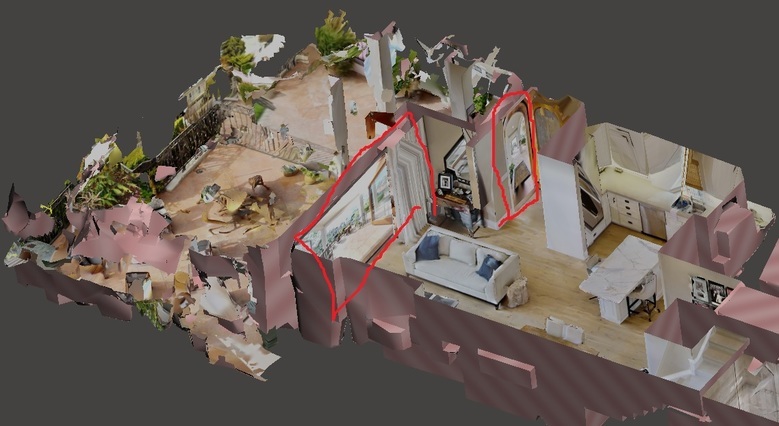 There is a wall in the mesh so that you can't go through. Normally Matterport Camera can't capture glass and mirror. Glass and mirror area will become a hole in the mesh. So that Matterport give you a tool to mark mirror and window in the showcase before processing. During processing Matterport will add a flat wall with the texture of mirror or scene out of the window at the location that you mark mirror or window. Just as @jpierce360 said, delete the mark of window in your showcase at the door area and reupload. You will get similar result like below picture, and you can go through then.  |
||
| Post 3 • IP flag post | ||
 WGAN Forum WGAN ForumFounder & WGAN-TV Podcast Host Atlanta, Georgia |
DanSmigrod private msg quote post Address this user | |
| @itsrichphoto Is this WGAN Forum discussion helpful: ✓ How to use a 'Matterport Sandwich' (and How to Avoid Having to Use it) Dan |
||
| Post 4 • IP flag post | ||
|
|
itsrichphoto private msg quote post Address this user | |
| Hi Everyone! Many thanks for kindly answering my post. Yup, I made the doorway a window. I guess Matterport didn't quite make it idiot proof enough! |
||
| Post 5 • IP flag post | ||
|
|
ahojman private msg quote post Address this user | |
| I would suggest to take a photo with the door or window open exactly in the same position where the door is and add it to the project. Do you understand me? | ||
| Post 6 • IP flag post | ||
|
|
itsrichphoto private msg quote post Address this user | |
| Hi @ahojman Thanks for the suggestion. The windows and doors remained consistently in the same position. I have it working but it isn't easy to cross the threshold from either side. It is difficult to see the hotspots on the floor. I might need to go back and do some extra images, however I feel like I should have done enough |
||
| Post 7 • IP flag post | ||

Los Angeles |
JosephJ private msg quote post Address this user | |
The way it was explained to me by Matterport support years ago was that sunlight can cause artifacts to be created. You can see a lot of artifacts in the exterior portion of your 3D Tour. When the artifact is big enough and at the camera hight, you can not pass through. It looks like that is what is happening here. Most likely, one or two of your scans are responsible for creating the artifact that hinders you from going on to the outside area.  I can think of a few options that you can implement to possibly fix this problem. Option 1: Make duplicates of this model in the capture app. Delete a scan point and upload the tour. Keep doing this until you find the responsible scan(s). Option 2: Go back and scan just off to the left/right of the artifact, both inside and outside. Re-upload. You should then be able to pass by the side of the artifact. Option 3: Delete any scan that could possibly be the culprit and then go rescan those spots. What I have done in this situation is, after making duplicates of the model, find the problem scan. Delete the scan. Re-upload. If the 3D Tour works without that particular scan, great. If not, I will then go back and rescan that particular spot. I will also scan extra areas as backup incase a similar problem happens with the new scan. |
||
| Post 8 • IP flag post | ||
 WGAN Fan WGAN FanClub Member Queensland, Australia |
Wingman private msg quote post Address this user | |
If you cannot go back and rescan this part try trimming it as shown on the attached picture and re upload it. It will fix the problem but it will create a black spot inside the rectangle shown on the attached picture. 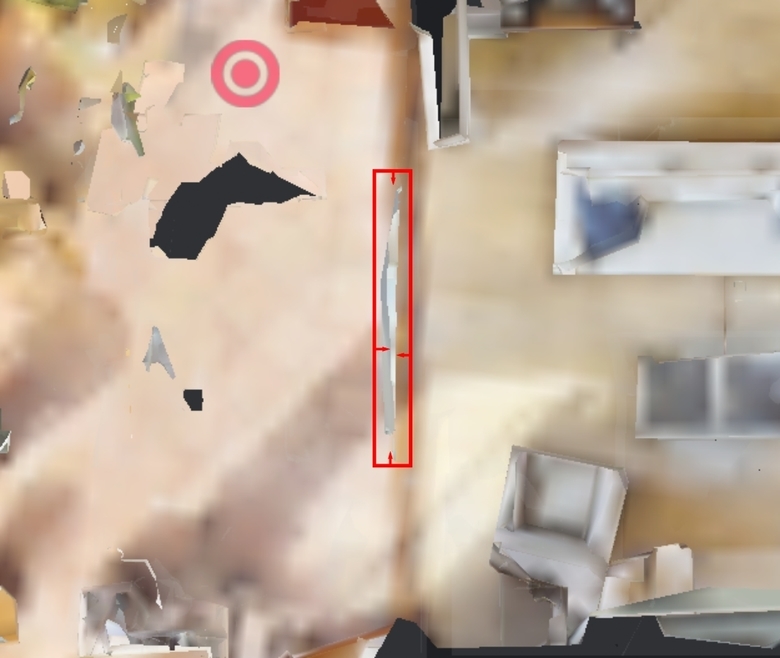 It could probably be done without creating the black spot but you will need to find a scan(s) that created that mesh in the doorway and trim from each towards the doorway. Since I do not know which scans done it I am trimming directly in a doorway around the mesh that blocking it. Technically two long sides of the rectangle should fix it but I have added two short sides of the rectangle to trim inwards just to prevent trimming tool to trim outside of two long sides of the triangle. |
||
| Post 9 • IP flag post | ||
 WGAN Fan WGAN FanClub Member Queensland, Australia |
Wingman private msg quote post Address this user | |
| BTW, you can get through the doorway as it is but you will need to click to the part of the doorway that is close to the chair. No surprise because there is nothing blocking it. | ||
| Post 10 • IP flag post | ||
 WGAN Fan WGAN FanClub Member Queensland, Australia |
Wingman private msg quote post Address this user | |
Sorry I just went through all images posted. See where the arrow is pointed on the attached image Did you mark it as a mirror? It could easily cause the problem if you did not mark it. So before you do my first suggesting try to check if it is marked or not. If it is not mark it and re upload. I also often mark some shiny surfaces as mirrors. Anything that creates reflections including folded doors. If you look at your folded door you can see there is some reflection too and it could add to the problem even though I do not believe it could create such a big mesh from a reflection in a glass door but the mirror could do it when you scanned inside and the mirror showed that doorway as a reflection. |
||
| Post 11 • IP flag post | ||
|
|
itsrichphoto private msg quote post Address this user | |
| Thanks everyone. Maybe I didn't mark that mirror by the door? I actually scanned a huge outside area with 2 huge indoor areas - a total of about 200 scans. I did this with my insta 360. I wonder if people use a 360 camera for outside use? There was a small area that did not want to scan. I tried many times. I wonder if there was lots of interference with the wifi. As I was using an insta 360, I had to hide behind a tree, which wasn't that far away. It would finally scan when I was a few feet away. |
||
| Post 12 • IP flag post | ||
 WGAN Fan WGAN FanClub Member Queensland, Australia |
Wingman private msg quote post Address this user | |
| I have tried Theta Z1 and even V and found that they cannot even beat Matterport 360->3D outside. I think it has something to do each camera resolution. Matterport is almost 110MP while Z1 is 23MB. The less resolution you have the less mesh you can generate. I believe you can capture outdoor much better with the last Ipad/Iphone models and complex scans. If you find a way to fix it for rotation on a nodal head around a point close to its lens and do not use it to capture manually the resolution should be quite great with a complex scan. It may even beat Matterport Pro2 in resolution as you take 14 pictures in one row and there are three rows that need to be captured to create a single 3D scan. I do not know what Ipad camera Matterport is using as there are two at the back of Ipad pro 2020 but even if they use wide lens one which is 10mp it can create over 130MP panorama with 70% overlap. If they use normal lens at the back of Ipad pro it can be even 20% more as it is 12mp camera. With this resolution Matterport should be able to generate quite a lot of mesh outdoor and since it works as a 360->3D conversion you won't have much problem even with the sunlight coming directly into the Ipad lens. Have a look at the following thread https://www.wegetaroundnetwork.com/topic/11789/page/1/media-release-matterport-brings-3d-capture-to-the-iphone/#15 I posted a tour there around my pool. All captured with my Ipad Pro 2020 handheld so you will see a lot of stitching errors. However I had 0 problems to create scans 5 meters apart while the Sun was shining directly into the Ipad camera lens. After that I got some flimsy Ipad holder and tried to use it on a nodal head with my Ipad 5th gen. It was not perfect for stability mostly because of the bad quality of the Ipad holder. However it did produce 360 with none or very few stitching errors. |
||
| Post 13 • IP flag post | ||

|
SpencerLasky private msg quote post Address this user | |
| I've read through this link and all the info - amazing, I'm having the same issue - the door that is open next to the doorway is glass and might look like a mirror so I'm going to mark that and also perhaps try to delete scans in copies I made in capture. I can't go back and reshoot, however. This is main living room going outside door to the porch I can get to scan 97 but can't see 98 from that spot however I can barely see 105 and get outside by far clicking on that but no one else will ever be able to do that, I can get back inside without a problem. I think the cloud points 97 & 67 are both seeing the open door and I am guessing after reading it might be simple to mark as a mirror but for the moment I'm waiting to see if jogging the scan 98 and 103 to another floor and then back again and reprocessing will work. I also removed a mark for a window on the window leading to the porch and reprocessed and that did not work. https://my.matterport.com/show/?m=oriA6hECcdA Thanks for any help - I also feel I had marked the window at one point too large it it went across the doorway but fixed that prior to uploading - could that have had an effect? Spencer |
||
| Post 14 • IP flag post | ||

|
SpencerLasky private msg quote post Address this user | |
I don't seee the image I uploaded of the capture screen shot so trying again. 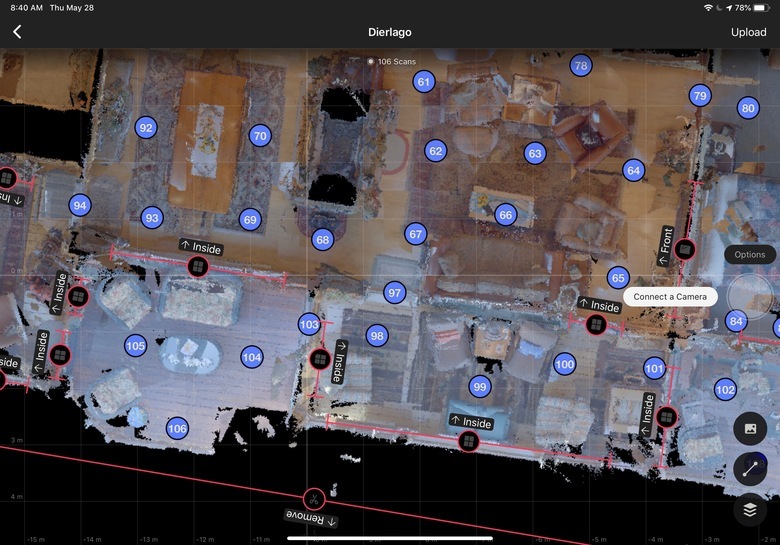 |
||
| Post 15 • IP flag post | ||

|
SpencerLasky private msg quote post Address this user | |
| I found what seems to be the issue but not sure how to fix it. the numbers in the capture program and what we see in the final don't match but you can see from the furthest back point the cloud point in the porch - you can't, however, see that cloud point once you move forward to the next three scans - again maybe the door is doing something strange acting like a mirror?  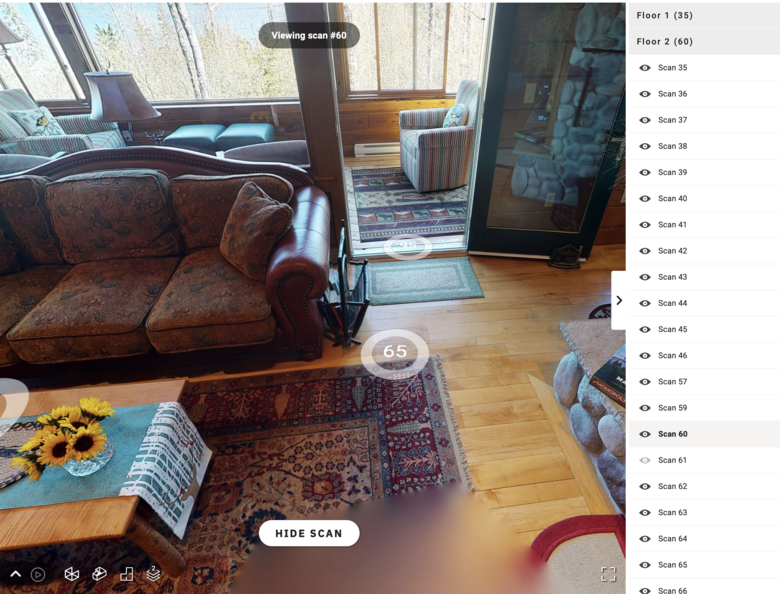 |
||
| Post 16 • IP flag post | ||
Pages:
1This topic is archived. Start new topic?

















