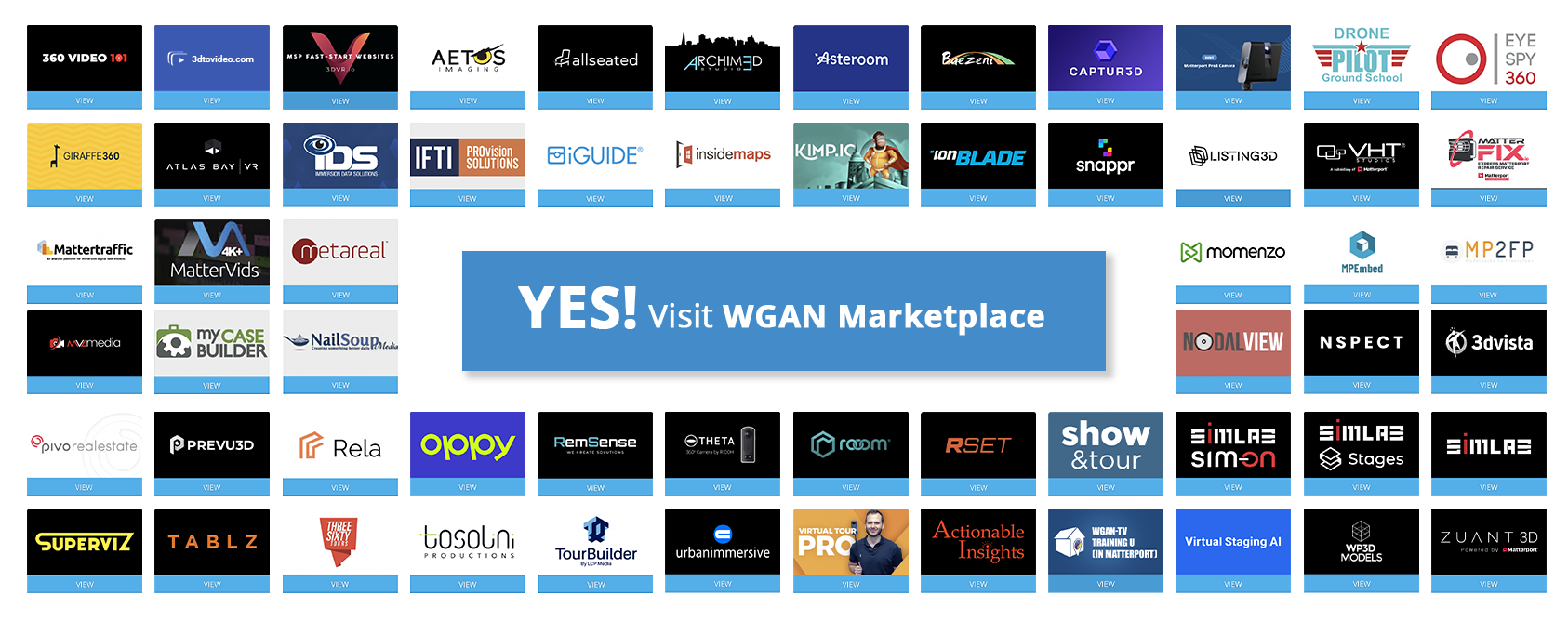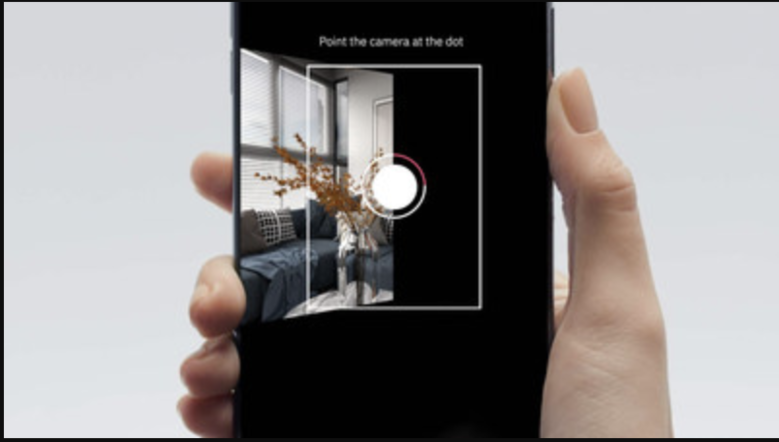Matterport Media Release
---
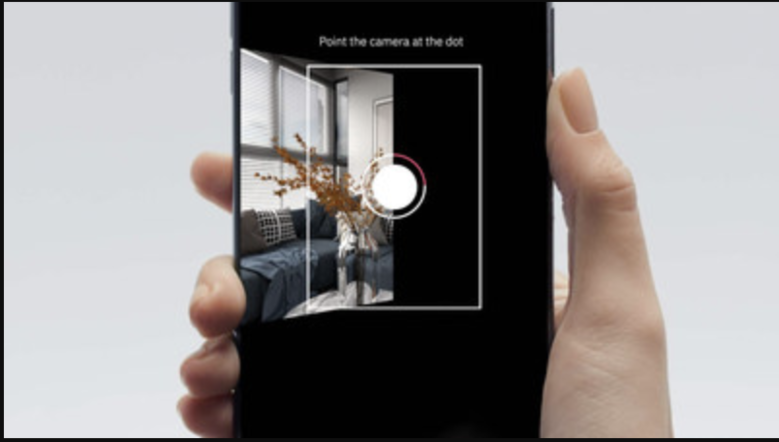
Screen Grab courtesy of Matterport
Matterport Brings 3D Capture To The iPhone
Company's patented 3D technology enables users to capture and share 3D spaces for the first time using their iPhone
SUNNYVALE, California, May 4, 2020 /PRNewswire/ -- Matterport, the industry leader in 3D capture and spatial data, today released Matterport for iPhone, a breakthrough way to create, edit, and share high fidelity 3D digital twins of any physical space. With the Matterport Capture app, iPhone owners now have a fast and easy way to capture a 3D environment; personalize it with embedded notes, links, labels or videos; and share it with a simple click. Visitors can explore the spaces in immersive 3D that is just like being there in person. They can even digitally measure walls, doors, windows or furniture. iPads are also supported by the Matterport Capture app, available today in the Apple App Store.
"With billions of square feet captured in more than 80 countries, Matterport has created the standard for 3D capture to digitize the built world. Today marks our first step to empower billions of smartphone users to try Matterport for themselves," RJ Pittman, CEO of Matterport, stated. "Matterport for iPhone introduces the world to our advanced spatial data capture and Cortex AI technologies in an easy-to-use app that enables anyone to capture and share 3D spaces with friends, family or colleagues."
Once downloaded, the Matterport Capture app can be used immediately in a number of powerful ways:
✓ Real estate agents can scan a property almost as easily as taking photos with their iPhone, to create and publish an accurate 3D digital twin of a property listing
✓ Homeowners can share a digital twin of their kitchen to get a quote for a remodel or scan damage to send to their insurance company for a more accurate estimate for repair.
✓ iPhone users can freely share their digital twins with friends and colleagues, along with prospective tenants, owners, and more.
✓ Interior designers can capture a space and take it with them to make sure furnishings fit.
✓ Contractors can efficiently document stages of progression during the construction or renovation process.
✓ Property owners can create an immersive virtual tour of their spaces to improve their booking rate on rental sites.
✓ Businesses can easily capture a 3D digital twin of their office to help with recruiting, hiring, wayfinding, space planning and building company culture.
✓ And anyone can capture and share places that are important to them -- whether it's a special room in their home, a favorite spot they frequent, or an incredible space they experienced on vacation.
"We have been hard at work advancing the capability of the Matterport platform to support 3D capture from a range of new digital capture devices over the past two years. Matterport for iPhone marks an important milestone in our capability to create stunning 3D digital twins of any space using the phone in your pocket," said Japjit Tulsi, CTO of Matterport.
Matterport for iPhone is powered by Cortex, the company's AI platform and patented deep learning neural network. It analyzes 3D spatial data captured from Matterport's flagship Pro2 camera and a wide variety of third party devices including Lidar cameras, 360 cameras, and now smartphones. With millions of spaces captured, Cortex consistently and accurately creates the 3D digital twin and handles complex tasks -- from 2D to 3D reconstruction, advanced image processing, automatic color correction, object and room labeling, and more. Cortex can even generate professional looking photo galleries and shareable videos from within the digital twin, along with measurements and dimensions of entire spaces; and automatic face blurring for privacy.
For more information about Matterport for iPhone, visit https://matterport.com/3d-camera-app-iphone
About Matterport
Matterport is the industry leader in 3D capture and spatial data with a mission to digitize and index the built world, and advance the way people interact with the places they inhabit and explore. Matterport's all-in-one 3D data platform enables anyone to turn a physical space into an immersive digital twin and share it with others to connect and collaborate in 3D. In less than a decade, customers such as Redfin, HH Angus, Sotheby's, Arup and Marriott, have captured billions of square feet of space in over 80 countries.
Learn more at matterport.com, browse a gallery of digital twins, or explore a curated global collection of 3D spaces at Destination : Everywhere.
Follow Matterport on Facebook, Twitter, LinkedIn and Instagram.
All trademarks and product names are the property of their respective companies.
Source: Matterport via PRNewswire |