Transcript: WGAN-TV: Automating Exporting & Importing Matterport MatterTags11720
Pages:
1
 WGAN Forum WGAN ForumFounder & WGAN-TV Podcast Host Atlanta, Georgia |
DanSmigrod private msg quote post Address this user | |
| Video: WGAN-TV: Automating Exporting and Importing Matterport MatterTags with HomePlan Director Scott MacKenzie (@HomePlanNZ) | Thursday, 23 April 2020 Transcript: WGAN-TV: Automating Exporting & Importing Matterport MatterTags Hi All, Do you have a need for automation for: ✓ exporting Matterport MatterTags ✓ importing Matterport MatterTags ✓ exporting Matterport Labels How about exporting/importing for: ✓ hundreds of products for sale within a Matterport Digital Twin? ✓ Same space: different Matterport 3D Tour? ✓ Facilities Management (FM) annotation? ✓ Construction documentation? On WGAN-TV Live at 5 on Thursday, 23 April 2020, HomePlan NZ Director Scott MacKenzie (@HomePlanNZ) did show and tell about how the HomePlan NZ Platform automates the exporting and importing of Matterport MatterTags and Matterport Labels to make these kind of Matterport Digital Twin project possible, including: ✓ solving pain points for dealing with a large volume of Matterport MatterTags ✓ creating opportunities as a result of fast, easy and affordable automation of exporting/importing MatterTags Examples ✓ online store front ✓ condition inspections prior to tenant taking over a long-term lease ✓ way-finding to MatterTag locations (in conjunction with MP/embed Matterport Showcase Overlay tool) ✓ construction documentation (mash-up punch list done with iAuditor with Matterport MatterTags at scale) ✓ copy Matterport MatterTags from one model to another model (re-process, model changed such as trimming) ✓ using a defect management system / digital property record (such as iAuditor) mash-up with MatterTags Plus, it's great to see how HomePlan integrates two other platforms in its workflow: ✓ WP3D Models WordPress Plugin ✓ MP/embed The @HomePlanNZ team developed this solution to reduce the time that this process took for their Matterport Service Provider business. The HomePlan NZ MatterTag Importing/Exporting Platform leverages the Matterport API and SDK. For WGAN Forum related discussions about this and other HomePlan NZ services, please see this WGAN Forum Tag: HomePlanNZ Questions about importing/exporting Matterport MatterTags at scale? What problem does the HomePlan platform solve for you? What opportunity does the HomePlan platform create for you? Thanks, Dan Smigrod Founder We Get Around Network Forum and WGAN-TV -- Transcript (Video Above) - Hi all, I'm Dan Smigrod, founder of the We Get Around Network Forum. Today is Thursday, April 23rd, 2020, and you're watching WGAN-TV Live at 5. We have a great show for you today; super-geeky! This is importing and exporting Matterport MatterTags and exporting Matterport labels. We have a subject matter expert on the topic today is Scott MacKenzie. Hey Scott, good to see you. - Good to see you too, Dan, thank you. - Scott is the director of HomePlan in Lower Hutt, New Zealand. And Scott, your company HomePlan has automated some tools to facilitate the automating exporting Matterport MatterTags and importing Matterport MatterTags. Before we do a little bit deep dive into actually how this works, why would I need to be able to automate importing and exporting Matterport MatterTags? - Thanks Dan. Our experience with Matterport since we started our enterprise about a year and a half ago, was that it provided a very easy-to-use and high quality platform on which to do numerous things. A lot of those things though were originally designed to be done at small scale, thinking of normal real estate usage. And MatterTags we thought were a very good solution to pointing out features within a house for sale. We took a slightly different angle on the use of Matterport and use it for condition inspections, quality inspections, uses that would see you have not three or our MatterTags in a Matterport digital twin. You might have 50 or 100 or even hundreds of these. However, the problem as using the standard Matterport interface is that you need to manually create these one by one. So we, given that the models we were creating were very popular and people were liking the functionality, we set down a path to automate. - So even before we talk about the automation, when might I have 100 MatterTags, 200 MatterTags? - So, a couple of examples starting at maybe a slightly smaller level, our condition inspection service that we do, we use the MatterTags for two purposes. One is a 3D walk-through only shows you what the camera can see, it doesn't show you the inside of the oven, it doesn't show you behind the curtains, and those are useful things to capture if it's a condition inspection or a high coverage scenario. So, by the time you go through an average house and take photos of all those areas, you might find you've got 30-40 MatterTags and the great thing once you've done that is now you've got a complete coverage of that property rather than just what's shown in the 3D. If I scale that up just a little bit more, the next use case is to then use those MatterTags to point out any condition problems, any flaws. Traffic-light-type system. This is green, this is orange, this is red. Any scratches on the walls. So that might lift you from having 30-40 MatterTags to having 50 to 70 to 100 MatterTags in a normal-sized house. And we have found that that's a very popular use of the Matterport model, being used for a condition inspection prior to a tenant taking over. If we jump up again, we now start talking about virtual online stores, customers who want to be able to walk down the actual aisle of the store, click on a button that brings up a product and have it take them to a shopping cart. Now that has not been widely implemented at the moment, used in based Matterport functionality because of course the only way to update your products and your prices it to manually edit every MatterTag on the way through. Whereas using our service, we can now hold that information offline and reimport it as it needs to be updated. I'll throw one third one at you and this is getting into the bigger stuff. We've got construction-based scans or digital twins that have over 500 scan positions, up to 800 scan positions. We use the MatterTags for way finding, so we drop a tag in each room and then we use MP/embed to search on those, so you can quickly jump to the room that you want. And of course you may have seen previously our digital or virtual cemetery that we did. Which uses MatterTags to pinpoint the location of every grave site and includes a photo of its headstone and makes it searchable again through MP/embed. - So, you've talked about a lot of use cases, I think I heard construction documentation in there too. - Yes. - Facilities management? - Yes. - Products for sale. And you know, I think when you mentioned that and you talk about hundreds of products for sale. I would imagine if you're thinking about adding Matterport MatterTags, if you're thinking about adding 100 or more, if you're thinking about adding 10 or more Matterport MatterTags, I think of a very manual operation. - Yes, certainly. So I'll come back to construction but maybe just talking about the shopping cart type scenario. I'm probably telling people what they know, but the way an online store works is that you have a store front that is easy for a user to work with, and sitting in behind it, you have a database that has all the products, their images, their prices, their descriptions, and through the magics of computers, it connects the two, so that when a user clicks on a certain selection or searches, they're able to add that to their shopping cart. Now that same theory can apply to a Matterport digital twin now, so the front-end becomes the virtual tour, and then we're able to hold a database in the background and use it to update the tags. There are also methods using that SDK to add that on demand, our service locks it into the MatterTags and you update it on a frequent or repeated basis. - Excuse me, Scott, this is using the Matterport SDK to help automate dynamic pricing? - Yeah, so the SDK is a brilliant tool, we use it, we have some custom developments using it, however it's not accessible to the average Matterport customer. So there are certainly better ways to fully integrate using SDK. What we're doing is using the base Matterport viewer functionality and the MatterTag functionality and linking it to a new service that means you can use it on a wider number of use cases that you wouldn't have thought of before. So, would the Matterport MatterTags URL link to a specific place within a shopping cart? - Yeah, I can show you a live example of that, if you like? - I would. Maybe while you're calling that up, earlier today I was talking with the Matterport Service Provider in the United States and he is in the midst of having a discussion with some big box retailers where the anticipation is having a need to upload 900 MatterTags. And this is not even just for one store, this is for multiple locations in the United States and he's scratching his head trying to figure out is this doable? Is it practical? Is it something that he can even price out? Because he's thinking, wow, 900 MatterTags, this is really a very laborious and tedious process. It's a great tool, but when you start talking about big numbers, it almost becomes impossible to think about from an operational standpoint of how one might manually add 900 MatterTags. So, I said hey, you might want to tune into our show today, WGAN-TV Live at 5, our guest will talk about automating the importing and exporting of MatterTags and I would likely imagine that includes connecting it to the shopping cart so that if you want to have a store and literally put a tag on every product that's available for sale, that that process is not going to be as hard as he might have thought about when originally trying to price out his project. And I said, "hey have you thought about pricing "out your project and you've already accounted for "all your labor, oh by the way, "here's a way that you can do this "to save yourself a lot of time and effort." So, that's the filter that I'm looking through right now, when you show me what you're about to show me related to MatterTags meets shopping. - Sure, will do. And this is not a live example, it's just a demo environment, so please excuse that it's relatively casual on some of the things that it's showing. I'll just bring that screen up. Just checking that's on your screen now? - Yes, thank you. - So we're actually looking here at the HomePlan office that we work out of, it's been under lockdown for a month now, so I hope it still looks like that today. We've managed to trial this in a supermarket based walk through, but it's just not ready to show yet. But this will show you the theory. In this particular walk-through, which was done very quickly for test purposes, you'll see that we've created a room label that is the equivalent of an aisle, and then we've gone ahead and imported a set of data and you can see down the middle of the room here we've got these tags. Now, we can determine how long the stems are, we can determine where they go in the model. We can even play with the colors, in fact, you'll see here, we've got some tags that are black and that are white, which you can't actually do in Matterport, you can only have these standard 16 colors. And then each tag itself, using the standard tag functionality, it has a title, it has a description that can include URL links, and it has an image associated with it. So, here we are looking at a Huggies product that has a price, it has a description, it even has a link if you want to jump into the online store to look at other diapers and training pants. And of course, if it is the product that we're looking for, we can click it and take it through to an online store or shopping cart, which you may not be able to see through the screen share. Now, if I look down that line you'll see this is just a test setup. You'll see we've got bananas, and we've got ribs, and we've got all the great things in life, especially the New Zealand cheese that we can have there and we've just repeated that test so you can see the functionality. So, if you could imagine that this particular model was a supermarket digital twin, then we would be dropping these tags into the middle of the aisle, and then the only piece of manual work required is to drag and drop those tags to their final position. Which is a very quick and easy process once you're used to doing it. - Okay, well, so this might be a good point to say, well how did those tags get there? - Yeah, I'll jump over to a different screen, excuse me for my own technical incompetence if this takes a moment to do. - Yeah, you're doing great. So I should mentioned that while you're getting set up that you took us through a MatterTag that included a label description, color, the media URL, the anchor, the stem details, which I think also included the color of the top of the MatterTag. - Yeah, correct, so when you edit MatterTags it gives you a number of things that you can define. The color, the link to the stem, the description. What's on the screen now, if that has come through, is, and I've just opened up in Microsoft Excel, this is the data that sits behind the tags and through our service we're able to export this data out of an existing model or we can create it from scratch to load into a model for the first time. This particular dataset does not have any existing anchor positions, so if we were taking data out of a model, this would actually tell you a coordinate for where those MatterTags came from, which is important if you're reloading tags back in. It has a almost nonsensical code that represents the color that match through to different colors using RGB pellets. Then we have the stuff that you see, sorry I'll just try and move across. So you have the description of a MatterTag. And it looks a little bit technical, but there's different ways within description to have a URL link to a shopping cart or to other items to a PDF, all those things. You have the title of that tag, and then you have the link of that through to a particular online media if you're linking it to a photo or to a video. We also get to choose the length of the stem, which I don't know about other users, we really hate the stem length little slider you have to use, this solves that, we just set it to a preset and it will go in at that length and stay there when you drag it around. And then we have a way of mapping our tags to different room labels so you can import it to one room or the other as you come in. - Cool. So I imagine that if I'm uploading for the first time, you provide some template to say hey, here's the template, put your data in the Google, in this Excel sheet, for the purpose of being able to import the data. - Yes, absolutely. So the two primary use cases there are that someone wants to take tags out of one model and put them into another version of that same model. So in that case we can export the data which gives you the format, and it can be adjusted and we can reupload it. - What would be the use case of why I have two identical Matterport spaces, one of which already has MatterTags and the other one that doesn't, when would I want to move Matterport MatterTags from one Matterport space to another? - Good question. So a couple of different scenarios, which some are easy and some are hard. The easy scenario is when a model has been uploaded once and then it's had to be uploaded a second time. Now that might be because there was a trimming error in it, there was some other navigation problem that made you go back and say, actually I just need to make an adjustment on the iPad, and now upload it a second time. The same applies, and there's been quite a lot of chat on your forum previously about this is that the Matterport engine gets better over time. And if you captured something a year ago and submitted it a year ago, versus submitting it now, you'll actually get a better result now. So it allows you to go back to those old models and resubmit them. Now in all those scenarios, you've probably spent minutes, days, hours, whatever doing post production on that original model, and you want to try and carry those setting forward into the new model. - And we're talking specifically about Matterport MatterTags and maybe labels. Labels you can export, I'm not sure you can import the labels. - We can export labels, we can't import them. But it's not actually a hard thing. In the pipeline, we're looking at things like full replication of all settings from one model to another- - Ah okay. - one day. - Because I'm thinking about that pain point, I worked on a museum, I've tricked it out, I've put in all my MatterTags, I got labels on, or ... since they're different I'll say I have MatterTags on every display case in the museum, on every painting, I have a complete description, I've worked with my client, and now my client has said, "great, I'm going to take it to my boss," and the boss says, "hey, I see that spray," or whatever you call it, "outside the front door, "can you get rid of that?" and now I'm thinking oh my gosh, I have to reprocess my model, - Start over. - And manually move every one of those tags. So, my pain just went away because I can have HomePlan's MatterTag solution export the tags and import them into that virtually identical model. - Correct. - And are the MatterTags going to end up in exactly the same place? - I mentioned before there's a bit of a catch. So, if you have the same base model and in effect that's a duplicate of it, the tags will generally go to the exact same place. However, a phrase I've started to use is that Matterport will be what Matterport will be. And at times it will decide to change its underlying coordinates just slightly. And 99% of the cases so far, if it's the same model, they will go back to the exact same place. Now, I mentioned before a related use case which is probably more common, which is where you go back to the same property and scan it a second time. So construction, you might be there scanning at different stages of fit-out or pre-fit-out or post-fit-out, now it is still possible to export the tags from an earlier model and then load it into a later model, but there's a good chance that it will all be offset slightly off to one side. It will still have the same dimensional relationships between the tags, but they might just all be sitting off to the side a little bit, and then again is Matterport being what Matterport will be. So in those cases we can then go through, we just work out what the delta is and do some adjustments there to pull those positions back. So that's a more common one. - Delta meaning the change of everything moved over an inch, so now that we know that, we can adjust for that. - It's more likely to be three or four feet, but yes, exactly that. Once we know, because it keeps the relationship of the tags to each other the same, then you can just change the offset on the entire set for it. - Okay. So, what would be a reason in let's say weekly construction documentation where MatterTags were used, I would imagine to communicate to the various trades to say, okay we got heating and plumbing questions, we got electrical questions, we have mechanical questions, the next week, that same space was reshot again, is there a reason to bring forward all those matterTags? - Well certainly, that's up to the users to define, but what we're trying align here is that it's similar to a one to many, many to many type relationship. You might have one Matterport scan and related to that, you've got tags that want to change over time. Or you might have the opposite, you might have multiple Matterport scans of a property that you want to relate to one static set of MatterTags over time. And every iteration between. So in that construction example, they might simply want to use the MatterTags for way finding so that every room has a tag on it and using MP/embed and its search features, so they can type in a room number or code and be taken straight to that room, regardless of which model they are looking at. If you flip it the other way it might be that the tags were used to highlight issues, and I can show you an example of that on a residential scale if you like. - Sure, let's take a look at that. While you're calling that up, I guess what I was thinking about on the construction documentation is that perhaps one model is sent off to the electrical team, one model is sent off to the plumbing team, one model is sent off to the safety team, one model, and so everybody may be identifying different issues, but I imagine the leadership teams wants to see all those and they might want to see them all together in one model, so would that be an example of a use case to say each of these different trades, mechanical, electrical, plumbing, MEP, all put down their issues, but now the pain and suffering, the thought of moving 50 tags from one model to, 50 from here, 50 from here and 50 from here to get to the 150 so that the executives can see all the problems and issues at the same time. That just seems like too big a pain point for anyone to manually deal with that, either by time or the expense of that time to do that. So you actually have a solution that maybe creates even a new use case for Matterport weekly construction documentation by enabling the model, a different version of the exact same model to go to different constituencies to do their piece of the puzzle, then have it come back to the to whoever is managing the project, maybe the general contractor. Maybe the photographer for the general contractor. - Yes, I wouldn't want to push the default Matterport functionality as the replacement for a proper defect management system, it's just not complicated enough for that. Certainly with the SDK, it gives the ability to create that in the future. What this allows you to do is rather than, when you get to that point of deciding you want to present what you know, it used to be, oh my God, I've got to create these things manually and therefore they would discount it as an option, now what they can do is assemble their data in a preset format and load them through. So the time it takes us to create 100 MatterTags is probably the time it would take a normal person to create 10 tags. So it opens up a new use case. And the scenario that you're outlining, it might be that you've got three or four contractors are either using a defect management system or multiple defect management systems, they've got the data collected, but it's not shown in 3D. What our service allows them to do is then stockpile it into one place, and load it in once, and then view it through the 3D model. - So this is like way over my head in terms of subject matter expertise, but it sounds like someone's collecting a lot of data. I'm guessing that if it's not in an Excel spreadsheet, it's in a database, if it's not in a flat file, it's in a relational database. If it's in a relational database, it probably means it's possible to export it to a flat file like we think of Excel, and then if you can get to Excel, then you have a way to then import using the HomePlan Matterport MatterTag engine away to now bring data into a three-dimensional world. - So to give you a live, you've got it right- - I'm literally tingling because as soon as I went through that workflow, I'm going, wow, this is pretty crazy and exciting, because it's disruptive in a really exciting way for a general contractor where the project's large enough that there are, what did you call it, a construction..., what's the term for this? - The defect management system? - For the defect management system, the data exists some place, but I'm such a visual person, boy would I just love to see that within the three-dimensional model as opposed to within an Excel spreadsheet as a punch list. So, sounds like it's transformational in a disruptive, good way to enable possibilities that maybe people haven't thought about, except you. - I'll give you a live example, then I'll show you the result of it. This is what we do internally that actually led to us developing this service or these tools. We use an inspection tool called iAuditor. Now that's a very common tool, worldwide, it's very easy to configure, very flexible. And in that tool, when we go to a site to do condition inspections, we first of all scan it using the Matterport camera, we then go around it with our iPad and the iAuditor app, and we will say whether the room is in good condition or not, we'll take photos of specific condition issues, we'll take photos of inside the oven, behind the curtains, all those things. Now, iAuditor saves that information into its database. That database can be accessed by API or it can just be exported as a flat file as a CSV. Now we've got a transformation built that allows us to take that data as it's stored in iAuditor and reformat it into the CSV format that is needed for the tag import tool. So, it used to take us an hour on site to capture the information, and then an hour to two hours off site to recompile the information and create the condition inspection walk through. It now takes us an hour onsite, and it takes us about 15 minutes offsite to create the outcome that I'm about to show you. - Awesome, I'd love to see it. - Okay, has Webb Street come up in front of you? - Yes. - Okay, so we're looking now at a space we use, WP3D, a great fronting tool, and we use it to distribute what we to our clients. - Pause a second. Pause a second, so we're speaking a little bit in shorthand, so for, when you say WP3D, WP3D, we're actually talking about WP3D Models WordPress Plug-in, and that's what you're using to create this page that we're looking at that includes both, it includes the Matterport digital twin, there was some text information, a map, photos, it looks like a floor plan or site plan below that. Great, so this is actually, what you're showing is HomePlan an integration using WP3D Models for the visual storytelling that you're doing with the client. - Yes, correct. And the most common use case for this particular plug in, WP3D, is to present a public webpage of a property for sale or to help advertise it. We use the functionality with a bit of customization to actually use this as a digital property record. So we create a table here and we record whether we have one or multiple walk-throughs for this property, any associated 2D imagery, and the ability to download all of that in one go for our clients. So, it I was to click this open button it would open up the walk-through in another window- - Yeah, and it's going to open up the window for the specific row that you're looking at. So, the print's a little bit small, could you just give us an example of one of those rows and how that access button works. - Yes, sure. So I'm not sure if that zoom in helped at all. - [Dan] Yeah, yes, thank you. - But this is what we're about to look at, it's actually the walk-through at the top of the screen, so that's a bit easier. But it was captured on the second of March, its status is active and if I click on this it'll open it up in a new window. Then we have the associated files that goes with it. That we can also open. I'll come back another time Dan and talk about this because this is actually the gateway into our open archive development that's coming. So in time you'll see that that's archived and we'll have a way to actually open and provide access to archived Matterport files. - Scott if you could, excuse me for talking over you, if you could just pause one second there. When you showed me this page I immediately realized that that was a WP3D Models WordPress Plug-in created page, that said, where you have your OPEN button, that was the first time that I've seen an interactive button added to WP3D Models, so kudos to you to figure out how you did that to accomplish what you're about to show. - Thank you. So moving into the content itself. This is a small property in central Wellington. In this case, we did not do a marketing walk-through, it was just a condition inspection. And I'll just stand somewhere that you can get the general sense of what we've done. So you see here, we've got MatterTags on a relatively wide scale and they are color coded. Purple represents just a feature, for example, we have a very easy floor plan in this case, sitting in that model. Which we link in. We then have red for bad, orange for an issue and green for good. So on this wardrobe for example, we have incorporated a photo that allows them to see the inside of the that photo for inspection purposes. And that achieves a higher level of coverage than just a standard walk-through would otherwise allow you to see. - So for clarification, Scott, how is the content for these tags created, and how did it end up in this model? - That is the end-to-end process that we have built. So I'll just describe it rather than jumping between lots of windows. When we are onsite, we did as all Matterport users would, went here and created a 3D scan. Then, when we had finished that, we used the iAuditor tool to go around and capture the content of all of these tags. Then, when we get back to the office, we process the model and we link the two together. We export the data from iAuditor, for which you've got an automated job that does it. And then we used our import tool to then load them in. It dropped all the tags down the center of the room, and then our job was to then drop them to their final resting position, which takes about two or three seconds per tag to do. - So if, I took you off screen sharing for a moment there, so Scott, if I'm a Matterport Service Provider, I'm looking for new opportunities for my scanning to help, maybe help differentiate myself from another Matterport Service Provider if I can figure out who's doing property inspection and it sounds like if you're property management company, and you're managing maybe Airbnb rentals, does that sound like an example? - Yes, though Airbnb's probably less popular these days right now. - Okay, so in a normal world, let's go, if I have properties, and I'm thinking of, I'm a property management company, and maybe people are vacationing for the week; so I have a lot of people that move out on a Saturday, and I have a lot of people to move in on a Sunday, is that an example of where that documentation is going to take place in order to catch any? And maybe I'm using the wrong examples, maybe it's not a vacation rental apartment, it's a luxury vacation rental home, and someone is managing lots of those properties at a beach destination, and somebody's coming in with this app, taking a lot of pictures in order to note is the oven a train wreck? Help me out here, help me understand this space. - Yes, you're definitely on the right track. But for cost efficiency, it typically applies to longterm rentals, so people who do not own their own homes who are renting. Now there is a landlord somewhere who owns that property. And there's handshake agreement that happens at the start. When you move into a rental property, the tenant and the landlord are agreeing what the condition of that property is at that point in time. When that tenant moves out in six months, a year, two years, I'll then reassess, did you actually cause any damage to this property that you now need to repair before you go on your way. Now that process was before we entered into this market was predominantly done through 2D methods. Taking hundreds of photos, and the photo they eventually needed was the one they forgot to take, so what we do is take on really big photo, using the 3D digital twin, then we supplement it with 2D photos, so we get as close as possible to 100% coverage and then we point out the things that are relevant for them. And that led us into a very successful launch of our services here in New Zealand, but it did create an overhead because the work required to create the MatterTags to allow that service to work was cumbersome. And that's what opened us into this development pathway and that's why we share it now with others. So if they want to look at doing this as a service, it gives them a way of making it more efficient for them to use the MatterTags. - This is awesome hearing. So as a Matterport Service Provider in New Zealand, you had this opportunity that involved both Matterport and this documentation and you realized if you put the two together, one plus one equaled 100, it didn't equal one plus one equaled one, it really was something powerful. And I can also imagine when you did that digital twin, the digital twin could be used to help rent out that long term rental, even while somebody was living there. Because now they've said, hey we're moving out, and maybe, maybe not, you have the benefit of somebody walking into the space, maybe it's a long term rental from someone that doesn't even live in New Zealand, so now you have this digital twin to show off the space. And then in parallel, you have a digital twin that has all this documentation that essentially when the long term renter now says I'm moving in, there's documentation at that move-in of what the condition of the space looked like at that time. - Correct. And you could standardize that. In our examples, we're going issue by issue. You could have one tag per wall or per surface and then you could actually export, use that as a standard format and export that and reimport it into future copies of that model for that property. - Yeah, this is awesome, I'm so excited visiting with you on this, Scott. You know, I recall sitting down at a conference here in Atlanta with the property management company, not for the vacation, but as you're describing, they rent out homes. And here in Atlanta, that company might be responsible for renting out 300 homes, it never occurred to me that there was somebody that had to document what the condition of that property was for the purpose of when that person moves out, you know, did they materially change the space outside the scope of what that lease agreement was. So that's this field called property documentation? - Yeah, property management, yes. - Property management, property documentation, so where I might have only been thinking of, oh, Matterport, Matterport, Matterport, I can help them lease that space, okay. Well, actually I now have yet a whole nother service that I can be offering is using that app that you're describing, which they're probably already using that app is to show where the value of overlapping the two together creates this value presumably of being able to one have a record, but two have the documentation of all the things that need to be fixed before it gets rented out again. - Absolutely. And- - A punch list? Is that what you call that is a punch list? - In construction it's a punch list because it's there to be fixed. Often it's just a record of what's wrong. But to maybe to lift that conversation up to what this actually means to those who do this for a living, this is just a particular use case that when we started and others started it just using manual MatterTag creations. We've done 300 of these in the last six months. And we were not using our own service to automate along side iAuditor to do 300 models and tag them with 50, 100 models in each one of them, you're probably talking between three, six, even 800 hours worth of work. With our tools in play now, that's probably 100 hours worth of work. - Yeah I think- - So it really opens it up. - Yeah, it's probably a couple things going on that run through my mind. First is, your tool's actually making it practical, because if you had to build the 800 hours for something that really should be 100 hours, the project might collapse just on the cost itself because it's such a labor-intensive process. So certainly that's both time and money associated with the time because somebody's got to bill out that time. But what I'm also hearing when you describe this, again, if I'm a Matterport Service Provider and I'm looking to differentiate myself, then I got something that others probably don't because I know about HomePlan automation for Matterport MatterTags to get it out of that relational database of the app into that CSV file to be able to import into Matterport and no within have like a secret sauce that I can offer that perhaps somebody else isn't even aware of that solution. - I don't want to get into because we could have a very long discussion on Matterport scanning services and what that means for the industry, but these are examples where MSPs and others can offer value-add services that differentiate themselves from the vanilla delivery of Matterport digital twins. And we're just going to be smarter. There is a market out there for what Matterport is trying to do, I get that, our job is to be one step ahead of the game. They've given us this platform that can do some wonderful things, some of those things, they are not doing themselves, our job is to put those in front of customers and attract them to our services. - Yeah, and so I love, you said make it smarter, value-add, this is really elevating the value of a Matterport Service Provider of adding a huge amount of value to that digital twin. If I can go back just for a moment to my conversation earlier today, I'm thinking of those 900 tags and that was in, and I don't want to disclose the category of the space, but there's aisles, so how do you get the tags from a database to have them actually end up in the appropriate aisle so I can then place the tags in the right place within the aisle? - Shall I show you an example? - Yes, that would be great. ... It's not actually a supermarket that I'm going to show, we have one under development at the moment that does that. But hopefully you'll get the feeling from this share. So we're actually looking just in a vacated property at the moment that we were using as a bit of a testbed. And if you can't sleep at night, you can always try counting MatterTags. There's about 280 in these four aisles. So with the powers of visualization, I'll show you this model, it's an indoor/outdoor scan that we've done. And just zooming in on that space. You can see what we've done here is we've created some room labels, bulk import one, bulk import two, three and four, and we've drop them where we want to start the row from. So if this was a supermarket, you'd have your aisles and products down either side of this. Then we create a CSV file that has the data this is just dummy data in here at the moment. With some images and things thrown in and loaded in and you choose the spacing. So here we chose to import a certain number and that they should be spaced so far apart, each with a certain stem length. So the result is once it loads in, we get to see it via the SDK before we commit it, and then we say yes that's where we want it to be. Now we could have created these tags all through this building, we could have had some more over in this area had we wanted. We just elected to drop them in these four places for this upload. - So, excuse me, so each of those rows, again that might have been produce. - Correct, in this case we're just showing dummy data and an image, but if I remind you of the earlier example we showed we actually had in the detail, you had the product information, you had a link to the online store, could all be pre-populated from the CSV file. - So, it's really for the Matterport Service Provider working with their client to say "Hey, can you give me your "Excel file, your CSV file "so that it's organized," it'll make it easier for all of us if you logically order the MatterTags whether it's by aisle for a store or by section of a store or however it is that they do their planning grid for that store, ... I just have to think that they actually have some kind of organized way to, even when they're in an aisle, that there's this section of the aisle, this section of the aisle, this section of the aisle, and therefore it shouldn't be that hard to ask them to provide the data in that way. - Correct. And if you follow that thought process, in this case we've done one import per row, and the definition of a row is taken from the position of the room label tag that we've added. These bulk import ones. If you had an aisle going down the page and halfway down it went from flour to sugar to whatever, they would all be created as room labels and we could have the flour tag sitting next to that section. So there's a piece of work to determine what tags need to be dropped where to get them close. Because once you're close, of course then you can just and click on each one and drag them to the product where they need to go. - So literally, we're in Matterport Workshop right now, you've imported the tags, you're doing an inspection, you might decide to save and publish them, save them, save them and publish, or you might say, okay, I'm now ready to start dragging the tags, the MatterTags to put them in the right place. To point to that product. - Correct. So we're now looking at standard Matterport functionality with all the tags just with default names here at the moment. But if this here was the aisle of the products, it's as simple now as clicking each one and just finding the right image to associate it to. And then to drop them where we need to drop them. So that is the manual piece of work that I still required is to do that final positioning. But of course once I've done this, I can then reexport the data and now I have that coordinate stored. So the next time we upload the data we don't repeat this process, they'll already be in these positions where we've put them. - But I think if I heard you correctly earlier, we're really talking about a URL that's pointing to a shopping cart, so we're not manually going into the model to change the prices of each produce within a tag manually. You have, HomePlan is actually automated the shopping cart, or how to say this, HomePlan has automated going from shopping cart to MatterTag so that if there's dynamic pricing, the pricing's changing within the Matterport space without somebody to have to go in and manually change the MatterTags. - Correct. So to put it into three logical buckets, this line you can see here is the data that's being imported and dropped ready for the customer our customer to drop it where it needs to go. Then once they do this and they drop it where they want it to go, we reexport that and that becomes our new dataset because that's where you want them to stay, longterm, and the third layer is now the data within each one of these tags, that is what can now be dynamically updated, we just update the file and reimport them, and these will have their new descriptions, new prices, new links, new photos, whatever it needs to me. - I'm confused. I don't actually need to reimport them to have the price change because the link is actually pointing to a dynamic link within the shopping cart. - Without going too deep into it, once we create a tag, if this here happened to have a shopping cart URL in here as you can add using the standard functionality that is a static link. The content it might point to could be quite dynamic it could change over time. If you want to just include the link, then you would never need to change this tag again because it links to the online store. If you want the tag to include the price and the description and how many are available, all that data changes over time, so that would require us to reupload that data. And at the moment what we do is we reimport the tags fresh. It has the same effect as if you were going in and updating the data because it puts them back in the same place again. - So I imagine if a company came to you and said, hey, we want to do this at scale, and we have things that change in price and we really do want to have the daily price, the prices change daily, the inventory change daily. While that piece might be a manual export, import, I imagine if the project's big enough, you'll figure out how to automate the process. - Yes, if you were going to a daily or even a real time update, there's other ways to do that using transient MatterTags. I would suggest our solution at the moment is best suited to weekly updates, monthly updates, less frequent. So a good example that actually came out, we've been approached by a furniture shop and that furniture shop has 300 items and they don't change that often, but they do sell them and then run out of them. So they might do an update to that information once every three weeks, or something like that. In which case a manual process works just fine. But it is absolutely possible what we're doing is unlocking- - Well, I should say a manual process works just fine, that's using your automated tool to automate that manual process, so for 300 MatterTags to change that out weekly for a Matterport Service Provider thinking in a traditional manner, that would be a nightmare. But using the HomePlan automation tool for exporting and importing it makes it super-easy, super-fast and affordable to do, but there is still presently a manual piece that you do in the background to facilitate that. - Yeah, what actually absolutely amazes me, Dan is as we've been approached by different people about this service. The things they're asking me about I never would have thought you would use Matterport for. And if it's that people are going to museums, exhibitions, construction, condition inspections, it's very laborious the way they've done it. They're trying to do exactly as we did, they're trying to differentiate themself, use the tool to best affect and use that to get the most out of it and possibly promote their services over others. So I'm just amazed at all these applications that are appearing. Now what we've done so far, think of it as a version one release of what we're doing, we've unlocked it, we know that we can load literally thousands of MatterTags if the model can take it. And do it in a way that would take a fraction of the time of a manual process. There will be future iterations, the ability to directly update tags, the ability to have transient tags that you can update in real time, all those things are possible and we might look at further on as new versions of what we're doing. - Scott, you mentioned the app earlier in the property management the popular, forgive me I didn't write it down, the app. - Sorry, the open archive? - No, the app for documenting. - iAuditor. - iAuditor. And are you automating a process right now for how you get from iAuditor to a spreadsheet to upload to the Matterport tour? - So we have built an automation of that process that currently has two manual steps still in it. And once we are comfortable that those automated steps work, we can then move to full automation from iAuditor and to the Matterport models. - Great. And so as you keep coming across documentation tools, then if the project warrants, you'll write the automation to help facilitate this so that it you keep reducing the number of steps, reducing the amount of time to actually facilitate doing this on a weekly basis if that's what the client needs. - Correct. What we've proven is that it's possible and we're our own best use case. Because we are using iAuditor with automated steps and something that used to take us hours now takes us minutes. So that encourages us to take what we've put out to market right now, which is the tag important service and look at expanding that in the future so others can enjoy the end to end automation that we've managed to create for ourselves. - Okay, you mentioned earlier MP/embed, M as in Mary, P as in Paul, MP/embed. An overlay for Matterport Showcase that you had done something interesting and innovative with that particular third party tool which turns out to be very popular among the We Get Around Network Forum Community, can you describe maybe in a little deeper dive when and how you use MP/embed. - Yeah, absolutely. Do you want me to jump quickly into a model again to just show that. - sure, yeah yeah that'd be awesome. - I've got two examples, I'll jump first back into the one we were already looking at, the Webb Street property. We wouldn't be without MP/embed, it makes all this possible. Again, those who are familiar with MatterTags and Matterport know that there isn't a great deal you can do with them apart from enter the data and then drop them around. We have over the side here, this is from the MP/embed tool. A couple of cool tools we've got that Chris provides us through MP/embed. We can just turn all the MatterTags off, which is quite useful. - Excuse me, you mentioned Chris, so that's MP/embed Developer Chris Hickman. - Yes. So he has this ability to be able to switch tags on and off, which we love because it does clutter up the screen a lot. His other facility that is good in this use case is the ability to take a snapshot of the screen, allowing that within the front end rather than having to be a Workshop user to do so. But the real benefit comes up here. This is MP/embed functionality you're looking at here where you can create filters automatically based on color. So we can just jump to all the issues, in this case, which are red. And be taken straight to that particular tag. Or we can search and I don't know what to search for, but we'll try curtain or something. And it will jump you to the tags that have that particular word in it. The final use that we have here is just the ability to group. So here you can see that even though it's quite a small apartment, there's quite a few tags in it, so our ability to have a very simple, logical flow of the different tags by room, so that you can look at these things as very valuable. - So could you show turning on and off different tags based on using MP/embed, that panel on the left? - So using this panel on the left you can search for a particular item, you can filter to get down to them and select the ones that you want, and of course if you just want them all to disappear there's this button down in the corner, which just makes everything go away. - Okay, so let's turn on all the tags for the moment, MatterTags. Okay, and now, you mentioned that red was a problem, so maybe you could select red and but I still see tags displayed, so is it still going to display all the tags, but I can see on the left panel which ones are red? - Correct. So this is a filtering of which of the tags meet the criteria that you've entered, so you can then select them. It doesn't make the other ones disappear, it just helps you navigate very quickly to the one that you're looking for. - Ah okay. So if you would, let's turn them all on. And then I see kitchen cutlery drawer, dirty. So you click on that, now it's highlighted that MatterTag and it showed us a photo within that tag showing that, so that's a still photo that was taken with your app automatically exported from the app, using HomePlan, imported into the Matterport Workshop, placed in the right place. Now using MP/embed you go literally find where is that dirty drawer in the Matterport space. - Correct. [Continued Below] |
||
| Post 1 • IP flag post | ||
 WGAN Forum WGAN ForumFounder & WGAN-TV Podcast Host Atlanta, Georgia |
DanSmigrod private msg quote post Address this user | |
| [Continued from Above] - Wow, this blows me away. I imagine, I think it's probably like what you described, you had a problem for specific clients, you built this tool to solve the problem, but now as you start rolling it out in the We Get Around Network Forum Community, it sounds like you're starting to learn about other use cases that hadn't even occurred to you. - Yes, correct. - Awesome. Can we go back? I really want to go back to MP/embed because this is a super-powerful tool and- - Do you want me to jump into the other, sorry to interrupt, did you want me to jump into the other example then? - Yes, but not yet. I still want to go back to the example you were showing us, Scott. - That's fine, you're the boss Dan. - You're the man. - Here we go. - Okay, so, because I really want to go slowly on this left panel. So, the different colors, tell us within MPMD what these are called. These are... - So the colors are what you can do in MP/embed, well if I jump back a step, when you're creating tags in Matterport or through our tool, you're choosing a color that you want the head of that MatterTag to be. What you can then do in MP/embed, there's an option to match a label to every color combination, the 16 ones that are available within Matterport. So we've simply told it that if it's a green tag in Matterport that means good or clean in MP/embed. And that allows us to then create a grouping based on that color. - Awesome. And those are they called labels or would you call it something else? - In terms of that, yeah. I can't remember the exact term that is in MP/embed for them, but let's call them labels. - Okay, so we'll call 'em labels, and then you could put those labels in whatever order you wanted on that menu, it sounds like you could have as many as 16 of those labels because there's 16 default Matterport colors? - I assume so. We tend to try to keep it down to a traffic light like system where we have good, yeah, and a couple of other ones. Like exclusion. - Okay. And then where did the different room types come from? - So that is at this stage a manual activity within MP/embed as you have the ability when you have this tags window come up within MP/embed you can create folders, basically, and within those folders you can then drop the tags into. At the moment, that is a manual process- - Oh that's where I was going. So, presently there's a manual step in saying take the pins that are related to, no, because the bathroom, in the example you gave earlier, the bath room would be a row, so you already have the MatterTags assigned to bathroom. Correct? - Correct. I'm sure that's again, in future versions there's no reason, with a bit of collaboration between us and Chris that because we know this tag belongs to a bathroom group, it would just then be creating an interface to allow MP/embed to know and to accept that data. But again, this is not a bit job, once you have all these tags if you're going to create these set of folders, it would take about two minutes to drag and drop them into the right place. - Okay great. And then if we go right down to the bottom, you were showing just two other buttons from MP/embed one button was related to turn on and off MatterTags, the other button right to the right of that was the camera, so if you needed a snapshot showing a particular place in the room, and I'm going to guess, if you opened up the MatterTag and you displayed that dirty drawer, kitchen drawer, then you could take a snapshot of the room with that MatterTag of the dirty drawer open. Is that correct? - Yeah the standard function there for that photograph would be, for example, when you see this bit scratch on the wall would be to take a shot of that and export it as a standard image. Whether there's value in snap shooting the tag itself, I don't know, because we already have this as a saved image for this particular property, so. - Okay, if you were trying to call attention to where the problem was you might take an overall picture and that MatterTag might be open. I think the point is that screen capture would capture the MatterTag open if that's what you chose to do. - I believe so, I'd need to do some testing around it. The problem we have in New Zealand is that the judicial system doesn't work in 3D yet. So if you were having an argument about the condition of this property and whether this existed before or after, all they will accept is photos and print outs of photos to discuss it. I'm sure that will change over time. - But the good news is it's actually in a logical way that you don't have to go scour to go find all your stuff, it really is organized in a way that makes it super-easy, you know, if that was a relational database that had 200 different line items, you gotta go, you still, I don't know, this just seems, I'm a visual person, this just seems so much easier to look at this visually and decide what piece you need. Scott, you had another example you wanted to show us. - Yeah, it's one that we've shared before, but again, it's one of those use cases that people might not think about until you put it in front of them. So this here, again, I'm using the same WP3D Models plug-in at the front-end. But this time, this is an indoor/outdoor scan of a cemetery. Now this is a very historic building we have here in Wellington, a small church. The original scope of work when we first discussed it with them was purely to do a 3D walk-through of this church area. But then we got to thinking and we pulled the Leica BLK360 camera out and said hey why don't we do the entire cemetery, the entire graveyard, and let's not just scan it, let's have the ability to have on every headstone details of who is buried there and a close up photo of that particular headstone. And then we thought, well, in addition to doing that, then we not use MP/embed and have the ability to search for a certain person and have it take you straight to that particular place in the cemetery. - Wow. - So this particular model draws together lots of things that we do that are a bit different to how other people work. So this is a full outdoor scan using a combination of the BLK360 camera and the Matterport Pro2 camera. And then we have within it about 300 MatterTags, which of course links back to our import service. These originally were then dropped down these rows to be close to where they need to be positioned, and then we've gone and manually drop them in position to get their final, excuse the pun, resting place. - So is this a pro-social project that we're looking at? - Yeah. We basically did this as much as anything for our own research and development in terms of a completely bare commercial type job. And it's been met with a lot of positive feedback. The ability to have virtual cemeteries. There's already search capability online, but they don't give you this first person ability to, as if you were, walk and visit the grave site of a relative which might be in another country or in another time. - Yeah, that's great, thanks for showing us that example, Scott. I think one of the great things about looking at that example, first you mashed up so many different things. Matterport, Pro2 3D Camera, Leica BLK360 camera, obviously Matterport MatterTags, the HomePlan importing of the MatterTags, that project obviously would not have been possible to manually do. The use of WP3D Models WordPress Plug-in and the use, I've run out of fingers, the use of MP/embed and when you mashed up all those different solutions that you were able to create something that is super-easy to use. I think it's a good example for two reasons, one, not that it's necessarily something that you're going to be making money with, yes it's pro-social, you gifted this church something beautiful that is meaningful to a lot of people and families to bring that space to life, but I think by doing those kinds of passion projects you discover problems and then all of the sudden you're able to solve a problem with the tool. But once you look at something like this, I'm going to suggest two things: one, is for our audience to look at that and say, okay don't think about it as a cemetery, think about it as where else are there spaces that need lots of documentation that simply wouldn't have been possible without the HomePlan automation of exporting and importing MatterTags. And the second thing is I'm going to say something, I don't know if it's true or not and maybe it's too soon, but I imagine that when you do a pro-social project, a passion project like documenting the church, there's so many people that your project now touches from as they use that tool to go find their loved ones or to share with people that at some point, somebody's going to say wow, I got a factory, can you help me with that? I got property that needs to be documented, can you help me with that? So I think over time that this probably will generate inbound leads from people that look at it and have a use for it in business that reach out to you. I may be reading in too much, but I think that will happen. - I think you're right. Just returning to the charitable approach, if you can find one more finger there, the next potential step, which we may or may not do for this project is to now put it into our pay-per-view overlay that works within our Pay-Per-View, which means that church can now use it to raise funds. - Ah, so, and that's an entire topic HomePlan Pay-Per-View and we're going to have Scott hopefully Scott you'll come back and tell us about your new HomePlan Pay-Per-View solution. - Yes. - Can we set up a date on that? - Yes, I thought I'd mention it there because I think that the use of 3D tours for charitable reasons is a missed opportunity. With so many of us stuck at home and needing to spend more time at home while COVID-19 is haunting us, this gives the opportunity for MSPs to go out and create 3D tours, enrich them, so that they are a real experience like this grave yard tour is. And then add an overlay that allows them to monetize it, which means those charitable organizations can begin raising funds. I mean, I don't know Dan, but I'm guessing that anyone who's connected to that cemetery wouldn't mind paying a few dollars for the ability to walk its grounds and search for the gravestones of their family members. So I certainly think that there is, I won't try and push Pay-Per-View in this discussion but it is a useful use case to think about. But you're right. All we're doing at the moment is throwing some use cases that you and I know about or can think about with so many Matterport MSPs or users out there, they're all using this in slightly different ways that we didn't imagine. So all we're doing is putting this on the table and saying hey, if you were being held back by MatterTags being a manual creation process, well we can help you with that. - Yeah, I see in two use cases, one is these are pain points that I have today because I had to re-upload the model and I now need to move MatterTags from here to there and I really don't want to do that all over again. Or, use cases that without this automation simply are not practical. Either from the pain and suffering from having to manually do so many MatterTags, or the cost that one would need to charge a client in order to do it would simply be prohibitive. So I think it's use cases that we have pain today that you solve, but you also have use cases for opportunities that your tool now enables, and I think that's really probably exciting I think for both of us because I'm really curious of what are all the different use cases that may surface once someone realizes that this automation is possible. - We certainly know that, sorry Dan, we certainly know that we now have an MSP who is working on scanning a small scale supermarket with the intention of using it as an online store. And because the nature of that is public, you'll get to see the result of that once it's been completed. And we're actually inviting and approaching others, when we find a model online that has 100-200 tags, we're reaching out to those MSPs and saying "hey, that's really cool, just so you know, "because I know how you created those tags, "if you need to get the data out again, "if you need to do it again or update them, "we're here, we can help with that." - Awesome. I hope when that supermarket is a public space that you'll encourage the Matterport Service Provider to publish it to the We Get Around Network Forum. For those that are watching on YouTube or Vimeo or one of the dozen other places where our show shows up, WeGetAroundNetworkForum.com WeGetAroundNetworkForum.comm no hyphens, just WeGetAroundNetworkForum.com Or the short version, WGANForum.com Scott, we didn't talk about exporting excuse me, exporting Matterport labels. Do you have an example to show or can you talk about when someone might want to export Matterport labels? - Sure. So we have the ability to export labels and the primary use of that is actually to ensure that we get the right connection of imported tags to their right label. I'm not aware, though I'm sure other users of Matterport will correct me of a very strong case to have hundreds of labels in a model. So it is something that we can do, we can export them out, but it's pretty much a supplement to the MatterTag import and export process. - So, an example might be, let's say in that grocery store, I might, example, I might literally go through the grocery store and put row one, row two, row three, row four, row five, row six, that might be a label. And then I might have row 1A, row 1B, row 1C, one row 1D, row 1F, and now I've created some, what would you call that, organization, a process to say, okay, I have 20,000 square feet, 1,858 meters ..., I'm about to go import 200 MatterTags, I want to be able to put the MatterTags as close as possible to the pasta section, to the water section, to the yogurt section, so I'll go through the model the first time, I'll go map it with labels, and then I'll ask you to export all those labels so I don't have to hand write them, and now I have the labels to actually map to the MatterTags in some form or fashion within, let's say Excel. - Correct. - Okay. So anything else on Matterport label export? - No, I'll just maybe point to on our website we've got a video there, it takes you through the whole process showing you the actual backing that we use and that will help you understand a bit more as to where we use, or the connection between labels and MatterTags. - Great. Scott, how bout taking us to that page so that our viewers know where to find that video? I've watched the video, I think it's eight or nine minutes, it's really excellent, it really gets into a little bit deeper dive of, there it is, so we're on the website HomePlan.nz, HomePlan.nz, what do you call that in New Zealand? What do you call a Z? - Zed, the way it should be said. - Okay, HomePlan.nz for our New Zealand viewers. And then up at the top it says global new and so that is where you clicked on that then you got down to Matterport import for tags and that's the page that we're on, then we can see this video in the top right corner there. That video walks you through the process of downloading, uploading, in a little bit greater detail than we've showed today, but the video's so excellent that I didn't think we actually needed to go through in that level of detail. Scott how about scrolling down, if you would, let's take a look at pricing and walk us through pricing of a HomePlan automation of exporting and importing of Matterport MatterTags. - Absolutely. You'll notice from the pricing that the service is designed for those working at scale. So if you have only 10 MatterTags, then it probably works out cheaper, more efficient just to do them yourself. But we're dealing with models that have 50, 100, hundreds of tags. So the pricing structure that we've got here is if you have a model that has the tags in it, you've manually created them previously, and you want to export them out into a CSV format, we can do that for you for a one-off charge of USD $20. If you move over to the next service, which is to import, we will export them for free, it's part of the next service along, and for us to import tags, it works out to be 50 cents per tag, starting at a minimum of 100, so USD $50 is the minimum charge there. Now, those prices assume that there is data that's ready and we're working with others now, for example, sometimes it takes a few additional steps to prepare the data and we're happy to help out with that as well. Ultimately here we're here to help, we're Matterport geeks and I think I mentioned before, I've been blown away, all of the applications of Matterport that have come through, advertising this service, our Pay-Per-View service, I never dreamed how wide it could be used. So we're really keen to make connections and for anyone who wants to use this type of service ongoing, we'll make it work, we'll make it cost effective. - Terrific. Take me to one level of detail, do I have to transfer my model to HomePlan to actually have this process work. - Yes, but we've got some constraints based on the Matterport API and there are some enhancements coming to that API later this year which will help. In today's world, for us to be able to import tags into the model, the easiest way is that that model is transferred to our account, we then run the scripts, update it, an then transfer it back to the customer. - Awesome. Scott, is there anything, what questions should I ask you that I haven't asked about HomePlan, automation of Matterport MatterTags? - Dan, I think you're the most thorough interviewer I've ever had to deal with, so well done. I think you've thoroughly covered the topic and made me think about a few things along the way. What I would suggest is there will always be people who will ask how exactly does it work and look to the video in the first instance, but I'm happy to jump on Zoom meetings with other customers if they want to understand it better, understand their applications, and of course we like to give it a go if we're not sure it's the right application or they let us know what the model is. I mentioned before that Matterport API and that the models need to be transferred to us to upload them, we actually don't need the model transferred to us to export from them, so we can actually do a bit of a proof of concept on people's models with it still sitting in their account to show them what the data looks like and how it works. - Okay. Very cool. This is very exciting to see how you've taken the Matterport API SDK and added a huge value to the Matterport ecosystem. So super exciting. Scott before we say bye, anything else you want to cover, talk about? - I want to say first of all, thank you Dan for spending the best part of an hour and a half talking to us about this, it's been great. Our desire to move our service globally was brought about by COVID-19, being in lockdown, normal day job if you like is scanning properties, we have four Matterport Pro2 3D cameras, we have a Leica BLK360, we have a Ricoh Theta Z1, but we will be building our automation tools for our own services. And when we all went to lockdown that was our opportunity to take what we had known and allow others to leverage it as well. So, the MatterTag import/export, that's been about six months in development, and we're glad to now have that launched. We touched on before, the Pay-Per-View, that again, we believe is a useful feature in the world going forward, the ability to charge an entry fee on a MatterTag model that's been enriched to make it a good experience, be it for charitable fundraising or for exhibitions and the like. And then we've got the big one coming along soon as well, which I'm happy to share just a couple of details of. We've got a service coming called HomePlan Open Archive. There's been a relatively high amount of heartache out there about Matterport's change last year from classic pricing to the more active pricing and the fact that it can be 10 times more expensive. We have approval from Matterport on what we're doing, and we're developing a similar front into our Pay-Per-View that allows a customer to have an active archived models setting and we're able to grant access to them to make them active for a very limited amount of time and then close them down again. And what that means is if you have 1,000 Matterport models that all need to be active, maybe for insurance or the occasional use, rather than that requiring a license that has to have 1,000 active models available to it, you can probably do it with 50 active models. So that's a really exciting product, that's the one that we've been actually working on the longest, it's there to help us because we're in the same boat as everyone else, and just look out for it, we'll have some more details coming out for it in the next month or two. - Awesome, can we get you back yet a separate show just on that topic as well? - Absolutely. We think that's probably going to be a service that's going to appeal to a lot of MSPs. - So, interesting to hear you talk about COVID-19, the coronavirus, obviously that's affected all of us in different ways. For you in New Zealand, that meant, if I heard correctly, five cameras total just over six over night stopped scanning, and certainly that can be probably somewhere frightening for a small business. At least I think something really good has happened as a result of that in terms of the tools that you originally put together for your company, you've now accelerated the development and launch of these tools to now make them available worldwide and so I think that piece is super-exciting, we're happy to share that message with our Community. I would add that I think there's certainly two ways to get ahold of you, if you go back to the HomePlan.nz homepage, there's a contact us button in the top right, you can get a hold of Scott, but Scott is also a member of the We Get Around Network Forum Community, it's @HomePlanNZ, @HomePlanNZ, certainly start a discussion in the Forum, Scott would be happy to jump in and answer your questions there. Scott, thanks for being my guest on the show today. - Thank you for having us. - We've been visiting with Scott MacKenzie, he's the director of HomePlan based in Lower Hutt, New Zealand, a Matterport Service Provider like the rest of us, but I would say probably on Steroids, given that you have automated exporting and importing of MatterTags, the exporting of Matterport labels, your Pay-Per-View that you'll be back to talk about and yet a bigger piece that you'll be back to talk about as well. So for Scott in New Zealand and myself, Dan Smigrod, founder of the We Get Around Network Forum in Atlanta, you've been watching WGAN-TV Live at 5. # # # # # Video: Automated Mattertag Creation in 3D Matterport digital twins | Video courtesy of HomePlan NZ YouTube Channel | 9 April 2020 |
||
| Post 2 • IP flag post | ||

|
Marshallartsmedia private msg quote post Address this user | |
| Hi Scott. This is freaking amazing. Thank you. I spent 2 days earlier this year putting tags on a 400 piece art exhibition (released Friday this week). Each tag had a thumbnail of the work, the title, artist name, medium (Oil on canvas etc) and a URL link back to a bespoke page on a wordpress website where the work could be purchased. It is just used as a gallery for now because I've switched woocommerce off pending contractual arrangements with artists being finalised by the client. In making the tour I got it down to about 1 minute per tag because I had prepared a working CSV and site urls to copy/paste from one or the other. Overall it took me 2 days. I had to create 2 versions of the tour (Thanks Mpembed), one with tags and one without because the tags are crass. I wish we could put opacity to 20% or something or show on mouseover or even just be able to resize to something smaller than the sun. Is it possible to start from just a CSV Scott? input all the data in excel and then upload that? I'd love to have a look at the CSV, that would help with a ton of issues that I have for coordinating tons of data and media in various places. I'm excited by the potential of this to de-monotonise and improve quality in aspects of my work, thank you kind sir. I'm very grateful for you sharing it with us. If you were near N.Ireland and the pubs were open, I'd buy you a pint. P |
||
| Post 3 • IP flag post | ||
 MatterTag MatterTagExport-Import Service Lower Hutt, New Zealand |
HomePlanNZ private msg quote post Address this user | |
| @Marshallartsmedia And a pint I'd accept! But sadly we are stuck here in New Zealand for the foreseeable future. And I agree with you, it also takes us about 60 seconds per tag with all the details when doing them manually. Yes, you can absolutely start from a CSV - that's the whole point. We typically do a few manually get them looking the way we want then export and replicate the desired format to the bulk before re-importing, and shuffling them to their final positions. We can make tags any colour (but unfortunately not smaller or opaque), which can help make them less...outstanding. Would love to also see the exhibition - did you spot our pay-per-view service? Going live before month end-ish. Message me if you'd like to talk further, happy to export some of your 400 tags and give them to as a file for free, so you can see it in action. |
||
| Post 4 • IP flag post | ||

|
Marshallartsmedia private msg quote post Address this user | |
| Thanks Scott, It's embargoed until tomorrow but I can share a link behind the scenes if that's useful. Thanks for your kind offer, this show is done for tags etc and I don't want to mess with it but I'll come to you next time, thank you. I've attached an image of the dollhouse with tags. There is artwork and a building in there somewhere - I really do wish tags would scale along with the model or something that shows some semblance of interaction design, maybe leverages stuff like you know awareness of depth and relative camera / tag positions in 3D space... 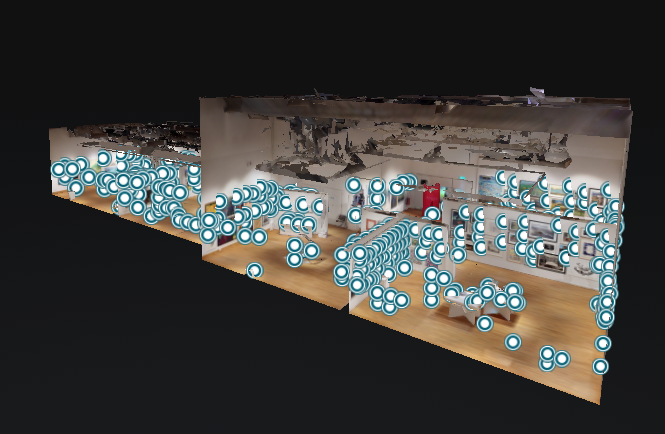 This model/site was a proof of concept for running next year's exhibition and virtual and actual simultaneously and selling work from both, but under the circumstances we and the client felt it would be beneficial to make it public now despite its nascent state and inability to offer the art for sale ATM. Anyway, you have lessened my possible tag woes for the next time I have a large model to build Scott. Right now we are shooting nothing because of the lockdown so I'm developing my 3D modelling chops in Sketchup and rendering output in 360 via v-ray. Renders take hours, I need to build or buy a much faster machine... Thanks P |
||
| Post 5 • IP flag post | ||
 MatterTag MatterTagExport-Import Service Lower Hutt, New Zealand |
HomePlanNZ private msg quote post Address this user | |
| Sweet, yes smaller icons would be better - I've asked (and asked...). We can export from just knowing the URL, no risk to the model etc. Suggest if you're not already, use MP/embed as it has features to toggle the tags on/off, turn off in 3D view etc - very handy. | ||
| Post 6 • IP flag post | ||

|
Marshallartsmedia private msg quote post Address this user | |
| Thanks Scott, yes as mentioned I currently show two different versions of the tour on the site using Mpembed, the version without tags is the main page default unfortunately which kind of defeats the purpose because a visitor has to notice the link to the second tour & click through to see the tag content. They are very different viewing purposes plus not showing tags also removes the VR option. What's that tag/VR connection all about?. When I first started using Matterport last year I scoured forums and sites for info about resizing tags, I even went looking for options to tweak code as I would with web stuff, but being proprietary code, it's blank walls all the way. Feeding back to Matterport I'd say for this type of use case, the best option would be to have tags show at low opacity when a viewer is facing the tagged area but be invisible otherwise - Maybe it's as simple as adding another colour to each of the tag colour options that is a 30% opaque version. To be able to switch them on and off within a tour would be handy too. I'm sure you've suggested all of that 'til you're blue in the face Scott. It seems like such a logical thing and people have been asking about it for years from what I can see. Whither thy design response Matterport? P |
||
| Post 7 • IP flag post | ||
 WGAN Forum WGAN ForumFounder & WGAN-TV Podcast Host Atlanta, Georgia |
DanSmigrod private msg quote post Address this user | |
| @Marshallartsmedia @HomePlanNZ I added your Matterport MatterTags to the WGAN Forum "Wish List" for Matterport Workshop: ✓ "Wish List" for Matterport Workshop Once your (amazing) Matterport space is public, can you share it here? ✓ Question of the Day: Show us your best Matterport 3D tour with MatterTags? Best, Dan |
||
| Post 8 • IP flag post | ||

|
Marshallartsmedia private msg quote post Address this user | |
| Thank you Dan. It was mostly feat of wrangling media tweaking woocommerce code so it wouldn't look like a store (until I flick the switch and it actually becomes a store) overall it's far from amazing and is very much a work in progress to this day!! It is my first proper full-scale Matterport model and I know there are lots of mistakes. It was shot 2 days before the exhibition was taken down, we couldn't even arrange for an empty gallery to shoot. It was intended at the time just a proof of concept and website for next year, but under the current climate the client and we felt that rather than sitting on it all, it felt appropriate to share the art and its benefits as broadly as possible as well as supporting the artists who are represented. I will post the link here tomorrow after release and will welcome gentle critique and feedback Many thanks P |
||
| Post 9 • IP flag post | ||
 WGAN Forum WGAN ForumFounder & WGAN-TV Podcast Host Atlanta, Georgia |
DanSmigrod private msg quote post Address this user | |
| @Marshallartsmedia With around 400 Matterport MatterTags - done manually - it must have been a labor of love Dan |
||
| Post 10 • IP flag post | ||
 WGAN Forum WGAN ForumFounder & WGAN-TV Podcast Host Atlanta, Georgia |
DanSmigrod private msg quote post Address this user | |
| Hi All, From this WGAN Forum Related Discussion: ✓ Question of the Day: Show us your best Matterport 3D tour with MatterTags? Quote: Originally Posted by @Marshallartsmedia |
||
| Post 11 • IP flag post | ||
Pages:
1This topic is archived. Start new topic?

















