Seam line when opening DNG file in Camera Raw11390
Pages:
1|
|
b01ng private msg quote post Address this user | |
| Hi All, I'm quite new to this. I just received my Insta360 One R yesterday and decided to do a test virtual tour at a property. I shot in RAW in 3 shot HDR. I used Insta360 Studio 2020 to have the images stitched, and then exported the files. Now the problem I'm having is when I open the file in Photoshop Camera Raw, there's a very distinct seam line right down the middle of the image, one side of the image is also darker than the other. I've tried doing some searching, but all I find are people getting a seam line after doing some editing in camera raw. Please see the image. What can I do to fix this? Thank you! 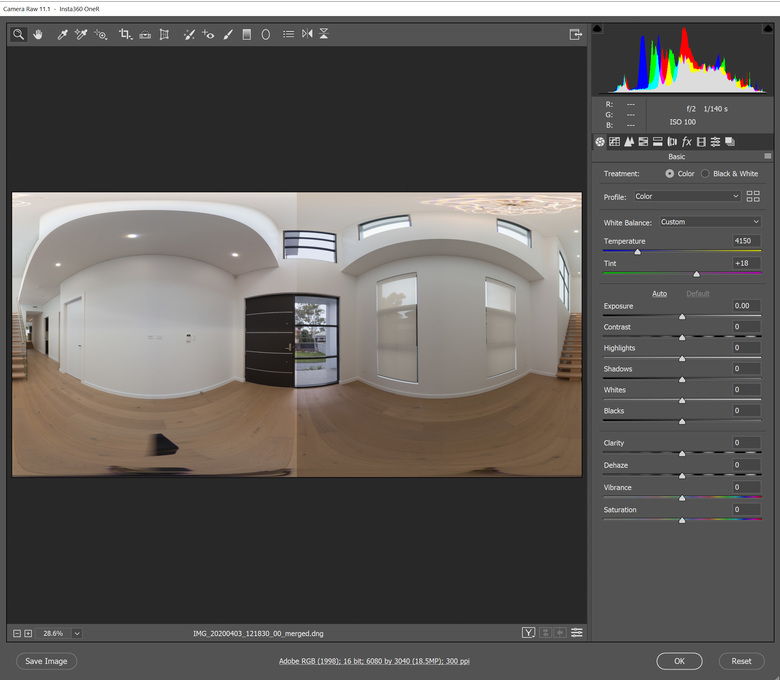 |
||
| Post 1 • IP flag post | ||
 WGAN Forum WGAN ForumFounder & WGAN-TV Podcast Host Atlanta, Georgia |
DanSmigrod private msg quote post Address this user | |
| @b01ng Welcome to the WGAN Forum and for your post. Ugh! While we waiting for a WGAN Forum Member that understand the problem (and solution) to weigh-in, would this video - included in this WGAN Forum post - be helpful? ✓ Video: Edit 360° Video w/ DaVinci Resolve 16 - Tripod Removal, PanoMap You might even post a comment to the CreatorUp YouTube Channel (and let us know what he says Dan |
||
| Post 2 • IP flag post | ||

Cincinnati, OH |
leonherbert private msg quote post Address this user | |
| @b01ng Is that one image or two images next to each other. | ||
| Post 3 • IP flag post | ||
|
|
b01ng private msg quote post Address this user | |
| @leonherbert This is one image. It is merged and stitched in Insta360 Studio 2020 with 3 hdr images. That is the output I get when I open the exported dng file into Photoshop. This only happens with the dng that is outputted. Files that are merged and stitched in the insp format output fine. |
||
| Post 4 • IP flag post | ||

Cincinnati, OH |
leonherbert private msg quote post Address this user | |
| @b01ng Do you have any other software to stitch this together with. Photomatix etc. Could you send me a link to all those files both the originals and the final dng displayed here. I will have a look at this. |
||
| Post 5 • IP flag post | ||
|
|
b01ng private msg quote post Address this user | |
| @leonherbert I don't have Photomatix, but I may have to get it if I'm unable to solve this problem. Here's a dropbox link to the files. Thanks for your help! https://www.dropbox.com/sh/b6t83n16v2cweot/AAAEJAU6iOgCQ1n_xNgeaO-Aa?dl=0 |
||
| Post 6 • IP flag post | ||
|
|
b01ng private msg quote post Address this user | |
| @leonherbert Just a quick update. Someone from reddit appears to have the same issue. This is what he said. "I have raised this with Insta360 in the official OneR FB group. There is not an option for chromatic equalization when stitching the DNG's. This is enabled by default for the JPG. While RAW should be RAW and unadjusted, I agree that these images are unusable. I just noticed this when upgraded to the latest version of Insta360 Studio yesterday." Looks like there is a problem with the Insta360 software where it's not doing it's job properly. |
||
| Post 7 • IP flag post | ||
Pages:
1This topic is archived. Start new topic?
















