My first scan1119
Pages:
1

North Myrtle Beach, SC |
cswartz private msg quote post Address this user | |
| I just finished my first scan since receiving my camera. I am really excited by the quality of the output, but there is so much I still need to understand and I am very glad I found this forum. I would like to get feedback on my scan with critiques, ideas, suggestions, and all that stuff. Thanks in advance, Chuck https://my.matterport.com/models/vhNwNkdq3m2 |
||
| Post 1 • IP flag post | ||

|
Max_Sodomovskiy private msg quote post Address this user | |
| Hi! Open your model to the public. | ||
| Post 2 • IP flag post | ||

North Myrtle Beach, SC |
cswartz private msg quote post Address this user | |
| Told you so! OK, so I think I just did that. https://my.matterport.com/show/?m=vhNwNkdq3m2 Thank You! |
||
| Post 3 • IP flag post | ||

Regina, Saskatchewan Canada |
Queen_City_3D private msg quote post Address this user | |
| @cswartz Overall it looks good. I'd maybe have some scan spots on both sides of doorways and in line with each other to have a more fluid walkthrough. I found in some spots getting from one scanned location to another across a room was impossible to do in a straight line when using arrow keys on the desktop and so I was pulled left or right to the closest scan which made the walkthrough a bit disjointed (and makes some viewers feel dizzy)... but again, overall... great job! | ||
| Post 4 • IP flag post | ||

North Myrtle Beach, SC |
cswartz private msg quote post Address this user | |
| Thanks for the input. I'll definitely follow your advice when I do my next scan. Chuck |
||
| Post 5 • IP flag post | ||

|
Max_Sodomovskiy private msg quote post Address this user | |
| Hi. I see two major problems. First, in the words of Queen City 3D is not logical to put the point of scan. Do you want to go straight, and you get to the right or somewhere. The screenshots I have, wherever I put the camera or leave the active point. The second problem, you didn't mark two mirrors and didn't trim artifacts that are derived from it. Good luck. Happy New Year! P.S. Toilet lid must be closed!     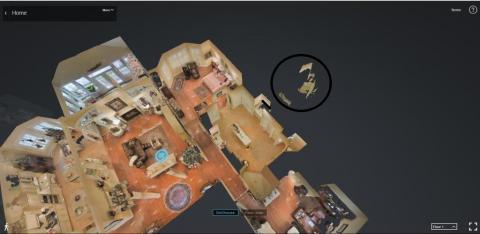 |
||
| Post 6 • IP flag post | ||

North Myrtle Beach, SC |
cswartz private msg quote post Address this user | |
| Thank you for taking the time to review and comment. I could not understand what the artifacts were and now it makes perfect sense. You sound a little like my wife with the toilet seat! So it's not just her, maybe it's been me all along? Good catch! I was trying to gain multiple perspectives in some rooms. I guess that's still OK to do as long as you provide scan points that allow you to navigate in straight lines throughout the space? |
||
| Post 7 • IP flag post | ||

|
Max_Sodomovskiy private msg quote post Address this user | |
| I didn't understand your question. | ||
| Post 8 • IP flag post | ||

North Myrtle Beach, SC |
cswartz private msg quote post Address this user | |
| I'm not sure I did either. Thanks, Chuck |
||
| Post 9 • IP flag post | ||

|
JacobVR private msg quote post Address this user | |
| Hi. wow looks really great | ||
| Post 10 • IP flag post | ||

North Myrtle Beach, SC |
cswartz private msg quote post Address this user | |
| Well Thanks | ||
| Post 11 • IP flag post | ||
Pages:
1This topic is archived. Start new topic?
















