Showing Matterport tours on our website messes up the clients stats11158
Pages:
1|
|
SlimTrim private msg quote post Address this user | |
| Hi. We want to display the tours we've created on our own website. But if we embed the clients tours, then the stats get messed up for them. Since each load and view on our site adds a load and view to their site. Does the MatterPort player have a way to separate these stats? Or at least discount the stats for our views? Maybe something similar to Google Analytics tags? |
||
| Post 1 • IP flag post | ||

Cincinnati, OH |
leonherbert private msg quote post Address this user | |
| @SlimTrim No matterport does not, but if you use MpEmbed you can connect google analytics to it. You can create another version of the same model, and then analytics would track that model alone. | ||
| Post 2 • IP flag post | ||

Cincinnati, OH |
leonherbert private msg quote post Address this user | |
| @SlimTrim Here is a short video explaining what I was saying above https://youtu.be/hLT0s6zXJf4?rel=0 | ||
| Post 3 • IP flag post | ||
 WGAN Fan WGAN FanClub Member Queensland, Australia |
Wingman private msg quote post Address this user | |
| If it is just two websites(yours and the client) that you want to separate views from each other you can track views on each website through Google Analytics. No need to do anything, just check analytics for a specific page where it is displayed. Have a look at the attached picture. I have created a special page at https://www.wingmanmedia.com.au/view?m=EjKcDzFpCNK where I pass the parameter called "m" and this is an unique Matterport ID for a model. Javascript catching it, read a value from it and passes it to the Matterport embed IFrame url and a relevant model is shown on my website. If you look at the picture you will see all analytic data for each specific model shown. So you do not need to rely on Matterport analytics at all and can track it through Google analytics. Try to change "m" value while on my website to your model id, reload the page with it and you will see your model. And I will get one view for your model ID. 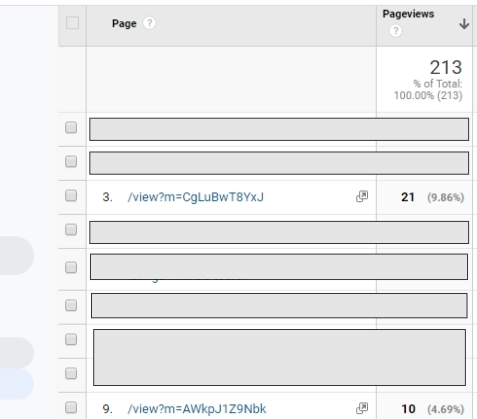 I have created this "view" page in order to advertise on social with different models while facebook/linkedin users are still sent to my single page, not matterport one. Your client may not need the view page at all if they have a single page with a single model. Google analytics code used on this page will track all views. |
||
| Post 4 • IP flag post | ||
Pages:
1This topic is archived. Start new topic?
















