How to have a video playing at the beginning a a Matterport Tour?10935
Pages:
1
 WGAN Forum WGAN ForumFounder & WGAN-TV Podcast Host Atlanta, Georgia |
DanSmigrod private msg quote post Address this user | |
| Hi All, A WGAN Forum Member writes: "[In the WGAN Forum, I saw a Matterport" tour which had a video playing by default at the beginning. Can't find that ..." MediaBumpers Interactive Chris Fraser (@ArtisticConcepts) previously offered this service using the Wistia interactive video hosting platform. After the video played, it immediately launched a Matterport 3D Tour. I could imagine that host interactive video hosting platforms offer this feature as well. Video plays and forwards to a video link that has a parameter to auto-play the video. Something similar can be achieve with WP3D Models WordPress Plugin by setting the Model Based to "VIDEO" and then selecting either a YouTube or Vimeo video to play. Your thoughts? Best Dan |
||
| Post 1 • IP flag post | ||

|
MeshImages private msg quote post Address this user | |
Hmmm, such a feature could be used for pre-roll-ads or 6 seconds bumper-ads. |
||
| Post 2 • IP flag post | ||

Regina, Saskatchewan Canada |
Queen_City_3D private msg quote post Address this user | |
With WP3D you can add a "Video Background"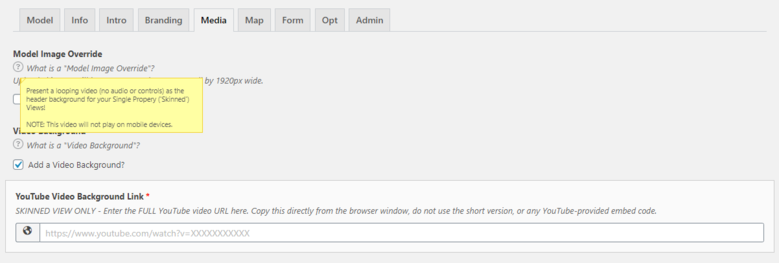 It's just for the landing page before you hit play to load the tour. There's no audio (at least not that I can recall) but you can have a video playing in background behind the "PLAY" button. As soon as you load tour, video goes away. |
||
| Post 3 • IP flag post | ||

Missoula, MT |
rpetersn private msg quote post Address this user | |
| Thanks @Queen_City_3D - That's exactly right. WP3D's video integration is meant to establish "texture" that would replace an otherwise static background image. It was not built to allow for a video (with audio) to be played and then trigger a 3D Tour. | ||
| Post 4 • IP flag post | ||
 CAPTUR3D CAPTUR3DTeam Melbourne, Australia |
AlexHitchcock private msg quote post Address this user | |
| Hi guys, With the CAPTUR3D platform, you can easily integrate video over Matterport scans - either as a mini display, or a full screen mode. You can copy/paste a YouTube or Vimeo URL, or upload a file directly from your computer. Please see below for an example: WGAN Members get 6 FREE bookings/orders on CAPTUR3D to play around with! Sign up here: https://captur3d.io/?ref=WGAN |
||
| Post 5 • IP flag post | ||
Pages:
1This topic is archived. Start new topic?
















